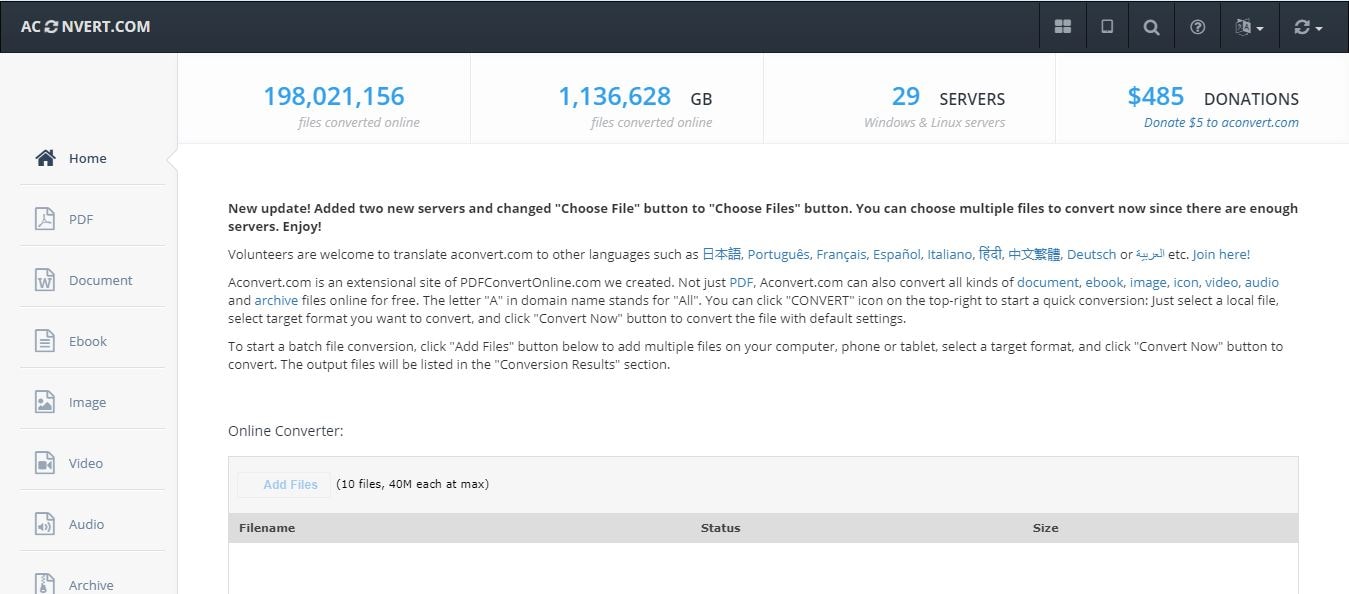Trim MP4 Video Online & Desktop
MP4 video formats are widely used in most video sharing and social media platforms. If you want to share an MP4 video but the video is too long, then how to trim the MP4 video may be a problem. So you need a video cutter tool to cut MP4 video.
In this article, we've listed out online and desktop MP4 video trimmers. For cut video basic functionality, these tools are not significantly different. However, there will be some differences in the product's operation interface, steps, and prominent functional characteristics. You can read about every tool with crucial features below:
Part1. Top 10 Online Tools to Trim Mp4 Videos
1. Kapwing
Kapwing is software used to edit videos, images, and gifs. It's an online platform where you can edit every type of video. Kapwing is free to use for teams of any size. Kapwing also offers paid plans with more features, storage, and support.
It is a famous meme maker; you can add subtitles, looper, and filters. You can also make stop motions, share the highlights, and resize the post for your Instagram picture and story. The free version offers enough features to get your video trimming job done professionally.

Key Features:
- You can convert your video file into an MP3, MP4, GIF, or JPG by using Kapwing.
- Resizer: One-click resizing for GIFs, video, and images.
- You can easily create a Loop Video.
- Kapwing also has the Reverse Video feature in it.
- You can add different filters to your video and make it unique.
- It has the Stop Motion Maker feature in it, which can turn your videos into Boomerangs.
- By using KAPWING, you can easily add audio to your video.
- KAPWING can change the speed of the video.
2. Clideo
Clideo is a unique MP4 video cutter where you can easily create and edit all video file images and GIFS in one place. It has different video tools. You can merge the videos. Moreover, you can resize and compress the video. And the most fun part is that you can create memes by using clideo. It is an all-in-one video marketing platform that includes different features, i.e., creating, editing, and compressing the video.
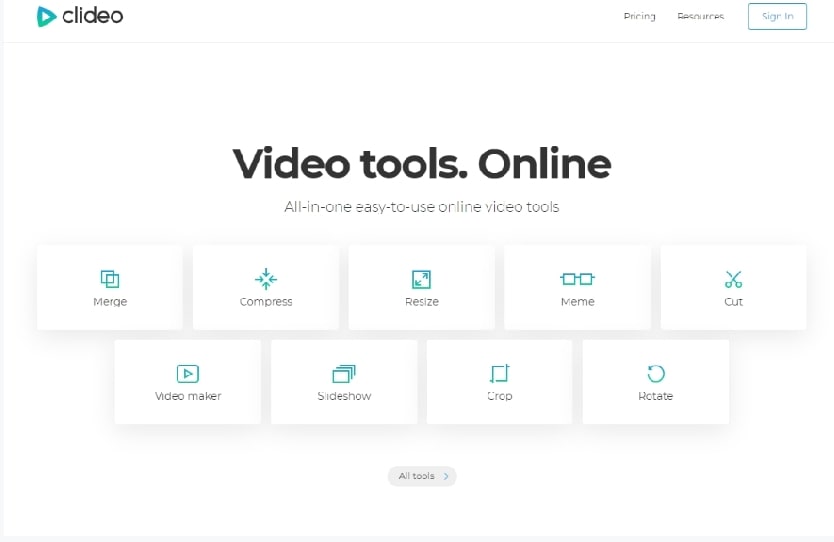
Key Features:
- Social Sharing is the most fun feature in Clideo.
- It has different Audio Tools; you can add audio to your videos.
- Clideo has the Media Library in it.
- Clideo has a Video Speed Controller feature by which you can control the speed of the video.
- You can Split videos easily by using Clideo.
- By using clideo, you can Merge the videos.
- It Supports HD Resolution. You can easily save and edit your videos in HD.
- Text Overlay: you can add image text.
3. Video2edit
If you are looking to find out how to cut mp4 videos, Video2Edit is an adaptable online video editor for you. Using this tool, you can edit all kinds of video files in several different ways. Moreover, it's free for trimming MP4 video.
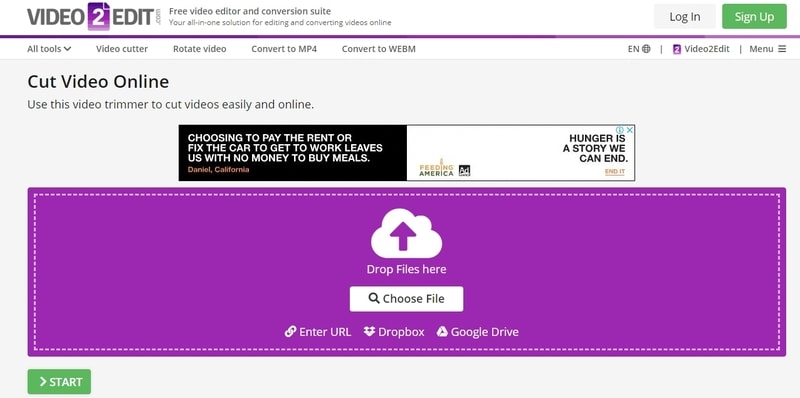
Key Features:
- Editing videos is the most basic feature of Video2edit.
- You can cut and trim video clips. You can make the video smaller by your choice.
- Rotating videos is the basic key feature.
- You can convert from MOV to MP4.
- It has WEBM video creation features in it.
- Also, you can edit the audio of the video file. You can add any audio file to your videos.
4. Ezgif
Ezgif is an online free, simple to use toolset designed primarily to create and edit animated GIFs, but it also supports editing and can perform conversions. Ezgif can be used for creating and editing animated GIFs. You can also convert the formats of images, including animated WebP, PNG, MNG, FLIF, and some basic video editing. The most popular online tools of Ezgif are GIF maker, Video to GIPHY converter, and the image resizer.

Key Features:
- GIF maker: You can create a different GIPHY. Add fun to your creation.
- VIDEO to GIF converter: You can also convert a video into a GIF.
- Image resizer: you can easily resize the picture according to your choice.
5. Flexclip
FlexClip is a simple online video cutter tool used to create marketing videos in minutes. The software offers features like Trim Video, Add Music, Text, Merge, and Split Videos.
It offers one-stop video services that help companies and people quickly build professional marketing videos and family stories. Now, millions of people across the globe use and enjoy it.
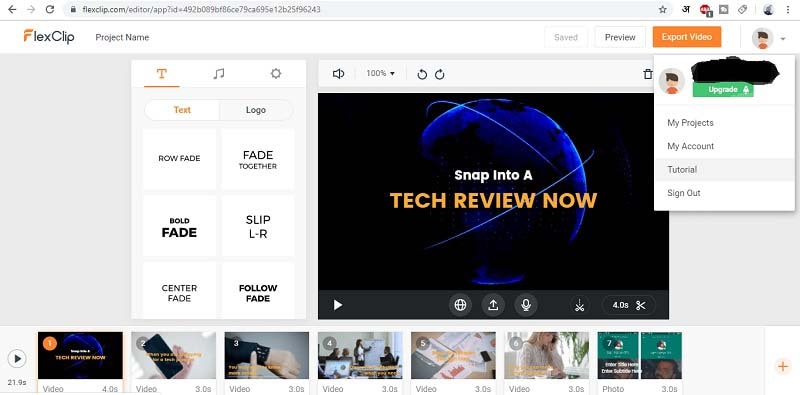
Key Features:
- Social Sharing: Social media users can telecast their web content on a social network to their connections and groups.
- Audio Tools: You can add audio to your videos.
- It has a Media Library in FlexClip.
- You can Split the Videos in Flexclip.
- Merge video: merging the videos is also one of the critical features in Flexclip.
- It Supports HD Resolution.
- Text Overlay: you can add text to your images and videos.
- Video Stabilization: It can improve video quality. It removes the camera shakes and the jitters.
6. Aconvert
Aconvert can convert all kinds of documents, images, icons, video, audio, and archive files online for free. The letter "A" in the domain name stands for "All."
You can click the 'CONVERT' icon in the upper right corner to start a fast conversion. Just select a local file, choose the target format you want to convert, and click the 'Convert Now' button to convert the default file. Also, you can add several files at a time.
Key Features:
- Video cutter: It can easily cut the video as you want.
- Video converter: Recompress the video into another format.
- Documents converter: it means the file converter, which changes one document into another format like PDF, DOCX, TIF.
- Convert images: Compress, resize and merge the images.
- Convert audio: Choose the target audio format. The target audio format can be WAV, WMA, MP3, OGG, AAC, AU, FLAC, M4A, MKA, AIFF, OPUS or RA.
7. Online Video Cutter
Online video cutter is a platform where you can edit, crop, rotate your videos online. When you have got this website, why install any other, it tells you how to cut mp4 video length.It's an online platform to help you out in cutting videos.
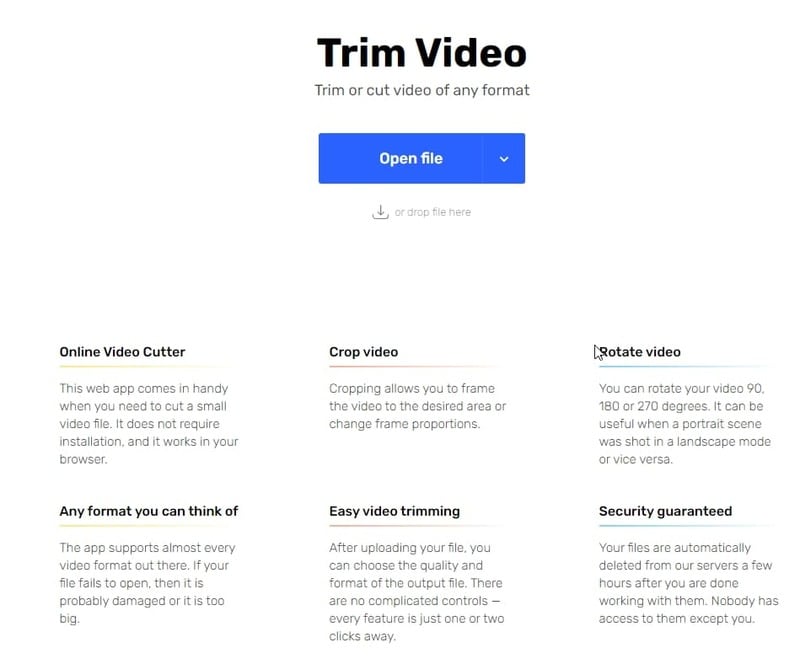
Key Features:
- Online Video Cutter is used when you need to cut a small video file.
- Crop video: You can crop the video or change the frame proportion.
- Rotate video: you can rotate your video 90, 180, or 270 degrees.
- Video trimming: you can choose the quality and format of the output file.
- Video editing: You can cut video files right in your browsers. The supported file size is up to 500 Mb.
8. Free Convert Trimmer
Free Convert Trimmer it's an online video trimmer where you can trim unwanted parts from the video. You can trim the video in any format by converting one file format to another quicker and easier. They strive for simplicity, but they also have a strong API that enables users to fine-tune their conversion parameters.
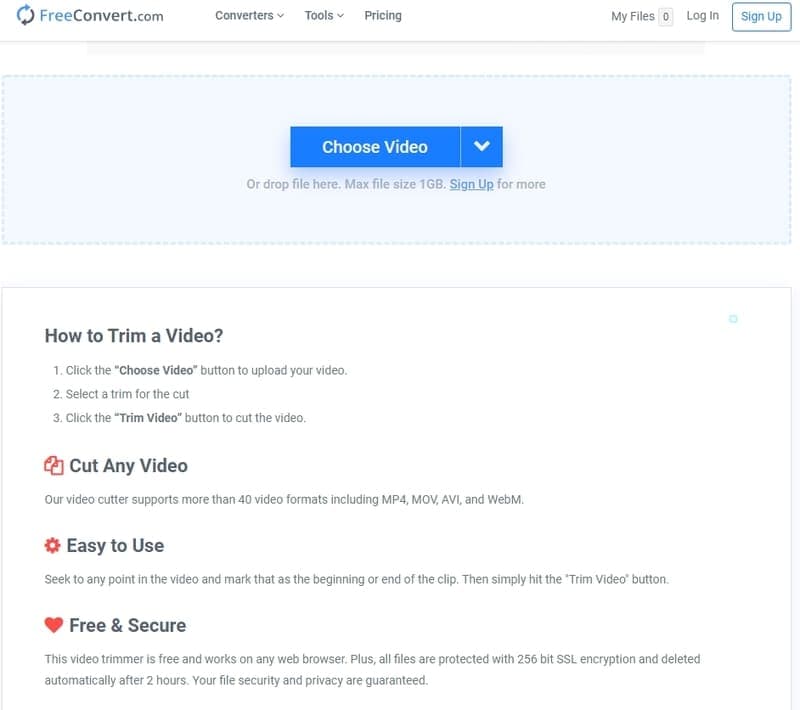
Key Features:
- Video cutter: it supports more than 40 video formats, including MP4, MOV, AVI, and WebM.
- You can cut the mp4 video length.
- It supports more than 40 formats.
- The platform is easy to use; you can easily mark any point in the video and easily use it.
- It is free to use, and it works on any web browser.
- It is secure: security is guaranteed.
- Privacy is guaranteed; they can automatically delete the file after 2 hours.
9. Fastreel
Fastreel is an easy online video editor that offers a wide range of tools and templates to make video editing quick and straightforward.
This is the quickest as well as the easiest way to edit the video. There are templates on the website that you can use according to your needs. Fastreel also has a wide range of features. Anyone can use it even if they do not have any kind of knowledge about editing.
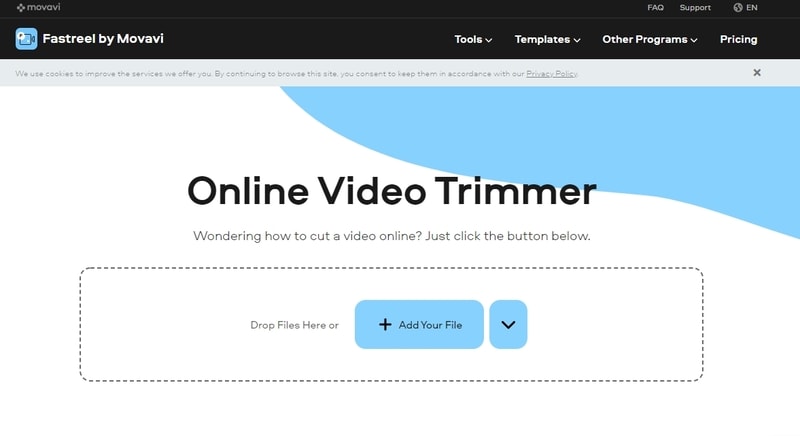
Key Features:
- You can make a creative video and add slideshow features easily by using Fastreel.
- Compress a video; it can compress the video.
- You can crop a video and change the frame of it.
- By using Fastreel you can change the speed of the video.
- You have the option to make a split-screen video.
- It offers functions to add subtitles or text to the video.
- You can make a video collage.
- You can also resize the video and many more.
10. Clipchamp
Clipchamp video editing software offers to design your slideshows. You can upload videos, music, and photos and create different content by using the Clipchamp. It can create Facebook videos and Instagram video ads. Clipchamp can also create slideshow videos. It has various tools, i.e., video editor, compressor, convert, rotate, trim, webcam recorder, and screen recorder tool. It has many video templates in it.
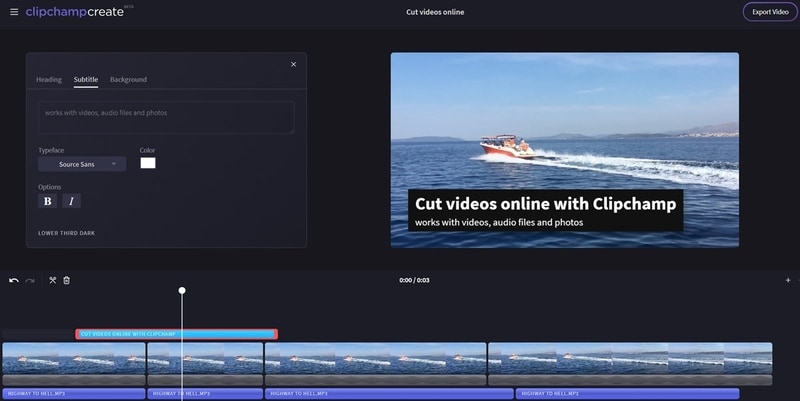
Key Features:
- Collaboration: You can invite influencers to collaborate on a video.
- Social Sharing: You can share it on any social network.
- There are different Audio Tools that you can add to your video file.
- It has a great Media Library in it.
- You can easily control the video speed and split the video if you want..
- Merge video: By using Clipchamp, you can merge the videos into one.
- Text Overlay: yan add text to your images and videos.
- Video Stabilization: You can remove the jitters.
Part2. Trimming MP4 Video on Desktop[Windows/Mac]
1. Wondershare DemoCreator
Wondershare DemoCreator is a screen recording or editing tool. With this tool, you can quickly learn how to trim an mp4 video on Windows 10. It is an excellent tool that will help you use your creativity to turn your ideas into reality. It is a cost-effective editor for anyone to learn if you are not aware of editing before.

The All-in-One Screen Recorder & Video Editor
 Secure Download
Secure Download Secure Download
Secure DownloadKey Features:
- Record the sections of MP4 video that you want, flexible
- Any type of video can be edited and export with high quality.
- DemoCreator holds the feature of denoise.
- It has the compatibility of taking screenshots.
- Other additional features include Sticker Effects, Cursor Effects, Transition Effects, Green Screen Effects, etc.
2. Avidemux
Avidemux is a free and easy-to-use software for non-linear video editing multimedia files. Users can edit videos and straightforwardly do a simple task. It supports many file types.
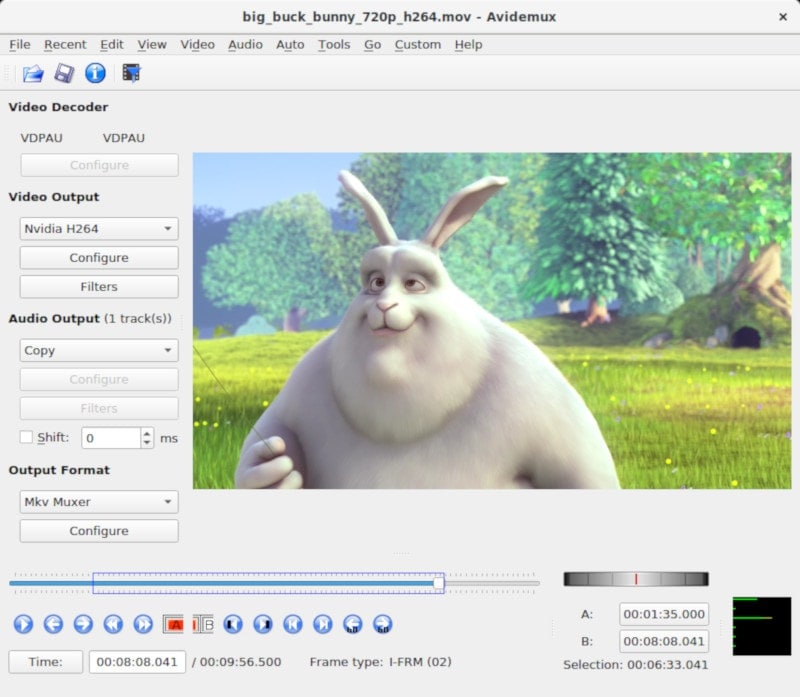
Key Features:
- Avidemux is a free video editor. The tool is designed for simple cutting, filtering, and encoding tasks.
- It supports Common Video Formats.
- You can easily convert any video into a smaller size.
- Avidemux is a functional and easy-to-use tool for all the basic tasks.
- Projects are straightforward to save after editing.
- You can convert Videos for Archiving and Publishing.
3. Bandicut Video Cutter
Bandicut is a video editor used for cutting and trimming videos. You can cut out certain video parts or merge multiple videos by not losing the video's quality. It allows users to cut or join videos at any particular part. Its interface is straightforward to help you in cutting videos in no time.

Key Features:
- Badicut can work as an audio tool.
- Social Sharing is available to share the video after editing.
- You can also adjust the speed of the video.
- Videos can also be trimmed and merged using this tool.
- It is compatible with supporting HD resolution.
4. Video Grabber
Video Grabber gives you the ability to download videos from many online video sites and download the footage with all the available formats in one click. You can easily save videos online from social media onto your device. Download YouTube videos, Instagram videos, Facebook videos, and also Vimeo.
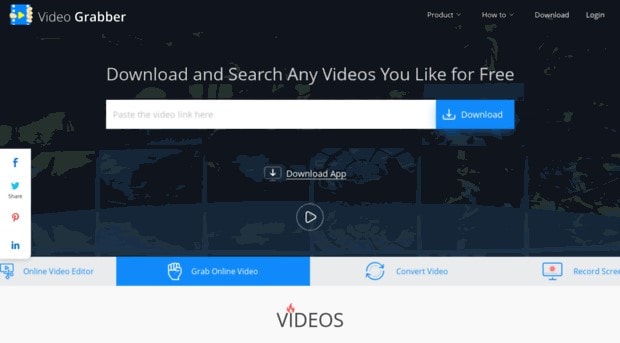
Key Features:
- Download HD videos, encoded videos, video playlists, and audio.
- It supports More Video Sites.
- Download the video at a 3x faster speed with this software.
- It is a great video converter, editor, and recorder.
- The tool comes with an easy-to-use interface.
5. VSDC Free Video Editor
VSDC Free Video Editor is an easy non-linear editing application developed by Multilab LLC. The program can process high-resolution footage, including 4K UHD, 3D, and VR 360-degree videos. VSDC allows for the application of post-production effects, live color correction, and motion tracking.

Key Features:
- You can add a picture to the picture.
- It offers features such as side by side with split-screen videos.
- The tool offers the option to bring the video into text effect.
- Green screen removal (Chroma Key) and Double exposure are other features this tool offers to its users.
6. iMovie
Apple Inc. develops iMovie for macOS, iOS, and iPad OS devices. It is a video editing tool that is inbuilt. iMovie app allows you to record, edit and export your professional-looking HD movies on your iOS. It is an excellent tool for a media organization, color grading, speed, green-screen effects, and narration.

Key Features:
- It offers automated video, Audio music editing.
- IMovie video cropping and trimming is so easy.
- Video Stabilization is the best feature available.
- Various Video effects transitions can be added.
- Video speed change (speed up/slow down).
- It is very easy to import photos and videos using this tool.
- It performs functions such as Pre-built themes backdrop, and Real-time titling.
- You can open multiple projects simultaneously.
7. Quicktime Player
QuickTime is an easy and extensible multimedia framework developed by Apple Inc. It can handle various formats of digital video, picture, sound, panoramic images, and interactivity. If you want to know how to trim mp4 video VLC, go with this tool. It is one of the easiest software available to do everything with video.

Key Features:
- It can deliver synchronized graphics, sound, video, text, and music.
- QuickTime provides an easy interface to edit
- Images can also be viewed through this software.
- It can also work as an audio player.
- The tool offers live streaming, internet TV, and radio through a web browser.
- One can also use it as a Virtual reality (VR) tool.
8. HitFilm Express
HitFilm Express is a free video editing tool and a fantastic tool to make content, films, or gaming videos. It comes with professional-grade VFX tools and everything you need. Create your 3D shield-wielding super-soldiers or plunge your audience into the Wild West with a sci-fi twist.
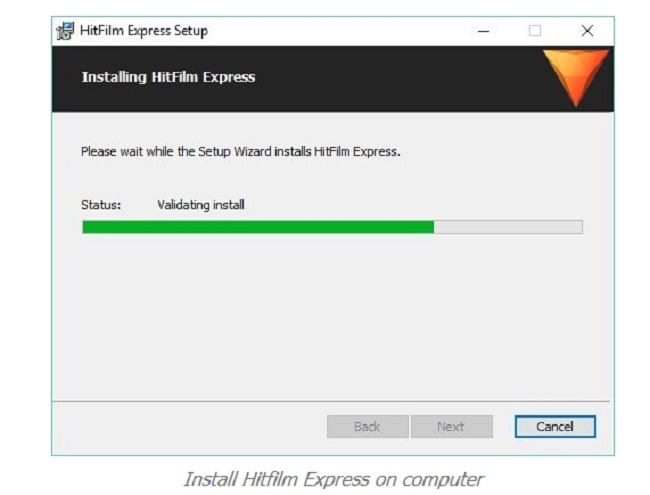
Key Features:
- HitFilm 4 Express is a great combination of compositor and editor.
- It is great in Creating Realistic Shotgun Effects and Grading Tools.
- It can Import and Animate Complex 3D Models.
- You can recreate and enhance the Iconic Heads-Up Display using this software.
- It offers the Masking and Layering Technique to its users.
- Video tutorials are also available.
Comparison
|
Tools |
Support System |
Trim mp4 video |
Export without losing quality |
Take a snapshot |
|---|---|---|---|---|
|
Wondershare DemoCreator |
Intel Pentium IV or above |
Yes |
Yes |
Yes |
|
Avidemux |
Intel Pentium IV or above |
Yes |
Yes |
Yes |
|
Bandicut Video Cutter |
Intel Pentium 3 or above |
Yes |
Yes |
Yes |
|
Video Grabber |
Intel Pentium IV or Bove |
No |
No |
No |
|
VSDC Free Video Editor |
Intel Pentium IV or above |
Yes |
Yes |
Yes |
|
iMovie |
Mac OS X v10 |
Yes |
Yes |
Yes |
|
QuickTime Player |
400 MHz or faster G3 PowerPC |
Yes |
Yes |
Yes |
|
Hitfilm Express |
4th Generation Intel Processors or AMD equivalent |
Yes |
Yes |
Yes |
Conclusion
You have got the basic idea about every tool, whether it's online or a simple tool to trim mp4 videos by installing it. There are many tools to know how to trim mp4 videos for free. Now it's up to you if your system can't absorb high instruments' pressure, then you should look for online tools. All the tools are straightforward to use and can be accessed comfortably.
However, if you are looking for the best option, then DemoCreator is our recommended option for you. It is effortless to use the tool, and you can easily edit every type of video professionally.