Top 10 Video Editor with No Watermark
Everyone is shifting heavily on the video, be it for the ads or creating content for their social media. There is one thing that is directly proportional to this is the demand for video editing applications. A majority of these applications come with a range of options, but in the end, they also add their watermark if you haven't opted for their subscription. The creators need to have some video editor without watermark for PC or the Mac. Having a video editor will allow you to create a video that's suitable for your brand, along with giving you the capability to tweak it the way you want.
If you are also the one who is searching for an editor that can provide you the watermark-free content, you have landed at the correct place. Our team of experts has compiled a list of applications that are feature-packed and will also not cost you big bucks. The tools offered in these applications will allow you to create a professional video in no time.
1. OpenShot
The application comes with a very easy interface where you will be able to use all the features from a single dashboard. It's a platform that allows creators to export the edited file without any watermark. If you are not going to create lengthy content, the editor will be a perfect tool for short and simple videos. Importing a video to the editor is also nothing complex; all you need to do is to drag the file from the source location and drop it in the editor.
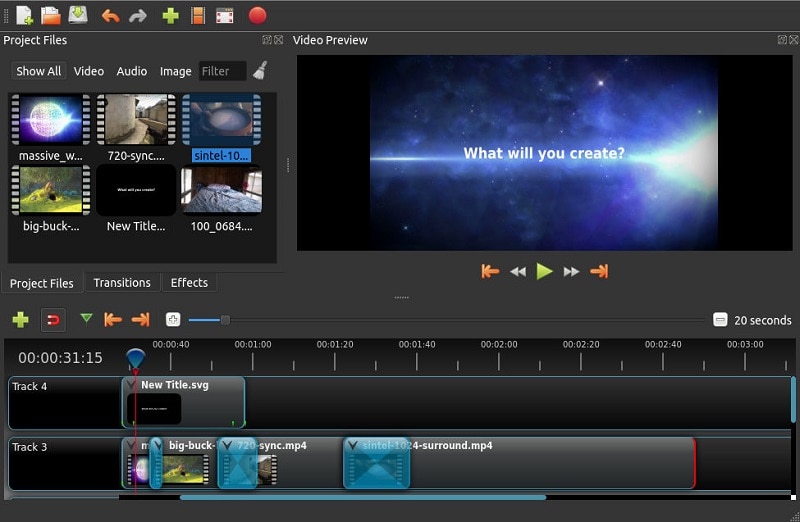
Along with the necessary editing tools, OpenShot will allow you to add a range of filters that come pre-downloaded with the application. You also don't need to worry about the supported file formats; the tool supports a range of formats. It will also allow you to add subtitles, a range of transitions, special effects for illustration purposes, etc. When you are creating content, it's quite important to be able to control the audio; OpenShot will allow you to adjust the audio levels, as well.
Key Features
- The tool will give you the capability to transform your pictures and videos into a film.
- A range of formats is supported in terms of audio and video.
- There will also be several transition effects, including some 3D ones.
- The creators will also be able to add slow-mo effects.
- There will also be the option to add subtitles.
- There is also no subscription or premium version available.
- OpenShot is regular in terms of providing updates. It supports 70+ languages.
2. DaVinci Resolve
This one is a fully compatible video editor without watermark for Mac, PC, and Linux. The USP of this application is the advanced level of video editing tools that it has to offer. If you are the one who is all about precision in color correction and little tweaks, this one is going to be the best choice for you. The software also offers you a range of transition effects and animations. These tools will be needed the most when you will be in need of creating a professional video.

There is also no need to worry about the supported formats for your existing videos to edit; the application offers support to a range of formats. The interface is quite intuitive, and you will be able to add eye-pleasing transitions and special animations quite easily.
The cropping and trimming tool will allow you to get to the precision editing that you want. The color grading feature of DaVinci Revolve will allow you to extract details as much as possible from a raw video file. Here are some more features.
Key Features
- The editing interface and timeline options are easily accessible and in no way complex.
- DaVinci Resolve is compatible with almost all operating systems.
- The audio and video file can also be easily synced.
- There are also dedicated tools to add stabilization to your captured video.
- Creators will also be able to create content in different resolutions and frame rates.
- You will get to add transition effects for your video files.
- The interface will also allow you to add slow-mo and fast forward effects to the video.
3. Video Grabber
It is one of the tools that you will need to access using a web browser, and you are required to have an active internet connection. It will be used to create short-duration professional content, and if your workflow requires big files to edit, we will not recommend this one to you. As you will reach the interface, the dashboard will offer you a range of options, and all you need to do is choose the one you want to use and then import the video.
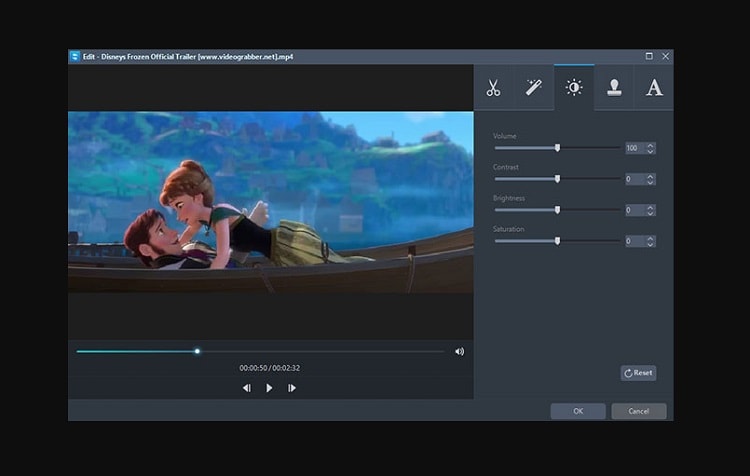
However, if you are not very comfortable with the web version, you will be able to download the app on your computer. It's not to mention that the app will give you the exported footage without any watermark. The need for a Video Editor No Watermark Windows or Mac should end here as the tool is quite easy to use, and all the features are made accessible very easily.
Key Features
- The tool allows you to create a video online.
- The interface is quite intuitive and user-friendly.
- Creators will be able to merge or split the video files.
- There is a whole range of transition effects that will add a professional touch to your video.
- The editor will also allow you to extract the audio file from your video.
- If you are into creating short and simple content, the editor will allow you to create GIF files.
- The editing tools will give you the option to trim and even rotate the footage in case you want to match it with the rest of the video.
4. Shotcut
When you are in the market looking for a video editor, you will find a range of available options. It's obvious that you may get confused, and that's why we are here with some of the best options.

Shotcut is the one that's loaded with the features, and you will also get all the options easily accessible. The software is an open-source one, and it is available across all the operating systems. The features provided here will give you enough capabilities to transform the existing videos into a professional film.
There will also be no watermark, and you will get to install a range of plug-ins to make use of all the available features. This video editing application will allow the creators, especially beginners, to start creating content. The files that you want to edit will be directly added to the timeline, and you will be able to start editing right there.
Key Features
- There is a wide range of formats supported by Shotcut.
- The software also supports full compatibility, where you will be able to add files captured from any device.
- The interface that you will get is quite intuitive and user-friendly.
- There are also multiple transitions and special effects that you will get to use to give your video a professional look.
- The software will also allow you to trim and crop the footage that you are editing.
- The final file that you will export will have no watermark.
- Interface will also not carry any ads or trial period limitation.
5. Blender
The primary use of this app is to create 3D effects; however, if you are willing to, it can also be used as a very intuitive video editing tools. The software is free, and you will not get any ads or watermark throughout the interface.
The package is feature-packed, and you will be able to transform your videos into professional films within minutes. The interface that you will get here is quite intuitive, and you will be able to end your search for Video Editor No Watermark. A range of features will allow you to tweak the video the way you want.
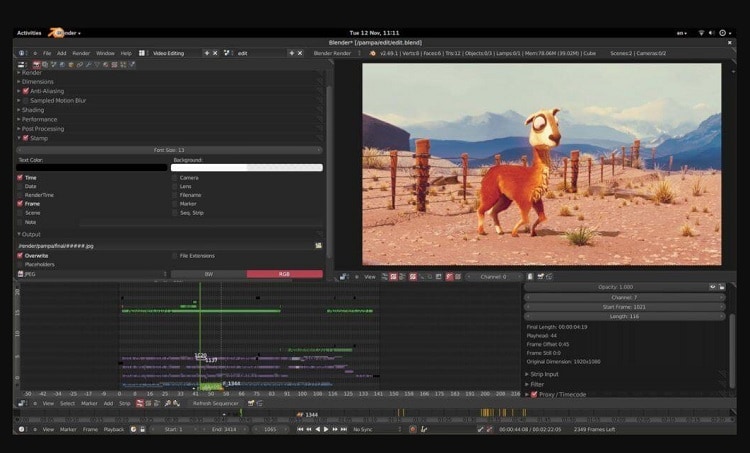
There are multiple settings that will focus on the quality, and you will get to tweak the settings. The tool made all the features easily accessible, and you will also get a live preview of the tweaks you are making. There is also a range of 3D tools that will let you create highly professional content.
Key Features
- The detailed histogram will allow you to exactly know your tweaks.
- You will also get audio mixing and syncing settings through a very intuitive interface.
- There are a total of 32 effects and transitions that will help you in curating the video best possible way.
- There will be multiple options that will allow you to fast forward the footage or even make the video slow-mo.
- On top of all this, Blender is also the best tool that you can get free for 3D animation.
- There are a lot of “transition effects” that you will get to add between the videos.
- The software comes completely free, and there will be no trial version.
6. Lightworks
For all the people searching for free software that offers no watermark, this one is also one of the best options available. The software supports a range of video formats, and you will not need to worry about it at all.
If you are the one who is a creator and haven’t stumbled upon an application that offers you watermark-free final footage, Lightworks will do wonders. There are quite a few movies that are edited on this tool, all thanks to the intuitive features.

The creators will also get a range of color correction settings that will be quite helpful when it comes to extracting details from the raw video. After adding the footage files to the software, the interface will allow you to change the order or also add professional transitions between them. You will also be able to add special effects, including the subtitles and any other text layer. The interface that is offered here will give you very easy access to all the features.
Key Features
- The software supports a range of extensions that will help you get the expected results.
- The video resolution supported on the application can go all the way up to 4K.
- The tools that are available in this software are professional level.
- Creators will also get to tweak the resolution and frame rates accordingly.
- The color correction settings will allow you to tweak the shadows, mid-tones, and high-tones.
- To use the software, the user will need to register using an e-mail/mobile.
- The pre-requisites are a bit high-end, and you may also need to get a graphics card.
7. VSDC
It's a Windows-only software where you will get the feature-packed tool to edit your videos the way you want. It will not give you any watermark on the final footage. There is a majority of creators who are using this free software for their content creation, especially the ones who post frequently on YouTube. The tool will not only allow you to add the general video formats, but you will also get to work with the complex ones.

You will also get to add the GIF, PNG, etc. files to the video. It will make you capable to create a professional video with all the transitions and special effects. The features that you will get here will not come with any limitation, and you will be able to use it for as long as you want. There are not many applications available that offer free Video Editor No Watermark PC or Mac, and our team of experts has handpicked the best ones for you.
Key Features
- VSDC supports a range of formats.
- The software has only official Windows support.
- There is a huge variety of special effects that you will get.
- There will also be a dedicated tool to make your recorded footage electronically stabilized.
- Creators will also be able to use the picture-in-picture mode.
- It will also get easily paired up with your social media accounts.
- You will also be able to export the final file in various formats.
8. VideoProc
We should clarify it first that this application is not free. You will get a trial version, and if you like what you are getting, you can go for the subscription. The software comes with a range of features that will allow you to transcode and even resize the footage. If you have 4K footage, the software got you covered there as well. It will give you a range of options through a very intuitive interface where all the features and options will be easily accessible.
The software is not free, and it’s completely justified by all the features it has to offer. It will give your GPU a boost to match the workflow. All the features are accessible quite easily, where you will be able to use them in a very organized way to get professional results. The software will also allow you to resize the heavy files.
Key Features
- There is a whole range of professional tools available.
- You will also get to trim/split the video files.
- The interface is quite simple.
- It accelerates the GPU to get the desired results.
- The 4K video editing gets no quality loss.
- The software is free for a limited time.
- There is also a range of transition effects in-built into the application.
9. VideoPad
If you have a system with very old specifications, this one will fit perfectly. The USP of this application is that it requires way lesser space, and you will also not find any issue regarding the slow speed or lag. This combination makes it a perfect fit for beginners who are not in a position to invest in a better-specs PC or Mac. If you are a creator searching for the best Video Editor No Watermark Mac or any other OS, your search should end here, thanks to the whole range of features that it has to offer.

The software is widely used by YouTube creators as it also offers you the option to upload the content directly to your channel. There are also a good amount of transitions along with multiple special effects available in the application that will help you in giving your video a professional look and feel.
Key Features
- The application can be downloaded on any device.
- There are more than 50 transitions available.
- It can also allow you to record the DVD/CD.
- The software requires much less space and specifications.
- There is only a single application version that is accessible to the creators.
- The final video can be directly uploaded to the YouTube channel.
- It will also connect to the creator’s social media accounts.
10. iMovie
This one must have been heard and used at least once by the Apple users. It's a free and feature-packed software application that will give you no watermark or anything. The application comes pre-installed for the Mac users, and the optimization is also done pretty well. The interface is highly user-friendly, and you will be able to find all types of tools that you ever need to give your video a professional look.
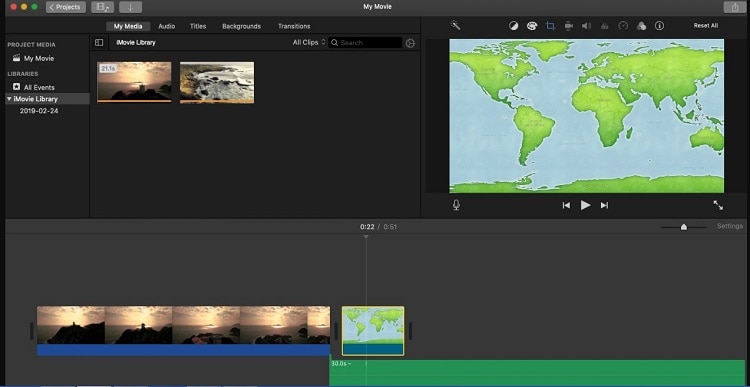
There will also be a whole range of templates and themes that you can choose from to provide your video a uniform look. It will also allow you to add as many tracks and files in the form of video, pictures, or GIFs to make your video just the way you expect it to be. As it's an Apple product, it can be in no way installed on a Windows machine, and it's the only drawback this software has.
Key Features
- The interface that you will get here is quite intuitive and user-friendly.
- It will also be well suited for the 4K content.
- iMovie is free for all Mac users with no ads or watermarks.
- It will also allow you to add as many text layers as you want.
- The trimming and cropping feature will give you the option to eliminate the unwanted parts.
- The application comes with in-built themes and video templates.
- There is also a range of transitions available in the application.
Conclusion
If you are a content creator, you will never want to have your work come with a watermark as it will instantly downgrade the video quality. The list of ‘video editor without watermark for laptop or Mac’ will help you find the perfect fit for your workflow. The options included here are capable of handling small as well as heavy tasks.
It’s known to almost every creator that videos are the only future, and it’s high time that you ready yourself with all the necessary tools. Almost all the tools present in the market allow you to get rid of the watermark by paying for a subscription; we have tried to include the free of cost ones.



