DemoAir Review: The Best Free Online Screen Recorder
Online screen recorders are in fashion these days. Creative professionals in the media industry use free online recorders to teach someone how to do something step-by-step. Owing to the present pandemic, online education also compels teachers to record lectures and send them to their students. Which is convenient and productive.
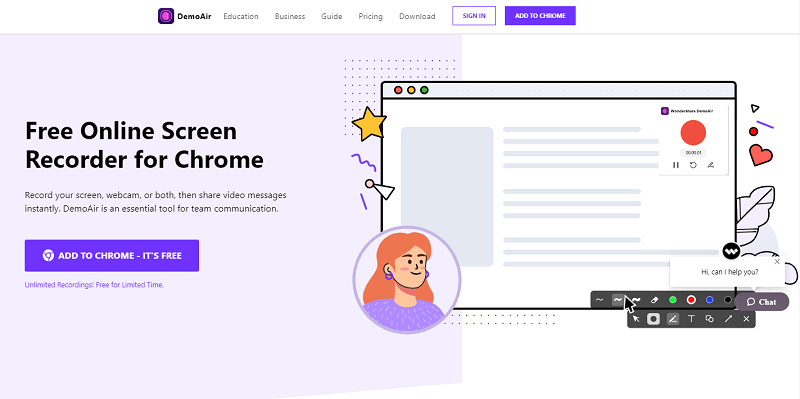
There are many online screen recorders that you may come across. In comparison, Wondershare DemoAir is the best free online screen recorder in the market, offering unmatched services to its extensive users free of cost. As a free screen recorder, DemoAir can be accessed through Google Chrome effortlessly. The article introduces the basics of Wondershare DemoAir, its pros, and cons, and compares it with the Loom screen recorder.
So, let us begin the write-up without delaying it any further, shall we?
The common practice is that free screen recorders have no watermarks. Wondershare DemoAir is the best online screen recorder which can be dependent upon based on every type of usage. It acts as an essential tool for telecommunication as one can record their screens and webcam and instantly share the output by link.
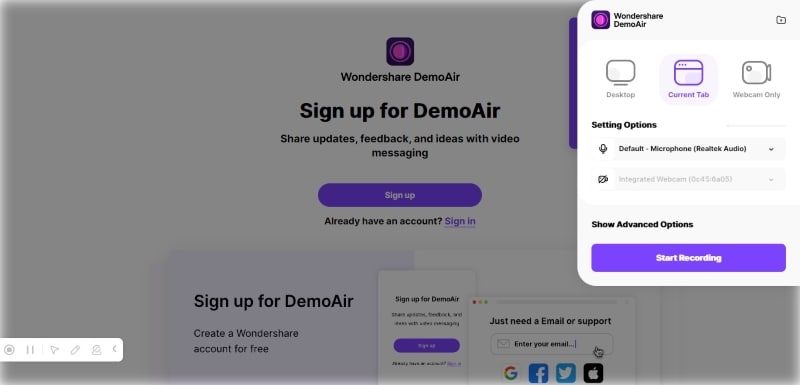
 Secure Access
Secure Access Secure Access
Secure AccessWith the pandemic at hand, free of cost, online communication is the need of the hour. DemoAir understands the responsibility effectively. DemoAir works with team stacks using powerful integrations into Google Classroom, Asana, Trello, GitHub, and Slack. Moreover, the user is free to insert annotations on the screen to highlight and make a point.
This feature works effectively in online education. Offering easy trimming functionality and effortless organization of videos folders, DemoAir is an effective and time-saving way to send the message across. As for business, entrepreneurs can reach out to clients and collaborate with their team employees to work better and be productive.
Essentially, this free screen recorder lets the stakeholder share unlimited video messages and offers HD resolution video quality. Wondershare DemoAir easily integrates the workflow. Extensively designed for Chromebooks, the software allows 1:1 support feedback. With that being said, the application improves team communication, efficiency, and workability.
The focused conversations help the stakeholders keep the attention where it is due. This free screen recorder to Google Chrome aids the user in creating product demos, customer testimonials, code review videos, and vlog content. As a Google Chrome screen recorder free, DemoAir has its pros in almost every usage segment of society.
Wondershare DemoAir
DemoAir is an easy-to-use screen recorder to capture your screen and webcam to create a video message for better communication.
Features Offered by Wondershare DemoAir
Wondershare DemoAir has an extensive set of features that have set the bar too high for other newcomers in the business. The user must understand the unique traits of this free screen recorder. The know-how paves the way for workable usage without any confusion and misconception about the scope of this Google Chrome screen recorder free.
The section shall revolve around tremendous attributes introduced by DemoAir. So, let us begin, shall we?
1. Exceptional Screen Recorder
DemoAir is the best online screen recorder for a reason. Moreover, the screen recording comes in various forms. The user can choose the current browser extension to record the browser tab only. It helps you control what you want to display and expose to the team members, students, and clients.
Additionally, this free online recorder performs a key role in recording the desktop as well. It is a highly workable feature for people who own YouTube channels and record a step-by-step guide to a problem. Similarly, the user is independent to record the webcam and nothing else on the desktop or browser. Most teachers use this trait in an online class.
2. Workable Video Editor
The video editing has gone above and beyond with this Google Chrome screen recorder free. You can add annotations as you record the screen to send the message across without creating any confusion. It means that the manager, professor, team leader, group head, and CEO can use different drawing tools to navigate the point they are trying to make.
In addition to the annotation, Wondershare DemoAir lets you trim the beginning and end of the screen recording to give it a professional essence. It is because the video has to be shared with multiple people, and any unwanted objects could affect the impression of your brand.
3. Efficient Export and Sharing
Wondershare DemoAir acts as a free online recorder and plays a primary role in exporting and sharing the recorded outputs. It means that one can better manage their recordings using this efficient tool. If you connect the DemoAir to Google Drive, all the recordings will be uploaded there, keeping them safe. The title of the recording can be saved based on the date and lecture.
The practice organizes the recordings intelligently. DemoAir presents the user with a shareable link to be pasted to Google Classroom, WhatsApp class groups, and Microsoft Teams chatbox. Using the best online screen recorder helps to share the videos to YouTube and Gmail as well. The videos can be exported and downloaded if you want to access them from the system now and then.
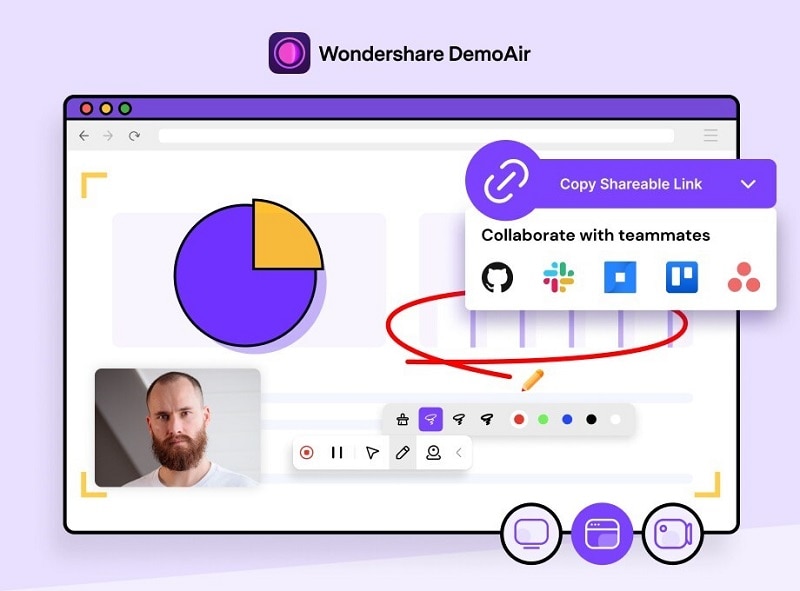
 Secure Access
Secure Access Secure Access
Secure Access4. Exceptional Drawing Tools
This free screen recorder offers exceptional drawing tools. Furthermore, the drawing tools play a significant role in emphasizing a point. Wondershare DemoAir has a focus mouse. The purpose of a focus mouse is to stress the critical point while recording the screen.
Another drawing tool is highlighting clicks that serve the same purpose. It highlights the particular section to send the message. There is a pen as well that can be put to use to display essential topics of the lecture. The thickness and color can be adjusted as the user requires.
5. Intelligent Folder Management
Prone to Covid-19 virus, work from home, and online education has become the norm now. No one can run from the protocol, and being digital is the only way through. It means that the user needs software that handles the folder management duty like an expert.
This free screen recorder to Google Chrome aims at renaming, downloading, deleting, and viewing the recordings by simple commands. More importantly, you can create different folders and keep the recordings with unique titles to later access them without any complications. Engage your videos with folders and get in peace with online education and team conference calls.
Loom is another screen recorder in the market that can be easily installed and accessed without any hardware issue. More than 12 million people trust Loom for their regular online meetings, online exams, and other personal video recordings. Acknowledged and accepted by HubSpot, Netflix, and Lacoste, 14 million people use it across 20,000 companies.
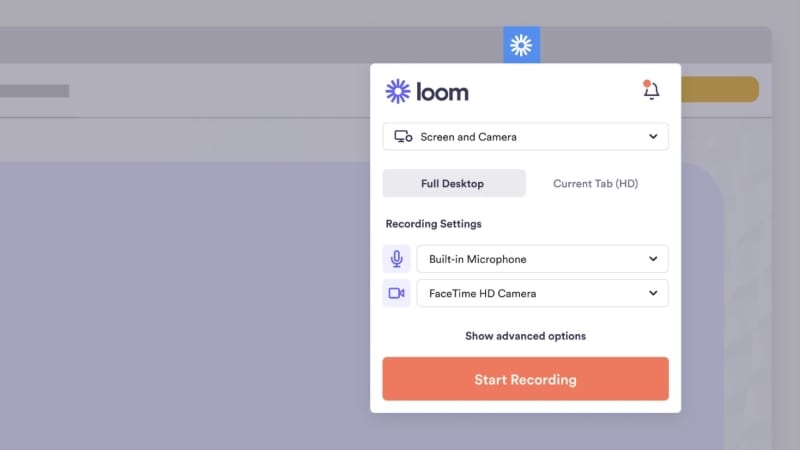
The section offers a detailed insight into a comparison between Wondershare DemoAir and Loom. The comparison making would be a lot more effortless if we display the data in a table to check the software's features in the flesh. So, without any further ado, let us start the process.
|
Features and Functions |
Wondershare DemoAir |
Loom |
|
Pricing |
Wondershare DemoAir is free, and it offers no restriction of video length. |
Loom is only free for the first 24 videos, and the maximum length for one video couldn't exceed five minutes. |
|
Saving Format |
Wondershare DemoAir saves the output recorded videos in MP4 as well as WebM. |
The output recorded videos are saved in MP4 format in Loom. |
|
Video Sharing |
Wondershare DemoAir helps the user share the recorded videos to Gmail and YouTube. Additionally, one can also copy the shareable link and paste it as required. The recordings can also be embedded on the website or blog. They can be uploaded on Google Drive effortlessly. |
Loom allows the users to upload the recorded videos as well as the videos in the system. Essentially, it also generates a shareable link that can be shared with any potential software. |
|
Integrations |
Wondershare DemoAir is easily integrated with Jira, Slack, Asana, GitHub, and Trello. |
Loom is effortlessly integrated with Slack, Gmail, Notion, Coda, Intercom, Headway, Jira, Jira Service Desk, and GitHub.
|
|
Scope of Recording |
The scope of recording in DemoAir revolves around desktops, webcam, and browsers. You are free to narrate with the microphone and record the system audio. The webcam can also be embedded into the recording. |
As soon as Loom is added to Google Chrome, the user can easily record anything happening on the desktop and application. It also offers to troubleshoot customer issues, walk colleagues through a project briefing, and share the design with voice commentary. |
|
Functionality in Education Sector |
DemoAir presents effectiveness for teachers exceptionally. It is workable for flipped classrooms and supports 1:1 feedback. As designed for Chromebooks, people prefer Google Classroom for their day-to-day operations, which are facilitated by this tool. |
Loom is free for all teachers and students at K-12 schools, universities, and other educational institutes. |
|
Annotation |
The annotation can be produced on the screen recording through a conference or lecture using various drawing and highlight tools. |
To use the annotation feature in Loom, one has to switch to the Pro Plan. |
Wondershare DemoAir has its fair share of advantages that have made it a famous free screen recorder with no watermark in the market. However, there are few cons attached to the user experience. The section takes the responsibility to present you the pros and cons of this free online recorder. So, let us jump right in!
Pros
-
Friendly user-Friendly Interface
-
Video Management
-
Screen Recording Control
-
Annotation Feature
-
Quick and Effortless Editing
-
Integrated into Google Classroom, Asana, Trello, GitHub, and Slack.
Cons
-
Limited Video Editing Features.
Pros of Wondershare DemoAir
Following are some benefits of using Wondershare DemoAir:
-
User-Friendly Interface
The best online screen recorder, Wondershare DemoAir, offers effortless navigation to different features offered. More importantly, it doesn't leave a watermark on the videos bringing a professional impression of the user.
-
Video Management
Video management is one of the most significant features introduced by DemoAir. It lets the user organize the recorded files in different folders based on their individuality.
-
Screen Recording Control
As a free screen recorder, DemoAir gives the user complete recording control. They can go for webcam recording, browser recording, or desktop one based on their requirement and mood.
-
Annotation Feature
The annotation feature is free in this exceptional Google Chrome screen recorder free too. One can use drawing tools to highlight important sections of the video during lecture recording.
-
Quick and Effortless Editing
Using the video trim function, you can remove clips from the start or end of the recorded video. It helps the user personalize the video as required by the stakeholders.
-
Compatibility with Google Chrome
The best part of DemoAir is that this free online recorder is compatible with every known version of the Google Chrome browser. It means that with Wondershare DemoAir, there is no one stopping you from reaching your goal post.
-
Uploading on Google Drive
The lectures are automatically uploaded and saved on Google Drive when you connect the account with DemoAir. The feature plays a primary role in keeping the hard work safe.
Cons of Wondershare DemoAir
Have a quick peek at the disadvantages in Wondershare DemoAir:
-
Blur Recordings
In case you have an unstable internet connection, it would affect the fluidity of the application. It means that the recorded output videos may be blurry and pixelated.
-
Limited Video Editing Features.
Wondershare DemoAir offered powerful video sharing and recording functions but was limited in video editing features. What's more, there has no audio editing function, it might offer an audio-based flaw at some point in the video recording process. These audio bugs play with the normal functioning of audio.
 Secure Access
Secure Access Secure Access
Secure AccessBest alternative: Wondershare DemoCreator
Unlike DemoAir, DemoCreator is an offline tool that works on major versions of Windows and Mac OS. It supports screen recording and video editing functions. It is an essential demo-making tool that helps learners, educators, freelancers, gamers, and YouTubers take idea-sharing to the next level.

The All-in-One Screen Recorder & Video Editor
- Record desktop screen,audio and webcam simultaneously
- Edit videos quickly with a wide range of professional tools
- Built-in plentiful video effects
- Export to MP4, MOV, MKV, GIF and multiple formats
Wrapping Up
As Corona Virus has completely changed the dynamics of the communal system, the web developers have tailored their daily life around it. As soon as the pandemic hit us, the websites developers launched their equipment and created workable online tools to help the corporate world and educational sector.
Wondershare DemoAir is the best online screen recorder that has ensured that people handle their day-to-day chores effectively and hassle-free. The tools let teachers, managers, employees, and students record and edit videos to go through their life operations. Leaving no watermark on the video and being free of charge, DemoAir online screen recorder has to be your first choice no matter what!


