Top 5 Online Webcam Recorder
What is an online webcam recorder, and how is it different from the traditional one? A traditional webcam refers to a video camera that either sits on the desk or is attached to the monitor. A traditional webcam is a physical device and can cost up to $300. However, an online web cam recorder is an online tool, which allows recording videos or captures pictures through the webcam. A free tool, online webcam recorders only require a web camera and decent internet connection.
As per research, 66% of internet users choose watching videos about anything over reading it. Facebook analytics suggests that there are 8 billion video views daily. Similarly, TikTok also received an average of 1 million views/day during the first year. Estimated figures show that by 2021, video content will generate up to 82 percent of internet traffic. Thus, video content holds a very important position in the social world. It helps boost marketing and is a relatively easier way to generate content. Using an online webcam makes it even easier.
An online webcam recorder minimizes all expenses and equipment to a free application and your laptop screen. Also, it lets you record your voice with the help of a microphone. In most cases, it does not demand any additional software. They support any camera connected to a PC, laptop, or any device with a modern browser. By now, you must've become familiar with what an online web cam recorder is. In this article, we acquaint you with some online webcams to help you record video online from webcam.
DemoAir
DemoAir is an easy and free tool to record your screen and webcam to create a video message for better communication. With DemoAir, you can record video messages of your screen, camera, microphone, or both, easy-to-edit your videos and share videos. Create instructional videos by recording your tab, whole screen, or webcam. Make it personal by adding your face and voice; auto-save to Google Drive.
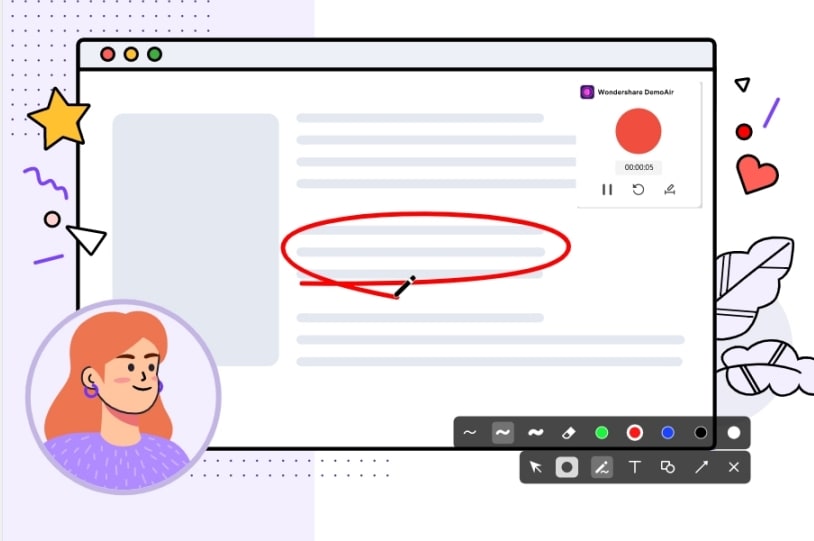
 Secure Access
Secure Access Secure Access
Secure AccessQuickly Share Your Videos and Watch Anywhere. DemoAir screen recorder allows you to share your videos via email, upload recordings to YouTube or embed the code as you want. offers you an efficient and time-saving way to communicate with your colleagues, students, teachers and partners expressively.For the different questions from students, teachers can record a video to explain the detailed steps and key points for the problem.
Clipchamp Online Webcam Recorder
When talking about the best webcam video recorder online, Clipchamp is a must to include. It is a free webcam recorder and deems fairly easy to use. Unlike most online recorders, Clipchamp allows editing the video before you render it. It provides the user with a flexible and fast video editing experience. This application also lets you crop, trim, rotate the video.
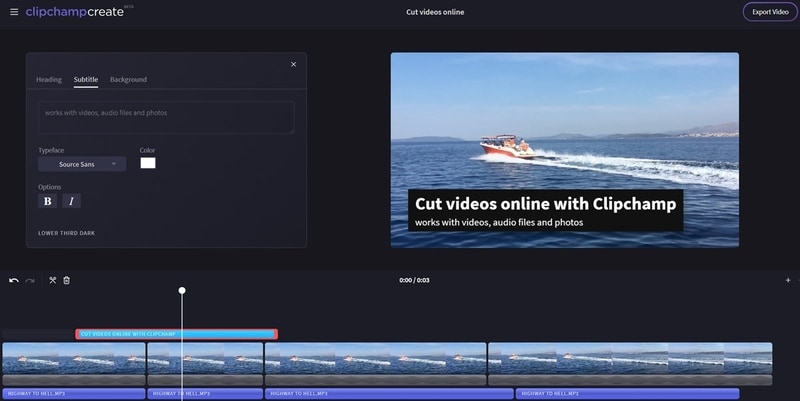
Along with that, you can also adjust the contrast, saturation, and brightness settings. Thereby, helping you improve the video quality quickly. Clipchamp includes features that enable the user to record and create videos without delays. These features include compressing, converting, collecting, recording, and creating. It also has a vast mix and matched stock footage and audio as well as video templates.
Another feature of Clipchamp is that it works well in the browser, and doesn't require downloading. The user can upload or share the video on social platforms once they are done. Alternatively, the user can also download the video for later use. It has light yet amazing editing features along with direct upload capacity. It offers a paid plan as well as a free plan, however, the features vary accordingly. The free plan allows recording 5 minutes' worth of video while the premium plan allows recording up to 30 minutes. The premium paid plan has more advanced features than the basic version.
Webcamera Video Recorder
Next on the list, is the Webcamera Video Recorder. It stands as one of the most-used online webcam video recorder with effects. It is a typical online video webcam recorder. The Webcamera Video Recorder is an online app that allows you to make videos and capture pictures in your browser. It has flexible settings for video and audio. Additionally, it also processes your files quickly. With this application, you can work on files of any length at all. Thus, allowing you to record long videos and saving the output on your device, Dropbox, or Google Drive.
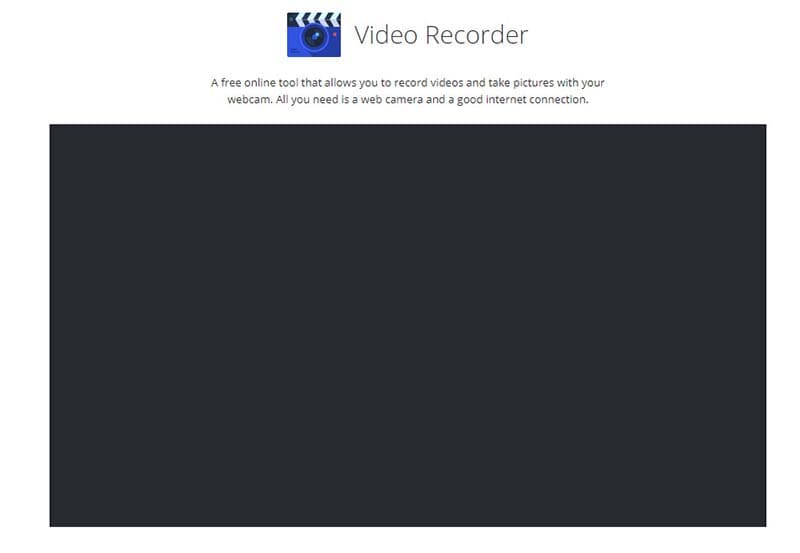
Also, the Webcamera Video Recorder lets you configure the parameters of the video recording. You can choose the quality, go full-screen, or shift to mirror mode. Also, the user can adjust the volume and decrease echo effects according to preference. This application is safe and completely free.
Veed
Veed is one of the best free Webcam recorder online with effects. It does not require any software download and operates directly with the browser. It helps you capture the webcam while also providing multiple layouts. These selection layouts enable you to record video online from webcam and the screen alongside; on top of each other.
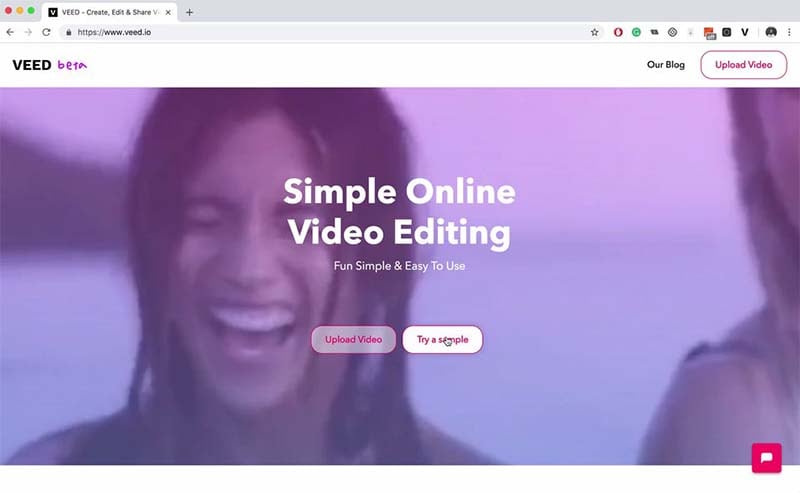
It is ideal for interview videos, pitches, sales videos, etc. Also, there is no limit to the number of videos one can create using this free app. Also, it has a powerful editing tool as well. So you can record and edit your video content in the same app!
Veed provides its users with the ease-of-use. It works fairly well on Mac and Windows, both, and uses the browser only. Also, it provides unlimited retakes as the restart option is always available. Furthermore, no separate software is required for editing as you can always switch to editing mode.
The editing tool allows you to add subtitles, cut between scenes, create overlays, and add images, audios, and subtitles. These features of this editing tool make your video pop. Thereby, helps in optimizing the video for social media. The Veed Webcam recorder is an all-in-one application, which is ideal.
Webcam Test
An online video recorder app, this Webcam Test Recorder is an online webcam recorder. It is a well-known, and much-used Webcam recorder online with effects. You can capture the video through the webcam and save it as a video file. If a microphone is attached, the application lets you record voice as well. Like all online webcams, this application also does not require any additional software. It is compatible with almost every camera attached to any device with a modern browser. Webcam Test Recorder is a background video recorder. Meaning that you can always switch between tabs or minimize your browser during the recording.
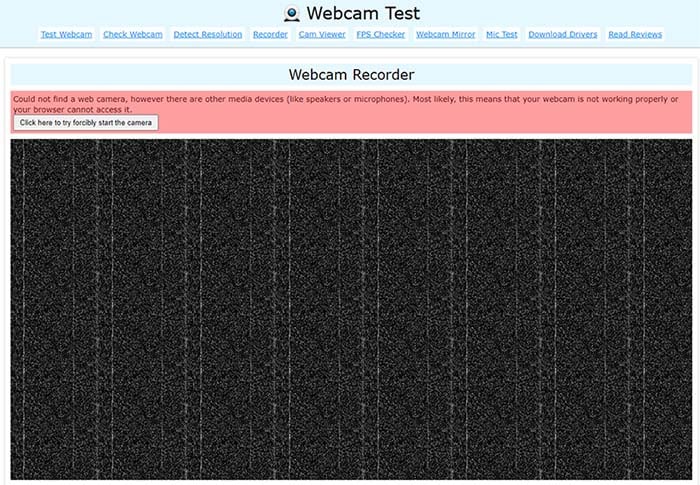
Noticeable features of this Webcam video recorder online include:
- Recording of audio and video
- Manual Specifications of the bitrate for video and audio recording (complete control of quality and size of the video content)
- Free online HD webcam recorder (option to record video at the best resolution of the connected camera)
- Many file formats and codecs of recording and downloading
- Allowance of creating both, muted or sounded video
- Allowance to create video snapshots, start new recordings, download and remove recorded content, and switch to full-screen- during recording.
Adding further, this application operates directly from your browser. Thus, it doesn't transmit or save any records. Webcam Test Recorder is the safest Webcam video recorder online as you have complete privacy. It only stores records in the browser memory. Hence, the data deletes when you close the webpage. So, if you didn't save the data before closing the tab, you lose all data.
Fotofriend
Fotofriend is an online webcam video recorder with effects, and offer the best quality recording experience. It has an in-built video booth option, which enables you to record videos without downloading another program. This webcam recorder online with effects has over 55 special effects. These special effects are just a tap away, and allow you to make fun videos.
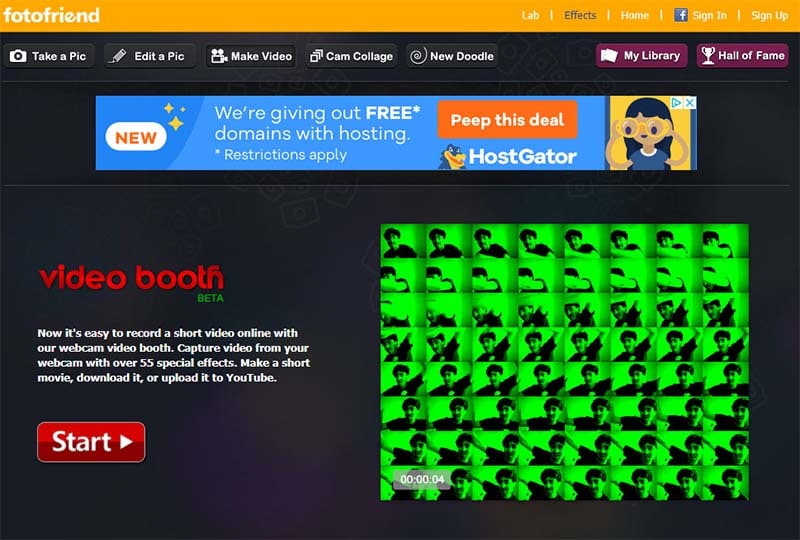
If that's not enough, Fotofriend also gives you a shareable link of the video after you finish recording. It is a fun, easy-to-use, and feasible application. It is popular, especially among young individuals. With Fotofriend, you can save your pictures/videos and come back to edit them later.
Fotofriend likes to give its users only the best that they can offer. You don't only get to record for free but also, to enhance your video with the built-in features of Fotofriend. Apart from capturing pictures and video recording, this online webcam also offers a built-in editing system. All the pictures and videos that you capture with Fotofriend are easily downloadable.
Since Fotofriend provides a shareable link once you've recorded the video, it is easy to upload as well. You can also share all your content on social media platforms very easily with Fotofriend. Furthermore, the 55 special effects give your content a fun element. This is ideal for social media content, as it is catchy and optimized. Also, the editor enables users to add stickers to the photos as well.
Conclusion
To conclude, online webcam recorders remain the easiest way to record videos and generate quality content with minimum equipment. They prove as the most feasible option for people with limited time and budget. There is a vast variety of online webcam recorders. However, to choose the best webcam recorder online with effects, it is essential to go through the details. All are free to use but have different specifications. Some allow you to edit, while some allow only to record. Veed, Fotofriend, and Clipchamp allow editing.
On the other hand, Webcam Test Recorder and Webcamera Video Recorder allow only the video to record. Some allow limited recording time, while some allow unlimited recording time. For example, Clipchamp allows only 5 minutes worth of recording in the free plan. Every application comes with its own set of unique features. So choose only the one that works best for you.




