Top 10 CamStudio Alternatives
CamStudio is an application that is loaded with features that you will need to have when it comes to screen recording. This is the tool that is needed by a lot of people who are either going to make a presentation or need something to share with their colleagues. CamStudio is also one of the professionals’ top choices when it comes to offering the clients with best technical support.
You are here and we assume that you are looking for a good CamStudio alternative software application that can offer the same or even more advanced features. Screen recording applications that are available these days also come integrated with an editor where the user will be able to tweak the recorded footage. There is also a need for an alternative application due to a limited set of export options offered by CamStudio.
1. Wondershare DemoCreator
When it comes to having the best alternative for applications like CamStudio, there is not a single app that can come to the top other than Wondershare DemoCreator. The simple interface and an intuitive dashboard is just what a creator will need.
There are various options that you will get to tweak to get just the right amount of screen recording. As soon as you will finish the recording, the interface will automatically take you to the editor. Here, you will find a range of transitions and effects to enhance the overall video quality.
The application will give you the option of setting up a particular section of the screen that you want to record. It will also give you the option of recording the webcam footage along with the mic. The camera and the mic that you are going to use can also be attached externally, to get the best quality.

Key features:
- An advanced screen recording
- Webcam recorder
- Easy audio recording with system sounds
- Can also set the custom frame rates
- Adding the effect to your pointer for better visibility
- Various annotation tools
- Advanced green screen effect
- Multiple caption tools & transition toolsTry It Now - It's Free!
Secure Download
Try It Now - It's Free!Secure Download
2. ShareX
The days are gone when it was so cool to hit the PrtSc key to capture the screen content. There are various advanced tools that you will find online and ShareX is one of them. The interface that you will get here is highly intuitive and you will not face any hassle to learn it.
The basic Snip tool will not be sufficient for a majority of cases and you will need to have an advanced screen recorder that can make your workflow easier and more efficient. The tool will also give you the option of capturing a scrolling screenshot if you want to have all the content in one place.
The tool can directly be downloaded from the Microsoft store and you will not need to follow any complicated set of steps to sideload it. The tool will also give you the option to record the pointer/cursor movement on the screen. If you are using the recorder to record a guide or a tutorial, we recommend enabling this option to elaborate the options in a better way.

Key features:
- Users can customize the keyboard shortcuts according to their preferences.
- Quick full webpage capture
- Multiple annotation tools
- Add custom watermarks
- Easy screen recording with better border detection
- Capture scrolling screenshot
- A very easy and intuitive dashboard
- Multiple formats supported to export in
3. Camtasia
Camtasia is widely used by professionals to create quality content and you can easily consider it as one of the best CamStudio alternative software applications.
Apart from being one of the best screen recording tools, Camtasia is also widely used for video conversion. The application supports a wide range of formats in which users will be able to convert or export their recorder or any pre-recorded video. The application can be used to record any content, be it games, lectures, or seminars.
Once recorded, the application will give you a direct sharing option to social handles like YouTube, Drive, Vimeo, etc. It will become quite a handy feature for the team workers who are working on the same project. Camtasia will also be significantly helpful in recording the system sounds. Users will also get to add transition effects, multiple animations, and royalty-free audio in the background.

Key features:
- Webcam recording
- Allows you to add multiple media files like images, audio, video, etc.
- Easily add voiceovers for narration
- The app supports a multi-track timeline.
- The green screen effect is also quite advanced.
- If you are live streaming, the app will also monitor the online traffic and the engagement it is fetching.
- An easy interface where you will find all the features under a single dashboard.
- There is no time limit for the screen recording.
4. VokoscreenNG
For Linux users, there are not various options that you will find in terms of screen recorders. Vokoscreen is the one that you will find quite helpful in recording the screen. The features that you will get here are easily available under a single dashboard.
The interface that you will get here is not very modern and you might not find it very easy to use. However, the options available here are highly functional and you will be able to produce a quality content.
Before you settle on this screen recording tool, you must know that it's quite some time now since the developers haven't provided any update. The app is seen to find itself a new home in VokoscreenNG. Here, NG stands for New Generation. The structure of the app is built upon Gstreamer and Qt. Once you have recorded the video, the app will also allow you to add a voice-over.
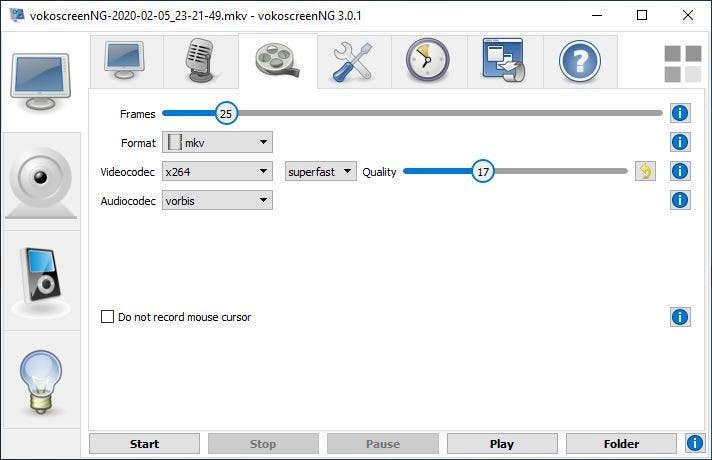
Key features:
- Screen recording for full screen or a particular section of the screen.
- The screen can also be zoomed in to allow users in grabbing the viewer's attention easily.
- You will also get to add a few seconds’ delay before start recording.
- Before exporting the video, you will get to select the desired format.
- The interface will also allow you to set the maximum recording duration.
- The app will also let you record the webcam footage.
- VokoscreenNG is available for Windows machines along with Linux.
- This app has a very outdated and vintage-looking dashboard.
5. Fraps
The application has a wide range of tools that are focused on gamers and you will also be able to use it for basic needs that you might have in terms of screen recording.
Among various tools that I have mentioned here, Fraps is the one that's highly versatile and you will find it a perfect fit if you are a nerd and want to monitor the frame rates. It will display the frame rates on all the screens. Not only this, the software application is loaded with all the advanced recording features.
The application is available for both the Windows, as well as Mac systems. It is also seen to be one of the best applications that are used for benchmarking. It's a paid tool where you will get to record just a 30-second video with Fraps watermark. Based on the system configuration, the screen recording tool can record the video all the way up to 7680*4800 pixels.

Key features:
- Fraps is able to record the video up to 120FPS which is a boon for gamers.
- This software application is also the best in terms of custom benchmarking.
- The screen capture tool works seamlessly and it will record in high-res, too.
- Users will get to set the hotkeys when it comes to recording the video without using the mouse controls.
- Stereo and multi-channel recording.
- While recording the video, creators will get to hide the pointer for a better and enhanced presentation.
- The video will be saved automatically to the destination path.
- The free version of the app allows just a 30-second video recording.
6. Flashback
Flashback can be a very good option that you can go for and the interface that you will get here is highly intuitive. No matter whether you are a beginner or a pro, you will face no steep learning curve in understanding the features and options.
Though it's not the CamStudio alternative free software, the features and range of tools that you will get here is what every creator demands to have. The interface that you will get here is also quite modern and you will not feel any lag or stutter while recording.
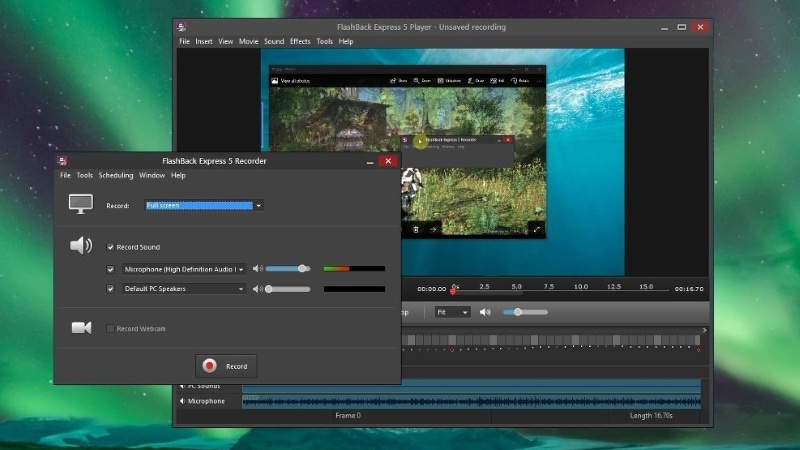
Key features:
- A simple and intuitive screen recorder
- Easily able to record webcam and mic
- Flashback can also record system sounds
- The integrated editor gives you the option to trim and tweak the recorded footage.
- Easily add voice over
- Multiple annotation tools inbuilt
- Available only for Windows
- Once recorded, the file can easily be shared on Youtube and other platforms.
7. Ezvid
There are not multiple options available that you can get for free. The feature set that you will get here is quite advanced and you will not need any third-party app after installing this tool. The demand for the screen recording apps is increased in this pandemic and everyone, be it an employee or a student, needs to have such tools at their disposal to enhance their productivity and efficiency.
This free tool dubbed as EZVID is a very advanced tool that will also offer you an integrated editor where you will get to tweak the recorded footage according to your requirements. The UI that this app has is highly intuitive and you will not need to worry about understanding the features and options. No matter whether you are a pro or a beginner, the options available here are quite straightforward. There are a few drawbacks as well. Users will not be able to save the recording to the local storage; the only option will be to export it to YouTube.
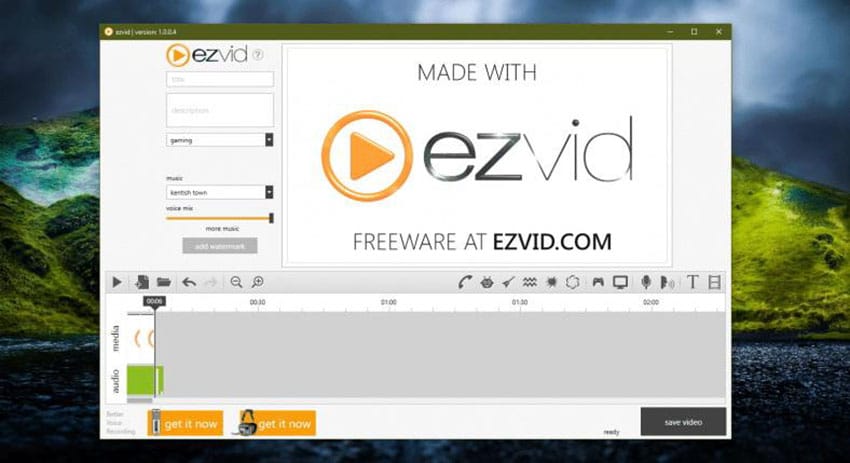
Key features:
- The editor will allow you to tweak and customize the video.
- There is no watermark added by Ezvid.
- The app will only record up to 45 minutes in each session.
- Users will not get the option to hide the recording toolbar.
- Built-in text-to-speech.
- There is a separate voice recording option in the app.
- Users will also get to set up the keyboard shortcuts.
- Games will not get recorded in full screen. You will need to record in the window mode.
8. Bandicam
It's one of those software applications that are fully focused towards providing users a straightforward interface that works seamlessly with all the features under a single dashboard. Bandicam is the tool that will help you in recording all the content that's on your computer screen.
As the recorder will allow you to record at a high frame rate, it's also one of the favorite options for gamers. The recordings are also not very gigantic in size and it will eventually be helpful in lesser CPU usage.
The app puts no restriction on the size of the recording. It will also allow you to record any custom area of the screen. The application's free version is just for trial period and you will need to purchase it to use it. Before you settle on the deal, you must know that the app will only work on one PC at a time. After installation, there will be a detailed guide to which you will get access to understand all the features.
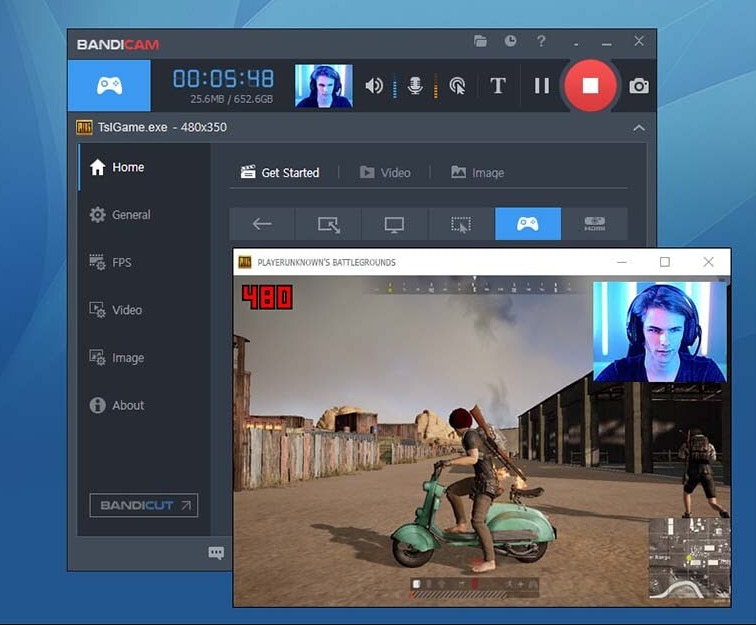
Key features:
- Drawing screen with multiple pens
- Multiple annotations
- Easily take snapshot of the screen
- Offers direct upload to YouTube
- Easy audio capturing using external mic
- Can record multiple desktops at once.
- There is no video editing support.
- Also offers online support.
9. MadCap Mimic
The software allows you to record any content that's being displayed on the screen. This is the tool that you will find quite handy and easy to use. There are various features and options that you will get to use here and it will help you in enhancing the overall efficiency of your workflow. The screenshots captured by the MadCap application are quite detailed and you will be able to edit it right into the recorder.
The application will also help you in adding the annotation effects and arrows so that it helps in grabbing the attention of your viewer. The app will also come with unicode support for multiple languages. There will also be the option of resizing and trimming the captured content before hitting the Export button.
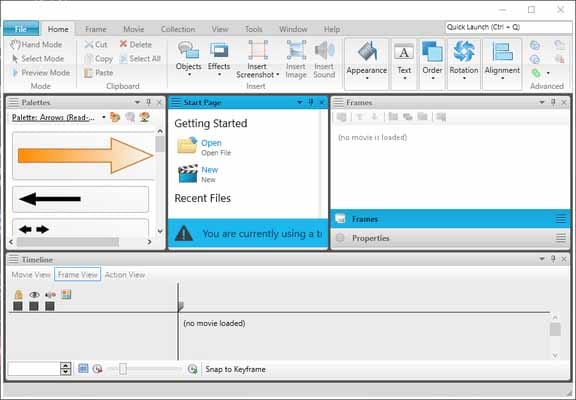
Key features:
- The app comes with full integration with other MadCap applications.
- The effects and settings that you have selected can be applied in batch processing mode.
- The interface is quite simple & easy.
- Multiple file support such as JPG, GIF, PNG, BMP, etc.
- Users will also get to add the delay after hitting the Record button.
- You can also record either in full-screen mode or in a particular window mode.
- The application is an open-source CamStudio alternative.
- You will also get to add arrow signs to explain a point in a better way.
10. FFsplit
In the list of open-source applications, FFsplit is one of the best-performing applications that one will be able to use. The app is loaded with features and we are here to list out a few features that you will find helpful before making any decision. The primary use of this tool is to easily facilitate the live streaming.
The size of the app is also quite compact and you will not put any extra load on your CPU. The application is also the best option when it comes to a multiple desktop setup and you want to record from each one. As it’s an open-source recorder, you will get all the features completely free of cost and without any restrictions or limitations.
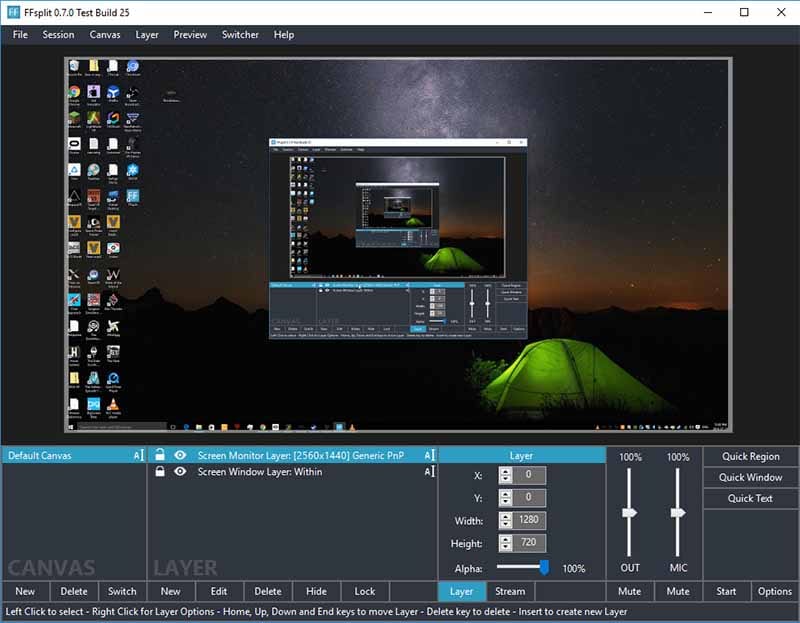
Key features:
- Clean UI
- Can easily record from multiple sources
- Better optimization
- Less CPU usage
- No paid add-ons
- Needs minimal space to install
- Can live stream on multiple platforms
- Available only on Windows
CamStudio is the app that you will need to have when you are searching for a screen recording tool. It will help you in recording your online lecture or any content that is played on your desktop. Various features come bundled with these recording tools and you will be able to find them helpful in your workflow. The CamStudio alternatives that we have mentioned here are quite feature-rich and you will be able to settle for a more advanced one. The open-source applications are quite popular because of the wide range of features and free-of-cost availability.



