Flashback Screen Recorder Review
As far as screen recording tools are considered, the major factor where people are blocked from using them is the price. A software that is good enough to provide all the features for screen recording easily costs up to $500. Huge number it is! And the other screen recording tools that are available for free are full of bugs or miss major features. BB Flashback screen recorder is a free-to-use screen recorder tool for Windows. Robust screen recording is what it is well-known for without the requirement of any kind of costly hardware.
Another noticeable feature of BB Flashback screen recorder is that PowerPoint is not required in order to record the screen. One may use Flashback screen recorder Windows 10 for free to get any tasks done such as making demos, tutorials, various marketing videos, video lectures, video presentations, game recording, and so on. Now that you have got an idea of what exactly the software is, let us have a quick Flashback screen recorder review for you.
1. Flashback Express Screen Recorder Free Download
Flashback free screen recorder is an amazing software that brings with it numerous features. To name a few are record screen as well as sounds, capture webcam, insert commentary, watermarks-free recording, options to save recorded video in any format (AVI, MP4, WMV) you want, and so on. The latest flashback screen recorder free version available is 5.45.0. This newest version was released on 2 Jun 2020. The downloadable size of the flashback screen recorder free edition is 25.7 Mb. However, to enjoy this software to the fullest, one needs Windows XP or higher version. You can get the BB Flashback screen recorder free download from the offical website.
2. How to Use BB Flashback Screen Recorder
The Flashback free screen recorder is an easy-to-use tool. Follow the below steps to know how to use the BB Flashback screen recorder in easy steps.
Step 1: Initiate the screencast by selecting to record a specific portion of the screen or the entire screen. Additionally, you can further select to adjust audio devices as well as allow the cam to start to be recorded simultaneously with the screencast.
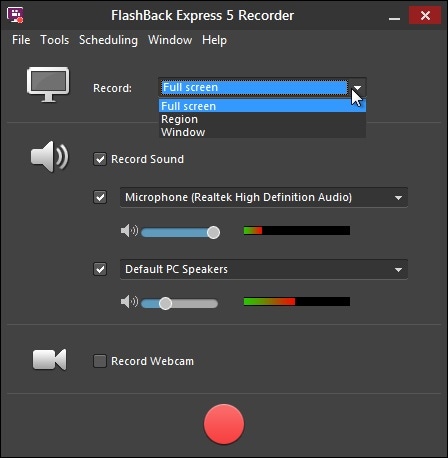
Step 2: A countdown will be displayed once the recording is started. The key combination of "Shift+CTRL+S" can be used to stop the recording. When the recording is done, 2 options are provided to export the video to WMV format or upload the video to YouTube.
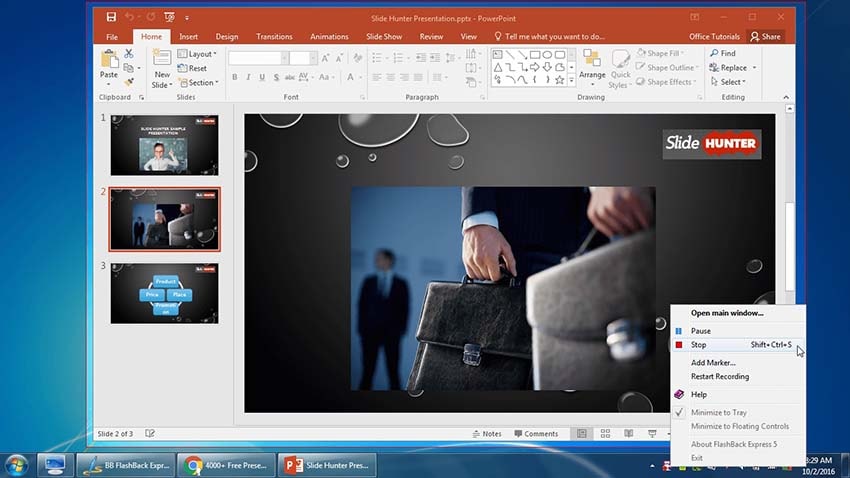
Step 3: All your recordings can be found saved in a native FBR format. Using BB Flashback Player, the videos of this format can be played back. This further gets BB Flashback Express installed automatically. In addition, one can also edit and manage recorded videos.

3. Pros and Cons of Flashback Screen Recorder
Now that we have seen how to use Flashback free screen recorder in detail, let us have a look at the tool's pros and cons. Well, every software has its own list!
Pros:
- Easy and affordable
The BB Flashback screen recorder is a very easy-to-use and easy-to-understand tool. You don't need to be techy for using this software. Though it's bundled with numerous features, it is very affordable and cheap as compared to other tools available in the market.
- More features than others in the free version
The Flashback express screen recorder allows you to record with no watermark in its free version itself. Other major features of the free version include unlimited recording time along with webcam and microphone sounds
- Advanced features
Unlike other recording tools, Flashback free screen recorder provides mouse movement highlight and basic video editor. Though the latter feature is available in the pro version.
Cons:
- The offside of the BB Flashback screen recorder is that it is a very simple screen recorder for PC comparatively. It has a very basic video editor feel.
- The tool gives a feel of being outdated, and sometimes it may feel slow-to-use.
4. Flashback Screen Recorder Alternatives
Wondershare DemoCreator
DemoCreator is a screen recording software with which one can record PC screen, games, audio, and webcam simultaneously. It is the best, easy-to-use tool you can get. In addition, you can record anything with no time limit. DemoCreator screen recording software is available for Windows 7/8/10 and further versions. One can record nearly 120FPS.
 Secure Download
Secure Download Secure Download
Secure DownloadGame lovers, this is the tool you are looking for to record fast-paced games (for Mac, about 60 fps). With this software, you can record your screen as well as a webcam at the same time; you can even edit your recorded videos with this tool. It is an all-in-one software as it allows you to record screen, yourself, PC Mic, and PC audio simultaneously. Other major features of this screen recording software are:
- Changeable cursor
- Full editing suite
- Record from your webcam and computer at the same time
- Import more than 50 file formats (one can import videos, images, music, and other such media files)
- Export to MOV, MP4, GIF
- Feature of PIP (Picture In Picture) (add a second video or image to the main footage)
- Custom recording field
- Add annotations
- The various tutorial features available
Bandicam
Bandicam is another alternative to the BB Flashback screen recorder that can be used for recording videos and games along with the desktop screen. It is a multipurpose screen recording S/W that can be used by businesses, professionals wishing to create short videos, and other users (for example for gaming sessions, online academic lessons, computer/video tutorials, and walkthroughs).
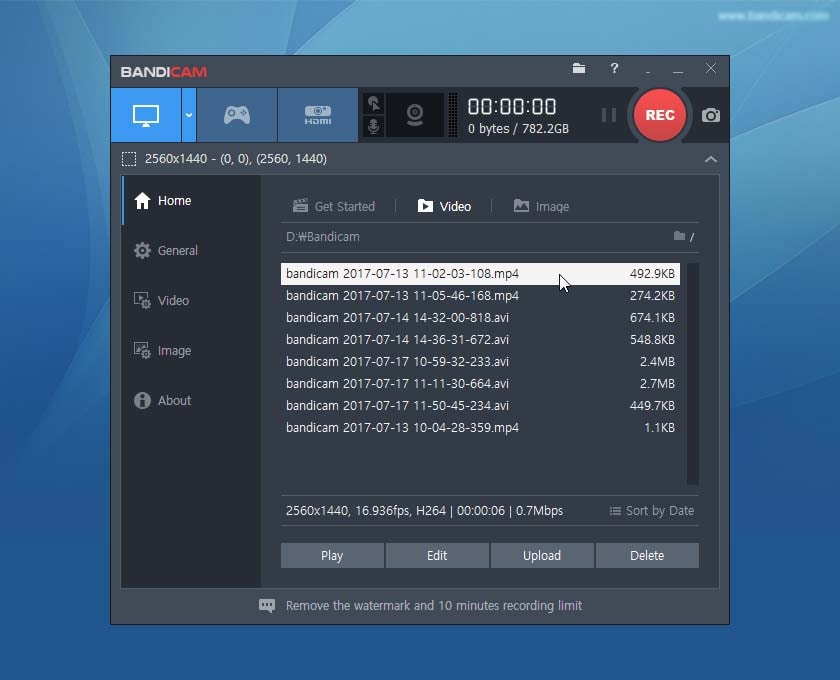
As Nvidia's codec is used for recording by Bandicam, the video quality is maintained after the file is compressed. The user-friendly interface of Bandicam helps freelance video editors, YouTubers, as well as filmmakers, to easily record screen, videos, and sound.
Camtasia
Our last alternative to Flashback express screen recorder is Camtasia. It is a good video editing software that provides support to many video formats. The tool is an easy-to-use video platform. One can record and edit videos with this software.
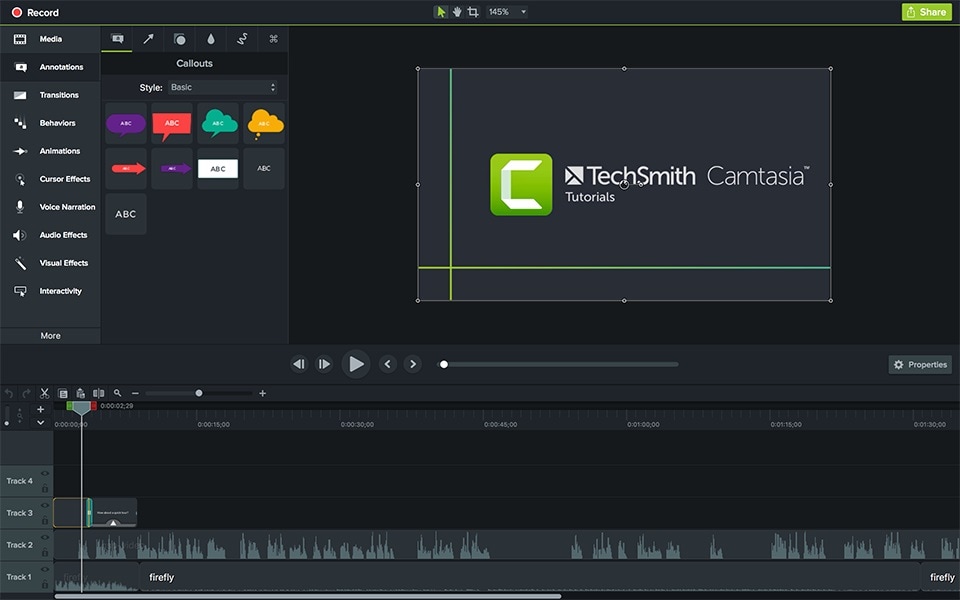
Camtasia is well-known for its screen capturing as well as video file conversion features. The user's face can also be recorded and displayed in a separate window. In short, one can record everything happening on the computer screen - from video clips, applications, Skype conversations, to video games.
Conclusion
In the above article, we saw a Flashback screen recorder review that gave in-depth information about the screen recording tool. Its features, uses, specifications, and so on are discussed for our users to get a clear picture of the software. Moreover, in case the software fails to work for some of our users, we have provided the best alternatives to the screen recording tool. We highly recommend DemoCreator owing to its numerous features apart from screen recording.






