How to Record Webcam with VLC
“How do I record myself with VLC? Hello guys, I'm a middle school teacher and I need to record some lessons video for my students. I found VLC from the internet, can I use this program to capture webcam?”
Yes, VLC can help you record your webcam and screen. VLC Media Player is a program that almost every macOS and Windows user has installed on their laptops. The VLC media player is free and works with different platforms from Windows, Mac OS X, Linux, Android, iOS, etc. Some people may want to record webcam with VLC recorder but yet don't know how to do that. In this article, we'll walk you through the detailed steps for capturing webcam with this software on both Windows and Mac.
Part 1: Record Webcam with VLC on PC
You can record from webcam using VLC media player on your laptop. VLC is a free, portable, open-source, cross-platform media player software, and multi-media streaming service. Recording with webcam VLC supports different file formats and various audios and video compression technique and streaming protocols. The latest version, 3.0, released in Feb 2018, has many advanced features, including Chromecast, support 4k/8K playback, 3D audio, 360-degree video, etc.
Steps to record webcam with VLC on Window PC
1. Launch VLC and go to the View tab and check "Advanced Controls" and it will show the toolbar with the record button.
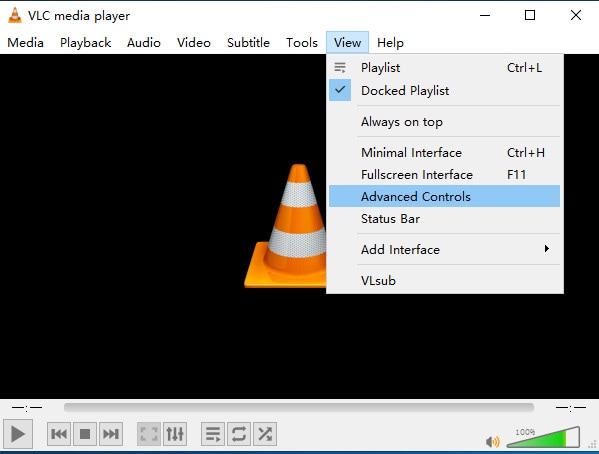
2. Click on Media in the menu bar, navigate to Open Capture Device,and set capture as DirectShow.
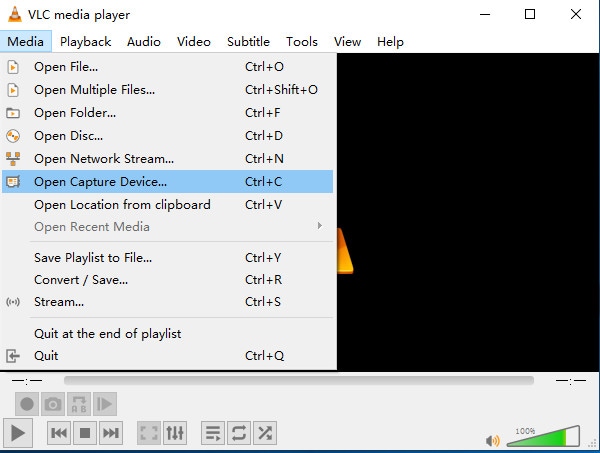
3. For best results, you can leave settings as Default. You can adjust the setting in Advanced Options.
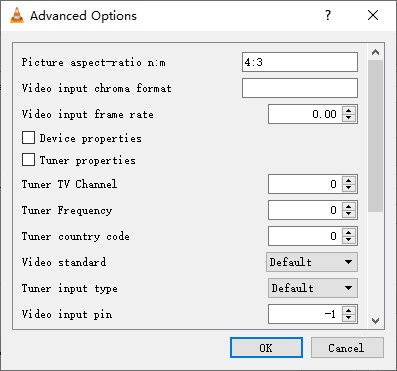
4. Click on the Play button to active recording, and click on the red recording button to start recording the video.
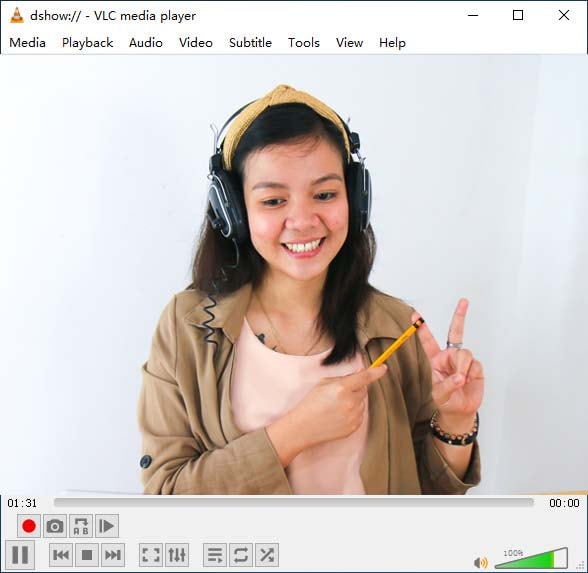
5. Click the Record button again to stop the recording.
Part 2: Record Webcam with VLC on Mac
VLC can record from webcam for desktop Operating systems and mobile platforms such as Andriod, iOS, iPadOS, Windows 10 Mobile, and Windows Phone. You can download VLC from almost all digital distribution platforms, including Google Play, App Store, and Microsoft Store.
If you need to record with a webcam on your Mac, you can either use a built-in QuickTime Player, which is easy to use, or VLC Media Player, which has more advanced options.
Steps to record video with VLC webcam on Mac
1. Install VLC for Mac from the VLC website and Open the VLC media player in the Applications.
2. Click on File in the Menu bar and choose Open Capture Device.
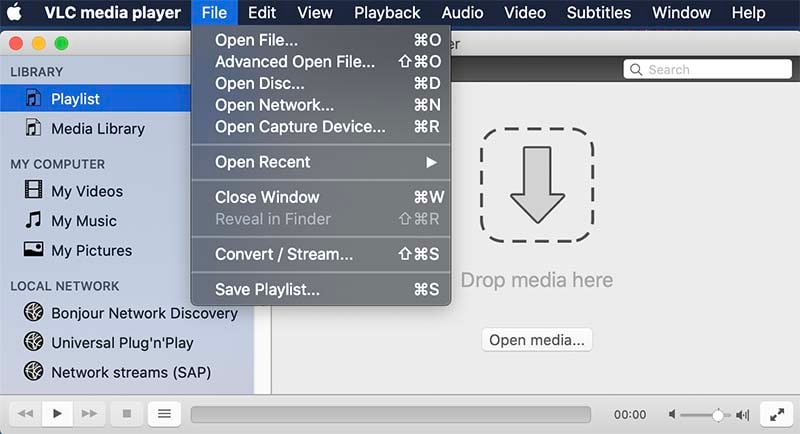
3. Enable video and audio recording by ticking the checkboxes.
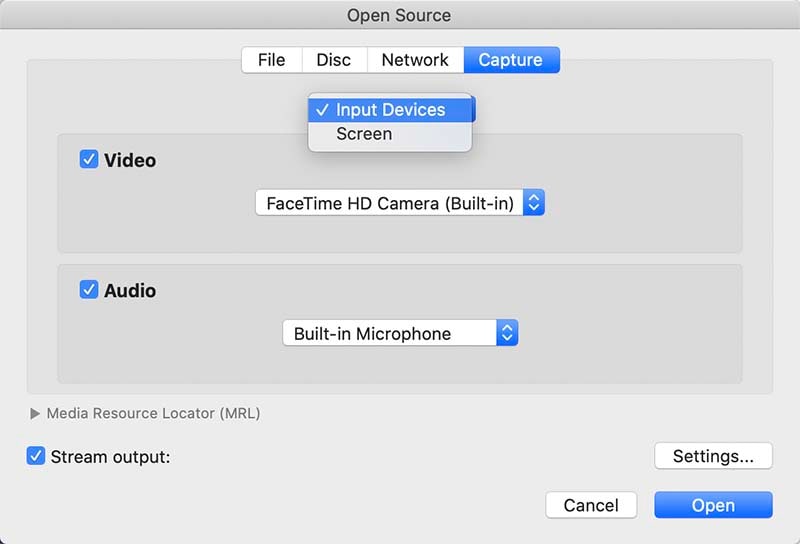
4. Click the Settings button to change the advance audio and video settings.
5. After setting up the video and audio options, click on the Open button and begin recording.
Part 3: VLC Alternative to Record Webcam on Computer
If you are looking for alternative software to the VLC media player, the Wondershare DemoCreator is the best option. It is an easy-to-use screen recorder and video editing tool that can be used to customize your recording area, adjust the region's size, and reposition your recording region. You can make precise adjustments to your region size using the magnifier. You can record inspirational videos with simple clicks.
Wondershare DemoCreator is a powerful and creative video editor. It has everything that you may need to create stunning videos, whether you need to zoom in/out on a particular object or needs to add a cursor effect to the video or add stunning transition effects to your video.
Below are steps:
1. Download the free trial of DemoCreator and then install on your PC or Mac.
 Secure Download
Secure Download Secure Download
Secure Download2. Run the program and click “New Recordings” from the screen, then you'll be able to set up the parameters.

3. Enable webcam and microphone from the options, remember to connect a webcam first if your computer doesn't have one.

4. Select the recording area and enable screen drawing tools if necessary, start recording by clicking on the big red button. You can press F9 to pause or F10 to end the process.

Conclusion
We show you how to record your webcam with VLC screen recorder on your PC and Mac with detailed steps clearly. Now you can follow the guide to capture a video and webcam by your own. However, if you want to make advanced recordings, such as screen drawing, adjust the video frames and add amazing effects, I would recommend you to try Wondershare DemoCreator.






