Top 10 HD Webcam Recorder Software
Your webcam can make it easy for you to create highly interactive video content that can just what your brand needs to grow. But the native cameras on most laptops and desktops are only able to record videos up to a certain resolution which doesn’t always include HD resolution. But there are ways to enhance these cameras to produce video content in HD and one of the ways to do that is to use HD webcam recorder software.
When you have the best HD webcam recording software you can create professional videos, live streams, and even online classes in high quality and very quickly. But the trick is in finding the right webcam recorder. The tools listed on this article are some of the best in the market and you should be able to find one that will suit your needs perfectly.
1. Wondershare DemoCreator
Wondershare DemoCreator is one of the best ways to record the screen, allowing you to create amazing tutorials, presentations, how-to, and product demonstration videos that you can then share online. Along with the ability to record the screen, you can also very easily record the webcam footage at the same time. This program is popular because it simplifies the process, making it easy even for the beginner user to easily capture HD webcam videos.
 Secure Download
Secure Download Secure Download
Secure DownloadYou can also record both the computer/system sounds and narration via the microphone. It also comes with a great editing suite that is designed to help you make changes to the recorded video as needed. Once the recording is complete, you can then easily share the video on YouTube and other sites.
Pros
- It can be used to create high-quality presentations, tutorials, and training courses by recording the screen
- It supports numerous video formats
- It comes with a basic editing suite designed to help you enhance the videos you record
- It can be used to record webcam footage
- It is ideal for gameplay recording since it allows you to set the frame rate
- It can be used to record and edit audio
Cons
- The free trial version will add a watermark to the recorded video
- It is a paid tool and you’ll have to purchase a license to access all features
2. Logitech Capture
Logitech Capture is more of a tool that facilitates webcam recording, although it does come with its own software. You mount Logitech on the computer or use a tripod stand and then use the software to configure it just the way you want it to be. This tool is a bit expensive compared to the other software on this list, but it produces such clear videos that some people think it is worth the price tag.
Among other features, you can use Logitech to record vertical videos that are ideal for viewing on mobile. You can broadcast the videos directly to social media sites like Facebook, Twitch, and YouTube.
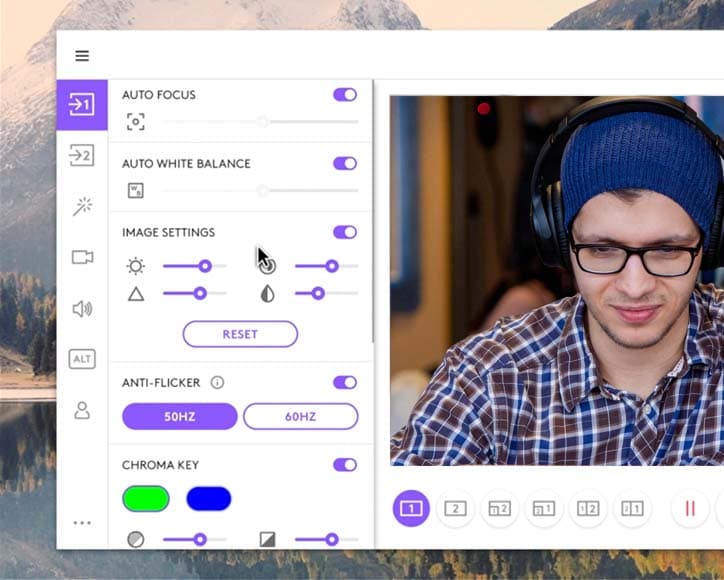
Pros
- It has numerous transitions and effects
- You can stream videos directly to YouTube, Twitch, Facebook and so many other sites
- It can record videos that are already optimized for mobile use
- It can record high-resolution videos at 1080p
- You can use both tripod and screen mounts
Cons
- It is expensive
- You can't use the software without the Logitech webcam
- You need to create an account to use Logitech Capture
3. BandiCam
BandiCam is another great solution when you need to capture high-quality webcam videos. This HD webcam recorder has such high performance that it can be used to record and stream games on your screen along with the webcam footage without losing the video quality.
Despite being such a high-performance solution, BandiCam is very easy to use. The interface is easy to navigate and you can use its simple editor to draw on the recording in real time or even use the sound mixer to make sure that the video and sound are in synchrony.
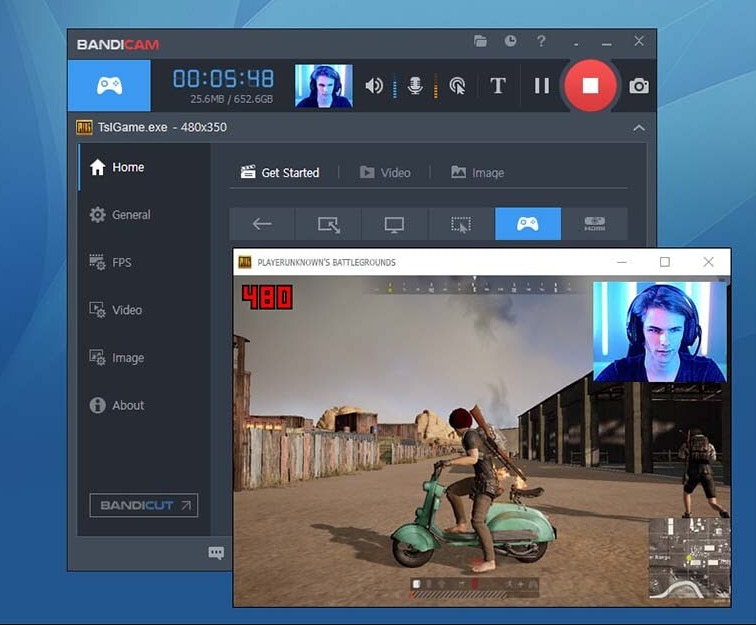
Pros
- It can record video in very high quality
- You can also record the videos up to 144fps
- Videos in both 2D and 3D can be recorded
- It supports widescreen capture
- It doesn't affect the performance of the computer even when recording lengthy videos
Cons
- It may not be an ideal solution for beginners
- It doesn't support live streaming
4. Free2X
Unlike most of the other tools that we will look at on this list, the Free2X webcam recorder is exclusively for recording webcam footage. It doesn't have any other features that will allow users to also capture the screen. The videos you record using Free2X can be saved in a variety of formats including MP4, AVI, WMV.
This free HD webcam recording software allows for the use of hotkeys or keyboard shortcuts to control the whole recording process. These hotkeys can control all aspects of the recording process including record, pause, stop and play. You can also very easily record the sound along with the video. It also supports scheduling a recording.
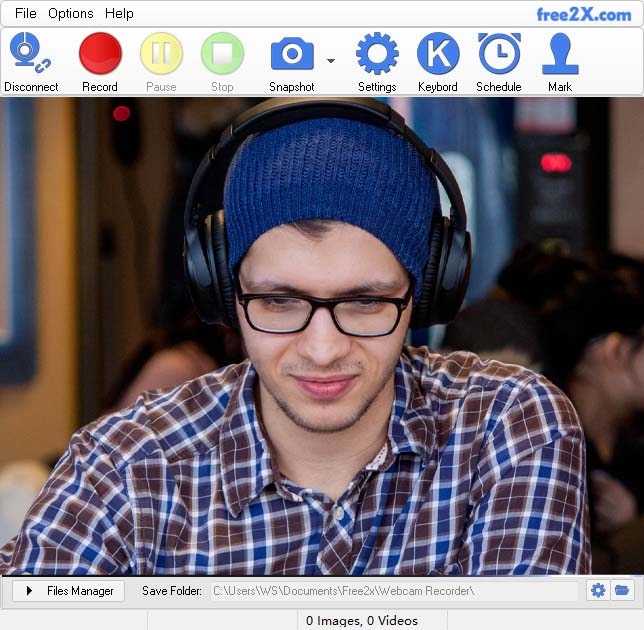
Pros
- It is completely free to use
- You can customize hotkeys to simplify the recording process
- The user interface is friendly and easy to use
- It allows users to schedule a recording
- You can also record audio (both system sounds and microphone)
Cons
- It doesn't support screen recording
- You will not be able to edit the recordings in any way
5. OBS Studio
OBS studio is perhaps one of the best HD webcam recording software. This open-source tool is a favorite for gamers since it is robustly built to facilitate gameplay recording and live streaming. You can then directly stream or upload the videos to sites such as Facebook, Twitch and YouTube.
With OBS, you can easily create scenes by uploading numerous types of media files from multiple sources including the webcam. You can also edit the videos that you create easily and switch between video transitions quickly and easily.
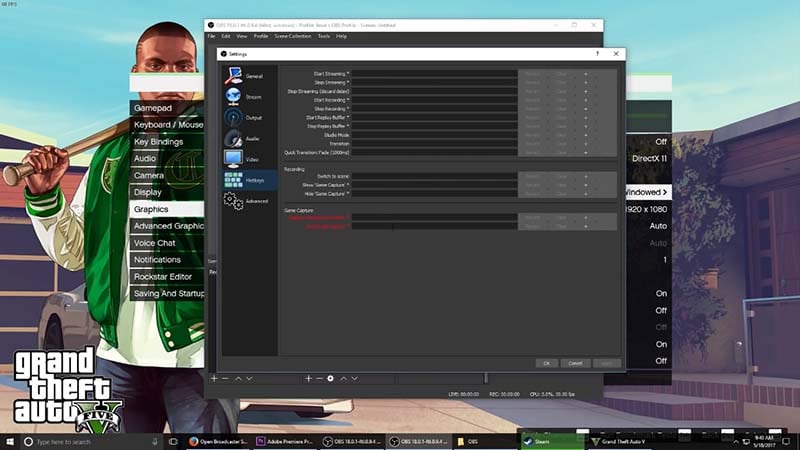
Pros
- It can capture videos in real-time
- You can upload or stream videos directly to YouTube and other sites
- Supports very high-quality recording
- You can use plugins to customize OBS in numerous ways
- It is completely free to use
Cons
- New users may struggle with the user interface
- It lacks advanced editing features
6. ManyCam
ManyCam is a free HD webcam video recorder tool for Windows 10. It has a very simple user interface designed to make the recording process quick and easy. It is also one of the best tools when you would like to live stream video from your webcam directly to websites like YouTube and Twitch.
But to live stream, you will need to use ManyCam in conjunction with other programs. For example, you can use the Software Development Kit and ManyCam to include webcam videos in an online classroom. It supports a wide range of video formats and supports various advanced features including picture-in-picture mode, Chrome Key and screen sharing.
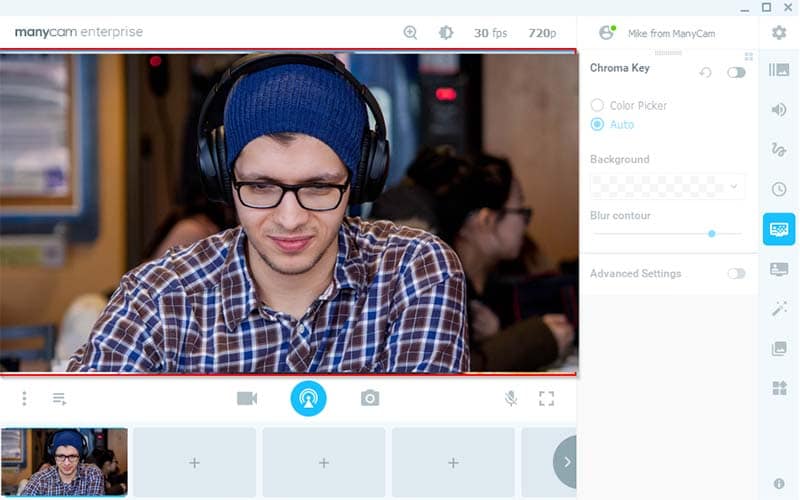
Pros
- You can stream and record videos in 4K format
- It allows for real-time camera control settings
- No watermark is not added to the video even on the free plan
- You can also use it to capture screen recordings
- It supports basic editing
Cons
- Upgrading to access additional features can be expensive
- It doesn't include light enhancement in the editing tools
- Most of its features can only be manually operated
7. YouCam
YouCam is another program that can be very useful to businesses and bloggers who are looking for a simple way to record videos on your computer. One of its major advantages is that it easily integrates with Twitch, OBS Studio, Facebook Live, YouTube live and XSplit to facilitate direct live streaming of webcam footage.
It AR technology will lighten up your skin during the recording by applying a natural-looking makeup. More importantly, it is highly customizable in numerous ways.

Pros
- Hundreds of animated emojis that you can use
- It is an ideal solution for video conferencing
- You can customize YouCam in numerous ways to suit your particular project
- It has an AR tool that can apply digital makeup
- It will easily live stream to YouTube, Facebook Live and Twitch
Cons
- It will only work on Windows only
- The free plan has very few features
8. ApowerREC
You can also record ApowerREC to capture videos on your computer’s screen along with the webcam footage. ApowerREC will also allow you to add system sounds and microphone audio to record the sound along with the screen and webcam footage. You can choose to record the full screen or a customized region of the screen.
This HD webcam recorder software also has editing tools that allow you to make the necessary changes to the video very easily. Videos that you record using this tool can be saved in numerous formats including AVI, MP4, WMV, and many more.
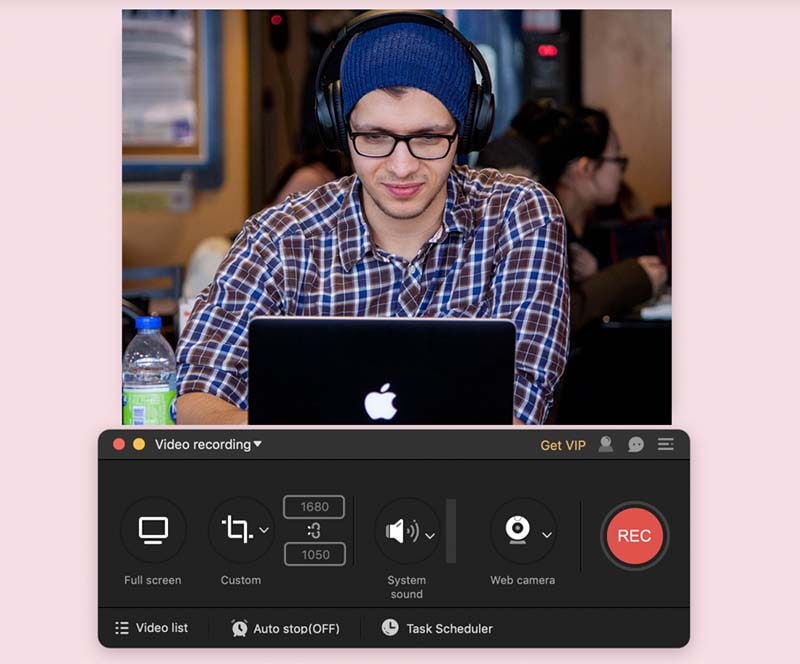
Pros
- It allows you to capture video in numerous ways including the ability to capture the full screen, a section of the screen and webcam footage
- It supports image and video editing
- It has a very simple user interface to make the process quick and easy
- It supports various formats including AVI, MP4, WMV among others
- You can also customize and add audio from the microphone or sound card
Cons
- It doesn't have a file management tool
- The free version is not fully functional
9. Debut Video Capture Software
Debut Video Capture is the only free webcam recording software for Windows 10 that you can use to capture or record videos from external sources. It has multiple presets including HD and TV production enhancement features such as color adjustment settings, overlay buttons, aspect ratio, and resolution settings. It also comes with features that easily allow users to burn videos to DVD and CDs.
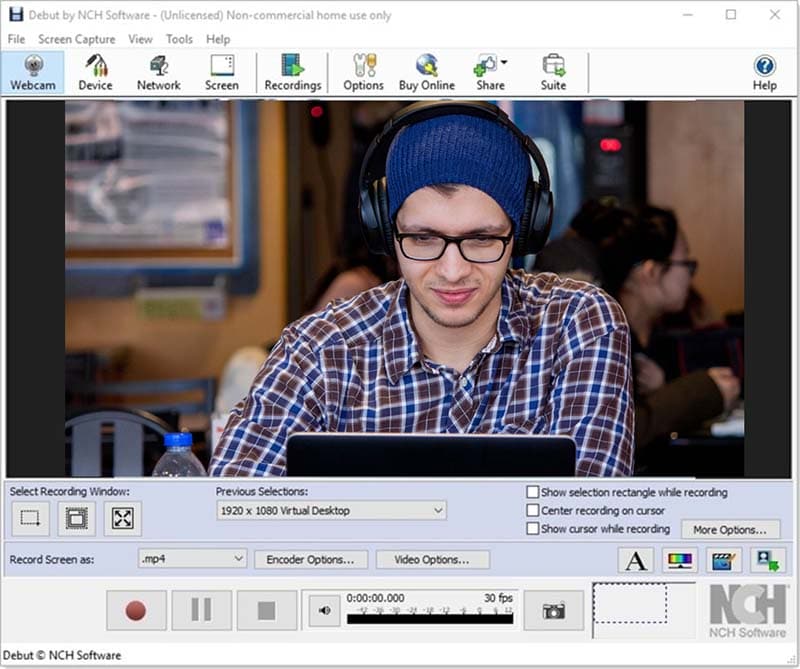
Pros
- It allows users to record videos for just about any social media platform
- Supports a wide range of audio and video file formats
- The interface is very easy to use
- It comes with various editing options
Cons
- Paid plans are only in the form of monthly subscriptions.
- The free version will add a watermark to the video
10. SplitCam
You may not have heard if SplitCam as it is not as popular as some of the other tools on this list. While you can use it to record videos to share on social media, you will be disappointed to find that it doesn't easily integrate with social media platforms like Facebook and Instagram.
You can however stream live videos directly to YouTube, Gtalk and Windows Messenger. It also comes with a simple to use editor that can allow users to add cool effects to the videos they are recording including adding text to the video and numerous filter options.

Pros
- It has a simple user interface
- It integrates with numerous messaging apps
- Supports numerous different resolutions including HD
- It has great basic editing tools
- It is completely free to use
Cons
- It doesn't integrate with social media accounts like Facebook
- It does support recording videos in 4K
If you are looking for a way to improve the webcam on your laptop or desktop and improve the quality of the recording, you should consider using one of the above HD video recorder software with a webcam. In one way or another, each of these tools can help you ensure that the webcam footage you do record is as professional as it should be. Many will even offer you a wide range of options when it comes to editing the videos you create. When choosing a solution, it is important to keep your project on the forefront of your mind. Select a solution that will encompass the scope of your project. For example, choose a tool that supports both webcam and screen recording if your goal is to create content from both points of view.








