Top 10 Offline Webcam Recorder
Along with video conferencing, webcam recordings have also been made more popular by the new work from home dispensation. Your webcam has not just been the best tool to use when you want to Zoom or Skype with your boss and co-workers, but it is also a good way to create a video to just check in.
As every marketer also knows, webcams are a great way to create how-to videos that are meant to explain highly complex subjects of ideas. Whatever the reason you want to record a video, you need an offline webcam recorder that is not just very easy to use, but also highly effective. The following is a list of the top offline webcam recording software we think you should choose from.
1. Open Broadcaster Software
Often abbreviated as OBS, this is perhaps one of the best open-source tools that you can use to record both the screen and webcam. It is often useful for recording and directly live streaming gameplay to sites like YouTube and Twitch, but you can put it numerous to good use and record great webcam videos as well.
These numerous features include the ability to create numerous scenes by importing different types of files including photos and other videos into the project. It is also easily customizable, allowing you to work on just about any project.

Pros
- Allows uses to upload or stream directly to YouTube, Facebook, Twitch and other sites
- It is completely free to use
- Records in very high resolution
- You can customize it in numerous ways using plugins
- It will also easily capture videos in real time
Cons
- The user interface is not easy to navigate
- Editing features are very basic
2. Free2X Webcam Recorder
This is a program that you can use to record the webcam easily and quickly. Free2X is exclusively a webcam recorder, which means it is not an ideal solution when you want to record the screen as well. But don't let that take anything away from it as it is one of the most capable webcam recorders in the market, allowing users to record videos in numerous formats including MP4, AVI and WMV among others.
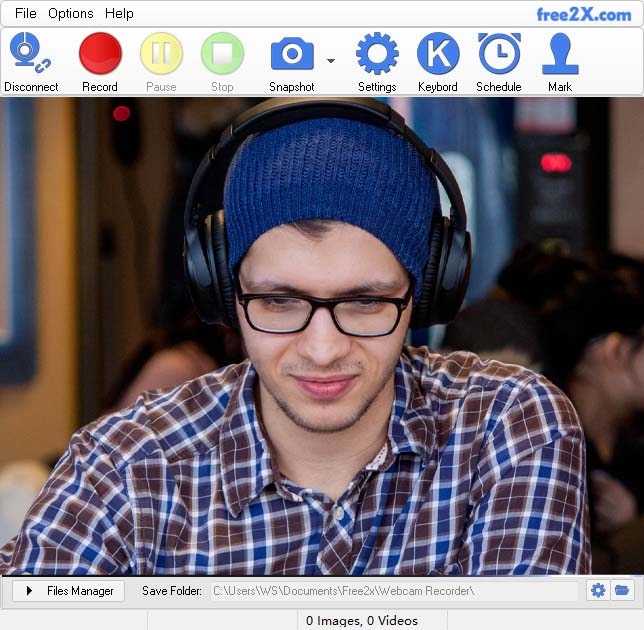
It also has a simple user interface that even allows users to configure hotkeys that can be used to start, stop and pause the recording as required.
Pros
- The user interface is very easy to navigate
- You can use hotkeys to control the recording
- You can also record sound
- It also supports scheduling
- It is completely free to use
Cons
- You can't use it to record the screen
- It lacks editing features
3. Wondershare DemoCreator
Wondershare DemoCreator has the necessary features to facilitate screen and webcam recording at the same time. But at the same time, it is also very easy to use with a user interface that is easy to navigate. Along with the webcam and screen, you can also record the system sounds and narration using the microphone and use the program’s useful editor to make sure everything works well together.You can get more infomation about how to record with your webcam offline.

Pros
- Easy to use, with a simple user interface
- It has very useful editing features
- Supports a wide range of video formats
- It can record both the screen and webcam
- It can record videos in very high resolution
Cons
- This is a paid program and you have to purchase the license to access all features
 Secure Download
Secure Download Secure Download
Secure Download4. Windows Camera
You should go for the Windows Camera if you are looking for recording webcam offline, but you don't want to install any software on your computer. It has most of the features that you will find with many paid programs without the price tag. It can be customized in numerous ways and will record videos in very high resolution, up to 4K.

Pros
- It is completely free and easy to access
- Can record high resolution videos, up to 4K
- It is very easy to use and you don’t have to install any software on your computer
- Settings are easily customizable
Cons
- Cannot live stream
- Doesn't have editing features
5. Cyberlink YouCam 9
You can also use the YouCam 9 from Cyberlink to record webcam videos offline easily and quickly. This particular tool is an ideal solution for you if you want a solution that easily integrates with various video sharing sites like YouTube and Facebook Live. It even has AR touch up features that can help you enhance the video as much as you want.

Pros
- It is ideal for video conferencing
- Comes with AR technology to facilitate airbrushing
- You can live stream to Facebook, Twitch and YouTube’
- Animate the video with thousands of emojis to choose from
Cons
- Supports Windows OS only
- You have to purchase a license to access all features
6. ManyCam
ManyCam is a free webcam recorder that you can install on your Windows system to supplement the in-built Windows camera. It comes with a very simple user interface and some of the best tools and settings to not just customize the recording process and even facilitate live streaming. It supports the upload and direct streaming to various sites like YouTube and Twitch.
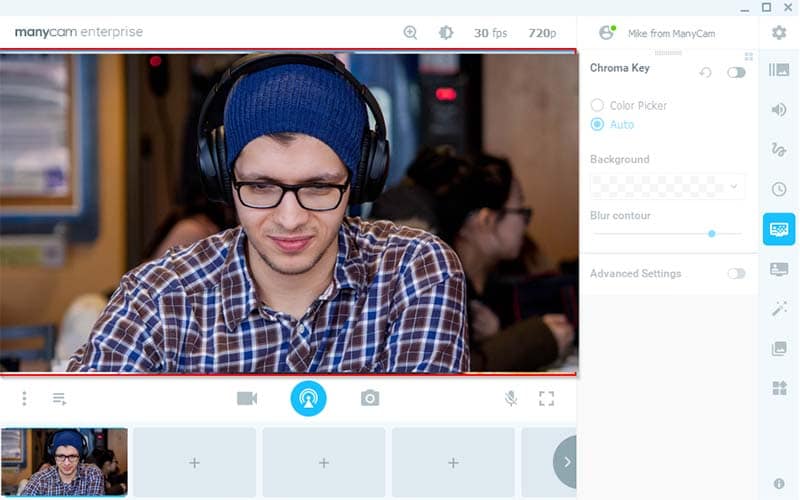
Pros
- Records videos in 4K resolution
- You can easily customize the recording settings
- It can also be used to record the screen
- Has simple editing capabilities
Cons
- You can only access some features when you upgrade the program
- Its editing features are very limited
7. SplitCam
You can also use SplitCam to record your webcam. All you have to do is install the program on to your computer. Its user interface is so easy to use it is almost self-explanatory. But while it cam integrate easily with YouTube and instant messaging app like Windows Messenger, it may not be useful to you if your main aim is to upload the video to other more mainstream social media site like Facebook or Instagram.

Pros
- It is very easy to use
- Comes with basic editing capabilities
- It is completely free to use
- You can record videos in HD
Cons
- Does not easily integrate with many social media sites
- It can't record videos in 4K
8. QuickTime
If you own a Mac, then you know this in-built screen and webcam recorder. It comes pre-installed on all Mac computers and you can use it to record the screen and webcam. It is very easy to use and easily accessible. You even get to use its basic editing suite to easily edit the recorded videos. QuickTime is also very reliable, meaning that you don't need to worry about the program or the Mac system crashing during the recording.

Pros
- It is completely free and very easy to use
- You can record both the screen and webcam footage
- You can edit the video and audio in numerous ways
- It comes with thousand royalty free songs that you can add to your project
- You can also use to record the screen of any connected iOS device
Cons
- It doesn't support live streaming
- Editing features are very limited
9. BandiCam
BandiCam is one of the most popular screen and webcam recorders in the market. It is well known for its ability to capture high quality videos, even capturing high resolution videos of both the screen and webcam. It also has a very simple user interface that is easy to navigate and you can use the editing feature to easily enhance the video in numerous ways.
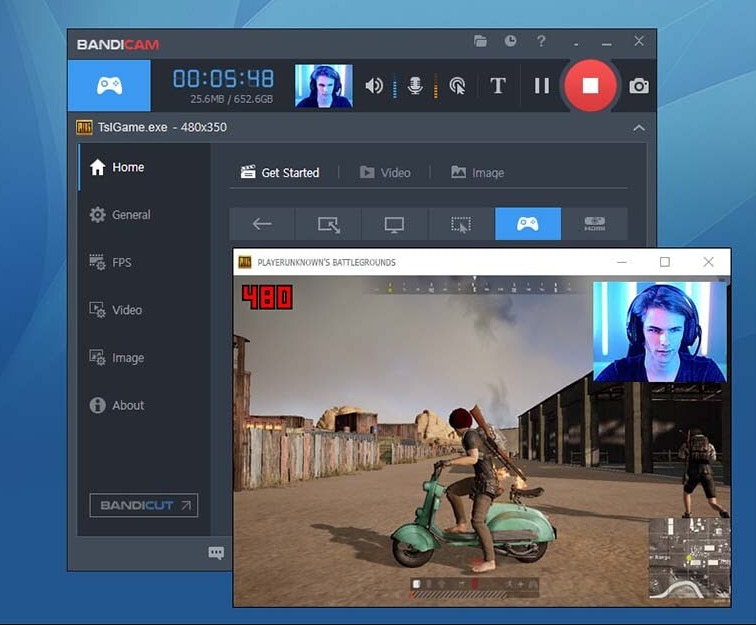
Pros
- Records both screen and webcam videos in very high quality
- Supports wide screen capture
- It can record videos in very high resolution
- High performance means that it can record lengthy videos without losing the quality
Cons
- It can be a little intimidating for beginner users
- It doesn't support live streaming
10. Debut
The Debut Video Capture software is the best solution if you intend to burn the videos you record to DVD. This is because other than being a good webcam recorder, this program has a feature that allows you to burn the video to DVD or CD. It also has numerous editing features that allow users to edit the videos in a variety of ways.
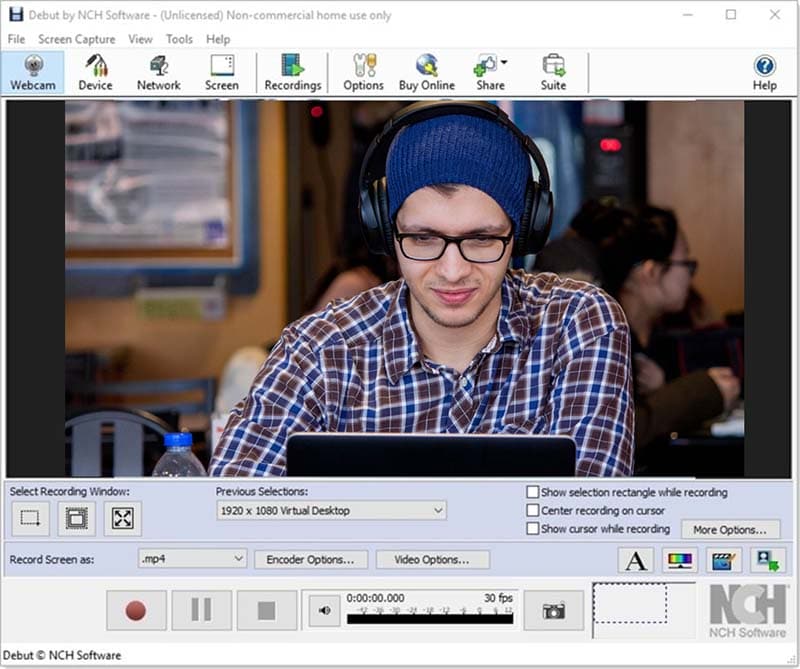
Pros
- You can upload the recorded videos to just about any platform
- Supports a wide variety of audio and video formats
- It is a simple and straightforward user interface
- It has basic editing capabilities
Cons
- You have to purchase a monthly subscription to access some of the features
- The program adds a watermark to the recorded video when using the free version
All the offline webcam recorders above will allow you to easily capture webcam videos on your computer easily. Some of them even allow you to edit and enhance the videos that you record. Choose a solution that best suits your project.






