Best 12 YouTube WebCam Recorder
Videos are quickly taking over as the best way to post content for marketers, influencers and Vloggers. In 2019, there was more than 700,000 hours of videos posted on YouTube alone. This is an indication that the preferred way that most people want to consume content is video. But this also means great competition and more and more people are choosing well produced content that they can interact with and watch easily. This has created the need to develop better and better video content, which means investing in equipment and software that can take your video to the next level.
Since creating a less than adequate video in terms of quality is no longer acceptable, you may want to invest in the best YouTube webcam recorder for your project. In this article we take a look at the best YouTube cameras to use and the best webcam recording software for YouTube..
Part 1: Best Cameras for YouTube Recording
YouTube recording cameras can be useful for filming and live streaming different types of videos. But perhaps the most common types of videos that can use cameras include product demonstrations, product review and how-to videos. The following are some of the best cameras for YouTube recording;
1. Logitech HD Pro C920
The Logitech HD Pro C920 camera is a great solution when the webcam on your laptop or desktop is not ideal. This $60 solution will allow you to easily stream crisp clear footage to YouTube and other sites. The camera is great that allows for a wide field of view, ideal not just for capturing the best video, but also an ideal solution for video conferencing. It is easy to mount and even comes with companion software to help you to fine tune the recording before sharing on social media.

Pros
- The videos you can shoot with this camera are very clear
- It has a long cord to facilitate movement during the recording
- Offers a wide field of view
- It is very easy to install and use
- The companion software can be used to lightly edit the video
Cons
- The software can be a little buggy
- The software lacks advanced editing features
2. Logitech C922X Pro
The Logitech C922X Pro is the ideal webcam for recording YouTube videos to choose if you would like to record videos and live streaming in high resolution up to 1080p. It also comes with two in-built microphones to make sure that your sound is just as crisp and clear as the video. But unlike the other Logitech camera that we've seen above, this one also comes with a tripod stand, for those times when you need more than just a webcam. It is also compatible with all operating systems including Windows, Mac and Android.

Pros
- It offers fantastic picture quality
- The two in-built microphones also offer great sound quality
- Users get a free XSplit license with each purchase
- Can be mounted on the screen or on a tripod
- You can easily customize settings such as light settings and removing motion blur
Cons
- It doesn't support 4K recording
- There is no privacy shade
- The background replacement can be inconsistent sometimes
3. Logitech BRIO
This is the Logitech webcam to choose if you would like to record your videos in 4K format. At just under $200, the Logitech BRIO is a camera that has all the features to allow you to seamlessly record and stream videos in resolutions as high as 4K. It comes with a long clip that allows you to easily clip the camera to the top of the laptop and it also comes with the flip cover to protect your privacy.

Pros
- It supports recording and streaming in Ultra HD 4K resolution
- Easily integrates and works with the Windows Hello screen
- An integrated mic provides excellent sound
- It comes with a flip cover to protect the privacy
- Easy to mount
Cons
- At $200 it is expensive
- It lacks an optimal zoom
4. Spedal Full HD
The Spedal webcam is one of the go-to tools for many gamers who use OBS, XSplit and Xbox One to record and live stream gameplay. For the same reasons, it can also make a great webcam to record YouTube video. To begin with, it is very easy to use and has the technology to record high quality videos in very high resolution of up to 1920 x 1080 p at 30fps. It also comes with a large number of customizations, such as low light correction to create super clear videos. It also has a wide-screen capture angle that allows users to capture videos with a huge background.

Pros
- It is easy to setup and use
- It can be customized in numerous ways
- It captures videos from a wide screen angle
- It is ideal for both recording and live streaming to YouTube
- It is also an ideal solution for video conferencing such as Skype and Zoom
Cons
- It lacks a privacy flap
- It has an oversensitive autofocus
5. Aukey FHD
Although the company that makes this webcam is better known for making chargers rather than webcams, the Aukey FHD is a great solution. The videos you record using this webcam will have a decent image quality, although it may not be for you if don’t want colors that are a little warmer than the normal lightning conditions. The vertical tilt that the camera comes with and the 360-degree horizontal tilt, makes it mor versatile than the other solutions on this list. It also has a built-in microphone to guarantee sharp sound.
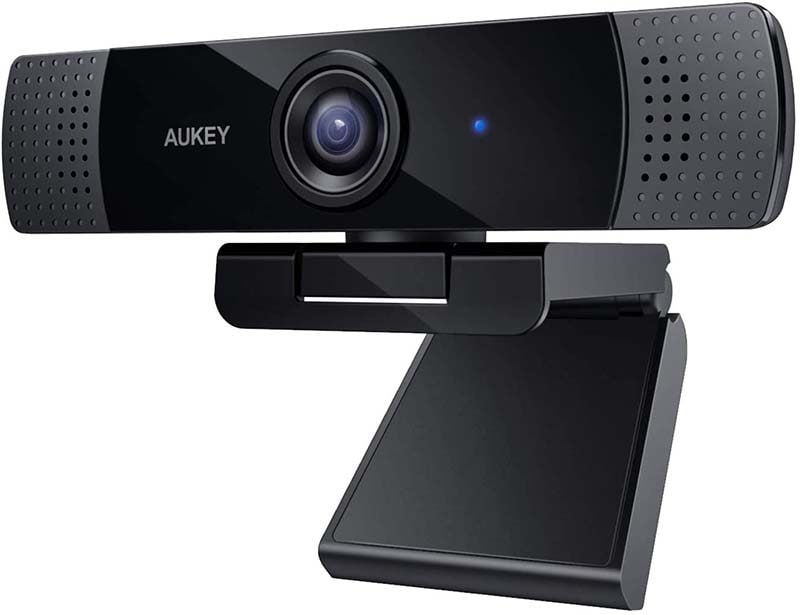
Pros
- It supports wide angle recording
- It can record at 1080p at up to 30fps
- The video is at a great texture
- The 360-degree swivel gives users a lot of tilting options
- It is made by a reputable company
Cons
- There is no way to customize the settings
- The colors can be a little warmer
6. Razer Kiyo
The Razor Kiyo is another professional streaming webcam that you can use for YouTube Vlogging. At just under $100, it is one of the most affordable webcams in the market, particularly if you want to record 1080p at 30fps or 720p at 60fps. This webcam will also come with its own in-built microphone to facilitate audio recording along with crisp clear video. It is also an ideal solution for gameplay live streaming to sites like Twitch.

Pros
- It provides fantastic image quality
- It is easy to setup and use
- It has a good microphone
- Comes with an in-built microphone for video recording
- Ideal for live gameplay streaming
- You can get the privacy shutter on the C920S model
Cons
- It is not easily accessible
- It is not easy to customize its settings
Part 2: Best Webcam Recorder for YouTube
YouTube webcam recorder software can be just as useful when creating content for YouTube. These programs allow users to utilize the in-built webcams on their laptops and computers to record videos for YouTube. Many of the ones we will be looking at below can also very easily allow you to record the screen together with the footage.
The following are some of the best tools to choose;
1. Wondershare DemoCreator
One of the best webcam recorders to use when you want to create the perfect videos for YouTube is Wondershare DemoCreator. It is easy to use and can be used to capture both the screen and webcam footage at the same time. It will also very easily capture the system sound and microphone and synchronize the audio and video perfectly. DemoCreator also has a simple editing suite that allows you to add annotations, transitions and other effects to the video.

Pros
- It is an ideal solution for the creation of high-quality presentations and tutorials that you can share on YouTube
- You can record both the screen and the webcam at the same time
- It can record video in high resolution
- You can also record and edit audio from both the microphone and system sound
- Supports a wide range of video formats
- It has a very simple user interface, making it an ideal solution even for the beginner user
Cons
- The free trial version is limited
- It doesn't support live streamingTry It Now - It's Free!
Secure Download
Try It Now - It's Free!Secure Download
2. Logitech Capture
Logitech Capture is the companion software for Logitech webcams and must be used with them. It can be used to easily facilitate recording using Logitech by customizing the settings to configure the webcam however you would like. For example, you can set it up to record vertical videos that are ideal for viewing on mobile devices.
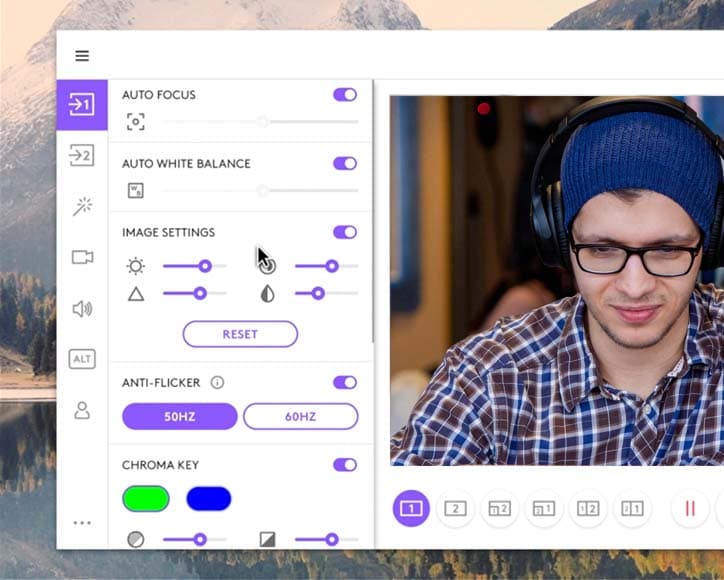
Pros
- It supports a wide range of transitions and effects
- Supports live streaming of videos directly to YouTube, Twitch, Facebook and more social media sites
- It can record videos that are compatible with mobile viewing
- Supports high resolution videos of up 1080p
Cons
- You have to buy Logitech webcams to use it
- You must create a Logitech account to use Logitech capture
3. ManyCam
This is a free recording tool for Windows 10 that you can use to record webcam and screen recordings to post the content to YouTube. It is also an ideal solution if you would like to live stream videos to websites like Twitch and YouTube. But you can only use ManyCam to live stream to these sites when used in conjunction with other services and programs.
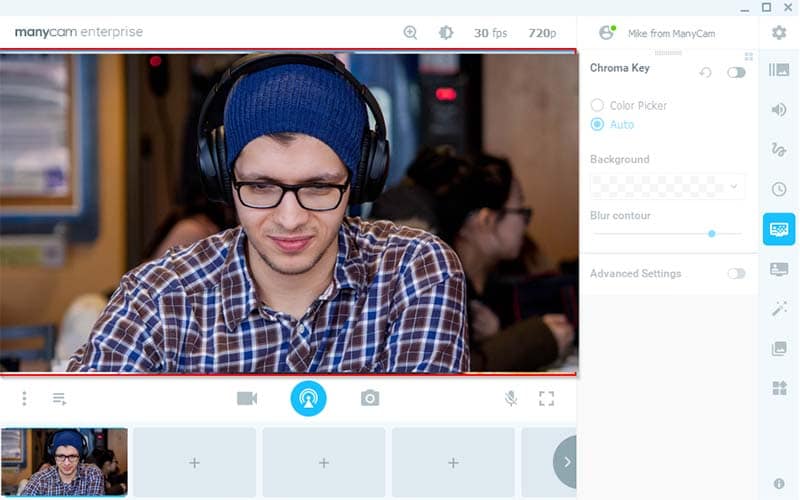
Pros
- Supports 4K recording and live streaming
- Allows for real-time camera controls
- Doesn't add a watermark even if you're using the free plan
- It is also ideal for recording the screen
- A YouTube video recorder with basic editing tools
Cons
- You need to upgrade to the paid plan to get some additional features
- Doesn't have advanced editing
4. Windows Camera
The Windows Camera offers users a free and easy to use best webcam recorder for YouTube. It is easily accessible on Windows 10 and you don’t need to install any software to use it. It also comes with great features that allow for smooth recordings even in 4K resolution. You can also customize a wide range of features including the ability to adjust speed to capture slow motion videos, schedule videos and photos, easily edit some aspects of the video and so much more.

Pros
- Easily accessible on your Windows 10 system
- You can use it to capture videos in 4K
- It is very easy to use
- You can customize some of the settings
- It is free to use and doesn't add a watermark to the video
Cons
- It lacks advanced editing features
- You cannot use it to live stream
5. QuickTime
QuickTime player is the native webcam recorder on Mac. One of its main benefits is that it is very easy to use with a very simple use interface. You can also use it to record the screen on both the Mac or any other connected iOS device. Once the video has been created, it also offers a simple suite of tools that you can use to make changes to the video.

Pros
- It is easily accessible on the Mac
- You don't need to install any additional software to use it
- It is very easy to use
- Has basic editing capabilities
- It can also be used to record the screen
Cons
- It is not an ideal solution for live streaming
- Its editing capabilities are very limited
6. Clipchamp
If you don't want to download any software on to your computer, you should consider using Clipchamp. This tool is an online video editor that recently expanded its services to include webcam recording. The whole process is done from the browser and you can record videos up to 1080p. It also has an in-built editor that allows you to make some changes to the recording before uploading to YouTube.
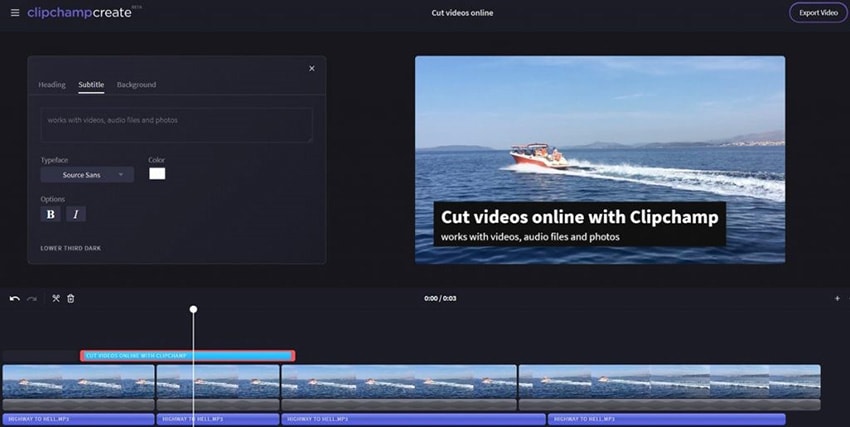
Pros
- It is accessible for free online
- You don't have to install any software on your computer
- Can record videos up to 1080p
- Has a limited but functional editing suite
- It is very easy to use
Cons
- It will limit the videos you can record to only 5 minutes
- You need an internet connection to use it
- It doesn't support live streaming
Whether you are a seasoned YouTuber or you are just starting out, you can find some of the best tools you need to continue creating great video content on the list above. Select a tool based on your needs and the project and find how to record YouTube videos with webcam.






