ZD Soft Screen Recorder Download
ZD Soft Screen Recorder is a utility tool for editing and screencasting videos. The application has an instant click and record functionality that lets users to record their computer screen into video and audio at any time. In addition to this, users can even edit their videos to remove the parts that they find unnecessary or merge two separate videos into one.

The software also offers a layered capture window to its users, making it simple for them to choose the recording region and proceed with the recording process as per their needs. It supports more than 22 file formats such as MKA, GIF, SWF, MOV, and many more. It also supports more than 32 video encoders and more than 13 audio encoders. ZD screen recorder key also supports frame rates, arbitrary video resolutions, and bitrates.
1. Download and Install
Downloading and installing the ZD soft screen recorder for PC or Mac is very easy. All you need to do is go to the official website and download the file. You will get two options - you can either download the installer file or the ZIP file. Once you are done with the ZD soft screen recorder 11.3.0 full version free downloads, you need to double click the .exe file to install the software.
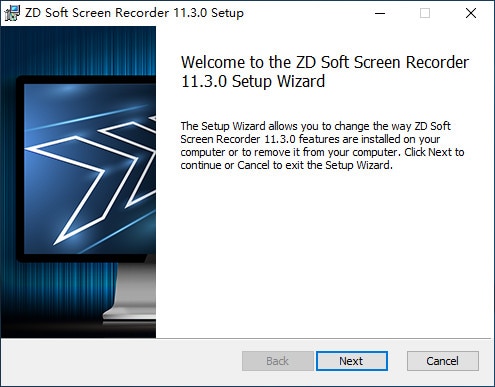
While installing the software, make sure you fulfill the following requirement.
- OS: Microsoft Windows XP / Vista / 7 / 8 / 8.1 / 10.
- RAM: 1 GB or more available system RAM.
- CPU: Intel / AMD 1.5 GHz or faster multi-core CPU.
- Graphics: NVIDIA / ATI / AMD / Intel graphics card / chip.
- HDD: 20 MB HDD space for software installation.
- Software: Windows Media Player, VLC Player or PotPlayer.
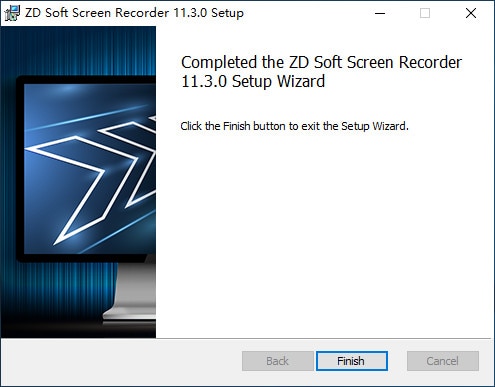
Speaking of the price, when you are done with ZD soft screen recorder download full version, you do not have to shell out any money. The software is free to download. In addition to this, you get a free trial of 30 days. The paid version of the software has a price tag of $39.
2. Key Features of ZD Soft Screen Recorder
Here are some key features of the software:
- Well-arranged options tabs make it easy to personalize recording settings
- File explorer-based UI makes it simple to manage your recordings
- Different automation features to automatically start/resume/pause/stop recording, such as mouse-click, timer, and program-detection
- Layered capture window with tool options makes it simple to choose recording area and start/pause/resume/stop recording swiftly
- Supports more than 32 video encoders such as Xvid, H264, MPEG-2, MPEG-1, MJPEG, MPEG-4, Flash Video, Windows Media Video 7/8, Raw Video, Apple ProRes, and GIF
- Supports more than 22 file formats ASF, AVI, FLV, FLAC, M2TS, GIF, MKA, M4A, MOV, MKV, MP3, MP2, MPG, MP4, SWF, OGG, VOB, TS, WMA, WAV, WV, and WMV
- Supports 3 screenshot image formats such as JPG, BMP, and PNG
- Supports more than 13 audio encoders such as AC-3, AAC, MP2, MP3, Vorbis, Windows Media Audio 1/2, FLAC, WavPack, ADPCM, ALAC, and PCM
- Perfect audio/video synchronization
- Completely optimized for modern CPUs
3. How Do I Use ZD Soft Screen Recorder
Here is a detailed ZD soft screen recorder tutorial to help you use this software easily.

Step 1: When you open the software, you will get a floating interface that will help you configure your recording.
Step 2: Hit the big button in the middle to begin your recording. You can pause the recording as you go along by tapping the pause button.
Step 3: Tap the big red button at the center to stop your recording when you are finished, and then save your video.
4. ZD Soft Alternative Recorder
Even though the software is ideal in many ways, there are some factors that act as a drawback. The free version does not offer many features. You need to shell out money in order to get hold of all the advanced features. Besides, the trial version has only 30 days, and you cannot open the program anymore after 30 days unless you buy it with $39. Therefore, the need for an alternative program is felt. This is where Wondershare DemoCreator comes into the picture.
 Secure Download
Secure Download Secure Download
Secure DownloadDemoCreator is one of the best and very simple to use screen recording software solutions. It lets you record PC screens, tutorials, games, audio, and webcam all at the same time and there is no limit on the duration of a recording. DemoCreator is available for Windows 10 / Win8 / Win7 and Mac OS X 10.11 or later. It can record up to 120FPS. If you record games, this is ideal for recording fast-paced games. Compared with ZD Soft screen recorder, DemoCreator doesn't have a 30-day trial, you can use the free version as long as you want without paying a single dollar.
With this screen recorder, you do not require using 2 separate software to record the webcam and screen and other software to edit your videos. You can record yourself, PC audio, screen, and Mic all at the same time. It also has a video editor which lets editing your videos easily and quickly. Once your recording is done, you can edit in the video editing suite. You can add a lot of effects to your videos. Here's the quick guide to get started:

- Step 1. Open DemoCreator and click "New Recording" from the main interface to proceed.
- Step 2. Customize the recording field, set up microphone and webcam according to your needs.
- Step 3. Press F10 to start screen recording. You can also press the same shortcut to end the process.
In short, you had a look at the ZD soft screen recorder review here. You saw the key features of the software as well. In addition to this, we learned that DemoCreator is the best alternative to the tool. Therefore, if you are looking for an alternative screen recording software to ZD soft screen recorder full version, DemoCreator is your guy.








