As AI continues to evolve, it has become a powerful tool in explaining complex topics in a way that is engaging and easy to understand. Whether you're a content creator, educator, or professional looking to simplify information, AI explainer tools can help. In this post, we’ll take a look at the top AI explainer tools that can make your videos more engaging and informative. Plus, we’ll show you how DemoCreator stands out as a leading solution for explainer video creation.
In this article
Part 1: What Are AI Explainer Tools?
AI explainer tools leverage artificial intelligence to simplify and visually present complex ideas. By utilizing AI-generated animations, voiceovers, avatars, and various multimedia elements, these tools transform intricate topics into clear and digestible content. They can create highly engaging explainer videos that communicate key points effectively and keep the audience engaged.
AI explainer tools are used across various industries. In education, they help teachers break down complicated concepts into easy-to-follow videos, while in marketing, businesses use these tools to create product explainer videos that highlight features and benefits. Furthermore, product promotion videos are also made more impactful with the help of AI-driven animations and voiceovers, enhancing customer engagement.
Part 2: Benefits of Using AI Explainer Videos
- Simplifying Complex Topics: AI explainer tools help take complex ideas, whether technical, scientific, or business-related, and break them down into easily understandable content. Using AI to automate tasks like narration, animation, and scene transitions allows you to focus on conveying the message clearly.
- Time and Cost Efficiency: Creating high-quality explainer videos typically requires a lot of time and resources, from scriptwriting to voiceovers and animations. AI explainer tools streamline this process by automating many tasks, significantly reducing production time and costs. With pre-built templates and AI-powered editing features, creating professional videos becomes much more affordable.
- Increased Engagement: One of the main reasons explainer videos are so effective is their ability to keep viewers engaged. AI explainer videos, with their dynamic animations, engaging avatars, and natural-sounding AI voiceovers, provide an interactive and visually appealing experience. This makes it easier for audiences to stay interested and retain the information being presented.
- Consistency in Messaging: AI explainer tools ensure that your messaging remains consistent throughout the video. With AI, the script, voiceover, and visual elements are aligned, eliminating human errors or inconsistencies that can arise during manual video production. This helps maintain a professional standard and ensures the key points are communicated clearly and uniformly.
- Scalability for Large Audiences: AI explainer tools allow you to create multiple videos quickly and efficiently, which is particularly beneficial for scaling your content. Whether you're creating a series of explainer videos for different topics or targeting various audience segments, AI tools help you produce high-quality content at a faster pace, making it easier to expand your reach.
Part 3: 7 Powerful AI Explainer Video Maker Tools to Create Engaging Videos
1. DemoCreator: AI-Powered Video Maker for Explainers
DemoCreator is a powerful AI-driven tool designed to help you create professional explainer videos with ease. With its user-friendly interface and advanced AI features, DemoCreator simplifies the process of turning complex concepts into engaging visual content. Whether you're a beginner or an experienced content creator, DemoCreator provides everything you need to craft high-quality explainer videos quickly. The platform supports customizable avatars, text-to-speech options, and seamless integration for exporting your videos across multiple platforms.
Key Features:
- Easy-to-use templates: Choose from a variety of professionally designed templates to jump-start your explainer video.
- AI-generated voiceovers and text-to-speech: Add realistic, natural-sounding voiceovers generated by AI, saving you time on recording.
- Customizable avatars and animations: Personalize your explainer video with animated avatars and various custom animations to keep your audience engaged.
- Seamless export options: Export your videos in various formats and resolutions, making it easy to share across social media platforms or websites.
- Multi-platform integration: Export and share your videos directly to YouTube, Vimeo, and other platforms with a few clicks.
Why It’s Great: DemoCreator combines simplicity with professional results, making it perfect for both beginners and seasoned content creators.
4-Step Guide to Recording Explainer Videos Using DemoCreator's Virtual Human
Step1Install and Set Up DemoCreator
First, ensure that you have the latest version of DemoCreator installed on your Windows PC. If you haven't already, download and install the software. The Virtual Human feature is available exclusively for Windows users. Once installed, open DemoCreator and activate the "Virtual Human" mode from the drop-down menu.
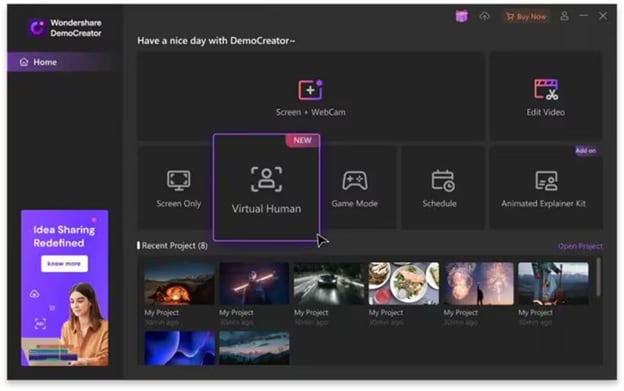
Step2Select Your Virtual Avatar
Turn on your camera and create a virtual version of yourself by assigning a name to your avatar. Check that the virtual avatar mimics your facial expressions and voice accurately, ensuring it aligns with your movements on screen. This step is crucial for creating an engaging and realistic explainer video production.

Step3Start Recording Your Video
Align the position of your virtual avatar so that it faces the same direction as you. Once you're set, hit F9 or click the red record button to begin recording your explainer video. Ensure that the avatar moves in sync with your actions for a smooth, professional video.

Step4Stop and Export Your Video
To end the recording, press the F10 key. Afterward, review the video to check for any adjustments needed. If satisfied, export your video quickly using DemoCreator’s export options, or re-record if necessary. Your explainer video production is now ready for distribution!

2. Synthesia: AI Video Creation for Simple Explanations
Synthesia is an advanced AI-powered video creation tool that allows you to create professional explainer videos with AI avatars. With the ability to support over 60 languages, Synthesia simplifies the process of producing multilingual AI explainer videos. This platform eliminates the need for voiceovers or subtitles, making it an excellent choice for content creators looking to expand their reach globally. Synthesia provides an easy and effective solution for high-quality AI explainer video production.
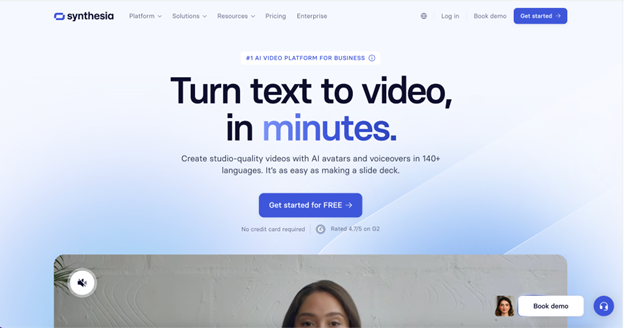
Key Features:
- AI-generated presenters: Choose from a wide range of AI avatars that can present your explainer videos naturally.
- Support for over 60 languages: Create multilingual explainer videos without the need for additional voiceover work.
- Real-time video editing and translation: Edit and translate videos in real-time, ensuring your content is always up-to-date and relevant.
- Customizable avatars and settings: Personalize your AI presenters by adjusting their appearance and speech style to match your brand or tone.
- Easy integration and sharing: Once completed, share your AI explainer videos across multiple platforms directly from the tool, simplifying the publishing process.
Why It’s Great: Synthesia is perfect for users who need multilingual explainer videos without the hassle of voiceovers or subtitles.
3. Lumen5: Turn Text into Engaging Videos with AI
Lumen5 is an innovative tool that leverages AI explainer video technology to transform text-based content like blog posts and articles into visually captivating videos. With Lumen5, you can easily convert written material into dynamic and engaging explainer video AI content. Its AI-driven features make it simple for content marketers and businesses to repurpose their existing text into professional AI explainer videos that resonate with viewers. This tool is ideal for enhancing your digital content strategy and reaching a broader audience.
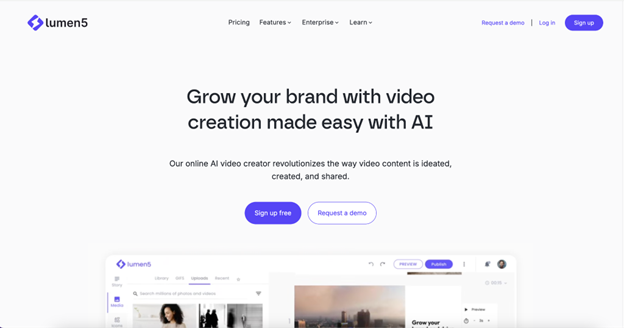
Key Features:
- Automated text-to-video conversion: Quickly convert written articles or blog posts into high-quality AI explainer videos.
- Extensive media library: Access a wide range of stock images, video clips, and music to create compelling content.
- AI-driven content suggestions: The tool provides smart recommendations for video visuals, text overlays, and transitions based on your written content.
- Customizable video elements: Tailor your AI explainer video maker by adjusting text, colors, animations, and images to align with your branding.
- Quick sharing options: Easily export and share your AI explainer video across social media channels, websites, or directly with clients.
Why It’s Great: Lumen5 is ideal for content marketers and businesses looking to repurpose written content into compelling explainer videos.
4. Pictory: AI for Short-form Explainer Videos
Pictory is a powerful AI explainer video tool designed to create short-form videos ideal for social media platforms and advertisements. With its AI-driven features, Pictory allows you to quickly transform ideas into engaging AI video explainer content, perfect for fast-paced digital marketing. Whether you're promoting a product or sharing a tutorial, Pictory simplifies the video creation process with automation and customization. It's the perfect solution for businesses and influencers looking to create quick, impactful AI explainer videos.

Key Features:
- AI-powered script writing: Generate a script for your AI explainer video automatically based on your content or idea.
- Scene generation and automation: Let Pictory automatically generate scenes and transitions for a smooth video flow.
- Video trimming and editing capabilities: Easily trim and edit your video to ensure it fits the desired length and style.
- Customizable video elements: Personalize your video with custom text, branding, and animations.
- Social media optimized: Create explainer video AI content that is optimized for sharing on various social media platforms.
Why It’s Great: Pictory is perfect for businesses and influencers who need quick, impactful explainer videos for social media platforms.
5. Animoto: Create Videos with AI Templates
Animoto is a user-friendly AI explainer video maker that allows anyone to create professional explainer videos effortlessly using AI-powered templates. Whether you’re a beginner or a small business, Animoto’s drag-and-drop interface makes it simple to produce high-quality AI explainer videos without the need for advanced video editing skills. Its pre-built templates and customizable options give you the flexibility to create engaging AI video explainer content that resonates with your audience. Perfect for marketers, educators, and entrepreneurs, Animoto is designed to streamline video creation.
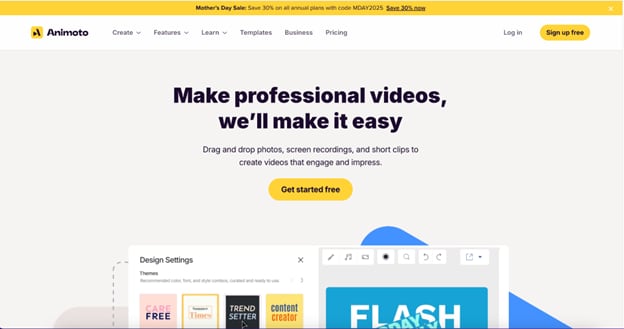
Key Features:
- Drag-and-drop interface: Easily create AI explainer videos by simply dragging and dropping elements into place.
- Pre-built video templates: Choose from a wide selection of professionally designed templates tailored for explainer videos.
- Customizable text and images: Add your own text, logos, and images to personalize the AI video explainer to match your brand.
- Music and voiceover integration: Enhance your video with background music or voiceovers to make the content more engaging.
- Quick export options: Export your finished AI explainer videos in various formats for easy sharing across platforms.
Why It’s Great: Animoto’s simplicity and ease of use make it perfect for beginners and small businesses looking to create engaging explainer videos without needing advanced video editing skills.
6. InVideo: AI-Based Video Creation for Explainers
InVideo is an advanced AI explainer video maker that helps turn written content into professional explainer videos with ease. With its AI-powered tools, InVideo enables users to convert scripts into dynamic AI explainer videos that feature customizable visuals, animations, and text-to-speech options. This tool is perfect for content creators, educators, and businesses who want to generate high-quality videos quickly. Whether you’re making tutorials, product demos, or promotional content, InVideo simplifies the entire video creation process.
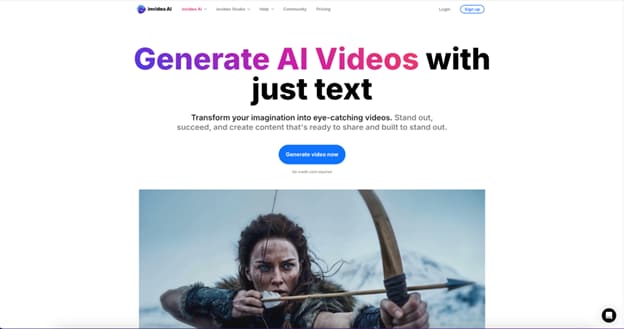
Key Features:
- Script-to-video conversion: Automatically turn your written content into an engaging AI video explainer with just a few clicks.
- Pre-made video templates: Choose from a wide range of templates specifically designed for explainer videos to get started quickly.
- AI-powered text-to-speech options: Add natural-sounding voiceovers to your videos with AI-driven text-to-speech technology.
- Customizable visuals and animations: Personalize your AI explainer videos with animations, images, and other visual elements to fit your brand.
- Fast export and sharing: Once your video is ready, export it in various formats and share it seamlessly across social media platforms and websites.
Why It’s Great: InVideo’s AI-driven features allow you to quickly generate professional explainer videos for educational and business purposes.
7. DeepBrain: AI-Generated Narratives for Explainer Videos
DeepBrain is a cutting-edge AI explainer video tool that specializes in creating personalized, narrative-driven videos. Using advanced natural language processing and AI-driven voiceovers, DeepBrain brings your scripts to life with natural-sounding AI voices. This tool is perfect for businesses, educators, and marketers looking to create engaging, storytelling-based AI explainer videos. DeepBrain’s focus on customization and narrative content makes it ideal for users who want to create highly personalized AI explainer videos.
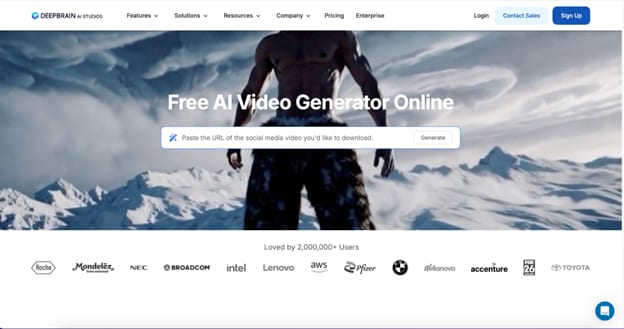
Key Features:
- Text-to-speech with natural-sounding AI voices: Add realistic AI-generated voiceovers to your explainer videos to match the tone of your message.
- Personalized video creation: Customize your AI explainer videos with personalized avatars, scripts, and visuals for a tailored experience.
- Advanced video editing tools: Edit and refine your explainer video with DeepBrain’s robust video editing features, making it as polished as you need.
- Storytelling-driven content: DeepBrain focuses on narrative structures, making your AI video explainer more engaging through compelling stories.
- Seamless export and sharing: Once finished, export your AI explainer video in multiple formats, ready for distribution across various platforms.
Conclusion
AI explainer tools have revolutionized the way we create engaging, professional videos that simplify complex topics. From AI-powered voiceovers to customizable avatars and real-time editing, tools like DemoCreator, Synthesia, and Lumen5 offer a variety of features to cater to every content creator’s needs. Whether you're a marketer, educator, or business owner, these tools allow you to craft high-quality AI explainer videos with ease and efficiency. If you're looking for a versatile solution that combines simplicity with professional results, DemoCreator is the perfect choice. Start creating your own dynamic AI explainer videos today with DemoCreator and take your content to the next level!
FAQs
-
How accurate are AI-generated voiceovers in explainer videos?
AI-generated voiceovers have become increasingly accurate, with many tools offering lifelike, natural-sounding voices. Tools like DemoCreator and Synthesia provide high-quality voiceovers that closely mimic human speech, ensuring clarity and engagement in your AI explainer videos.
-
Can I customize the AI avatars in explainer videos to match my brand?
Yes, most AI explainer video tools allow extensive customization of avatars to reflect your brand’s style. Platforms like Synthesia and DemoCreator let you adjust avatars' appearance, clothing, and behavior to align with your brand’s personality.
-
Are AI explainer tools suitable for creating videos in multiple languages?
Absolutely! Many AI explainer tools, such as Synthesia and InVideo, support multiple languages, allowing you to create AI explainer videos that can reach global audiences. These tools offer automated voiceover translation and subtitle integration, making them ideal for international use.
-
How do AI explainer tools handle visual content, such as animations and graphics?
AI explainer tools automatically generate relevant visuals, animations, and graphics based on your script or content. Platforms like Lumen5 and Pictory make it easy to customize and add engaging animations, ensuring your AI explainer video is visually appealing and informative.
-
What’s the best AI explainer tool for creating videos from existing presentations or slides?
Lumen5 and InVideo are excellent for transforming presentations or slides into dynamic AI explainer videos. These tools automate the process, converting static slides into engaging video content, and allowing you to add custom visuals, animations, and voiceovers to enhance the final product.



