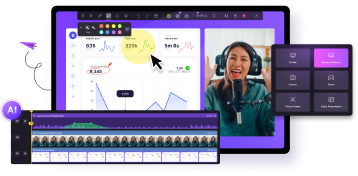Black Myth: Wukong is the action RPG that has recently drawn the attention of gamers and enthusiasts worldwide thanks to marvelous graphics, complex mechanics, and epic lore based on the Chinese culture of ancient times. As the game's release draws near, fans are interested in finding out if their computers can meet the game's system requirements. This comprehensive guide explores the Black Myth: Wukong PC requirements and learns whether your computer can handle this game. Moreover, we will introduce you to recording your game-playing process and sharing your feelings with others through DemoCreator, an efficient screen-capturing tool.
In this article

Understanding PC Requirements
When evaluating the Black Myth: Wukong, you must distinguish between minimum and recommended requirements. These are criteria to guide you so you can decide whether your PC can run the game.
Minimum Requirements
These are the minimum hardware and software requirements your PC must meet for the game to run at its lowest standard. Meeting the minimum requirements enables you to play the game with lower graphics quality, resolution, and possibly frame rates
Recommended Requirements
These specifications are recommended for an optimal gaming experience. If your PC is at or above those system specifications, you will get higher frame rates, improved image quality, and a substantially better gaming experience.
Black Myth Wukong PC Requirements: Minimum Specifications
To run Black Myth: to run Wukong on your PC, your system must at least contain the following:
- Operating System: Windows 10 (64-bit)
- File size: 40 GB available space
- Memory: 8 GB RAM
- Processor: AMD Ryzen 5 2600 or Intel Core i5-8400
- DirectX: Version 12
- Graphics: NVIDIA GeForce GTX 1060 6GB or AMD Radeon RX 580 8GB
- Additional Notes: The game can only be played on a 64-bit processor and operating system
These minimum requirements indicate that Black Myth: Wukong is a graphic-intensive game requiring a powerful PC. AMD Radeon RX 580 and NVIDIA GeForce GTX 1060 are mid-tier graphics cards, meaning that on the same level of detail, users with older or less efficient video cards will experience reduced performance attempting to play the game in higher settings.
Black Myth Wukong PC Requirements: Recommended Specifications
For those who want to experience Black Myth: Wukong at its best, the needed PC requirements, as suggested, are the following:
- Operating System: Windows 10 (64-bit)
- File size: 40 GB available space
- Memory: 16 GB RAM
- Processor: Intel Core i7-9700K or AMD Ryzen 7 3700X
- DirectX: Version 12
- Graphics: NVIDIA GeForce RTX 2070 8GB or AMD Radeon RX 5700 XT 8GB
- Additional Notes: The game is designed for use with the DirectX 12
With these recommended specifications, you can enjoy Black Myth: Wukong with high frame rates, detailed texture, and good-looking graphics. The game graphics have the potential to look great with the help of NVIDIA GeForce RTX 2070 and AMD Radeon RX 5700 XT as these are high-end GPUs that can support different features including ray tracing.
Can I Run Black Myth Wukong on My PC?
Are you wondering if you can run Black Myth Wukong on your PC? Well, that can only be answered by comparing your computer's performance capabilities to the game’s minimum and suggested specifications. Here’s a step-by-step guide to help you assess your PC’s capability to run Black Myth: Wukong:

Step1 Check Your PC’s Specifications
Before you begin installing the updated software, ensure the system you have meets its requirements. You can do this by:
- Operating System: Double-check that you're on a Windows 10 64-bit or a newer version.
- Processor (CPU): Check your CPU (central processing unit) with the minimum requirements and the recommended one mentioned above. To check your CPU information, hover over the taskbar on the bottom left of your screen, right-click, and click "System.”
- Memory (RAM): Make sure your PC has at least 8 GB of RAM for the minimum specifications and 16 GB for the recommended specifications.
- Graphics Card: To learn the identity of your GPU (graphics processing unit), tap win + X simultaneously, go to the device manager, expand the display adapters category, and check the graphics card indicated on the list.
- Storage: Check whether you have at least 40 GB of free space on your device for the game.
Step2 Use Online Tools for a Quick Assessment
Several online tools can help determine if your PC meets the specifications of Black Myth: Wukong: Personal Computer. For example, websites like System Requirements Lab have a "Can You Run It?" section, where a person can input their system's specifications, and the website would show whether the person can run the game. This is a convenient way to quickly assess whether your Myth Wukong pc: Wukong without manually aligning each component for comparison one by one.
Step3 Think About Purchasing New Hardware
If your PC doesn’t meet the game’s minimum or recommended requirements, you may need to upgrade specific components to run Black Myth: Wukong smoothly. The key components that have to be upgraded are your graphics processing unit and your central processing unit, which dictates your gaming capabilities. It is possible to upgrade the graphics card to a better one like the NVIDIA GeForce RTX 2070 to increase your gaming performance.
To run Black Myth: to run Wukong on your PC, your system must at least contain the following:
- Operating System: Windows 10 (64-bit)
- File size: 40 GB available space
- Memory: 8 GB RAM
- Processor: AMD Ryzen 5 2600 or Intel Core i5-8400
- DirectX: Version 12
- Graphics: NVIDIA GeForce GTX 1060 6GB or AMD Radeon RX 580 8GB
- Additional Notes: The game can only be played on a 64-bit processor and operating system
These minimum requirements indicate that Black Myth: Wukong is a graphic-intensive game requiring a powerful PC. AMD Radeon RX 580 and NVIDIA GeForce GTX 1060 are mid-tier graphics cards, meaning that on the same level of detail, users with older or less efficient video cards will experience reduced performance attempting to play the game in higher settings.
Recording Black Myth Wukong Gameplay with DemoCreator
Once you’ve confirmed that your PC can run Black Myth: Wukong for whatever reason, you may also want to record a gameplay and have it on file to replay and watch with others. DemoCreator is a flexible screen capture software that can be used to record footage of games. Here's how to use DemoCreator to record Black Myth: Wukong.

Step1Download and install DemoCreator
The first action would be to install DemoCreator from the official website and launch it on the PC. It has also been designed with the user in mind and most of it has a user interface in that the user can set or change things on the interface.
Step2Configure Your Recording Settings
Before starting recording, you should set up DemoCreator preferences properly in order to get high-quality records:
- Screen Resolution: Make sure that the recording resolution is equal to the resolution of your game. For example, if you’re playing Black Myth: Wukong at 1080p, set the recording resolution to 1920 × 1080.
- Frame Rate: To view the optimal experience, your game's frame rate should be set to that of your game's performance. If your PC can handle Black Myth: Wukong at 60 FPS, set the recording frame rate to 60 FPS to have a smooth playback.
- Audio Settings: If you will record commentary, set DemoCreator to record both the gameplay audio and the microphone input. It is possible to record individual tracks, which comes in handy when editing the production later.
Step3Release Black Myth Wukong
With DemoCreator set up, launch Black Myth: Wukong on your PC. Ensure that the game you play for recording is well-optimized to minimize hitches during stream creation.
Step4Start Recording Your Gameplay
Go back to DemoCreator and click 'Start Recording'. It also supports keyboard shortcuts like F10 to begin and end the recording so you can play your game uninterrupted.
Step5Edit and Export Your Gameplay Footage
When you are through with your gameplay, DemoCreator avails several features that you can use to edit your video. This editor allows you to cut out unnecessary scenes, insert comments and captions, and add transitions and effects to make the recorded video look professional.
When you are done with the editing part, you can render your video in the desired video format. DemoCreator recognizes various formats such as MP4, MOV, and AVI to enable you to upload your content on YouTube, Twitch, and other social platforms.
4 Tips to Achieve The Best Results in Recording Gameplay
Recording gameplay, especially for a visually demanding game like Black Myth: Wukong, enables fast content retrieval, but it should be fine-tuned to deliver high-quality outcomes. Here are some tips to help you get the best performance and video quality when using DemoCreator:
Adjust In-Game Graphics Settings
The graphics rendering options, like shadows, anti-aliasing, and particles, can also be reduced before the game starts – this step can minimize the load of GPU and CPU during the recording.
Monitor System Resources
You can monitor your CPU and GPU usage during the recording using tools such as MSI Afterburner or Windows Task Manager. If you notice either of the components reaching its limit, lowering the recording quality or frame rate is advisable to avoid the impact on performance.
Use an SSD for Faster Read/Write Speeds
Capturing gameplay footage creates huge files as they are of high quality. That is why keeping your recordings on an SSD will be advisable, as it will offer significantly improved read and write speeds and prevent stuttering or dropped frames during recordings.
Keep Your Drivers Updated
Make sure that you have the latest drivers for your graphics card. New drivers may also contain new features that can improve your game and voice recording and fix some issues in previous versions.
Final Words
Black Myth: Wukong is looking set to be quite eye-pleasing and, more importantly, a highly engaging RPG that will be quite demanding on many gaming PCs. By understanding the Black Myth: Wukong PC requirements and checking your system's compatibility, you are guaranteed to have your PC prepared for the gaming experience of a lifetime. You can enjoy this much-hyped title if your Pc complies with the minimum or recommended system requirement.