Combine Videos on Android - Top 10 Android Video Mergers
Today many apps let you combine videos for Android. Smartphone technology is revolutionizing with high-quality cameras for photography and video recording. The processing power is not left behind either. The processing power lets many people use their smartphones in content creation. Some of the excellent content is posted on media sites and others for tutorial purposes. Smartphones today let you shoot, crop, trim, edit, and join videos because of the fast processing power.
But not every Android smartphone comes with a pre-installed video merging application; you have to download your preferred application from the Play Store. Here are some of the top 10 applications you should have to achieve a professional video merge on android.
Part 1. Top 10 Video Mergers for Android
1. Filmora Go
This is an amazing video editing app available for Android. The app has many features besides combining videos, from editing the sounds on videos to adding effects on videos. Filmora Go lets you merge several videos at a go, and you get to edit their transitions using smooth effects from the app. With this application, you can never go wrong with merging your video files and have them ready for sharing.
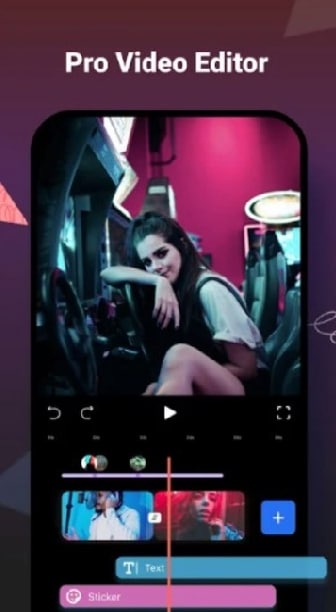
Features:
- Choose from a variety of video filters.
- The Audio Mixer lets you adjust the audio of each track on your timeline.
- Easily record the screen of your computer with its powerful screen recorder.
- User-friendly interface for easy video creation.
- Automatically crop or resize videos and photos to fit into any project.
- You can add subtitles for easy management of your videos.
2. Kinemaster
Unlike the Filmora Go, the Kinemaster is way ahead of the former video editing app. Kinemaster is a full-blown video editing app with several features almost matching a desktop application. With this application, you can add more files as you wish. Furthermore, you get to access many different video editing features that better your outcome. If you are looking for an app with extra features and want to learn more about combining your videos, Kinemaster is the app.

Features:
- Add and combine multiple layers of videos and images among other effects.
- It lets you share your videos on other platforms like YouTube, Instagram Feed, Facebook Feed, among others.
- You can easily add voiceovers, voice changers, background music, and other sound effects.
- Video Editing Features that elenables you to trim, slice, crop, and merge your videos in one click.
- Control the speed of your video with the slow-motion and time lapse effects.
- Easily apply different color filters to make your video appealing to watch.
- Make use of the EQ presets and other volume envelope tools for the best quality audio.
3. VideoShow
This is among the most robust video editing apps available for android platforms. The app provides you with several options for merging videos, like combines photos and videos, add music to the film, and many other features you will need. Here is why you should get VideoShow to merge videos android.
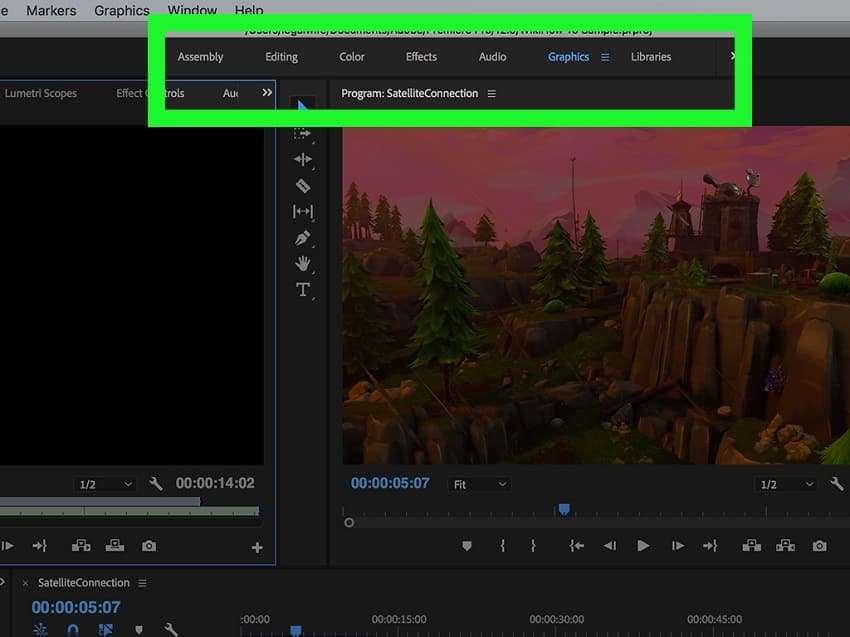
Features:
- It encompasses tones of highly licensed music and you can add local songs to your video. Likewise, you can recored and use your own-made music.
- HD export feature that lets you share your videos to other platforms like Facebook, Instagram, and YouTube.
- Excellent video editing features used for merging, splitting, reversing, converting, and compressing your videos.
- Exceptional filters helps you make your videos look fantastic, thereby gaining more likes on social media.
4. Viva Video
Viva Video is one of the best video merging apps you should use after shooting your video. This application has a storyboard where you can trim, edit and merge several videos to form a perfect clip for your audience. Once you download this app, you get a limited time for use, after which watermarks are constantly added to your final video. While at it, here are some of the perfect features you will enjoy from the app.

Features:
- Video editing effects and animations like glitch effect to make professional videos.
- Merge your separate files with the File Merge Feature.
- Edit your videos with music, transitions, photos, and other up-to-date music.
- You can also add text on video with font and style.
- Save videos to your phone and share them on other platforms like Tik Tok, YouTube and Instagram.
- Preset themes for stunning videos.
5. Magisto
Magisto is a video editing app for android, and you can use this app to join your videos after recordings. The app has an easy-to-use interface, and you only need to turn your many clips and photos into a good video in three easy ways. The app gives you an option to pick video files or images, choose a background truck if needed, and title, and you have your video clip with you. Here are the key features.

Features:
- Editing features helps you to create stunning and ey-catching videos. you can merge, and add transition effects on your video.
- Functional stickers to help you add some fun to your videos.
- Customize videos by adding text, changing orientation, choosing fonts and using various colors on your video.
- Remove Unwanted parts by trimming your video. You can also reorder your videos as you wish.
- Beginner-friendly interface with easy steps as 1-2-3.
- Exclusive templates and styles for a professional looking video.
- Easily share your videos on social media via email, and messaging applications.
6. VidTrim
This is a powerful editing and organizing software for android. This application does your work of editing super easily. The app's buttons are easy to locate and use to produce a high content film. The application boasts many features, making it easy to work with. Download the application and get to experience these excellent features
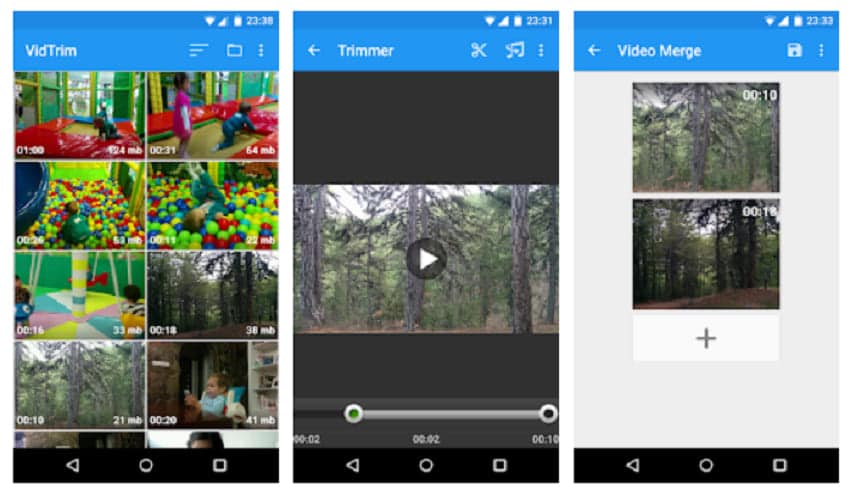
Features:
- Trim videos and clips to the desired size of your choice.
- Merge numerous videos to make a complete single video.
- Convert video files to audio files and vice versa.
- Frame Grabber feature helps you to save any image from your videos.
- Use this app to do a quick rotation without encoding your videos. You can also rotate by encoding.
- Easily rename your video clips on the subtitles.
7. Splice
Splice is a powerful tool to combine videos on an android device. The application is available in two versions, paid and the free app. The free app has many ads, but you can cancel them when you purchase the paid Splice. This fantastic app has all the features you are looking for to join your multiple videos into one, from editing videos, creating to merging your multiple clips. Splice lets you edit the video title before merging the files. Here are some unique features the app offers.
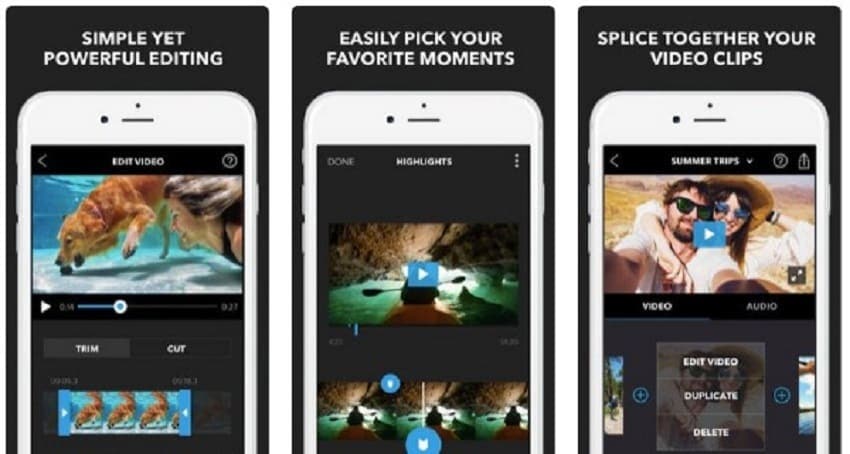
Features:
- Refine your video clips by adjusting the saturation, contrast, and exposure effects.
- You can remove the backround with Chroma Key.
- Add amazing effects like glitch, vintage, chroma, and many others.
- Support many file formats enabling you to easily share your videos to social media.
- Choose any transition style and control the video speed.
- You can also add text overlays, title slides, and custom outro.
- Achieve mart cutouts when merging your videos.
- The Pan and zoom effects enable you to create stunning slideshows.
8. Vlogit
This is an excellent video joining app made by Wondershare software to android users. This app is available in two options as well, the paid version and the free version. You can download the app from Play Store and make your complete video perfect for viewing. This app is best for vloggers and Youtubers. You have an option to add many effects to your videos and perform transition effects to make your video appear coherent and have a smooth transition.
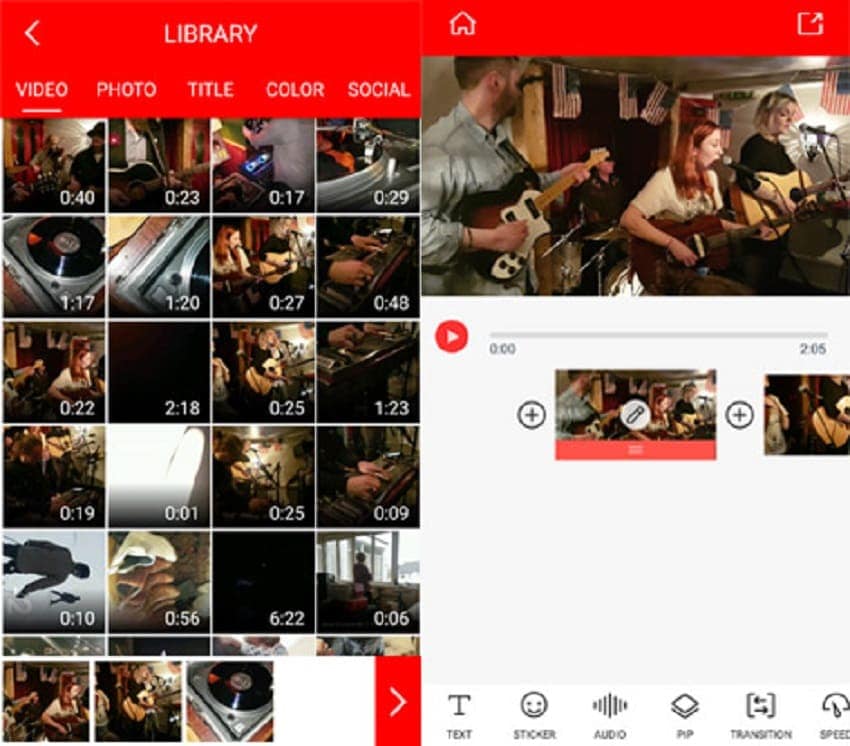
Key Features:
- Use video editing features to trim, merge, slice or cut your videos as you desire.
- Easily import your videos and photos form social media accounts for further composition.
- Social stickers and emojis help you to create stunning and attractive videos.
- Add music, voice-overs, and sound effects for a professional looking video.
- This tool helps you to capture snapshots and create custom YouTube thumbnails.
- It has a built-in music library necessary for creating a perfect soundtrack.
- Use filters to change the colors of your videos.
- Preview any changes that you make in real-time.
9. VideoShop
Videoshop falls under our updated top 10 video merging app in 2021. This is another excellent video editing app and goes ahead to perform excellent merging for your multiple videos. You can easily edit your videos on your smart device as the user interface is friendly. The easy-to-locate dials make the useability friendly even to beginners looking to edit their videos and make them look professional. Below are some of its unique features.
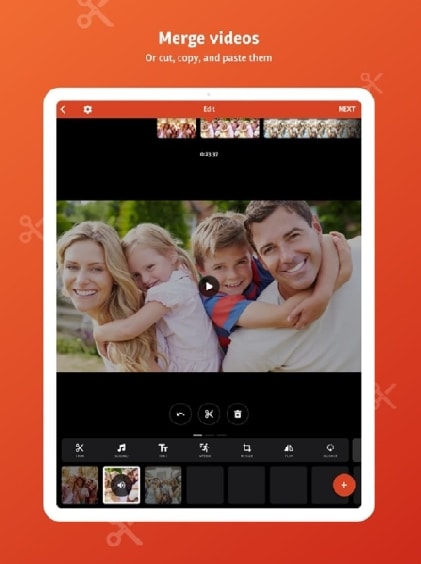
Features:
- Supports reverse playback and slow motion to help you adjust your video speed.
- Choose sound effects from farts, animal sounds, explosions, laughter, among others.
- Video editing features including trimming and cropping video parts.
- It lets you adjust display by changing the contrast, brightness, and saturation.
- The Voice Overs feature lets you record your own voice over the video.
- Rescale your video to fit any video frame.
Part 2. A Better Way to Combine Your Videos than Using Apps
The Android apps provide a better opportunity as a merging tool, but they provide basic features. Most of these apps offer limited features you may need. You can edit your files with you anywhere. If you are looking for how to combine videos on android and be unique with various parameters and formats when merging your video with lossless quality, Wondershare DemoCreator offers the best alternative.
This professional video editing and merging tool can be installed on your desktop for Windows or Mac and offer video combining MOV, MP4, WebM, M4V, and many other formats. In the software, you have an option to customize your output settings and video resolution. To merge your files using DemoCreator is relatively easy. Follow these steps and merge your files.

The All-in-One Screen Recorder & Video Editor
 Secure Download
Secure Download Secure Download
Secure DownloadStep 1. Import videos
You should download and install DemoCreator according to your operating system. Start your DemoCreator and proceed to the 'File' menu located at the interface's top bar. From the resulting menu, select 'Import Media Files.' Alternatively, you can use the 'Import' button located at Media Library Panel and browse for your collection of videos to merge.
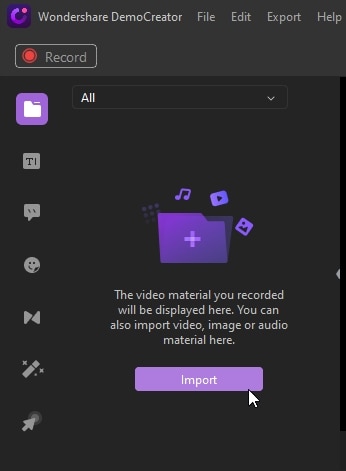
Step 2. Add Your videos to the Timeline
Immediately your files have been added, drag and drop the files onto the DemoCreator timeline or Preview Window. From here, you can carry out all your editing features, including adding transition effects, adding photos, voice-overs, and many more features you need for your video.
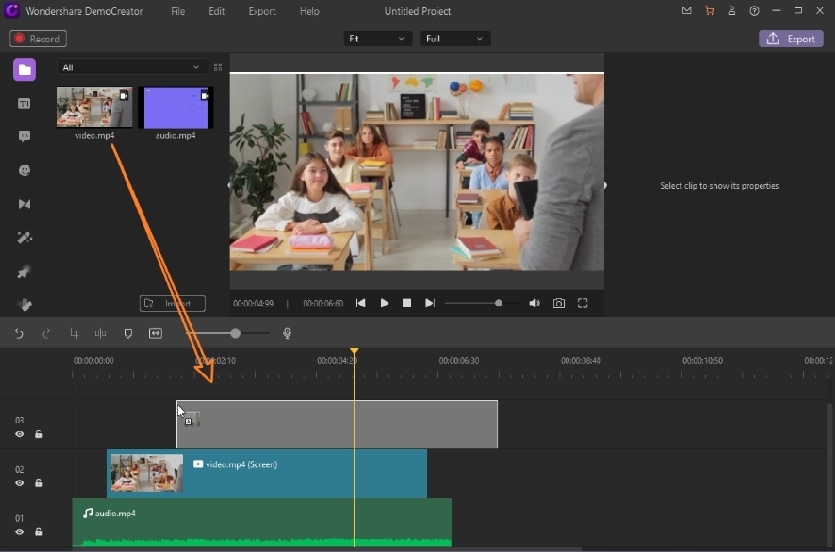
Your videos will be merged automatically by DemoCreator immediately you add them to the Timeline. You can drag and drop your files anywhere on the Timeline to create the correct sequence.
Step 3. Save And Export Your file
Finally, you are done merging your videos, and you need to save and export your file for sharing. You have to add a title and the destination folder of your merged video file on the export window. DemoCreator provides you to choose various output settings and the file format. You can tweak your frame rate, sample rate, bitrate, and resolution, among other things, to let your video be unique.
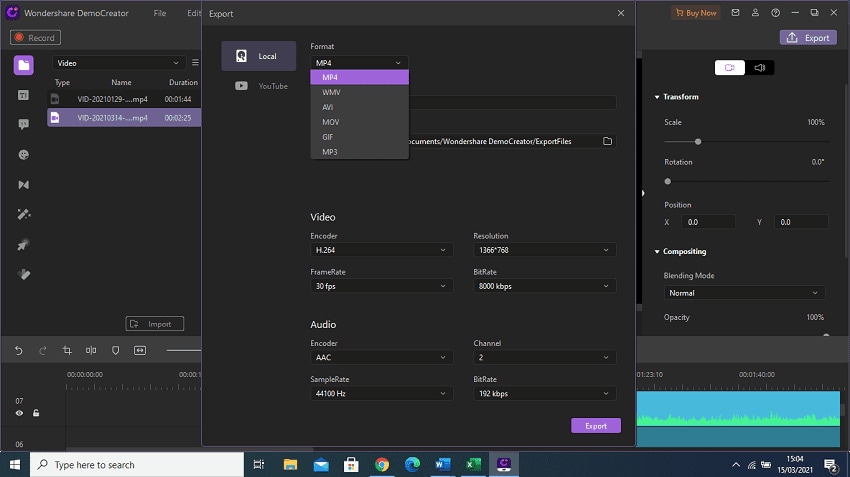
Conclusion
Are you a video creator seeking to merge multiple videos in a short time? DemoCreator lets you have your videos merged fast, especially if you are looking at working on many frames. This powerful tool has got you sorted. Combine videos android is a quick way to be in constant production of contents for your vlogging or YouTube; you can use the android apps on the go to merge your files. You will join several videos while moving because of the lightweight nature of your android device. Still, with fewer features, DemoCreator offers many editing features while merging your videos, and you can make edits easily when using the platform. There are plenty of effects that can match videos in different industries, while android apps have limited effects for every video. DemoCreator developers had in mind what video creators will be looking for.





