Pixel art has been adorable since the old video gaming days of the 8-bit and 16-bit era. In this digital age, it gives a distinctive style and aesthetic appeal. Creating pixel art is a challenging task for the artist to make every pixel count. The process is time-consuming and draining because of certain working limitations.
Fortunately, artificial intelligence makes this task easier and effortless. AI-generated pixel art proves eye-catching and attractive on social media platforms and websites. Artists can read this article for AI pixel art generator tools to make pixel drawings automatically. Before generating pixel art, get some contextual understanding related to it.
In this article
Part 1. What is Pixel Art?
What defines pixel art well is that it’s a form of digital art where images are created and edited. It’s a 2D art that is drawn and revised digitally using graphic editing software. This art form relies on small and square-shaped pixels to create a visually appealing structure. Pixel artists craft detailed and expressive designs to evoke nostalgia.
Game developers prefer pixel art to enable a unique retro feel in their gaming graphics. They use AI pixel art generators to turn images into pixel art automatically. The concept of pixel art came from video games where resolution was restricted by computers. Generally, artists draw at low resolution with a limited color palate.

Part 2. Top 8 AI Pixel Art Generators
Manual pixel art creation takes hours and even days for a complex and perfect design. Not everyone can access that artistic skill and experience for pixel art creation. The development of pixel art AI has lightened the process and ensured the quality of art. Thus, you should read this section to explore the best option for generating pixel art with AI.
1. Fotor
This photo editing tool can create enchanting pixel art and drawings with AI. Its pixel art feature can turn your image into pixel art pictures. Alternatively, users can generate pixel art from the text. Moreover, Fotor can create pixel art portraits and faces for you on Instagram or Twitter. You can get anime spirits for video games by using an anime pixel art marker.
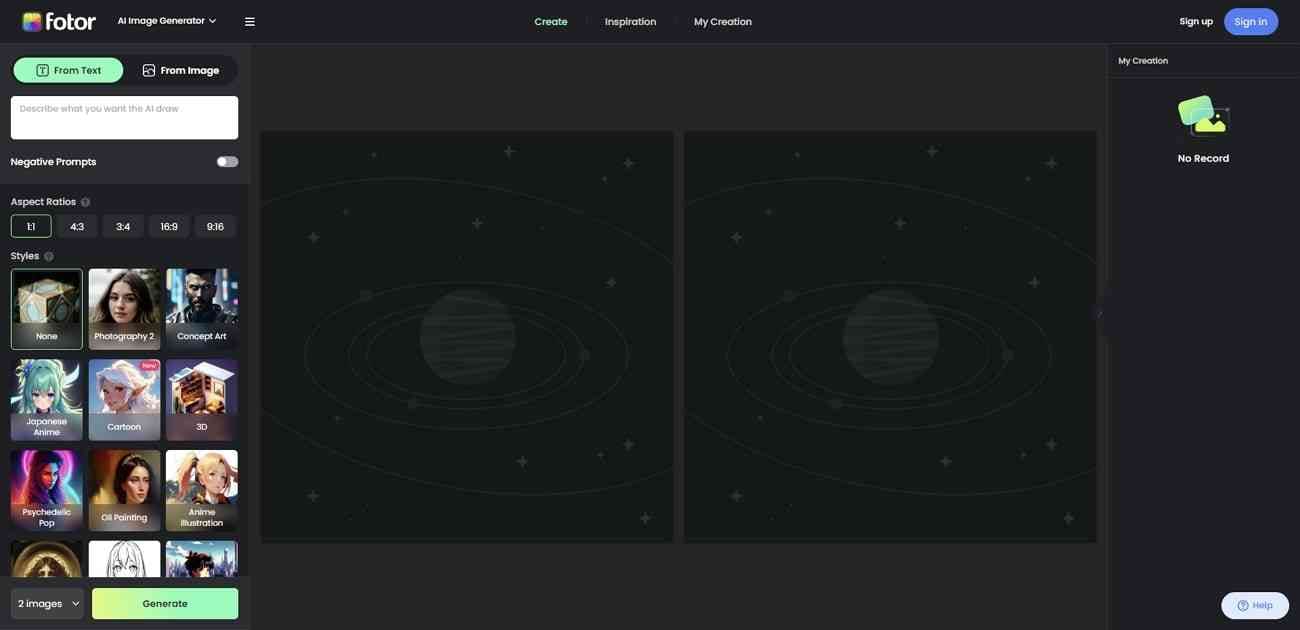
Key Features
- Choose a style and then upload your image to find a resembling pixel art image. The same goes for text-to-pixel art; describe the image in 3000 characters and choose a style.
- Get Minecraft block images as a beginner with Minecraft pixel art maker. Upload a picture and type your text for the wanted Minecraft image.
- Fotor allows you to select any aspect ratio that suits your requirements. You can pick 1:1, 3:4, and 4:3 ratios for pixel art AI
Pricing Plans
| Plan | Pricing |
| Fotor Pro |
$3.33/month |
| Fotor Pro + |
$7.49/month |
2. VEED.io
Auto-generate gaming assets by using the AI-generated pixel art marker of VEED.io. If you are looking for the quickest platform for pixel art content creation, it's the right place. The minimalist interface of VEED.io is designed for beginners and powered by AI. Apart from pixel art creation, you can edit, record, and translate your content with this tool.
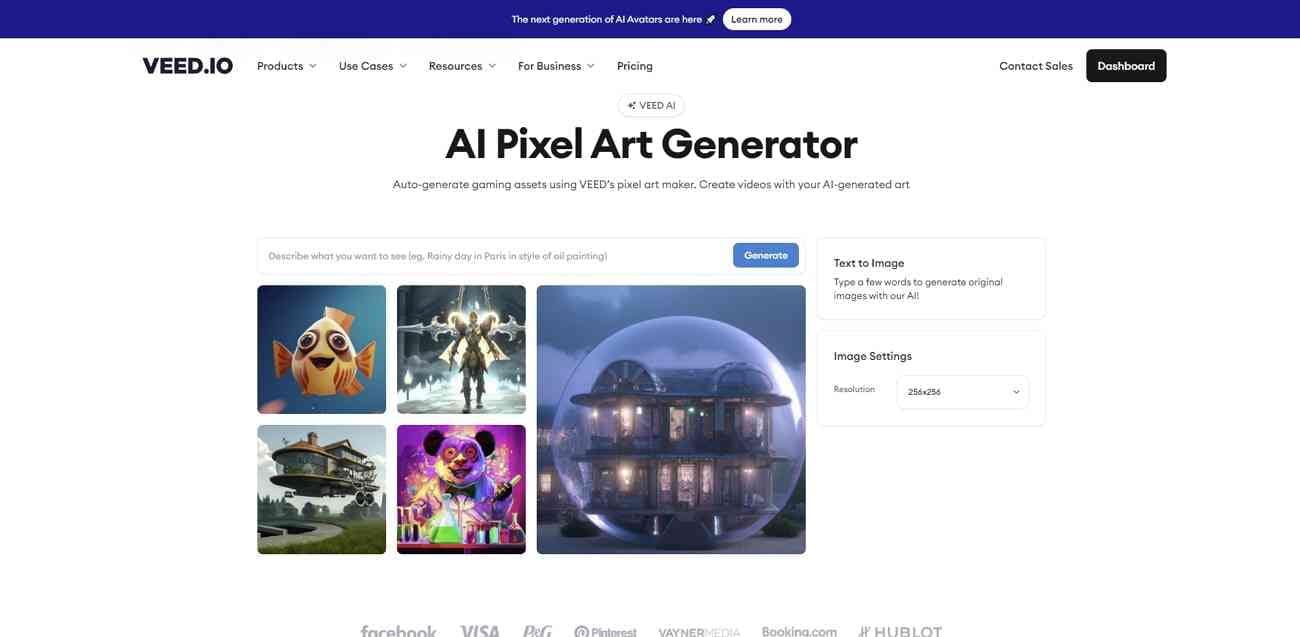
Key Features
- For a seamless experience, describe a detailed prompt to generate a pixel art image. For instance, you can write, "Sunset on a land full of daffodils and mountains at the back."
- Setting an image resolution is important to ensure the image quality. Before generating an image, it allows you to pick one resolution from 3 given options.
- After getting the pixel art image, you can copy that link to export. Also, the artists can further enhance the image by tapping on the Editor.
Pricing Plans
| Plan | Pricing |
| Basic |
$12/month |
| Pro |
$24/month |
| Business |
$59/month |
3. DeepAI
Creating pixel art was a hectic, time-consuming, and skillful task. AI has relieved artists and made this process simpler for even primary school students. DeepAI is not an exception in one of the easiest AI pixel art generators. Its main interface is quite elegant and modern but ensures simplicity for beginners. To create pixel art, enter a text prompt and choose one style from available options.
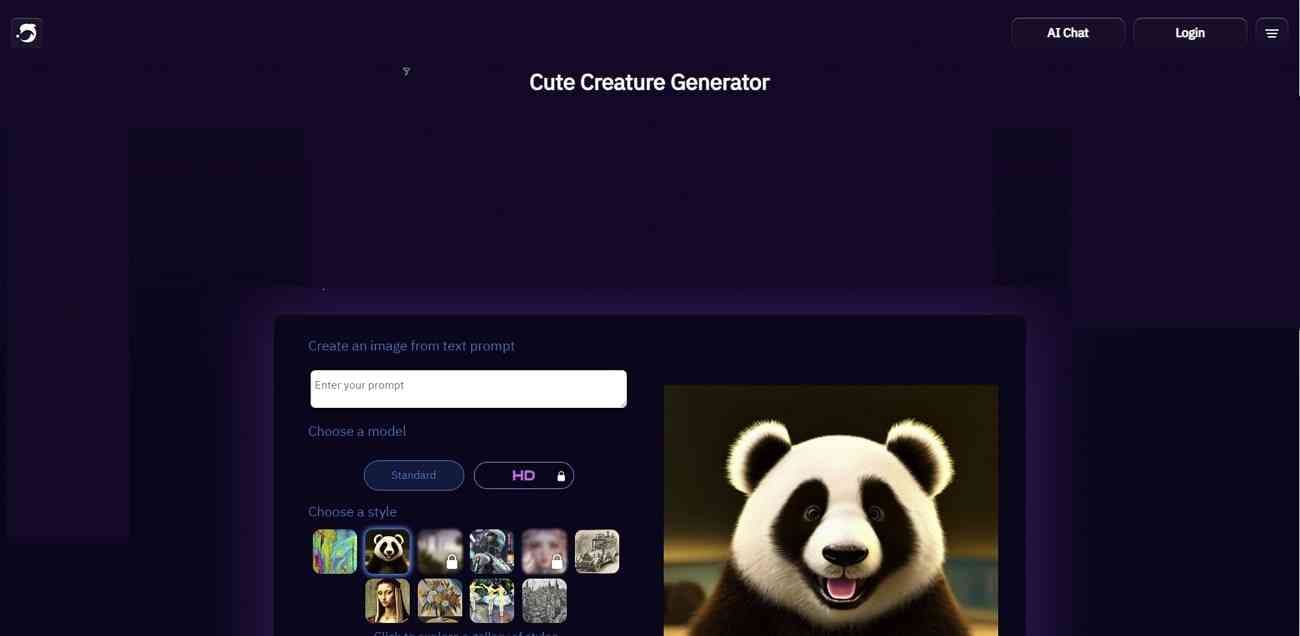
Key Features
- It offers a style library that you can explore after subscribing to its plan. Apart from that, you will get an add-free experience using that plan.
- You can set the image quality because sometimes artists need low-quality images. So, you can select a standard or HD image option.
- After getting pixel art, you can enhance the image automatically with an AI algorithm. It allows you to download the image in JPEG format.
Pricing Plans
| Plan | Pricing |
| Deep AI Pro |
$4.99/month |
4. Perchance
Perchance is a random text generator offering pixel art AI from text. It makes pixel art creation as quick as it could be. Notably, it generates 3-4 pixel art images for you to pick one that seems perfect. Despite creating pixel art, you can check for painted anime, soft anime, and Disney sketches. This tool also provides a pixel art gallery for creative inspiration.
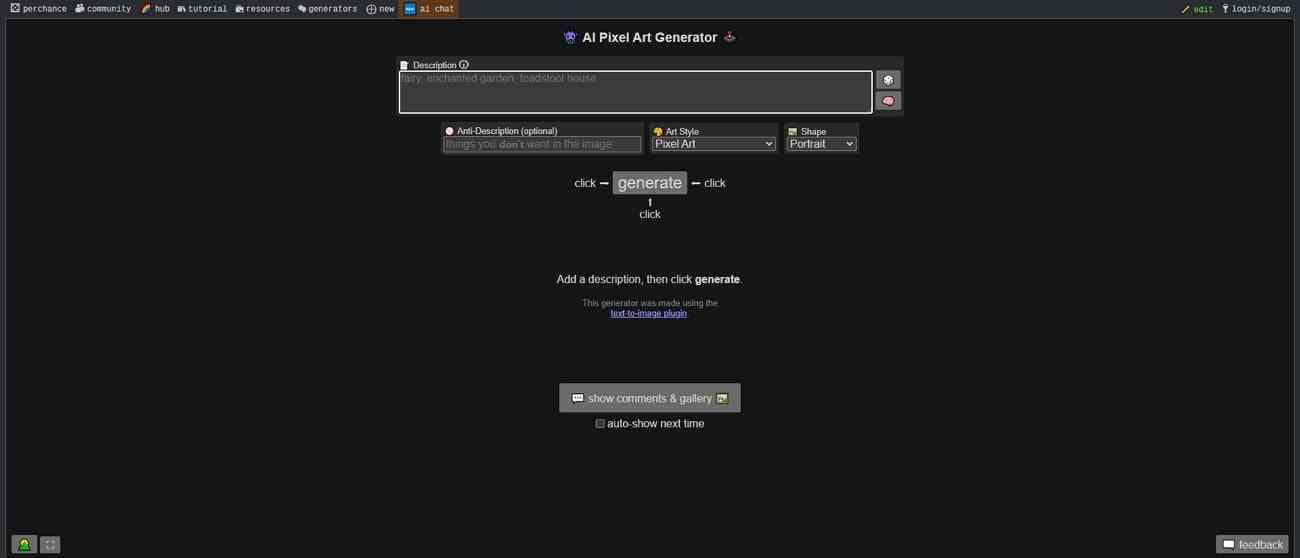
Key Features
- While entering text prompts, you can add text in brackets. This way, AI will focus more on your instructions.
- Apart from writing to-to-list, artists can also write not-to-do-list. Perchance will avoid including such things in your AI-generated pixel art.
- Perchance allows you to pick one shape for a pixel art image. For this purpose, you can opt for a portrait, square, and landscape.
Pricing Plan
Free
5. Pixelfy
If you are browsing an AI pixel art generator for game graphics, then use Pixelfy. It can empower you in game development with pixel art portraits, backgrounds, and fantasies. This tool works with a prompt-builder module. There are many examples available for inspiration and testing the quality. Certain example categories include landscape portrait, pixel background, etc.
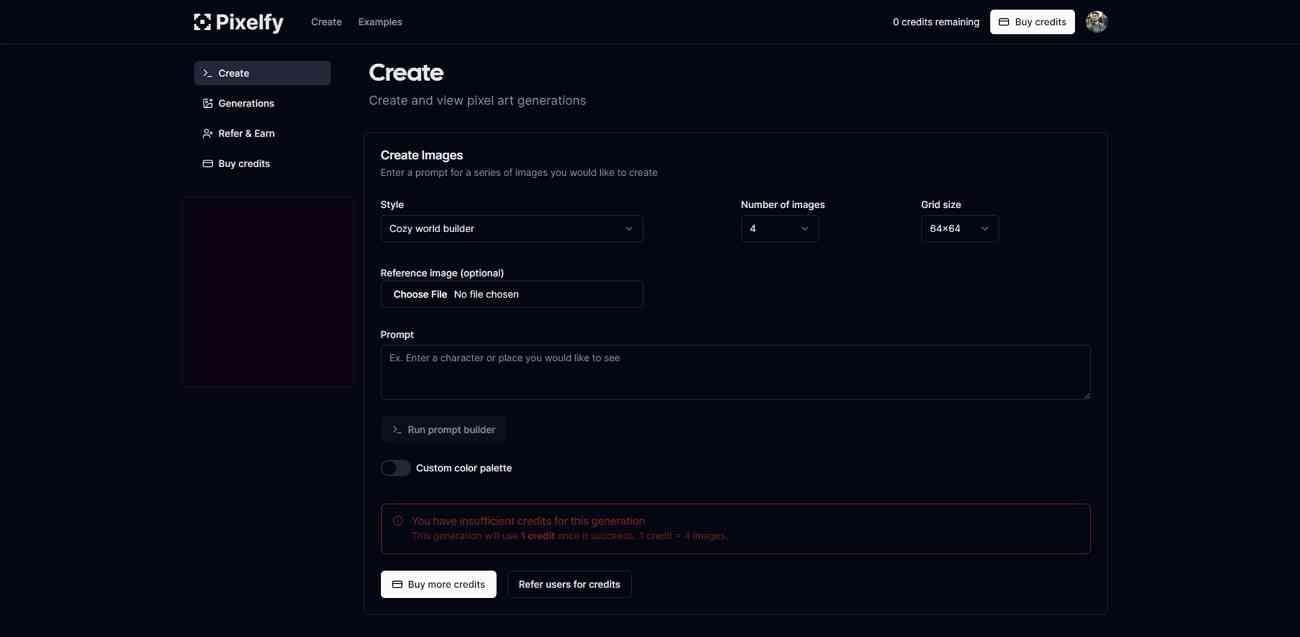
Key Features
- It gives you complete control over adjusting the image grid. You can choose from options like 16x16, 32x32, 64x64, etc.
- With the advanced tunning feature, you can set sampling steps. Besides, creators can generate images using specific color palettes.
- You can use pixel art images as a reference to influence the upcoming generation. Also, it allows you to isolate an object by removing its background with AI.
Pricing Plans
| Plan | Pricing |
| 20 Credits |
$5 |
| 100 Credits |
$19 |
| 250 Credits |
$35 |
| 750 Credits |
$79 |
6. AnimeGenius
Discover more than 18 real-time pixel art AI and create your own through AnimeGenius. This online tool will show you how to write a valuable prompt for pixel art images. You can browse predesigned art from daily ranking, latest, and liked categories. It allows you to use existing art as a reference and generate a new one.
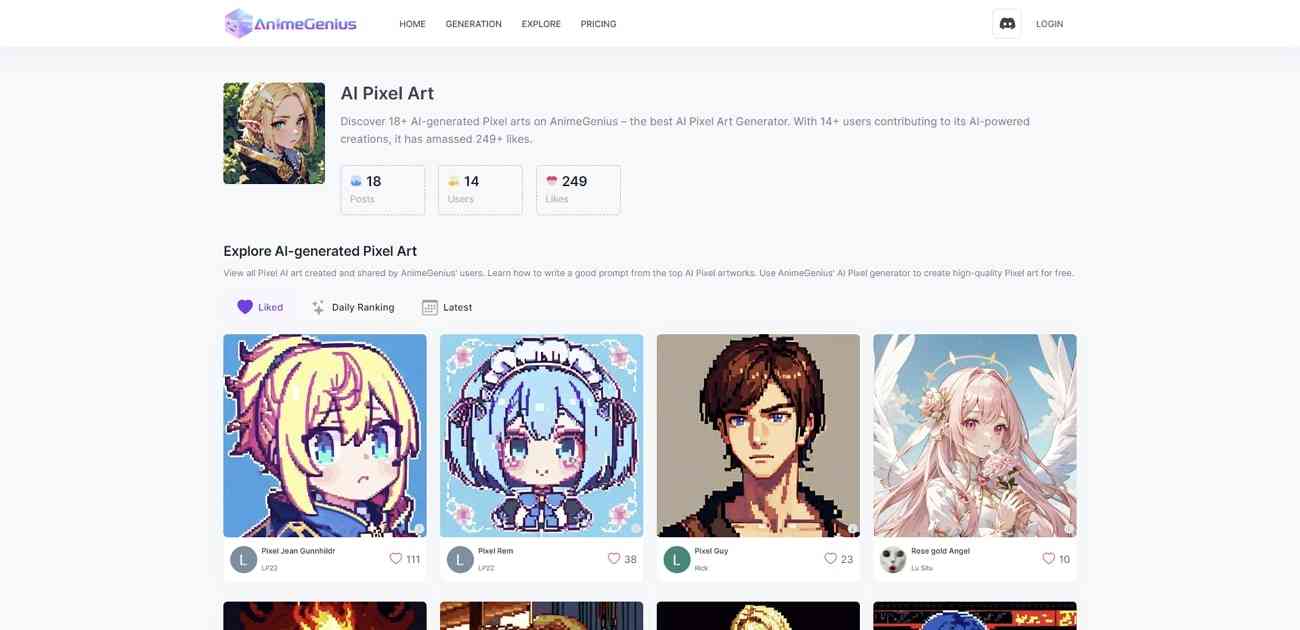
Key Features
- Create a pixel art AI from text-to-image feature. You can get Pixel art after importing an image or pose. Despite uploading poses, it allows you to create an instant customized pose.
- This tool will show keywords related to your prompt in text-to-image pixel art. From the prompt dictionary, you can choose keywords from body, hair, and clothing categories.
- It enables you to select a model as an example for a pixel art image. You can change image resolution, aspect, and quantity.
Pricing Plans
| Plan | Pricing |
| Basic |
$7.5/month |
| Plus |
$24/month |
| Pro |
$49/month |
7. PixAI.Art
Game developers and content creators can use this tool for high-quality pixel art. Its web browser contains a variety of predesigned AI-generated pixel art. You can specify your search by choosing one keyword or hitting the trending option. To create your own pixel art, enter the description and originate an instant image. PixAI.Art also accepts your AI work to publish on that site.
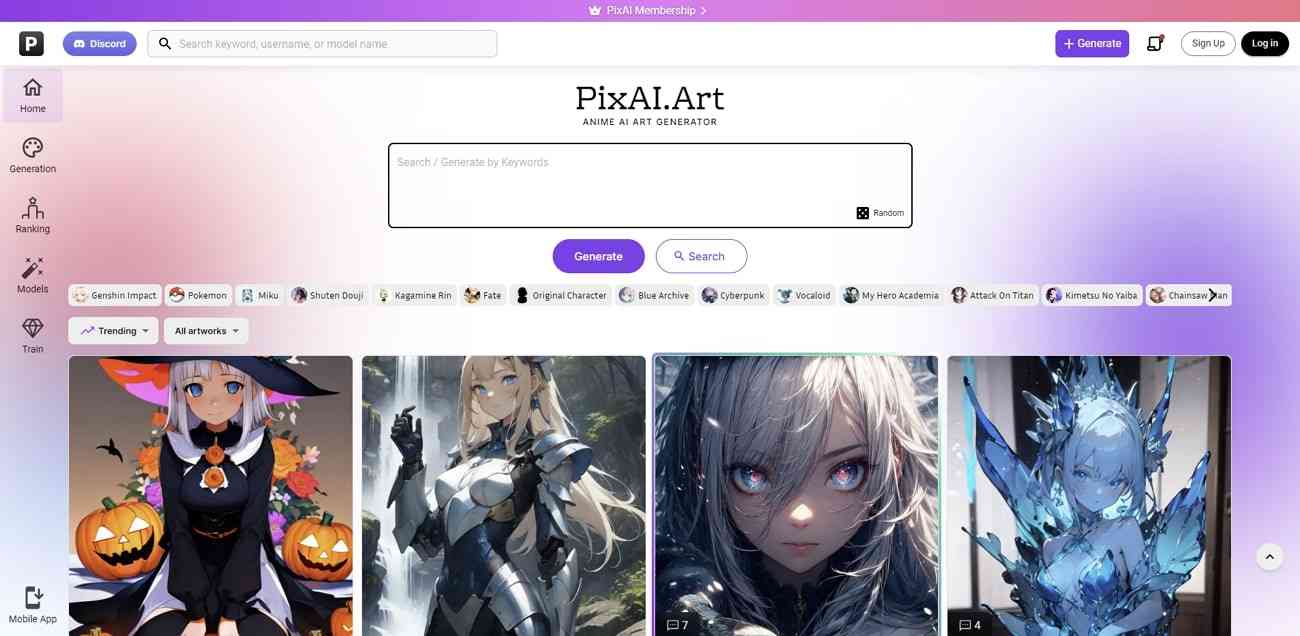
Key Features
- This tool provides all the essential features to create comic books with pixel art. In this regard, you must write a title, upload images, and organize the comic pages.
- You can select an existing AI pixel art model and use it to create a new one. Artists can set negative comments to avoid adding such aspects to your pixel art.
- It offers batch processing and face-fixing options within its subscription plan. Besides, you can set the image size from given lists of length and width.
Pricing Plan
N/A (Temporary Closure of New Subscriptions from Web)
8. AI Pixel Art Generator
Are you still confused about making the right choice regarding Pixel Art AI? Then try this tool for once because it claims to create stunning AI pixel art. Game developers and other commercial businesses can trust this tool. It does not require complex instructions, and you can simply put your thoughts in words.
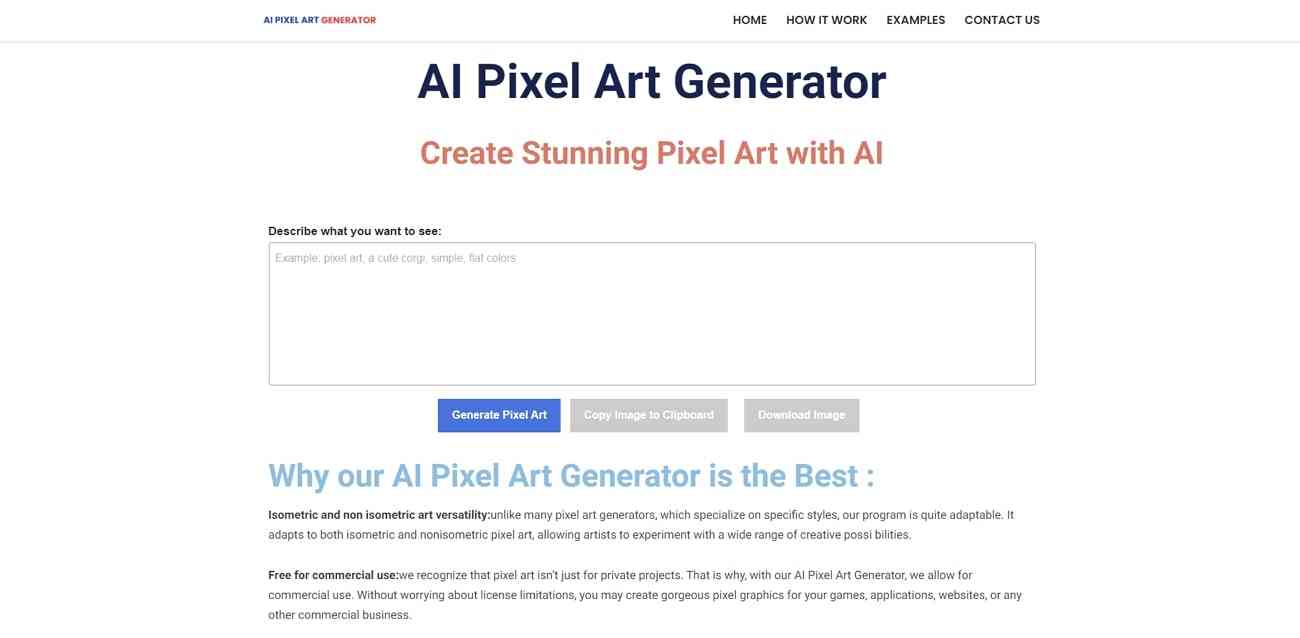
Key Features
- Unlike other pixel art generators, this tool is quite adaptable. It offers both isometric and non-isometric art to experiment with possibilities.
- After generating an image, you can directly copy it to your clipboard. Otherwise, download the pixel art image in PNG format.
- You can find examples of pixel art image prompts of text. This way, creators know what they should write to get accurate results.
Pricing Plan
Free
Conclusion
To summarize, creating pixel art is now easier with the help of AI than in the old days. For this purpose, many tools are available to enhance your creativity in digital art. Usually, game developers rely on using Pixel Art AI, but they strive to record gaming tutorials. In this regard, they can use Wondershare DemoCreator, an all-in-one AI platform, to craft videos.



