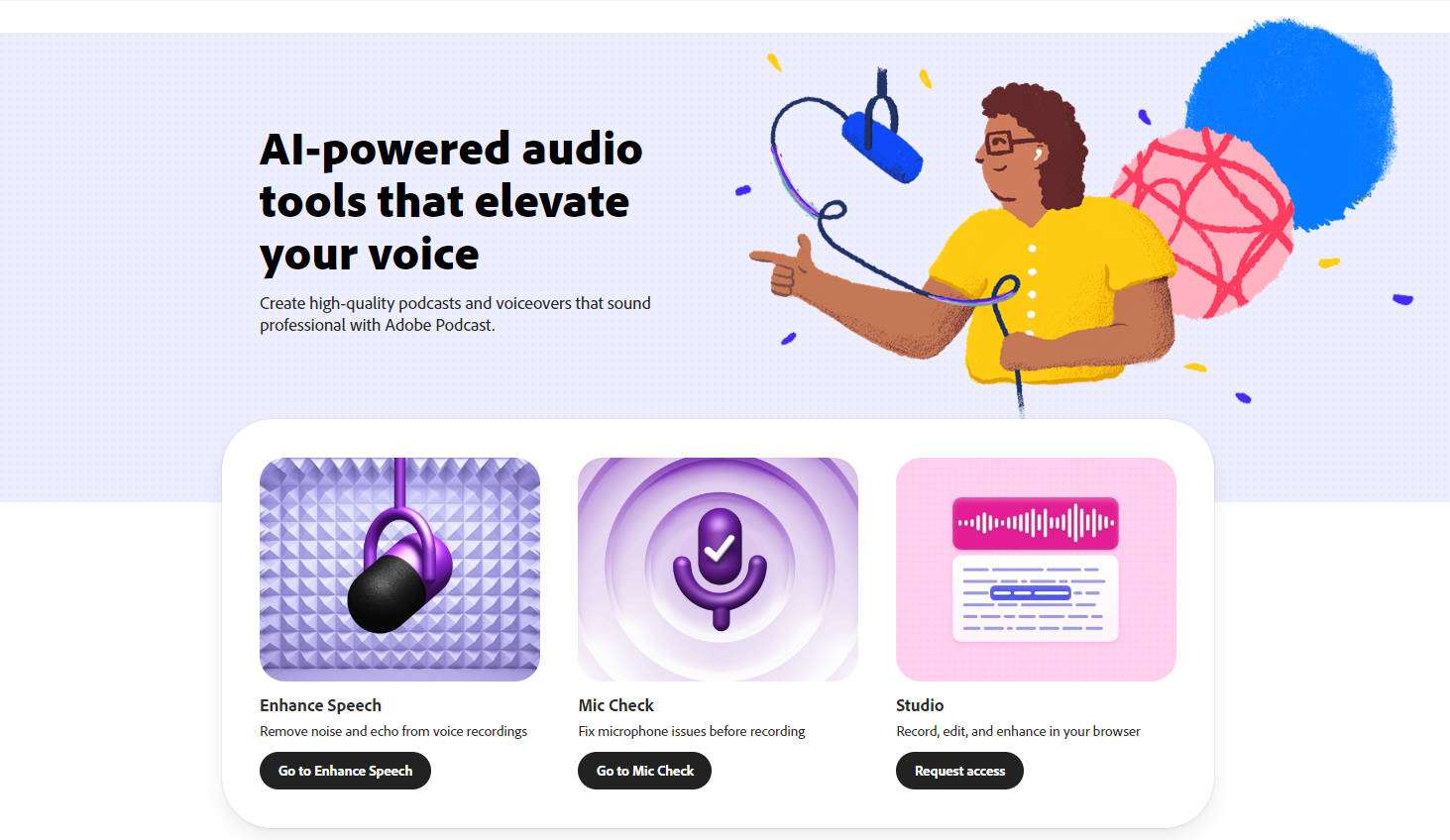In today's dynamic podcasting landscape, captivating your audience requires more than just great content—it demands superior audio quality. Enter Adobe, a powerhouse of creative tools. From refining sound to crafting immersive experiences, this article delves into how leveraging Adobe's suite can elevate your podcast production, ensuring your message is not only heard but truly felt by your listeners.
In this article
Part 1. Unlock the Power of Adobe Audio Enhancer
Adobe Speech Enhancer is a powerful tool designed to improve the clarity and quality of recorded speech. It uses advanced algorithms to analyze and enhance audio recordings, making them easier to understand and more engaging for listeners. With a range of customizable settings and powerful processing capabilities, Speech Enhancer is an essential tool for anyone looking to improve the quality of their audio recordings. Whether you're a professional podcaster, a videographer, or just looking to improve the clarity of your voice recordings, Adobe's Speech Enhancer is the perfect solution.
Let's explore the outstanding capabilities that characterize Adobe's audio enhancement package before professionally explaining its essential features:
1. How to Optimize Noise Reduction for Adobe Audio Enhancer
Say goodbye to background noise problems with advanced noise reduction. Modern noise reduction technology from Adobe carefully examines and isolates undesirable noises to guarantee that your podcast's audio is crystal clear. This feature helps your voice to take the lead, engaging your listeners in a compelling audio experience by removing hums, buzzes, and other interference.
Adobe's audio enhancer uses sophisticated noise reduction algorithms to minimize background noise and distractions. It ensures your podcast's voice recordings are clear, intelligible, and free from unwanted sounds.
2. Get Accurate Audio Results with Audio Clarity for Adobe Audio Enhancer
Each word counts. You may enhance vocal variations, tone dimensions, and frequency balance with Adobe's audio clarity enhancement for an outstanding listening experience. By making sure that each word echoes precisely, you can elevate the story in your podcast and create engaging content that is both educational and captivating.
3. Get Started with Real-Time Processing for Adobe Audio Enhancer
Time is of the essence. You can alter things as you go while filming or editing with Adobe's real-time processing capability. This option provides a direct route for creative expression, whether you're fine-tuning volume levels, equalizing audio, or playing with effects. Maintain a sense of live modifications while seamlessly optimizing the sound of your podcast to produce a polished output that sounds genuine and engaging.
Part 2. Unlocking the Potential of Your Speech Using Adobe's Speech Enhancement
In today’s rapidly evolving digital landscape, where content consumption is increasingly dominated by audio formats, the quest for superior audio quality has become paramount. Enter the Adobe Speech Enhancement technology—a game-changing suite of tools designed to revolutionize podcast production and elevate auditory experiences to unprecedented heights.
It is crucial to draw attention to the significant advantages these tools provide to podcast production as we explore the outstanding capabilities that makeup Adobe's audio enhancement package.
Let's explore the appealing benefits of utilizing Adobe's speech enhancement technology, from guaranteeing crystal-clear communication to encouraging an engaging audio journey.
1. Achieve Professional Audio Quality
With Adobe's speech enhancement, podcasters can create audio of the highest caliber. The technology enhances each vocal detail and removes unwelcome background noise to produce an acoustically magnificent and engrossing audio masterpiece. Podcasts have an instant attraction that attracts users with this enhanced sound quality, establishing credibility and developing a closer relationship between content producers and listeners.
2. Boost Listening Retention
It is impossible to overstate the importance of clean audio. Listeners are engaged in a continuous audio experience as background noise is eliminated by Adobe's speech enhancement and vocal quality is improved. This improved listening environment fosters ongoing focus and engagement, lowering the likelihood that listeners may abruptly stop paying attention. Audiences are driven to stay connected and further into the podcast's narrative with a more satisfying and concentrated experience.
3. Post-Production Efficiency
A smooth recording process can simplify post-production work. Adobe voice enhancer is used during recording, eliminating the need for expensive post-production editing. By reducing background noise and enhancing vocal quality in-camera, multimedia producers can avoid the time-consuming process of substantial post-production changes. This benefit expedites content delivery while simultaneously freeing up resources for further tasks.
4. Increase User Impact
Better User Adobe's speech enhancement emphasizes the importance of clarity as the foundation of successful communication. The technology sets the way for an improved user experience by assuring understandable and clear communication. Without being slowed down by distorted audio, listeners effortlessly follow the content's progression, absorbing information and capturing minute nuances. This improved accessibility encourages a closer relationship between creators and their audience, enabling a setting where information and ideas may be shared without interference.
Part 3. Step-by-Step Guide to Enhancing Your Podcast with Adobe
First of all, make an account on Adobe podcast with speech enhancement and you don’t need to buy a membership plan initially. The enhancement makes the sound recordings as if they were recorded in a professional studio. It is really simple to start to get started!
Step 1. Upload audio file
Go to the official site. Click Upload, locate your audio file, and double-click on it.
It might take a couple of minutes to upload the file depending on your file size.
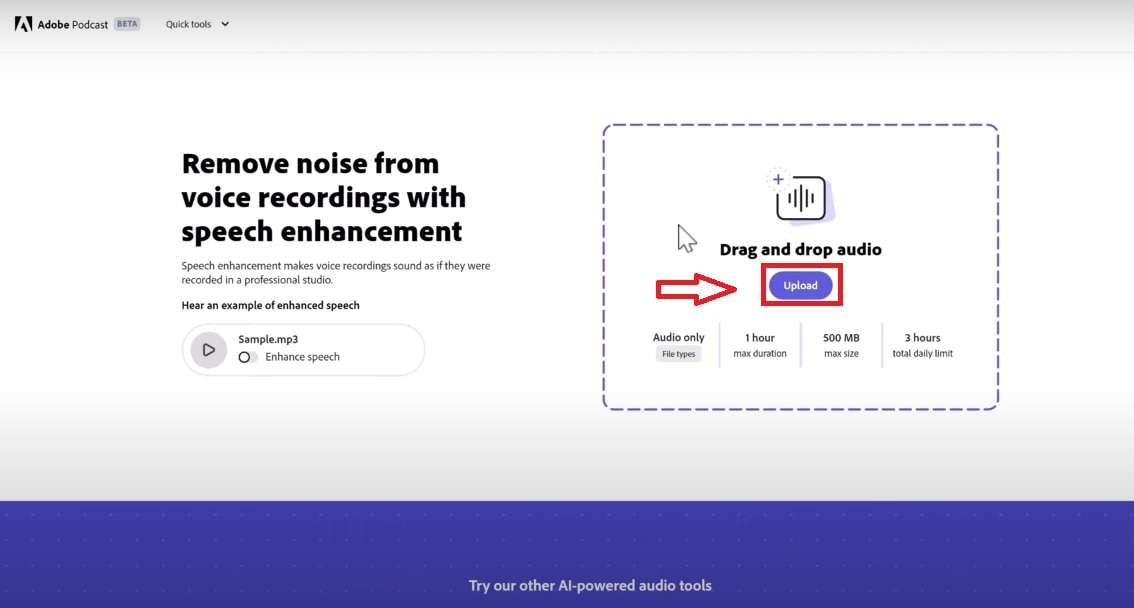
Step 2. Enhance your speech
Turn on the Enhance speech button and you can listen to the new sound. You can see an amazing difference in both files.
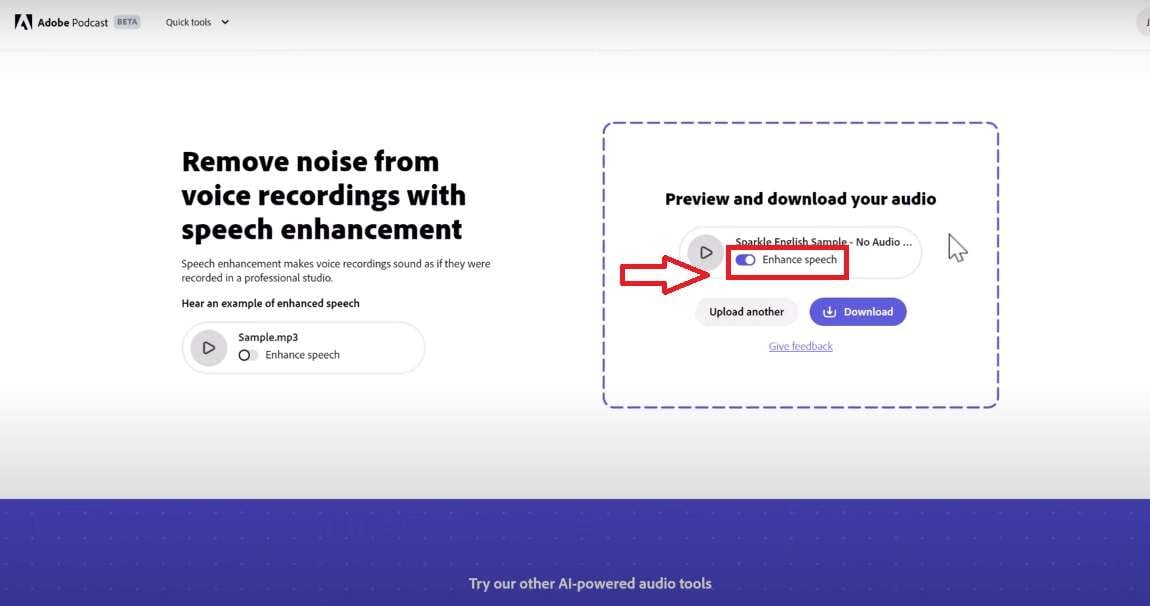
Step 3. Download the enhanced audio file
Click on the Download tab to download the audio file and save it in your preferred format for distribution of the new crystal clear audio.
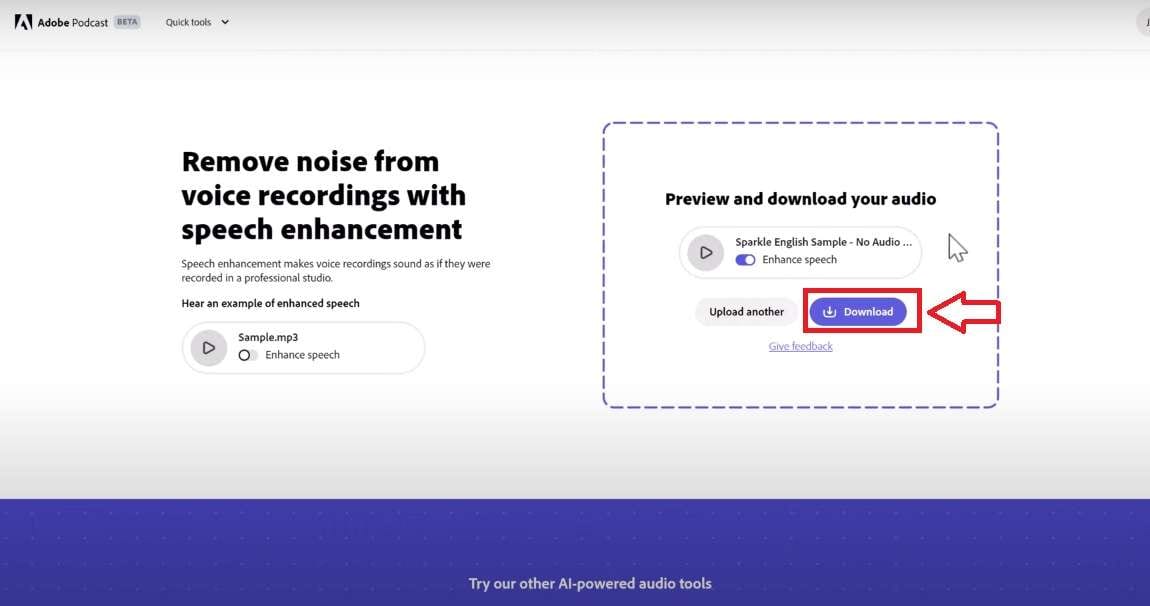
Part 4. A Comprehensive Guide to Using Democreator as a Bonus Tip
If you want to continue your creation to make an outstanding video out of a voice-enhanced sound file, consider integrating DemoCreator into your toolkit which is developed by Wondershare.
It is the perfect tool with its seamless integration of screen recording and video editing features, you can easily create engaging lessons, presentations, and product demos.
DemoCreator enables you to successfully exhibit your ideas whether you are a professional content creator or are just getting started, making it an appropriate suggestion for anybody wishing to produce a visually attractive and educational video, thanks to its simple user interface and wide range of features.
Let’s discuss its features:
1. Stay Up-to-Date with Democreator Updates
DemoCreator offers a constantly refreshed Materials Store, a treasure trove of multimedia assets. Access a variety of royalty-free animations, symbols, sounds, and more to keep your movies exciting and relevant. This constantly expanding collection offers a valuable tool to improve your content, saving time and work while enhancing your projects with dynamic visual and audio features.
2. Unlock Your Potential with Democreator
DemoCreator was created with usability in mind and is friendly to users of all skill levels. Its user-friendly interface offers extensive capabilities for experienced designers to explore while smoothly guiding beginners through the process. No of their level of technical expertise, anybody can make excellent videos because of the simple timeline-based editing, drag-and-drop capability, and user-friendly features.
3. Wide Range of Supported File Formats
DemoCreator is incredibly versatile and easily supports a wide range of file types. You may import and export material with ease, including standard video kinds and niche formats. Whether you're doing tutorials, presentations, or software demonstrations, this wide compatibility assures seamless interaction with your current projects and streamlines the sharing process.
Conclusion
Using Adobe's voice enhancement technology, unveil its transformational potential. This package gives artists the tools they need to produce fascinating audio experiences, including more accurate noise reduction, audio clarity enhancement, and real-time processing. Professional sound quality, improved listener retention, simplified post-production, and an improved user experience are advantages. Raise the bar for your podcast by capturing listeners' attention with crystal-clear sound, saving time, and assuring an engaging, pleasurable listening experience. Don't pass up the chance to completely transform your content and engage your audience.