Talking photos bring accessibility to visually impaired people. They can review their captured images and listen to the audio and sound effects. Moreover, talking pictures online enhances the storytelling and grasps a viewer's attention. It can also beautifully preserve memories. For example, you can add a laughter sound effect to your family picture to make it more precious.
As talking photos bring life to static images, you should also know how to generate them. This article will discuss the top 5 talking photo generators that can help you add liveliness to your boring images. Thus, continue reading this article to learn how to create talking photos easily.
In this article
Part 1: Top 6 Online Tools for Making Talking Photos
By using reliable and efficient tools, you can easily create talking photos online. By doing so, you can give your captured images a new perspective. Thus, here are the top 5 tools that can assist you in this regard:
1. Virbo
Virbo is a renowned online tool that can create vibrant videos and talking photos. It uses AI technology to generate content without any flaws. With its feature, you can make talking photos with real human voices. It supports over 200+ voices with more than 70 languages. Moreover, it can efficiently execute lip-syncing with your given script and lets you upload custom recordings to provide a personalized voice.
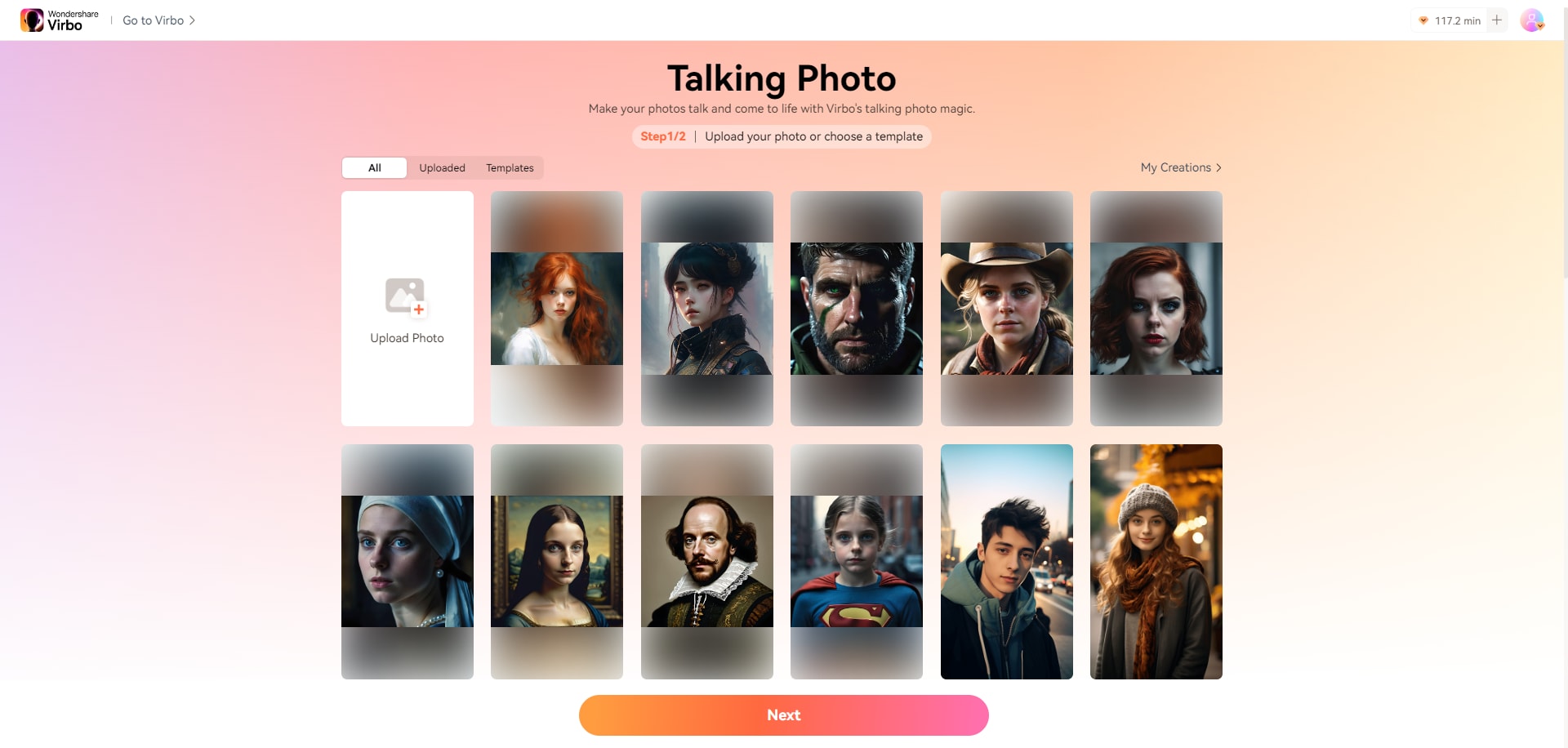
Key Points
1. To create videos, this tool provides more than 150 AI avatars. You can use these AI avatars to present your video in a sophisticated manner.
2. It offers a video translator feature, allowing you to Translate video content into 20+ languages and clone the original video voice.
3. Using this tool, you can make photos talk and add background music to create engaging moment.
2. Vidnoz
Vidnoz provides many helpful solutions to create talking photos within a few seconds. This talking photo generator offers many AI avatars that you can choose as a photo. You can also upload your file to create a talking photo. After writing the script, you can specify your language and voice from the settings. Furthermore, you can also change the audio speed for your talking photo and preview the results.
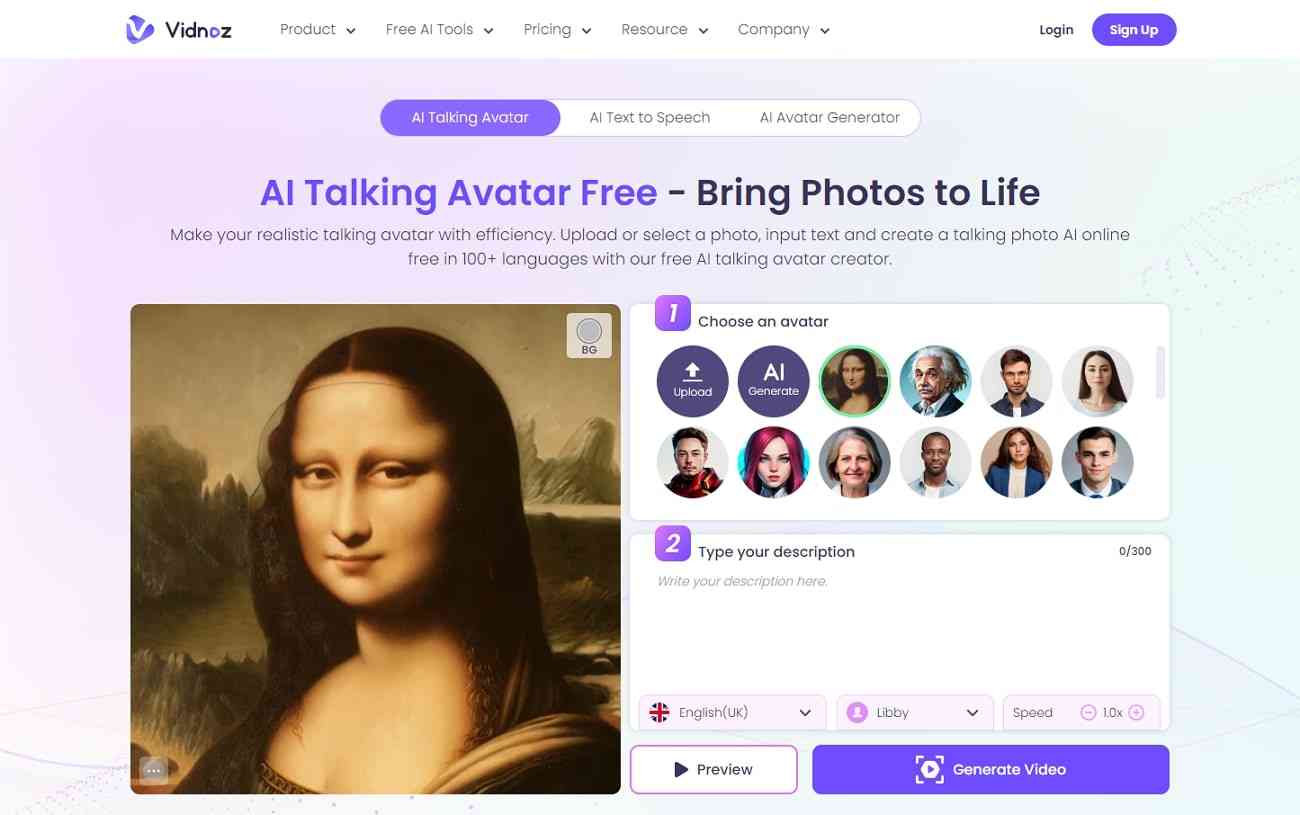
Key Points
1. This tool consists of a text-to-speech generator that lets you create voiceovers from your script. It supports both male and female voices.
2. With its image background remover, you can instantly eliminate tedious backgrounds from your images. Also, it won’t affect other subjects in your image while removing the background.
3. Using this online platform, you can generate customized avatars by adding descriptions. You can enter simple prompts to describe the appearance of your avatar.
3. Blabberize
This talking photo generator offers quick access to add life to your static images. After uploading the picture, you can choose the area to which you add movement. Moreover, you can manually make a mouth for your photo by adjusting the points. This can help you produce subtle motions in your image to make the lip-syncing real. Afterward, you can add sound effects to your photo to make it appealing.
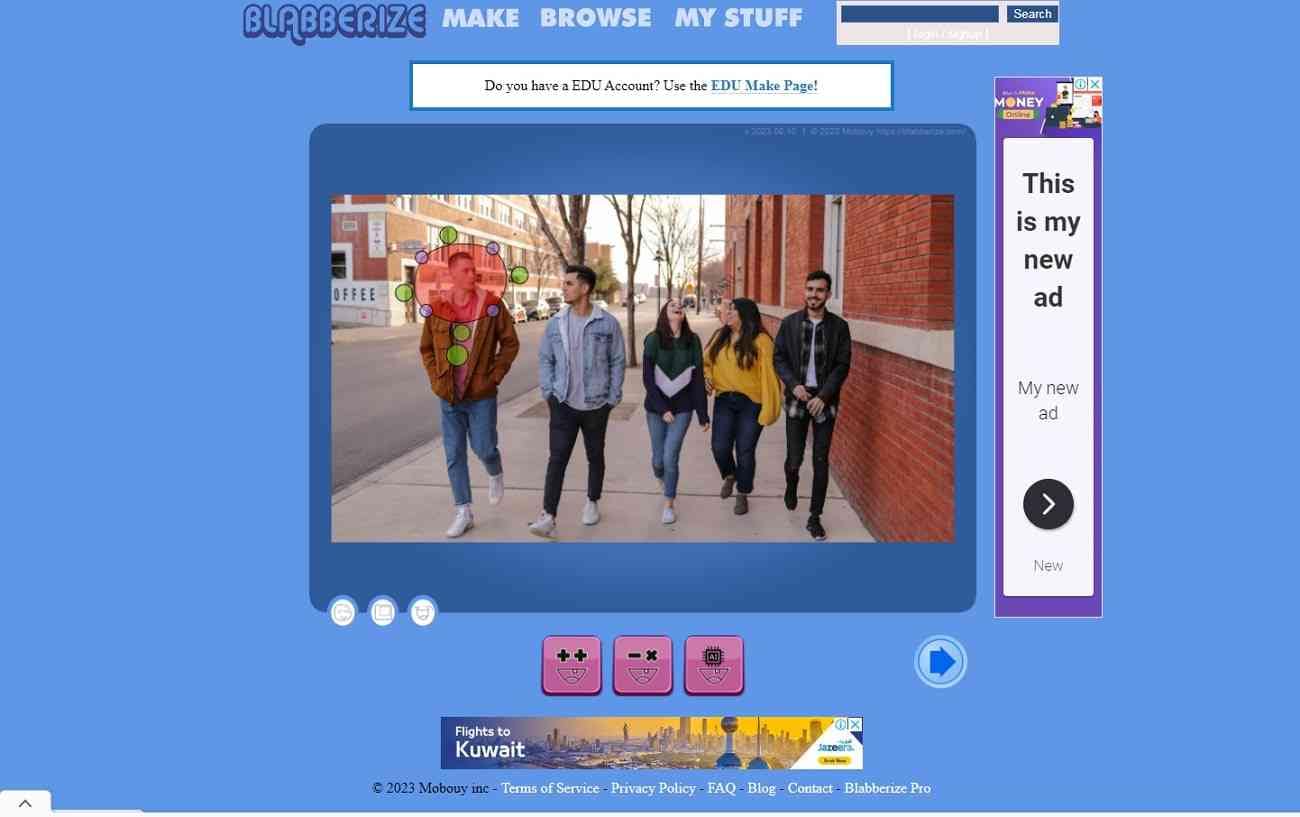
Key Points
1. Once the image is uploaded, you can easily rotate and crop it through this tool.
2. This tool offers a feature called AI mouth, which automatically generates a mouth for your image that suits the best.
3. To add a voiceover, you can directly record your voice through the microphone of this online tool.
4. Yepic AI
Yepic AI is an advanced tool that can make flawless talking photos. You can create talking photos through this online tool to help you deliver your presentations. It offers over 40 avatars that you can use to create talking photos. After choosing an avatar, you can select the language and voice for your talking photo. This tool shows compatibility with more than 65 languages and 450 AI voices.

Key Points
1. It offers many customizable options that can help you edit your talking photo. You can add backgrounds, transitions, shapes, and other elements.
2. This tool provides a fast branch API that allows the rendering of videos in real-time. It makes the interaction of avatars realistic and impressive.
3. On this online tool, you can add your own conversational AI engine, such as ChatGPT, Jasper, etc.
5. TokkingHeads
TokkingHeads is one of the specialized tools that can produce talking photos in the best possible quality. It contains many default avatars like celebrities, historical, singers, artists, etc. Afterward, it displays tons of options through which you have to select video, audio, and text for your talking photo. It also lets you upload custom images and videos through which you can generate talking pictures quickly.
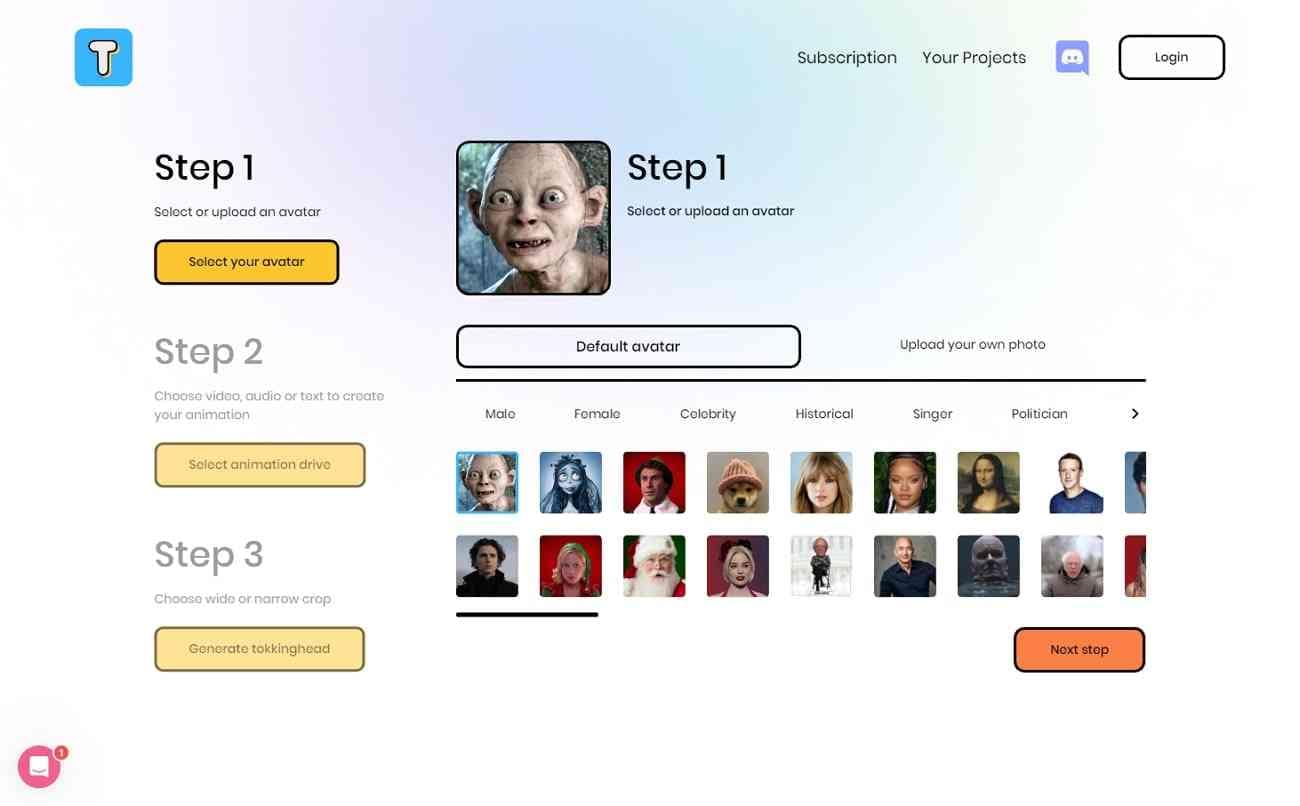
Key Points
1. On this tool, you can navigate to the audio section to choose AI voices. You can also write the script that will be converted into a voiceover easily.
2. After generating the talking photo, you can easily download the file in the best resolution. You can also copy its URL link for sharing purposes.
3. This tool lets you upload your created talking photo directly to Facebook and Twitter.
6. Synthesia
Synthesia is a famous talking photo generator that offers multiple features. This tool provides more than 140 AI avatars that you can select instantly. You can also write the talking photo script by giving the necessary details. After choosing the desired voice, you can generate a talking head video quickly. You can also insert screen recordings and text graphics to explain your content.
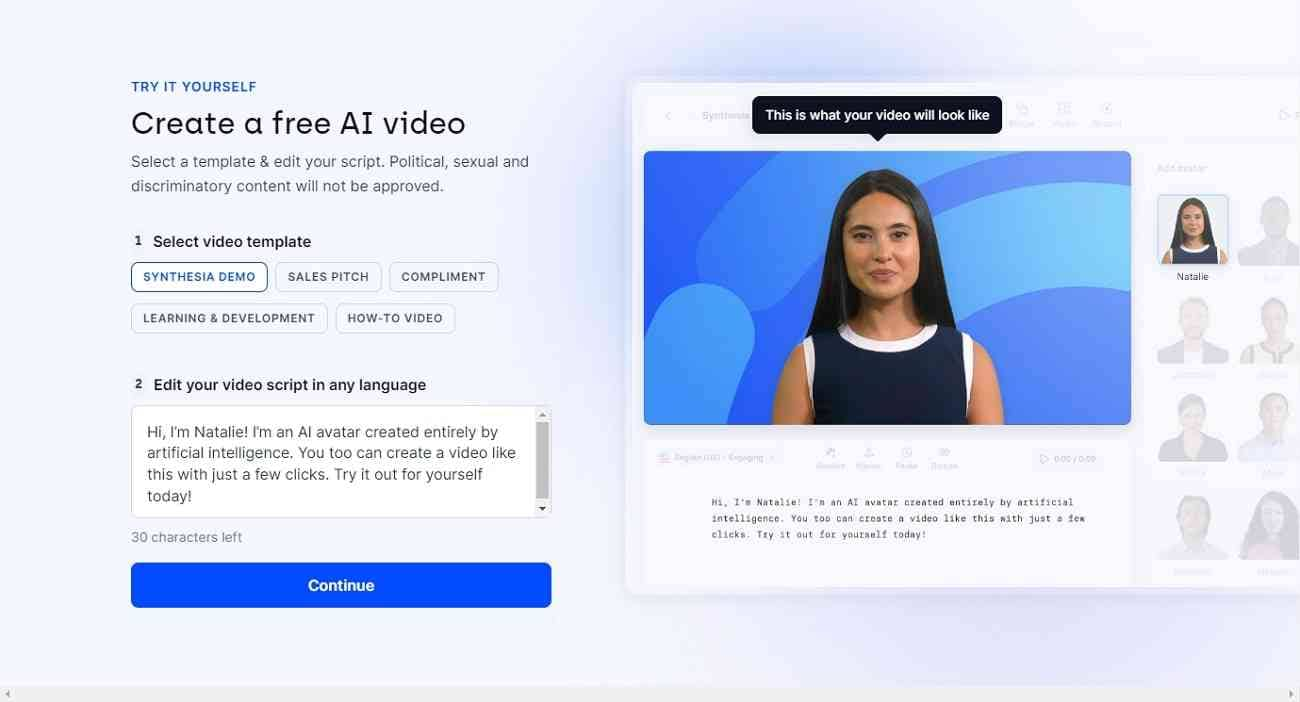
Key Points
1. This tool also functions as a video generator. Therefore, it consists of more than 60 video templates that you can use efficiently.
2. It offers a voice cloning feature, allowing you to manipulate your voice. By doing so, you can use your cloned voice in the voiceovers for your talking photo.
3. You can also add subtle gestures to your talking photos. For instance, you can add head nods and raised eyebrows to create realistic expressions.
Part 2: The Best AI-Powered Offline Alternative to Generate Talking Photos
If you want a better alternative than online tools, you can try Wondershare DemoCreator. It’s an offline tool that provides dozens of advanced features to create desired talking photos. It provides a feature called VTubers, where you can create talking photos for your presentation. Essentially, it offers 2D and 3D VTubers that can act in a realistic manner.
Furthermore, you can also record and live stream your presentations with the chosen VTubers. This tool also supports various virtual cameras to connect with it to make the videos more appealing. After creating your talking photos, you can directly upload them to the supported platforms.
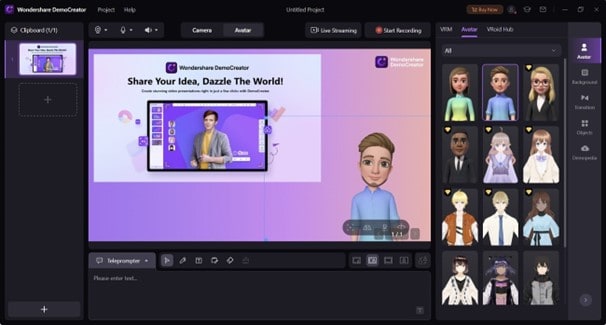
Key Points
Virtual Backgrounds: You can choose and apply different virtual backgrounds to your VTuber. This can help you present your content with an appropriate background.
Streaming Platforms: For live streaming, it supports many streaming platforms. For example, Discord, Zoom, Skype, Microsoft Teams, Ding Talk, etc.
Video Editor: It also consists of a video editor that allows you to modify the speed, effects, and transitions of your videos effortlessly. You can also add auto-captions to your videos with DemoCreator.
Final Words
Talking photos can be helpful in delivering content in a funny manner. Using reliable tools, you can make your image a talking photo by adding voiceovers and face movement. By reading this article, you came across some efficient talking photo generators that can offer impressive results.
If you want more astonishing results, you can use Wondershare DemoCreator. It’s an advanced tool that can use talking photos to create your presentations effortlessly.



