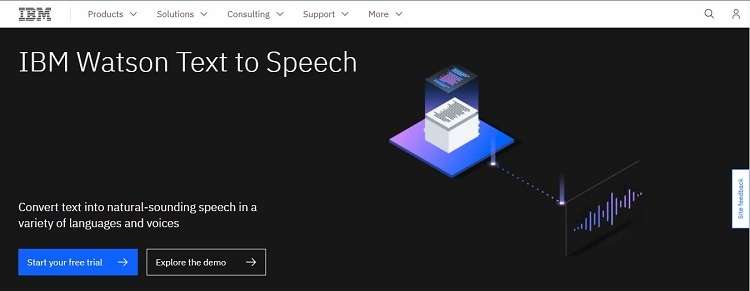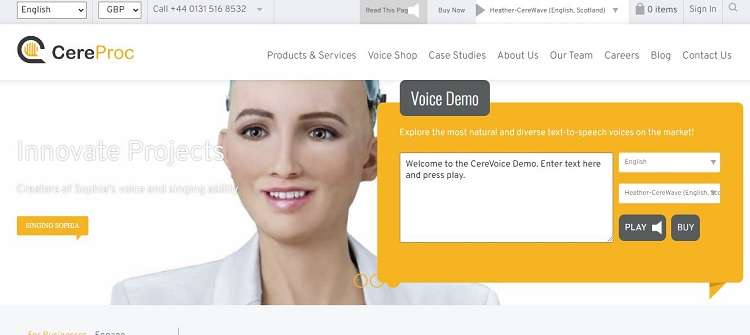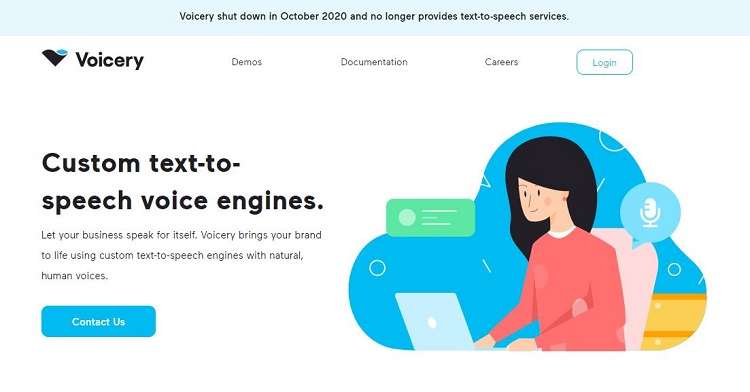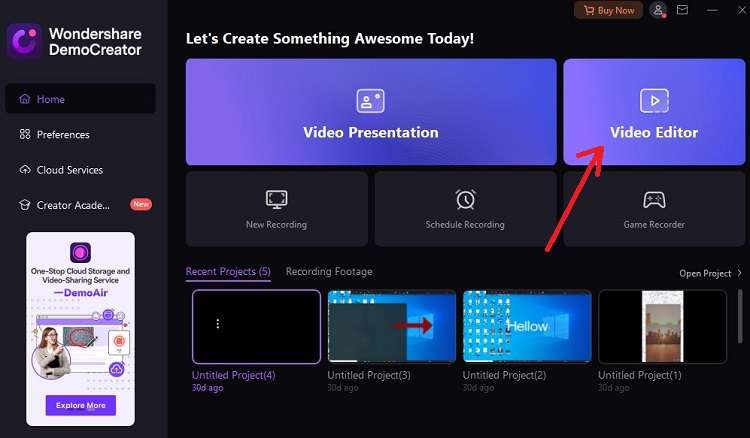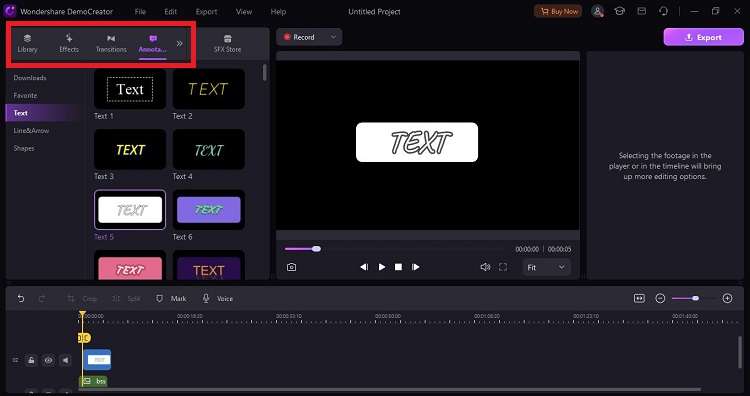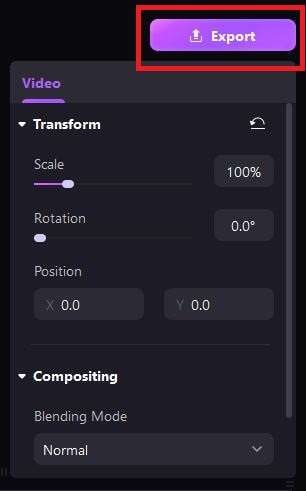Artificial intelligence is continuously redefining the parameters of human invention in the changing world of technology. AI sound generators have become an innovative technology in the field of music and audio creation.
This article will show you the top 5 AI audio generators that have significantly improved the field of sound production. Each of these tools shows the best performance, creativity, and flexibility to generate the best sound. Learn more to find out.
In this article
Part 1. What Can AI Sound Generator Do?
AI sound generators have expanded the boundaries of music, revolutionizing how AI generator works. We'll explore the working of this software in this part and learn how they are transforming the world for content creators.
What is an AI voice generator?
AI voice generators are a kind of technology that can translate written words into spoken language. It helps to understand the text and generate a voice that sounds like people speaking. It uses various computer programs and machine learning procedures.
These voice generators are easy-to-use for various purposes they can mimic multiple languages, accents, and tones. They are used in audiobooks, on voice recording, or when creating videos. AI voice generators are becoming a crucial part of clear communication and consuming information in daily life.
Scenarios to Use AI Audio Generator:
1. Language Learning and Pronunciation Practice
AI audio generators are important in learning new languages because they provide learners with genuine pronunciation patterns. Language learners may hear native-like speech patterns and intonations. It helps them to improve their speaking abilities. AI software can provide real-time feedback on pronunciation, helping them in improving their language skills.
Furthermore, the sound AI generator may provide immediate feedback, and provide useful suggestions for further development. This method improves learning by encouraging self-assurance as learners gain practical language skills.
2. Accessibility for Visually Impaired
AI sound generators improve accessibility for the visually impaired. Words-to-speech technology translates written text into spoken words, allowing blind or visually impaired people to access digital content such as books, articles, and websites. These voices provide a link to educational, informative, and entertaining content. For visually challenged users, AI-generated voices with real accents and expressive tones make the material more interesting and accessible.
3. Multimedia Content Creation
AI-generated audios help to streamline and accelerate the development of multimedia content. AI-generated voices provide flexibility, allowing content creators to give different voices to different characters or roles. Furthermore, they remove language limitations as well.
Content creators can focus on their creative work while AI audio generators handle the narration, improving the overall quality and impact of multimedia productions. It can translate and narrate content in several languages, creating new chances for worldwide audiences.
Part 2. Top 5 AI Sound Generators to Try
1. IBM Watson Text-to-Speech
IBM Watson is a powerful cloud service that converts textual text into natural speech. It automates replies and reduces response times. This tool optimizes customer support interactions. It allows companies to provide quick and helpful service while saving time and money and gaining overall client satisfaction.
One of the primary benefits of IBM Watson Language Translator is it can connect to cloud settings, including public, private, hybrid, multi-cloud, and on-premises systems. It provides flexibility to select the configuration that best meets the infrastructure and your requirements. This service is designed to accommodate various languages, providing smooth communication and comprehension across numerous countries.
Compatibility
- Online
Features
- You can adjust the speech quality using IBM Watson according to your needs.
- You can generate unique and different voices for your application by adjusting properties like strength, pitch, speed, and more.
- It ensures that speech is fluent and looks realistic. Because these natural voices were developed using speech data, they offer a more authentic and interesting user experience.
- You have complete control over the speech that is produced by IBM Watson. You can quickly change several features, including pronunciation, pitch, and speed using the Speech Synthesis Markup Language (SSML).
- IBM has significant expertise and ongoing research in the fields of artificial intelligence and machine learning.
2. Lyrebird
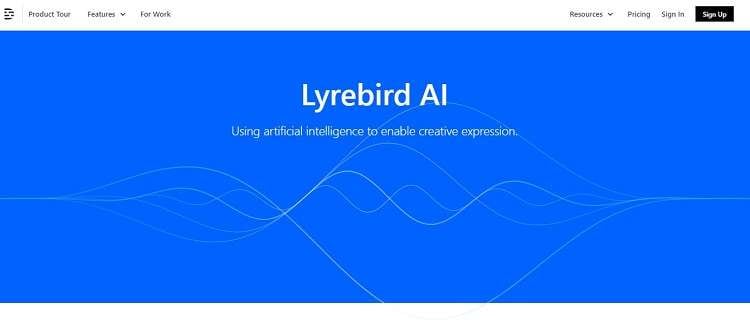
Lyrebird AI is an AI tool that uses machine learning to generate remarkably real voices. It is a component of a large software package that also contains other transcription, editing, and screen recording abilities. Although converting genuine human sounds into digital form.
Users have a chance to make digital copies of the human voice. It opens up various opportunities, including the ability to create voiceovers, dubbing, and audio material without the original speaker being there. A degree of voice modification and authenticity that was previously challenging to achieve is now possible because of the software's capabilities, which have necessary consequences for entertainment, and content development.
Compatibility
- Online
Features
- It offers automated transcription with accuracy, making audio transcription quick and easy.
- Lyrebird also offers transcriptions in 22 different languages.
- Users may improve speech clarity and produce high-quality audio, which includes functions like noise reduction and echo cancellation. Users may quickly and easily reduce undesired background noise to produce audio that is clear and sharper.
3. Murf AI
Murf AI is an innovative text-to-audio software that transforms the creation and editing of voiceovers with its flawless AI voices. Tasks that once consumed hours, weeks, or even months can now be accomplished within minutes, significantly speeding up the production process. The standout feature of this software is its ability to generate realistic AI voices that sound natural and engaging.
Compatibility
- Online
Features
- It offers more than 120 voices in more than 20 languages available to users.
- Using this software, users can easily add video, music, or graphics to their projects to improve the quality of their voiceovers.
- Murf AI provides a plan that enables direct team member engagement. With the help of this performance, teams may collaborate on projects more successfully and efficiently.
4. CereProc
CereProc is a leading enterprise that has produced outstanding advancements. CereProc has made a name for itself as a center for innovative speech synthesis research.
It offers various benefits from a long history of experience and innovation in the era of voice technology and has a significant presence in the world of technology. CereProc also has a sales office, enabling a global presence and supporting clients worldwide.
Compatibility
- Online
Features
- It is easily and intuitively integrated into web-based mobile, desktop, or server applications.
- CereProc can save audio files in various formats like mp3, and wav at several sampling rates, including 22kHz, 16kHz, and 48kHz, to assure high-quality voice output.
- It provides support for stereo and 3D audio output. Customers may design dynamic, immersive audio experiences for their applications.
5. Voicery
Voicery AI is a modern platform that focuses on developing unique speech voice engines. Businesses have a rare chance to give their brand a voice that accurately reflects its identity and core values. With Voicery, you can give your brand-new life using customized text-to-speech algorithms that produce realistic, human-sounding voices.
Compatibility
- Online
Features
- Voicery offers voice engines that facilitate safer and more comfortable transportation since the modern automobile demands speech-first technology.
- Voicery enables content creators to create highly qualified podcasts and audiobooks with artificial narration.
- Using this software, you can increase the effectiveness of their customer service.
Bonus Tip: How to Use DemoCreator to Edit Sound Videos
Making professional-looking videos becomes easy due to DemoCreator. It is an intuitive piece of software that is accessible for both Windows and Mac computers. DemoCreator is a simple-to-use video and audio editing tool. Users may easily create detailed videos.
Users may change settings and quickly preview the changes due to the flexible and real-time editing environment. The editing process becomes easy through real-time feedback, enabling users to get the results.
Compatibility
- Windows and MacOS
Features
- The user-friendly drag-and-drop editor in DemoCreator makes editing video and audio. As a result, you can accurately create a video by adding, editing, or rearranging elements of your information.
- You can improve the quality of your audio, such as control sound speed and audio fade-in and fade-out. These tools provide you to make your audio's beginning and ending transitions smoother.
- DemoCreator provides various video effect packs that open up a new world of creativity. With so many possibilities at your fingertips, adding engaging effects that support your vision will make it simple to improve the visual appeal of your video.
Detailed Steps for Sound Editing in DemoCreator
Step 1. Download DemoCreator and run it
Go to the website of DemoCreator, and click on Try it free. You can download it for free. After that, install the software and launch it right away.
Step 2. Click on Video Editor to import your voice video
After the successful installation, click on the Video Editor. Click on the File then import your file into the software. You can import your files of any format as DemoCreator has a vide array of supportable formats.
Step 3. Explore Various Functions
After you’ve added your files to the software, you have the freedom to add transitions, captions, annotations, stickers, filters, and effects. To do that, simply drag and drop the features to the videos. Adjust the size, speed, and position of the video from the editor and customize it handily.
Step 4. Export your video
When your editing is finished, click on the Export button situated at the lower right section of the interface. You can export your video in various formats and also customize the exporting video dimensions and properties.
Conclusion
This article tells the latest audio technology in the world of AI sound generators. We have looked at the top five AI sound generators that have captivated the attention of content creators.
With that, a video editing application, Wondershare DemoCreator, has embedded AI features that can induce evolving AI sound generators to your voice. With the help of this software, you can produce videos with a professional appearance handily.