With the power of AI intelligence, you can accomplish any task without investing manual time and effort. This also includes creating videos with the help of an AI video generator from the text. By using these tools, you can create videos that look professional and hold the capability to engage users.
Every video creator understands the importance of videos. They also wish to work with tools that can streamline their workflow efficiency. For this reason, this article aims to provide well-established text for video AI generators. Here, you will also discover significant information about these tools and their assistive parameters.
In this article
Part 1: What Type of Videos Can Be Created Using AI-Powered Text-to-Video Generator?
Videos are not limited to a specific type. There are diversified types of videos that you can expect text-to-video generators to make for you. The tools have the potential to create numerous types of interactive videos, out of which a few are listed and explained here:
- Explainer Videos: You can turn the explanatory text into videos using these AI-integrated tools. It can also help in simplifying complex ideas to increase understanding.
- Education Tutorials: No matter if you want to make videos on algebra or anatomy, the AI text-to-video generator can make everything understandable. This can visually guide the viewers, which is very beneficial.
- Understandable Presentations: You can convert traditional slides into animated presentation videos. It helps in increasing enhancements along with the retention of information.
- Social Media Videos: One of the greatest mediums of engagement is social media. With text-to-AI video tools, you can make short, attention-grabbing videos effortlessly.
- Advertisement Content: Utilizing the powers of AI algorithms can also help you transform written ad content into videos. You can also reliably showcase your services and products.
- Demonstration of Products: Transforming the written demonstration of products into attention-grabbing videos can also open up the paths of attracting viewers. This is because viewers can see what a product can do for them.
- Travel and Corporation Videos: Turn the written travel content into descriptive videos. You can also transform the announcements and reports of the corporate sector into videos to attract more viewers.
- E-Learning and Motivation: These tools also make educational and motivational content from eBooks possible. You can also convert whole books into summaries of video content.
Part 2: What Are The Benefits of AI Text-to-Video Generators Than Manual?
Many users think they can create high-quality videos manually, so why use AI text for video generators? There are several reasons and points that help in understanding that creating videos with these tools is more beneficial, which are focused on as follows:
1. Speed and Usability
AI creates video from text and can transform the entire idea into a visual presentation. This can help reduce video creation time without compromising the quality. Moreover, with the help of AI tools, you can create videos at blazing-fast speed. These tools are the best options for making videos on short notice.
2. Consistency and Scalability
AI tools aid in ensuring reliable and consistent style and quality. You can experience consistency across all videos to maintain a uniform appearance. Through this, you can produce large volumes of videos in a limited time. It is a perfect choice for those video creators who want to create a substantial amount of content.
3. Skills and Style
One of the best things about free text-to-video AI tools is that you don't face skill barriers. You can use these tools even if you have to gain experience in video making and editing. Above all, you don't have to compromise on the style of your videos. This gives the flexibility of creating videos that can reciprocate with the need and style of your targeted audience.
4. Adaptation and Accessibility
The text-to-video AI tools hold the capability to adapt to the latest trends quickly. This can also ensure your online presence and help you to stay up to date. You can also follow emerging trends and make your videos more accessible. Through this, you can democratize the videos and engage your targeted audience.
Part 3: 7 Best AI Tools to Create Videos Using Different Types of Text
The AI video generator from text gives you the freedom to share your creativity with the world. It can also streamline your workflow efficiency and help ensure success. After a critical analysis of innumerable AI video generators from text, we have discovered the top 7 AI tools, which are discussed here for your better understanding:
1. Pictory
There are many text-to-video generator tools, but nothing can match the reliability of Pictory. It is a beginner-friendly tool, so you don't have to worry about how to master video editing skills. By using Pictory AI, you can create videos from scripts and storyboards.
You can also customize the selection of your footage to match the sentences of the script. As it is compatible with over 17 languages, you don't have to worry about language restrictions.
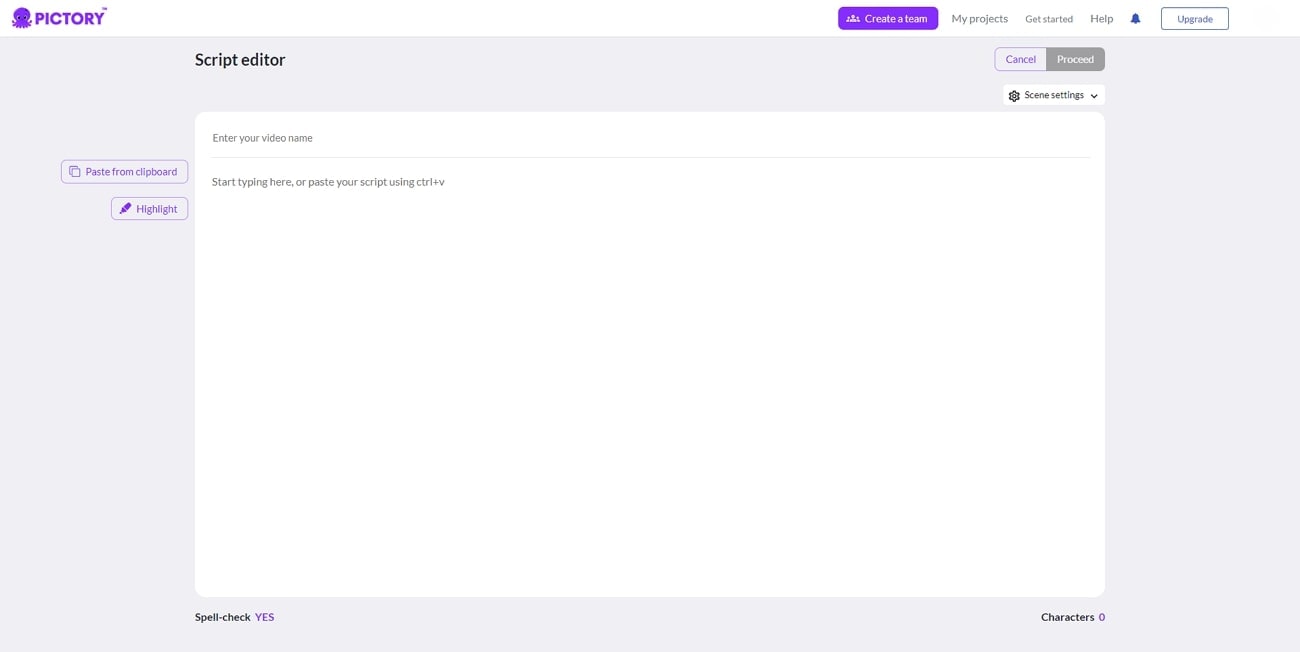
Main Features
- It includes over 3 million image assets along with stickers and emojis. You can use them in videos to give them a more illustrative look.
- Pictory incorporates a pre-made set of templates that can quickly streamline your video production experience.
- This amazing tool can turn blogs and text into expressive videos. You can also transform published articles into videos by adding URLs.
Ratings
| Video Quality | 4.6/5 |
| Performance | 4.5/5 |
| Speed | 4.1/5 |
| Efficiency | 4.2/5 |
2. DeepBrain AI
DeepBrain AI is another premium-grade AI video generator from the text. With this, you can create videos that can help you save both time and cost of expensive video creation. All you have to do to create a video with this is to input the script, select a professional template, and choose an avatar.
After this, DeepBrain AI will handle the rest of the work for you. One of the assistive things about working with this tool is it can also write scripts for you with its AI powers.
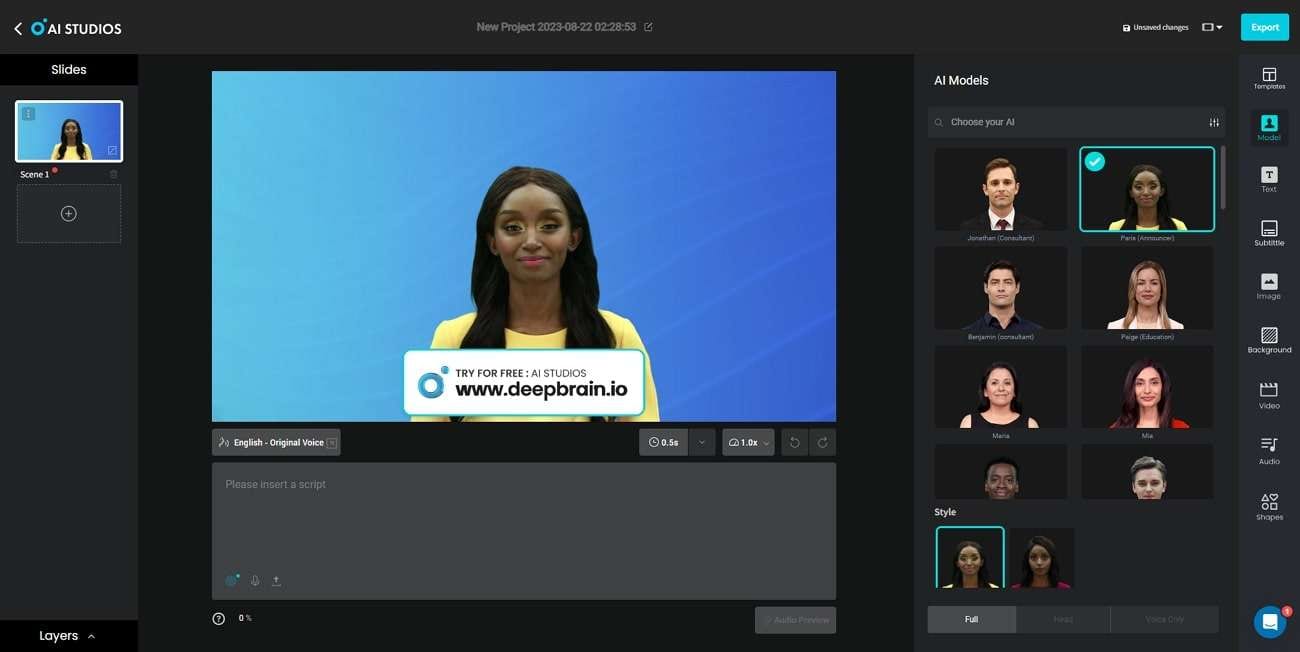
Main Features
- It has a built-in AI Studio, which helps in generating high-quality videos in a hassle-free manner.
- The AI Interview feature can help you prepare for the interview, screen resumes, and generate 10 questions for the interview.
- AI Humans of DeepBrain AI can work like chatbots, which can listen to your queries and give answers to your questions.
Ratings
| Video Quality | 4.3/5 |
| Performance | 4.6/5 |
| Speed | 4.7/5 |
| Efficiency | 4.1/5 |
3. Lumen5
From transforming URLs to videos to converting text to videos, Lumen5 always surprises users. By using Lumen5, you can turn any written content into visually appealing videos. This fascinating tool also empowers you to create interactive stories without using any third-party apps.
All you need to make a video with this tool is to have a script. After adding the script, you will see that it will handle the rest of the video creation.
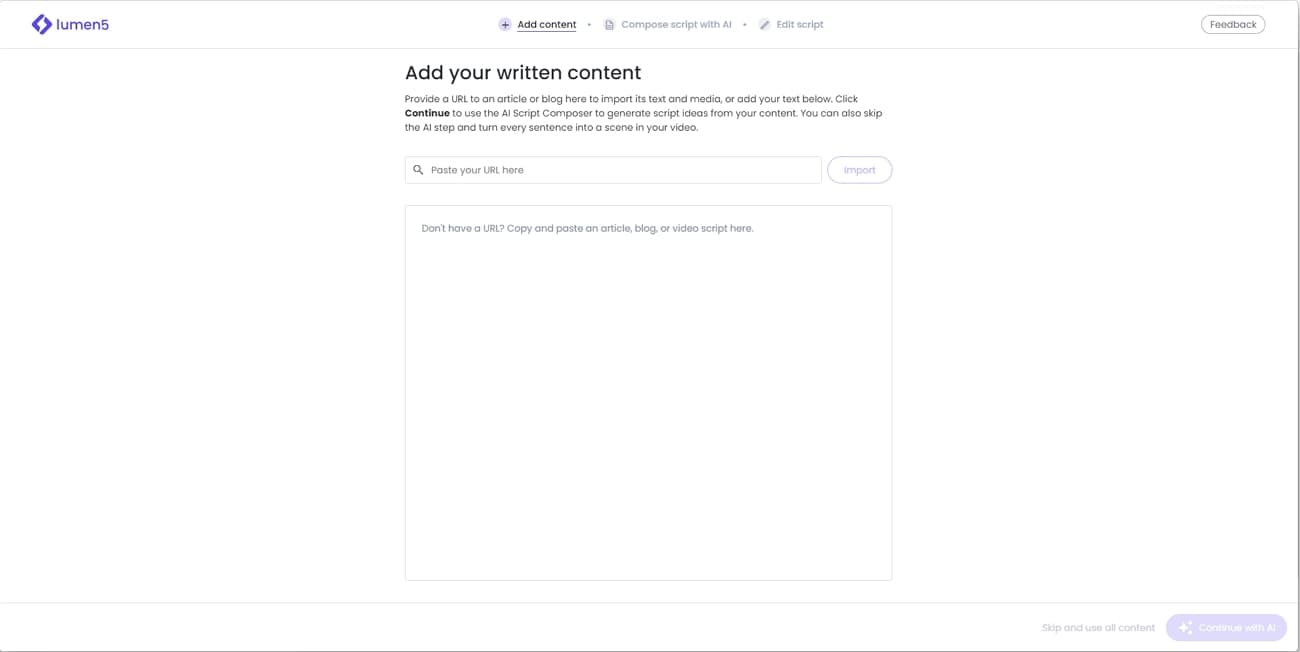
Main Features
- It incorporates over 30+ professionally made templates. You can select the templates of your choice and can customize them for creating the videos.
- Lumen5 can also turn published blogs and articles into interactive videos as you just have to paste the link.
- This tool can also create talking head video content by integrating auto-generated captions and ideas.
Ratings
| Video Quality | 4.55/5 |
| Performance | 4.3/5 |
| Speed | 4.4/5 |
| Efficiency | 4.5/5 |
4. Kapwing
Kapwing has powerful AI algorithms that help you create professional-looking videos in a limited time. This AI video generator from the text also has the power to create videos in less than a minute. Kapwing has a user-friendly interface and can also generate videos at ultra-fast speed.
It also supports integrations with external media, which gives flexibility over importing content. You can also share the videos directly on social media platforms after creating them with Kapwing.
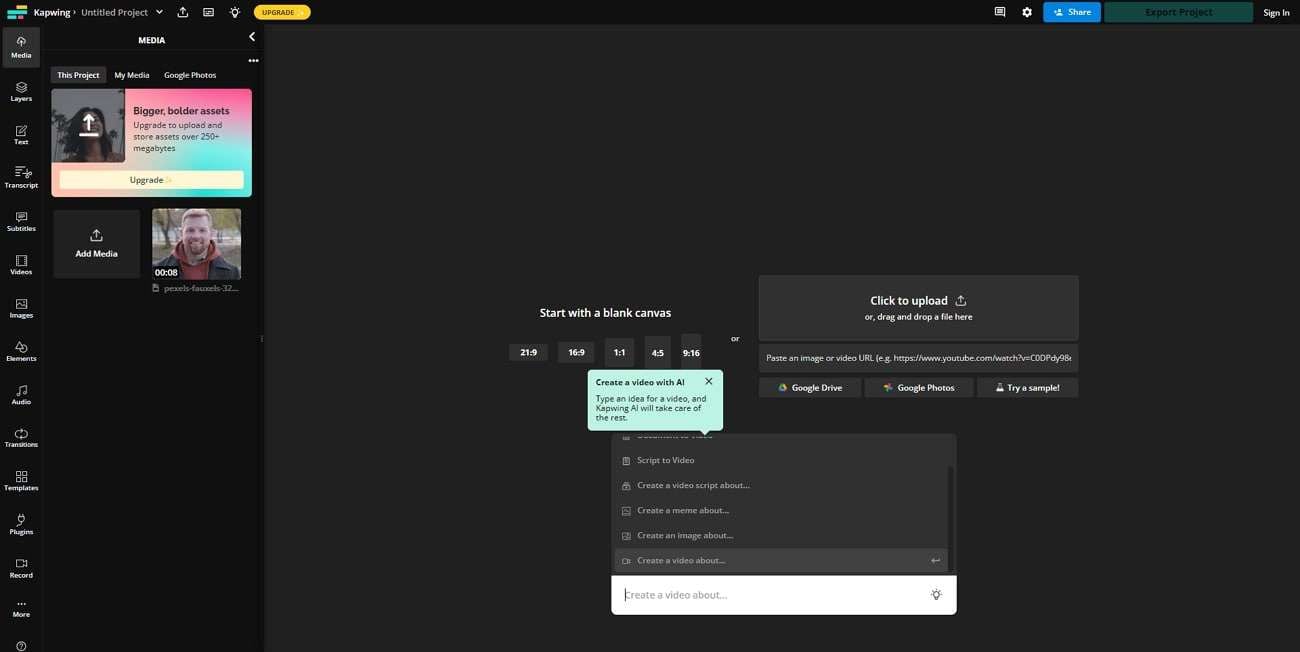
Main Features
- By using Kapwing, you can convert videos into diversified formats. This includes JPG, GIF, MP4, and MP3.
- It can also add background to videos, borders to GIFs, and freeze-frame video effects.
- With Kapwing, you can insert text into GIFs, images, and videos. It also increases the efficiency of audio and automatically removes silent parts.
Ratings
| Video Quality | 4.2/5 |
| Performance | 4.15/5 |
| Speed | 4.1/5 |
| Efficiency | 4.4/5 |
5. Wave.video
Besides creating videos from text, it can also help you in video editing, thumbnail making, and video recording. With this amazing quality AI video generator from the text tool, you can create videos from texts effortlessly. It also lets you resize the videos and add the audio of your choice to it. You can even add your voiceovers to the videos.
Moreover, combining multiple clips and changing the layouts of the videos is also possible. You also have the opportunity to add text animations, stickers, and transitions to the videos.
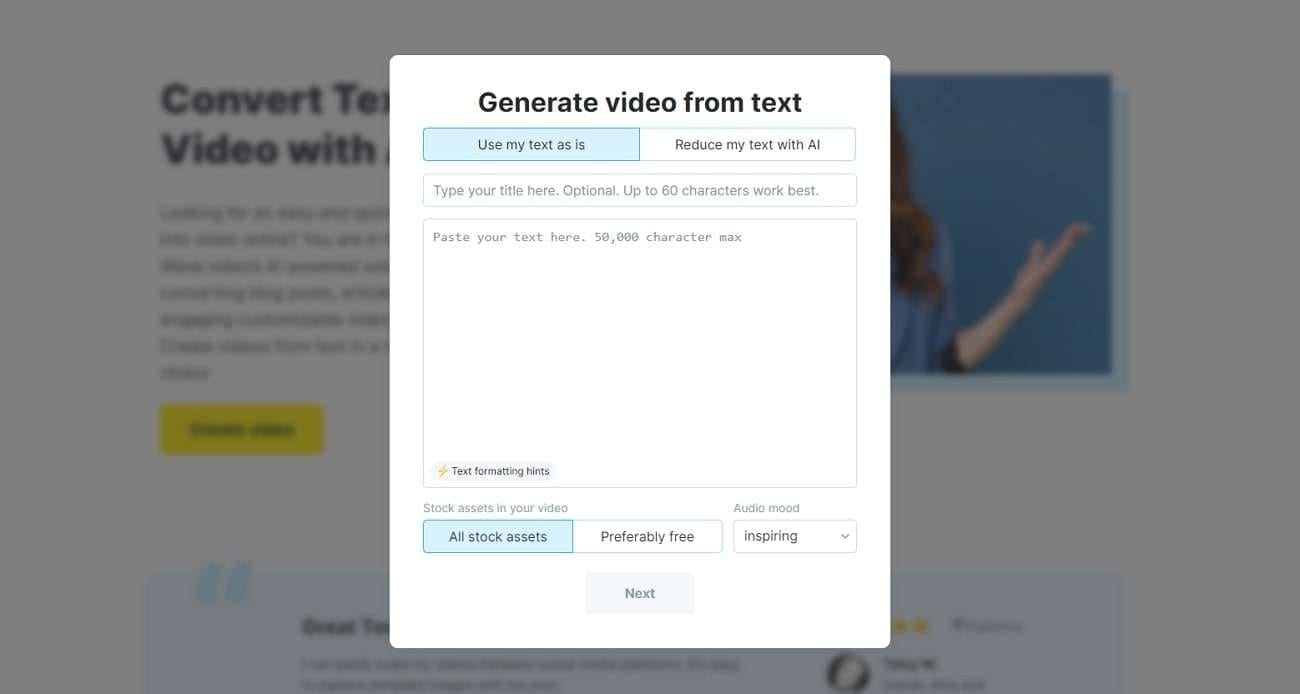
Main Features
- By using Wave.video, you can add auto-generated captions and subtitles to the videos and edit and customize them intuitively.
- You can also use it to do live streaming on multiple channels, along with inviting guests. It lets you do live streaming on several platforms, such as Facebook, YouTube, and more.
- It has a thumbnail maker which helps you create quality-oriented video thumbnails that can captivate the viewers' attention.
Ratings
| Video Quality | 4.35/5 |
| Performance | 4.15/5 |
| Speed | 4.3/5 |
| Efficiency | 4.1/5 |
6. Elai.io
The functionality of Elai.io is not hidden from any video creator. You can create proficient videos without spending dollars using the impressive AI video generator from the text. Besides simple text, it can also create videos from PowerPoint files.
It also supports tons of use cases, such as explainer videos, real estate videos, e-learning videos, HR onboarding videos, and more. It can work with over 75 languages so that you can create diverse videos for all types of audiences.
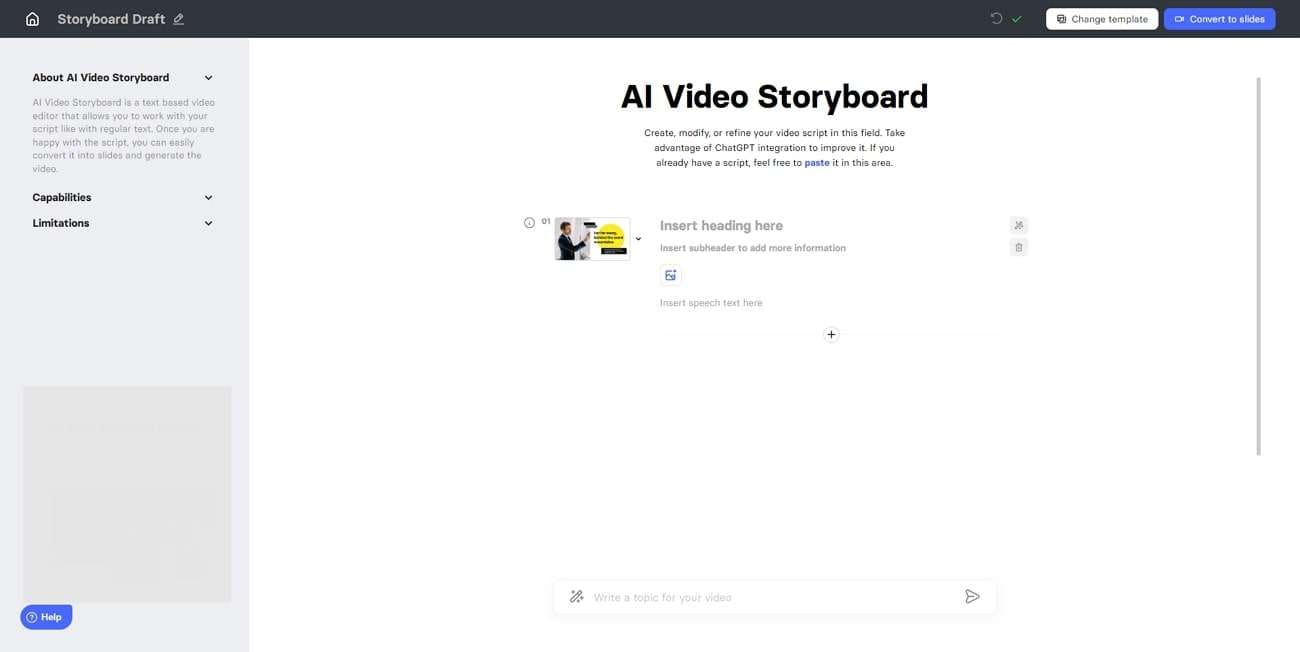
Main Features
- It encompasses 25+ high-quality avatars in addition to 450+ voices. Through this, you can create videos with full flexibility.
- You can use it to clone the voices and turn all your ideas into reality. It can also use your voice clones to add narrations in videos.
- The AI script crafting feature can help generate compelling video scripts with GPT enhancement capabilities.
Ratings
| Video Quality | 4.2/5 |
| Performance | 4.6/5 |
| Speed | 4.5/5 |
| Efficiency | 4.25/5 |
7. Synthesia
Synthesia is a dependable AI video maker from text that can create videos with its natural language processing algorithms. It helps in creating videos from text written in more than 130 languages. Hiring actors or buying high-quality cameras is unnecessary, as this tool can handle all the work for you.
It can automatically analyze the text from blogs and articles and make videos with perfect scenes. There are professionally made video templates in it, and you can easily customize the templates.
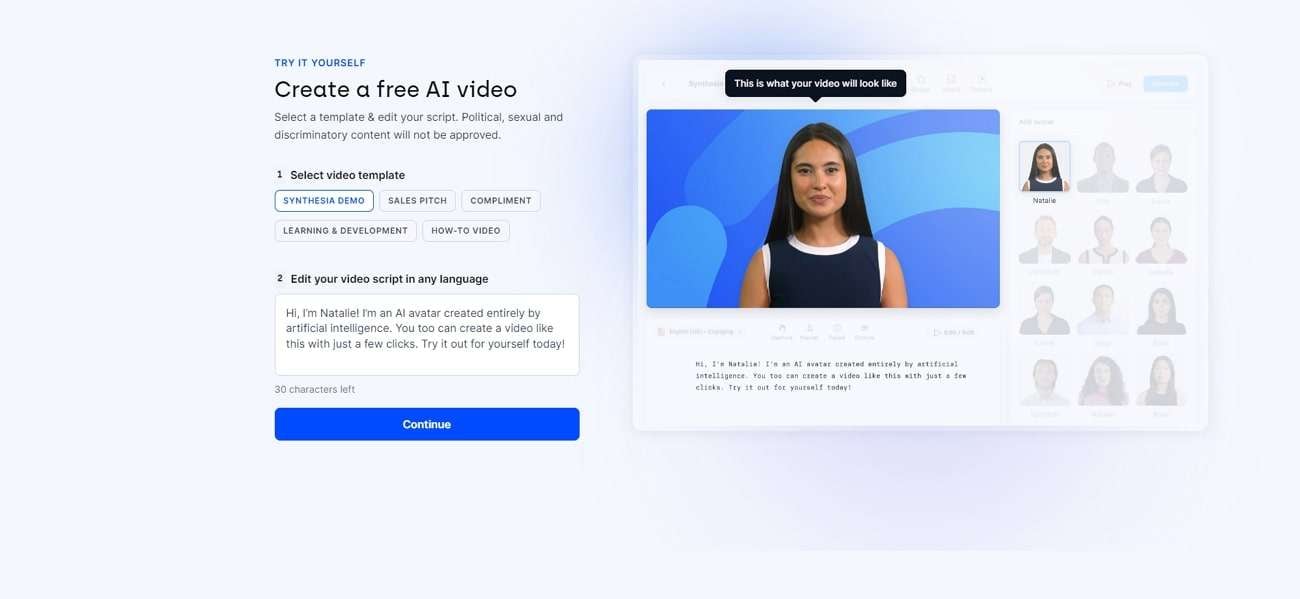
Main Features
- It integrates over 140+ professionally created AI avatars. You can select the avatars based on gender and age and add them to videos to make them more engaging.
- io supports more than 120 voices, along with male and female voice support. It is perfect for adding flexible voiceover to videos.
- Using Synthesia.io, you can customize the avatars, manage their gestures, and clone the voices flawlessly.
Ratings
| Video Quality | 4.0/5 |
| Performance | 4.15/5 |
| Speed | 4.5/5 |
| Efficiency | 4.35/5 |
Bonus Tip: The Best Video Editor to Enhance the Quality of the Video Created from Text
When it comes to making quality videos, you might not find that in the platforms provided above. That is where you might consider using Wondershare DemoCreator. It is an essential and advanced demo-making and video-editing tool. From educators to freelancers, people from all domains can enjoy and use the powerful features of DemoCreator.
With this fascinating software, you can merge, trim, cut, and split videos. It can also resize and crop the videos without impacting their overlays. One of the assistive things is that you can work on multiple videos with DemoCreator.
You can also turn presentations into videos flawlessly with the help of this AI-integrated video editor. Moreover, it can work on video audio and make them pitch perfectly. You can even denoise the audio and change voices in the videos.
Conclusion
In this article, you have discovered in-depth information about text-to-video maker AI. You can use them to create videos such as explainers, educational, and others. Creating videos with AI tools is more beneficial than creating videos manually.
You can find the reasons for this above. Moreover, multiple tools can help you create videos with AI, but the top 7 tools are mentioned in this article. It includes Elai.io, Lumen5, Pictory, and many more. The best video editor that can aid you in this matter is DemoCreator.



