The way that many people engage with online content has undergone a profound shift since TikTok launched in the app store. Whether you are posting dance routines, funny sketches, or instant life hacks, the secret to drawing in viewers is to make your material stand out.
But what if you don't have a versatile voice for narration or if you want to change up the way you tell your story? AI voice-generated videos are one profitable and successful content strategy to think about.
By using AI voice generators for your TikTok videos, you can create voice over very easily. You may save a ton of time and money by using them, which can quickly create voiceovers for all your TikTok videos.
In this article
What Is TikTok Voice Generator?
TikTok has voice generators that are also known as text-to-speech (TTS) tools. The concept is simple, which is they can convert text into audio files that closely resemble human voices through AI technology. And you can use the result for the voiceovers on your TikTok videos. But, it has its limitations. First, the text-to-speech (TTS) voice can only be used in one video. And the voice that is available on TikTok is only in English.
A third-party app or software can fill this gap. You can create an audio file using these voice over generators for your TikTok videos. You can even download them for later and use them on many other videos. And the voices could be in any language you like.
Why Use A Voice Generator for TikTok Videos?
AI voice generators have many benefits compared to traditional voice recordings. Let’s look at some common advantages of using AI for voices on TikTok videos.
- Efficiency and Scalability
Using voice generators for TikTok videos is efficient, cost-effective, and easy to use. You don’t need to hire a voice actor or sound engineer. These AI tools automate the process of creating voice content, letting you make a lot of audio material quickly. As a result, they can create more content without spending too much time or resources.
- Consistency and Personalization
Voice generators can produce different kinds of voices. Hence, you can create diverse characters and voices for your audience. This will help you to develop unique brand voices for different uses, keeping a consistent tone and style across all platforms. This personalized approach helps engage audiences and make them recognize you more.
Top 5 AI TikTok Voice Generators
Check out these top 5 AI Voice Generators for TikTok videos. We'll review each tool to help you select the one that best fits your needs.
1. Wondershare DemoCreator [Recommended]
Keeping your audience interested is crucial in the ever-changing world of content creation. Using relatable and genuine voiceovers is one of the most important ways to captivate viewers.
In this field, Wondershare DemoCreator stands out as one of the best apps that have an AI Voice Generator for TikTok videos. This is a powerful tool that gives creators the capacity to create excellent voiceovers. Hence, improves audience engagement and retention.
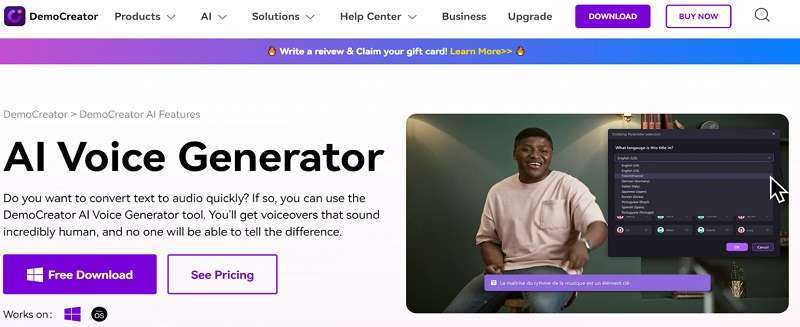
Key Features:
- DemoCreator AI Voice Generator features have 40+ natural-sounding voices.
- Supports over ten languages, including Mandarin, Spanish, and English.
- Transcription and dubbing features.
2. VoxBox
VoxBox is a unique and versatile AI Voice Generator for TikTok videos. It encourages collaboration and connectivity in making voices for videos. Whether teams are working from home or in the office, VoxBox aims to simplify teamwork by offering a range of tools for smooth collaboration.
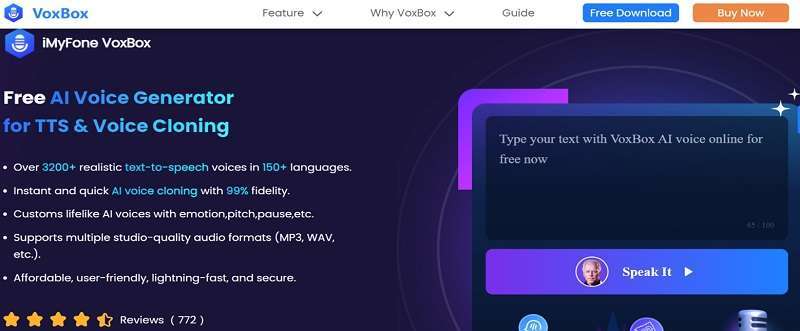
Key Features:
- Real-time collaboration that allows real-time voice chats between team members.
- Security features by using encryption and authentication.
- Customizable channels provide flexible channels.
- Cross-platform compatibility.
3. Play.ht
Play.ht is an efficient solution for those who seek to create AI voice over for TikTok videos. Its advanced text-to-speech converting technology makes it sound like a natural audio file.

Key Features:
- Customizable voices by allowing users to choose the language, accent, and gender.
- It works with many platforms, including WordPress, Medium, and Shopify.
- Users can analyze their audio performance, such as its audio quality, material, and data engagement.
4. FlexClip
FlexClip is an online video editing software that eases the process of making videos look professional. It has a simple interface and a wide range of features to assist both beginner and professional users. By using FlexClip, you can make text-to-speech voice over using its voice over generator for TikTok videos.

Key Features:
- Provides a large library of customized video templates
- A rich media library that users can use to improve their projects
- Text and overlay features
- Users can use a range of transition effects and filters
5. CapCut
CapCut is a popular video editing tool created by Bytedance, the same company that created TikTok. CapCut has text-to-speech features that help to generate voice over for TikTok videos.
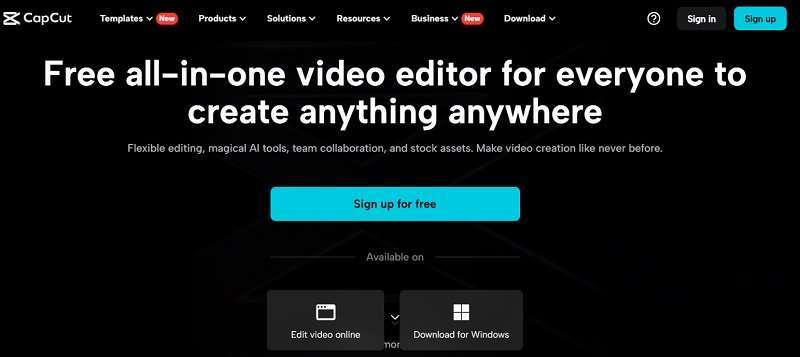
Key Features:
- It has comprehensive editing tools, like trimming, cutting, dividing, merging, music, text, stickers, filters, effects, and transitions.
- CapCut supports several layers of video, audio, text, and effects, allowing for more sophisticated editing operations.
- CapCut includes a large collection of royalty-free music tracks that users may use in their videos without worrying about copyright issues.
- It supports exporting videos in multiple resolutions, including HD and 4K.
Author’s Verdict
All the tools mentioned above have different capabilities and features to generate AI voiceovers for TikTok videos. Wondershare Democreator is the best choice of all because it offers a variety of voices, easy integration, and is easy to use. Therefore, Wondershare DemoCreator is recommended as the best tool for the TikTok AI voice generator.
Now you might be wondering how to get started creating voiceovers using DemoCreator. Let's walk through the step-by-step process of using DemoCreator to generate text into a voice using AI for TikTok videos.
How to Use the Best AI TikTok Voice Generators
Follow the guides below to learn how to use DemoCreator to generate text into voice using AI for TikTok videos:
Step 1: Import your text file
Open DemoCreator’s Video Editor, click Captions > Local captions, and import your SRT file. Then, drag it to the timeline.
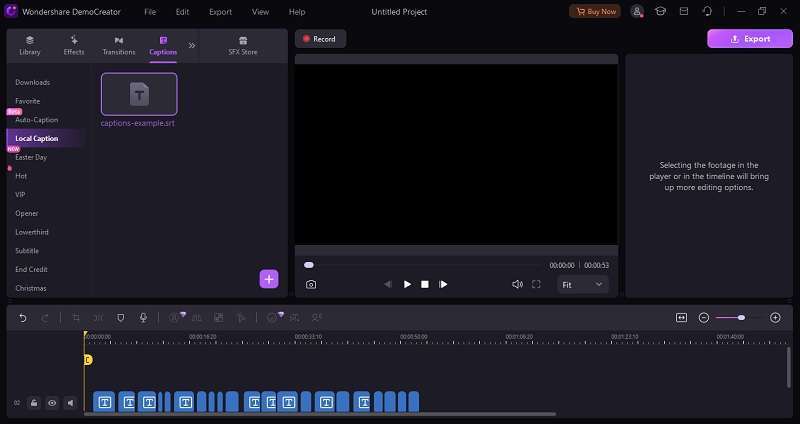
Step 2: Choose the Language and Voice Name
Click to select your text on the timeline. Hit the AI dubbing (Text-to-Speech) button in the dubbing area and choose the desired language. Then, pick a suitable voice. For example, formal or conversational tone from the available male and female AI voices.
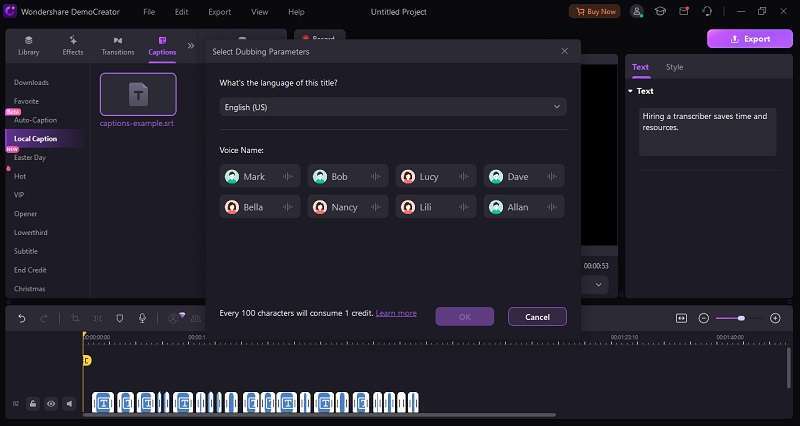
Step 3: Convert and Export
Once you transform text-to-voice, tweak the audio volume and playback speed or other characteristics. Click export to save it to your device. You can then embed it into a video with DemoCreator and share it on TikTok.
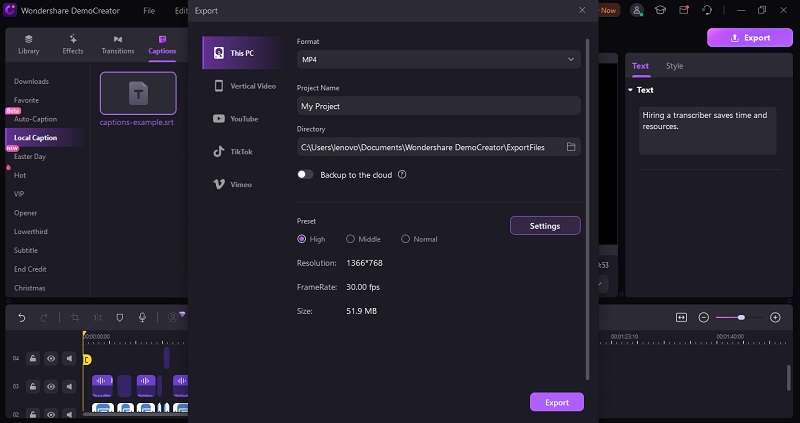
Conclusion
TikTok provides basic video editing tools like text-to-speech features, but they have limitations. That's where third-party options like Wondershare DemoCreator step in. With its variety of voices and easy-to-use interface, DemoCreator stands out as the best tool that is mentioned in this article. It can create voiceovers using its AI voice over generator that suits TikTok videos. It's the go-to choice for enhancing your TikTok videos. So, if you're looking for an app to level up your content, give DemoCreator a try and see the difference.



