If you have something to say or show, a video can help you capture the right audience. The only problem is that creating engaging videos is not easy. With the amount of content available today, creators must keep innovating and improving their videos all the time.
Speech enhancement can help a great deal. So today, we’ll be talking about intuitive voice editing tools that can remove background noise and make your voice stand out.
In this article
What Are Speech Enhancement Tools?

There are many different types of speech enhancement tools. Some can be used online as stand-alone solutions, while others can be found as software features and used with other video and audio editing tools. As a result, they can be more or less complex.
In any case, all speech enhancement tools serve the same purpose: they help video creators edit sound in a way that emphasizes speech rather than non-speech elements. The result is a crystal-clear video narration that sounds like it’s been made in a studio.
As said before, speech enhancement tools can be simple or complex, depending on who they were made for. At least, that’s how it’s always been. Sound editing tools are becoming more powerful and simpler to use due to AI and state-of-the-art technology.
Main Speech Enhancement Features

Traditionally, speech enhancement is a complicated sound editing process that includes separate steps like noise reduction and echo cancelation. These can be found as features in today’s sound editing software or incorporated in AI speech enhancement tools.
Echo Cancelation
Speech enhancement tools often need to remove echo to improve the quality of narration or dialogue. First, they analyze incoming audio signals and identify echoes or feedback caused by the audio playback. Then, they generate an anti-noise that cancels out the echo.
Automatic Voice Detection
Thanks to the involvement of AI, speech enhancement tools can be trained to recognize the patterns and frequencies in the human voice and separate it from other sounds in the video. That’s how voice isolation works, as well. After that, AI can easily clean and enhance speech.
Noise Removal
The same algorithms used for voice detection could be trained to recognize the patterns and frequencies of non-human sounds. That involves background noises and unwanted interference such as wind, rain, traffic, etc. Once noise is detected, it is silenced or removed.
Speech Filters
Although not necessary, speech filters allow video makers to get creative with their content. They can be applied to adjust the tone, pitch, volume, and other characteristics of the speech, making it sound more natural or transforming it for a more creative effect.
How Speech Enhancement Tools Work
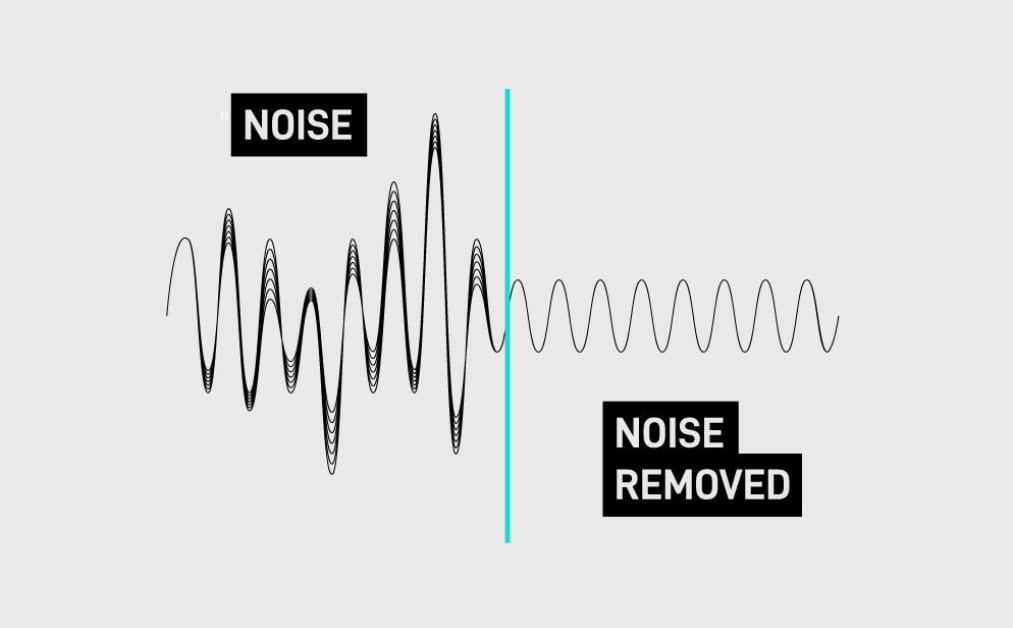
The latest speech enhancement tools are professional-grade solutions with intuitive interfaces and AI-based automation algorithms that allow you to perform complex sound processing with just one mouse click. Even amateurs can achieve top-of-the-class results.
But how do these tools enhance speech, exactly? Let’s try to explain.
Speech enhancers rely on special algorithms to analyze frequencies in an audio track. Having been trained to recognize speech, these algorithms can detect and separate voice from music, applause, traffic, and other background noises often caught by the mic.
Once they recognize and separate voice from other sounds, speech enhancers improve its quality with automatic editing. For example, these tools can eliminate or reduce noise and silence the background music to make the speech stand out from other sounds.
In videos where speech is incoherent or difficult to hear, powerful speech enhancement tools can isolate the voice and clean it from overlapping noise before turning its volume up. That way, the speech becomes louder than other sounds and crystal clear.
Again, this is all fully automatic. Up until recently, video creators would have to learn how to use the sound mixer and edit voice manually using professional software. That’s no longer the case. New speech enhancers can manipulate sound and edit voices all by themselves.
Benefits of Using Speech Enhancement Software
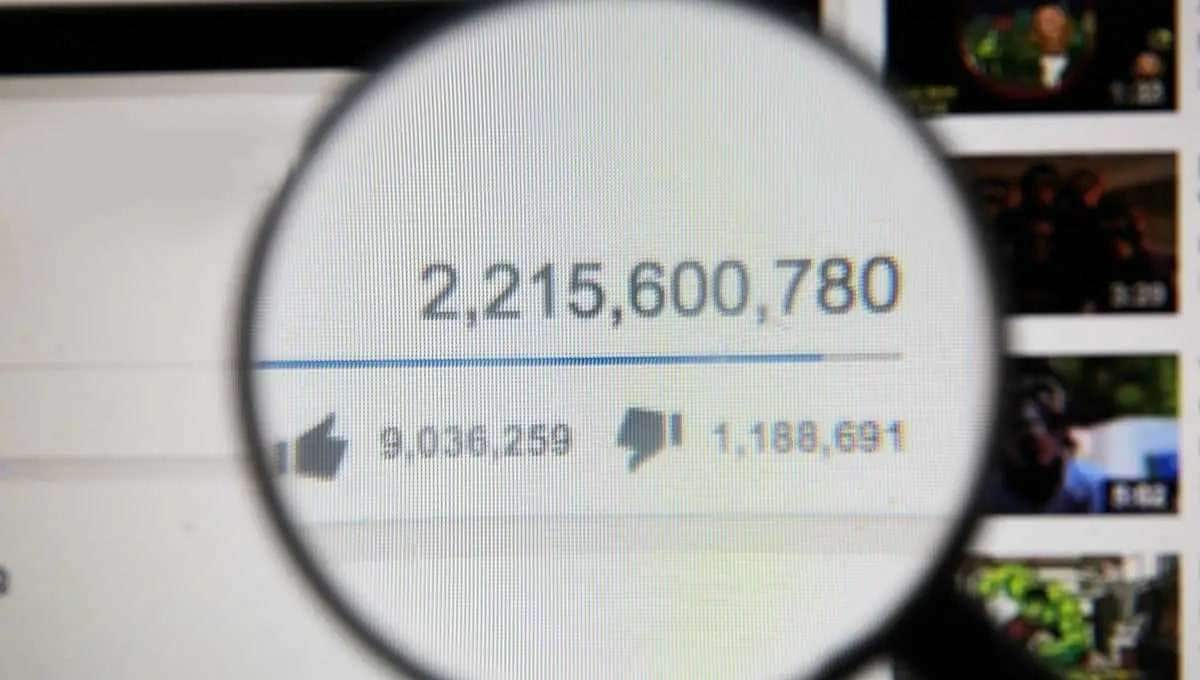
Is it necessary for video creators to use speech enhancement software in 2024? Yes, yes, and yes. Videos make up one-third of all online activity, so you can assume what that means in terms of competition. Regardless of topic or niche, all videos must be top quality.
Besides, speech enhancement software has several benefits that make a strong case for this easy-to-use technology. The audience will subconsciously judge the quality of your video based on its audio quality, affecting your reputation and number of views.
You don’t have a professional video without crisp speech – it’s that simple.
In contrast, using a speech enhancer to polish the sound and improve the quality of the overall video has a far-reaching effect on viewers. They will see you as an authority in your field and a professional who confidently conveys the message. That’s crucial for your brand.
And these tools are versatile, too. Whether you’re a podcaster or an educator, the benefits of using the right speech enhancement tool range from gaining a competitive edge and easier brand-building to audience engagement and fast conversions if you want to sell something.
Only a few years ago, benefits like these would require a heavy investment. Today, you can enhance speech in your videos without allocating time for mastering new software or employing a professional. The cherry on top is that these tools save both time and budget.
How to Enhance Speech Using A professional Software
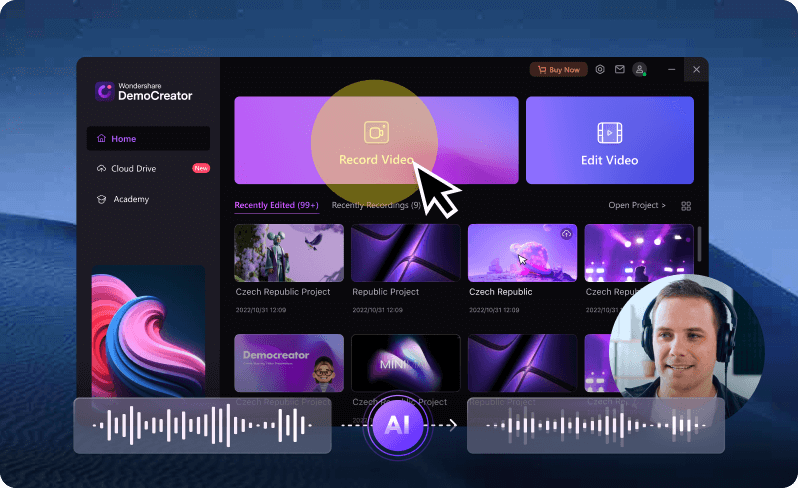
The fact that you’re reading our article today means you’ve been thinking about finding an excellent speech-enhancing tool for your videos. So you’ve probably heard about Wondershare DemocCreator. Whenever top video quality is the subject, DemoCreator will surely come up.
There’s a good reason for this: DemoCreator is one of the finest and most comprehensive video recording and editing tools. If you want to create a professional-looking video with viral potential without using ten different tools, DemoCreator is the best solution.
We can tell you more about it, but we want to show you how to use DemoCreator to enhance speech. It’s a simple process that we think says a lot about this software.
Step 1: Download Wondershare DemoCreator from the official website and install it on your computer.
Step 2: Click on the + icon in the DemoCreator Library to import your video or audio file.
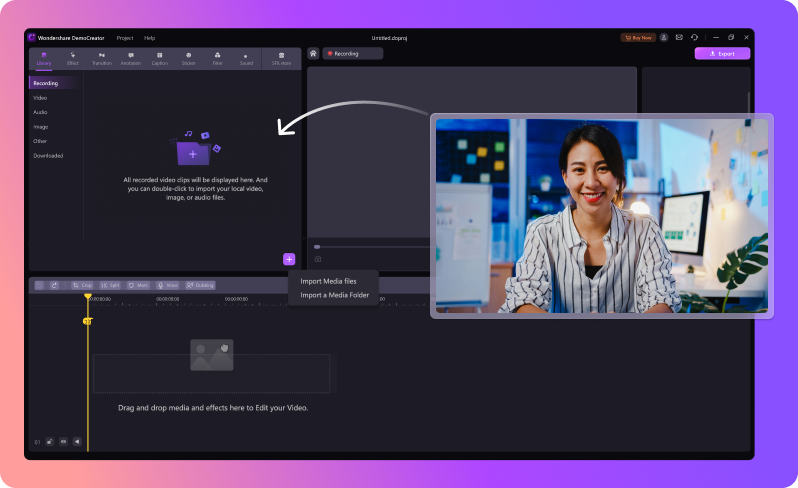
Step 3: Select the file from the Library and drag and drop it to the timeline below.
Step 4: Go to the options panel on the left and click on the Audio tab. Scroll down until you see the Denoise feature. Click on it and enable AI Speech Enhancement.
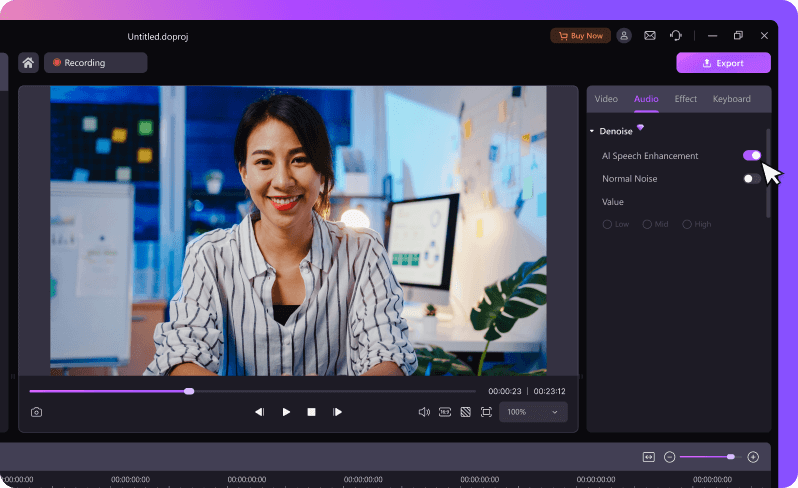
Step 5: Your video's voice will be enhanced instantly. After that, you can click the Export button at the top right corner and choose to save or share your video, or you can keep editing.
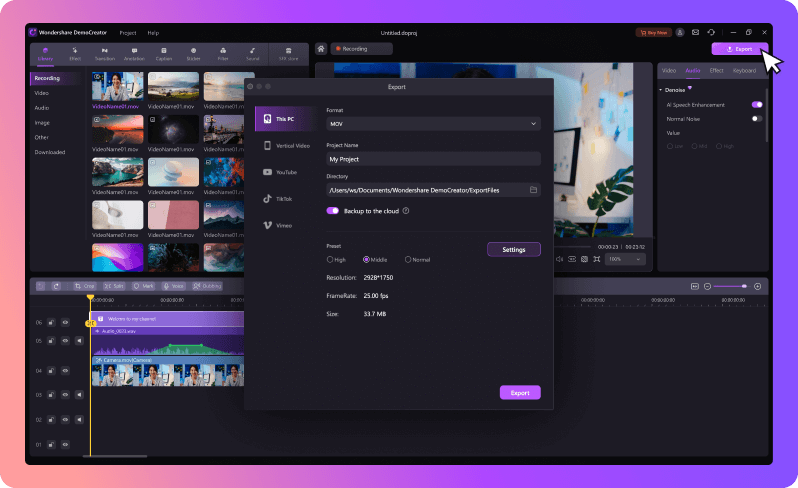
DemoCreator is, first and foremost, a video recording software, but it includes an extensive list of features for video and sound editing. Many of them, like Speech Enhancement, involve AI tech that you can also use to change voice, turn speech to text, generate subtitles, etc.
Conclusion
The human voice is a key element in many popular video forms, determining the quality of the entire experience. You can’t have a video with unintelligible speech and expect it to go viral. That’s where speech enhancers come in, to denoise the voice and make it crystal clear.
Today’s speech enhancement tools like Wonderhsare DemoCreator can elevate how your videos sound, look, and feel with a single click. DemoCreator’s speech enhancement feature uses AI to accomplish that, making speech enhancement quick, easy, and pitch-perfect.
FAQ
-
Can I use speech enhancement tools to remove background noise?
Most speech enhancement tools will only recognize and enhance speech in an audio or video file without any options for further editing. While they will reduce any background noise that interferes with speech, they might not completely remove it. If you need an all-in-one sound editing solution with both of these options, you can try DemoCreator. -
What are the best speech enhancers?
Some of the best speech enhancers on the market include Wondershare DemoCreator, Adobe Podcast, and Audio Noise Reducer. Audio Noise Reducer is a free web-based speech enhancer and a decent option when you’re in a rush, but it doesn’t have the sophisticated capabilities of professional tools.
-
Are there AI speech enhancers?
Yes. Many speech enhancers use AI algorithms to recognize and isolate human voices from random noises or background music. Thanks to AI technology, these tools can enhance speech with a single click. One of the best AI speech enhancers is Wondershare DemoCreator.




