For most Japanese video creators, subtitle generation is the most tedious aspect of the already difficult video editing process. Depending on the length of your videos, it can take you days or even weeks to finish this seemingly simple task. Or, if you have the right tools for the job, it might just take a few minutes.
With the help of the right Japanese subtitles generator, you can fully automate subtitle creation, spending just a few minutes of your time editing any infrequent errors that might occur.
Check out how an AI-driven Japanese subtitles generator could help you expedite your video editing.
Table of Content
How To Select a Good Japanese Subtitle Generator
Subtitle generators can be immensely helpful. They allow you to make your videos more user-friendly and easier to follow, especially for those with hearing impairments. However, not every Japanese subtitles generator is made the same. To select the right one for your needs, you'll need to consider a few different factors carefully.
| Factor | Description |
| 💰 Price | Though there are certainly tools that allow you to test their subtitle generation for free on a short clip, you'll almost always have to pay to use this feature on your videos. Remember that the cheapest solution isn't always the worst, nor is the most expensive solution always the best. |
| 🔠 Available languages | The most popular subtitle generators typically have a nice selection of languages. You'll usually be able to find subtitle generators in languages like English, Japanese, Spanish, French, German, and the like. If you need a less widely used language, double-check all available options before committing to a specific tool. |
| 🙂 User-friendliness | Excellent prices and a wide selection of languages mean nothing if you have to overcome a steep learning curve to start using a language generator. After all, you're looking for a Japanese subtitles generator to save time. If you have to spend weeks mastering the tool, it's not worth it. |
| ✅ Accuracy | Accuracy should always be your number 1 priority. There's no use in relying on a subtitle generator if it provides incorrect results and you frequently find yourself fixing its mistakes. Check whether the tool comes with a free trial or a demo to learn more about its accuracy. |
| 🎨 Editing functionality | Regardless of how advanced the AI and speech recognition technology are, you'll virtually always need to edit and refine your subtitles at least a little bit to ensure that they're accurate. Therefore, you'll need to find tools that offer excellent editing functionality. |
| ✨ Customization | Having some freedom to customize your Japanese subtitles is always beneficial. You'll likely want to change the text size, style, color, and more. While there's nothing wrong with the default styles, it will make it easier to differentiate your videos if you add your unique touch to every last element. |
| 📧 Support | Last but certainly not least, you'll want to consider the responsiveness of customer support teams. As long as you choose a reliable, user-friendly solution, you probably won't need to contact them frequently. However, if there's a bug or a glitch, you'll want an experienced support agent ready to help you. |
Our Top Japanese Subtitles Generator - Wondershare Democreator
Considering all the factors mentioned above, one Japanese subtitles generator stands out among the rest - Wondershare Democreator. Powered by advanced AI and speech recognition technology, Democreator can assist with virtually every aspect of video creation and editing.
Its Auto Caption feature turns the entire process of Japanese subtitle creation into a one-click task that requires minimal user input. It supports several languages, making adding subtitles for multilingual audiences easy. Among the languages available are Japanese, Korean, simplified Chinese, English, French, German, Portuguese, Italian, and Spanish.
- Automatically generate subtitles in 90+ languages with a 99% accuracy rate.
- Customize every aspect of the captions and subtitles, including the font, color, position, styling, and effects.
- Access over 12,000 trendy caption templates, allowing your imagination to run wild when customizing your captions.

It comes with a video creator, video editor, and video recorder and boasts a wide variety of features ideal for any type of video you might be making - advertisements, social media content, gaming content, and more.
How To Use Wondershare DemoCreator to Generate Japanese Subtitles
If you're interested in giving Wondershare Democreator a try, you'd be happy to know that it comes with a minimal learning curve, enabling even a complete novice to take full advantage of it.
To generate Japanese subtitles, you need to follow just a few simple steps:
- Download and launch Wondershare Democreator. Select Video Editor from the main menu;
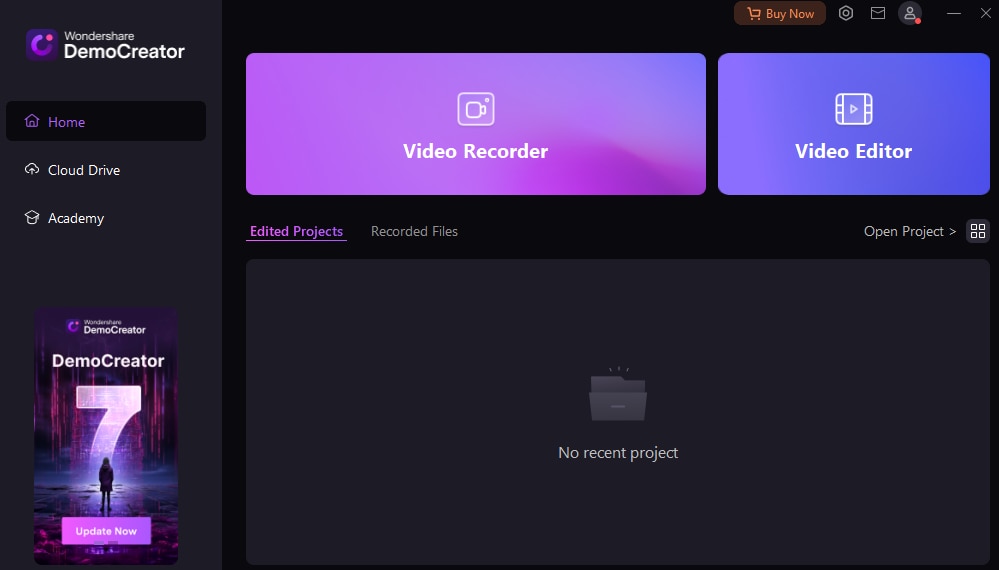
- Create and sign in to your account to receive free credits, allowing you to generate Japanese subtitles for free;
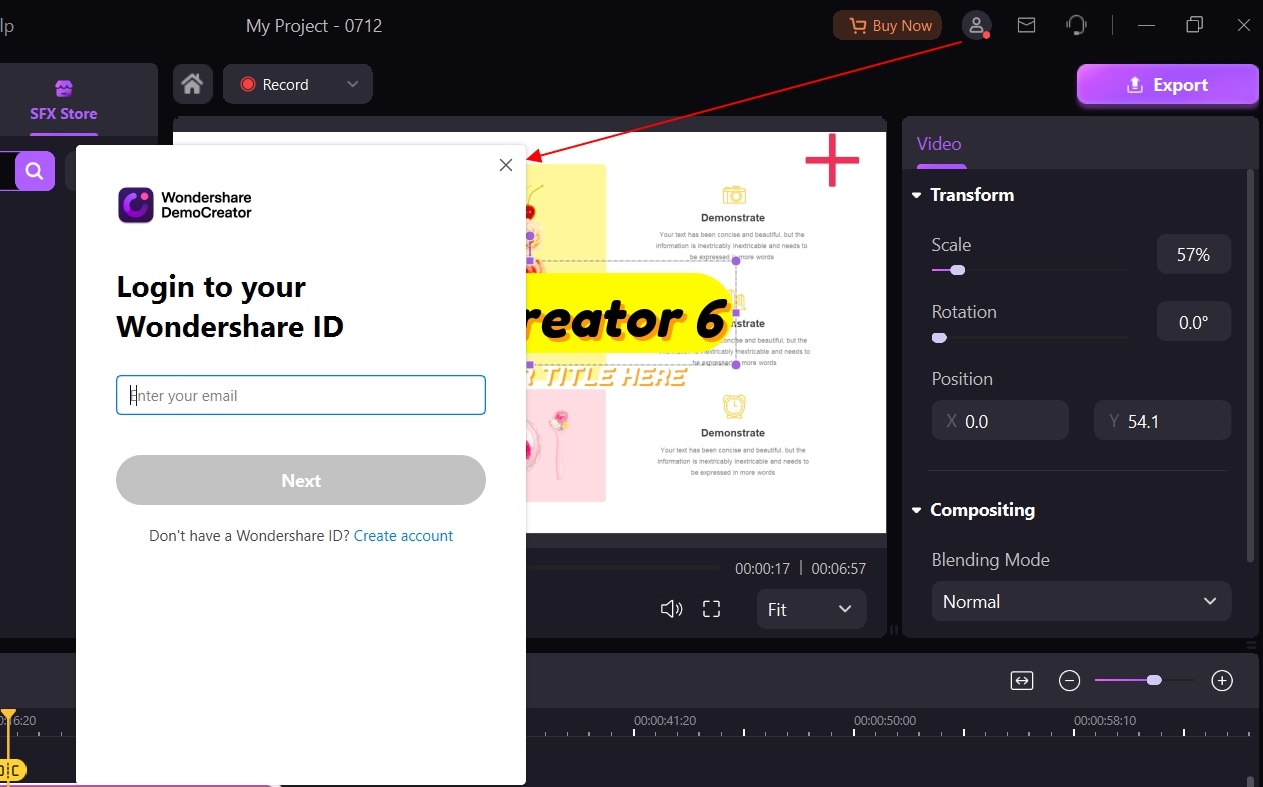
- Go to Media Library and double-click to import your video;
- Drag your video to the timeline, go to Captions > Auto Caption, and click Start to Recognize;
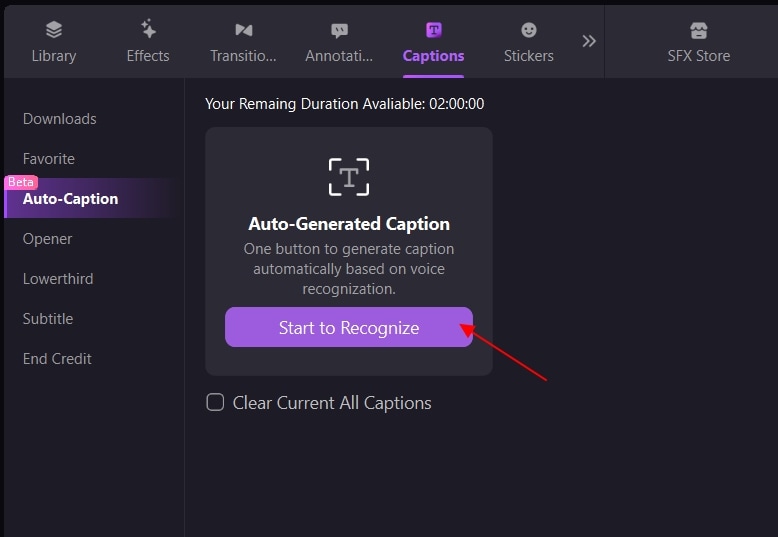
- Select Japanese as the language in your video;
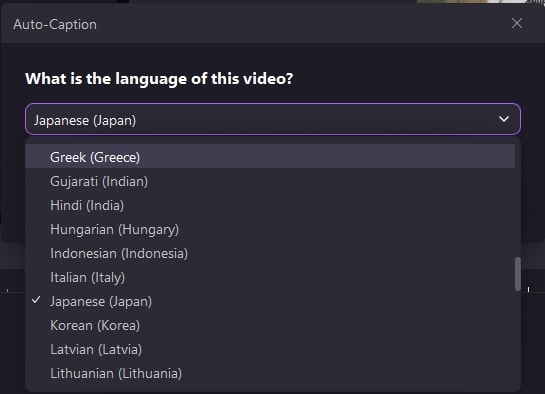
- Check for accuracy and customize your Japanese subtitles;
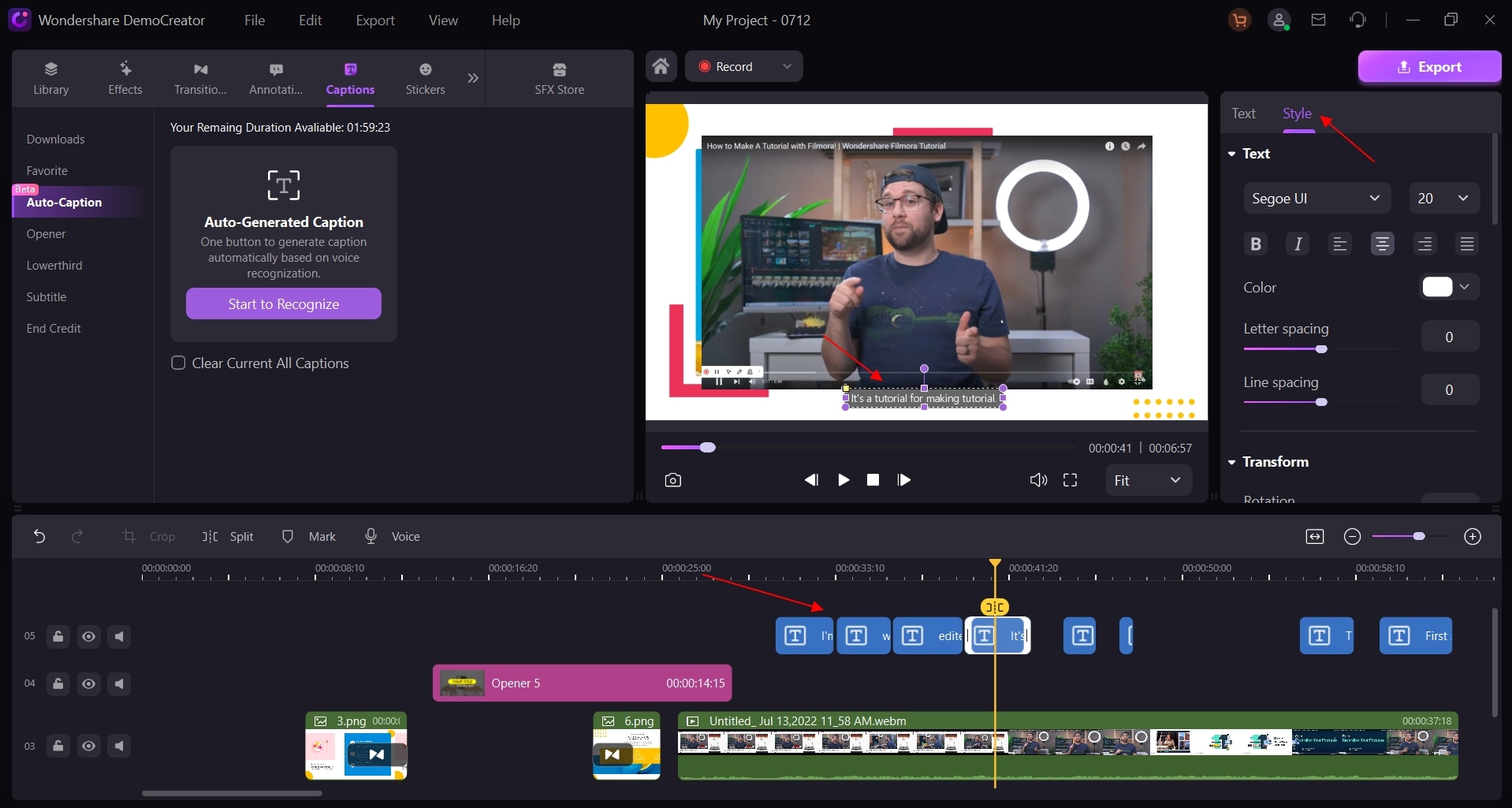
- Click the Export button to export and save your video.
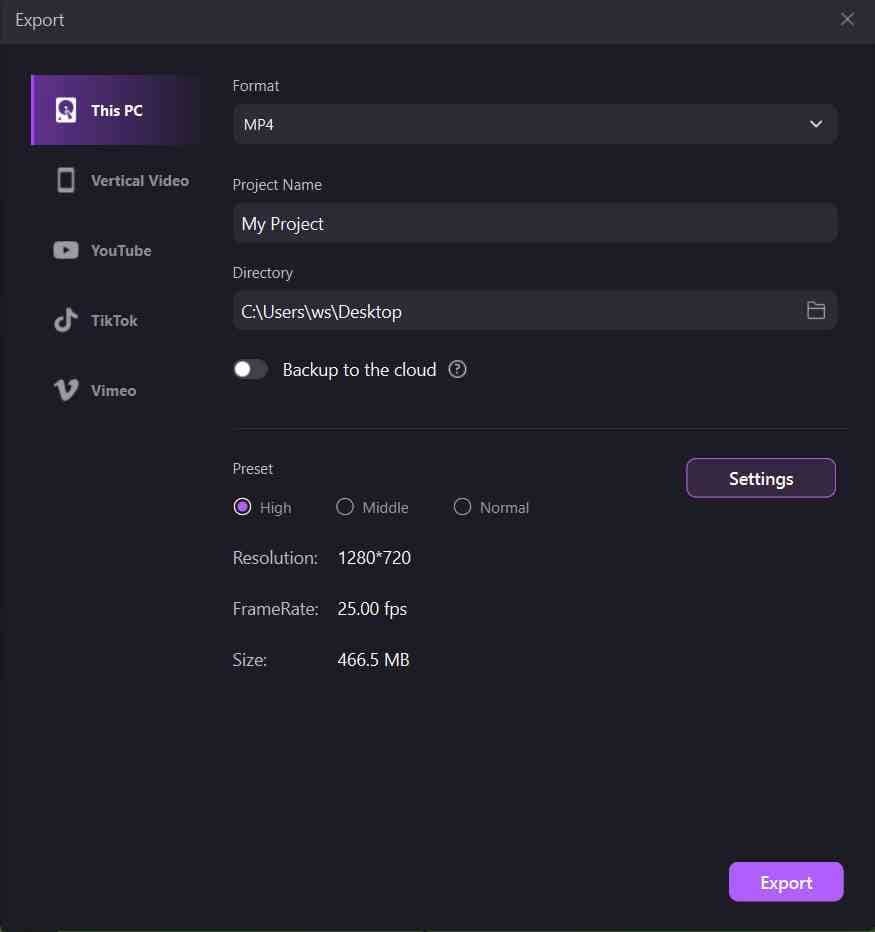
From there, your video will be fully ready. You can immediately publish it to any platform of your choosing or continue editing it as needed.
Tips for Polishing Your Japanese Subtitles After Generating
As discussed, you'll likely need to edit your subtitles after using an auto generator. Here are a few things to keep in mind while doing so:
- Carefully go through every word - make sure that the subtitle correctly corresponds to the audio input;
- Fix grammatical mistakes - grammatical mistakes can negatively impact your audiences, so make sure that every word is spelled correctly and that all the punctuation marks are in the right place;
- Go over the subtitles once again before publishing - you don't want to publish a video with improper subtitles, so always double-check before publishing;
- Customize the appearance - primarily, use text color and style matching your online persona. Secondly, ensure there's good contrast between the text and the background, as subtitles must be clearly visible.
Spending a few extra minutes ensuring your generated Japanese subtitles are perfect will make your videos more appealing to your audiences. Don't just let the tool do all the work for you. Carefully edit the text and publish your video only once you've ensured it's perfect.
Conclusion
A reliable Japanese subtitles generator can save you hours (if not days) of your time. Tools like Wondershare Democreator offer high accuracy and plenty of customization options to make your subtitles truly pop. So, give them a try and see for yourself just how much easier video editing can be with the right tool at your side.
FAQs
-
Can Japanese subtitle generators handle multiple dialects?
Japanese subtitle generators like Wondershare Democreator can usually handle different dialects and accents without much hassle. However, there's a chance that you'll need to spend a bit more time editing the subtitles since no tool is perfect. -
Can I use a Japanese subtitles generator for streaming?
Yes, Japanese subtitle generators can be used for streaming. They're commonly used to stream video games and on platforms like YouTube, Twitch, etc. -
Are there any free Japanese subtitle generators?
There are some free Japanese subtitle generators, but they usually have limitations on transcription length. Moreover, free solutions tend to offer subpar results with plenty of mistakes. You'll need to pay for the service if you want high-quality subtitles.




