Content creators are searching for creative methods that attract viewers and offer captivating experiences. Imagine a world where each word sounds with exact clarity and where adding audio effects is an easy process. Creators no longer have to fight with poor recordings or background noise. AI-powered tools like Adobe Audio AI polish and enhance speech to make it as realistic as intended.
Follow us as we begin the exciting exploration of Adobe Sound AI.
In this article
Part 1. Adobe’s Free AI tool "Enhance Speech"
The "Enhance Speech" AI tool from Adobe is an innovative tool created to improve audio recordings by using Artificial Intelligence. Advanced noise reduction techniques are used by Adobe Podcast AI Audio to automatically detect and reduce undesired background noises, including interference, fixed, and noises from the surroundings.
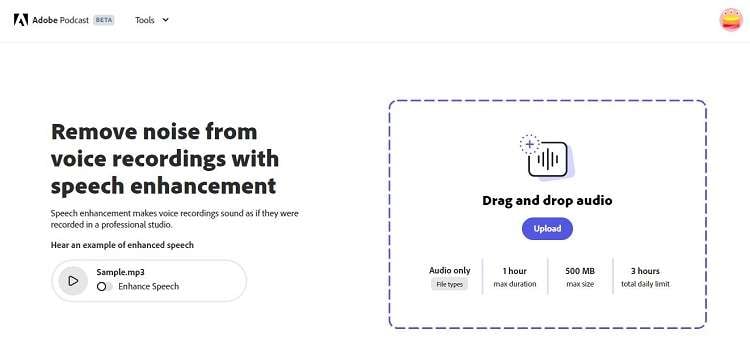
"Enhance Speech" makes audio editing more efficient, enabling producers of various levels of expertise to produce polished, expert audio material. Additionally, the tool's focus on inclusion and accessibility improves the audio experience as a whole.
All you need is to go to Adobe Podcast AI and click on the AI-powered audio feature. You just have to upload or drag your audio into it. It will convert your mp3 file into a better one. It will seem like you have professionally recorded the audio.
Powerful Features of "Enhance Speech"
1. Remote Recording
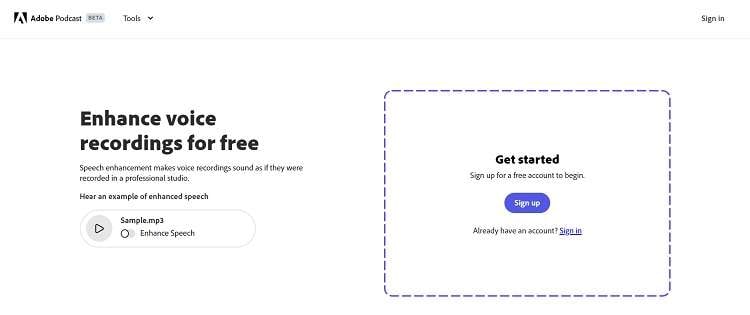
Modern podcast recording and collaboration platforms frequently offer the ability for many users to record their audio locally and have it instantly synchronized to one another in the cloud. Remote recording is the term used frequently to describe this sort of feature. This technique decreases the potential internet-related challenges while ensuring better audio quality for each participant throughout the recording session.
If you evaluate and edit the podcast episode together, hosts and contributors can use the cloud-based workspace. It allows for seamless collaboration among teams and easy feedback sharing. Adobe AI makes remote recording easier by creating a unique link for each recording session. To make it easy for participants to join the recording from their devices, hosts can share the following link with their guests.
2. Mic Check AI
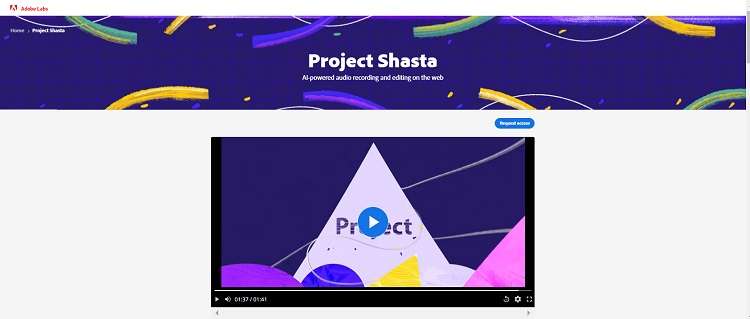
Adobe ai microphone automatically checks the microphone setup. If you want to achieve the highest possible audio quality, it evaluates several factors like microphone location, distance to the microphone, and recording environment. When you perform the mic check, the AI gives you immediate audio feedback letting you know whether your microphone setup satisfies the guidelines for crystal-clear sound.
Evaluate your audio quality and identify possible problems like background noise, echo, and room reverberation. The AI uses advanced algorithms. The Mic Check AI is created with a user-friendly interface, making it available and easy to use for users of all skill levels, from beginner podcasters to experienced content producers.
3. Project Templates
Select pre-designed templates for various creative projects, including podcasts, are available through the Adobe AI Project Template. The templates are fully editable, enabling customers to customize their projects. It involves altering hues, fonts, layouts, and other design components to reflect their business brand or artistic vision.
The tool has features for effectively organizing and managing several tasks. While working on multiple podcast episodes or other projects, creators may quickly save, retrieve, and switch between several project templates. The templates are created with responsiveness in mind, ensuring they look excellent on a variety of platforms and devices. It ensures that visual components like podcast covers maintain their impact and aesthetic attractiveness on screens of all sizes.
4. Other Features
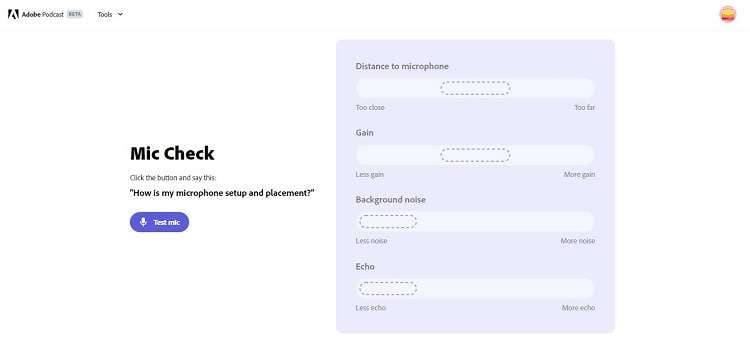
The features of Adobe AI Sound as Remote Recording, Mic Check AI, and Project Templates are to increase user availability and accessibility. Users can easily collaborate across devices because of cloud-based solutions and user interfaces.
The Mic Check AI ensures that audio quality is at its best and helps users with adjustments. Project Templates also offer customizable choices and streamline procedures to meet various creative demands. Adobe artificial intelligence (AI) tools enable a wider audience, including people with challenges, to produce and interact with content due to their accessible capabilities.
Part 2. Podcast Production and Voice Content Generation with Adobe AI
Free Adobe AI tool includes Advanced machine learning techniques, which offers a whole new world of opportunities and allows users to bring their innovative concepts to life unlike ever before.
1. Consistency and Precision in Speech Enhancement
"Enhance Speech" is an AI-powered tool that improves voice understanding. Instead of using manual adjustments and unsuccessful attempts uses advanced algorithms to automatically detect and improve speech features. It saves time and guarantees a professional end by enhancing the voice quality consistently and accurately throughout the whole audio clip.
2. Versatility in Audio Enhancement
Traditional audio editing methods require specialized knowledge and skills for various audio aspects, while "Enhance Speech" gives versatility in its application. In settings, including interviews, podcasts, lectures, and recordings with background noise, it can be used to improve the quality of voice. The AI-driven technique is flexible and adapts to varied speech patterns and situations, making it the best tool for all audio enhancement requirements.
Part 3. An Overview of Adopting Adobe Podcast Enhance
Being an audio editor, you seek a tool that automatically enhances speech by removing background noise and adding clarity to speech. With a single click, you can upgrade the audio quality of your podcast using Adobe Podcast AI. This AI audio enhancer allows bulk video upload to elevate your content following fast processing while preserving original quality.
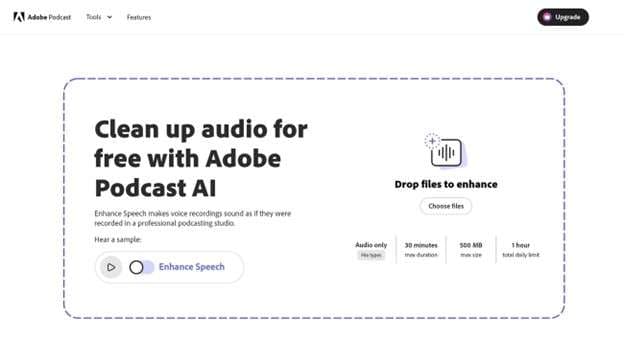
Strengths of Adobe Podcast AI
- You can upload videos up to 2 hours in length and 1 GB in size.
- This tool supports video import in MP4, MOV, and more formats.
- If you want natural-sounding audios that are also professional, you can adjust the results accordingly.
Weaknesses of Adobe Podcast AI
- After the cleaned-up audio is generated, it is still not as good as a high-end microphone.
- To access the features mentioned above, you need a paid subscription.
Replacing Professional Audio Equipment with AI Speech Enhancement
Clear audio is what makes your video easy to understand and conveys your message exactly as it is. DemoCreator is a reliable AI-driven tool that uses artificial intelligence to clarify the sound to get your message across. This AI audio cleanup tool provides high-quality results in its AI Speech Enhancer that can be used to make professional-level podcasts and documentaries.
While Adobe AI Audio has "Enhance Speech" technology, there are several alternative AI-powered options to smoothly edit your voice and videos. Among them is the DemoCreator which provides simple tools to enhance your audiovisual material with ease. Let us look at how this modern technology can improve your video editing abilities.
Wondershare's DemoCreator is a flexible screen recording and video editing software that includes a unique real-time screen ability while recording. You may easily record your webcam and screen activity with just one click, including audio. By enabling you to add notes and highlights while recording, this tool makes it easier to create interesting lessons, presentations, or any other kind of material.
Powerful Features of DemoCreator
1. Easy for All Skill Levels
A user-friendly screen recording and video editing software made for users of all skill levels, DemoCreator stands out. Both new and experienced makers may easily generate professional-looking videos with its user-friendly interface and detailed guidance.
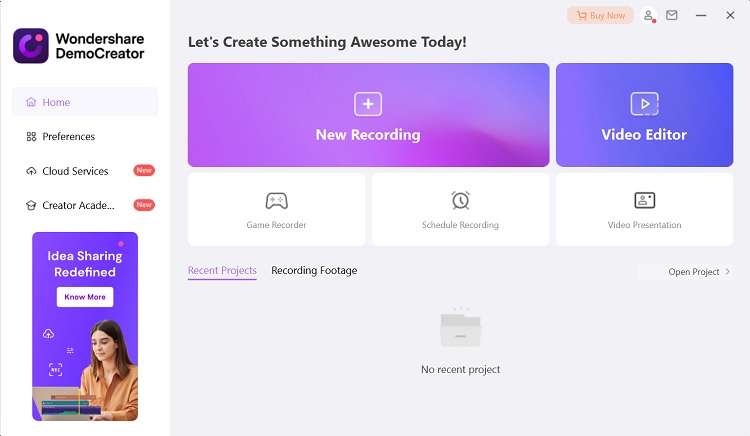
With its intuitive interface, even beginners can understand the software's features and unleash their creative potential without facing any technical difficulties because of the streamlined editing tools and drag-and-drop capability that optimize the entire process.
2. New Features Added Regularly
DemoCreator is different in its dedication to creativity. New features are consistently added to the software, guaranteeing that customers have access to the latest technology that improves their video editing experience.
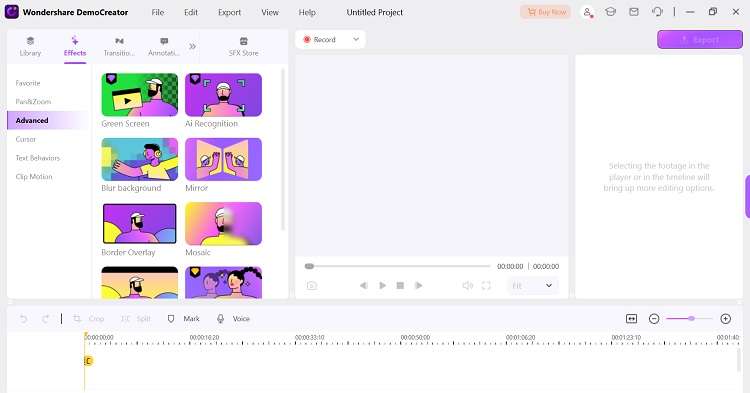
Further, DemoCreator keeps developers informed of market changes and requirements by routinely upgrading the program. This dedication to constant development ensures that your creative process is dynamic, adaptable, and in line with the most recent developments in video editing technology.
3. Reduce or Lower PC Storage Space
DemoCreator maximizes the design to reduce the load on your PC's storage space since it understands the significance of effective storage management. You can concentrate on making engaging films without having to worry about running out of space due to this optimization.
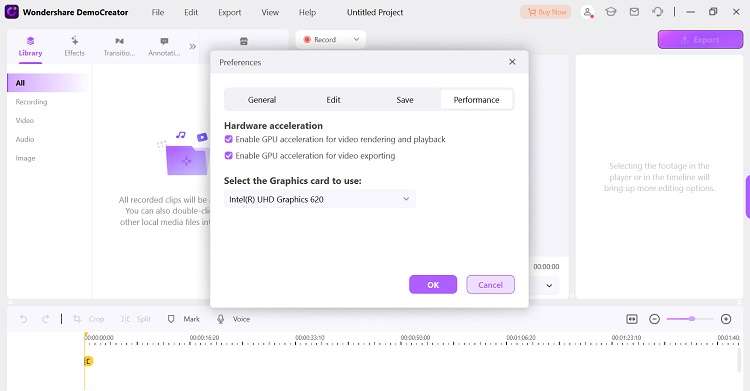
What’s more, DemoCreator keeps your device's storage from becoming overworked by proactively managing storage needs, enabling you to maintain your projects, media assets, and editable material without needless storage worries.
Conclusion
We've seen three incredible things of Adobe AI audio that add magic to our creative world as we reach the end of our journey through technology and creativity. Making audio tales is simpler and more enjoyable when you have a helpful. We want to inform you about a unique product called Wondershare DemoCreator before we finish up. It's like having a super helper who enhances the appearance of your videos.



