While recording and editing your favorite audio track, you may notice some distractions you want to eliminate. Whether it be random noises, background sounds, or other audio elements, these unwanted parts will affect the quality and the overall experience.
Is there a better way to treat this occurrence than traditional enhancers? Can you complete this daunting process in just a few minutes instead of spending hours working on the project?
If these questions bother you and you’re searching for better, more efficient ways to enhance the audio, AI audio enhancers may be your ideal solution. You can learn about them below and check out some of the best solutions available.
In this article
What Is an AI Audio Enhancer?

As the name suggests, AI audio enhancers utilize advanced machine learning and AI systems to detect and eliminate unwanted sounds within an audio file. These tools and programs have various features, enabling you to control the experience and get the most out of your enhancement journey.
For instance, you can use speech enhancement, noise reduction, dynamic range compression, and other tools to help you create professional audio files ready for the market. These enhancers give everyone a chance to become a professional, and even if you have no experience in the field, you can make your audio crystal clear with the help of advanced technologies.
You can also use these artificial intelligence tools to restore audio files. If some files have unwanted elements, enhancers can help you give them a new life.
How Does Audio Enhancing Software Work?

AI audio enhancement tools utilize machine learning systems and algorithms to detect patterns and remove unwanted elements accordingly. They have training data about potentially distracting noises and pitches so the enhancers can detect and eliminate them.
Once you start the enhancement journey, your AI audio enhancer will extract the audio’s specifications, such as frequencies and components, to perform the enhancement. Then, the tool will start the processing algorithms, eliminating predetermined elements, such as background noises.
The tool will also apply enhancement effects to compensate for the missing audio components, thus completing the enhancement process. Although the process may not seem complex, it’s significantly more advanced than the human ear, and the tool will pick up all elements that may stand in the way of supreme audio files.
Main Advantages of Audio Enhancers
Using audio enhancers can lead to numerous advantages on your audio journey. Check out the most notable to determine whether you want to give the enhancers a shot.
Cost-Effectiveness
Although most AI audio enhancers you’ll find won’t be entirely free to use, you won’t have to overspend on your professional journey. Instead, you can pay around $50 annually to access all the features and create the best audio files.
You can also find all-in-one tools containing everything you need to edit your audio, so you won’t have to pay for subscriptions on multiple platforms, thus saving more money.
Time-Saving
Aside from the financial aspects, you’ll save your time as well. AI audio enhancers utilize advanced technologies, systems, and algorithms to enhance your audio within minutes.
Therefore, you won’t have to enhance audio ever again manually. Instead, you can focus on other audio editing aspects and deliver the most outstanding results faster than ever.
Improved Audio Quality
One of the best advantages of AI audio enhancers is that they will improve the overall quality of your audio files. They can even repair some of your damaged files by removing unwanted elements, making AI enhancers a true treasure of the modern audio world.
Top AI Audio Enhancers
The market is teeming with AI audio enhancers, which can contribute to the difficulty of selecting your ideal solution. We’ve rounded up some of the most successful and efficient AI audio enhancers to help narrow your options, so check them out below.
Wondershare DemoCreator

Wondershare DemoCreator is a universal editing tool that will fit all your video and audio needs. It has numerous robust features, making it ideal for professionals and beginners. The audio enhancement tool is among the best on the market since DemoCreator uses the most advanced machine-learning mechanisms.
Features
Wondershare DemoCreator’s AI enhancement tool has many features you can enjoy, including the following:
- Enhancing voice clarity
- Removing background noises
- High-quality audio
Pricing
Wondershare DemoCreator offers three pricing plans, each containing everything you need to improve your video and audio editing. Check out the plans below:
- Cross-Platform Quarterly Plan – $29.99 a quarter
- Cross-Platform Yearly Plan – $59.99 a year
- Perpetual Plan – $75 for a lifetime
As you can see, Wondershare DemoCreator is one of the most cost-efficient solutions available.
User Ratings
Most Wondershare DemoCreator users are satisfied with their experiences; some have named the software their preferred editing tool. For instance, here’s what Eduardo wrote on Capterra about the platform: “This is the easiest high-end video editor out there. I just downloaded the software and learned without tutorials. It is pretty straightforward. I even edited my first YouTube video with this software.”
Other users have noticed some disadvantages of the tool, such as Edmund, who wrote the following review on Trustpilot: “What made me knock this from a 5 to a 4 is the watermark in the free version. It’s not just a little watermark in the corner. It’s this big, barely transparent, and frankly ugly banner across the lower part of the screen.”
Pros and Cons
How to use it
Follow this step-by-step guide to learn how to use Wondershare DemoCreator to enhance your audio:
Step 1: Import your video or audio file.
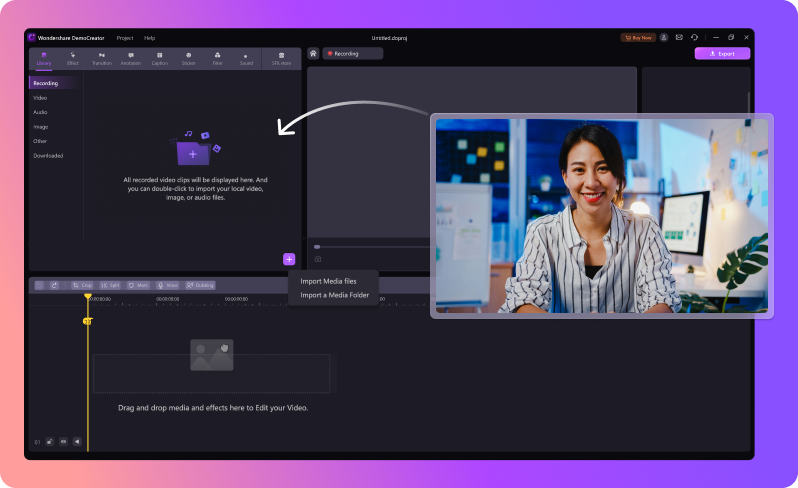
Step 2: Toggle the AI Speech Enhancement switch in the Audio tab in the Properties panel.
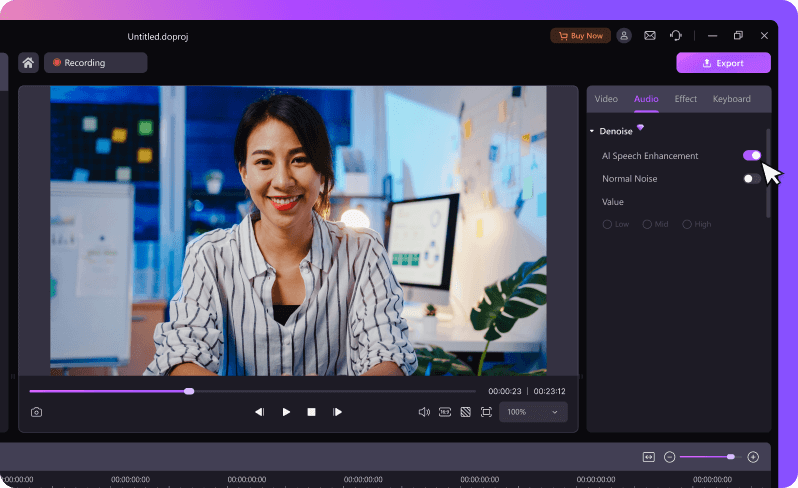
Step 3: Continue editing the file or export your video.
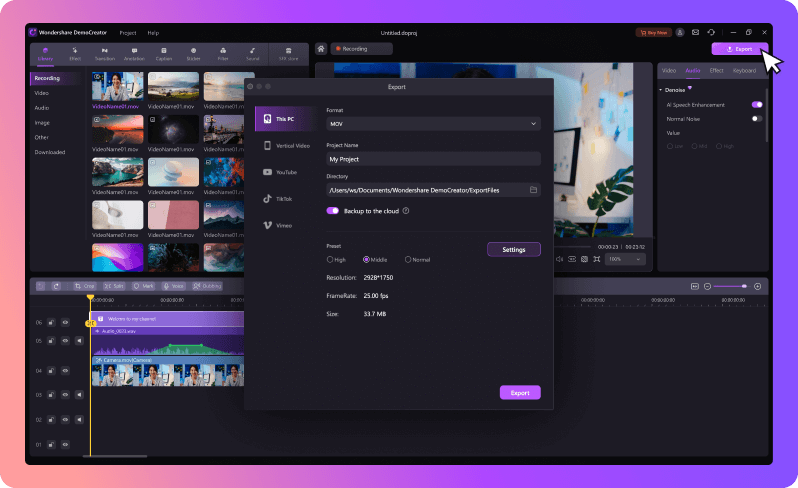
As you can see, the tool is easy to navigate, and you can enhance your video in just a few clicks.
Adobe Podcast

Adobe Podcast is a relatively new addition to the audio market. Adobe designed it specifically for editing audio files, incorporating an AI-powered enhancer you can use. This enhancer lets you restore your audio files to enjoy the ultimate experience.
Features
Adobe Podcast doesn’t offer too many features. Here are some of the tools you can find on the platform:
- Bulk processing
- Video support
- Strength adjustments
Pricing
Although Adobe Podcast offers a free version, it’s very limiting and probably won’t fulfill your editing needs. For instance, you can only edit up to 30 minutes with the free plan. To get the most out of your experience, you can get a monthly subscription for $22.99.
User Ratings
The reviews for Adobe Podcast are mixed; while some have enjoyed their experiences, some users found the tool challenging to navigate and use. For instance, one of the satisfied users is Aristote, who wrote the following on Capterra: “I really appreciate the ease of use of the software but also its affordable price.”
Other users noted some disadvantages that may affect the Adobe Podcast experience, such as Mikhail, who wrote the following on ProductHunt: “The disadvantage that I encountered is that if the sound source was not very close to the recording device, then Adobe Podcast does not cope well in this case.”
Pros and Cons
How to use it
Below is a guide to using Adobe Podcast to enhance your audio:
Step 1: Open Adobe Podcast Audio Enhancer and import your file.
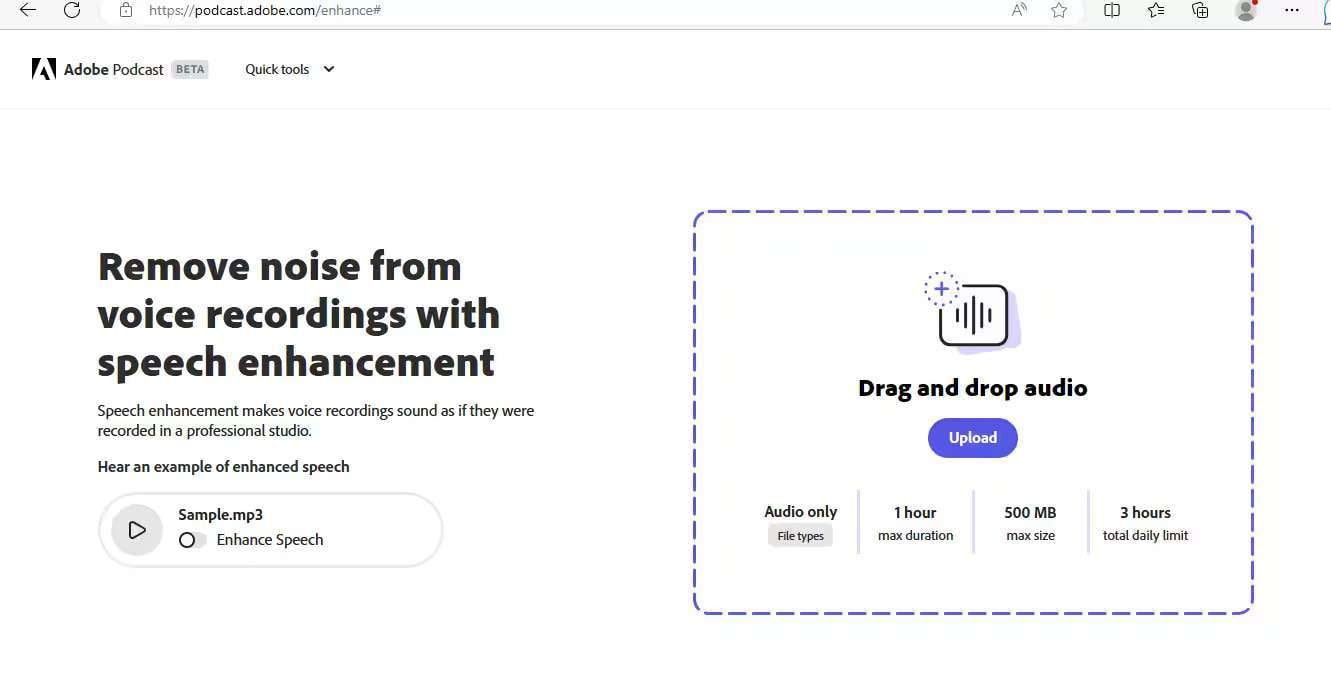
Step 2: Let the program process your file.
Step 3: Download the file.

As you can see, the process is entirely automatic.
Krisp

Krisp also uses some of the most advanced AI systems in the world, which provide real-time audio enhancements. Thus, if you’re searching for a tool to manage your calls or other live connections, Krisp may be the ideal solution.
Features
Although powerful, Krisp doesn’t offer too many features. Here are some of them:
- AI voice clarity
- Meeting assistant
- Echo cancellation
Pricing
Krisp has a free version, which should be enough to fulfill some basic audio enhancement needs. If you want to get more out of your experience and enhance as much as you like, you can purchase the Pro version for $8 per month per seat. You can also get a custom quote for your business on the Krisp platform.
User Ratings
The reviews for Krisp are also mixed; some had excellent experiences, while other users couldn’t get the platform to run and fulfill its duties.
One of the satisfied customers, Arnaud, commented on Trustpilot: “Krisp is powerful as it removes background noises and echoes from online meetings. It mutes all background noises on both ends of a conference call. Krisp supports any headset, microphone, and speaker. I have had the best voice quality and low power mode.”
However, Baris wasn’t satisfied with the platform, as you’ll see from this comment from Trustpilot: “App is designed to be annoying. After asking you to log in, they force you to give calendar access. When you try to log in again, the small skip option appears. I just wanted to download a noise-canceling app that works, and instead, they tried to trick me into sharing my calendar. A company that designs something this shady for no reason can’t be trusted.”
Pros and Cons
How to use it
Here’s how to use Krisp’s audio enhancement:
Step 1: Download and open the program.
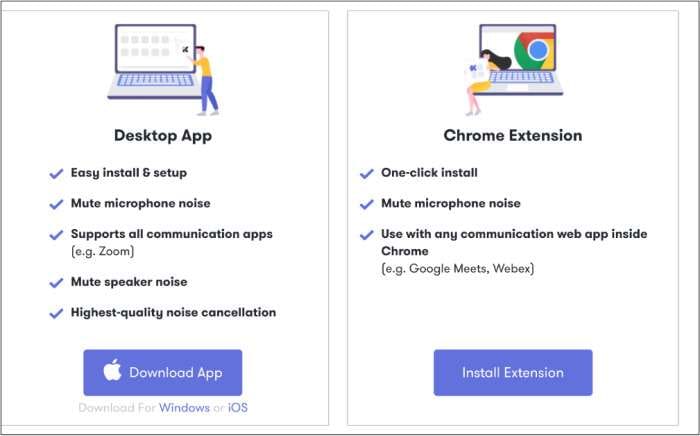
Step 2: Set up your microphone and speakers in the app.
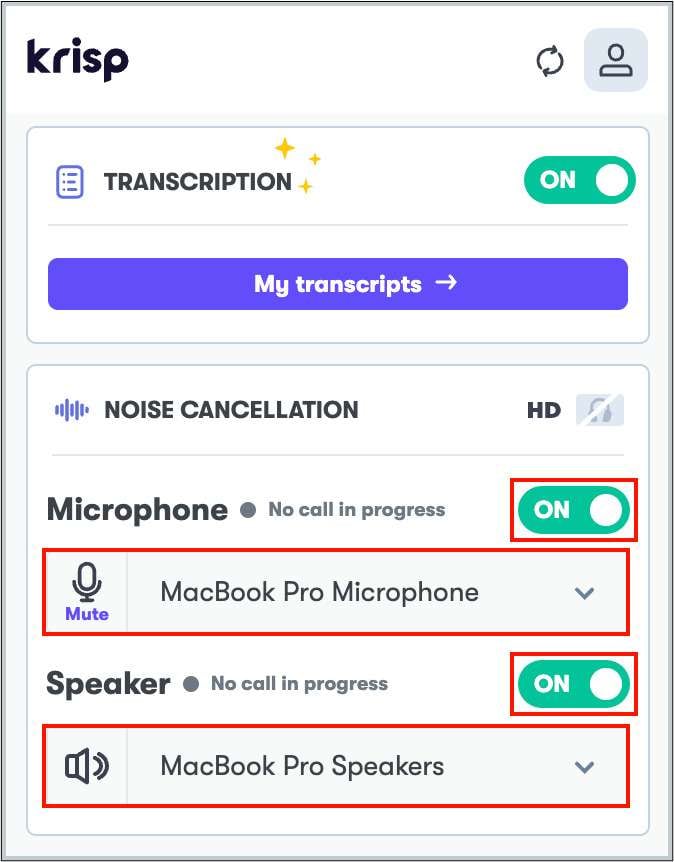
Step 3: Open Audio settings on your device and choose Krisp as the default setting.
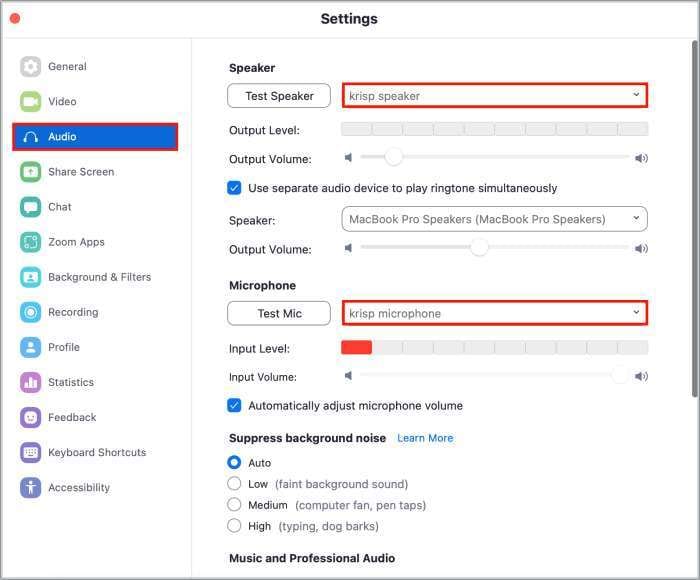
Once you complete these steps, Krisp should automatically activate while you’re on a call.
How to Pick the Best Audio Enhancer for Your Needs
Choosing your ideal AI audio enhancer may take time due to the many available options. Moreover, if you’re a beginner in the field, this task may be even more overwhelming, so we’ve prepared some tips and guidelines you can follow on the quest. They’ll help you discover your ideal platform and start the enhancement journey.
Determine Your Audio Enhancement Needs
Determine first what you’re looking for regarding audio enhancement. Will you only enhance a few audio tracks, or do you need a tool to support your ongoing professional needs? Will you use the tool frequently, or is it just a hobby?
Once you determine your audio needs, you can head to the next step and create a detailed plan to help you select the ideal platform.
Compare Features
The feature library is one of the most crucial elements you should look for in an AI audio enhancer. Some platforms will give you more for the same price, while others may only provide a few features. Thus, always compare the features of the desired tools to determine the better option.
Moreover, opt for platforms that provide the features you need for the best enhancement results to get the most out of the selected software.
Look at Pricing
The AI audio enhancement market is growing fast; you can find numerous tools and platforms. One of the factors that will help you determine the ideal solution is the pricing; you don’t want to overspend and receive the same features for a double price.
Thus, once you compare the features, check the pricing options to see which will give you more at a particular price. You’ll stay on budget while getting the most professional audio results.
See What Others Are Saying
User reviews tell you what to expect from an AI audio enhancer, so read them on multiple platforms. People like sharing their experiences online to help future users determine whether particular software is worth a shot. If a tool has a good reputation in the audio enhancement community, feel free to try it.
On the other hand, if a tool has more negative reviews, we recommend skipping it and continuing your search. That will save you some time and nerves on the audio journey.
Conclusion
The world of audio editing is transforming, and we’re watching it make history. Nowadays, you can discover numerous advanced platforms and systems to improve your editing journey and get fantastic results. AI audio enhancement is one of the most advanced systems for improving real-time and recorded audio.
This guide gives a sneak peek into the AI enhancement world and provides the best tools to enhance audio. If you’re searching for the most versatile AI audio enhancer, try Wondersahre DemoCreator first because it has multiple advanced tools.




