As a business owner, you must be eager to market and promote your products and services. In this digital world, videos are the greatest and most reliable medium to accomplish this task. Unfortunately, many users avoid making videos because they think they need to hire a professional video creator for this.
However, this is not true because you can trust AI video generators online, through which it is possible to create engaging videos without spending lots of dollars. This discussion aims to guide you about the best-in-class online AI video makers that will help you create the finest videos.
In this article
Part 1: How AI Video Maker Online Tools Can Ease Your Video Editing?
Several points demonstrate how free AI video generator online tools simplify video editing. You can find some of the relatable ones here:
1. Quick and Automated Video Generation
The AI-powered tools incorporate advanced and innovative algorithms. This helps in generating the videos in the fastest manner. Moreover, these tools hold the potential to create videos on the text prompts you've provided. This can also be a lifesaver as you don't have to start from scratch for video creation. If you are working on time-sensitive projects, it can be the ideal choice for you.
2. Presets and Effects
The video maker tools offer a versatile range of preset templates for the ease of the users. These predesign layouts and templates can work as a new starting point for creating the best videos. You can also use them to maintain a consistent look over all the social media platforms. Above all, the AI powers of a tool can analyze your videos intelligently and add the effect effortlessly.
3. Voice Overs and Summarization
By using AI tools, turn written content into listenable narrations. Through this, you can eliminate the need for recording voiceovers. This also minimizes manual time and effort. If you are working on longer videos, AI tools can help you create short descriptive summaries. It allows you to create highlighted reels which is a perfect choice for videomaking.
4. Preview and Multilingual Support
Some of the AI video tools offer real-time previews, which is very effective. Through this, you can view and make changes instantly. A few tools also integrate multilingual support, which helps translate the videos into diversified languages to make them more understandable. It can also be used to widen your reach and connect with people from all across the globe.
Part 2: Top 10 Free Video Generator Online Tools
This section will guide you through the top 10 AI video generator online tools. You can also select one of the tools that fits your needs and requirements. For this, let’s start reviewing these efficient online video generators.
1. Vidnoz AI
Vidnoz AI is a premium-grade free online AI video generator. By using this tool, you can create both professional and personal videos. It can create videos at a scale that is competent on many levels. Talking about its reliability, it helps create videos from versatile material. This includes URLs, PPTs, PDFs, and more. With this, it features the option to transform any content into stunning quality videos.
It has over 70 templates that can aid you in the AI video creation process. All the templates are highly editable and professionally designed, so you don't have to worry about anything. You can even generate batches of AI videos with this.
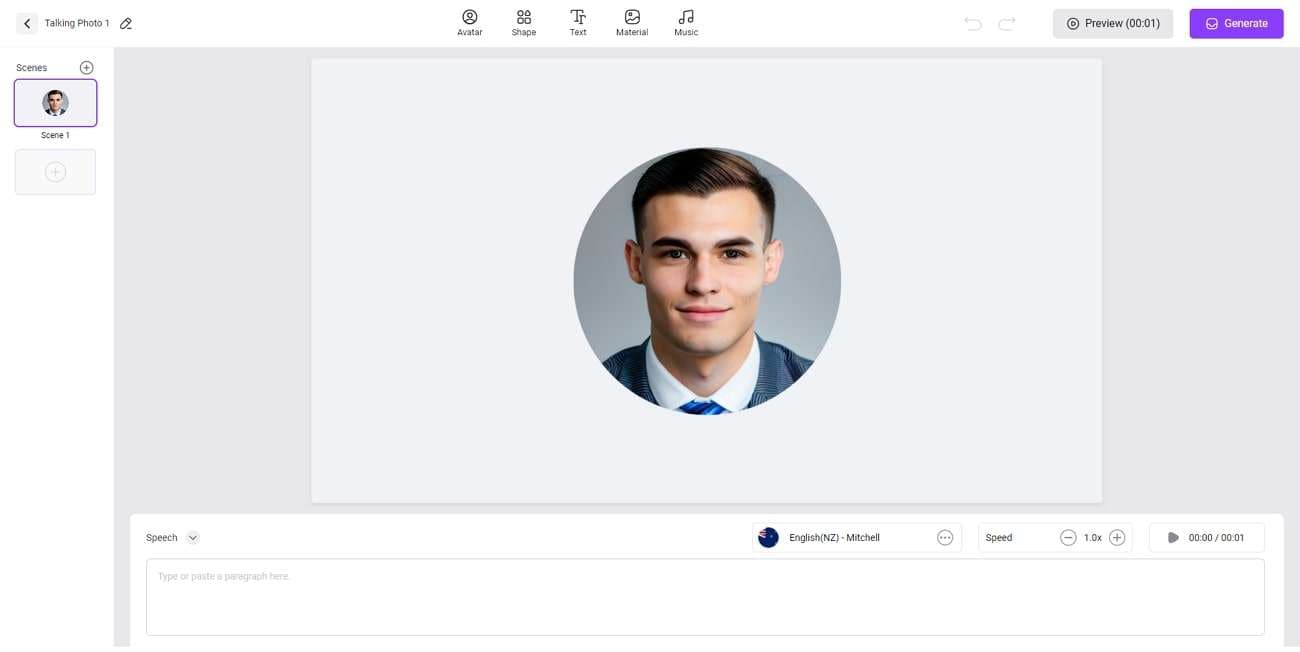
Key Features
- Vidnoz AI has 50+ AI human talking heads that can interactively narrate your story.
- This amazing tool's ultra-realistic AI voices help you turn text into speech in personalized voices and accents.
- Its AI background remover can remove the background in any photo to ensure transparency. It offers the option to click photos in real time or upload photos from the library.
Pricing Plans
| Level | Price |
| Starter | $19.99/month |
| Pro | $33.49/month |
| Business | $74.99/month |
Ratings
| Item | Score |
| Video Quality | 4.65/5 |
| Speed | 4.55/5 |
| Performance | 4.6/5 |
| Interface Difficulty | Easy |
2. DeepBrain AI
This tool holds its name higher in the list of best tools to create AI video free online. This generates diversified video types, including business, presentation, education, sports, YouTube, and more. You can even generate videos with a few taps by using its built-in video templates. It has an extensive library of templates, so you don't have to worry about video creation limitations.
The interface of this software is well established; thus, you will be fine while exploring and using it. When it comes to processing speed, it's well-optimized, which ensures the generation of videos in a limited time.
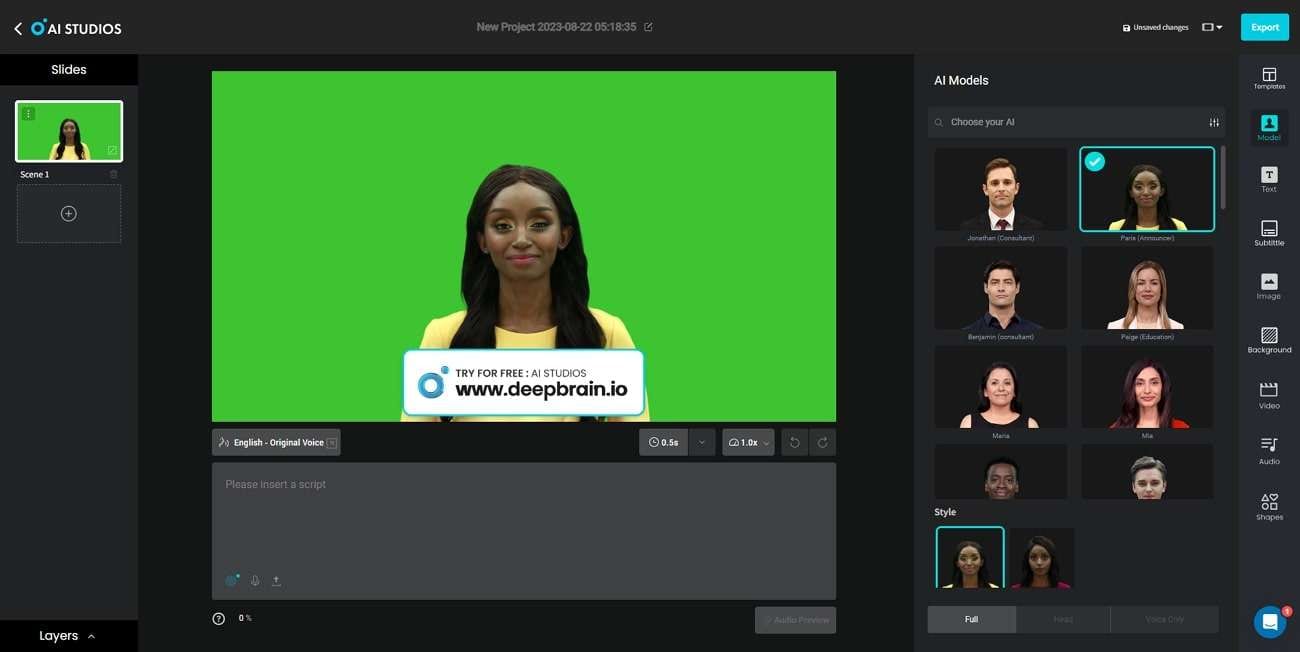
Key Features
- With DeepBrain AI, make custom avatars to help you furnish customized AI avatars. However, you can also select the AI avatars from its avatar library.
- It has a built-in AI Studio, which lets you create new projects with your customized scripts anytime.
- The AI Humans of DeepBrain AI can work as a chatbot and chat with you in real time. You can find the right answer to your questions with them.
Pricing Plans
| Level | Price |
| Starter | $30/month |
| Pro | $225/month |
Ratings
| Item | Score |
| Video Quality | 4.65/5 |
| Speed | 4.5/5 |
| Performance | 4.45/5 |
| Interface Difficulty | Easy |
3. Lumen5
Lumen5 serves as an AI video generator online that simply uses the complex procedure of video making with its AI powers. With this, you can make videos for social media platforms because it creates videos that captivate the viewers' attention. With the employment of artificial intelligence, it can also convert written text, articles, and blogs into videos.
It can also be utilized to generate visuals and scenes that can match your script content. Above all, you can also access royalty-free images, videos, and music files from its media library.
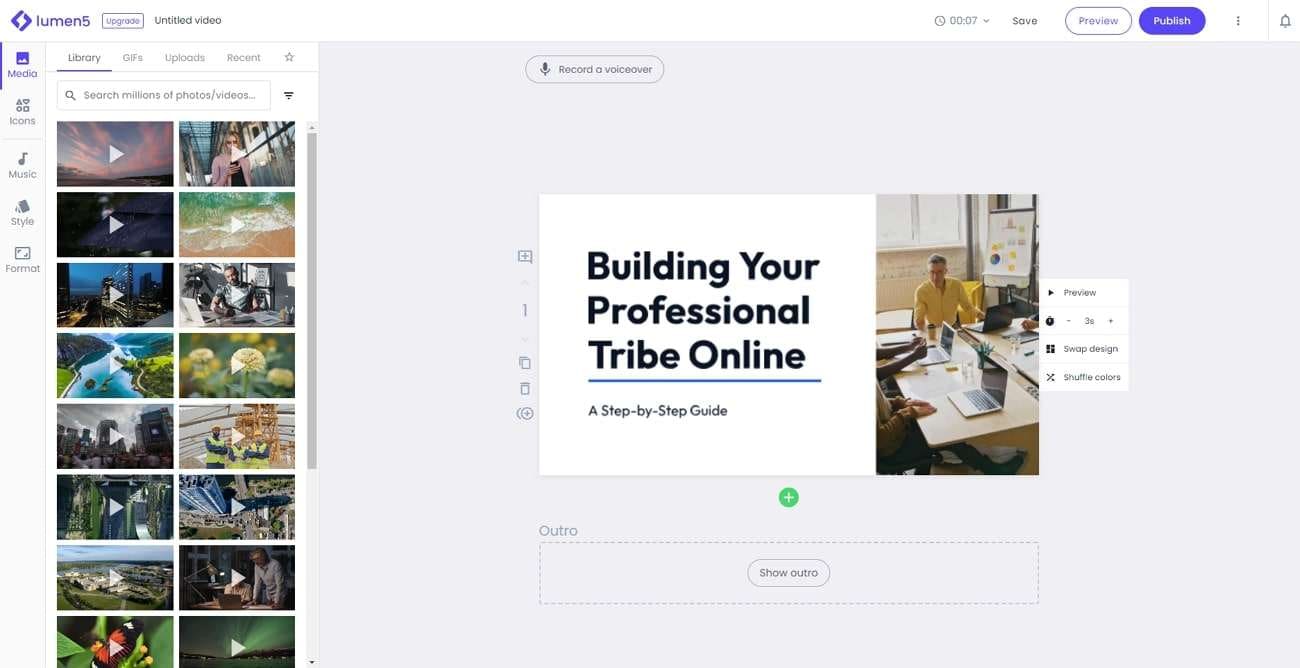
Key Features
- It has the potential to suggest scenes and visuals based on the text. You can accept and reject the scenes as per your preferences.
- With its storyboard editing, you can rearrange scenes, add text anytime, and adjust the screen timing of a particular scene effortlessly.
- Once the video is created with Lumen5, export it in diversified formats and customized resolution.
Pricing Plans
| Level | Price |
| Basic | $19/month |
| Starter | $59/month |
| Business | $149/month |
Ratings
| Item | Score |
| Video Quality | 4.75/5 |
| Speed | 4.5/5 |
| Performance | 4.6/5 |
| Interface Difficulty | Easy |
4. Yepic AI
If you wish to create professional videos for onboarding and customer experience, Yepic AI is a tool of recommendation. Hiring a crew or buying expensive cameras is unnecessary, as this online AI video maker can handle the work for you. This innovative software also supports APIs for project managers, marketers, and video creators. You can also target the global audience with the videos created by Yepic AI.
The interface of this tool is very delightful, so you will not get bored while using it. Moreover, it can help in creating videos with a few taps.
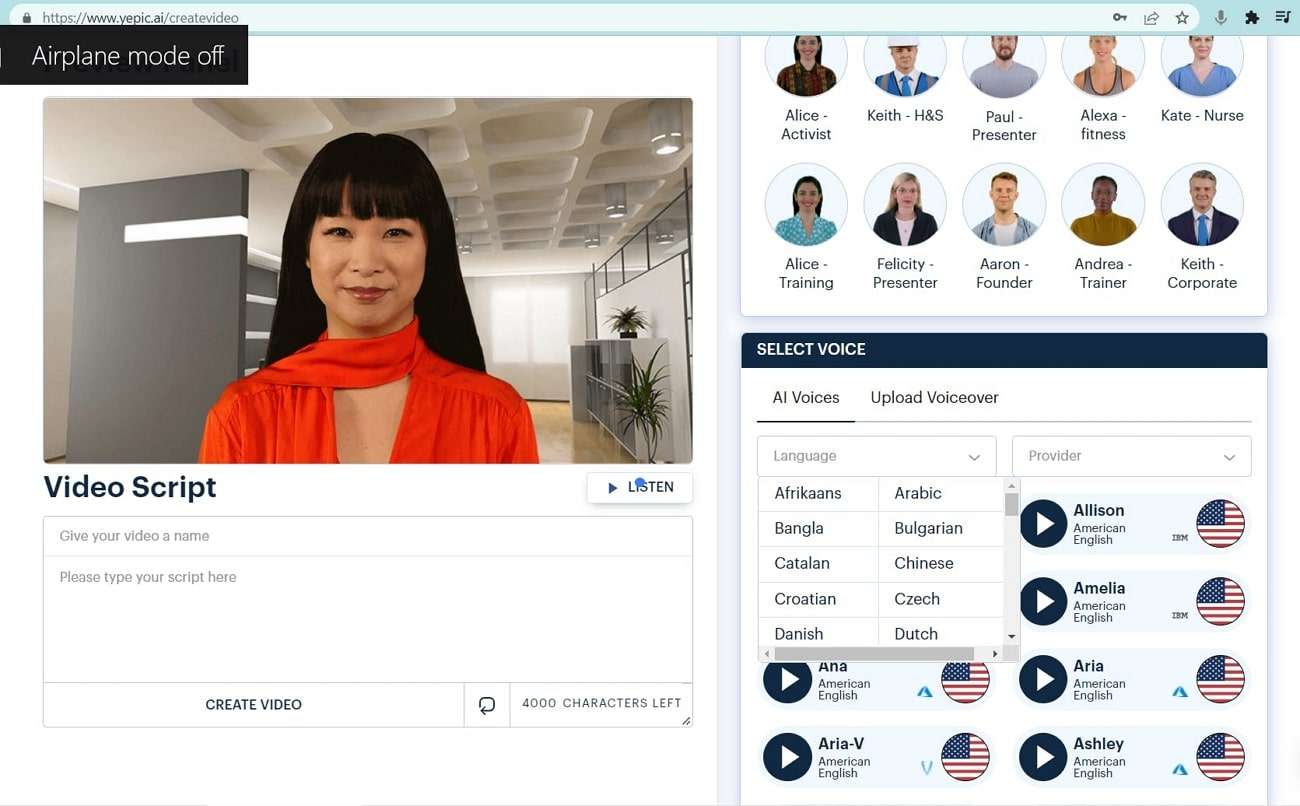
Key Features
- You can output videos in transparent format and can layer them anywhere flawlessly. Above all, it allows you to add royalty-free tracks to the audio.
- It supports Chatbot 2.0, which lets you work with face-to-face conversion. You can also use this to resolve your queries.
- There are over 40+ AI avatars in it which can be used in videos. You can also select avatars based on gender and ethnicity.
Pricing Plans
| Level | Price |
| Standard | £24 |
| Plus | £66 |
| Premium | £249 |
Ratings
| Item | Score |
| Video Quality | 4.6/5 |
| Speed | 4.35/5 |
| Performance | 4.3/5 |
| Interface Difficulty | Medium |
5. InVideo
InVideo is popular for its user-friendly interface, which helps you create and edit videos from scratch. To add the media files, you can either import your own or select some from their library. It also offers a wide range of customizable templates which also helps streamline workflow efficiency.
One of the best things about this online AI video generator is you can create an entire video by giving the text commands. Make sure you add accurate audience, look, and platform instructions.
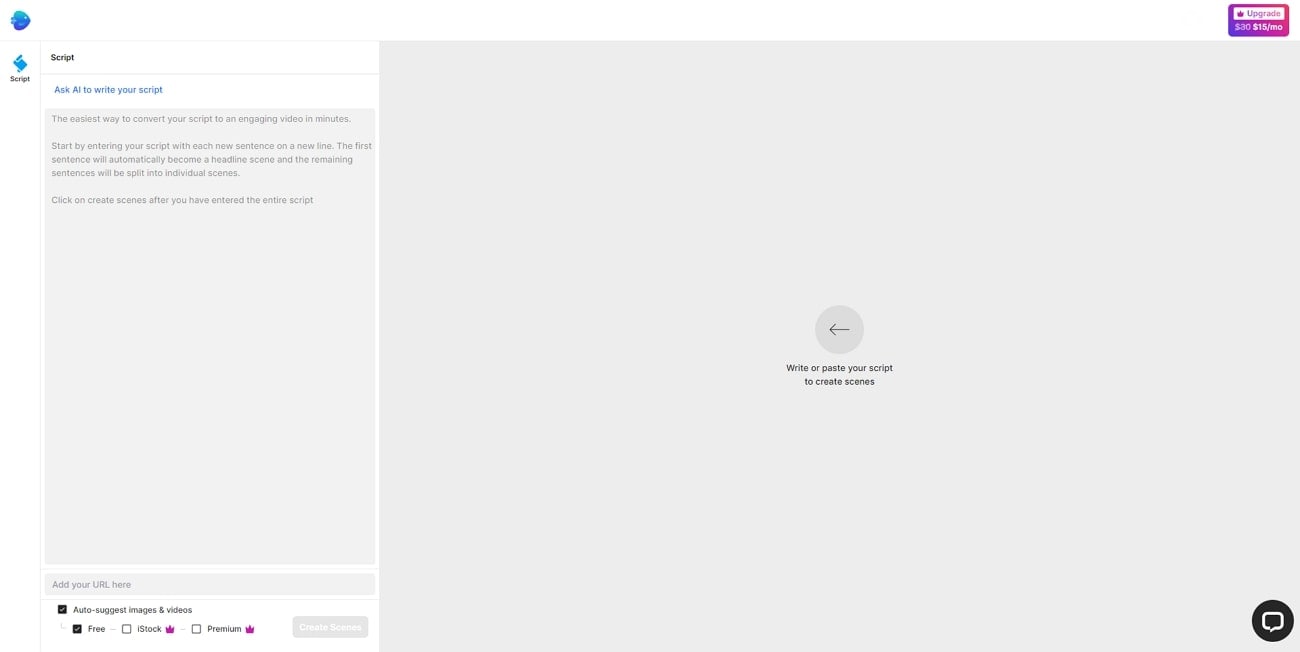
Key Features
- It can create slideshows from the text prompts and scripts. Moreover, you can also add text and background images easily.
- Using the AI talking avatar feature, create videos with human presenters and input personalized audio files.
- The AI script generator allows you to write intuitive scripts for the videos that can deliver well-structured messages to the viewers.
Pricing Plans
| Level | Price |
| Business | $15/month |
| Unlimited | $30/month |
Ratings
| Item | Score |
| Video Quality | 4.7/5 |
| Speed | 4.5/5 |
| Performance | 4.5/5 |
| Interface Difficulty | Easy |
6. Synthesia
Synthesia can create AI-powered video content where you can convert text-based content into visually appealing videos. You need to input the text content, and this online AI video maker will handle the rest of the work for you. It can also generate content with amazing visuals and animations.
You can also edit the videos with Synthesia AI video generator online, even if you have no experience in video editing. In short, it is a perfect platform to make videos more engaging and attention-grabbing.
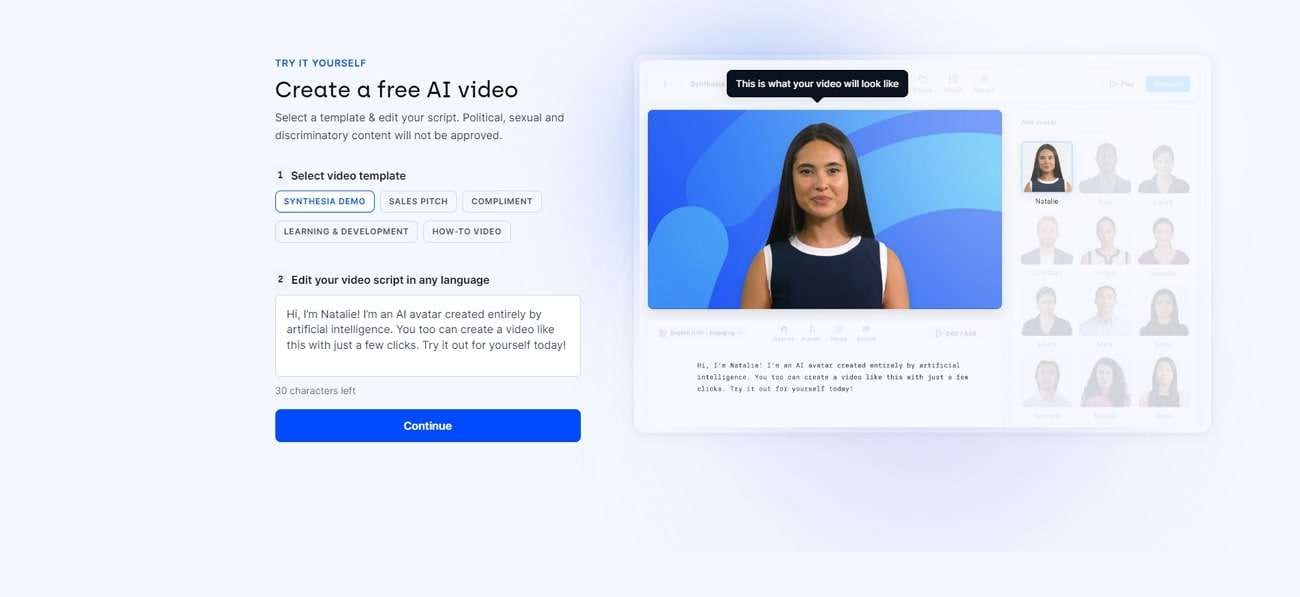
Key Features
- You can select diversified avatars that can represent your video content. Users can also customize the avatars by changing their clothing and appearance.
- With Synthesia, customize every bit of your video. This includes backgrounds, animations, styles, and other parameters.
- It also supports multiple languages and accents so the users can create videos flexibly. You can also export the videos in multiple ways with Synthesia.
Pricing Plans
| Level | Price |
| Personal | $22.5/month |
Ratings
| Item | Score |
| Video Quality | 4.65/5 |
| Speed | 4.5/5 |
| Performance | 4.6/5 |
| Interface Difficulty | Easy |
7. Kapwing
Kapwing is a popular online multimedia AI video online creation and editing platform. This software incorporates amazing tools through which you can accomplish your task of video creation in no time. It also supports a wide array of video file formats for the ease of the users.
After creating videos with Kapwing, it allows editing in multiple ways. This includes merging, trimming, cutting, and adding text and audio to the videos.
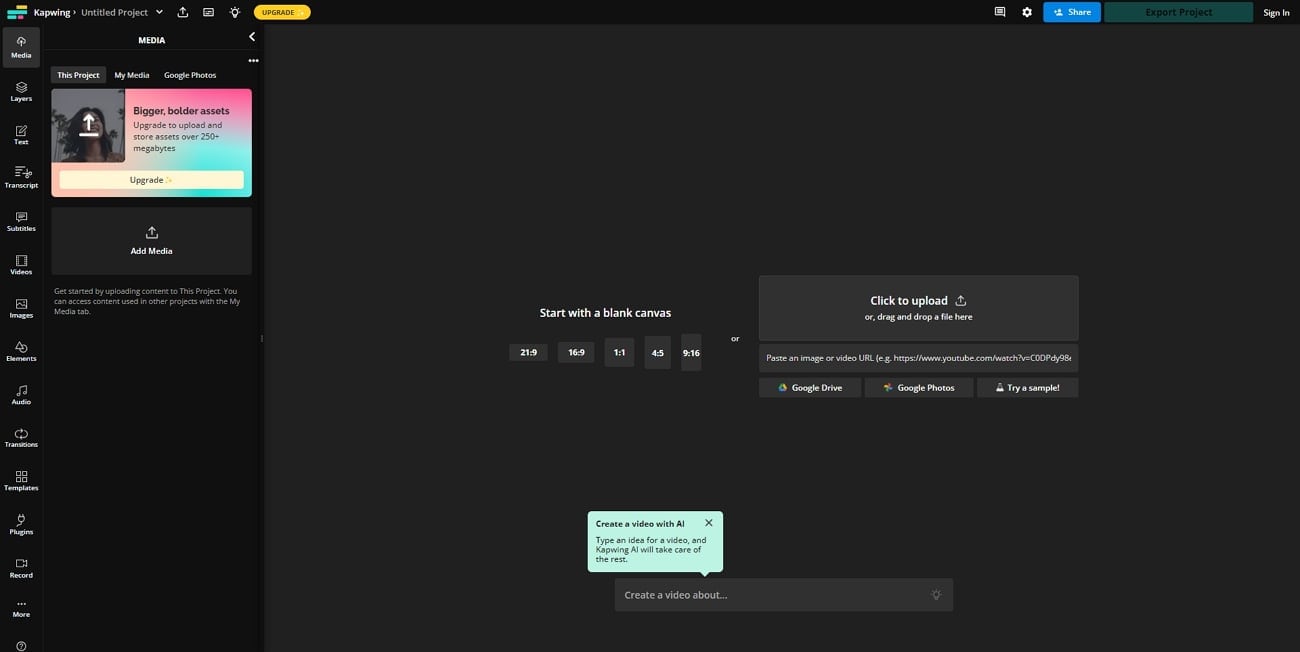
Key Features
- Kapwing has a built-in collage maker through which you can make collages with creative layouts. It also offers professionally made grids for the users.
- You can easily add subtitles and captions in the videos to make your video content more approachable for a wider audience.
- It also has a meme and GIF generator, which can make videos in meme-style and GIF formats.
Pricing Plans
| Level | Price |
| Pro | $24/month |
Ratings
| Item | Score |
| Video Quality | 4.65/5 |
| Speed | 4.4/5 |
| Performance | 4.35/5 |
| Interface Difficulty | Medium |
8. Elai.io
Are you looking for a platform to help you create videos from text? No worries because Elai.io is a quality-oriented AI video generator online that can help you. With this popular tool, you can generate videos in a hassle-free manner. It also has 80+ avatars that can be used in your videos. The avatars can represent the theme and message of your videos intuitively.
Moreover, you can find both a selfie and a studio avatar in this. If you are a big fan of storytelling, its AI video storyboard can assist you.
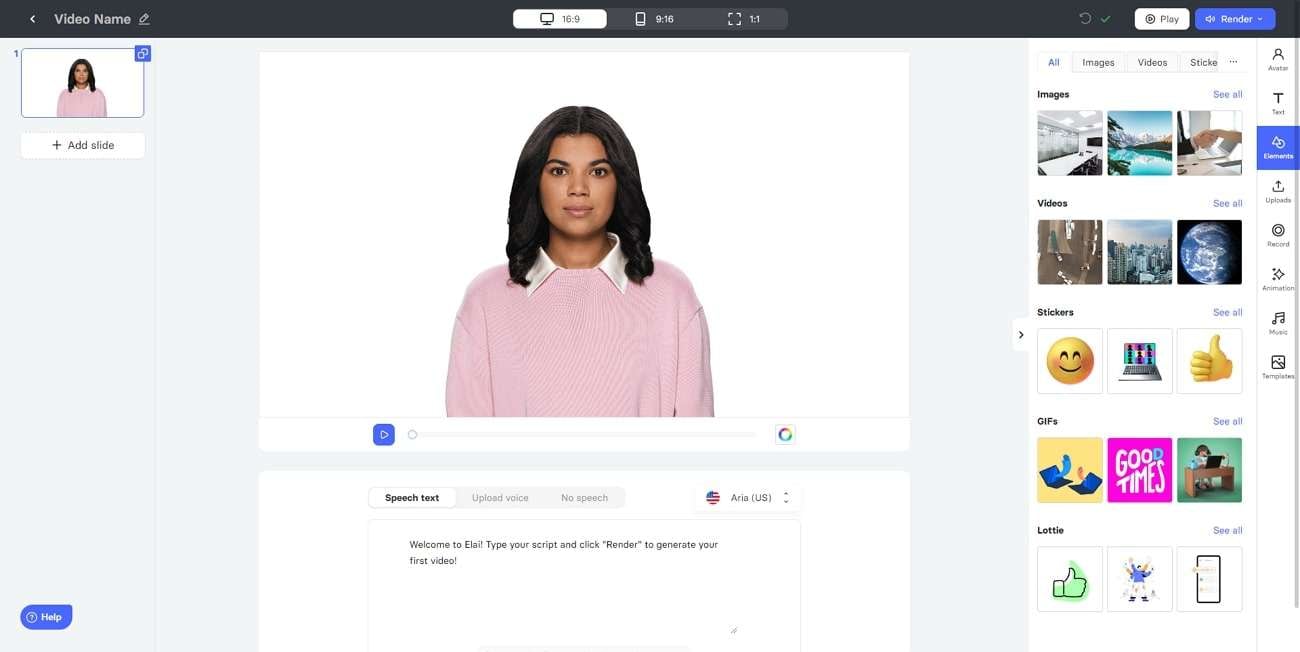
Key Features
- There are 100+ professionally made templates in it which you can select and make videos from scratch.
- You can also trust this quality, the perfect tool for translating videos into multiple languages to reach a wider audience.
- io can also help you clone your voices in 8 different languages. It can also be used as narration in your digital videos.
Pricing Plans
| Level | Price |
| Basic | $23/month |
| Advanced | $100/month |
Ratings
| Item | Score |
| Video Quality | 4.7/5 |
| Speed | 4.45/5 |
| Performance | 4.5/5 |
| Interface Difficulty | Easy |
9. Steve.AI
It is one of the major platforms for creating videos just by adding text. You can also use it for creating live-action videos from scratch. It is powered by advanced AI patent technologies that play a major role in crafting professional standard videos. You don't have to do the manual efforts as it can pick up the right creative media for you.
With this AI video generator free online, you can create videos with full collaboration. It can also help you in publishing video content easily.
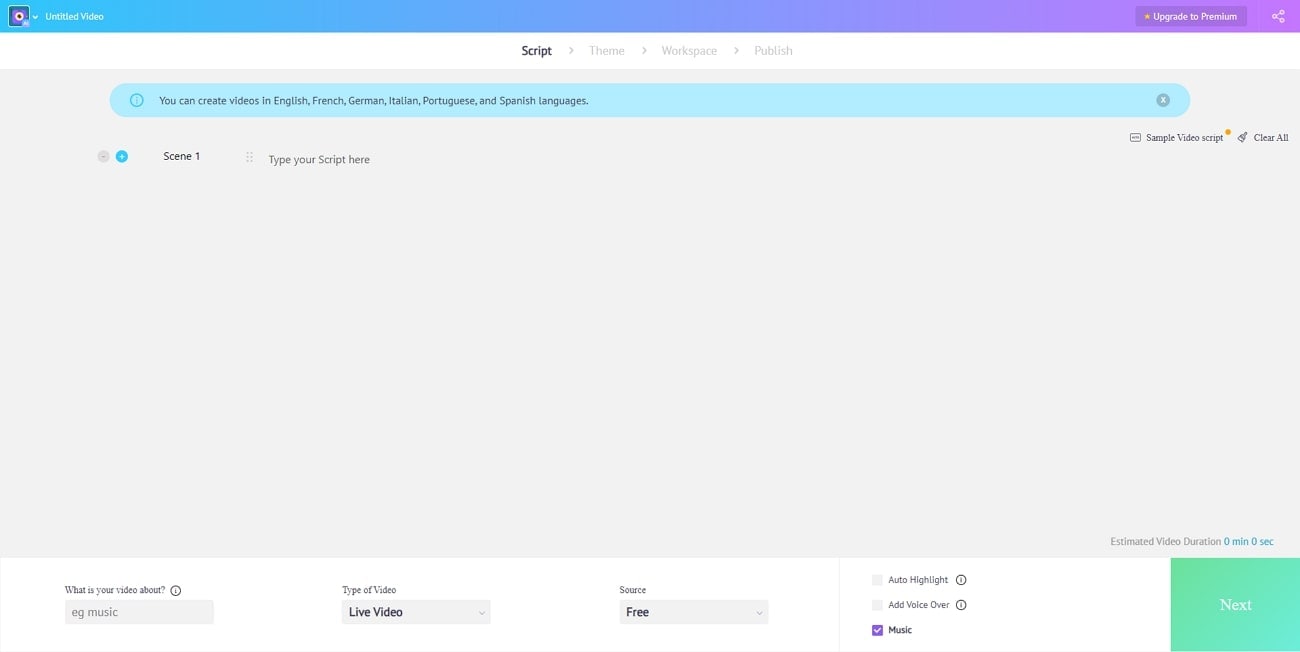
Key Features
- It supports multiple types of video makers for versatile platforms. This includes Facebook video maker, Twitter video maker, Instagram video maker, and more.
- You can trust it for creating various videos such as product, explainer, marketing, educational, and slideshow.
- AI can create cartoon videos from simple videos and transform photos into videos. You can also turn published blogs into videos with this.
Pricing Plans
| Level | Price |
| Basic | $15/month |
| Starter | $45/month |
| Pro | $60/month |
Ratings
| Item | Score |
| Video Quality | 4.5/5 |
| Speed | 4.6/5 |
| Performance | 4.5/5 |
| Interface Difficulty | Easy |
10. HeyGen
Besides creating quality-perfect videos, HeyGen can also help you optimize the audio quality. You can use it for creating videos and adding audio to them with customization. It also supports versatile use cases such as explainer, how-to, marketing, training, and other types of videos. Different preset avatars can be used within the videos.
Moreover, customizing the avatars to give them a personalized look is also possible with this. It offers a beginner-friendly interface and blazing-fast speed, which is quite beneficial for users.
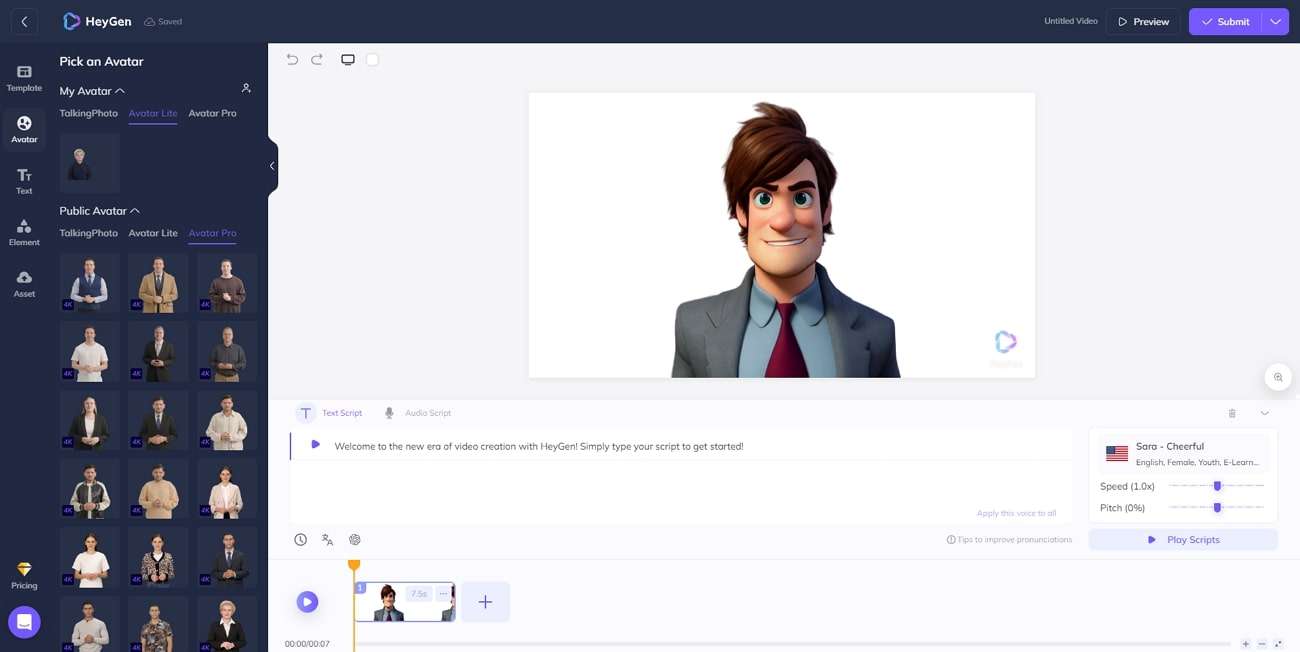
Key Features
- You can unleash the full potential of your videos by adding voiceovers with its voice cloning feature.
- By using its Talking photo feature, make the static photos talk. You can also enter the text of your choice take photos and talk.
- With this, you can turn text to speech with its AI powers into over 300 voices and 40 languages.
Pricing Plans
| Level | Price |
| Creator | $48/month |
| Business | $144/month |
Ratings
| Item | Score |
| Video Quality | 4.6/5 |
| Speed | 4.4/5 |
| Performance | 4.45/5 |
| Interface Difficulty | Easy |
Bonus Tip: The Features Packed and Efficient AI-Powered Video Editor to Try
One of the most authentic and reputable tools through which you can edit videos without compromising your style is Wondershare DemoCreator. Educators, gamers, freelancers, and many other people of multiple domains can enjoy the higher functionality of DemoCreator. With this tool, edit your videos to upscale their effectiveness.
DemoCreator can merge, trim, split, or cut the videos in the fastest way. It can also crop and resize videos to make them compatible with diversified platforms. Changing the speed of the video to add more aesthetic factors to videos is also possible with this. You can even insert images and other videos as overlays.
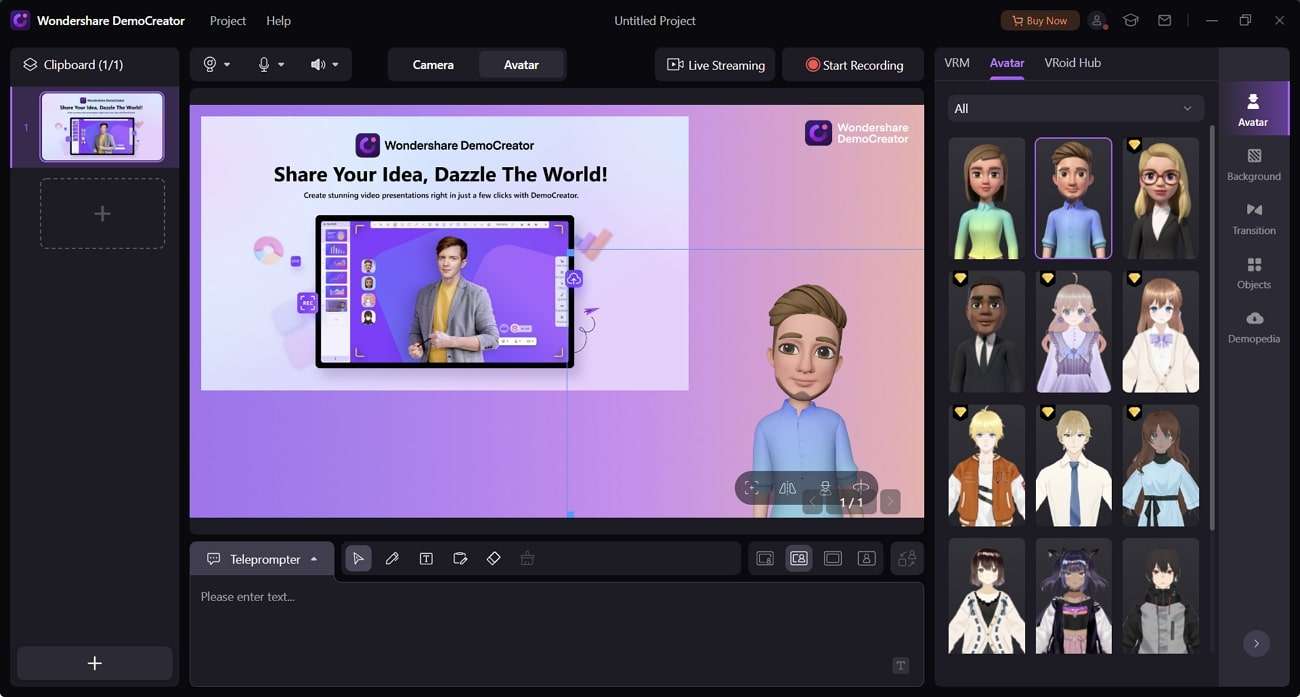
Key Features
- Audio Editing: DemoCreator integrates superior-quality audio editing features. This includes voice changer, noise reduction, and sound effect additions.
- Video Effects: It can add stunning effects to videos to make them more visually appealing. The SFX store has an extensive range of royalty-free effects and elements.
- Video Recording: This fascinating tool can help you with screen recording along with webcam recording. You can also schedule the recording and draw anything in real time while recording.
- VTubers Presentations: Easily creates a versatile range of presentations with VTuber integration. You can also change the style and visuals of VTubers.
- Live Streaming: You can live stream your presentation on multiple platforms like Twitch, Discord, and YouTube. It also lets you share the presentation with online meetings.
Conclusion
As described in the article above, you can make attention-grabbing videos by using online AI video generator tools. These tools can help you make videos for personal and professional uses. The usability metrics of this tool are also mentioned above.
The top 10 tools that can help you achieve the desirable outcomes are also described above. However, if you need to know the software that ranks best in video editing, the answer is Wondershare DemoCreator.



