Introduction
Making interesting videos that can keep the audience engaged is not easy. It requires a significant amount of time and money, including hiring professional voice actors. Of course, you can always use your own voice. But, you might lack the professional quality or diverse range of voices to keep the audience engaged.
Fortunately, you can solve this problem by using a YouTuber AI voice generator. When it comes to YouTube AI voice, there are many options you can find on the internet; some of them are free, while some others are premium.
If you are not sure which tool to use, here is a list of the best AI voice generator for YouTube you can consider.
In this article
Part 1. Can I Use AI Voice for YouTube Videos?
The simple answer to the question of “can i use ai voice for youtube videos” is: yes. Many people use voice AI to make YouTube videos. In fact, using an AI voice generator can help you create high-quality YouTube videos so you can reach a broader audience.
Reasons why you should use AI voice when creating YouTube videos:
Cost-effectiveness
You do not need special software or skills to use voice generators. It makes them efficient and cost-effective because you do not need to pay a voice actor or sound engineer.
AI voice generators can create voice content quickly, allowing you to create many audio materials in a short amount of time. In the long run, this will let you grow your channel. After all, uploading videos regularly is important, when you want to reach a bigger audience on YouTube.
Consistency
Voice generators offer a range of voices, allowing the users to choose one that suits their needs. At the same time, voice generators will also produce the voices with consistent quality. This way, you should not worry about the drop in quality.
Flexibility
Different types of videos need different tones and voices. For example, a serious voice is suitable for educational or documentary videos. For ads and promotions, it is better to use a joyful tone. Fortunately, AI voice generators offer a variety of tones and voices, providing the flexibility needed to create various types of videos.
Time efficiency
From picking the right voice actor to the recording, the process of making a voice-over can take a lot of time. However, with the help of AI-powered voice generators, you can streamline the whole process. You can simply put your text into a voice generator to get the voice-over you need.

Now you know the benefits of using AI voice for YouTube videos, you need to pick tools suitable for you. On the internet, you can find many AI generators, each with its own strengths and weaknesses.
Here's the list of eight AI voice generators, both free and paid, to help you choose.
Part 2. 8 Text-to-Speech Voice Generators For YouTube (Free and Paid)
Generally, many AI voice generators work the same way. You need to put the text into the app, and the voice generator will turn the text into spoken words, using the voice you picked. Some of the best AI voice generators you can find on the market today:
1. Wondershare DemoCreator
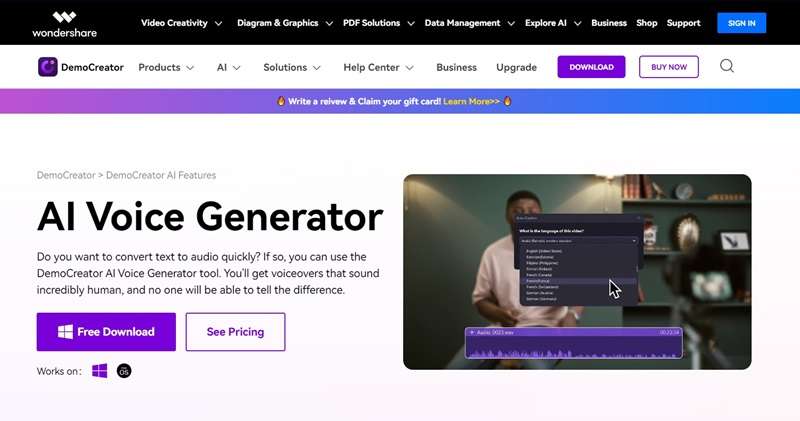
WonderShare DemoCreator is an AI voice generator that allows you to convert text to audio. With this tool, you can get audio material that sounds human. This AI voice generator works for both Windows and Mac OS.
Key features:
- Wondershare DemoCreator offers more than 20 natural-sounding AI voices
- It also supports 10+ languages
- It has transcription and authentic AI dubbing features
Best for:
- Creating voiceover for explanation video
- Making more engaging e-learning videos
- Improving podcast
2. Google Text-to-Speech
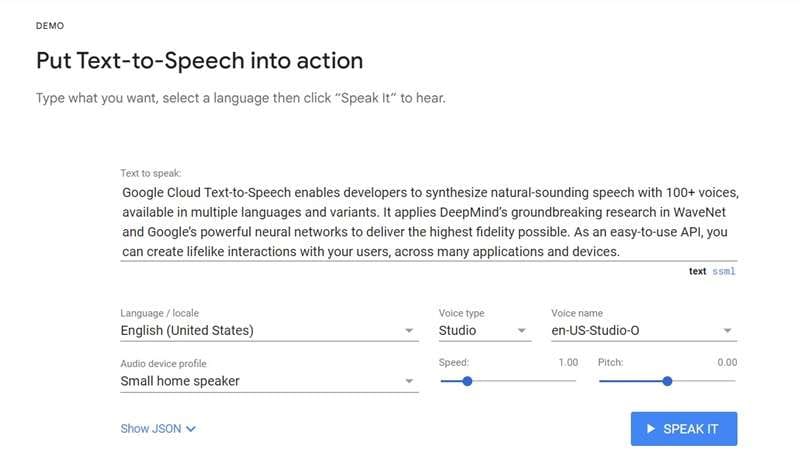
Google's Text-to-Speech is an API that allows users to create human-like speech with more than 100 voices. This API lets you use multiple languages.
Key features:
- Google Text-to-Speech has neural2 voices
- It also offers custom voice, along with voice tuning feature
- It supports text and SSML
- Currently, it has the preview version of studio voices
Best for:
- Voice bots in contact centers
- Voice generation in IoT devices
- Making Electronic Program Guides (EPGs) accessible
3. Play.HT
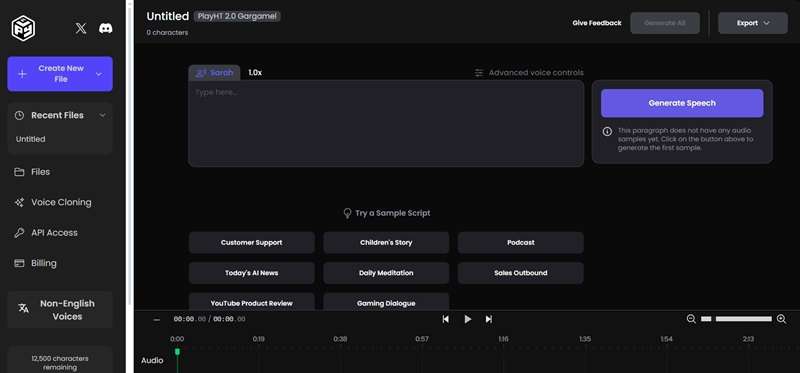
PlayHT claims to be an AI voice generator with the most realistic text-to-speech AI, supporting more than 100 languages and accents. It promises to turn text into speech, with a human-like voice.
Key features:
- PlayHT supports AI Text-to-Speech
- It also has the AI Voice Cloning feature
- It offers the Voice Generation API
Best for:
- Making podcasts and audiobooks
- Voicing characters with emotions
- Narrating explanation videos
4. Deepbrain.io

DeepBrain AI is a voice generator that allows users to create an instant video by inputting topics, articles, URLs, or even PowerPoint presentations. It has templates, along with AI avatars that you can use.
Key features:
- DeepBrain AI has the Topic to video feature
- It can also turn an article to video
- You can also use it to make a video from a URL
- DeepBrain AI also offers a feature called docs to video
- It also has AI Media Generator
Best for:
- Making videos and presentation
- Creating vertical videos for social media
5. Speechelo
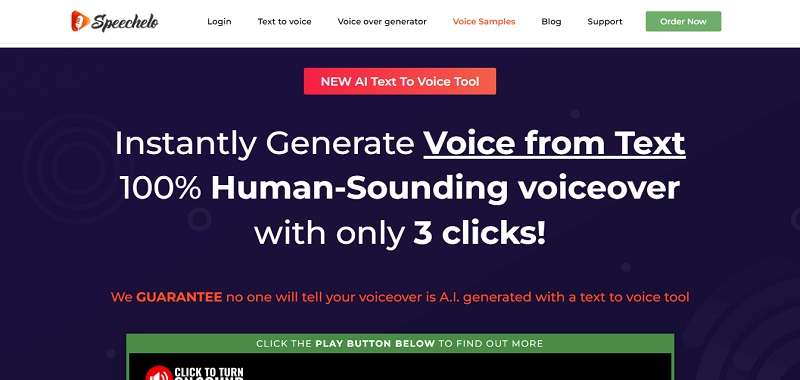
Speechelo is a paid text-to-voice generator that offers 30 voices. Aside from English, this AI voice generator also accommodates 23 other languages.
Key features:
- Speechelo has 30 voices
- It is available in 24 languages
- It supports three tones of voice
Best for:
- Making sales, training, and educational videos
6. Flixier
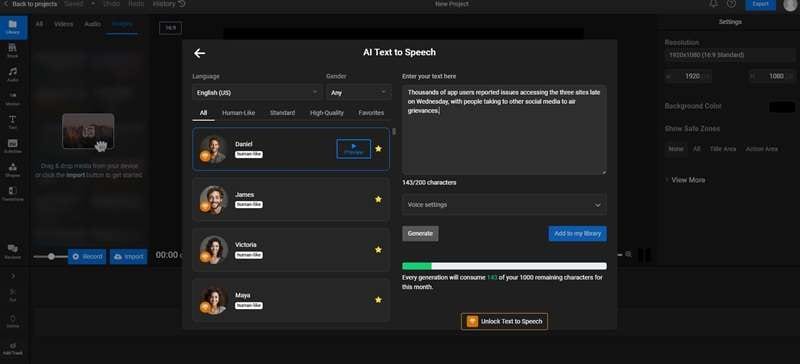
Flixier is a browser-based video editor. Text-to-speech is one of the features this tool has. Aside from that, you can also add text, images, sounds, transitions, and even auto-subtitles.
Key features:
- Flixier AI is equipped with powerful online video editor
- It has real-time collaboration, allowing users to work together at the same time
- It has Motion Graphics and Stock Footage
Best for:
- Making YouTube videos
- Making online courses, webinars, and marketing videos
7.TypeCast
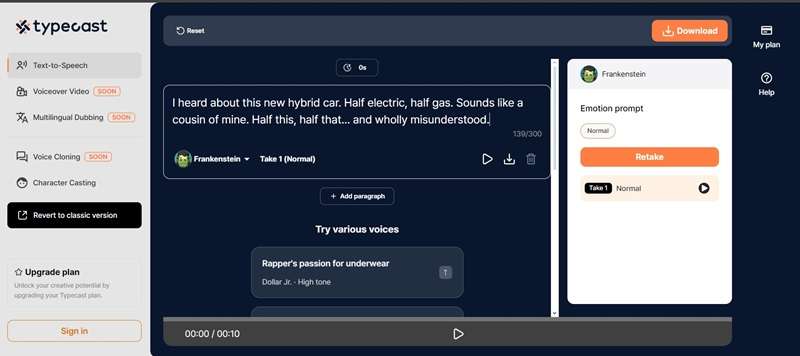
Typecast AI is an AI-powered tool to help users produce voice content. It uses machine learning to convert text into speech. This tool offers voices in various characters, making it suitable for making voiceovers.
Key features:
- Typecast AI offers over 100 voice characters
- It is also equipped with emotion prompts
Best for:
- Making documentary videos and audiobooks
- Creating voices for characters in games and animations
- Making podcasts and ads
- Creating video guidance
- Making music/entertainment videos
8. Voicemaker
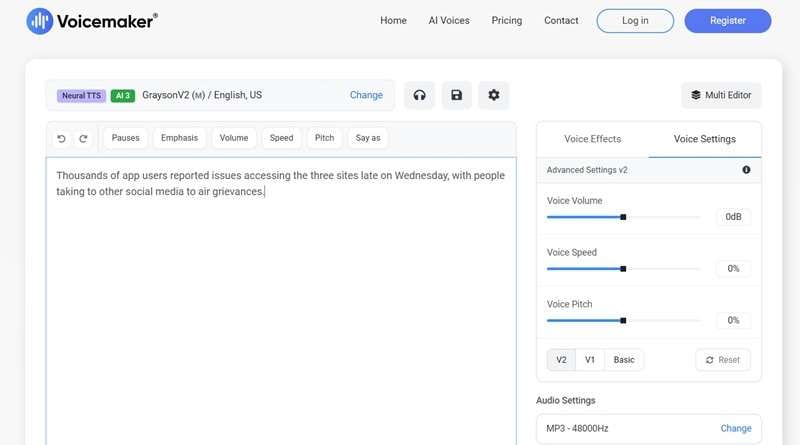
Voicemaker is an AI-powered platform that can convert text into speech that sounds natural.
Key features:
- Voicemaker has more than 100 voice profiles
- It also allows you to adjust speed and pitch
- It gives you the ability to control volume, emphasis, and pause
Best for:
- Creating YouTube videos
- Recording audiobooks and podcasts
- Making e-learning materials
- Putting voice-overs on sales & social media videos
- Voice bots in call centers IVR system
- Voice on web & mobile applications
Table of Comparison
Now, let's determine which YouTube AI voice generators suit your needs best. To help your decision-making process, we've compiled a comparative table showcasing the functionalities and cost-effectiveness of each option.
| Diversity of voices | Naturalness | Cost | Free Trial | |
| Wondershare DemoCreator | Yes | Yes | $9.9/month | Yes |
| Google Text-to-Speech | Yes | Yes | US$16 per 1 million bytes for Neural2 voices and Polyglot (Preview) voices
US$160 per 1 million bytes for Studio voices US$4 per 1 million characters for Standard voices US$16 per 1 million characters for WaveNet voices | Yes |
| Play.ht | Yes | No | $31.2/month
$72.2/month custom | Yes, limit 12,500 words |
| Deepbrain.io | Yes | Yes | $24/month
$180/month Custom | Yes |
| Speechelo | Yes | $97, one time payment | No | |
| Flixier | Yes | Yes | $7/month
$14/month Custom | Yes |
| TypeCast | Yes | Yes | $8.99/month
$32.99/month $89.99/month | Yes |
| Voicemaker | Yes | No | $5/month
$10/month $20/month | Yes |
Part 3. Start Making Your YouTube Videos with AI Voice Generators
Wondersahre DemoCreator can help you to turn text into speech and embed it into the video. With this, you can streamline the process of making videos, so you can create more videos in a shorter amount of time.
On DemoCreator, you can find more than 40 AI voices that sound realistically human. With these extensive options, you can pick the suitable voice for your needs. Besides, DemoCreator also supports languages other than English, including French, German, Italian, Korean, and many others.
Aside from converting text into speech, DemoCreator has other features, such as the ability to generate subtitles automatically. Authentic AI dubbing is a feature you cannot find on the free AI voice generator for YouTube.
Here's the step-by-step guide to creating AI voice for YouTube using DemoCreator.
Step 1. Download and Install Wondershare DemoCreator.
You can download the application on Wondershare DemoCreator's site. This AI voice generator is compatible with both Windows and MacOS.
Step 2. Import Your Caption File
To import your caption file, you need to open DemoCreator's Video Editor. Then, you need to click Captions > Local Captions, import your SRT file, and drag it to the timeline.
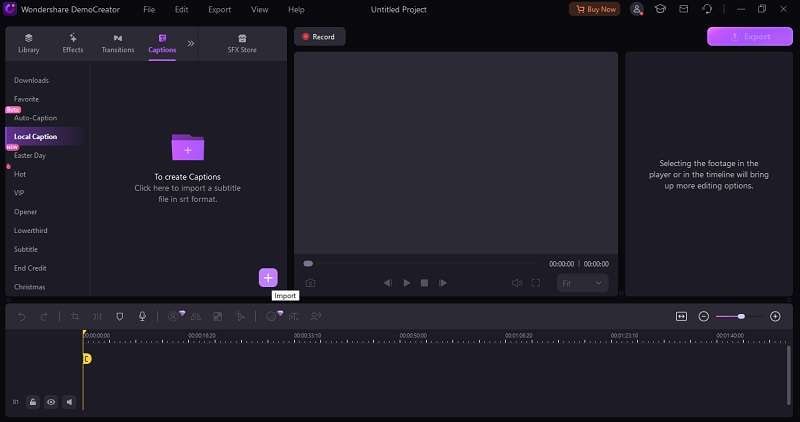
Step 3. Choose the Language and Voice
If you want to change the language and voice, the first thing you need to do is select your caption on the timeline. Then, click on the AI Dubbing (Text-to-Speech) button, which you can find in the editing area.
From the menu, choose the language and voice you think is suitable for the video, be it in a formal tone or more conversational. DemoCreator offers AI voices in various tones, for both male and female voices.
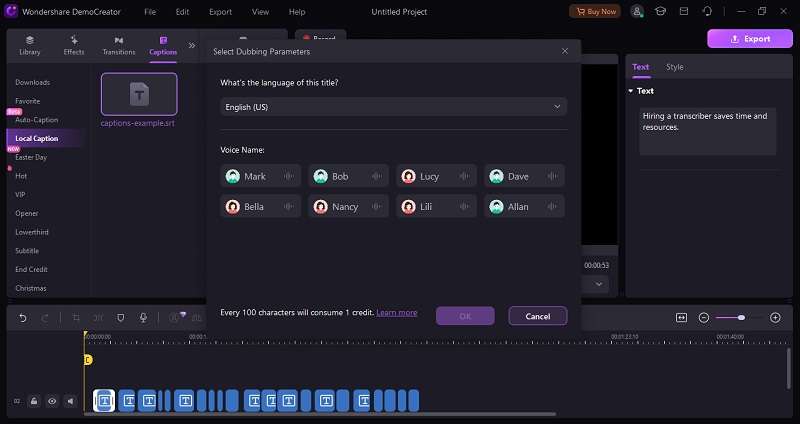
You can also change the voice later with the Voice Changer feature, that will support over 20 unique voice styles including general, celebrity, and cartoon voices. These voices include Taylor Swift, Drake, Billie Eilish, Morgan Freeman, Pikachu, Patrick Star, Spongebob, and more.
Step 4. Convert and Export
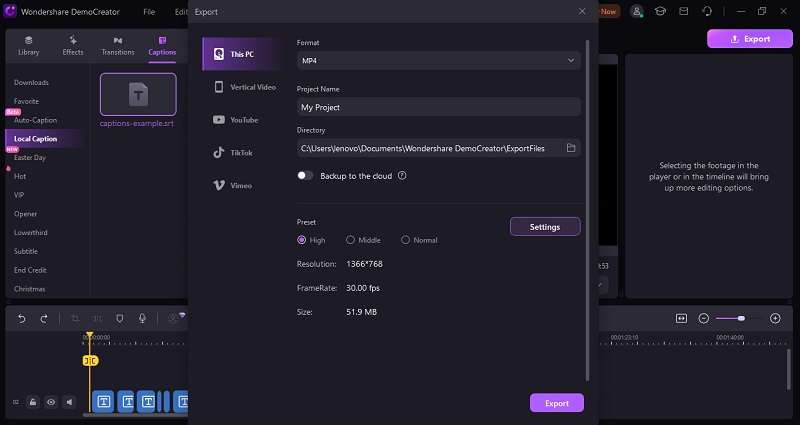
The last step is to finalize the details: tweak the audio's volume, playback speed, and other characteristics. Once you are happy with the result, click the Export button to save it to your device.
You can also use DemoCreator to embed the audio material into a video and share the result directly on YouTube, TikTok, or Vimeo.
Conclusion
From writing a script, and preparing images and video, to getting a voice-over, creating a video on YouTube can take a lot of time. Thankfully, the emergence of AI voice generators can make the process easier and faster. With the help of AI voice generators, you can easily create a voice-over for your video.
When it comes to voice AI YouTube, there are many options you can find on the market. With the help of a YouTuber voice generator, you can make videos for YouTube faster. However, you should pick the right voice generator to suit your needs.
You can find free AI voice generators for YouTube easily. While some free voice over for YouTube videos offer various features, they usually have limited functions. That is why you should also consider paid voice generators, to see if they offer the tools you need to create YouTube videos.



