Since the beginning of entertainment and media, engaging audiences has been the target of every entertainer. Music is one of the traditional yet effective methods to increase audience interaction. Whether it is background music, tutorials, or videos themselves, they captivate the audience. However, viewer participation can be difficult on the internet as content is watched globally.
This is when AI song lyric generators originated to help users with music comprehension. These AI lyric generators use modern technology to interpret audio and transform it into text. The internet is flooded with such tools; hence, we created a list of trustworthy tools to craft music lyrics. Read this article to learn about these tools, how lyrics are generated, and their advantages.
In this article
Part 1: Exploring AI Lyrics Generation with the Leading AI Lyrics Generators of 2024
AI song lyrics generation is revolutionizing the world with its technology and ability to assist in crafting or generating lyrics from a video. These tools help you personalize the videos with their style and build chances of international reach. The leading AI lyric generators of the upcoming era are discussed below:
1. BoredHumans.com
This tool uses AI generative capabilities to transform your thoughts into lyrics. Whether you are into rap music, K-pop, classical, or any other music, this AI rap lyrics generator can assist you all. Users simply need to specify the theme and genre of the music and hit the generate button. It can then generate relevant lyrics in seconds.
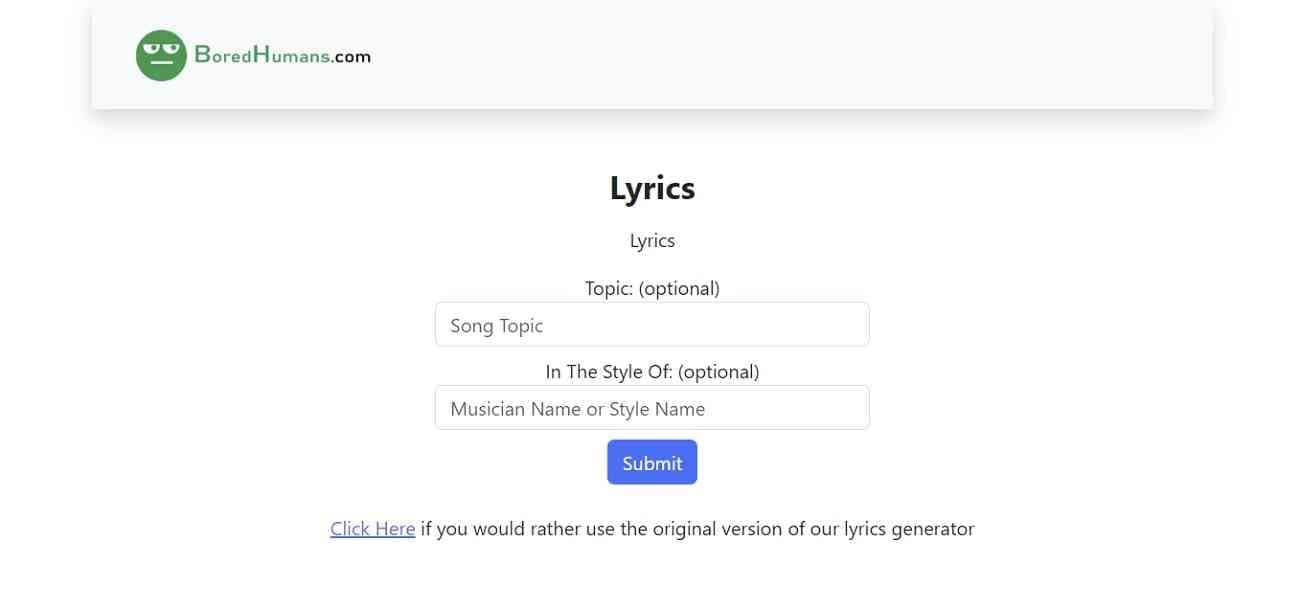
Key Features
- The tool possesses an extremely straightforward and easy-to-navigate user interface.
- It is not confined to lyrics generation but offers 100+ AI tools for all purposes.
- This innovative AI lyrics generator can capture the essence of a singer in crafting lyrics.
Tips to Create Lyrics
- While giving prompts, you should add the song topic, genre, and artist's name for maximum results.
- Although you cannot edit the lyrics within the tool, copy-paste them in a separate document.
2. AI Song Lyrics Generators
If you prefer a tool with a captivating graphical interface, this AI song lyrics generator is for you. The tool allows you to generate a song from 12 genres and can copy the writing style of 19 renowned artists. Moreover, it provides endless creation possibilities via song length, title, and chorus customizations.
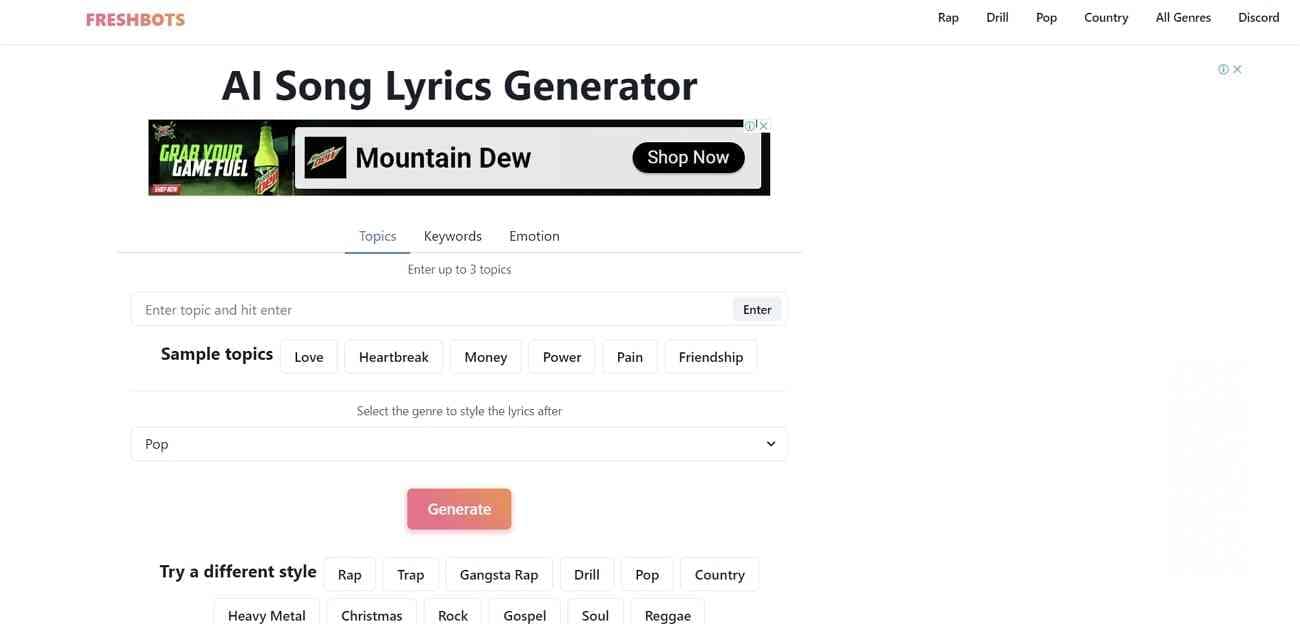
Key Features
- When generating an artist-specific song, it asks multiple factors to capture the exact essence of it.
- Along with an AI rap lyrics generator, it offers 7 other AI tools to generate stuff.
- This tool is introducing its application for those who prefer smartphones.
Tips to Create Lyrics
- This AI lyrics generator tool offers a “Suggest” button to assist you with song generation.
- If you are satisfied with the generated tool, publish your creation to multiple social platforms.
3. DeepBeat
If you are a rapping fan, this AI rap lyrics generator functions to create rap lyrics. This tool uses 3 main keywords: Love, Truth, and Birthday, to generate relevant lyrics. Afterward, DeepBeat generates lyrics that you can customize according to your taste and preferences. There are instructions on its official website to help you with perfect lyrics making.
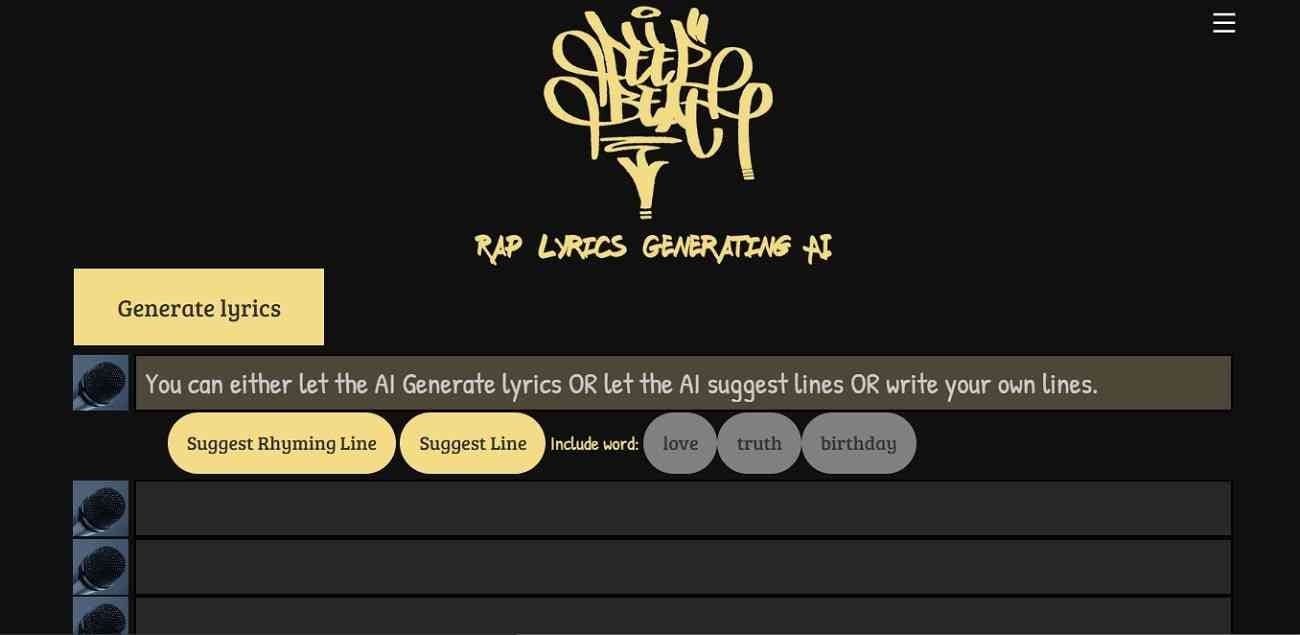
Key Features
- You can navigate seamlessly through the tool's user interface as it doesn't contain unnecessary tools.
- The tool allows you to save the lyrics to access them anytime.
- This AI lyrics generator has a fast processing time and generates results in less than 30 seconds.
Tips to Create Lyrics
- If you are unsatisfied with the results, use the "Clear" button to start again.
- This AI rap lyrics generator has Suggest Line and Suggest Rhyming Line options to edit or generate lyrics.
4. Mathias Gatti
Mathias Gatti is a vast platform that is famous for its AI generative abilities in the fields of entertainment, teaching, live performance, and press. Its “keyword to lyrics” tool can generate entire song lyrics from keywords. You can add one or multiple keywords and adjust the creativity level between 0.1 and 1.0 to enhance the vision of your songs.
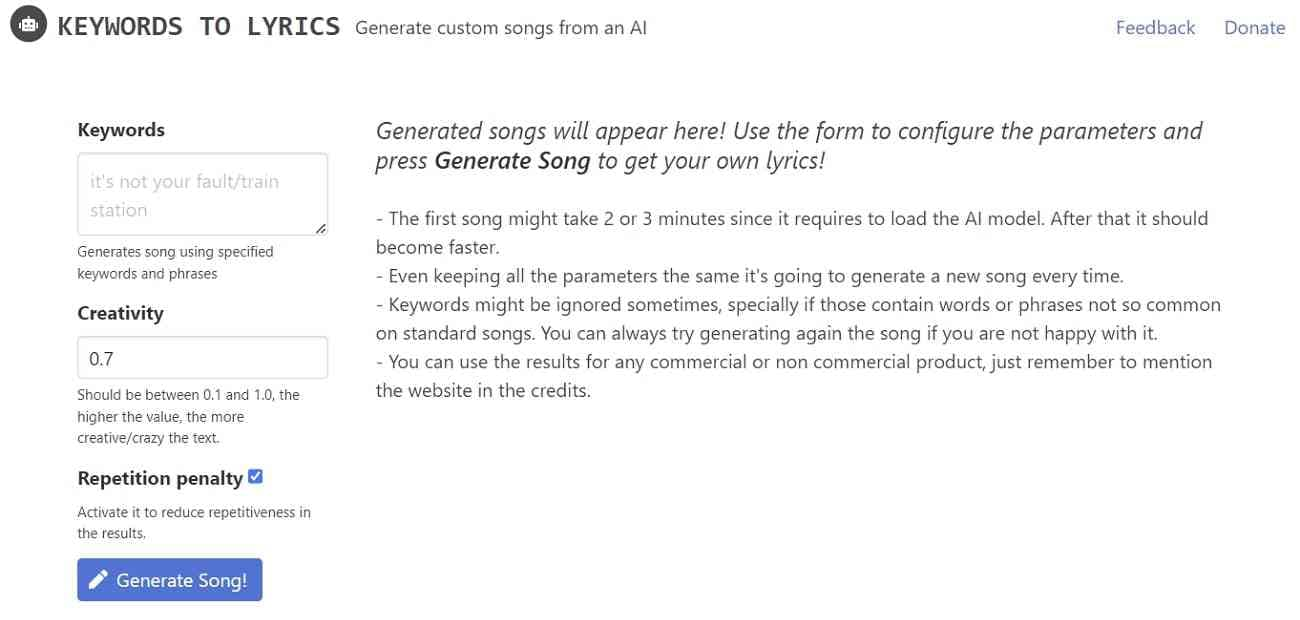
Key Features
- This AI lyrics generator offers a "Repetition penalty," which eliminates the maximum risk of plagiarism.
- This website also has text-to-speech generation abilities to generate voiceovers.
- Lyric generation takes up to 3 minutes to craft, depending on the internet connectivity.
Tips to Create Lyrics
- The clean interface displays all the options upfront that you can employ from the left-side panel.
- To have full control over your lyrics, copy lyrics, paste them on a document, and edit them.
5. AISEO
AISEO is an AI song lyrics generator specializing in AI writing abilities to craft the perfect lyrics for you. Its clean and minimalistic user interface enhances the user experience and offers multiple personalization options. Moreover, it has a free-style editor post lyrics generation to help you edit the AI content.
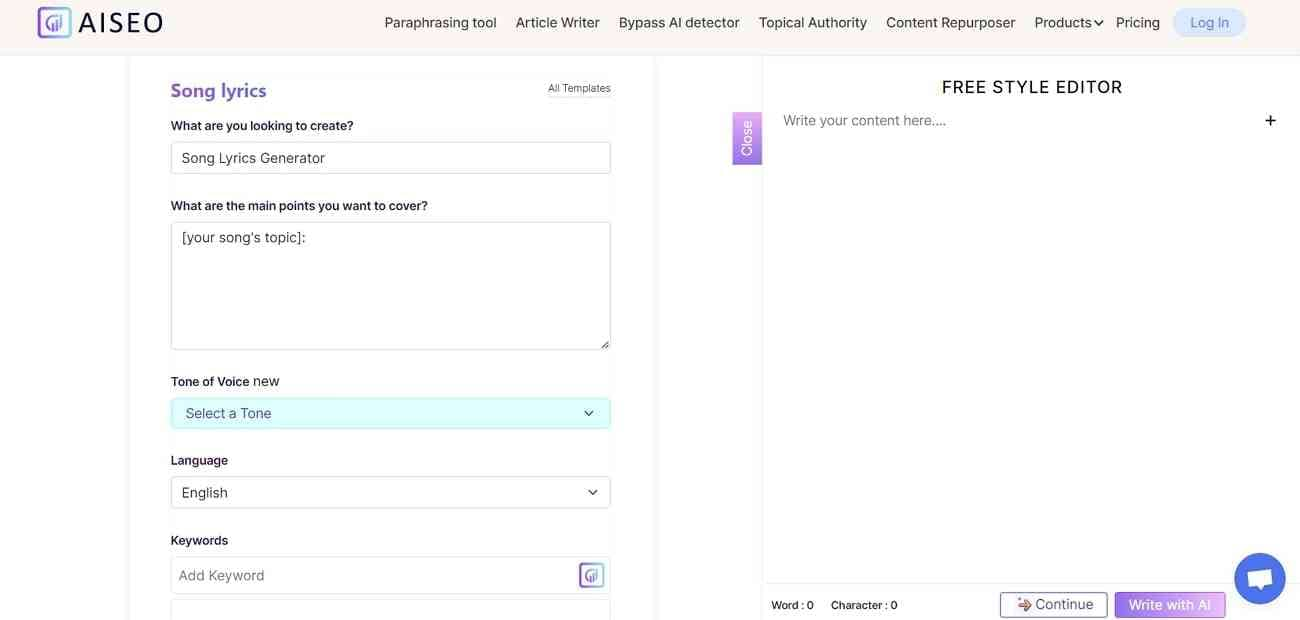
Key Features
- It has a paraphrasing tool that can transform existing lyrics into something innovative.
- You can generate music lyrics in 25 different languages with the help of this AI lyrics generator.
- This tool automates SEO keyword generation by suggesting famous keywords.
Tips to Create Lyrics
- Add a description of the main points you want to cover in your songs for a personal touch.
- Set the “Tone” of music according to the type of audience you are creating the song for.
6. Rytr
Rytr AI is a versatile platform that helps create multiple writing samples like articles, product descriptions, and much more. It also acts as an AI song lyrics generation in 30+ languages and 20+ tones and has over 40+ user cases for creating unique content. Users can simply start tailoring personalized songs by logging in via email or other social accounts.
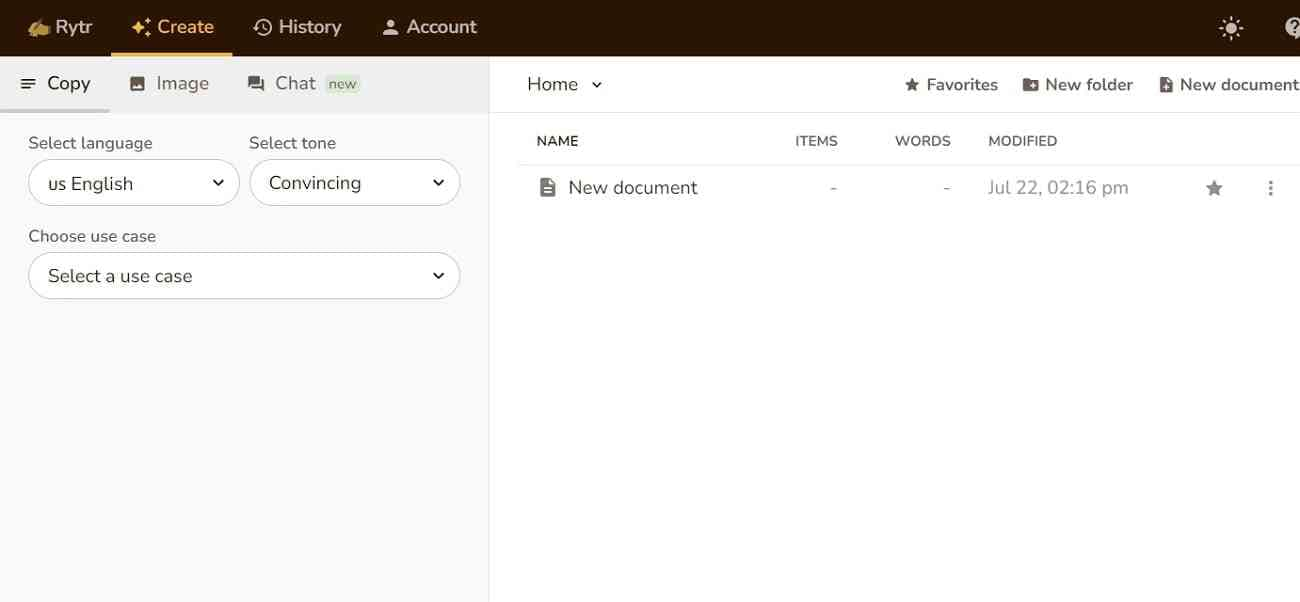
Key Features
- Rytr offers cloud storage, which allows you to save or continue editing products within the tool.
- It has cloud-organizing capabilities to help you manage your projects according to names, folders, and more.
- This AI lyrics generator has multiple song creativity options, such as optimal, low, medium, high, and max.
Tips to Create Lyrics
- Use the “Song Idea” section to set the music theme according to your preference.
- If unsure about the results, create up to 3 variants of your song lyrics.
7. Junia AI
Unleash the power of unlimited creativity with the help of this AI song lyrics generator with the help of keywords. The AI takes over your projects and just requires you to add the right instructions with the perfect use of keywords. Moreover, it has a description box for enhanced personalization to create the desired song lyrics.
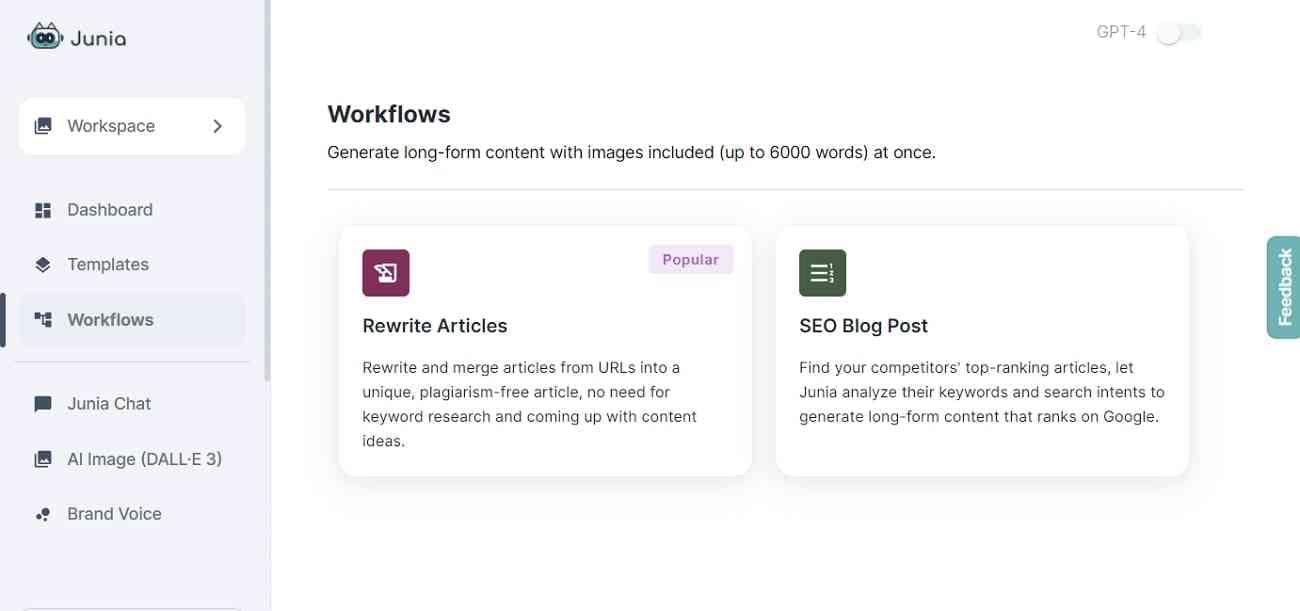
Key Features
- This AI lyrics generator has a hassle-free and interactive user interface for lyric creation.
- It maintains the uniqueness of your tools by generating plagiarism-free text.
- It has built-in lyrics generation templates if you’re beginning your journey or an amateur.
Tips to Create Lyrics
- You can add the names of different artists in the “Inspiration” box of this AI rap lyrics generator for reference.
- In addition, it allows you to insert a reference lyric or line or explain the theme you had in mind.
8. These Lyrics Do Not Exist
Unlock your creativity and create the best songs using the best AI lyrics generator with unlimited creation abilities. The tool has a user-friendly interface provides premium UX with its multifunctional abilities. It has multiple customization options to give you maximized lyric generation experience for what you had in mind.
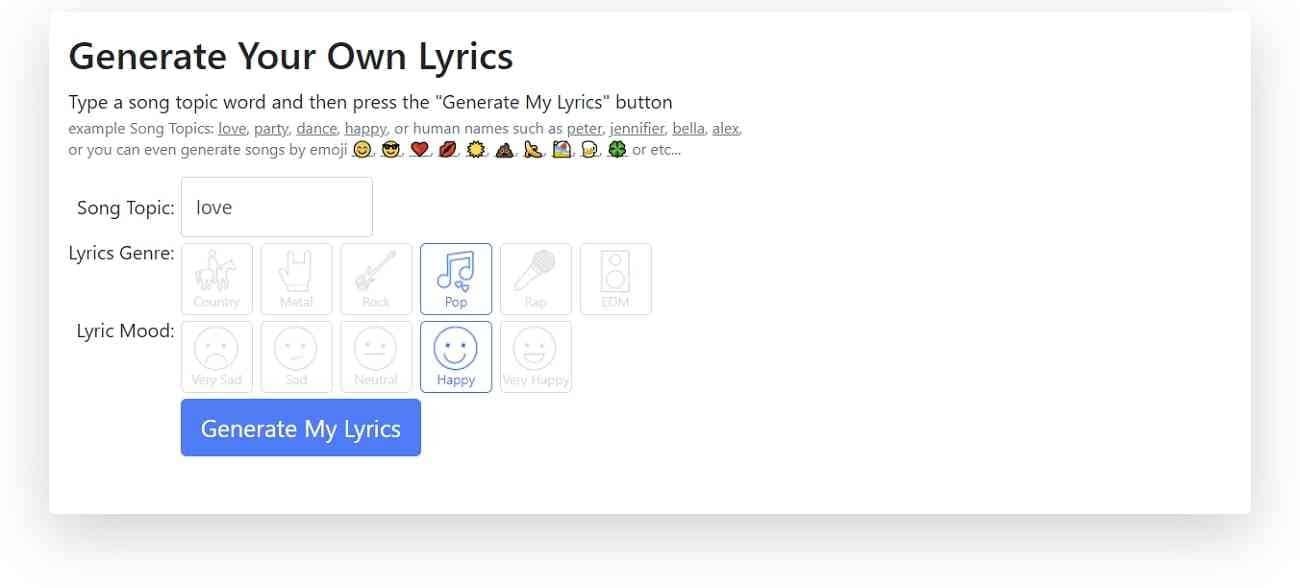
Key Features
- The first customization options include adding the “Topic” of your song.
- It allows you to generate lyrics from 6 distinct song genres.
- This AI song lyrics generator lets users add mood to their lyrics out of 5 options.
Tips to Create Lyrics
- Upon creating lyrics, do not go through the long process of download and sharing but directly publish them.
- It has previously generated song lyrics that you can use as your reference.
9. The Song Lyrics Generator
Manifest creative expression using this AI song lyrics generator that exhibits a user-friendly interface to help its users with maximum productivity. Distinguished by its diverse customization options, it delivers an optimized lyric generation by providing multiple options. These options include breakup songs, love songs, and 7 others.
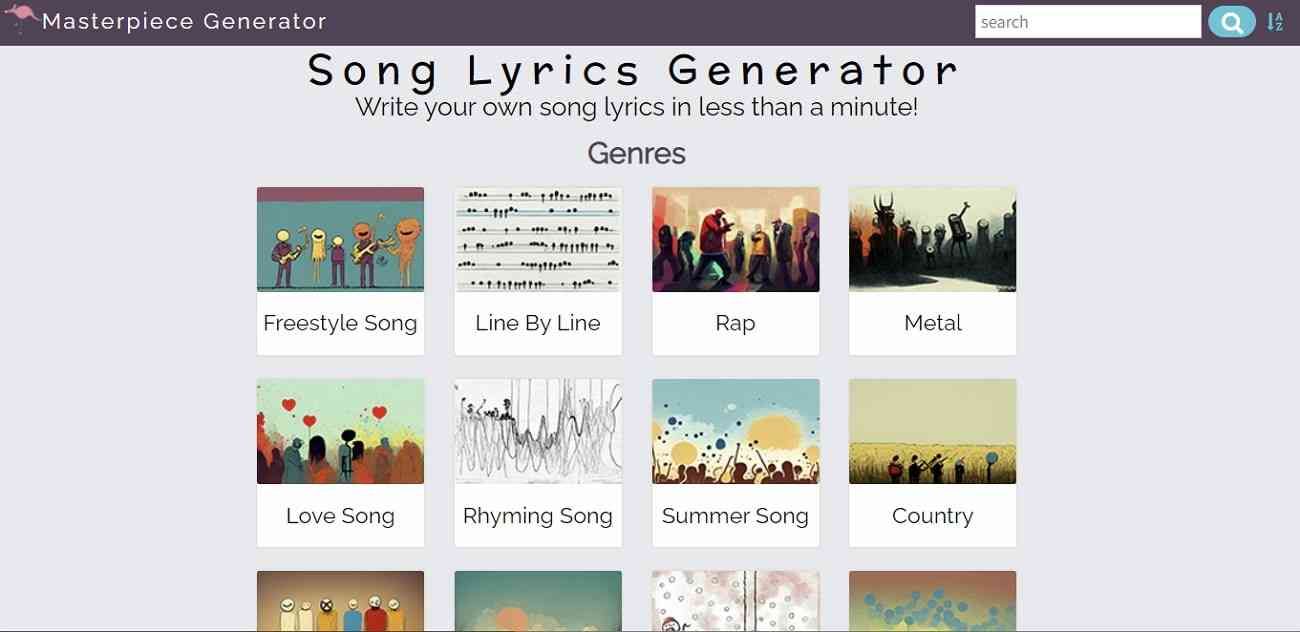
Key Features
- Among the customization features is the capacity to designate your suggestions that rhyme.
- The tool prefers to ask multiple questions based on the type of lyric you selected.
- Additionally, it adds mood to your song lyrics depending on how you answer the 6 questions.
Tips to Create Lyrics
- If you want a song depicting a life event or what you are referencing, answer the questions correctly.
- The tool separates the verses and choruses for you to follow so that you can craft a perfect song afterward.
10. RapPad.co
Showing off its amazing creative abilities, RapPad.co has a user-friendly design that gives you a top-notch experience. It can do many different things; you can customize it to make the lyrics exactly how you want. The description box requires you to add anything that comes to your mind about the song.
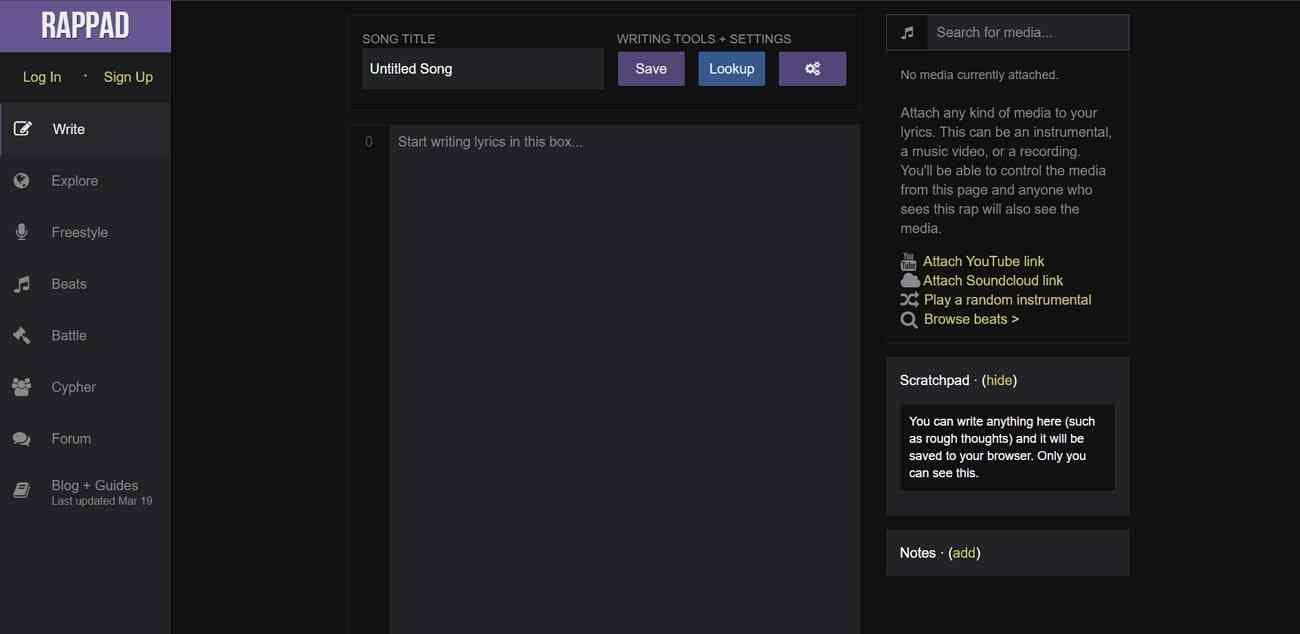
Key Features
- The user interface is so simple that you just need to hit the "Write me a song" button after explaining the theme.
- It lets you create lyrics on a variety of topics in a variety of languages.
- It has a follow-up song generator that can give you an idea about song recording afterward.
Tips to Create Lyrics
- Once your lyrics are done, you can publish them on other sites using the option below the lyrics box.
- It also lets you generate a different song on the same theme using the "Generate another song on the same topic.
Part 2: Create Stunning Visuals for Your Song Lyrics with DemoCreator
Once we enter the music realm, we naturally express ourselves using music videos. However, one of the drawbacks of using music to express yourself is the language barrier. Here, you'll require an AI song lyrics generator that excels in video creation and transforms speech into text with multilingual support.
Wondershare DemoCreator is an all-in-one tool that helps auto-subtitle your music lyrics and a creative layer. This AI lyrics generator uses transcription powers to transform any audio into 90+ text languages. Once the lyrics have been generated, the tool allows users to stylize their lyrics' text with different colors, fonts, and sizes.
In addition, DemoCreator is an AI song lyrics generator and a video editor. This means that the tool not only assists in text editing but also in video enhancement. With its graphical resources like Stickers, SFX store, Transition, and Effects, you can completely transform the visuals of a video. Moreover, it allows multiple video recording options like screen recording and virtual avatars.
How To Make An Attractive MV in a Few Steps?
Wondershare DemoCreator has “Auto-Caption” and “Sound-to-Text” abilities to extract accurate lyrics from your songs. However, this AI lyrics generator also proposes the manual lyrics import option with multiple text format support. All-in-all, this section will highlight the steps to generate a perfect lyric-embedded video with DemoCreator:
Step 1: Import the Music Video
Upon starting the software, locate the "Video Editor" tab from the main menu and click it. Once you have accessed its editing interface, click the "+" > "Import Media files" option at the bottom of the center panel and select the relevant music video from your device.
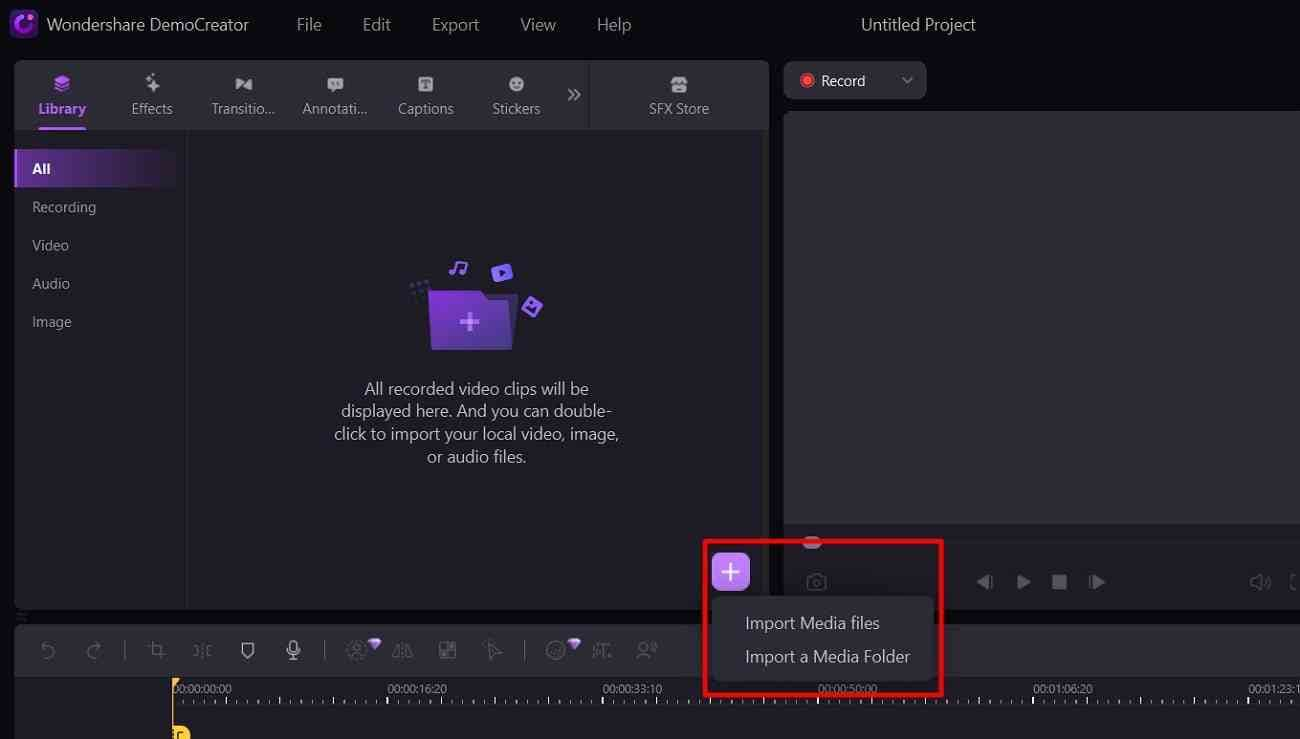
Step 2: Drag and Drop the Music Clip into the Timeline
Once the media files have been imported, select the file in the Media Library and use the drag-and-drop functionality to bring it to the timeline.
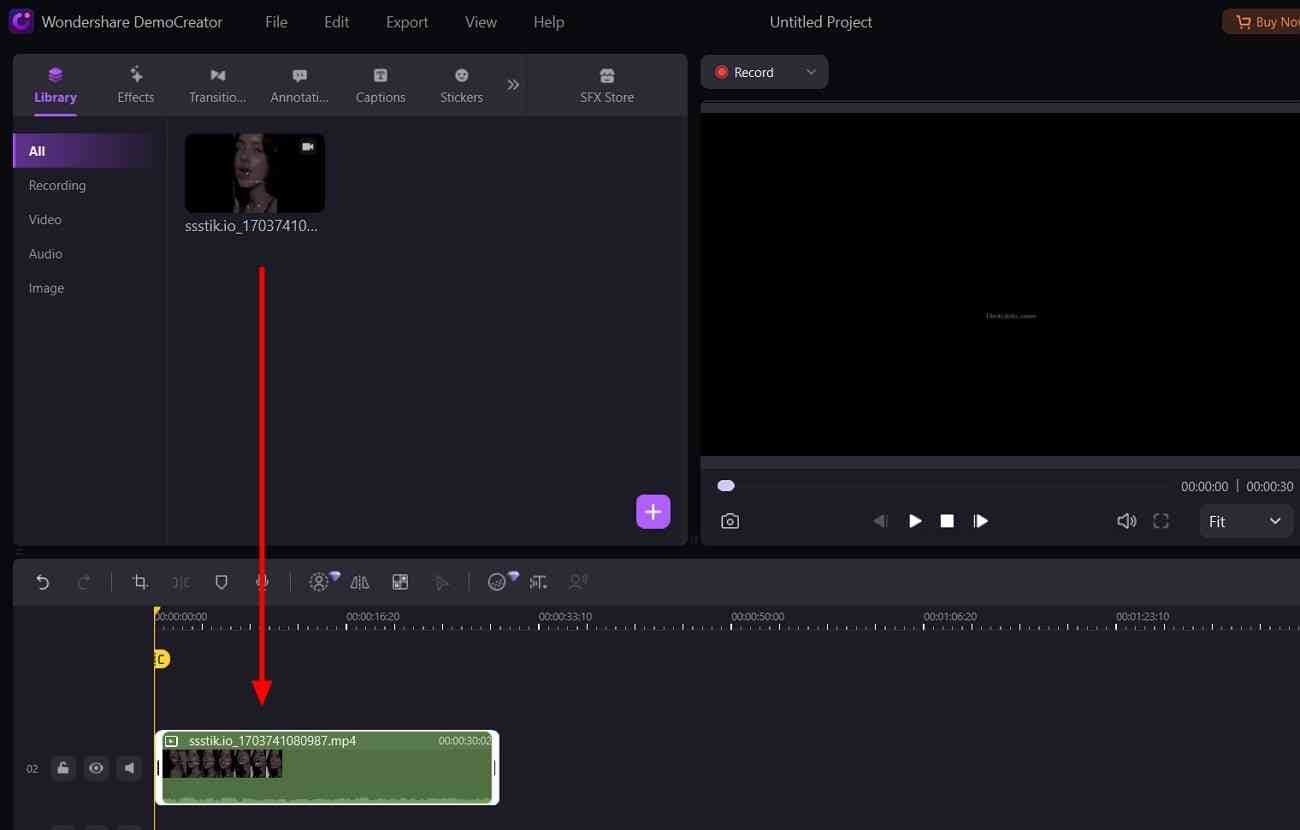
Step 3: Add Lyrics via Auto-Captioning
Once the clip is in the timeline, navigate toward the timeline toolbar and find the "T" icon labeled "Auto-Caption." The sound-to-text AI of this AI song lyrics generator will add the lyrics to your videos.
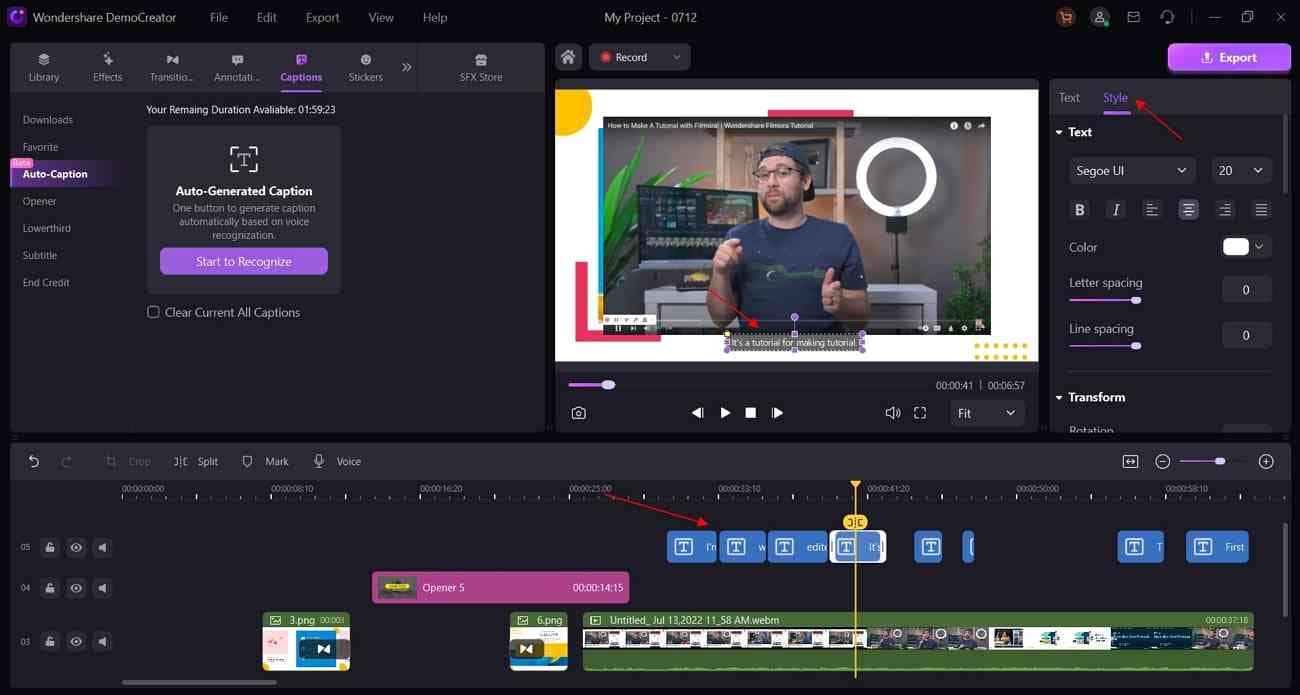
Step 4: Add Graphics and Animations
Once the lyrics have been added to your videos, enhance them by navigating toward the custom toolbar. From there, you can find "Stickers," "Animations," "Filters," "Transitions," and other "Effects" tabs to lift your video. Simply choose an effect, download it, and drag it to the timeline.
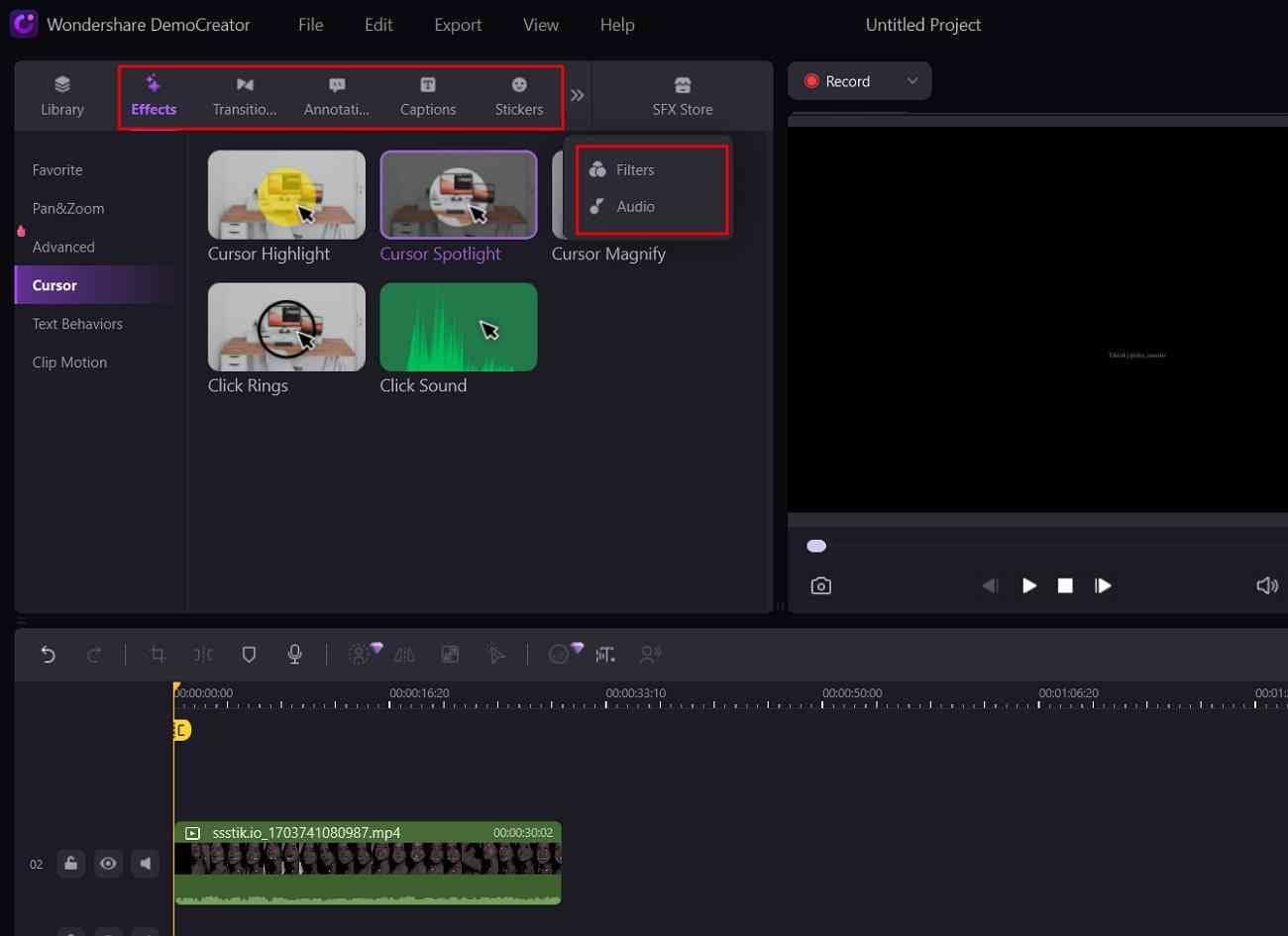
Step 5: Export Video on Social Platforms
Once you've incorporated the lyrics and edited the video, click the "Export" button at the top right corner. In the Export window, navigate towards the left, choose a social site like YouTube or TikTok, set relevant settings, and publish it.
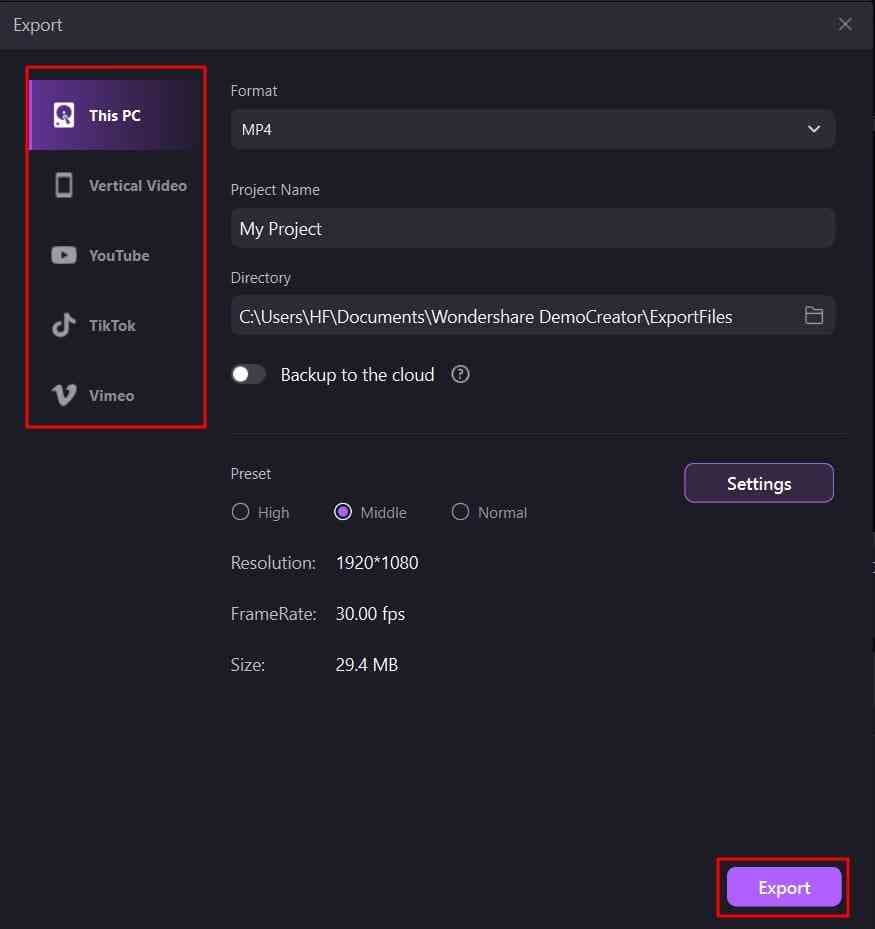
Part 3: Key Considerations for Creating Lyrics with an AI Song Generator
Lyrics play an important role in a music video, like subtitles in movies. They enhance the accessibility of a video and augment audience interaction with advanced graphics. Since many people use AI lyric generators these days, it is important to consider the following aspects:
1. Experiment with Styles
These AI rap lyrics generators use generative abilities and vast training data to curate AI lyrics. With the help of this data, it offers the opportunity to experiment with different artists' styles. For instance, you can create rap lyrics, love songs, or hate songs. In addition, you can copy the writing styles of famous singers like Taylor Swift, Eminem, or others.
2. Edit and Refine
The outcomes of these AI lyric generators may not be 100% accurate, so they offer post-editing abilities. You can personalize these videos according to your style and refine or edit lyrics that suit your style. The content might not be as expected, but the benefit is that you can always take a hint or reference to write further.
3. Check for Originality
One of the key aspects to consider while utilizing these tools is keeping track of the lyrics' originality. Some of the tools offer royalty-free content, while others do not ensure that. This puts the content at risk of copyright or deception issues, which is unacceptable at content publishing sites. Hence, using a tool that eliminates the risk of plagiarism from your lyrics is important.
4. Context and Cohesiveness
Another important factor to consider in employing these AI song lyric generators is to ensure consistency in your content. This refers to certifying your content according to the song's theme. Hence, double-checking the AI-generated content is important to see if it is context-relevant.
5. Avoid Overreliance
AI-generated content is a valuable addition to the music industry, whether auto-captioning or generation abilities. Hence, it is important to trust your creative abilities more than AI technology. This includes expressing your emotions via lyrics and infusing them with personal creativity.
Conclusion
This article has turned the spotlight toward the top AI song lyric generators and their abilities to assist in accurate and effective lyric generation. The tools might be expert in generating lyrics, but they do not assist in adding subtitles or captions. You can use Wondershare DemoCreator's AI generative skills to transform audio into text with multilingual support and graphical enhancements.
