If you're an audiophile and want to listen to superb sound on your Windows PC, you may need to consider using a volume enhancer for pc. You can boost your listening experience and the audio quality of your music and films with the correct software. We'll look at some of the greatest Windows audio enhancer tools in this post.
In this article
Part 1. Role of Sound Enhancers for Windows
An effective audio enhancer is a transforming tool that raises the level of hearing to new heights. It improves frequency balance, reduces distortions, and improves audio quality to create an engaging audio experience. An enhancer unlocks the full potential of your audio content, whether used for enjoyment, communication, or commercial reasons, by getting over the restrictions of basic audio settings. It has a lasting effect on both listeners and users.
1. Enhancing Audio Excellence
The entire range of auditory richness is rarely delivered by default audio files. The depth, clarity, and dynamic range of these files may be lacking despite their practicality. The audio quality gets worse by background noise, distortion, and unbalanced frequencies, which makes for a disappointing listening experience. Understanding these limitations encourages the search for solutions that go beyond average, guiding the investigation of audio enhancers for Windows 10 that have the power to transform poor audio into captivating, high-fidelity compositions that engage and resonate with listeners on a profoundly exciting level.
2. Role of Sound Enhancers in Audio Distortion
In the world of digital audio, sound enhancers become essential instruments for overcoming natural faults. They take on the role of sonic architects, precisely shaping and enhancing audio components to minimize distortions, balance frequencies, and improve overall quality. Sound boosters provide a comprehensive solution to the problems with default audio by automatically analyzing and enhancing audio signals. Their importance is highlighted in the fields of entertainment, communication, and professional applications, where they are crucial in creating smooth, clear, and engaging vocal experiences that fascinate audiences and raise the material to an outstanding degree of brilliance.
Part 2. Top 8 AI Text-to-Audio Converters
The blending of AI technology with audio solutions has created a revolutionary method to experience textual information in the world of digital innovation. Welcome to the world of the "Top 8 AI Text-to-Audio Converters," where cutting-edge algorithms efficiently convert text into engaging, natural-sounding audio while promoting accessibility and convenience across a range of areas.
1. Dolby Audio
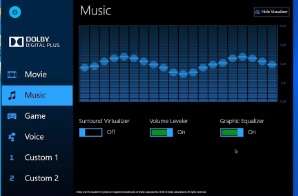
Dolby Audio is an icon in the field of audio technology, establishing high standards for audio quality. It is known for its cutting-edge approaches, elevate the standard sound experience by giving audio material a new degree of depth, clarity, and realism. Dolby Audio improves our auditory spaces by immersing listeners in engaging soundtracks that trigger strong emotions and elevate the way we interact with audio. It has a history of enriching everything from entertainment to communication.
Key Features of Dolby Audio:
- Dolby Audio produces a multi-dimensional audio environment that immerses listeners in a 360-degree sound experience that increases accuracy and depth in videos, games with sound, and entertainment.
- It guarantees crystal-clear conversations, making every word audible and understandable even amid complex soundscapes.
- It preserves audio balance, keeping calm intervals while preventing powerful noises from becoming overwhelming, producing a constant, cozy listening experience across various content.
- It delivers the best audio quality and performance across a range of platforms, from home theatres to mobile devices, by adjusting sound settings in real-time to fit your device and content.
- It provides customers with customizable sound presets that let them fine-tune audio settings to their tastes, whether boosting bass, improving clarity, or adjusting to certain styles.
2. DFXSound

A well-known brand in audio enhancement, DFXSound is known for its cutting-edge solutions that improve the listening experience. With a history spanning years of technological competence, it improves soundscapes across numerous platforms, boosting the clarity, depth, and impact of audio information. Every beat, and word resonates with increased brilliance thanks to DFXSound's cutting-edge technology, which revolutionizes how we interact with sound from deep cinematic moments to the complexities of everyday reading.
Key Features of DFXSound:
- DFXSound enriches audio quality by dynamically adjusting frequencies, with increased clarity, depth, and impact provided for music, movies, and video games.
- It simulates 3D surround technology and immerses them in a multidimensional acoustic world for a fascinating and realistic soundscape.
- It uses pre-configured audio profiles to customize your listening experience or make your own presets to optimize sound output based on your preferences and the genres of the material you want to hear.
- By introducing strong low-end frequencies, DFXSound's substantial bass enhancement produces a rich and powerful bass response that amplifies the impact of music and audio effects.
- It gives the best sound quality even with headphones, regardless of the device you are using.
3. Boom 3D

Boom 3D is a revolutionary audio-enhancing software that has changed how we hear and interact with sound. Boom 3D, which has a history of technical advancement, uses cutting-edge audio algorithms to turn routine listening into a remarkable sensory experience. Boom 3D empowers you to dive into a world of unmatched audio diversity, where every note, effect, and voice resonates with increased clarity, depth, and emotion. Boom 3D also offers immersive surround sound and customizable soundscapes.
Key Features of Boom 3D:
- Boom 3D's immersive audio design will increase audio immersion by widening the soundstage and giving listeners a realistic three-dimensional experience.
- Enhance clarity, bass, and sharpness to fit your tastes and the sort of audio you want to hear by using a variety of presets or by creating your own equalizer settings.
- Enjoy higher volume levels and improved dynamics for sounds, films, games, and phone conversations with amplification without distortion.
- Boom 3D provides users with a range of audio effects, from ambiance to accuracy augmentation, allowing them to give their sound more depth and expression.
- Boom 3D's calibration allows for the best audio quality on headphones while overcoming challenges and producing an immersive, high-definition sound that is customized for your device.
4. Equalizer APO
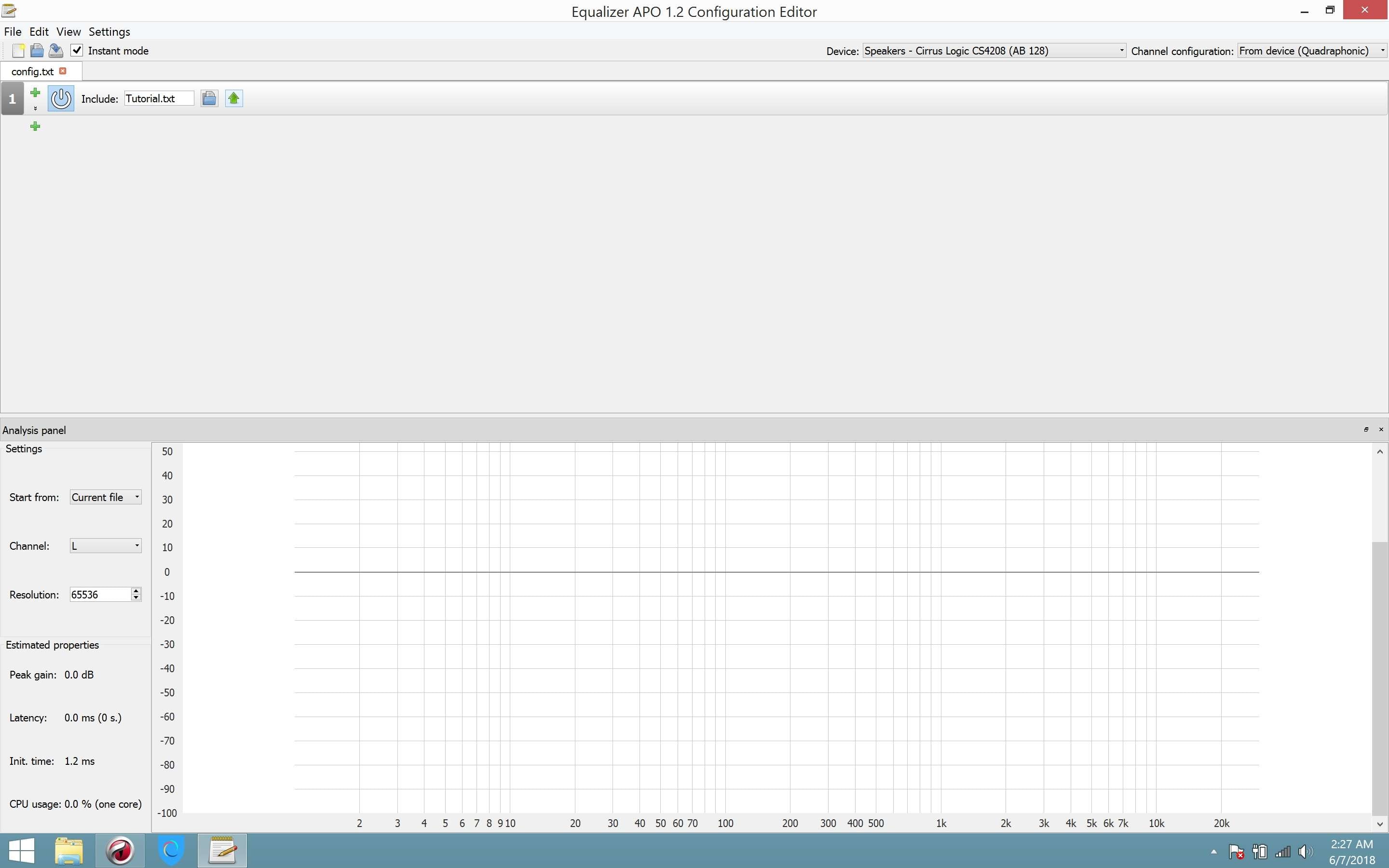
Equalizer APO is a powerful audio software, which provides a complex way to customize sound to your precise specifications. It has a parametric equalization feature that allows users precisely adjust audio frequencies for the best possible clarity, balance, and impact. Equalizer APO opens the door to an immersive audio journey where every note, tone, and effect is carefully molded to fit your delicate ears. It offers everything from little alterations to extensive audio personalization.
Key Features of Equalizer APO:
- It creates an ideal sound balance for music, movies, and other audiovisual media and has the ability to alter frequencies precisely with adjustable bands.
- It improves audio across a variety of styles, from stereo music to full surround sound experiences.
- It is perfect for gaming, streaming, and live audio applications since it offers low latency real-time audio adjustment.
- In order to offer improved sound quality across music players, streaming services, and communication platforms, Equalizer APO effortlessly connects with a variety of audio hardware and applications.
- With the convenience of saving and switching between equalization settings, rapid modifications for various material kinds and personal preferences are possible.
5. SRS Audio Essentials

SRS Audio Essentials stands out as the ideal method for turning audio into an engrossing and immersive experience. It is based on cutting-edge audio technology and gives customers the ability to improve the clarity, depth, and richness of sound on numerous platforms. This program enhances the audio quality of music, movies, and games with its user-friendly interface and a variety of capabilities, engulfing users in a world of dynamic and lifelike audio sensations.
Key Features of SRS Audio Essentials:
- Users of SRS Audio Essentials are submerged in a 3D audio world that is created virtually, providing a realistic, multidimensional soundscape for a better auditory experience.
- With the help of this program, audio clarity is increased, resulting in clear conversation and lively sound effects for a better listening experience, whether listening to music, movies, or video games.
- Adapt sound output to a person's tastes and the genre of the material by fine-tuning frequencies, bass, and brightness in preset or custom audio profiles.
- A user-friendly interface provided by SRS Audio Essentials makes it easier to customize audio while keeping the nuances of sound across various media types and devices.
- SRS's powerful bass augmentation increases audio impact by providing deep, resonant low frequencies that amp up the music and cinematic effects for a more engrossing listening experience.
6. Breakaway Audio Enhancer

Breakaway Audio Enhancer is an expert in the field of audio technology and offers a superior auditory experience. It revolutionizes how we interact with audio information by enhancing sound clarity, dynamics, and depth with its cutting-edge algorithms. This program guarantees that every note, rhythm, and whisper is heard with outstanding precision and impact, resulting in a realistic auditory voyage beyond traditional listening. It is designed to function smoothly with a variety of media players and devices.
Key Features of Breakaway Audio Enhancer:
- Breakaway Audio Enhancer provides immediate sound reshaping by automatically altering audio levels and dynamics at the moment to guarantee the best possible clarity and balance.
- Through the restoration of audio characteristics frequently lost to digital compression, this program preserves depth and richness for a more natural listening experience across a variety of media.
- Users may adjust audio settings to meet their preferences and content, from music to games, by using pre-configured or user-defined presets.
- It makes audio for multi-channel setups more optimal, ensuring that each speaker provides crisp, even sound for engrossing surround experiences.
- It has a small processing latency, making it suited for real-time communication, professional audio applications, and gaming.
7. Ear Trumpet
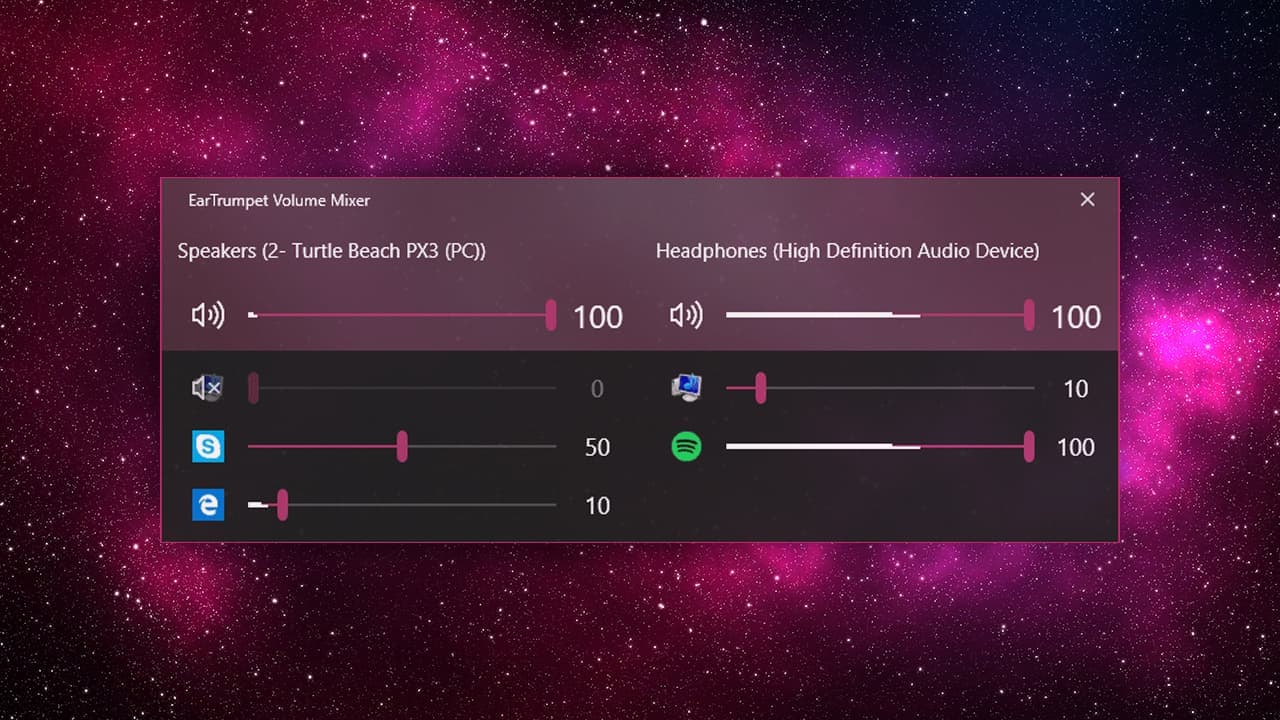
As a dynamic audio management tool, users can easily and intuitively take charge of their audio experience. It is a program designed for Windows that offers a modern and attractive interface for precisely controlling audio parameters. Ear Trumpet is a crucial tool for sound optimization on Windows platforms since it makes it simple for users to adjust sound levels, switch between audio sources, and improve overall audio quality thanks to its user-friendly interface and extensive capabilities.
Key Features of Ear Trumpet:
- In order to handle audio devices, Ear Trumpet offers a cutting-edge, user-friendly interface, which allows for simple source and volume control with only one click.
- This software gives users the ability to independently change the volume settings for multiple apps, delivering a customized and harmonious audio experience across numerous programs.
- Quick switching between audio sources is made possible by Ear Trumpet, making it simple to send sound output to different speakers, headphones, or Bluetooth devices.
- Ear Trumpet provides easy, one-click access to audio controls via a customizable system tray icon, allowing users to modify sound settings without interfering with their workflow.
- When used in conjunction with Windows 10's audio settings, Ear Trumpet extends functionality and offers a simpler and unified method of managing audio.
8. Audio Retoucher
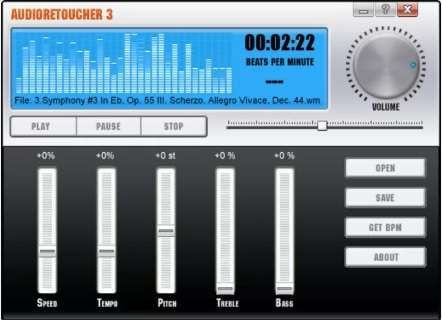
Audio Retoucher stands out as a powerful audio editing application, when it comes to boosting and fine-tuning sound quality; with Audio Retoucher, users may easily change pitch, tempo, and other audio properties to suit their needs. This program introduces a world of possibilities for enhancing audio, giving recordings new life, and transforming them into polished, integrated compositions, regardless of whether you're a music enthusiast, content developer, or professional sound professional.
Key Features of Audio Retoucher:
- It allows users to edit audio without distortion, with precise control over pitch and tempo, making it perfect for musical practice and creative exploration.
- This software's compatibility with numerous audio formats makes it possible to edit and modify audio files from diverse sources without any issues.
- Users may properly fine-tune audio alterations with the aid of Audio Retoucher, which offers a real-time preview of pitch and tempo changes.
- Retouch audio without sacrificing quality because it keeps the integrity of the original recording while changing the pitch and tempo.
- It has a simple interface that makes audio experimentation and improvement accessible to both new and experienced users.
Conclusion
These best audio enhancements for Windows 10 technologies create a symphony of potential in a pleasing climax. As we enter the worlds of Breakaway Audio Enhancer, SRS Audio Essentials, Ear Trumpet, and Audio Retoucher, the pursuit of audio greatness becomes center stage, enabling users to create and enjoy audio that truly resonates and captivates the senses. Together, they constitute a diverse symphony of exceptional audio that offers a transforming listening experience for music lovers, gamers, makers, and professionals alike. They highlight the limitless possibilities of Windows audio improvement by creating a crescendo of rich, engaging soundscapes for various tastes and interests.



