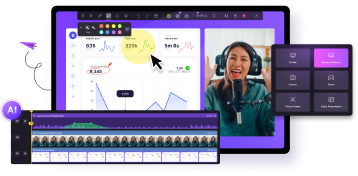This adaptation of the famous novel Journey to the West has resulted in a highly acclaimed action RPG game that has enthralled users worldwide. Black Myth: Wukong is deeply rooted in Chinese mythology and has captured the attention with its stunning visuals, challenging gameplay, and rich storytelling.
The question of whether Black Myth Wukong includes an in-game map is being asked by many to help navigate its expansive and intricate landscapes. As players dive into the immersive world inspired by the Monkey King's classic tale, many wonder the same thing. This article explores if this much-discussed feature is present and how it might impact gameplay.

In this article
Is There a Map in Black Myth: Wukong?
The query stems from the fact that nowadays, most RPG games offer a map feature to make navigation easier. As far as Black Myth: Wukong goes, a daring decision was made to omit any form of a map from the game. There's neither a comprehensive map nor even a mini-map to assist players. This intentional design choice challenges players to navigate the world using their sense of direction, memory, and keen observation.
Despite the absence of a map, the routes in this immersive game are intricate and layered. Its environments are carefully crafted, with winding paths, hidden areas, and multiple NPCs. These elements are crucial for side quests, as they keep players engaged and attentive. They enhance the game's immersion, promoting exploration and rewarding those who thoroughly examine their environment.
The sheer amount of detail and interconnectedness can be overwhelming, particularly for players who rely on maps for guidance. The lack of this feature makes it a significant aspect of the game's overall experience, forcing gamers to adapt.

Fast Travel Through Shrines: A Complete Overview
While there is no map feature in Black Myth Wukong, it doesn't mean there is no way to travel fast. To do that, the Shrines play a pivotal role in helping players navigate the game's sprawling world. Their importance is heightened, especially in the absence of a traditional map. These are essential for saving progress and are the critical mechanism for fast travel.
What is a Shrine?
As it is a soul-like game, it offers save points in the game where many vital actions can be taken. In Black Myth: Wukong, they are referred to as Keeper’s Shrine and allow players to save the game, respawn, fast travel, and craft things. These structures are tied to the game’s lore, serving as a reminder of the spiritual elements that are deeply woven into the narrative.
You are also able to make medicines, retrieve sprits, sell/purchase items, and upgrade skills in these locations. More than just a place of respite, Shrines are imbued with mystical powers that connect different parts of the game world.

How to Find Shrines?
It requires keen observation and exploration when it comes to locating these save points in the game. Since there’s no map to guide you, locating these critical points demands paying close attention to environmental cues. Shrines are typically found in areas of significant importance or after challenging segments of the game. These include instances such as defeating a boss, navigating a particularly treacherous path, or having special items.
They are often marked by their distinct architecture and a glowing aura, making them stand out amidst the natural and mystical landscapes. The number of shrines in each location varies, and some famous ones include Snake Trail, Guanyin Temple, Bodhi Peak, and Windrest Hamlet.
How to Fast Travel Through Shrines?
Once a Shrine has been discovered and activated, it becomes a part of the network that allows for fast travel. This system is crucial for navigating the large and complex world of Black Myth: Wukong, as it will enable you to revisit areas for exploration and quests quickly. To fast travel, simply visit any activated Shrine and follow these steps to teleport to another Shrine you've previously discovered:
Step 1. When you approach a Keeper’s Shrine during Black Myth Wukong gameplay, you can activate it by utilizing the “Offer Incense” option through the related button. Afterward, you will need to interact with the shrine again to access the context menu.
Step 2. As the menu opens, scroll down to select the “Travel” option to access all the unlocked regions and shrines. Here, select the region and choose one of the available shrines for that area to fast-travel to the location within moments.
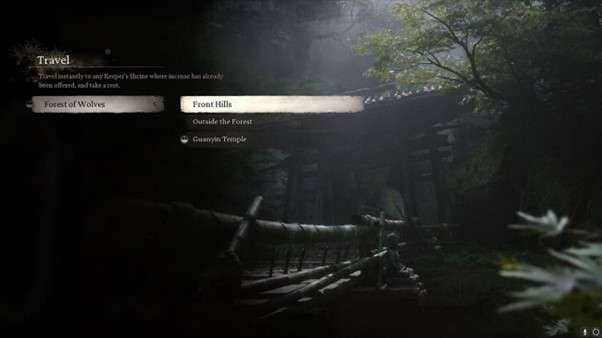
Tips for Avoiding Getting Lost in Black Myth: Wukong
Exploring the complex landscapes of this action-packed RPG can be tough, particularly when you lack a map to lead the way. Specified below are 5 essential tips to help you find the right routes and avoid getting lost in this complex and immersive environment:

1. The Golden Trail
You do not need to panic if you are lost in the game and have no idea where to go next. The developers of the game have tried to remedy the no-map situation by offering a golden trail for users to follow. This trail of light can prove extremely helpful in guiding you to the nearest Keeper’s Shrine, where you can organize yourself.
2. Pay Close Attention to Landmarks
Without a map, landmarks become your best friends in such an immersive game. Take note of distinctive features in the environment to remember them. A landmark can be unusual trees, statues, rock formations, or buildings. These can serve as reference points to help you orient yourself and find your way back if you need to retrace your steps.
3. Use Shrines as Waypoints
Shrines not only serve as safe points and fast travel locations but also act as natural waypoints. Whenever you find a Shrine, mentally mark it as a hub from which you can navigate. If you’re exploring a new area, try to move outward in a circular pattern from the nearest Shrine, making it easier to return if you get disoriented.
4. Create Mental Maps
As you progress through the game, start building a mental map of your routes. Pay attention to the general layout of areas, the direction you’re moving in, and how different locations connect. This mental map will become invaluable as you delve deeper into the game’s world and encounter more complex pathways.
5. Explore Methodically
Instead of rushing through areas, explore them methodically and take your time to investigate each new environment. Make sure to check every corner and look for hidden paths or clues. Moving slowly and thoroughly can help you avoid missing essential routes or getting stuck in complex areas. If you encounter a fork, make a mental note or choose one path to explore before returning to take the other.
Record Your Journey in Black Myth: Wukong with DemoCreator
As you travel through the captivating world of Chinese mythology, you will encounter moments worth capturing. You might want to capture breathtaking visuals, intense battles, or smart strategies to share with others. Recording your gameplay allows you to revisit these memorable moments and display your skills to the gaming community. To ensure you capture every critical moment in high quality, DemoCreator is an exceptional tool.
It is versatile screen recording software designed to meet the needs of gamers and content creators alike. Its explicit interface lets you quickly set up recording sessions and capture your gameplay in 8K. This lightweight platform ensures that every detail of your adventures in Black Myth: Wukong is recorded with a webcam overlay and zero lags. You also get an AI-powered video editor that lets you enhance essential moments.
Key Benefits of DemoCreator
- Add drawings, highlights, and annotations in real-time during your recording sessions to emphasize critical moments or provide instant commentary.
- Edit your recordings directly within DemoCreator using a variety of tools like trimming, cutting, merging, and adding transitions or effects, all without needing separate software.
- Simultaneously record your webcam and microphone audio; perfect for creating commentary videos or reaction footage alongside your gameplay.
- You can edit multiple video and audio tracks separately, allowing you to precisely control each element in your final video.
- Export your videos in various formats and share them directly to platforms like YouTube, simplifying the process of getting your content out to your audience.
The Power of DemoCreator: Top Advantages
- When you want to capture your entire screen, a specific window, or a custom region, DemoCreator provides flexible recording options to suit your needs.
- You can ensure that your recordings are captured in high definition, preserving the visual and audio quality of your gameplay.
- Depending on your schedule, you can set up your video and audio recording in advance and employ the automated features for recording control.
- It offers a long list of AI-powered tools to make your captured recordings engaging through subtitle generators, voice changers, beauty filters, and many more.
Step-by-Step Tutorial: How to Record Your Journey in Black Myth: Wukong with DemoCreator
Use the following manual to effortlessly capture the breathtaking scenes and immersive boss battles in your Black Myth: Wukong gameplay with this powerful screen recorder:
Step 1. Navigate to Game Mode to Start Recording Black Myth Wukong
Commence the screen-capturing operation by clicking “Video Recorder” from the software's main screen and choosing “Game” as the recording mode. You will now be moved to the recording options, where you need to set up choices such as mic, webcam, and system audio. Following that, select the window with Black Myth Wukong when asked to “Select a game recording window.”
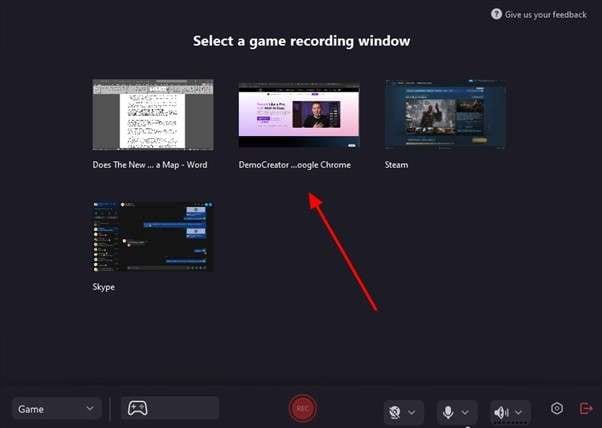
Step 2. Choose Between Single Track or Multitrack Recording
Now, tap the big red “REC” button, and you will receive a prompt asking you to choose either “Multitrack recording and editing” or “Single-track recording and exporting.” You can also define this option across the advanced settings which are accessible from the “Gear” icon. Halt the screen capturing by pressing the red square button or utilizing the F10 key.
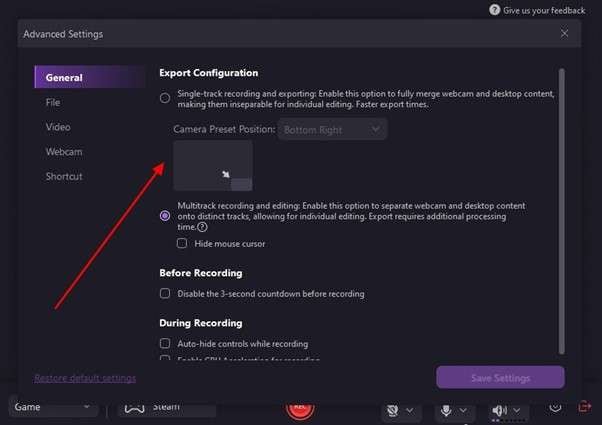
Step 3. Make the Game Recording Sharing Ready
As soon as the recording is complete, the file will open in the tool’s editing space for you to make any required modifications. There is a plethora of video editing features available to make the recording a masterpiece. Finally, hit the “Export” button to access options for saving the gameplay capture or sharing it across the web.
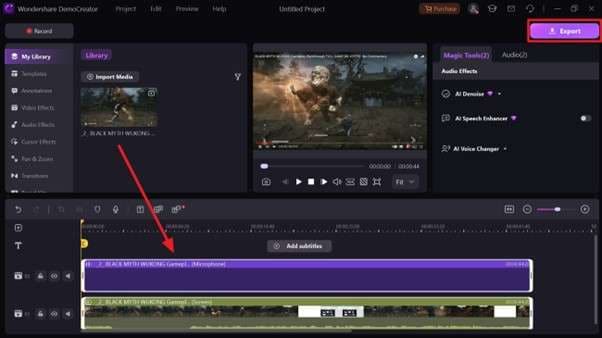
Conclusion
To summarize, navigating the intricate and challenging Black Myth: Wukong world requires skill and patience. While the game offers no map to guide you, the tips provided can help you find your way and make the most of your journey. Additionally, capturing your gameplay highlights and sharing your experiences with others adds another layer of enjoyment to this immersive adventure.
For those looking to record their epic moments, DemoCreator is the perfect tool. With its high-quality recording capabilities and robust editing features, this software makes it easy to capture, edit, and share your "Black Myth: Wukong" gameplay.