YouTube’s gaming channels have been steadily rising for more than a decade. Today, the platform has almost 500,000 unique gaming and streaming channels, with more than a thousand of these having over 100,000 subscribers.
If you’d like to enter this industry, our comprehensive guide will teach you what YouTubers use to record gameplay and how to record gaming videos for YouTube on PC.
Stay around as we delve deeper into the world of YouTube gaming. See how YouTubers record their gameplay, what types of videos they make, and how to create high-quality gaming clips that the audience will love.
In this article
Things You Need to Record Gaming Videos for YouTube
So, how do you record a video game for YouTube? Before we dive into the how-to’s of YouTube gaming videos, you’ll need to cross a few items off your “Start a YouTube gaming channel” list. From gaming PCs to essential peripherals to recording and editing software, below is a list of items you’ll need before you can learn how to record gameplay for YouTube.
A Video Game Recorder & Editor
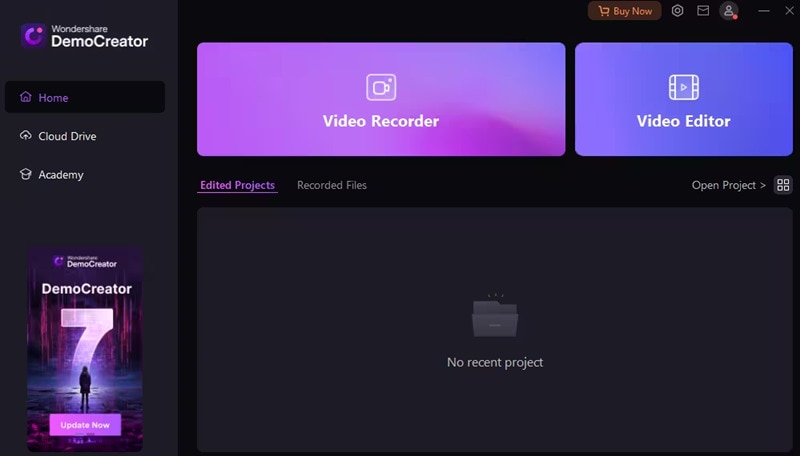
Whether you’re trying to learn how to record gameplay for YouTube on PC or want a unique Mac-based gaming channel, the first items you’ll need are recording and editing tools. Luckily, DemoCreator is both things, helping you kill two birds with one stone and quickly take your YouTube channel off the ground.
Equipped with a specialized Game recording mode, Wondershare DemoCreator is a simple yet robust recording and editing tool for Windows and macOS. The application effortlessly records high-quality content with webcam overlays and real-time cutouts, pairing video and audio recordings for a seamless experience or letting you record these elements separately.
Its rich library of game resources, the ability to create continuous and stable recordings of up to 24 hours, 4K/8K recording at up to 120FPS capabilities, remarkable ease of use, and a built-in video editor with AI-powered tools make it a fantastic choice for any YouTube gamer or streamer. We’ll later show you how to record a gaming video for YouTube with it.
A Microphone

Although it’s not strictly a must-have for a YouTube gaming channel, voiceovers on your game recordings can massively improve the experience for your audience. That’s why a microphone should be a part of your PC setup, as the people who watch your gaming clips will get to know the real you.
Sure, it might seem like an unnecessary expense if you’re just learning how to record games for YouTube. However, the audience that watches your gaming tutorials, walkthroughs, and edits is likely to stay and subscribe to your channel, helping you grow and earn a higher profit if you monetize your videos.
A Webcam

A high-quality webcam for facial reactions can also significantly help your YouTube gaming channel. Of course, not every gamer or streamer likes showing their face, but combining gaming clips with webcam footage is often a massive benefit, creating a stronger bond between the gamer and their audience.
A Good PC

While you can undoubtedly enjoy and record most older games with just about any desktop or laptop PC from the last decade, modern games are another story. To play and record these new titles, you’ll need a competent gaming rig that can run these titles in at least 720p (HD) or 1080p (Full HD).
Despite YouTube’s compression algorithms, most avid YouTube watchers will skip low-quality videos since there are thousands of channels recording at 1080p, 1440p, and even 4K, making it challenging to gain subscribers with low-resolution videos.
That’s why a proper gaming rig is a must. The most important part you’ll need to invest in is the GPU. A used older-gen GPU can cost $100 to $150, while a new current-get GPU can cost a few hundred dollars.
How to Use Wondershare DemoCreator to Record Gaming Videos for YouTube
Thanks to Wondershare DemoCreator’s modern and intuitive user interface, any YouTube gamer, whether a complete amateur or a pro, can effortlessly navigate the app. Game recording works flawlessly, and you can set it up in just a few steps. Here’s how:
Step 1: Open the DemoCreator app on your PC and use the Video Recorder option. Then, pick the Game recording mode.
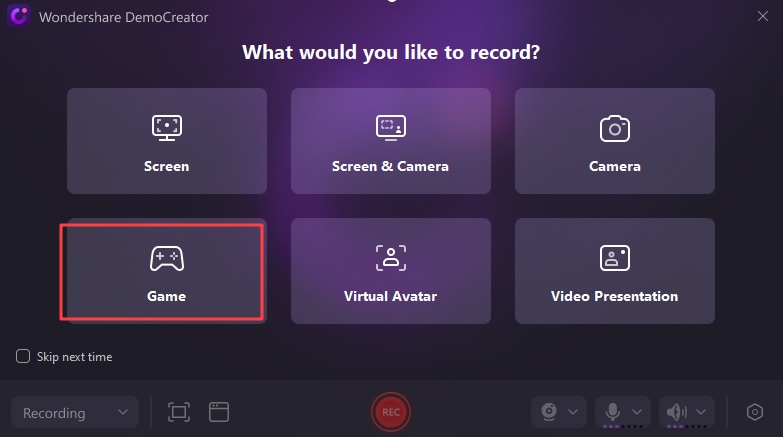
Step 2: Your game should be opened in the background. If it is, you can select the game’s window by clicking the second button on the left in DemoCreator’s menu bar.

Step 3: Use the Webcam, Microphone, and Sound buttons on the right side to enable and adjust webcam recording, microphone audio, and system sounds alongside your gameplay.
Step 4: Optionally, click the Settings button to select between Fast Merge and Track Separation export settings. You can then adjust your File, Video, Webcam, and Shortcut settings.
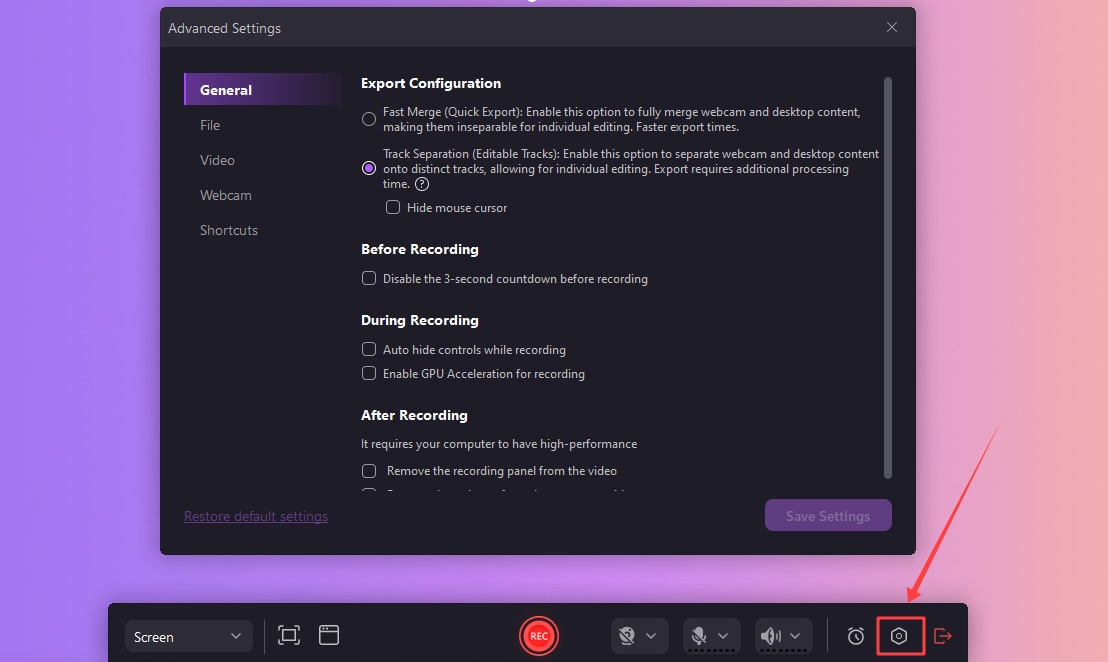
Step 5: Once everything is set, tap the F9 key or click the red REC button. You can also tap the same key on your keyboard to pause and resume your gameplay recording.

Step 6: After playing the game, tap the F10 key on your keyboard to end the recording. Alternatively, press the Stop button in DemoCreator’s menu bar.

Step 7: Depending on your Recording Scheme settings during step four, the app can export the recording automatically or import it into its built-in video editor.
There, you can adjust every audio and video aspect of your gameplay recording before you export the final clip or share it directly to YouTube from the DemoCreator app. Simply tap the Export button in the top right to save the gameplay recording.
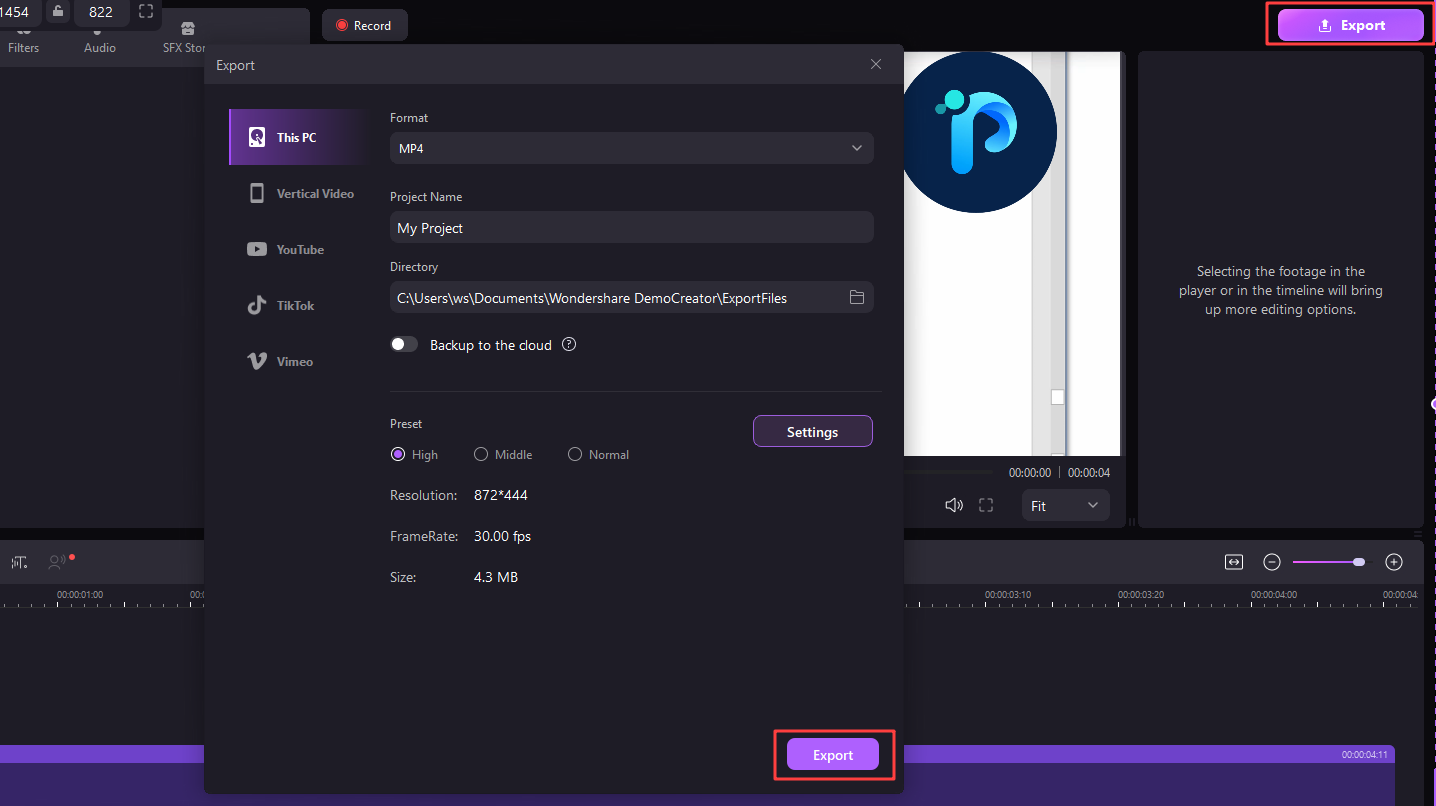
As you can see, recording gameplay on PC with DemoCreator is a breeze. Some of the abovementioned steps can even be skipped, as the app will automatically choose the best settings for your PC.
Its ability to record games, webcam footage, mic audio, and system sounds separately or simultaneously will significantly improve your clips. In just a few simple steps, you’ll have a complete audiovisual experience, ready to upload to YouTube at the click of a button.
Types of Gaming Videos You Can Record for YouTube
The video platform’s massive gaming industry is home to dozens of YouTube gaming video types. Below are a few examples that might give you an idea of what kind of YouTube gamer you want to be.
Walkthroughs

Today’s games are far easier to complete than those of a decade or two ago. However, dozens of recent titles still require skill and effort, prompting many gamers to look for tutorials and walkthroughs. As a result, walkthrough-based videos are a fantastic idea for a YouTube channel today.
Of course, many gamers enjoy watching someone else play, so YouTube channels based on this idea don’t necessarily have to be educational. People will still watch them during their commute or meal times even if the videos don’t teach others how to complete a particular game level.
Game Reviews

Imagine playing video games for a living. It’s the dream, right? Well, that’s what game review channels are all about. You get a game, usually a new one that just hit the market, and you enjoy it from start to finish and give your opinion as you record.
The downside of such channels is that you’ll constantly have to fork out money to get the new games and have content to review. Sure, it can be a lot of fun, and you get to play the latest titles, but it can also turn quite expensive, especially for a new YouTube channel that isn’t profitable yet.
Live Streams
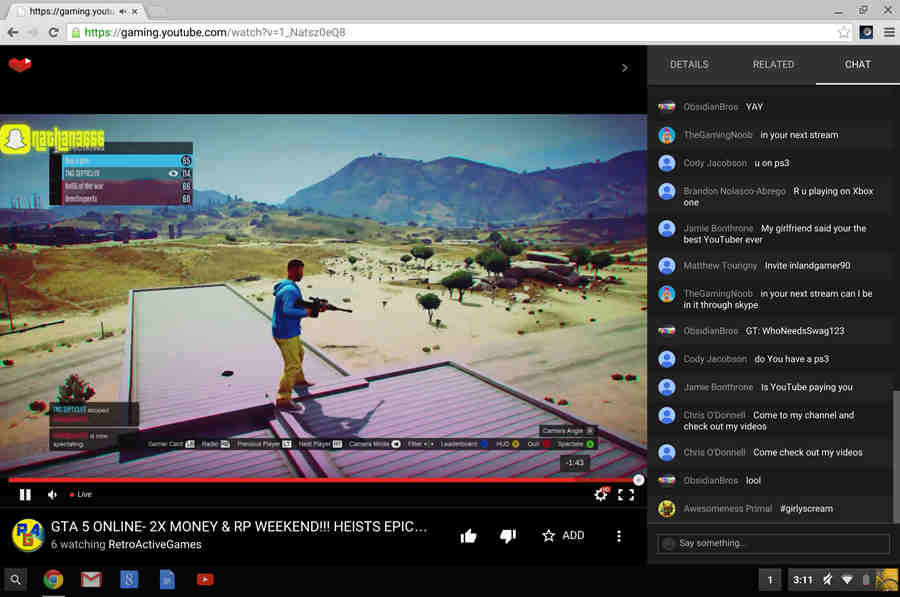
Gaming isn’t just about completing a game or being the best in a multiplayer match. It’s also about the community, and live streams can shine here. YouTube channels based on these videos are interactive and lively, allowing gamers to respond to their audience’s questions.
It’s worth noting that a high-quality microphone is a must for live streams, as simultaneously recording your gaming moments and responding to your viewers in the comments can be exceptionally challenging, so you shouldn’t go into this without a mic.
Record-Breaking Gameplay

YouTube’s algorithm loves pushing record-breaking videos, and the new Tetris world record clips have been all the rage recently. However, record-breaking gameplay videos don’t have to involve Tetris at all. They can be just about any game, from Minecraft speedruns to perfect Call of Duty multiplayer matches with zero deaths.
While they can quickly skyrocket your subscriber numbers, setting a world record and creating these videos requires an absurd amount of time, effort, and repetition. It’s an industry that’s certainly not geared toward newcomers, with most records being held by gamers who’ve played for years or decades.
Let’s Play Gaming Videos

Imagine a live-stream gaming video without the live-stream component. That’s what let’s play gaming videos are essentially. You sit down to play your favorite game and record yourself commenting on the game’s mechanics, design, and the level or mission you’re playing.
People love watching someone else play, and cracking a few jokes here and there will undoubtedly help retain the audience. However, talking to yourself for an extended period can be far more challenging than you’d initially think.
Hacks Videos

Like Instagram/TikTok life hacks that improve people’s quality of life or efficiency, game hack videos do the same inside the video game world.
So, suppose you’re great at a particular game or discovered a mechanism that can massively help another player in that game. In that case, you can record game hack videos for YouTube and quickly amass a cult of thankful followers as long as these hacks work.
Fail Videos

Imagine a GTA: San Andreas player doing the Wrong Side of the Train mission perfectly for fifteen to twenty minutes only to make a mistake at the last second and fail. You’d laugh or feel sad for them, right? That’s what gaming fails are.
These are funny moments where players try to clear a level, pass a video game mission, or do something wild and fail miserably.
Whether you record these yourself or create compilations of other players’ best moments and funniest fails, powerful editing software like DemoCreator is essential and can enhance your productivity by a massive margin.
General Gaming Video Formats for YouTube
While a YouTube channel can have all of the abovementioned kinds of videos, as a rising YouTube star figuring out how to record a video game for YouTube, it would be best to focus on one or two gaming video types, depending on the type of channel you’re trying to build.
Short Videos
Gamers who want to base their channels around short videos will have the most luck creating concise highlight videos that showcase their best gaming moments. Short-form content can also benefit from gaming fails, tips, and short reviews, and you can even make quick guides for specific levels or missions.
Long Videos
On the other hand, long-form content will work best with full single-player playthroughs of currently popular games with commentary. Channels built on this idea can also do comprehensive walkthroughs and tutorials that provide tips and strategies or detailed game reviews and deep dives into the game’s mechanics and design.
Live Streams
Finally, there are also YouTube channels based around live streaming, which usually focus on real-time multiplayer matches, audience interactions, and funny remarks. You can also collaborate with other YouTubers or organize Q&A events during your gaming sessions if you’d like to focus on live streams.
- Record customized screens with audio and edit them in different tracks.
- Capture gaming videos, tutorials, and presentations and then edit them in one tool.
- Built-in unlimited editing templates, special effects, and other sources.
- Supported export to MP4, MOV, MKV, GIF, and other formats.

Conclusion
Many people dream of being a YouTube gamer or streamer, and while such a career path can be highly profitable, learning how to record games for YouTube isn’t as easy as one might think. For starters, you’ll likely need a high-end gaming PC that can run the latest titles, a high-quality microphone for voiceovers, and a 1080p webcam to record your facial expressions during gameplay.
Once you have these, you’ll also need a professional video game recorder and editor, like Wondershare DemoCreator. This robust Windows and macOS tool has a specialized Game-recording mode and can create 8K recordings at up to 120FPS, making it a fantastic option. We’ve also shown you how to record gameplay on PC for YouTube with it.
With everything ready, you can start your gaming YouTube channel and choose a path regarding the content you want to create. From walkthroughs to record-breaking clips to live streams, the videos you focus on will also affect your channel type and the content length. Whatever you go with, we wish you the best of luck and hope to see your gaming videos on YouTube one day.
FAQ
-
How do you record video games for YouTube with sound?
Figuring out how to record a YouTube gaming video with sound used to be challenging before DemoCreator. Today, you only need to follow these simple steps:Step 1: Launch DemoCreator, tap Video Recorder, and click on Game.Step 2: Select the game and adjust the microphone and sound settings in DemoCreator’s menu bar.Step 3: Tap the Record button, and the app will start recording video games with system sounds, microphone audio, or both.In just three simple steps, you’ve learned how to capture gameplay for YouTube effectively. -
What is the best recording software for YouTube gameplay?
The title for the best recording tool for a YouTube gameplay channel has to go to Wondershare DemoCreator. This Windows and macOS app is a fully-fledged video game recorder and editor, and its effortlessly usable interface makes it a fantastic option for anyone entering this industry or trying to improve their content creation processes. -
How do you record a video game on YouTube with webcam footage?
If you’re wondering how to record yourself playing a video game, the answer lies in Wondershare DemoCreator’s simultaneous recording capabilities. Follow our guide on setting up the app’s game recorder, as step three deals with enabling a webcam overlay and adding webcam footage to your gaming clips.





