Best Screen Recorder App for Android without Watermark
How to record your Android screen has been one of the most frequently requested questions by our readers in recent months, and we've answered it here. Well, the requirement to record the screen of Android has grown more widespread in recent years. Whether you're filming a valuable video instructional or screen capturing a live video on Instagram, you'll need a good microphone. There are a variety of reasons why a Screen Recorder for Android might be required by any user. Nowadays, people are looking for an Android screen recorder that does not include a watermark. The opacity of the watermark is really low, and it never prevents anything from being seen. There are several screen recorders available for Android that do not include a watermark. People from all around the globe use the screen recorder program to fulfill tasks such as creating innovative demo films, providing informative gaming lessons, capturing essential video meetings, and so on. The built-in screen recorder on Android and iPhone is functional, but it is unable to satisfy a variety of requests due to its limited functionality.
The Top 10 Screen Recorders for Android
1. Apowersoft Recorder
Apowersoft Screen Recorder is a screen recording software that allows you to record up to 1440p at 60 frames per second. You may use it to give your recorded movies a prefix name of your choosing so that they are easier to find afterward. With Apowersoft Screen Recorder, you may record internal sounds in addition to the activities on your computer screen. Furthermore, it has the capability of capturing your face so that you may include it in your gaming films later on if you choose. Finally, utilizing the built-in editor of this program, you may even clip away any unwanted sequences from your recorded video that were not essential.

You may use the tool to work more effectively with audio and to record anything that appears on the screen of your smartphone using the audio recording feature. It may be used to record an entire screen in high definition for the purpose of demonstrating a certain function with steps in a natural manner. You may leave the recorder turned on, and both the video and audio will be captured at the same time. This video is recorded at 1080p resolution by default, but you may change this in the options if you want a different resolution. You will be able to record in both landscape and portrait orientations.
Pros:
- Screens may be recorded in either 720p or 480p resolution.
- Allows you to screen record the Android screen while also recording audio.
- The simplest and most efficient method of recording gameplays.
- It is also capable of recording non-gaming material.
Cons:
- The length of a screen recording is restricted to 4 hours only.
2. LiteCam Android Screen Recorder
Because of the onscreen widget housing controls, you'll find yourself able to record your screen with relative ease while utilizing LiteCam screen recorder. Additionally, there are no advertisements that interfere with your recordings. Furthermore, if your smartphone is capable of recording at 120 frames per second, the app can do so. And it does exactly what it claims, and it does it really well. On your phone, you may record videos, capture screenshots, and even utilize several cameras simultaneously. If you wish to edit videos immediately after recording them, there are also easy video editing capabilities available.
The name says it all: you can record your screen while you're playing games, and you can even record your voice throughout the process with the LiteCam. Alternatively, it may record your face using the front-facing camera if you opt to disclose your face to the device. However, these three functions are not the only ones that this software can do; it also allows you to capture screenshots and edit your movies. This is something the software does really well for free, and there is no time restriction on how long you may record with it. Furthermore, there are no watermarks placed to your movies, so you will not be required to pay to have them removed. Aside from that, it includes extra capabilities that allow you to upload photographs, type text, upload logos, record voice, and use a facecam. Users who are not native English speakers will benefit from the app's multilingual capabilities.

Pros:
- Screen recording is supported with both the front and back cameras.
- Tools for include a logo, text, and photos.
- Within the program, you may edit videos.
- Screenshots and screen recording are also supported.
Cons:
- While recording calls, it is necessary to switch off the sound recording function.
3. XRecorder
XRecorder is an absolutely fantastic free screen recorder software that makes it simple to record your Android device's screen together with its facecam and sound. Furthermore, it enables you to snap screenshots while recording in order to capture the moment you want to retain as soon as possible by just tapping on the Camera icon. When using XRecorder, you'll be able to record beautiful and fluid gameplay together with crystal-clear audio.
Following the completion of a recording, you may edit the video by editing it, changing the speed, adding music and text, or using other tools to create a more appealing video effect. If you wish to make a mark on your screen during the recording process, you may do more than that using the Brush tool. In addition to writing on the screen by selecting a color and font size, you may also create arrow symbols, circles, and rectangular forms in whatever shape you like. The only drawback is that it has advertisements inside the program.

Pros:
When recording, make a mark or draw anything on the screen.
There are several alternatives for editing videos.
There is no requirement for a watermark or a root.
There is no time restriction for recording.
Cons:
4. ADV Screen Recorder
It is a free screen-recording application for Android-based smartphones and tablets. It captures the screen of your phone as well as the sounds from your phone's speaker using an integrated microphone. The Android screen recording function of this software does not need any form of rooting of your device in order to be used on it. This recorder, like others, features a functioning menu panel that is hovering above the recording to allow it to be utilized more effectively. Additionally, you have the option of adding text and banners to enhance the video that has been made. Users like the fact that they can personalize their experience. Furthermore, it is regarded as the finest screen recorder software for Android due to the fact that it allows you to draw, write, point, or doodle over the recorded footage with your fingertips. You choose a hue and make it your own.
ADV Screen Recorder is a highly handy screen recorder software for Android that is completely free and has several amazing features. It is intended to capture everything that occurs on your screen as well as any audio that is recorded. There is no need for root. To begin or stop screen recording, you just need to press one button on your device. During the process of recording your Android screen, you may also capture images from the front and back cameras, which are shown in a corner of the screen and can be moved to different places. It is possible to change the video resolution, bitrate, and frame rate by adjusting the options in the settings. This screen recording program, like any other freemium screen recording app, has advertisements that may appear from time to time.
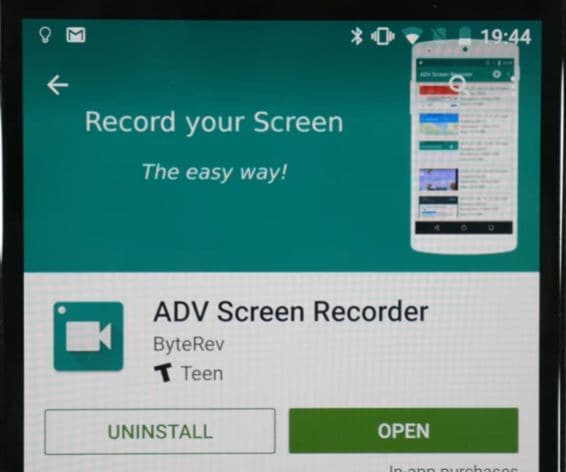
Pros:
Video editing software for trimming, enhancing, and improving videos.
While recording, it makes use of both the front and rear cameras.
The ability to draw on the screen is supported.
The best app for recording the screen on an Android device in high definition.
Cons:
When filming gameplay in PUBG, you may have certain difficulties.
5. Screencast-O-Matic
Screencast-O-Matic Screen Recorder is yet another free screen recording application for Android. Once recording your screen with the Facecam, you will be able to capture screenshots and edit movies after they have been recorded. A rooted smartphone is not required, nor is there a watermark on this app. A full-featured screen recorder for Android that is completely free, with no advertisements or in-app purchases is available from Screen Recorder. It is small and lightweight, and it does not include a watermark or need root access. You may choose from a variety of resolutions, frame rates, and bit rates, as well as include text or a logo in your recordings.
You have the option of saving your recorded video in one of many formats with high-quality resolution. You may even record your screen and audio for an endless amount of time. The software offers a straightforward user interface and does not include any in-app purchases to complicate things. It does, however, display intrusive advertisements. It enables you to record touch input as well as external audio, and it also supports Facecam recording while in use. Furthermore, Screencast-O-Matic contains a video trimmer, and you have the option of selecting the place where your movie will be saved. In addition to English, the app is accessible in a number of other languages.

Pros:
High-definition screen recording quality.
With the widget, you have entire control over the recording process.
Audio and video recordings may be stored in either the MP4 or MKV format.
There are many options for optimizing speed and quality.
Cons:
It is not compatible with Android versions lower 6.0.
It requests a large number of permissions from the device.
6. Super Screen Recorder
With a user-friendly design and a plethora of capabilities, Super Screen Recorder is a fantastic screen recorder for your Android smartphone. It is available for free from the Google Play Store. It is an excellent screen recording application that will assist you in recording the screen of your Android device in no time. Make sure the video is captured in high quality at 1080p, 12Mbps, and 60 frames per second. You may alter the frame rates, bit rates, and resolutions of the video to make it compatible with various systems. The stop and resume buttons allow you to go forward to the sections of recorded video that you want to see. Using this option will save you time and save you from having to go through the editing process again.
A professional screen recording software for Android, Super Screen Recorder allows you to record your screen, livestream a video, and take screen captures. It captures seamless, high-quality movies with crystal-clear sound without the need for a root or a watermark. You may broadcast your screen to other services that allow live RTMP streaming in a manner similar to AZ Screen Recorder, as well. It is not necessary to have a rooted Android smartphone in order to utilize the screen recording feature of this software, and it also provides an infinite amount of screen recording time. Despite the fact that it requires payment after a 3-day free trial, it is well-known for the great features listed below.

Pros:
It is possible to utilize this feature to stop the recording if the phone shakes.
Video editing software is available.
Long video recordings are supported.
Watermarks should be included.
It is possible to record on a schedule.
Cons:
You must buy in-app goods in order to get access to further features.
7. Mobizen Screen Recorder
Mobizen is another of the top screen recording applications for Android with audio that is worth a try. It is an easy-to-use app with a variety of features that allows you to record the screen of your phone in no time whatsoever. Receive a video recording in full HD quality, 1080 P resolution, 12 Mbps bitrate, and 60 frames per second. Mobizen is the next name on our list of the best screen recorders for Android, and it allows you to not only record on-screen activities but also edit them after they have been recorded. It is a free Android application that is primarily used to record and share gameplays, how-to videos, and video chats with others. It even comes with a built-in video editor to assist you in getting the most out of the screen capturing tool you're using.
The application is compatible with any Android device running Android 4.4 or higher, and, more importantly, you will not be required to go through the rooting process in order to use it on your smartphone. It is a completely free-to-use application that includes features such as the removal of watermarks, which makes your recorded videos appear cleaner and more fluid in appearance. You can even use the facecam feature to record yourself while playing your favourite game live on the internet. Nonetheless, it's a fantastic option if you're looking for high-quality recordings that are completely free. It is simple to upload Let's Play videos for mobile games to YouTube using the app, which can help you kickstart your YouTube career. Finally, Mobizen Screen Recorder provides you with the option of adding your own watermark to your recordings.

Pros:
Dashboard that is easy to use.
Screen recording without the use of a watermark.
You can save your work right within the app.
Professional results can be achieved using the built-in video editor.
Supports nearly all Android operating systems.
Cons:
When a recording is paused, certain glitches appear on the screen.
8. AZ Screen Recorder
With a distinct set of features and benefits, AZ Screen Recorder has taken the top spot in our category of the Best Screen Recorder App for Android with Audio, beating out the competition. You can record your phone's screen in Full HD resolution using this excellent application. You can also record audio using a microphone, and the audio will be automatically synced with the video that is being recorded. This can be used in conjunction with the game recording or to create a tutorial with relative ease. It assists you in clearly indicating what has been touched on the screen in order to make it understandable to others. It is the only Screen Recorder that has been featured on a variety of popular platforms, including Android Police, CNET, Yahoo News, and the Google Play Homepage, among many others. It is a very stable and fluid screen recording application that allows you to record high-quality videos at resolutions up to 1080p, 12Mbps, and 60 frames per second.
Because it allows you to stream your screen to live platforms such as YouTube, Facebook, Twitch, and others, AZ Screen Recorder is considered one of the best screen recorders for Android. This is in addition to its basic screen and audio recording functionality, as well as its screenshot, capturing functionality. For video editing, it offers a greater range of options than XRecorder, including GIF conversion, frame extraction, subtitles, and stickers, among other things. You can customize the time-lapse or video speed settings, as well as the text and logo before recording, depending on your requirements. If you have a smartphone that runs on Android 10 or higher, you can use the internal audio recording feature of this application to record your clutches and video tutorials, as long as your phone has this capability.
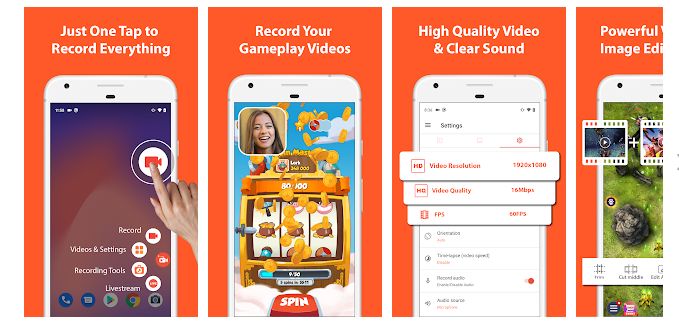
Pros:
Lightweight, simple, easily accessible, and reasonably priced.
Comment on the video and make it more interesting.
Tool for overlaying a front-facing camera image.
Change the resolution, frame rate, and other parameters.
It is possible to record with a microphone.
A small video editor that comes pre-installed.
Cons:
Certain features can only be unlocked by paying a fee.
9. AirShou Screen Recorder
You get a lot of advanced options with AirShou Screen Recorder, and it's completely free. The free version of the app allows you to customize the resolution up to 1080p, the bit rate, a predefined countdown timer of 10 seconds, and the option to include both internal and microphone audio. Furthermore, you have access to advanced features such as shaking your device to stop the recording, hiding the ongoing notification, showing touches, customizing the timer, creating presets, and much more.
What I appreciate about the screen recorder is that it takes a straightforward approach. Simply install the app and begin recording the screen without having to customize it or grant too many permissions to get things working properly. The AirShou screen recorder, on the other hand, might be a good choice if you're looking for a straightforward and free screen recording app for Android. AirShou Screen Recorder is one of the very few screen recorders that can record a 1440p screen recording, making it a rare and valuable commodity. In fact, the lowest resolution it provides is 360p, as opposed to 240p, which is the lowest resolution offered by the majority of other apps.
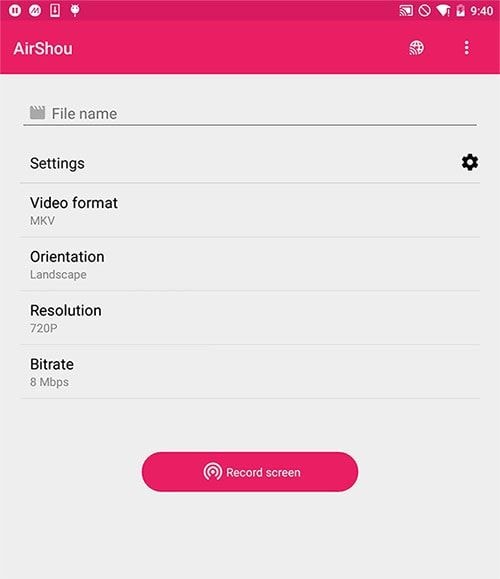
Pros:
Action panel that floats in the air for easy access.
It is simple to use Start, stop, and pause buttons are provided.
Schedule an auto-recording session.
While recording, there is no inclusion of a watermark.
Cons:
Updates can be a source of frustration.
To complete the job, a large number of permissions are required.
10. Android Screen Recorder
Screen Recorder is a very simple and easy-to-use Android screen recorder that doesn't annoy you by displaying a large number of advertisements on the screen. The fact that it is the lightest screen recorder on the list, and that it does not require you to make an in-app purchase, speaks volumes about its functionality. In addition, Screen Recorder does not place a watermark on the video that is being recorded, and you do not need to have a rooted device in order to use this application. You have the ability to customize the recording by selecting the resolution, frame rate, and bit rate that you want. You can even trim your recorded videos with the video trimmer that is built into the program.
If you go into the app settings, you can give each recording a prefix name that will make it easier to find them in the phone's storage. You can also adjust the size of the floating icon in order to reduce the amount of clutter in your recorded video. The app also has the capability of capturing touch gestures, which is quite useful. It integrates with a variety of platforms, including YouTube and Twitch. The app allows you to record gameplay from games such as PUBG, Call of Duty, The Last of Us, Fortnite, and others. Always keep in mind that you will not be able to customize the streaming settings.

Pros:
It is extremely simple to use, even for complete beginners.
There is a lot of detail in the video that is recorded and saved by it.
By editing your video, you can create an amazing piece of work by following a few simple and straightforward steps.
Cons:
Outdated version
Lacks pro-level features
Comparison list
|
Screen Capturing Apps |
Version Information |
App Info |
Price |
|
Apowersoft Recorder |
Feature-Rich Screen Capture Tool |
Apowersoft Recorder |
Free/In-App Products |
|
LiteCam Android Screen Recorder |
Screen Capture, Edit Videos & Prepare Powerful Videos |
Pro Video Editor |
Free/ In-App Products |
|
XRecorder |
Easiest Way to Screen Capture Android Screen |
XRecorder |
Free |
|
ADV Screen Recorder |
Use Both Front & Back Camera While Recording Your Android Screen |
ByteRev |
Free/ In-App Products |
|
Screencast-O-Matic |
Multilingual Screen Capturing App |
Screencast-O-Matic LLC |
Free/Paid |
|
Super Screen Recorder |
Best Free Yet Powerful App for Screen Capturing |
Happy Bees |
Free/ In-App Products |
|
Mobizen Screen Recorder |
Most Popular Android Screen Capture App |
MOBIZEN |
Free/ In-App Products |
|
AZ Screen Recorder |
HD Quality Screen Capturing App Works Best on Rooted & Unrooted Devices |
MOBZAPP |
Free/ In-App Products |
|
AirShou Screen Recorder |
Record Your Android Screen with Unlimited Duration |
Shou Screen Recording |
Free/ In-App Purchase |
|
Android screen recorder |
Best Way to Record & Share Gameplay |
Play Store LLC |
Free |
Conclusion
So, these were the finest screen recorder for Android that you may install on your smartphone. We have only listed those names that cover all the crucial characteristics of a perfect Screen Recorder. You can perform a number of things with a built-in screen recorder: record games, produce a video lesson and capture all types of footage via your phone. But if you don’t have one, you can always resort to third-party applications to get the job done. We hope that this article has helped you with your Android screen recording issues and that you’ve discovered a screen recorder software that works well for you. Whatever your chosen strategy, if you need a means to record software on Android, you should find something acceptable.







