The Best Recording Lecture Apps [Complete Guide]
Our new world of distant learning and virtual classrooms has sparked a new wave of EdTech that allows everyone to study remotely. Remote education is more enjoyable, more engaging, and more productive than ever before, thanks to video conferencing applications, resource-sharing platforms, and apps for recording a class lecture. Every aspect of our life has been altered by technological advancements. It aided us in improving our classes for students as instructors. We must ensure that children are paying attention in any educational situation. It's critical that your students be able to catch up on missed work, and recording lessons is a viable solution.
Part 1. Why You Will Need Lecture Recording Apps?
The ideal lecture-recording app produces a high-quality duplicate of the video lecture's visual and sound; it should also be unobtrusive, efficient, and adjustable to various kinds of recorded lectures and other demands, such as annotation capabilities. There are just too many advantages to listing when it comes to recording lectures. To begin with, some of them provide transcribing services. Others provide a web-based screen recorder. Listening to a lecture, remaining focused on taking notes, and making sure you have everything written down is one of the most difficult components of education. If you have trouble remembering stuff after a lecture the first time, you should record it so you can listen to it again.
Part 2. List of Desktop Lecture Recording Apps
It's beneficial to be able to record class lectures for a variety of reasons. For example, students may not always be able to attend lectures in person, and recording class lectures might help students review topics and deepen their grasp of specific subjects during their own private study time.
1. Wondershare DemoCreator
DemoCreator is a robust video editing and screen recording application for fast capturing and editing lessons, games, presentations, and video demonstrations. Audio, camera, and on-screen actions are also recorded. You have complete control over how you distribute tasks to students and how you educate them. It also aids sales representatives in preparing and recording presentations that include report data and narrations for more effective communication. If you're a gamer, you may record your triumphs, write reviews, and share your stories.
With their integrated editor, you may edit video and microphone audio in any track. Add transitions, green screen, pan, or zoom to a precise spot to improve the footage. DemoCreator allows you to record your screen or camera and edit it afterwards to tell your unique tales and experiences. To take your movie to the next level, you may add text, stickers, a title, and other effects. Your movies may be shared, uploaded, and saved on your computer. You may also acquire a highlight function to help you express your views more effectively. Finally, choose a title, video opener, end credit, and subtitle template from the drop-down menu.



2. Camtasia
Camtasia is an easy-to-use screen recorder that includes a set of incredibly straightforward tools for creating high-quality films. On Windows and Mac, the tool combines a screen recorder with a video editor to allow users to make professional-looking tutorials, demonstrations, and training films. It allows users to record video chats, walkthroughs, and PowerPoint presentations, as well as capture anything from their computer displays. The finished output may be stored in a variety of file types or formats, including MP4, Flash, and QuickTime, and used in a variety of applications, including podcasts.
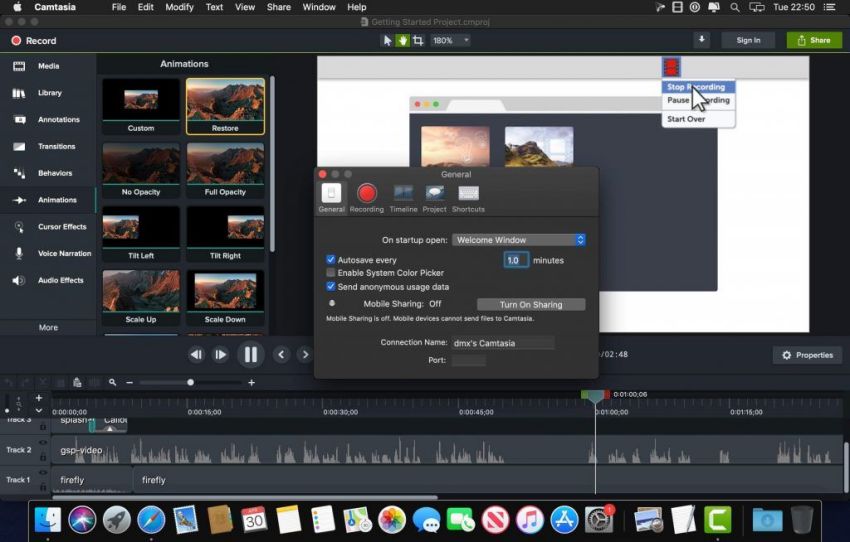
The program includes a tool that allows users to create a single Flash (SWF) file that can be quickly embedded on their website. Users may also apply a few effects to their films using the built-in video editor. Users may quickly add text and transitions to make more attention-grabbing films using the drag-and-drop capabilities. Camtasia also has a custom screen recording option, which allows users to record certain locations, dimensions, windows, or apps. Users may also use the application to add webcam footage to their recordings. Users will be able to develop more effective instructive material this way. Use the drag-and-drop video editor to record your screen activities or import camera footage, then edit using the video editor. Titles, animations, music, animated backdrops, icons, and transitions may all be added to your video.
3. Bandicam
Another effective screencasting program is Bandicam, which allows users to record movies and images from their computers. It generates high-quality films, making it a useful tool for learning professionals who may use it to create HD video courses with audio and comments. Bandicam is a simple Windows application that can capture everything on your computer screen as a high-quality video. Furthermore, games employing OpenGL, Direct, or Vulkan visual technologies may be captured.

While capturing the screen, it ensures that the compression ratio is high so that the video quality remains near to that of the original. External devices, such as Xbox, PlayStation, IPTV, cellphones, and more, may be used to record. It can catch all of the activities and movement on your desktop screen and record and capture video and audio from your computer. You may save the file in a variety of formats, including picture files, AVI, and MP4. It can record 3D or 2D games in 4K UHD or ultra-high definition, as well as movies at up to 480 frames per second, on your screen. Bandicam is an excellent tool for recording lectures and webinars since it allows users to add narrations from personal microphones and share the recordings on sites like Vimeo and YouTube.
4. Screencast-O-Matic
Screencast-O-Matic is one of the few web-based screen recorders with educational-focused capabilities. It's a simple and inexpensive screen recording solution for teachers that lets them create, edit, and distribute effective and engaging tutorials and video courses for classroom education. It also includes video editing software for creating engaging films for students, parents, and instructors. Screencast-O-Matic is a simple yet effective screen recording program that accomplishes the job for a low price.

The program may also be used to record screen lectures so that students can view them at their leisure. Students may revisit course content at any time using recorded lectures. Those who are unable to attend class might use Screencast-O-Matic to catch up on the lectures they have missed. You may get the program for free and use it to record your screen and make films for your pupils. Additionally, you may use Screencast-O-cloud Matic's storage to store your movies. As a result, you won't have to bother about organizing your recordings locally or storing hard-drive copies of your lectures. However, you can only record your screens for 15 minutes with the free version.
5. Icecream Apps
To enjoy the features, you may download and install this program on your own PC. You may use this tool to choose a specific section of your screen to record a specific segment. You may use the microphone on the device to add audio to your recordings. You may record your own voice, system noises, or both at the same time with any software. This program allows you to record movie components and turn them into short films. You can also use it to document movie dialogues with your friends, extract audio from movies, decrease advertising, and remove other undesirable stuff.

You may also use the tool to add annotations, which enable you to draw arrows and highlight text to better connect with your audience. In the meanwhile, you'll find a wealth of resources here for making demonstrations, video chats, and how-Tos, among other things. To generate a range of comprehensive clips with lessons, vlog material, directions, and more, the program offers a robust built-in video editing module. It has the ability to capture video in Full HD resolutions such as 1080p, 2k, 4k, and 8k. Even if any kind of internet video is played, what can be captured. It's a fantastic piece of software that allows us to easily record screen activity, store it as video files, and share pieces on social media sites. Everything that occurs on our computer screen may be captured in high-definition (HD) video.
Part 3. List of online web-based lecture recording apps
1. DemoAir
The screen recording tool in Wondershare DemoAir for Chrome is ideal for making and sharing video messages by recording camera, desktop, or browser. There is also a free trial available. Wondershare's DemoAir is a free online video recorder that may be used for team collaboration. It is designed to allow anybody to record and share films online, as well as providing efficient communication tools. It aids in visual feedback and engagement, as well as speeding up the sales cycle.
Wondershare DemoAir is a screen recorder for Google Chrome that allows users to record and share movies while on the move. Students, professors, trainers, content developers, and other professionals may benefit from using the online screen recorder. DemoAir is a simple tool that allows you to record your screen and camera in order to produce a video message for better communication. In no time, you can record your desktop, browser tabs, and webcam, make a shareable link and publish it to Google Classroom, Gmail, GitHub, Jira, Slack, Asana, and Trello. The greatest part is that it's a completely free online solution, so you won't have to download anything to your computer. Simply install the DemoAir Chrome extension and use it whenever you want to record your screen or webcam. You can also save recordings as WebM or Mp4 files to watch them later.
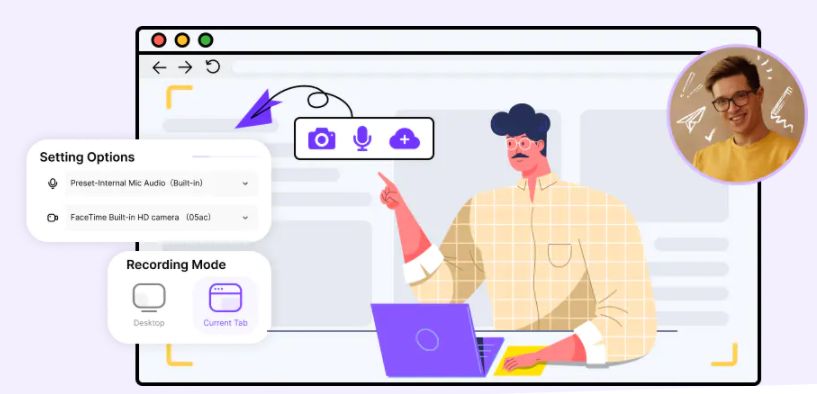


Tons Of Features:
DemoAir offers a multi-purpose screen recording tool that allows users to record the desktop, a browser tab, or only the camera. In the screen recording, they may also incorporate their microphone and system sounds. DemoAir has a plethora of high-end functionality, ranging from sketching tools to rapid social network sharing.
Free of charge:
The greatest thing is that Wondershare DemoAir is completely free, allowing you to record films for up to 5 minutes without having to upgrade to a premium plan.
Integrated Drawing Tool:
While filming, users may use real-time screen sketching tools. An annotation bar and cursor highlighting options are included in the functionality.
Process that is hassle-free:
The total process of recording and sharing movies on DemoAir is really easy, and it can be done without any technological knowledge.
Cross-Platform Collaboration:
Simply install DemoAir on Google Chrome and use it to record your screen actions on any platform (Windows, Mac, or Chromebook).
Options for Instant Sharing and Export
Users may generate a URL to share the video with others after it has been recorded. They may also transmit it through Gmail, YouTube, Google Classroom, or by creating an embedding code. You may also immediately download the video in WebM format or save it as an MP4 file.
2. Screencastify
You don't need to download any software to use Screencastify; all you need is a lightweight Google Chrome extension installed on your browser. Screencastify accomplishes what you'd expect: it captures your screen while also allowing you to record yourself via camera. Screencastify is another fantastic free online screen recorder with audio. When you first visit the website, you'll see that there are many screencasting choices available, including record screen, record screen with webcam, and record webcam just.
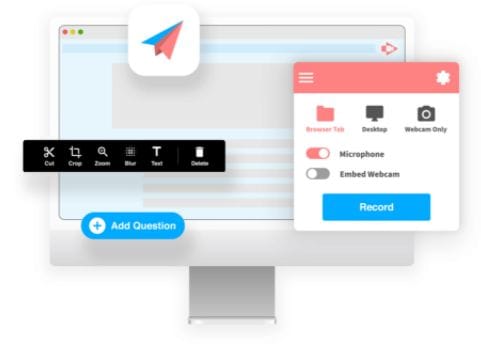
You're in luck if you're searching for something with a simple learning curve and a clear UI since everything can be set up in one to two minutes. Although the free online screen recorder is free to use, you must create a verification account with an email address before you can begin recording, unlike other recorders that do not need verification. There are several audio recordings options, such as microphone recording, microphone plus system audio recording, and audio-only recording. This recorder may be used in a single tab for free, with no further adverts or downloading windows appearing. MP4 versions of recorded audios may be exported.
Features:
- It's possible to capture any web video while it's playing.
- Multiple recording chores may be scheduled so you don't miss any live feeds.
- Without the need to download anything, it provides a simple and intuitive interface for screen recording.
- Allows you to preserve your video in HD and gives you a lot of privacy while filming.
- While filming, you may add your face to the screen.
- With recording, you may add your voice as well as computer system noises.
3. Loom
Loom is one of the few screen recording programs that lets you stop and restart recording at any time. After you've finished shooting your video, you may upload it to Loom's cloud storage, which offers limitless video storage to all users. You won't have to worry about running out of memory if you make a lot of customer support videos. Its disadvantage is that it only has two minutes to record video, therefore you can only record short clips with it, or you'll have to record many short clips and blend them together to form a movie longer than two minutes.
You may also cut unwanted video parts from the beginning, middle, or finish of the recording using Loom. When you're through shooting and editing, you can share your video links with particular groups straight from your Loom dashboard thanks to an integrated slack function. It simply requires a camera and Adobe Flash Player to create films in the privacy of your own home. Online video is kept in FLV format, which allows you to download it to your computer later. It comes with the ability to preserve and share video recordings, as well as the ability to clip and trim mp3 audio and record with a microphone
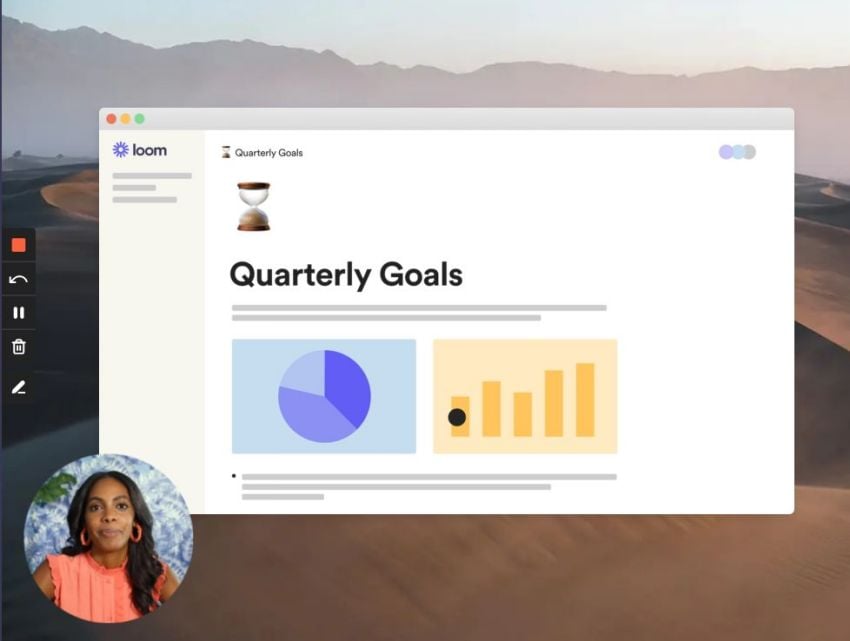
Features:
- Capture movie elements, create short films, record movie dialogues with pals, extract audio from movies and remove advertising and other undesirable stuff.
- Allows you to capture the full screen or just a portion of it, depending on your needs.
- A user interface that is both modern and intuitive.
- Allows you to add annotations to your screen recording.
- With an interactive canvas, a multi-track timeline, and other features, you can produce excellent films.
- It's simple to share videos generated on the LMS or YouTube.
- Video calls, gameplays, and more may all be recorded.
- Support is provided by the image in picture.
- Record the speaker and microphone on the system.
4. CloudApp
CloudApp's screen recording, GIF creation, and screenshot capture products allow end-to-end visual communication. Its screen recording tool provides rapid access to full-screen, audio-only, and webcam-enabled recording options. When you're done recording your screen, you'll get a link that you can share right away on Slack, Google Suite, Asana, Trello, or anyplace else you interact with your coworkers.
CloudApp Screen Recorder is the finest alternative for capturing the screen since it allows us to record from the camera and display our faces while doing so. We can use this to record the speaker, headphone, and microphone, and then extract the audio like we would with a movie producer. We may use software to do dynamic zooming to a particular spot so that the audience can easily see and understand it. This tool has various functions, including a video editor that can provide us with high-quality video files. When we need to record our desktop, produce video lessons, generate software demonstrations, or record gaming footage, this fantastic freeware comes in helpful.
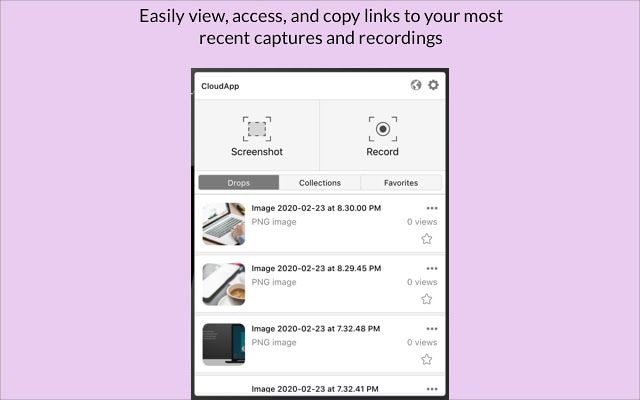
Features:
- Take screenshots of the displays.
- Capture a window or an area.
- With a variety of choices, you may record anything on your screen.
- Various recording modes are available to suit your needs.
- Allows videos to be stored in a variety of formats, including AVI, MOV, WM, and others.
- Gameplay should be recorded. You may also record games.
- Capture the speaker, microphone, and other elements.
- In only three steps, you can be up and running.
5. Awesome Screenshot
Awesome Screenshot is a free online screen recorder and movie creator that is simple to use. You may record your screen activity in three simple steps. Simply hit the record button, choose your recording settings, and start recording. When you're through, stop and save the video to share online or save for later use. You can also use this to capture video from a webcam as well as audio streams. This app's unique feature is that you can quickly conceal your mouse pointer and the application's main screen while capturing a screenshot.
It has many capture settings, allowing you to record the whole screen or only a portion of it, depending on your needs. All popular video formats, including FLV, MP4, AVI, MOV, and WMV, are accessible for conversion, as well as direct posting to social networking platforms. To understand how on use Awesome Screenshot screen recorder effectively, a user guide video has been posted to the website. This sophisticated program can capture the movement of our screen in a variety of scenarios. In addition to screen recording, the utility now includes webcam recording and the ability to record audio with our video recordings.
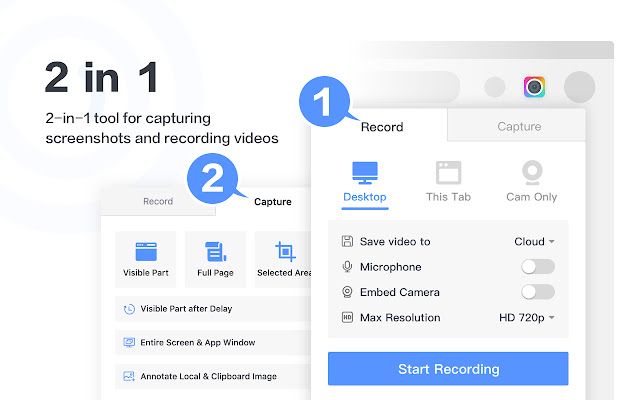
Features:
- You can capture screenshots, modify them, and save them as PNG, JPG, GIF, or TIF files.
- With a highly user-friendly interface, you can set up the dedicated settings with the least amount of work.
- Allows you to record in full screen mode, a specific section of the screen, as well as webcam video and audio feeds.
- It comes with a variety of picture editing tools that allow you to insert rectangles, ellipses, and arrows.
- Text messages may be readily embedded and adjusted in terms of typefaces, size, and color, among other things.
Conclusion
The digital age has seen the manner of instruction evolve beyond the traditional arrangement. The employment of new technologies in the classroom has changed the way information and learning material is delivered. Photos, videos, audiovisual presentations, films, podcasts, and other types of learning resources are available nowadays. It's no surprise that video content is important for digital marketing, lead creation, and brand visibility. Films can increase traffic to your site, but creating effective marketing videos and demonstrations may be tough. There are several screen recordings programs available, but Wondershare DemoAir and DemoCreator are two that we suggest. Because it is a free online solution, there is no need to install anything on your computer. Simply install the DemoAir extension in Chrome and use it to record your screen or camera anytime you want.







