Top 5 Easy to Use Screen Recorder
People, these days take great interest in making videos for demonstrating a software tutorial, tips and tricks and even showing their game skills. To create those videos effortlessly, the users need easy screen recorders. Although there are some popular screen recorders such as OBS, which are somewhat complicated to use, we have come up with a list of 5 easy screen recorders that you can use and make your screen capture process smooth. Please start scrolling down for more information and getting the best screen recorder.
- DemoCreator Video Recorder
- Screencast-O-Matic
- Awesome Screenshot
- Apowersoft
- Icecream Screen Recorder
5 Easy to Use Screen Recorders for You
1. DemoCreator Video Recorder
This is the first and one of the easiest screen recorders that possess a very simple design helping the users to record and edit the videos extremely easily. Wondershare DemoCreator Video Recorder is a revolutionary creation that is specifically designed for the users who want a glitch-free and a hassle-free screen recording process. With its simplicity, it promises to meet the users’ multiple requirements without any complication. This is available for Mac as well as Windows users. The features like annotations, changeable cursor, tutorial feature assists in raising the quality by making the output even better which makes this screen recorder an appropriate option. Here are the features of this easy screen recorder.
Key features of Wondershare DemoCreator Video Recorder
- It comes with a modern and intuitive interface that helps users executing process easily and quickly.
- The software offers a lot of video editing tools that will enhance the quality of the videos.
- Plus, you can record your videos with 15-120 FPS via DemoCreator Video Recorder.
- With the help of DemoCreator Video Recorder, the users acquire the benefit of exporting the output to multiple formats.
 Secure Download
Secure Download Secure Download
Secure Download2. Screencast-O-Matic
Screencast-O-Matic is the name of another easy screen recorder on the list. This is a fast and free screen recording tool that offers some sound features. The pro version of Screencast-O-Matic provides more number of features than the free version. It assures good trustworthiness and the pro version will cost you $18.
Key features of Screencast-O-Matic
- This tool gives you 15 minutes of recording facility with its free version. For longer recordings, you need to switch to the pro version.
- You can easily record your screen and webcam and create a superb video tutorial or presentation.
- This tool helps in publishing your output to YouTube also.
- Screencast-O-Matic is a user-friendly tool without extra disturbance.

3. Awesome Screenshot
The number three easy screen recorder that can help you is Awesome Screenshot which is a plug-in for Chrome. It is very easy to use once you add it to Chrome. This recorder has many good features that make it easy for the users to get the video recorded and shared. The users get the facility of lots of annotations tools with this recorder. Awesome Screenshot has gained a very good response and trust from millions of users.
Key features of Awesome Screenshot
- This screen capture program is able to capture any part of the web page.
- It brings many annotations and editing tools for the users like adding circles, arrows, making some sections or sensitive information in the video blur, crop or shows the crop area dimensions, etc.
- Awesome Screenshot is capable of supporting PNG format as well as horizontal scrolling when capturing.
- It promises to share the file with just one-click uploading to awesomescreenshot.com and you will get a link to share the video file.
- This helps in saving the files to the local storage.
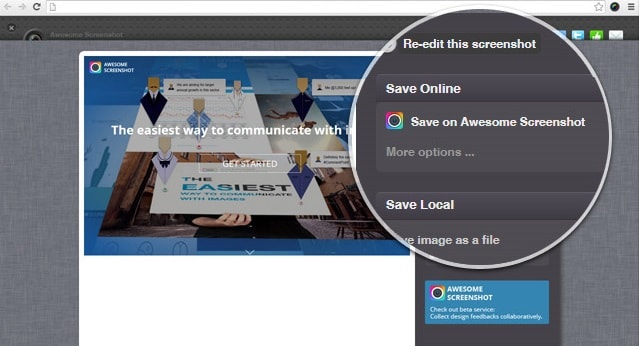
4. Apowersoft
Yet another easy screen recorder we would like to introduce is Apowersoft. This is also a very good option if you are searching for an easy screen recorder to get a simple and effortless recording process. Users don't need to download it, instead, it is an online screen recorder. This recorder also shares some superior features and can record almost all kinds of activities. Similar to others, Apowersoft offers a simple interface that makes recording easy.
Key features of Apowersoft
- This screen capture allows you to save and share the videos easily.
- With the help of Apowersoft, users also get the opportunity to record videos and audios simultaneously.
- You can record anything and insert the webcam also during the time of recording.
- This easy screen recorder also helps in exporting the videos in various output formats.
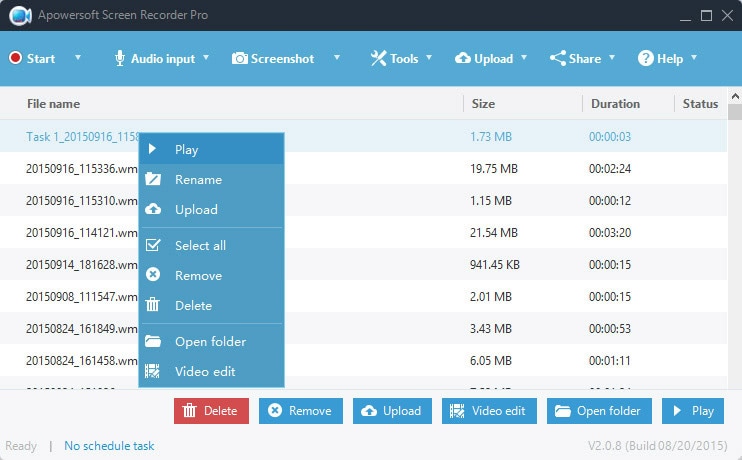
5. Icecream Screen Recorder
This is the last option you can try when looking for an easy screen recorder to get the video recorded in good quality. Icecream Screen Recorder also holds the ability to work with Mac and Windows computers. Its intuitive and easy interface enables users to get the desired results without any limitations. The screen recorder brings a bunch of features with it to make the users feel more engaged while recording their videos and can have fun in making those ‘how-to’ videos.
Key features of Icecream Screen Recorder
- Many editing tools are available with Icecream Screen Recorder like adding watermark to the videos, mouse cursor region selection, etc.
- This easy screen recorder also takes care of your project's history.
- Moreover, Icecream Screen Recorder assures to convert your videos to the preferred formats.
- You can also trim your captured videos and adjust volume settings via Icecream Screen Recorder.
- There is an availability of Zoom in a tool that improves the video quality making it more professional.
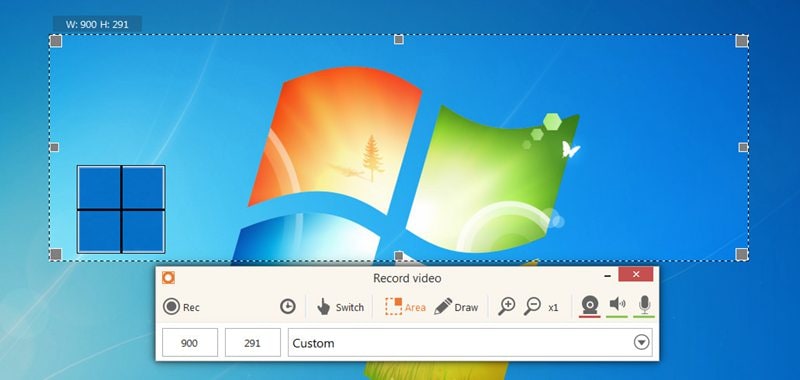
Conclusion
We make sure to introduce and provide you with the best easy screen recorders so that you won’t wander anywhere and end up with low quality or a complicated one. We would be really glad if you would share with us which one did you make use of and how the experience was. Furthermore, if you have any kind of query, you can also put the same in the comments section given below. We hope that our efforts could give you what you desired. Thanks for reading the article and great luck to you. Happy recording!

The Best Screen Recorder & Video Editor
 Secure Download
Secure Download Secure Download
Secure Download




