10 Best Free Screen Recorder for Android
Android phones have been all around us for over a decade now, and their variety of functions is what makes them so popular and unique. Also, when we are working on these devices, we often need to record the screen or take a screenshot. Making a video of the screenplay can help us in a lot of ways since we can use them for recording lectures, gameplay, movies, and TV shows and also use these videos for presentations or demos for later use.
There are tons of applications available on the Play Store as well as third-party websites, which is sometimes very overwhelming. However, how to screen record on android free, and which software or tool could be the best choice for you? It's not that hard to find out. Hence, Below-listed are our top 10 picks for the best free screen recorder for android that are available currently:
In this article
1. Android Built-in Screen Recorder
The first one on the “screen recorder for android tablet free list” is the built-in screen recorder that you have pre-installed on your phone. These are one of the best screen recorders available for use directly because you won't need any special installation for these. They come with a simple user interface and their use is very easy. Most android phones these days have screen recorders that can be enabled from the notification shade itself.

Otherwise, you can also enable them from your settings easily. Once you start the screen recording, a floating bar will be available on your screen that will have options to pause or stop the recording. Modern-day screen recorders that come pre-installed have features such as onscreen audio support or additional audio mixing from the phonemic. Once you are done with the recording, you can click on the stop button and your video will be saved in the destination folder.
2. AZ Screen Recorder
AZ Screen Recorder is one of the unique and best free multitrack recording apps for android that are available on the internet. This app is readily available on the Play Store and is completely free to use. There is no need for rooting the device when you are trying to install it which is why most people prefer to use it on the go. The interface for the app is very simple and there are a variety of options provided inside the app.
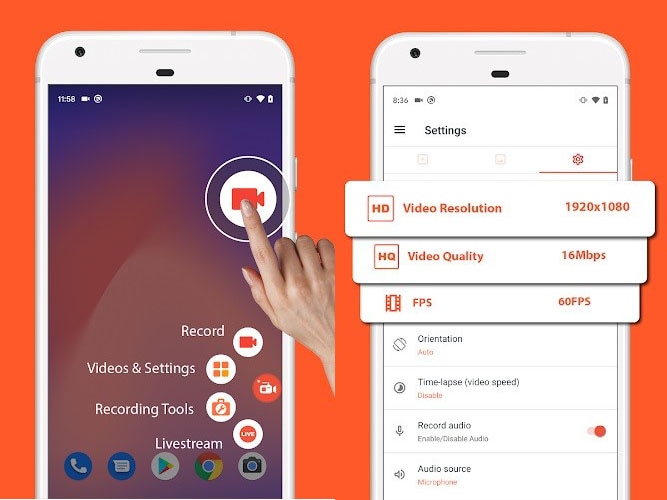
Once you open the app, there will be different icons on the screen, one of which will provide you with different app settings. You can choose different video qualities from the settings themselves. Moreover, when you start the recording, a little red dot will appear in the bottom left corner of your screen that you can drag anywhere. When you tap it, the recording will pause, and tapping again will stop the recording.
3. DU Recorder
The next one on the list is the DU Screen Recorder which lets you record your screenplay very easily without any complications. There are different video quality settings available on the app settings menu provided inside the user interface. And what makes this application stand out from others is that after you are done with the screen recording, you can edit them very easily through the same interface. Another benefit of using this app is you won't need to root your device to install it.

Once you are done with different settings for your video, you can click on the record button and then the recording will automatically start. You can mark any portion with tools given in the editing section once you are done with the recording. Also, you can crop, trim and save them to wherever you want with just a click.
4. Mobizen Screen Recorder
One of the most advanced and promising apps in the field of screen recording is the Mobizen Screen Recorder that not only allows you to record the screen but also helps you to connect your phone to other devices such as PCs, laptops, or tablets. This way you can see whatever stuff is happening on your android screen. Apart from this, there are also features like screenshots and screen recording at different resolutions, customized storage, and different frame rates that make it so popular.
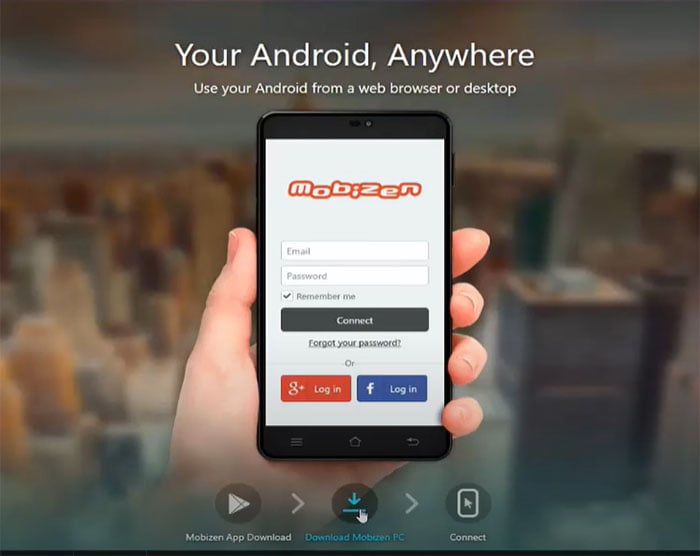
As if these features were not enough, this app also lets you use the storage taken by the files of screen recordings right from your PC. You can save, delete or copy them with the click of a button from your computer. Ultimately, this app is a package of all features that you expect from a screen recorder.
5. Google Play Games
This screen recorder is particularly designed for recording gameplay and is developed by Google for all the gamers who play a variety of games through their android device. The user interface for using this is very simple and doesn't involve any installation. In case your device doesn't have Google Play Games, you can download it from the Play Store for free.
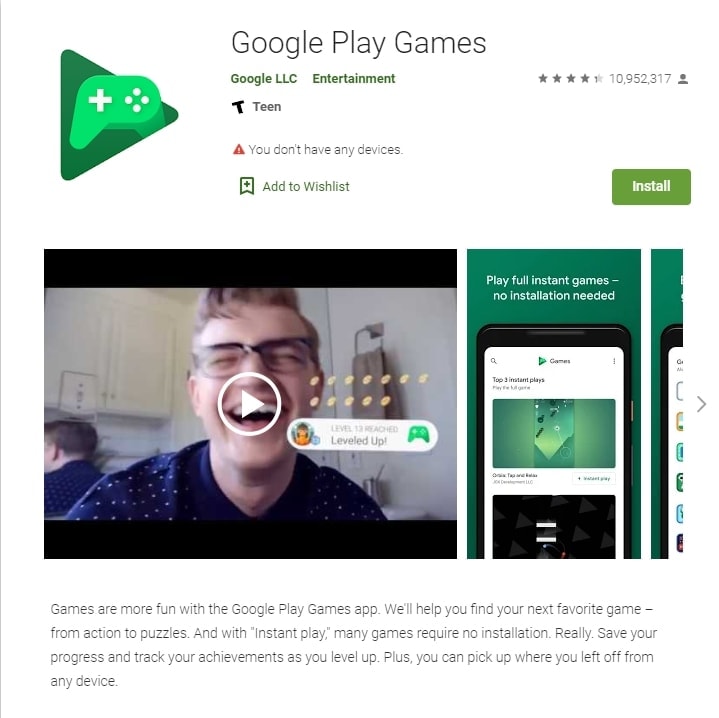
Once you open the app, you will see different options available on your screen. You need to select the game that you want to play, and at the top of the details for the game, there will be one option that says "Record Gameplay". You need to click on that. Furthermore, you can change the video qualities in the next section and then start the recording by tapping on the Launch icon. After 3 seconds, the recording will start automatically.
6. MNML Screen Recorder
The next one on the list of top free screen recorders is the MNML screen recorder that is known for its stylish user interface. One of the most key features of this app is that it doesn't overwhelm you with a ton of options. It provides an easy-to-use interface that has a very minimalist design. You can change the different settings like video qualities, storage location, and audio input from the in-app settings themselves.

Once you are done with the settings, tap on the record button on the screen and your recording will start instantly. MNML is free to use and is open source. The app takes very little storage in the device memory, making the recording process very smooth and fast. Once you are done with the screen recording, it has a feature for sharing them to various platforms right from the app.
7. RecMe Screen Recorder
There are many apps available on the Play Store that are free and are easy to use. But what makes RecMe so unique is that there is no time limit for recording through this app. You can take screenshots, record your screen as many times you want and that too in your desired quality. Along with all these features, the app also provides you with watermark-free videos that are loved by so many users.
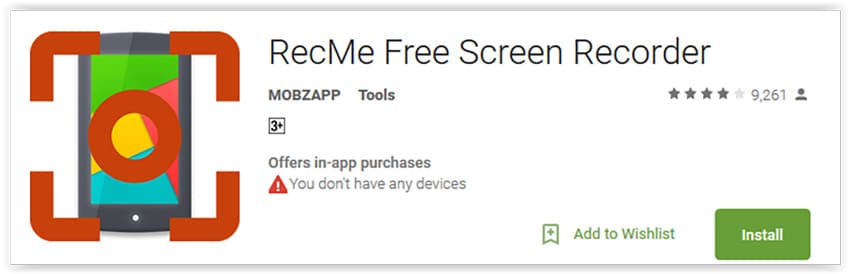
The app can be installed without any rooting on the android device and there are different configurations available for HD quality videos that you can choose before the recording starts. The frame rates are also changeable according to the needs right away in the app settings. And if you buy the pro version, you can also enjoy features such as image overlay, screen drawing, and displaying the front or back camera as an overlay.
8. AirShou
The next app on the list is AirShou which is known for its feature-packed as well as a fast and smooth user interface. The app lets you record HD quality videos and provides an ad-free experience while recording your screenplay. Also, there are no watermarks on the videos, adding extra impact on your videos. This app supports recording emotions and faces on a small overlay window on the screen that can be set to any position by just dragging it.
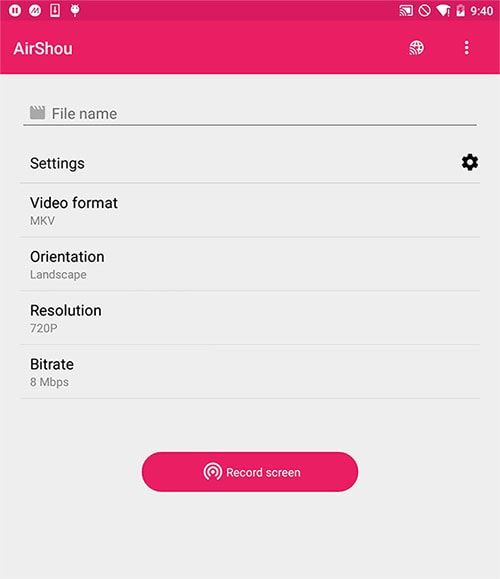
The opacity and the size of the camera window are also changeable. This feature-packed app has a facility for recording the audio from the external mic or the audio from the screen whichever is suitable. Moreover, this feature helps in creating presentations, tutorials, or demo videos where you can add your voice over the video to make it more appealing.
9. OneShot
OneShot is one of the most satisfactory free apps available for screen recording on Android devices. Often what happens is when you want to stop the recording from other apps, you need to pull the notification shade down and then click on the stop button. But with this application, you will get a floating button that can start, pause or stop the recording anytime whenever you want. There is also an inbuilt editor in the app provided for your trimming and cropping operations.
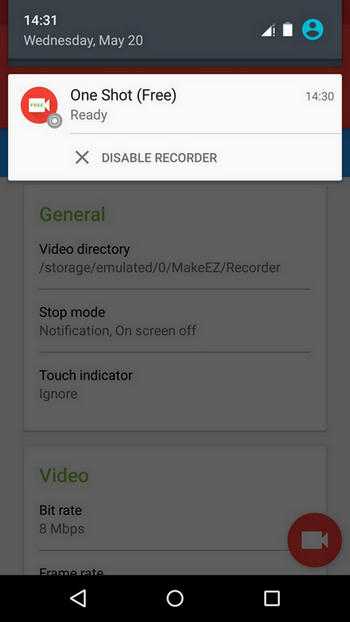
You can set the frame size for the videos and the video quality of the screen recording from the app's settings. The screen recorder supports up to 4K recording that should give you very clear video for uploading it anywhere you want. And along with these features, there are experimental features like time-lapse or slow motion that you can try.
10. SCR Screen Recorder
The last one on the list is the SCR screen recorder which is known for its high-quality video recordings. There are several resolutions available for selection before you start your screen recording. It also supports different encoders, making sure you get a full monopoly over all the configurations for the video. You can set your audio source either from the screen or your external audio which is another advantage of using this app.

This app comes with so many features and is free to use. The use of this app is very easy. You are available with a start button that you can tap to start the screen recording. In between, you can also take screenshots whenever you need to. After you are done with the recording, you can tap on the stop button to stop the recording. Then the file is automatically saved to the gallery.
All the screen recorders that were discussed in the article are free to use. Also, it is up to you to choose the screen recorder you want for your requirements. All of these applications have their pros and cons, and your necessity mostly decides which app is the best suitable for you. These apps have been tested by millions of users. Moreover, you don't need to worry about your device's safety while using these apps.
Recommended Screen Recording Tool for PC: DemoCreator
Here are a few handy tools for recording your Android phone screen. But for video production, it's easier to use a computer. Finally, I would like to introduce a computer screen recording tool: DemoCreator
 Secure Download
Secure Download Secure Download
Secure DownloadKey features of DemoCreator:
- Simple and intuitive user interface.
- Supports all popular file formats.
- You can use all the features in the Free Trial Version.
- Supports a powerful video editing toolkit, so you can edit the recorded screen directly.
Whether, a screen recorder for Mac or Windows, the Wondershare DemoCreator interface is easy to understand and you can start the process with just one click. Many such attractive and simple features make DemoCreator one of the best software to make your recording and editing journey enjoyable, comfortable, and worth giving a try.

The Best Webcam Recorder
 Secure Download
Secure Download Secure Download
Secure Download





