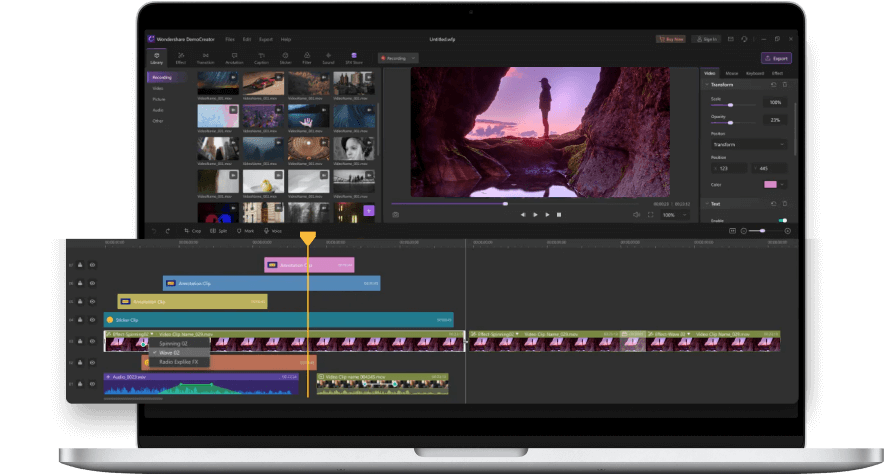How to Save Reddit Videos with High Quality?
The 21st Century has observed a series of exciting transitions. One of the most peculiar additions in the connection protocol was social media. A variety of social media platforms introduced themselves to the world and became an essential part of the community in no time. You might have come across Facebook, Instagram, and Twitter, the leading social media portals. However, for people who are more induced in social media, Reddit is another unique and transcendent platform consumed by various people with different interests. Being a media platform, it is one efficient and authentic platform with a collection of videos. Many people usually consider saving such videos. This article brings about a detailed guide on how to save videos from Reddit.
What is Reddit?
Reddit, as stated before, is one effective social media platform that has settled itself as a collection of different forums discussing peculiar and exciting news and content. This singular community has been segregated into a series of subcommunities, each section focusing on a different topic of enthusiasm. These communities, known as "Subreddits" among its users, begin with a "/r/" in its URL. This platform is used for breaking in all kinds of news to the populous, with appropriate media explaining the intensity of every news.
Reddit provides a very distinguished, quality-induced content to its users. Many people consider sharing the content over different forums, leading to the need to save Reddit videos. This function can be done through a variety of methods. The first method takes in to account the use of screen recorders. In this case, this article has focused on utilizing Wondershare DemoCreator, a proficient screen recorder, to save Reddit videos with sound.

 Secure Download
Secure Download Secure Download
Secure DownloadStep 1: Download DemoCreator Program
Your desktops need to have a running DemoCreator software for recording your screen to save Reddit videos. For this, download the software from its original website. Initially, you can download its free trial version. The downloaded .exe file is to be opened to initiate installation. Follow the on-screen instructions to execute the task successfully. You can select any one of the list's subscription packages, ranging from Monthly to Annual or a permanent Perpetual License.
Step 2: Set your Recording Preference and Start Recording
To enter the recording section, you need to launch the platform and select "Capture" to propagate towards the next window for setting the recording preferences. You are offered to set the preferences for your screen, audio, and camera in the settings. These settings can be observed on the left pane of the window. Select any one of the sections that lead to further options. The "Advanced" tab in the pane provides different cutting-edge options related to the recording quality.
With all the appropriate settings defined, you need to tap on "Start Capturing" or press F10 to initiate screen recording. You can have the screen set across the window showing Reddit to save Reddit video. The software will initiate recording with a countdown to three.
Step 3: Edit Your Recording File
As soon as you are done with your screen recording, you are provided an opportunity to have it imported across the video editor of Wondershare DemoCreator. The balance supplied by DemoCreator is something that makes it commendable and appreciable across the market. With the recorded file added on the editor, you can now add different captions, annotate the video file to make it more expressive for the users, or add different transition effects amongst frames to make it look compelling.
Step 4: Save and Export
With the video edited successfully, you can proceed towards exporting the file onto your local directory for saving it for further use. With the Export Window opened, you need to initially set the name and browse the appropriate directory for your video file. Following this, you can specify different quality metrics for the video and audio through the provided options. DemoCreator allows you to set the encoder, resolution, frame rate, and bitrate of the video and the encoder, channel, sample rate, and bitrate for the audio. The video is recorded and save successfully from Reddit.
Downloading and saving Reddit videos from the platform is not as easy as it seems to be. Apart from recording your desktop screen, there is another method that explains how to save Reddit videos with audio. With the help of RedV video downloader, you can save any Reddit video off the platform.
Step 1: Copy the Video URL
Initially, it is important to save the video URL before moving to the video downloader. For this, you can follow two different approaches. One approach regards copying the URL from the browser bar. After opening the appropriate video, head towards the browser bar on the top. Copy the address and proceed. Another approach that can be considered is by directly copying the video link. After opening the video, tap on the "Share" button, followed by the option of "Copy Link" in the menu.
Step 2: Paste Link and Download
RedV Reddit Video Downloader is available on the website along with a desktop app. You can operate any one of the following. After copying the link, access the website or the app according to your choice. A white bar will be present in the middle of the screen where the link is to be pasted.
With the link pasted, you need to tap onto the orange arrow. A screen will open in the following where you need to tap the "Download" button to save Reddit video successfully.
 Pro-tip
Pro-tipConclusion
This article has introduced users to a detailed guide on how to save Reddit videos with sound. Several methods can be undertaken for the execution of this process; however, this article has kept its focus on the most optimal and significant ways that can help you save Reddit videos HD on your device. It would help if you looked over the article to get a better understanding of these stated procedures.