Best HTML5 Video Recorder
Screen recording has been an integral part of every computer user and these recorders have been used for a variety of functions. In recent times, its usage has increased since most of the people are working from home. An HTML5 video recorder is one of these tools that are used to capture the screen even without any data/ internet connection, which makes it so popular among users all around the world.
Along with all this, screen recorders are also used by gamers for streaming their gameplay on the internet. The usage of screen recorders is wide and one can use them according to his/her specific needs. However, before we offer you the top 5 options, here is something to know:
When to Use an HTML 5 Recorder
Enlisted are certain scenarios that make it perfect to opt got an HTML5 recorder:
- For students and instructors: Whenever, on the assessment, there is a video or audio question inserted by the instructor, students can put to use the HTML5 recorder very conveniently.
- No internet access: Whether you have access to the internet or not, you can opt to use an HTML5 recorder to record audio or videos. Once you have it downloaded and feel the need to share it online, you can do so when the access is there.
- Extra plugins: With the use of an HTML5 recorder, there is no more relying on plugins such as Flash to record a video or audio like it was before.
Best HTML 5 Video Recorders
There are dozens of HTML5 screen recorders available. Most of them vary according to the different types of functionality and usage they provide. The following are some of the best HTML5 screen recorders available in the market:
1. Pipe Video Recorder
The first one on the list of top HTML5 screen recorders is the Pipe Video recorder that is known for its excellent quality in audio as well as video recording for screenplays. The software is a web-based screen recorder that facilitates the users with recording,
processing, storing, and managing the screen recordings in one place. The program is so easy to use that you won't need to worry about any lengthy process; the app will handle everything for your screen recording. And it also supports playback over different formats on most browsers as well as devices.
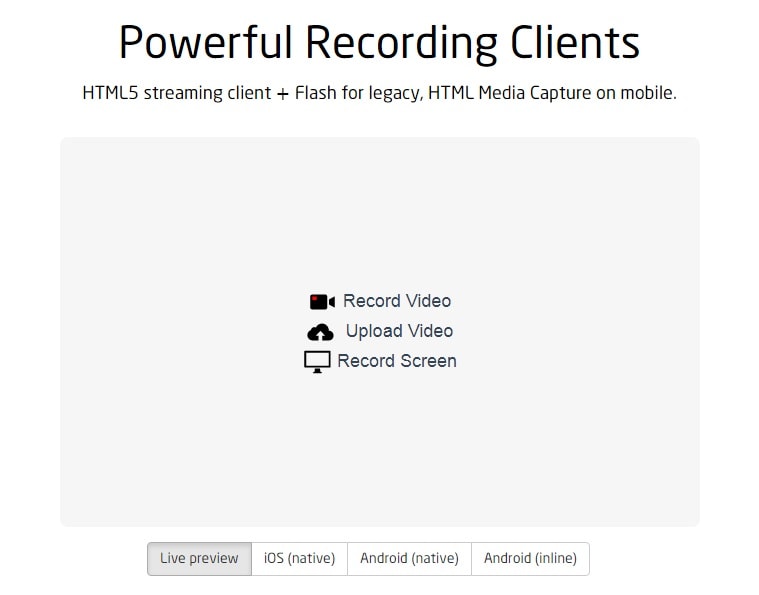
The steps for using a Pipe video recorder for recording your screen are:
- Type pipe video recorder on your browser search engine and you will be taken to its official website. Since it is an HTML5 based screen recorder, you won't need any installation for this.
- When you are in the website interface, you will see a bold record icon that will be available at the bottom of your screen.
- You will need to click on that and the recording of your screen will start instantly. When you are done with the recording process you can click on the same button and the video recording will stop.
- After that, you can download it or share it to whichever platform you want.
2. Schoology
The next one on the list of best screen recorders based on HTML5 is the Schoology screen recorder. But apart from screen recording, it is also a communication hub that provides an online platform for everyone to interact and post their thoughts.
It is most widely used in education and is very popular among teachers and students. The application uses HTML5 type screen recording that captures both audio as well as video from the screen and it aims at providing academic solutions related to recording lectures, presentations, and such content for students, parents, and teachers across the globe.
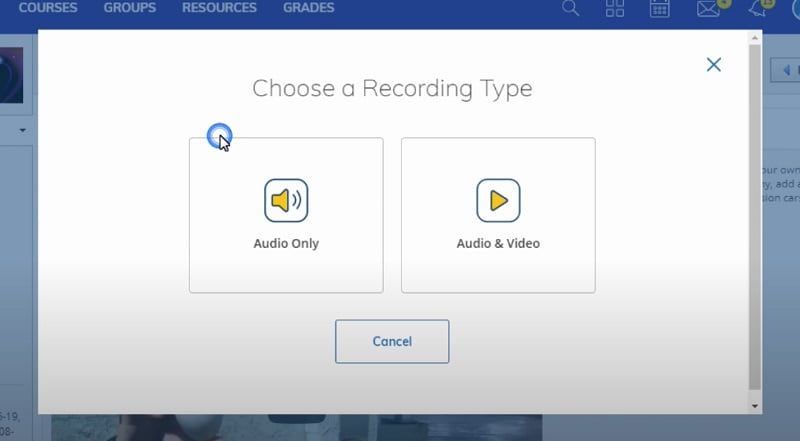
You will need to follow these steps to use this screen recorder:
- The HTML5 based web recorder version of this tool can be accessed by going to the respective website. To do that you just have to search the Schoology screen recorder and you will be directed to its website.
- From there you will see the "tap to record" option. Before starting your screen recording, you can configure the video output quality and then click on the record option.
- After you are finished with the screen recording process, you can click the floating button to stop it and it will be available for download even without any internet access.
3. Clipchamp
Clipchamp is one of the most popular applications in the industry for recording both audio as well as video since it has so many features that can help you capture your screen perfectly. The HTML5 based screen recorder provides you with the option for instant html5 video recording demo without any active internet connection.
Moreover, it’s very efficient at downloading the recorded clips within seconds. After you are done with the screen recording, it also has a feature for editing and mixing. It provides you with customizable templates that can be used with just a few clicks and give you instant access to countless sample videos.
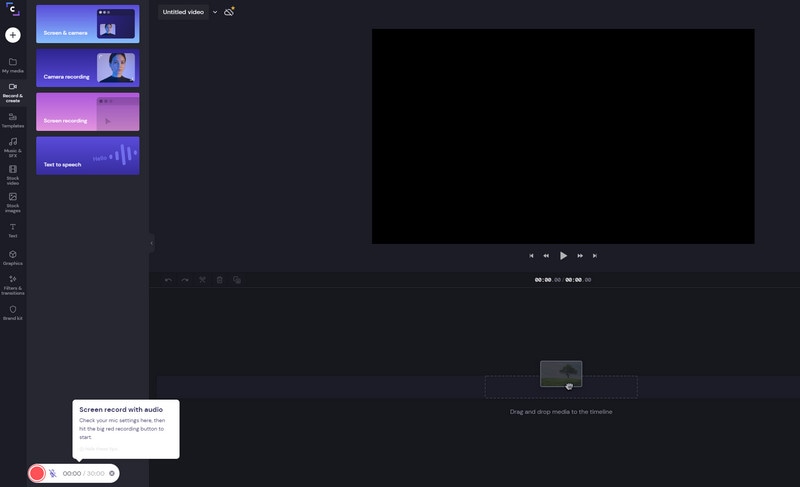
- This online HTML5 based screen recorder is very easy to use. You will first need to go to your browser and then search Clipchamp. It will show you the results of the online webcam recorder on the top. You need to click that and you will be directed to the official website of this recorder.
- From there you will be available with different options to create, edit and share your videos. You have to find the record button for recording your screen. Upon clicking that you will be asked to grant camera and mic access and then your screen recording will start.
- After you are done with the screen recording, you can rename it and store it in your system by clicking the download button.
- Different editing options can help you edit your recorded clips instantly.
4. www.cam-recorder.com
The next one on the list is the Cam recorder which has millions of users because of its simplistic design and great functionality. It is an online tool that can be used to record your screen with just one click.
Along with this, you can also record any video you want with your system webcam and the quality provided by this tool is very satisfactory. If your browser is up to date and you have reached its official website, you can start the recording instantly by clicking the record button at the bottom of the screen.
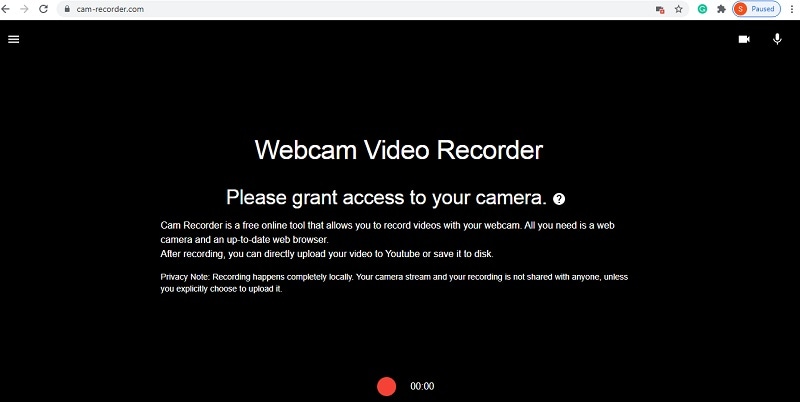
The steps to use this tool are:
- Open your browser and type the HTML5 webcam video recorder. This will take you to the official website of this tool.
- On the website interface, you will see a bunch of info about the tool and its features. Upon scrolling down, you will see a red dot with a timer attached. When you click this button, your screen recording will start in a moment.
- It will ask you to grant permissions for the camera and the mic which you will need to allow. Then you can also configure other properties of your desired video like quality and video source.
- After you are done with the recording, you can click the same button and it will be saved for export.
5. Viddler
The last screen recorder which is based on HTML5 screen recording is the Viddler which is another online tool known for its instant screen recording. This also captures the video through any webcam from the browser itself and doesn't require any additional installation. It facilitates the users with easy access to the record button where the user only needs to click it and then the screen will start recording instantly. After you are done, you can either save it to your computer system or you can export it to any platform you want from the share option on the website.
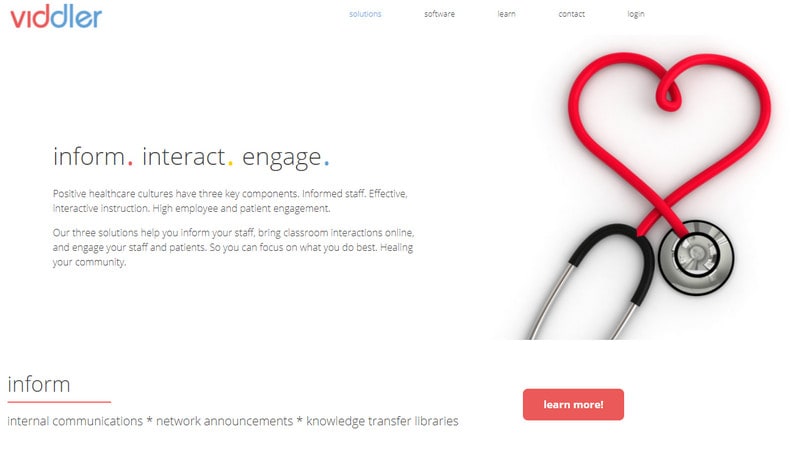
The steps to use this tool for recording your screen are as follows:
- First, you will need to go to the official website of Viddler. You can search it on your browser and then click on it to reach the home page.
- From there you will find different features about the webcam recorder and one of them will have functions for recording your screen. It will be available right on your screen. When you click on it, the screen recording will start.
- If you are using this HTML5 recorder for the first time, it will ask you for permission to record audio and video. When you grant these, your recording will start instantaneously. After you are done with the recording, you can click stop, and then it will be saved.
Conclusion
From all the HTML 5 screen recorders available on the market, the above-mentioned are the best and easy-to-use software. The basic necessity of any screen recorder is to capture the screen with good quality and these recorders are known best for their performance. You can choose any of these recorders to record your screen depending on the requirement you have. All of these software are available for free and are very simple to download as well as use.






