Best No Lag Screen Recorder Comparison
In this age, sharing is everything concerned with the video editing industry. Regardless of whether we share our life achievements with loved ones, make preparing recordings to impart to partners, or record a walkthrough of the current year's most blazing game, it's significant that we effectively catch these minutes. This is the thing that the best lag-free screen recorder is intended to do. Stucking and uneven screen recording are very painful. For individuals who record live streams, it is almost a bad dream. As some screen catch applications, particularly game chronicle application, will in general crash or slowly respond during recording, hence, picking a stable and fluent screen recorder is a key to record screen video easily.
Consequently, the way to record screen video easily and make a great screen video is to pick the least laggy screen recorder. In this article, we want to acquaint you with how to abstain from lagging during the recording screens and show you the best lag-free screen recorder for Windows and Mac. With the correct screen recorder, you can without much of a stretch catch film of video discussions with loved ones, record web-based recordings, record instructional exercises, and enlightening recordings for work, and record live interactivity to impart to gamers and fans. Hence follow this no lag screen recorder comparison to find out more.
Part 1: Comparison of No Laggy Screen Recorders
As of late, a couple of paid and free no lag screen recorders have advanced onto the screen recording scene to offer clients the best lag-free screen recorder arrangement. While these screen recorders contend to be the most elite, we've chosen to make a thorough no lag screen recorder correlation graph to see who genuinely is awesome.
|
Screen Recorders |
DemoCreator |
liteCam HD |
Camtasia |
ScreenFlow |
BB FlashBack Express |
Screen Grabber Premium |
ShareX |
Screencastify |
|---|---|---|---|---|---|---|---|---|
|
Support OS |
Windows/Mac |
Windows |
Windows/Mac |
Mac |
Windows |
Windows |
Windows |
Chrome |
|
Audio Recording |
Yes |
Yes |
Yes |
Yes |
Yes |
Yes |
Yes |
Yes |
|
Webcam Recording |
Yes |
Yes |
Yes |
Yes |
Yes |
Yes |
Yes |
Yes |
|
YouTube Sharing |
Yes |
No |
Yes |
Yes |
Yes |
Yes |
Yes |
Yes |
|
Screen Drawing |
Yes |
No |
Yes |
Yes |
No |
Yes |
Yes |
Yes |
|
Video Editing |
Yes |
Yes |
Yes |
Yes |
No |
Yes |
Yes |
Yes |
|
Video Templates |
Yes |
No |
Yes |
Yes |
No |
Yes |
Yes |
Yes |
Part 2: Best Lag Free Screen Recorder
Screen recording applications that give great film can truly back things off. Or possibly they used to. Along these lines, require a moment and peruse our rundown of the main 8 solid, simple, and in particular, not laggy screen recorders. Also, in case you're too in a rush, look at the best one underneath.
1. Wondershare DemoCreator
Wondershare DemoCreator is a mainstream video editorial manager among the pile of screen recorders available in the market. The software additionally offers screen recording capacity to capture ongoing interaction on PC as well as the video editing feature-rich platform. Clients can record both the screen and the webcam at the same time alongside sound from the mic and speakers and it's just the tip of the iceberg as you can also perform the editing functionality with no stuck or lag at all.
DemoCreator is known for its screen recording and video editing manager which offers features like green screen evacuation, sound blends, picture in picture mode, and advanced-level functionalities. and so, it can likewise catch ongoing interaction at 120 FPS, and the recorded film is saved in MP4, MOV, GIF, and MP3 demanded formats.

Key Features:
- Intuitive User Interface suitable for both beginners and pro-level editors and gamers
- DemoCreator eliminates lagging culture with its real-time screen drawing tool and powerful FPS supportability.
- Built-in best lag-free screen recorder and video editor
- Simultaneous screen and webcam recording support
- The recorded lag-free footage is saved in MP4, MOV, GIF, and MP3
- It also allows you to share your recorded content to your YouTube channel without any panicking.
- DemoCreator has this special feature of exporting your recordings to your desired format and codecs.Try It Now - It's Free!
Secure Download
Try It Now - It's Free!Secure Download
2. LiteCam HD
liteCam HD is uncommonly intended for Windows clients. This program is the most instinctive and the best no lag screen recorder, it is equipped for catching nearly anything on your PC screen in full HD, including live game clips, online courses, and other web-based recordings. You are additionally permitted to make shows and introductions top-notch.
liteCam is awesome the rudiments. You can undoubtedly record your screen, pick your catch region, even add straightforward explanations. With their game form, you can record your webcam, just as a framework and mic sound. Recording sound isn't basic, notwithstanding. You initially should guarantee that you are utilizing a sound card and that it upholds full-duplexing. Without this, framework sound can't be caught.

Pros:
- Capture screen at up to 30fps
- Draw or type text over the recording screen
- Offer high compression with faster speed
Cons:
- Don't support Mac system
- Users can only save recordings in MP4 or WMV
3. Camtasia
Camtasia is an extraordinary screen recorder with the least laggy screen recorder toolkit from TechSmith that can meet your screen recording needs without any problem. It's a completely incredible highlights device that can tackle your video altering and screen recording issues whenever. This screen recording no lag apparatus has a full arrangement of altering and enhancement includes that remember the capacity to draw for the screen, do explanations, obscure, and add inscriptions, and so on, and that's only the tip of the iceberg. Likewise, you'll be permitted to record and alter sound and a lot more things!
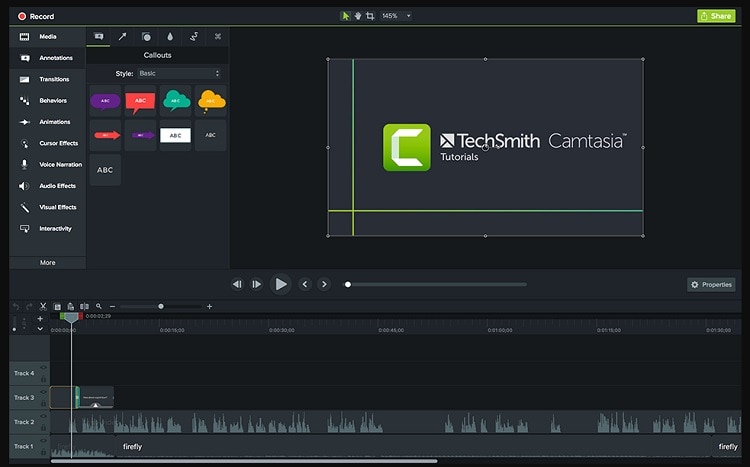
Pros:
- It supports multi-device fast recording and editing
- Allows users to organize media library
- Various output formats are available
Cons:
- Media blending mode option not available
- Not too many sound effects available in this tool
4. ScreenFlow
ScreenFlow offers very good quality instruments for recording recordings that assist you with making first-rate instructional exercises, how-to recordings, and even record gaming and vlogging recordings. Intended for experts, this application likewise allows you to record your webcam, framework and mic sound, and surprisingly numerous PC screens. You have the alternative to transfer straightforwardly to sharing locales, however, this may not be ideal for experts who need to share secretly.
There aren't such a large number of selective paid or free screen recorders that doesn't lag for Mac, however, ScreenFlow is perhaps the best one. In any case, the interface is amazingly simple to explore even with the bountiful altering choices. With an amazing manager, you can add pretty much anything to your HD recordings including music, illustrations, pictures, comments, and the sky is the limit from there.
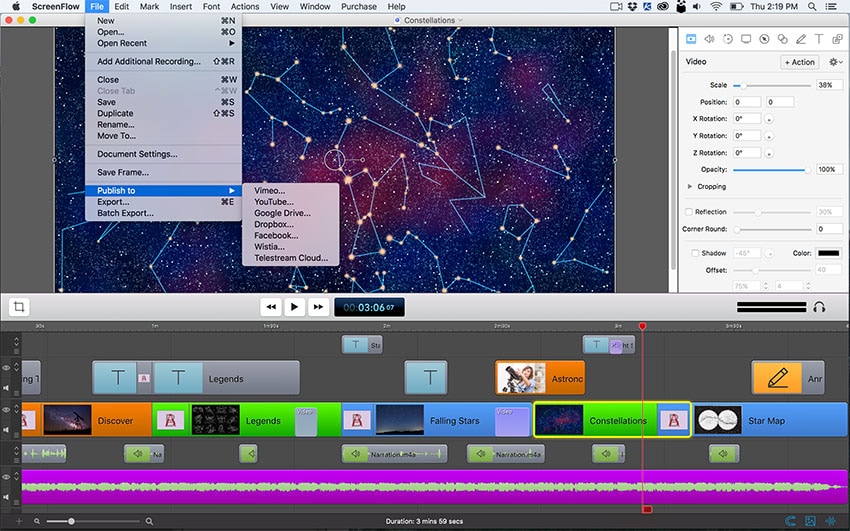
Pros:
- ScreenFlow is lightweight for what is adequately a least laggy screen recorder video editorial manager
- The application likewise has phenomenal zoom work which permits you to add a dash of class and polished skill to your screencasts.
- Sharing applies to YouTube as you can now be able to share your lag-free content immediately.
Cons:
- It needs text addition backing to make it a genuinely superb application.
- The solitary drawback is that ScreenFlow is very costly, ScreenFlow will slow down you $129 for the full form.
5. BB FlashBack Express
Flashback Express is a basic PC game recorder with not laggy screen recorder. Just accessible for Windows, this recorder is an incredible tool stash as it keeps things very straightforward. With a couple of hotkeys, you can undoubtedly begin catching recordings in HD, take screen captures, record webcam, and framework/mic sound, and surprisingly live stream.
With fundamental impacts like gif creation, inscriptions, slow-motion, this best lag-free screen recorder allows you to make wonderful in-game recordings hassle-free. Sharing isn't so exceptionally simple as you can just decide to fare or transfer to YouTube, yet for energetic YouTube gamers, that may not be an issue. It additionally can't deal with ALL games; in any case, generally new and famous games are upheld.
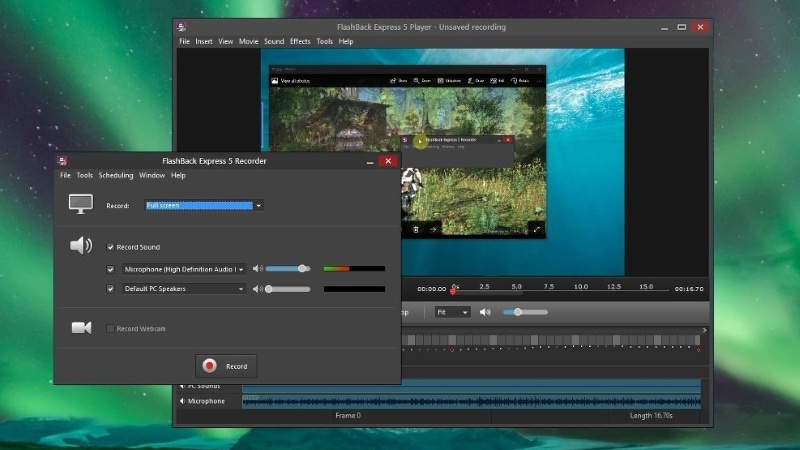
Pros:
- Record a critique and your screen simultaneously.
- Give your motion pictures and introductions to the individual touch by showing up with a webcam recording.
- FlashBack Express can begin and quit recording at set occasions.
Cons:
- Incredible for convenience testing however it limits the recording content file size.
6. Screen Grabber Premium
Screen Grabber Pro is an ideal work area recorder for clients to record PC screens alongside altering and sharing alternatives. Record any movement on a PC screen and record the screen and sound all the while! Naturally, record the screen as indicated by your timetable and offer screen captures and screencasts anyplace you like.
This lag-free screen recorder is a paid screen recorder that enables you to record your PC screen, webcam, and sound while making live comments with the altering devices. Completely appropriate for an instructional exercise maker, Screen Grabber Pro likewise permits you to catch mouse clicks. The non-zero sticker price implies that Screen Grabber Pro is on the rundown of screen recorders without a watermark.

Pros:
- You can save your documents in pretty much any organization and there is zero lagging when you begin recording or during playback.
- This program will begin the account naturally at the delegated time, which implies that you can record your PC screen without being before it.
- You can add text, lines, bolts, features, shapes, symbols, and that's only the tip of the iceberg. There is additionally a module proofreader that offers further altering highlights, including managing, combining, adding watermarks, applying enhancements, and more.
Cons:
- Shockingly, choosing your screen recording area isn't simple as you can just decide to record in full screen or pick a custom size of the recording.
- You can't share effectively or download your recorded content to your PC.
7. ShareX
ShareX is an incredible screen recording application without lagging on the off chance that you need to share your chronicles on the web. It's an open-source device that can catch screen captures and record recordings. You never need to stress over any watermarks or time limits. The interface isn't so instinctive or easy to use so you need to get settled with utilizing console alternate ways. It's not just extraordinary compared to other free screen recorders, yet it can likewise catch a full looking over the website page, catch and perceive messages through OCR, and it can catch the PC screen with its least laggy screen recorder built-in functionality.

Pros:
- It can capture video file or GIF files
- It has dozens of export options
- This tool is also first-class for static screen captures
Cons:
- It's not suitable for recording game videos
- Not available for macOS
8. Screencastify
Screencastify, not a laggy screen recorder is a super-famous Chrome extension. When you introduce Screencastify, you will rapidly comprehend why it is so mainstream. Regardless of your field of movement or how gifted you are with innovation, because of the extension's capacity to offer a decent client experience, you will not have any challenges utilizing or getting it. Screencastify is an inconceivably solid utility. It is flexible, has an excellent GUI, works impeccably, and never bombs your assumptions. Indeed, even in the free form of this not laggy screen recorder, you could get esteem from the primary second when you began utilizing it.
The video you record utilizing Screencastify will be consequently saved in your library. From that point, you can alter, share, as well as view your substance, constantly. Every video thumbnail will show the chronicle's time and date, the video length, and the record's size. You can rapidly alter your recordings, and fare your chronicles in an MP4 organize or send them to your Google Drive.
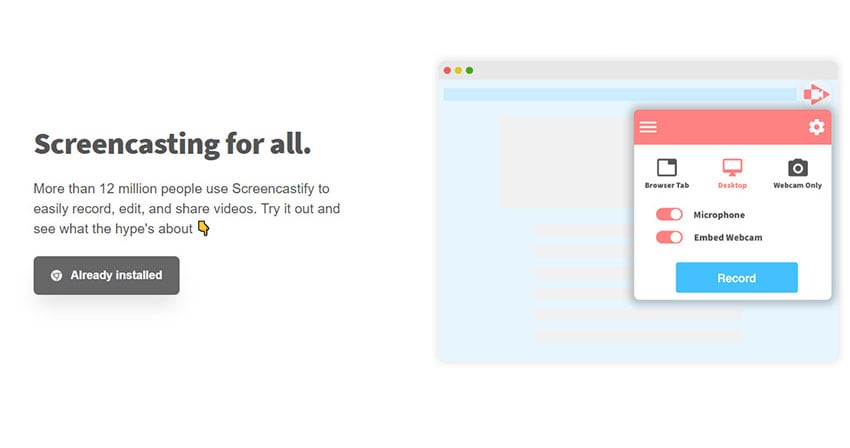
Pros:
- Record pixel-perfect videos
- Edit & annotate videos
- Share with confidence
- Easy storage and access
Cons:
- Recording time limited to 5 minutes per video
Parts 3: Related FAQS
Why screen recording is laggy?
Lagging typically occurs when your computer’s RAM storage is being excessively consumed. This often happens when you have multiple programs and applications with high RAM usage running simultaneously. Most screen recorders fall into this category.
Does screen recording affect FPS?
Most screen recorders fall into this category. It’s even worse when you’re recording with high video resolution and a high number of FPS creating a large video file size.
How Do I Record My Screen Without Lag?
To perform this specialty, you can refer to the top of the list enlisted software which can perform this function without any hassle.






