8 Best Screen Recorder No Time Limit
There was a time when creating videos for YouTube was considered a time pass, but now it is a source of income for various people. Most of the youngsters choose this platform to show their talent by making videos with new ideas.
But to create a video, you need to be aware of the video editing & screen recording tools. Screen recorders are mainly useful for game streaming & making videos for educational purposes. Creating recordings is quite a funny and exciting thing. To enjoy your screen recording tool, you should choose a tool that has no limitations.
The best screen recording tool offers no time limitation for recording. So, if you are looking for the best screen recorder for pc without watermark and no time limit applications, then you are in the right place! Here you will learn about the applications that can work on computers as well as on mobile. These days, screen recorders are the essential software programs that are used in various platforms. Most of the YouTubers and lecturers use the best screen recorder no time limit tool to perform videos. These screen recording tools are best for game streaming and providing a review for any product.
All the below discussed options are simple to use, but they are powerful and can record anything happening on your screen. Whether you want to record a tutorial video, review a product, gameplay, and software simulation, these screen recordings can work perfectly.
If you're going to make a popular video, then you should make a wise decision to choose an efficient application. By downloading the screen recording tools, you can save valuable time. You will learn the top 4 screen recording applications for computer & mobile screen recording tools in the below sections.
Screen Recorder with No Time Limit
1. Wondershare DemoCreator
Wondershare DemoCreator was developed by WonderShare technology in 2003. This software is uniquely created for users who are working in the field of making videos. Using this tool, you can easily record your screen, edit them, and share them with your friends. This is not an ordinary recording tool; it is a screen recorder for pc no time limit tool. It is an excellent software that will help you to show your creativity in the world. Also, it will help you to turn your ideas into creativity. It is easy to use and has a user-friendly layout. You don't need any technical qualifications to use this tool.

By downloading this tool to your computer, you can get several features on a single platform. This software is free, and you don't have to pay a single penny for this. It will help you to create videos for webinars, online study, presentation, and YouTube videos.
Shooting or recording a video is not enough to engage the audience. For this, you need a tool that has various features. With this tool's help, you can shorten the video's length and add some additional effects to make it more attractive. It has the best video editing options, which contain fully-fledged functions to improve your content quality.
Key features of WonderShare DemoCreator:
- Record screen:It can record your computer screen that helps teachers, YouTubers, bloggers, and gamers.
- Capture video from webcam: This software also lets you capture your face via webcam, and at the same time, it can record your screen. In this way, you can explain to people what is happening on your display.
- Sound recording facility: With the help of this tool, you can record audio via the mic. It also records the system sound. You can differentiate both sounds at the time of editing easily.
- Custom frame rate: Using this tool, you can easily set a customized frame rate or a screen size before reading. You may also opt for customization depending upon what's needed.
- Add cursor effects: This tool is popular among the lecturers because of this feature. With the help of this, you can show the viewers where to click.
- Additional tools: It also contains some different tools that include annotation tools, caption tools, mark nodes with green screen effects & transition effects. These effects will make your video awesome.Try It Now - It's Free!
Secure Download
Try It Now - It's Free!Secure Download
2. ActivePresenter
ActivePresenter is a free screen recorder windows no time limit & screencast video editor tool that contains the necessary features to make your video perfect. It helps you to engage people and increase the chances of making your video viral.
This allows you to quickly capture your screen, edit and creates e-learning videos. It covers all your needs to create interactive e-learning content. This is one of the best free screen recording tools for recording the screen of your system. It works beyond your expectation. Here you don't need to go through the various steps to download the application.
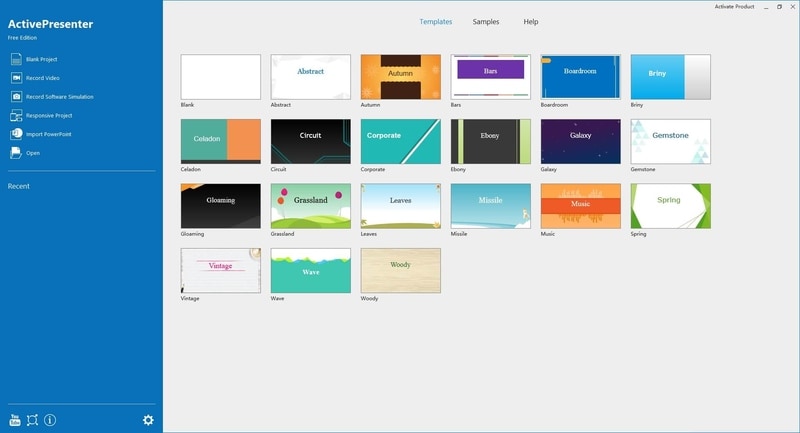
You only need to accept the company's terms and conditions. If you want to achieve the additional feature, you have to pay a certain amount. It is a one-way solution that will help you to record or capture the desktop screen.
With the help of this, you can edit and share them on social media. This software is compatible with both Mac and Windows devices. It not only supports webcam recording but also captures the keyword and mouse effects.
Key features of ActivePresenter:
- Smart capturing feature:It captures your monitor and the cursor effects so that viewers can easily understand what you want to tell them.
- Audio recording: While recording the screen, you can also record the audio through your system as well as from the microphone. You can separate the audio at the time of recording.
- Webcam recording: It also allows users to record the screen and webcam at the same time. You can record your screen as a full-motion video and further edit them.
- Export: Here, you can export contents to HTML5 and run them on any web browser. It is compatible with all devices, including Android, Mac, phones, etc.
- Supports E-learning systems: It supports two systems that are named SCORK & xAPI. Various learning management systems support these two applications.
- Additional effects: It also contains some additional effects that include a green-screen impact, editing options, interactive layout with creating quiz options. You can also export the files in various formats and share them.
3. OBS Studio
OBSStudio is open-source software that is mainly used for game recording and live streaming. It offers a seamless experience by enabling users to access various recording & editing options.
It allows user to record audio from the system as well as from your microphone. Similar to other video editing tools, it also offers webcam recording options. Here you have complete access to choose a particular section for screen recording.

It is a lightweight software that is used in commercial and non-commercial fields. Also, it is a powerful tool that offers intuitive screencasting features. It provides a high-performance solution and supports streaming on various platforms like Facebook Live, Twitch & YouTube, etc. The easy to use interface makes this software more popular. To learn more features, let's move to the next step.
Key features of OBS Studio:
- Capturing effects: The OBS studio is not famous for recording screen, but it also records screen and records the cursor effects. It records HD quality video.
- Video recording: It offers video recording without any time limit. You can record videos from the system as well as a webcam for an unlimited time. It also offers video streaming in real-time without taking any charges. It supports different platforms for live streamings.
- Intuitive audio recording: With this tool's help, you can record audio through a mic. You can choose an option between multichannel, Multilanguage, and single-channel streaming options. You can separate the sounds at the time of editing.
- Remove watermarks: OBS studio doesn't add a watermark in your video that adds value to your content.
- Collaborate: It also collaborates with other applications that will enhance the functionality of your video.
- Additional features: Other than this, it offers high-level features for editing a video. It will help you to manage your video by adding and customizing various effects. It also provides green screen effects.
4. Apowersoft
Apowersoft screen recording app is developed by a Hong Kong-based company that is found in 2010. This software has more than 300,000 active daily users. This tool is mostly used for personal use or business purpose.
It doesn't offer any time limitation to record a video. Also, it has robust functionality that will meet your requirements. It supports real-time editing and supports various video formats. By downloading this website, you can get a better user experience. Here you can directly share your videos to youtube and FTP.

The basic version of this software is available free of cost. But if you want to achieve an advanced version, then you have to pay for this. If you need to perform a single task like screen recording, video editing, and downloading and converting the video, then the free version of this tool could be the best option for you.
Key features of Apowersoft software:
- Real-time editing facility: The new version of this software offers a real-time editing facility during recording, beyond expectation.
- Video recording: The new version of this tool includes a screenshot tool that offers effective communication between users. Here you can record videos from the screen as well as from the webcam.
- Audio recording tool: This software helps you to record audio through the system, and as well as you can record your voice through a mic.
- Video sharing facility: Using this tool, you can edit those videos and share those videos on social platforms. You can also share your videos via FTP.
- Multiple recordings modes: It allows users to record the screen with multiple recording modes. You can record full-screen video, window screen videos, and custom area recordings. It also tracks your cursor.
- Additional features: It supports various video editing features that include adding colors, background colors, annotations, etc. You can download videos in different formats that include MOV, MP4, WEBM, AVI, and many more.
5. BSR Screen Recorder
BSR screen recorder application is another great application for recording webcam as well as computer screens. It captures video, sound, and pictures in different formats. You can select any portion for recording. You are able to zoom in and then zoom out as per your need during recording.

The zooming feature of this application offers great comfortability. By this, you can record audios from the microphone and as well as from speakers. You can add subtitles, cut and save a picture or a portion, add/mix the sounds, and many more.
Features of BSR screen recorder:
- Record your screen: It can record your screen of webcam and desktop. It records videos in AVI and converts this to SWF, WMV, and EXE. Here you can save your pictures in JPG, PNG format.
- Record from multiple monitors: It records numerous screen recordings from different monitors. You may opt to draw on the screen if you want while you are recording.
- Additional features: It allows users to selects a picture as a watermark and set the transparency. Here you can also define hotkeys and edit the videos by adding screening effects. You can also set the timer for this.
6. Super Screen Recorder
Super screen recorder is an easy way to record your mobile and desktop screen. You can record and send the videos to your friends after editing. This tool is usually used to record presentation videos and live streaming videos. This is helpful for recording screen in mobile phones as well as on computer screens. Using this software, you can download videos in different formats that include AVI MP4, WMV, etc.
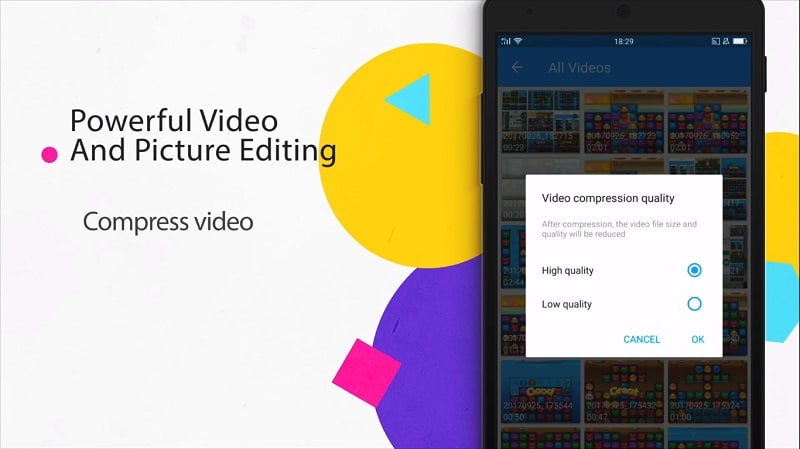
Key features of the super screen recorder:
- Audio/video recording: You can record audio in this tool by the speaker and the mic. It also records video with the help of a webcam. Here you can record tutorials and presentations.
- Video streaming: It also allows the user to video streaming on various online platforms. This is the best choice for gamers. The best part of this tool is it also records its cursor activity.
- Additional features: Other than this, it offers various editing facilities. Here you can record videos and send them directly to social platforms.
7. NOX Play App 6.6
The NOX play app 6.6 is the best platform to record your screen of windows as well as android phones. It is a lightweight software that offers a user-friendly interface. It provides a variety of built-in tools.
This is open-source software that is freely available for everyone. Anyone can download this by visiting its official site. It has better ratings and reviews from the customers. Sometimes it may work slowly, but besides this, it is an affordable solution for every beginner.
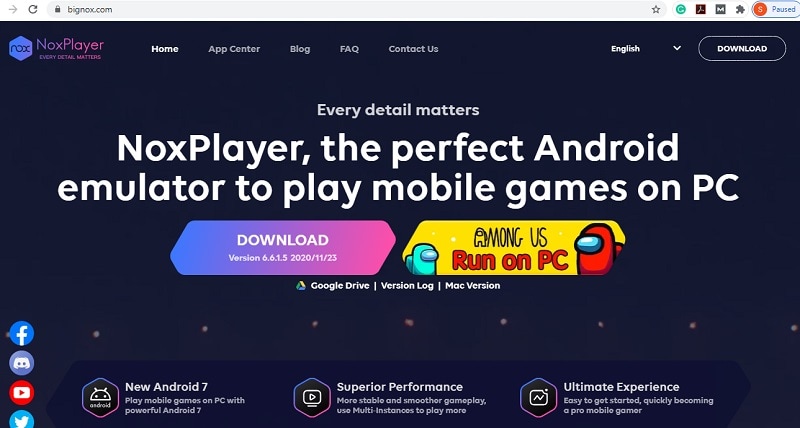
Key features of NOX player app:
- Audio/video recording: It allows users to record audio and video from the webcam and a mic.
- You can record videos in a single format and export them in a variety of formats.
- Video streaming: This also offers video streaming functionality. You can stream videos on different social sites platforms.
- It offers a platform to edit videos and make them unique.
- In this tool, you can add annotations, pictures, GIF, and many more features.
- You can crop, cut, and mix different sounds to make your video more attractive.
8. iSpring Freecam
The iSpring free cam is a popular screen recording tool for mobile and desktop. It is a tool that doesn't offer any time limitation. You may also opt for recording videos that too for an unlimited period of time.
Also, you may opt for recording whatever segment of the screen as needed. It also provides editing options. You can add various effects during editing and send them directly to post on multiple social sites applications. It is used by the lecturers or the YouTubers who make videos on software reviews and any products.
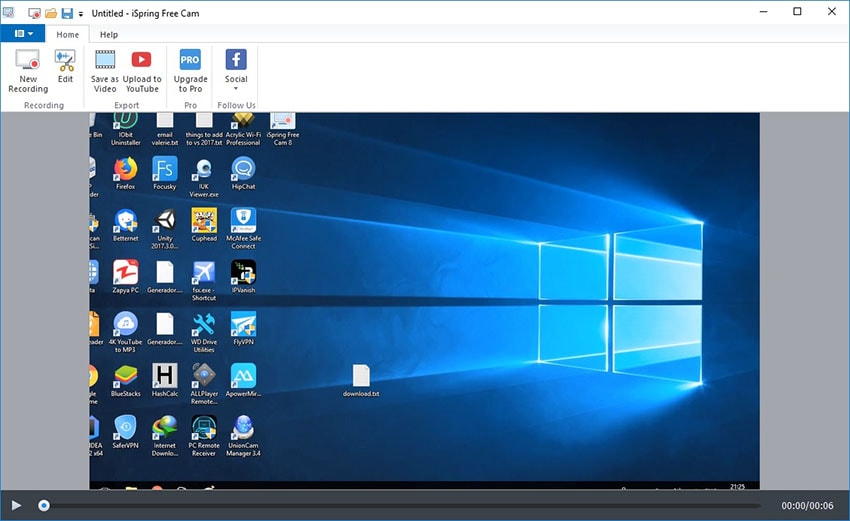
This tool supports high-quality videos. The user-friendly interface makes this application more widespread. To learn more about this, remember the below-discussed features:
Key features of iSpring free cam:
- Choose the screen recording area: You can choose the screen area where you want to record. It offers high definition recording videos, which you can export in different file formats.
- Audio/video recording: This tool allows users to record audio through a mic. You can also record your screen as well as record yourself through a webcam. It doesn't have any time limitation for recording videos.
- Additional features: It contains additional features in the editing section.
- You can edit the videos and share them on different platforms in different formats.
Conclusion
Various people use screen recording software for multiple reasons. All the above-discussed screen recording tools are open source, and you won't have to pay a single penny for that. You can choose any one of the free screen recorder no time limit no watermark according to your requirements.
If you want additional benefits, then you can sign up for the paid tools. But if you are a beginner and start your career in video making, video editing, this article could work as a life-saving opportunity for you. Now it's your time to decide which software you like the most. Download your favorite software and enjoy video making.




