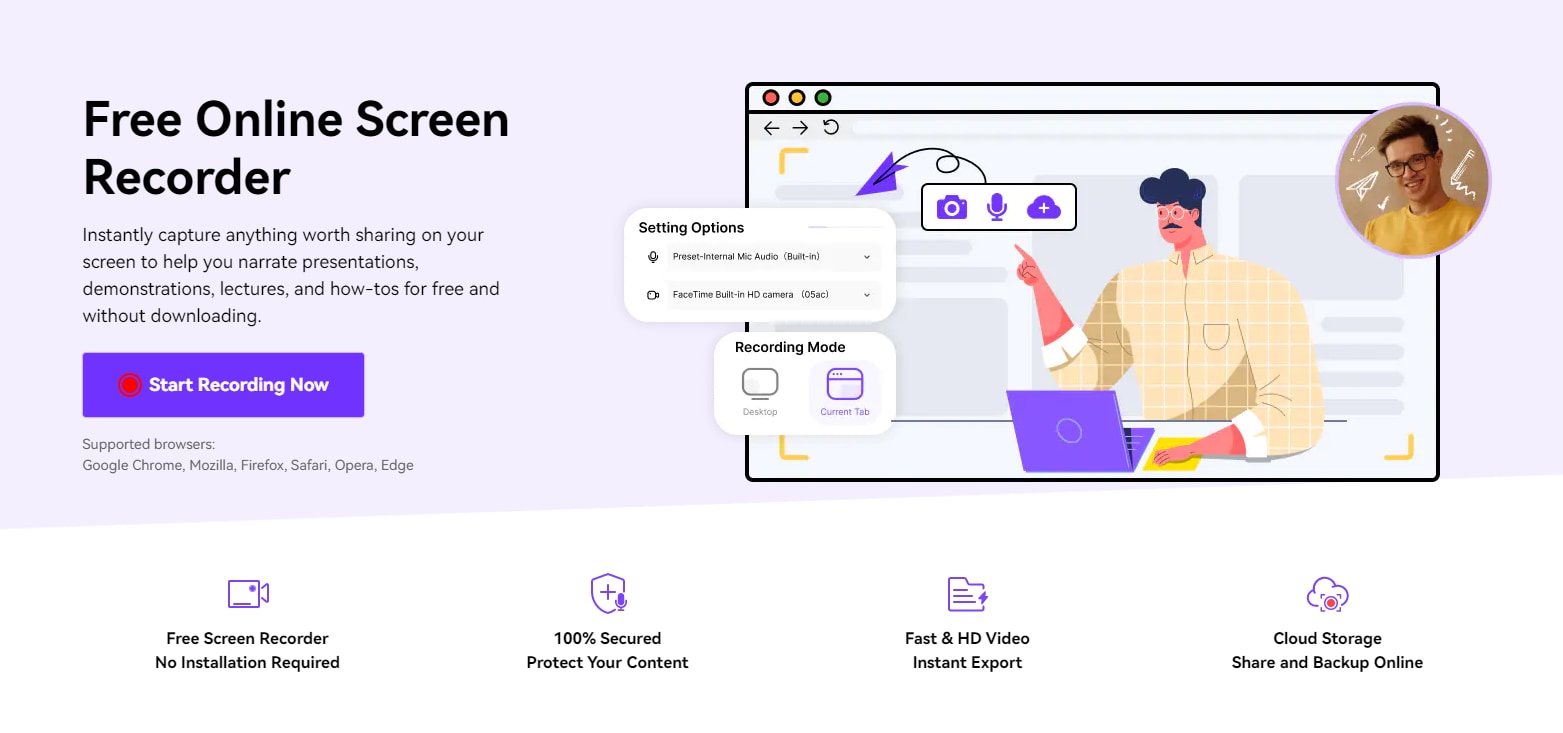10 Most Popular Screen Recorder with Unlimited Recording Time
A screen recorder is a piece of software that allows you to make digital recordings of the contents of your computer’s screen. Making recordings on your computer is crucial, especially when you want to share the contents of your computer screen with others.
If you need to create lengthy screen recordings such as how-to tutorials, you should find a worry-free solution. A screen recorder unlimited time will be more acceptable when in such a situation. It will allow you to record your desktop content without limiting video length.
Best No Time Limit Screen Recorders for Windows
- Wondershare DemoCreator
- QuickTime Player
- VLC Media Player
- CamStudio
- ShareX
- DemoAir online screen recorder
- ScreenApp
- Zoom
- Bewisse screen recorder
- Panopto
There is no doubt a screen recorder without a time limit is a crucial tool for your company. To help you make a good choice, here are some screen recorders unlimited time for windows, their features for recording, and their pros and cons.
1. Wondershare DemoCreator
DemoCreator is a potent tool for unlimited screen recording. It allows you to record everything happening on your screen in real-time quickly. The DemoCreator is one of the best screen recorder unlimited time software available for both Windows and macOS.
 Secure Download
Secure Download Secure Download
Secure DownloadWith DemoCreator's fantastic set of features, you can use DemoCreator to record all activities on your computer’s screen, make video tutorials, and record games while you play them. It is also one of the valuable tools for YouTubers, and you can use it to record daily office meetings and presentations.
Recording videos may not be enough for your audience. It would be best to have a tool with various features to make your video appealing to your audience. Some features of the DemoCreator include:
- Noise removal: This feature optimizes the clearness of the sound when using a microphone. The quality is crucial for editing audio and helps smoothen the overall audio engineering experience.
- Record with microphone: This feature allows you to narrate the video by screen recording with your microphone turned on. If you like to involve yourself in the video without showing your face, DemoCreator can capture audio from the microphone to serve this purpose.
- Video speed control: You can decrease or increase your video’s speed to suit your audience.
- Real-time screen drawing: With this feature, you can highlight your content, write on the screen, or draw symbols while the tool is still recording. This feature is useful when creating tutorials. The quality is also simple and easy to use.
Pros
- Rich modern easy-to-use interface.
- Video editor bundled with excellent editing features.
- Supports recording a specific section of the screen with magnification.
- Simultaneous recording of screen and webcam.
- Supports recording the system and mic audio.
- Includes annotation tools for adding emphasis to the video.
- Features a green screen effect for changing webcam background.
- Includes transition effects for more engaging and smooth video transitions.
- The free version can do a lot more than the premium version of other screen recorders.
Cons
- The free version leaves a watermark on the video.
2. QuickTime Player
QuickTime player is a screen recorder unlimited time compatible with Mac OS. This screen recording tool allows you to record your screen in addition to playing media files on your device. Its features include; working perfectly with other Mac resources and not adding a watermark to your screen recordings. It is fast and efficient, making both video and audio screen recordings.
Pros
- Works well with iTunes files.
- An easy-to-use interface.
- Comes preinstalled on macOS.
- with an array of excellent video editing features.
- Ideal for presentation, media assessment, and lessons.
Cons
- Incompatible with files created outside macOS or Apple devices.
- Supports. MOV file format only.
- does not work with files with standard subtitles.
- Doesn’t support recording system audio. You can only record external sounds with headphones or the built-in microphone.
- Does not offer webcam capture.
3. VLC Media Player
This VLC media player is one of the most popular among users. The VLC media player allows users to play multiple file formats without downloading additional components, despite being free to use.
There is a hidden feature in VLC that allows you to screen record without a time limit or watermark for free. The recording option has configurations to alter resulting audio or video formats and compressing methods.
You can record video demos, online videos, and video chats by right-clicking on the player video or navigating to payback-record. It saves the video to the computer’s default folder or your desired folder. Unlike other dedicated screen recorders, VLC Media Player does not provide functions to polish or enhance your video.
Other features of the VLC Media Player include specifying custom frames per second and enabling or disabling audio recording.
Pros
- Simple and easy to use.
- Offers numerous customized skins.
- Records clear HD videos.
Cons
- Doesn’t support customizing the recording area.
- Lacks video editing features.
- Doesn’t support mic audio recording.
You may also want to know: VLC vs. QuickTime – Which is Better
4. CamStudio
The CamStudio is another screen recorder for windows without a time limit. It is an open-source screen recorder unlimited time that you can use to record all activities on your computer screen with ease. Its features include a multipurpose tool for screen recording; you can create long recordings on your device and add captions to the videos.
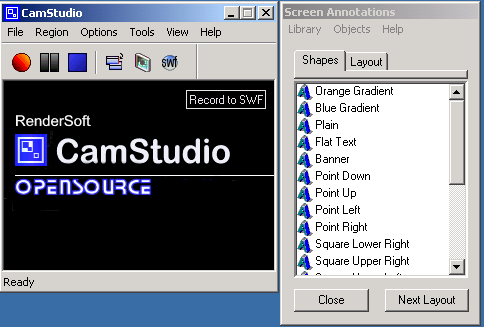
You can use CamStudio to create marketing videos, tutorial videos, demonstration videos, and so on. It provides various services like screen captions, video annotations, and webcam overly. The CamStudio can record all screen and audio activity on your computer and create standard AVI video files.
Pros
- Easy to use with a user-friendly interface.
- It’s open-source, hence updated regularly.
- Available for free.
Cons
- Supports output in AVI and SWF formats only.
- Output video file is very large for a simple recording.
- Installs unwanted applications during installation.
- Uses more CPU resources.
5. ShareX
You might have used ShareX on your computer to capture screenshots whenever necessary. Did you know that it has a feature that allows you to record your screen for unlimited time? ShareX is free and open-source software that will enable you to capture and easily share screens.
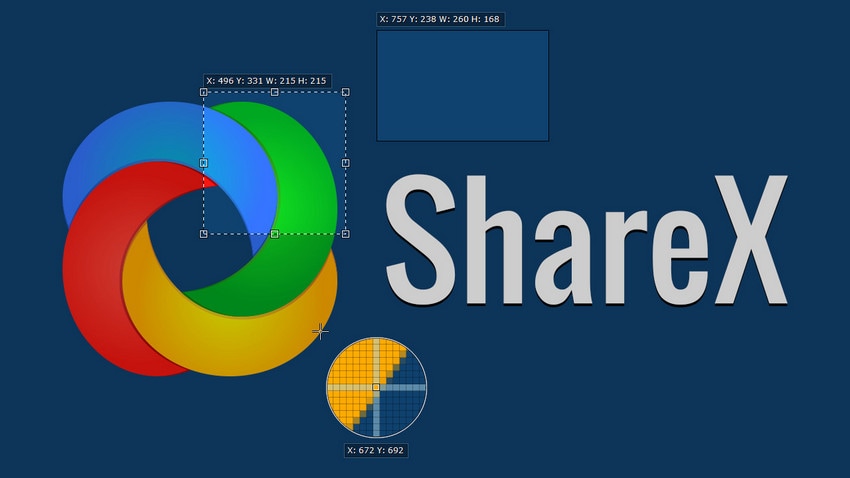
Its features include an accessible lightweight ad-free interface for screen recording, has various capture methods like auto-capture, GIF, OCR, and more. It also provides URL sharing services and productivity tools like screen color picker, image editor, and image effects.
Pros
- open-source hence free.
- regularly updated.
- Simple easy-to-use interface.
- Excellent video compression ratio, maintaining high quality.
- Optimal file sizes hence no need for reprocessing with other software.
- Smooth performance with swift screen recording.
- Leaves no watermarks in videos.
Cons
- Some features require additional plugins to work.
- Users need the experience to activate or customize some features and settings.
Online Screen Recorder No Time Limit
An online screen recorder does not require any software download or set up to use. Online screen recorders have all their resources online. Online screen recording with no time limit simplifies the screen recording task to a great extent.
To use an online screen recorder with no time limit only takes a few clicks and saves the video accordingly. There are many online screen recorders with no time limit that you can use to record your screen without any required setups. All you need is a stable internet connection and a free online screen recorder to get started.
6. DemoAir online screen recorder
The DemoAir is the best online screen recorder. You can depend on this online tool for every type of usage. It is an essential tool for telecommunication as you can record your computer’s screen or webcam and share the videos via link.
 Secure Access
Secure Access Secure Access
Secure AccessDemoAir online screen recorder offers the following features;
Intelligent folder handling- DemoAir aims at downloading, renaming, viewing, and deleting videos by simple commands. With this online tool, you can create folders and save your recording with unique titles for easy accessibility and reference.
Exceptional screen recorder- screen recording in DemoAir comes in various forms. You can choose the current browser extension to record the browser tab only. You can control what you want to display to your audience.
It has a workable video editor- it allows you to add annotations while screen recording without confusing your audience. It means you can use different drawing tools to emphasize the point you are trying to make in your video.
Export and share efficiently- DemoAir plays a primary role in exporting and sharing recordings. If you connect it to your Google Drive, it uploads all the recordings there, keeping them safe. It also presents you with a link shareable to various platforms such as WhatsApp and Google Classrooms. You can also share the videos on Gmail and YouTube.
Pros
- Excellent video editing with annotations supported.
- Offers online storage for recorded videos.
- Cloud storage and intelligent management of content through folders.
- Supports inbuilt video sharing features through YouTube and Gmail.
- Easily integrates with project management tools including Slack, GitHub, Trello, and Jira.
- Supports recording webcam and screen simultaneously.
- Offers quick effortless editing.
Cons
- Video editing features are limited.
7. ScreenApp
ScreenApp is a rare online screen recorder with no time limit that allows you to record your screen without any lag or watermark on the web. Although it only selected browsers, it is still among the leading online screen recorders in functionality and ease of use.
You can record videos with no time limit constraints using ScreenApp. You can also record any application window, a browser tab, or the entire screen. The features of ScreenApp include;
Custom record- you have three options for recording. If you want to record an entire screen, such as a tutorial with multiple applications, you can record the whole screen. It also allows you to record a single application window. The third option will enable you to record a single browser tap opened in Firefox or Chrome.
It offers a quick record procedure- with a single click on the browser, you are good to start recording your screen. You do not need any sign-ups, extensions, or downloads.
Instant download- you can download your hour-long video within a few seconds. All you need is a stable internet connection and enough space on your computer.
Video editing- ScreenApp online video recorder lets you trim your video before downloading it. You can delete unwanted parts of the video before sharing it.
ScreenApp is the best and simplest online tool to capture your screen on Windows or Linux. It also has sharing features to upload your video on Twitter, LinkedIn, and Facebook.
Pros
- Offers a quick-start process with no registration requirement.
- It’s totally free to use.
- The user interface is very simple and easy to use.
- No additional plugins are required to use some features.
Cons
- Lacks lacks video editing features, except for trimming.
- Uses more resources hence browser may hang with continued use.
- Doesn’t include video annotations, transitions, and effects.
- Doesn’t provide cloud storage and management.
8. Zoom
Zoom online screen recorder is an excellent tool for conducting online meetings and webinars. You can also use zoom to record your screen and audio. The only prerequisite for a Zoom screen recorder is Zoom Meetings Client and a microphone. It is crucial in making a quick instructional video or in the process of visual documentation for your audience.
Cloud recording in Zoom is available for all premium subscribers. When you record a meeting on zoom and opt to record in Zoom cloud, all the screen recording content saves in the cloud, and you can download it to a computer or stream it on a browser.
Zoom also offers localized screen recording, which saves the resulting files to your computer. Local recording is available for standard Zoom subscribers. One of the features of cloud recording in zoom is that it allows you to record your screen in different layouts, including gallery view, active speaker, and shared screen.
You can also enable automatic recording on Zoom. The automatic recording setting is usually off.
Pros
- Simple and easy-to-use interface.
- Supports multiple output formats.
- Recording both mic and webcam is supported.
- No time limits for recordings.
Cons
- Lacks advanced video editing features. Only has a trimmer.
- Doesn’t support recording a specified region of the screen.
- Ideal for recording video meetings only.
9. Bewisse screen recorder
This online screen recorder with no time limit allows you to capture your desktop’s screen for a long time without problems. It is free, and you do not need professional assistance to use it. Bewisse screen recorder gives you an intuitive and user-friendly interface.
Before using Bewisse online screen recorder, you will have to go through the web to get the list of compatible web browsers. The Bewisse online screen recorder gives you the option to screenshot or record videos right on its homepage.
Its features include; recording the entire screen, a single application window, or a single tab in your browser. It gives you a checkbox while screen recording to ensure that your video is recording. With Bewisse, you can crop and trim the recorded video to your specifications.
This online screen recording tool also offers multiple features related to annotations that you use to customize your videos. Because it is a web extension, you do not need to download any application or setup on your computer.
Pros
- Simple self-explanatory user interface.
- Offers smooth seamless screen recording.
- Excellent compression ratio, records high-quality videos.
- Videos have no watermark.
- Supports recording system and mic audio.
- Includes annotation features to add emphasis.
Cons
- Lacks video editing features except for a video trimmer.
10. Panopto
Panopto is an online screen recorder without a time limit and watermark. It is compatible with browsers like Chrome, Edge, and Firefox. Panopto is free, and you do not need to create an account or enter your credit card details.
Unlike other desktop screen recorders, Panopto has three recording modes. It can record the entire screen, a section of the application window, and the browser tab. The advantage of using Panopto online screen recording is its webcast function, playback, and ease of use.
You can turn presentations, meetings, and events into live web events by clicking on the webcast function of Panopto. Panopto saves these live casts in high definitions of up to 1080p. Once you upload the videos into the Panopto video portal, you can share them via social media or emails.
Its features include;
Video management- you can securely centralize your videos, measure viewer engagement, catalyze playlist, and optimize playback. You can do all these tasks with simple clicks online.
Simultaneous recording- Panopto allows you to capture video feeds from your webcam or screen. You can capture multiple video feeds simultaneously.
Intelligent search- you can search for spoken or shown words in your entire video library and inside videos. It has the most comprehensive way to explore your video content.
Pros
- Easy to use, recording started with a simple click.
- Supports simultaneous recording of screen and webcam.
- Allows system audio and mic recording.
- Offers video management with cloud storage.
- Supports adding annotations.
- Comes with downloadable reports.
- Integrates Google Analytics.
- Supports adding APIs to add extra features.
- Offers to merge external videos with recordings by drag and drop.
Cons
- The automatic captions included are not accurate.
- Its initial cost is expensive.
- Best suited for presentations and online classes only.
You may also want to know: Top 11 Best Online Screen Recorders
Limitations of web-based screen recorders
Generally, screen recorders offer many features that anyone will find useful for basic screen recording and taking screenshots. But some online screen recorder no time limit apps may have limitations that make them unsuitable for complex screen capturing and editing tasks. Some of these limitations include;
Security concerns
The internet as we know it is full of good and bad things altogether; if a virus makes its way to your system, you can lose your crucial data to hacking. When using an online screen recorder, you should only use a trustworthy site.
Ad ridden
Most free online screen recorders have ads that. Ads can be annoying, especially when they keep appearing on your screen and hinder your recording activities. Some ads also come with viruses that can harm your computer.
Strong internet connectivity requirement
Online screen recorders need a stable internet connection to keep recording. The moment you lose your internet connection in the middle of a recording, the recording breaks or crashes midway.
Limited editing features
Unlike desktop screen recording applications that can keep unlimited resources, online screen recorders only hold a limited number of resources on the website. Some editing features are therefore not available.
These limitations will mostly be common in free online screen recording apps. If you want a better experience with such web-based apps, consider upgrading to their premium versions. Another alternative is t install desktop-based screen recorders such as the DemoCreator.
What Is The Need for a Screen Recorder with No Time Limit?
A screen recorder with no time limit is helpful for various purposes, ranging from a step-by-step maintenance procedure to creating compelling video tutorials and online presentations. Let’s look at why you need a screen recorder with no time limit.
Get a complete picture of client needs.
It would help if you had a screen recorder unlimited time to track your customers’ behaviors as they go through your website or use your product or service. Monitoring everything that customers do on your website will help you better understand their needs and preferences.
You will need a screen recorder that will run for unlimited time for this activity, allowing you to collect every detail. With such information, you know which audience to target and which products or services are in higher demand than the others.
Improving communication with clients or business partners
Screen recorders with no time limit will come in handy when dealing with overseas customers you cannot meet face-to-face. If it is a virtual meeting, you can record the presentation and share it later with your team members.
Even if you don’t recall every detail of the conversation or the demands made by a client, you can review the details from the screen recording.
Creating tutorials for practical training
You can use a screen recorder unlimited time to record long videos on your computer to train your staff a step-by-step procedure of how to do something. Tapes are easy to follow, and your learners can stop at any point to understand what is going on in the video.
To better understand system errors
System errors and software crashes are some of the issues that could strain your business to a great extent. Recording these errors as they occur will give your IT personnel a clear picture of the problem, when and how it is happening, and how to avoid it.
These recordings can save a lot of time and money for your business and avoid unnecessary workflow disruptions. Such recordings must be unlimited and continuous since you don’t know exactly when an error will occur. Thus the need for a screen recorder unlimited time application.

The All-in-One Screen Recorder & Video Editor
- Record desktop screen,audio and webcam simultaneously
- Edit videos quickly with a wide range of professional tools
- Built-in plentiful video effects
- Export to MP4, MOV, MKV, GIF and multiple formats
Conclusion
The demand for screen recorder unlimited time continues to increase. Work from home jobs and online classes significantly contribute to the increasing demand. Learners need to record their lectures for future reference and revision, while workers must make presentations even when working from home.
No matter what you are using screen recorders for, there are things that you will not like to encounter on the tool you decide to use. One is the time limitation; you need a tool that allows you to screen record as long as you need to without cutting you off after reaching a specific limit.
The other crucial thing is the presence of watermarks; you do not want everyone who sees your screen recording to know which tool you are using. Sometimes the watermark obstructs the content of your video and lowers its quality.
As we have seen above, there are numerous screen recording tools with no time limit at your disposal. No matter what activity you plan to undertake, DemoCreator is an excellent screen recorder unlimited time software for all your screen recording needs.