Top 6 TV Screen Recorders
In the current age that we live in, time is immensely limited due to the lifestyles that most people are accustomed to. Most of the time, people have to let go of so many fun and thrilling experiences in life. However, our professional life or a busy schedule should not keep us from enjoying the best television programs. Although making it in time to sit down and watch our favorite TV shows in a relaxed mood might be very challenging at times, but in the age that we live in, technology makes everything accessible and possible.
Have you thought of the possibility of recording your favorite TV show with the help of your computer or a laptop? You might have, but you could not make it happen due to the lack of essential knowledge. Thus, in this segment, you will be brought under the light of the best tv screen recorder services, which you can use to record your loved television shows and watch them later on your personal computer.
How to Set up Screen Recording on TV?
Your personal computer or the laptop that you use daily has the potential to capture and record all the shows that you watch on your television screen. However, after the Windows 10 update on all windows powered computers, this process has been slightly altered and restricted. Earlier, it was effortlessly simple to connect your computer with your television and start the recording procedure.
However, to record the TV shows on your Windows 10 laptop, you will require to install a third-party application software named Wondershare DemoCreator. This software is compelling and immensely capable of recording the television screen and saving that on your computer's memory.
These are the steps that you need to follow to connect your computer with your television using HDMI:
- Connect the television with your computer using cables, connect the USB cable from your television's tuner to the USB port available on the PC.
- Now connect the cable between the signal source and the external tuner of the television.
- Now, press the ‘Auto-Tune’ or the ‘Scan’ option on the available channels section.
- Download a powerful third-party screen recorder and install it on your PC. Wondershare DemoCreator is an excellent choice for this purpose as it can record your TV screen at 120 fps and comes in a full-screen option.
Best Way to Record TV Screen on Computer
There are several excellent alternatives to choose from while selecting the type of screen recording platform you need for your purpose. However, the Wondershare DemoCreator is by far one of the best screen recorders for smart TV. This screen recording software comes along with auto-full screen mode enabled, and that means all your favorite TV shows will now get recorded in full screen for you to enjoy later on your PC. Moreover, this software also comes with a powerful 120 fps screen capture service that adds a lot of life to the content you are about to watch.
Even if you are looking for a tv game recorder to record the matches and games, you would most probably miss due to your work, and this screen recording software is by far the best option for you to choose. All your favorite games and sports matches will be recorded in utmost clarity so that you do not feel otherwise while watching the recorded version on your PC.
 Secure Download
Secure Download Secure Download
Secure DownloadHere is how you can use Wondershare DemoCreator to record your favorite TV programs:
1: After installing Wondershare DemoCreator on your laptop, hit the “New Recording" option.

2: In this step, you need to choose the kind of recording option you need. If you want to record a show on your television, you are advised to select the 'Full-Screen mode.

3: Now, you have to choose the audio capability of your recording input. Select 'Microphone' and choose the desired option from the list.
4: Click the 'Red Circle' option to start recording. After you are done recording the screen, you can visit the video file on your PC.
Other Recorders for TV Screen Recording
Apart from Wondershare DemoCreator, there is other decent screen recording software available as well. If you face issues while using this software on your PC or your TV set is not very responsive to this service, here is a list of other reasonable alternatives you recommend. All the mentioned screen recording software in this list is compelling and can record the smart TV screen in high definitions. So, try them out to find which ones suit your purpose the best.
1. Screencast-o-Matic
The Screencast-o-Matic software is a highly professional screen recording platform that captures and records all the screen elements to provide a very high definition output of the recorded video. You can choose and select from several options provided in this software application which lets you customize the recording type. Thus, you can choose to capture various parts and sections of the screen with ease. You can toggle around the audio implementations if you decide to capture selective audio from the primary source.
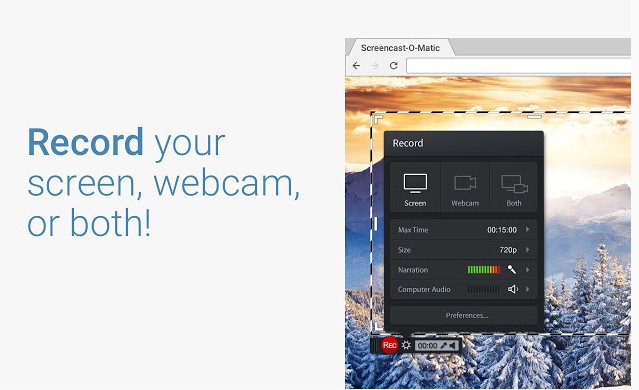
Moreover, there is also an option for you to record and capture from an intelligent tv screen recorder, along with the webcam on your PC. However, you would first require having a webcam installed into your computer system. This screen recording software is highly used in technical fields to deliver projects and courses over a recorded medium. However, this works perfectly with any TV set as well.
2. OBS Studio
By far, the OBS Studio is one of the most common and popular screen capturing and recording platforms on the internet. This screen recording software is very professional when it comes to usability as it is cross-platform software. Thus, it can be used and accessed from any operable device without negotiating with the results. Thus, the OBS Studio became a huge hit as soon as it was launched in the market.

The OBS Studio was initially released as the OBS Project and referred to the same since 2016. If you want to record or capture any screen with great visuals and audio input, the OBS Studio is one of the most versatile ways to achieve this feat. Moreover, it can also live telecast the captured screen on several other devices, and thus, it is often cherished and appreciated in the live streaming industry.
3. ScreenFlow
If you own a PC that MAC OS operates, then ScreenFlow is by far the best alternative for your cause. All the Apple PCs that MAC OS powers face difficulties while connecting with other devices of different brands. As such, Apple products, such as their mobile devices and PC, are not very compatible with other brands. However, ScreenFlow is one such software that was initiated exclusively for all MAC OS PCs.
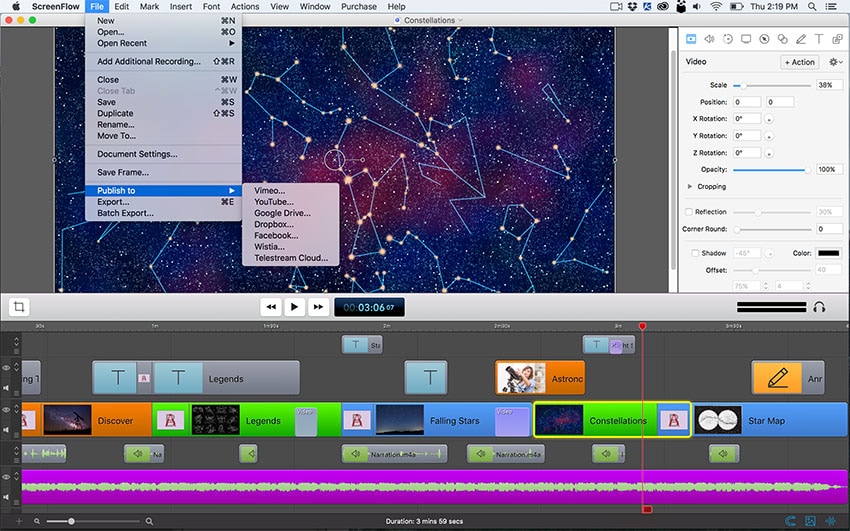
Since then, there has been nothing that has come closer to this software in productivity and efficiency. Although ScreenFlow is not free to use software and indulges an initial cost of buying the software, the results you can get out from this purchase are tremendous. If you own MAC PC, you are highly recommended to try ScreenFlow for recording and capturing screens on other devices.
4. Camtasia
Suppose you are not looking for a tv video recorder software free download and ready to invest the initial cost of buying the software. In that case, Camtasia is probably one of the most versatile ones in the market. Camtasia is much more than just screen recording software. It is a very well-reputed video editing software created for those looking forward to beginning a career in this field. As such, this video editing software is very user-friendly for all beginners so that you have the best possible experience while editing.

Moreover, you can also customize the casting you want to save on your device. There are various options to choose from, and you can also partially select the part of the screen you want to capture while recording. You can also catch the audio input from your television, and it will automatically be saved on your computer's memory.
5. AceThinker
AceThinker is yet another intelligent tv screen recorder software that is known for great screencasting and related services. This screencasting software is available for free, and thus, people are more likely to incline towards this software. However, this screen capture is famous for being free and for the kind of storage it provides to its users. AceThinker is a highly well-renowned video editing software that saves and storing the recorded video in their cloud storage. Thus, you do not have to dedicate tons of storage space for recording videos from your TV set.

Recording a TV show directly with high-definition can take up a tremendous amount of space in your PC's hard disk. As a result, you would have to constantly free up the memory in your PC to make room for saving the recorded video. However, AceThinker has done a tremendous job in making this problem obsolete. They grant their users free cloud storage along with all the perks of a screen recorder. Moreover, their cloud storage is safe and secured; thus, only you or those with access can see your videos.
Conclusion
Several screen recording software applications in the market and most of them provide a decent service as per their capabilities. Making time to enjoy our favorite TV shows while streaming is very difficult in this day and age. However, using the best technology at hand can surely solve this problem. The show TV free screen recorder is a great way to capture and record the TV screen, thus saving our beloved TV show's video file. This saved video file can be accessed later on our PCs when we have the time to enjoy it.






