7 Best Free Online Voice Recorders
Traditionally, you have to download and install various programs for each and every task that you want to perform on your computer. Not only is this quite time consuming and cumbersome, but having multiple programs installed on your computer can also affect its performance. Fortunately, thanks to cloud computing, you can find a wide range of online tools out there. And as per the name, these tools can be directly used in any web browser of your choice.
This is also true for those of you who are looking for free voice recorders. Instead of downloading and installing a standalone voice recorder, you can simply use a website for recording audio online. Such websites can be quite handy if you want to quickly create voice memos, record lectures, create voice-overs, sing a song, or anything else that you may use your microphone for. In fact, because these free online voice recorders are highly popular, you can find a wide range of options out there. Hence, we are here with some of the best free online voice recorders with all their details so that you can pick the right one.
Best Free Online Voice Recorders
At this point, you must have an idea about the benefits and the ease of use offered by a free online voice recorder and editor with no download needed. Whether you are using the inbuilt microphone of your laptop or using an external one, these online voice recorders can work with either. While these different free online recording voice tools offer the same primary function of audio recording, they differ in terms of their additional features and effects. Thus, make sure to go through the following options one by one before picking the best free online voice recorder for your needs:
DemoAir Screen Recorder Chrome Extension
DemoAir allows you to create, edit and share videos in minutes. This is a free and flexible tool to record desktop, current browser tab, or Face cam only. DemoAir is best suited for educational and tutorial videos. Teachers can draw and highlight mouse click on the screen when recording. Capture browser activity or whole screen, include your face via webcam, record screen with sounds including the system audio and microphone voice.
DemoAir is also fit for teams involved in a team collaborating asynchronously such as code review, coordination with various internal/external stakeholders, sales success, and marketing content. DemoAir also integrates with tons of workflow platforms like Google Classroom, Github, Jira, Slack, Asana, and Trello for teams cooperation, product development, design, and code review.
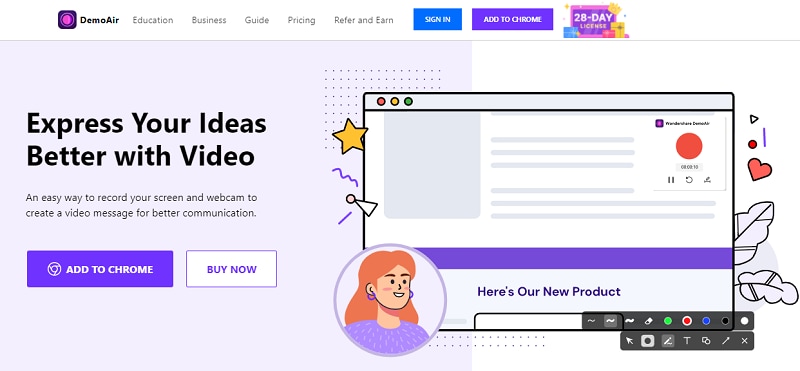
 Secure Access
Secure Access Secure Access
Secure AccessPros:
- 3 recording modes to select: Desktop, Current Tab, or Webcam Only
- Microphone, webcam and computer audio recording with high quality
- Video trimming tool
- Save videos to Google Drive automatically
- Easily share a recording video to Jira, Slack, Trello, Asana, GitHub
- Publish directly to your YouTube channel
Cons:
- The editing function is lightweight. DemoAir doesn't have rich video editing and effects features.
Apowersoft Free Online Voice Recorder
Apowersoft is quite a popular software publisher which makes all kinds of tools and programs. And while it primarily offers an offline voice recorder made for Windows and Mac, there is also an online version available for the same.
Despite being a free online voice recorder, it offers the same user interface as the offline one. One of the best things about this voice recorder is that you can add ID3 tags to your recordings. This can be highly useful for professional usage, especially when you consider the high-quality audio recordings offered by this tool. Its online version also features a handy online temporary library for storing your recordings.
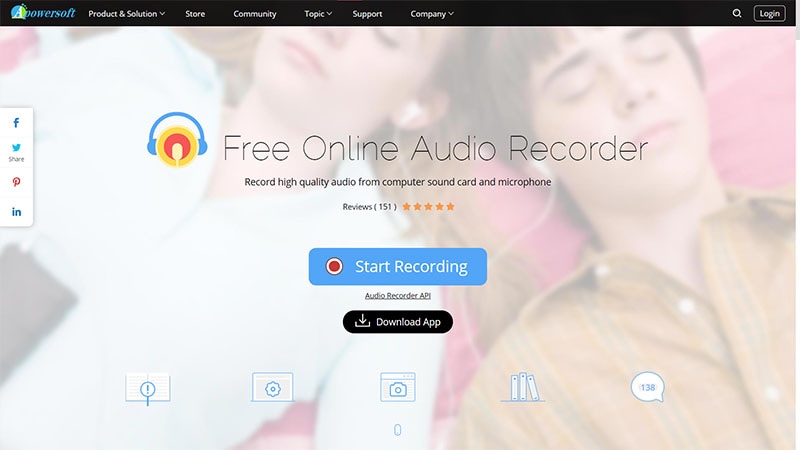
Pros:
- Available as an offline as well as online voice recorder
- Records audio in high quality
- Offers a temporary online library for recording storage
- Works on both Windows as well as Mac for versatility
- Allows adding ID3 tags for audio description
Cons:
- User interface is a bit basic
- Limited sharing options
Chirbit
Unlike most other free online voice recorders, Chirbit is quite different. It combines a voice recorder along with a social media platform. In other words, all of the recordings that you make using Chirbit can be shared with others on this platform. Similarly, you can also check out all kinds of recordings from other people on this platform. Although, its free account limits the user to an audio recording limit of 2 GB which can be a bit limiting in the long run.

Pros:
- Social media platform made for voice recordings
- Discover voice recordings from others
- Offers a soundboard feature with a paid account
- Easy to use user interface
- Allows audio recording without needing an account
Cons:
- Limited storage space on free accounts
- All recordings are public
SpeakPipe
If you are looking for a simple and straight forward online recorder that is easy to use, then you can consider going with SpeakPipe. It offers one of the simplest user interfaces where you can get started with audio recordings right away. Once recording, it allows you to listen to your audio recordings. And after you have made sure that everything is correct, you can share it directly from this website to any platform of your choice.
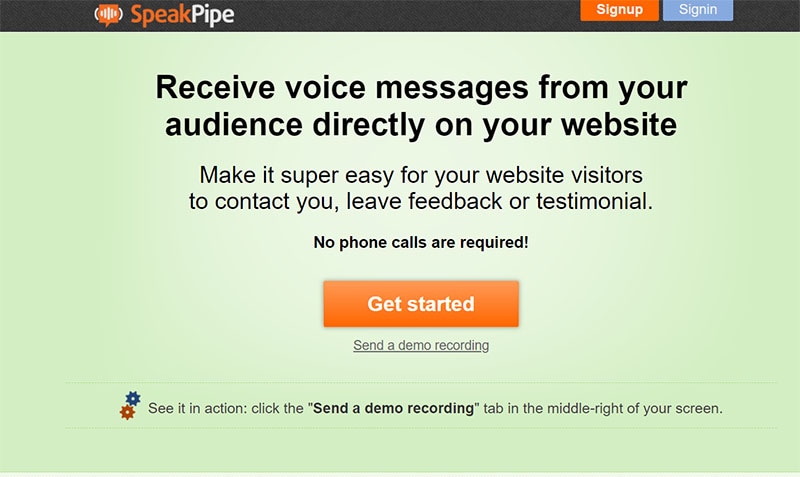
Pros:
- Highly easy to use user interface
- Simple and straight forward audio recording process
- Works on computers as well as mobile devices
- Allows to share audio recordings directly
- Offers an API for websites
Cons:
- Does not offer any editing options
- Audio quality could have been better
Vocaroo
Vocaroo is another easy to use and a simple free online voice recorder that you should consider. It relies on Adobe Flash to record audio which means that it can be used on all devices including mobile phones and computers. As soon as you open this website, you will be greeted with a record button. You can also embed Vocaroo in your own website using its embed widget which can be quite handy for web developers.

Pros:
- Complete free to use without any ads
- Offers audio upload options
- Comes with an embed widget for web developers
- Extremely easy to use
- Compatible with computers and smartphones
Cons:
- Lacks sharing options
- Cannot process audio online
Clyp
Just per the name, Clyp can be a great way to record audio clips online without any issues. You can either use Clyp's online voice recorder or download its voice recording app on your smartphone. If you are going with the online tool, you will be greeted with a recording option right away. Since Clyp also offers a basic editor, you can also upload your own audio clips and mix them with others. As you would expect, it is completely free to use and does not even require an account.
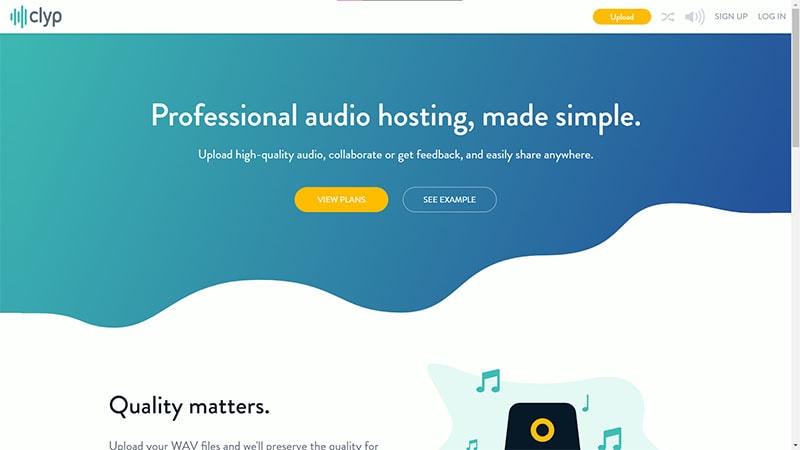
Pros:
- Extensive sharing and embedding options
- Basic inbuilt audio editor
- Works online as well as smartphone app
- Does not require any sign up for recording
- Easy to use record option
Cons:
- Limited features without paid account
- Recording file size is a bit large
Poodl
Poodl is one of the oldest options available out there when it comes to online voice recorders. You get a great user interface with it, which is quite easy to use. While you do need to create an account, it is completely free. After creating an account, you can record audio files online that are saved in your Poodl account for 0 days. You can also share them with others via public links for ease of use.
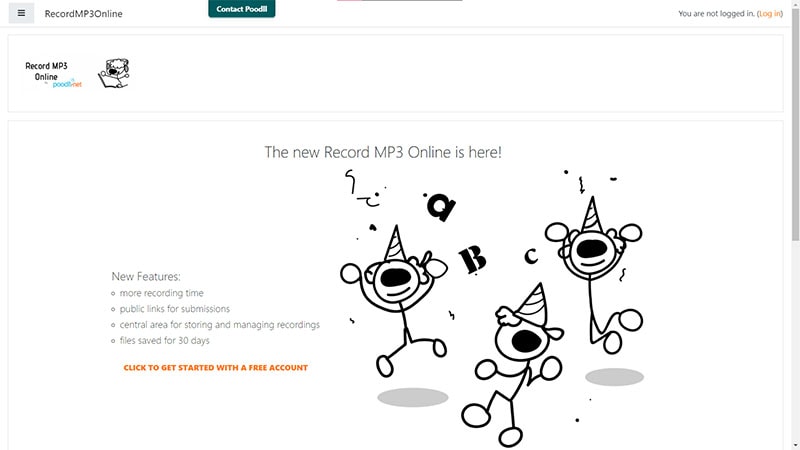
Pros:
- Completely free to use online voice recorder
- Offers cloud storage for audio recordings for 30 days
- Easily share audio recordings with others via public links
- Does not have any recording limits or restrictions
- Save recordings online or save on your computer as MP3
Cons:
- Requires you to create an account
- Ads can be a bit distracting
With all these various free online voice recording software present above, you can most likely choose the best free online voice recorder for your needs and requirements. This is due to the reason that all these voice recorders also have their features and differences explained.
Thanks to this, you can easily compare these various free online voice recorders and figure out the right one for you. However, some of you might still have a few doubts regarding free online recording voice tools and their functioning. In that case, you can check out the following FAQs about online audio recording and recorders:

Best Screen and Audio Recorder
 Secure Download
Secure Download Secure Download
Secure DownloadFAQs about Online Audio Recording
How can I record my voice online for free?
If you wish to record your voice for voice-overs, singing, tutorials, or anything else, you can find a wide range of tools for the same. While there are various online recording voice tools on the internet, a few of the best have been stated above. You can consider tools like Apowersoft, Chirbit, SpeakPipe, and others. All of these can be used directly in any web browser of your choice without needing to download anything.
What is the best free app for voice recording?
Those of you who simply want the best free app for voice recording can find multiple options out there. Starting with online voice recorder apps, you can check out Apowersoft and Chirbit since both offer a wide range of handy features and options. Although, if you want an offline app for voice recording that can be installed on your computer, then you can also consider Wondershare DemoCreator as it not only records audio, but also your webcam and screen at the same time.
 Secure Access
Secure Access Secure Access
Secure AccessHow do you record your voice on Vocaroo?
Vocaroo is a highly popular option out there if you are looking for a free online voice recorder and editor with no download required. Other than recording audio from your microphone in high quality, Vocaroo also allows the user to share the clips later on if needed. You can do this on either your smartphone or computer as per your wish. Recording audio with Vocaroo is as simple as opening the website and clicking on the record button to get started.






