Adding fun voices to your videos can be a great way to differentiate your content. Whether it’s just for the fun of it, to conceal your online identity, or simply to make your content more engaging, generating fake audio can be pretty useful.
Of course, since not everyone is a skilled impressionist or mimic, you’ll likely need the help of a reliable deepfake voice generator if you want to play around with different voices. Check out the best tools for the job.
In this article
What Are Deepfake Voice Generators?
Let’s start with the basics – what are deepfake voice generators? In a nutshell, they are tools designed to synthesize and imitate human speech. Relying on deep learning technology, they can come with many unique features.
Depending on the tool you use, you can change the sound of your own voice in your audio or video files, for instance. Some tools allow you to replicate the sound of someone else’s voice, and some tools can even generate brand-new audio outputs.
How Deepfake Voice Generators Work
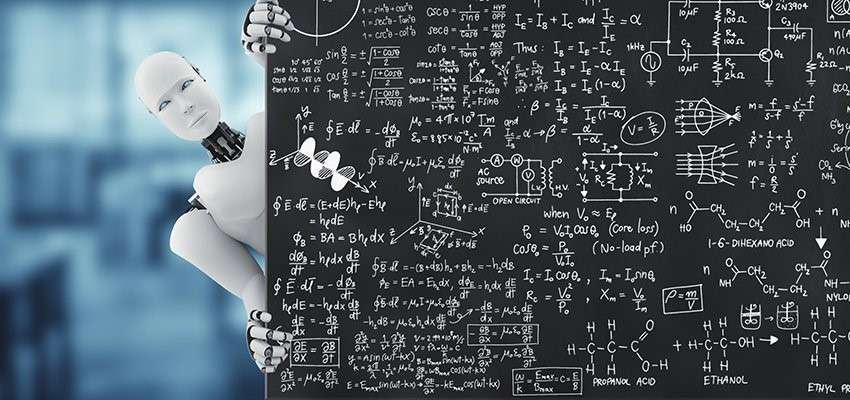
Deepfake AI voice generators can work in different ways. Some can generate speech using mathematical models, combining different pre-recorded sounds to create words and sentences. While there are many more advanced solutions than this approach, this approach is still widely used.
Other tools might rely on prosody and intonation modeling. In a nutshell, AI must assess speech elements such as rhythm and pitch from a provided sample and then recreate similar-sounding sentences.
There’s also the deepfake text-to-speech (TTS) technology that mainly relies on phoneme recreation. Tools using TTS can produce words, sentences, and even entire scripts from textual inputs. Moreover, they can even imitate specific accents and dialects.
Finally, voice cloning technology enables some tools to assess different nuances of an individual’s voice (pitch, intonation, tone, etc.) and then recreate that person’s voice with almost complete accuracy.
Paid vs. Free Deepfake Voice Generators
When you first start looking into these tools, you’ll find that there are both free and paid solutions. At first glance, they seem to offer the same thing – the ability to make your voice sound different. However, there are usually significant differences between the tools you don’t have to pay for and those you do.
Generally, free solutions tend to be quite limiting. Some might offer almost the same features but only allow you to use the fake audio generator for a few minutes a month, for instance. Others might lift the time limitation but give you access to just a few of the available voice effects.
Therefore, if you want to take advantage of everything a deepfake audio generator offers, you’ll usually have to pay for it.
Best Deepfake Voice Generators
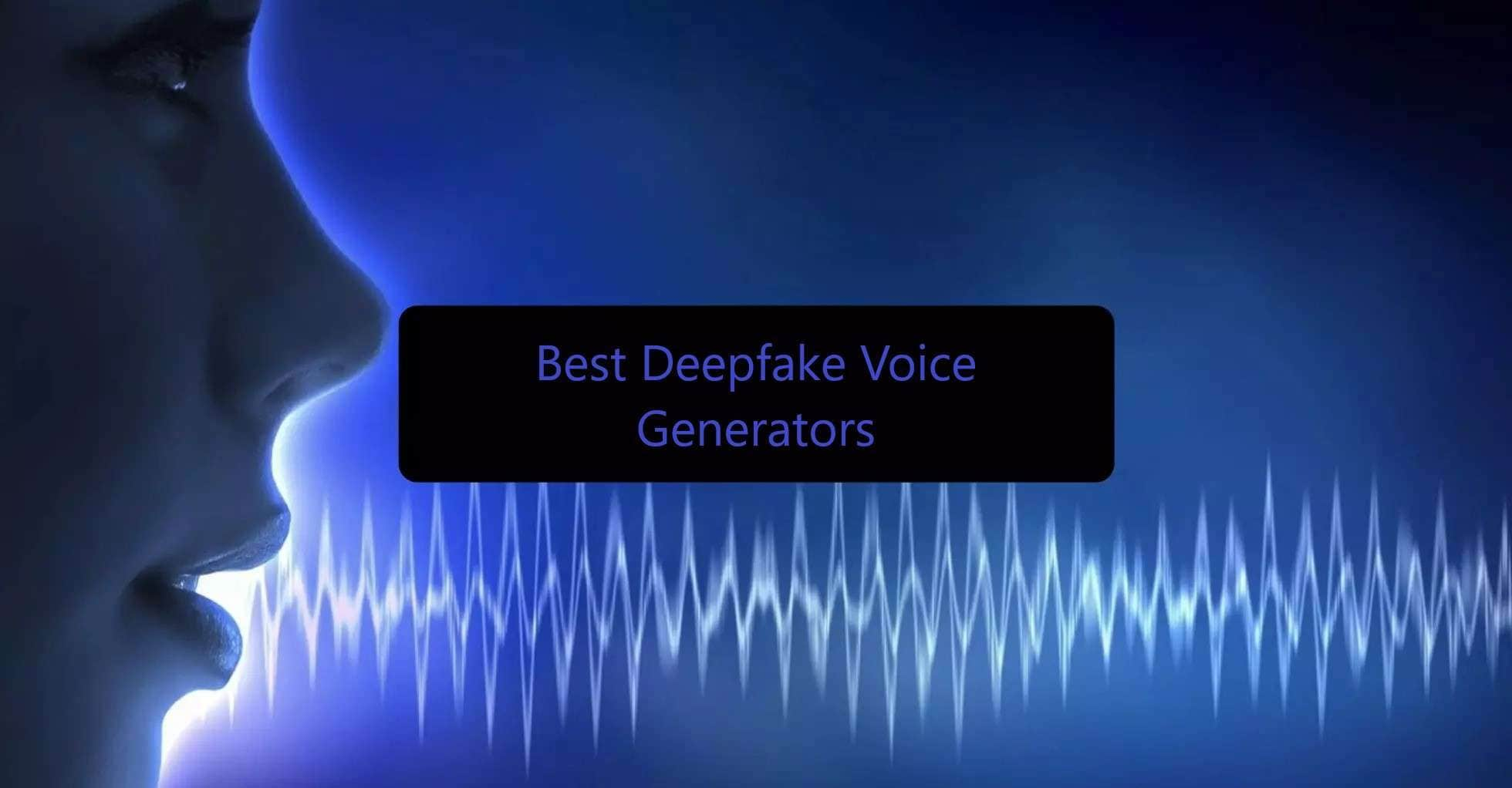
Whether it’s free or paid solutions you’re looking for, the following AI deepfake voice generators will ensure you get precisely what you want.
1. Wondershare DemoCreator
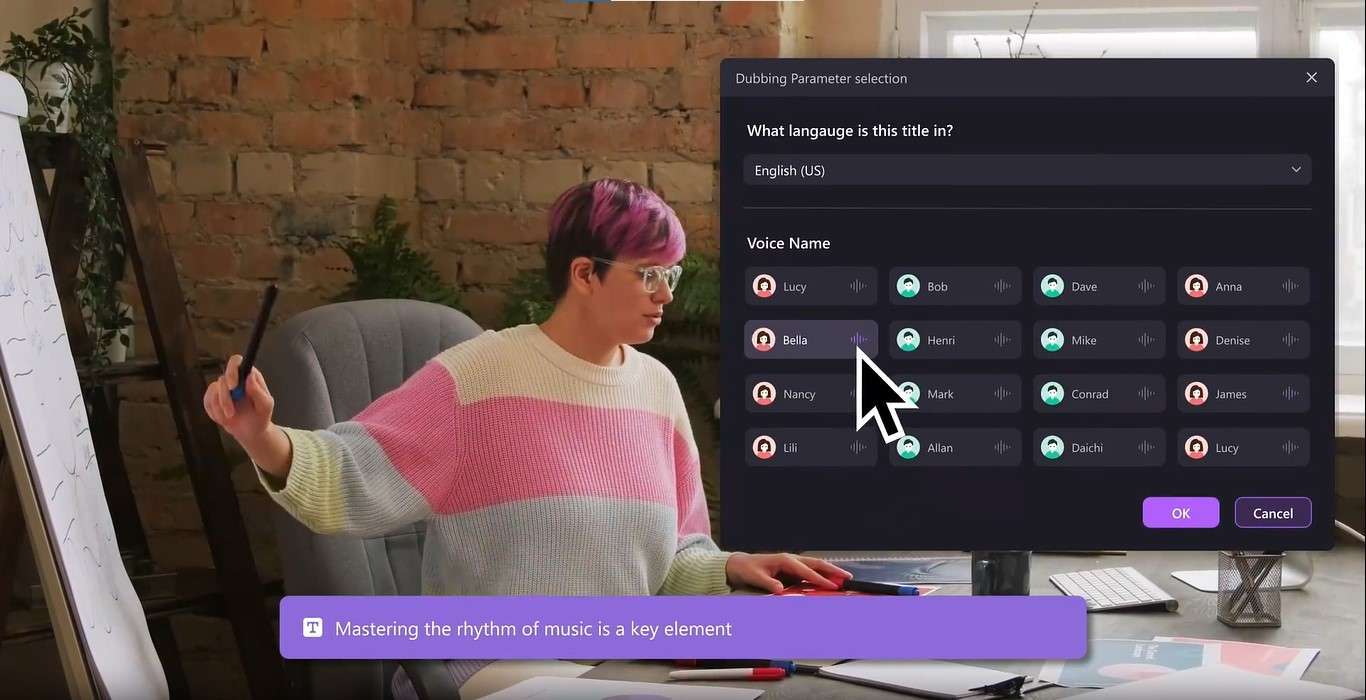
DemoCreator AI Voice Generator offers everything you need to make your content more engaging, immersive, and memorable for your audiences. Despite being one of the most beginner-friendly solutions out there, it gives you access to countless advanced features that allow you to make full use of deepfake voice generation.
Relying on TTS tech, Wondershare DemoCreator simply requires you to input your text file and leave the rest to the tool. Of course, you can easily adjust the settings and make your audio output sound however you’d like. Choose from over 40 available voices, set the tone, tweak the volume and the playback speed, and publish your videos without further concern.
If you want, you can also use voice effects over your own audio and change your voice to male, female, child, robot, or transformer.
What’s best is that Wondershare DemoCreator AI Voice Generator is available in 10+ languages (from English to French, Spanish, Korean, and Japanese), making it ideal for creating content for multilingual audiences.
Key features:
- 40+ AI voices – Wondershare DemoCreator has a growing library of 40+ natural-sounding AI voices you could use for TTS;
- AI subtitles – in addition to automatically generating voiceovers, DemoCreator can also automatically generate subtitles for your videos in dozens of languages;
- Voice changer – change your voice by using one of the five available voice effects – female, male, child, robot, or transformer;
- Built-in video editor – DemoCreator comes with full video and audio editing capabilities, allowing you to perfect your content before publishing;
- Virtual Avatar – create a virtual avatar with motion and facial expressions to make your videos more engaging.
Best for:
Multilingual content creators
2. Vidnoz AI Voice Changer
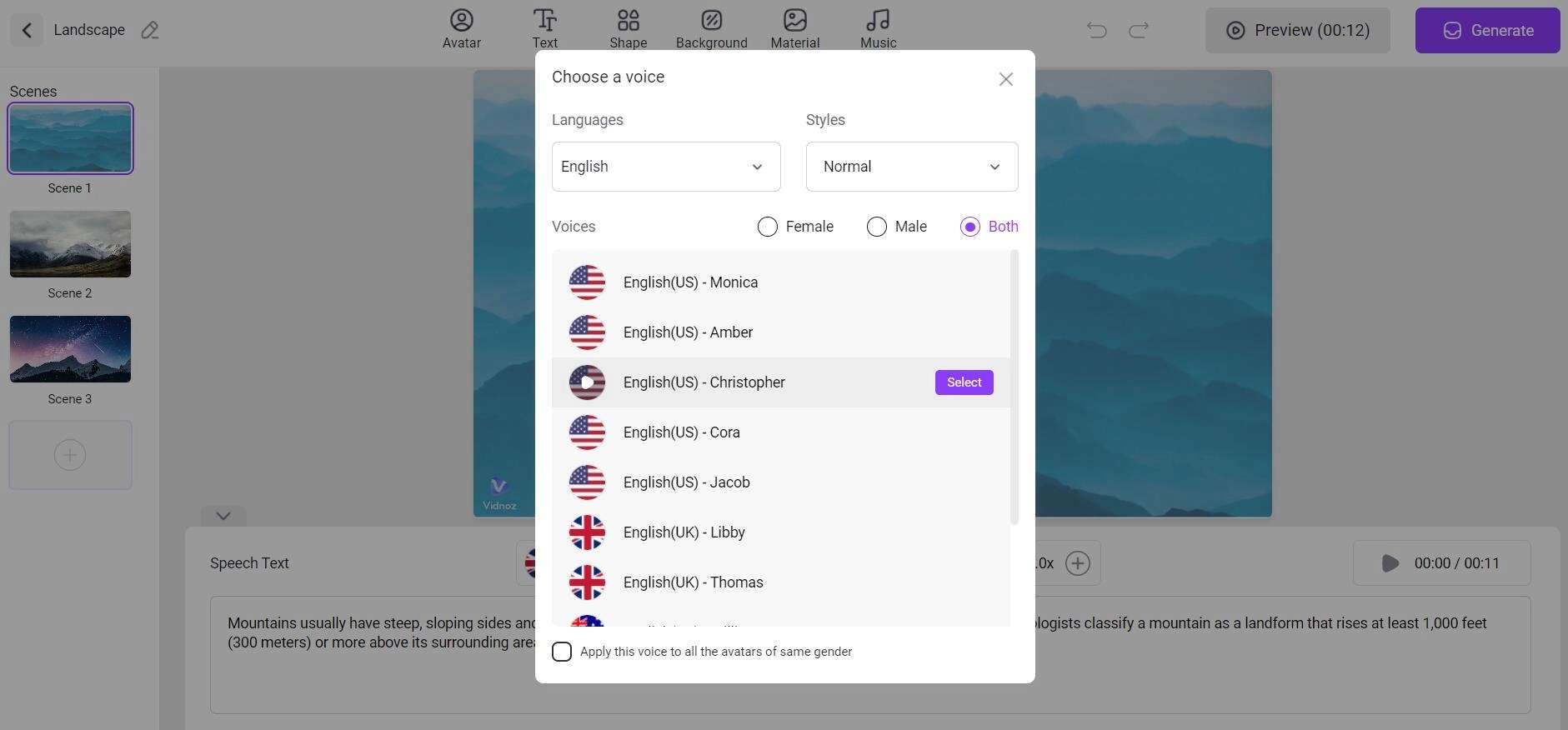
While solutions like Wondershare DemoCreator are primarily designed for marketing or education, Vidnoz AI Voice Changer is more casual. Most commonly used for creating funny videos, it lets you clone a celebrity’s voice almost perfectly.
You can use celebrity voices like Elon Musk, Trump, and even Taylor Swift to add a touch of humor to your videos and make them more attention-grabbing.
However, you don’t have to stop at celebrity voices. Since Vidnoz requires sample audio, you can easily record anyone whose consent you have, feed their audio to the tool, and produce voiceovers in their style.
Key features:
- Voice cloning – offer sample audio and clone any person’s voice in your video voiceovers;
- AI video editor – enhance the quality of your videos using powerful AI tools that let you add perfect transitions, effects, and more;
- Video templates – use pre-designed video layouts, AI avatars, voices, and more to create your content faster.
Best for:
Celebrity voice cloning
3. Speechify
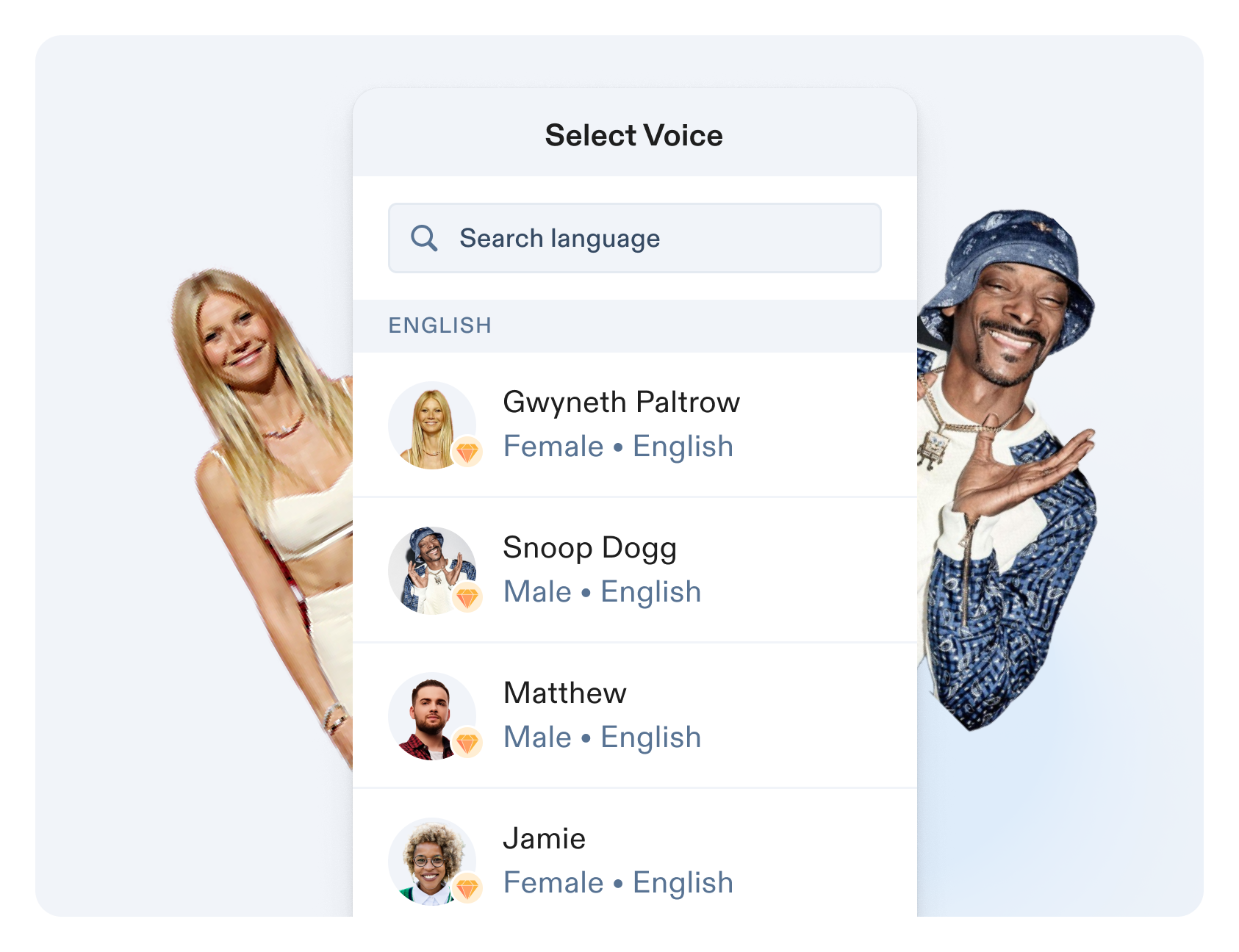
Speechify is primarily a reading assistant. Originally designed to help you “cut your reading time in half”, it offers over 30 AI voices that can turn any text into audio content. Still, it recently introduced a voice generator that can be most useful for content creators.
Unlike similar solutions, it requires no downloads or lengthy installations. You can seamlessly use it as a browser add-on and complete all your voiceovers completely online.
If needed, you can also use Speechify to add transcriptions and even automatically translate and dub your videos.
Key features:
- 200+ voices – from generic voices to Gwyneth Paltrow and Snoop Dogg, Speechify gives you access to over 200 AI voices;
- AI dubbing – automatically translate and dub your videos in dozens of different languages;
- Pronunciation customization – adjust the AI voice pronunciation with the utmost ease.
Best for:
Reading assistance
4. FakeYou
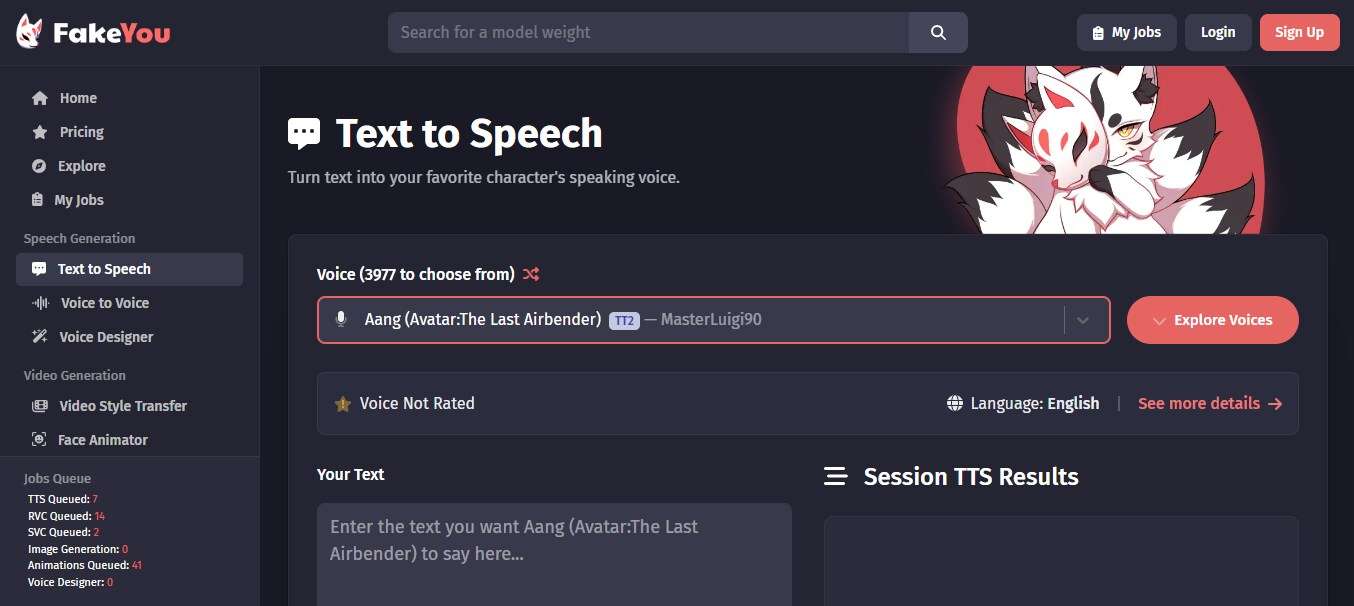
FakeYou is arguably the best-known audio deepfake generator, but it does have a few shortcomings that prevent it from topping this list.
On the one hand, it boasts an impressive voice library, giving you access to hundreds of characters, TV personas, and more. It even gives you access to different variations of the same character (based on the different voice actors who might’ve been behind its voice).
However, some of its voiceovers leave a bit to be desired, sounding slightly robotic and fake – a similar problem that Vidnoz has with some of its voices.
Still, FakeYou has plenty of impressive capabilities. With AI TTS, voice-to-voice, and face animator, it boasts a wide array of tools to make your content stand out.
Key features:
- Hundreds of character voices – you can choose from countless popular character’s voices, from Zelda from The Legend of Zelda to Aang from Avatar: The Last Airbender and Rick Sanches from Rick and Morty;
- TTS and voice-to-voice – you can generate AI voiceovers from text files or upload an audio file and change the voices with unique effects;
- AI voice designer – though still in its beta version, FakeYou allows you to create your own AI voices.
Best for:
Voice cloning popular anime, TV, and film characters
5. Voice AI
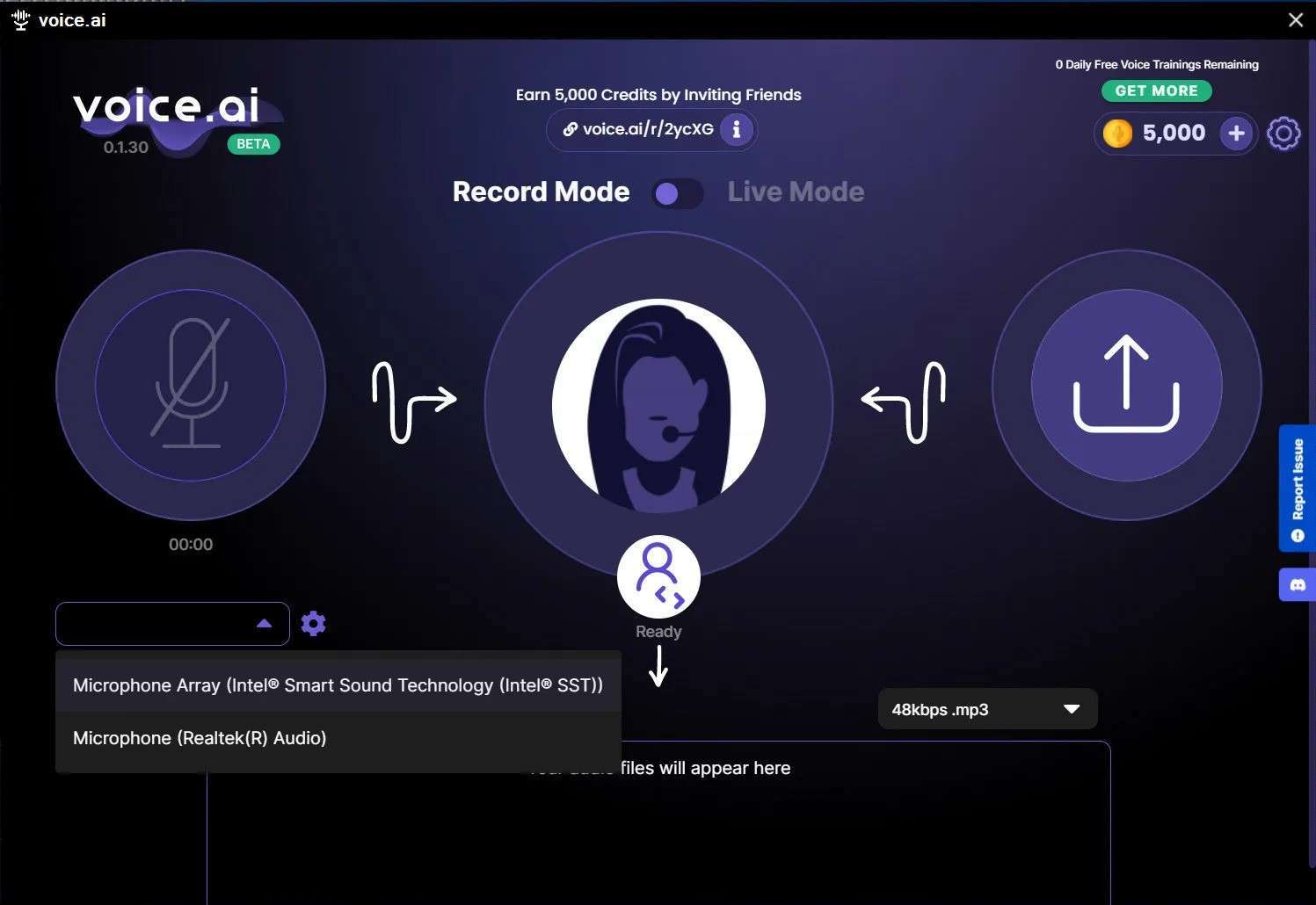
Voice.ai has everything you need – celebrity voice generation, custom voice generation, real-time voice alteration, and more. It’s a powerful solution with plenty of integration options. You can use it on Zoom, Discord, Teamspeak, and even in games like Minecraft and Fortnite.
However, despite its many capabilities, it remains most widely used for short-form content like pranks, custom birthday messages, funny clips, etc.
Voice.ai uses voice-to-voice conversion, which can be highly beneficial if you want more realism in your audio. Unlike TTS, which can sound plain and emotionless, voice-to-voice allows this tool to retain the emotional tone from the original audio.
Key features:
- Wide compatibility – Voice.ai is fully compatible with countless platforms and games, like Minecraft, Fortnite, Discord, and Zoom, as well as Omegle, TikTok, and Twitch, to name but a few;
- Soundboard creation – create custom soundboards for some of the most popular games to improve your gameplay videos;
- Recording mode – change your voice in real time or record short clips and change your voice for voice notes on platforms like Facebook Messenger.
Best for:
Real-time voice changing
6. LOVO AI
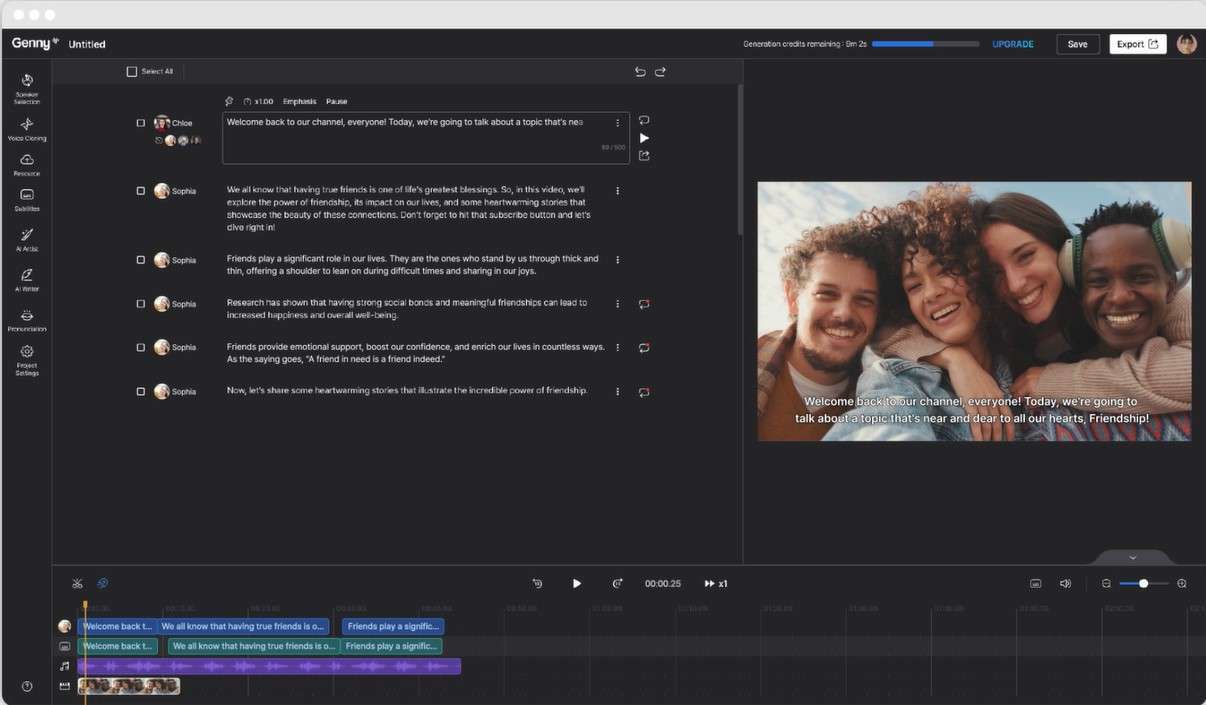
Lovo is a comprehensive solution designed to completely streamline virtually every aspect of your content – from creation to perfection. It has a powerful voice cloner and gives you access to hundreds of highly realistic AI voices, but it doesn’t stop there.
You can also use its AI writer to improve your existing scripts or create brand new ones from scratch with minimal input from your side. Use its AI art generator to add unique images to your content, or rely on its online editor to make your content truly pop.
Key features:
- All-in-one voice generation – Lovo doesn’t rely on just single tech; it offers TTS, voice cloning, as well as AI voice generation all in one;
- AI writer – use the power of AI to generate complete scripts for your content in a matter of minutes;
- AI art generator – create mesmerizing AI art and images to enrich video and text-based content.
Best for:
Enriching video content
Conclusion
With the right deepfake voice AI generator, you can make your video and audio content truly immersive for your audiences. You can differentiate your videos, make them look and sound more professional, and improve their overall quality.
Tools like Wondershare DemoCreator, Vidnoz, Speechify, and others are designed to provide you with more flexibility and versatility, so take full advantage of them if you want to increase your viewership.
FAQ
-
Should I use a Deepfake voice generator?
Using this type of tool offers countless benefits. For instance, if English is your second language and you want to make your videos sound more professional, you can use these tools to sound like a native speaker.
-
What is the best free Deepfake voice generator?
The best option for you will depend entirely on your needs and preferences. Wondershare DemoCreator, for example, stands out as one of the top solutions because of its numerous editing features and AI capabilities. Vidnoz stands out for its useful video templates that make content creation easier.
-
Are fake audio generators legal?
Yes, these are fully legal. However, you should still be careful with how you use them. For instance, using them to impersonate a celebrity and make your audience believe you are the celebrity in question could lead you into trouble.




