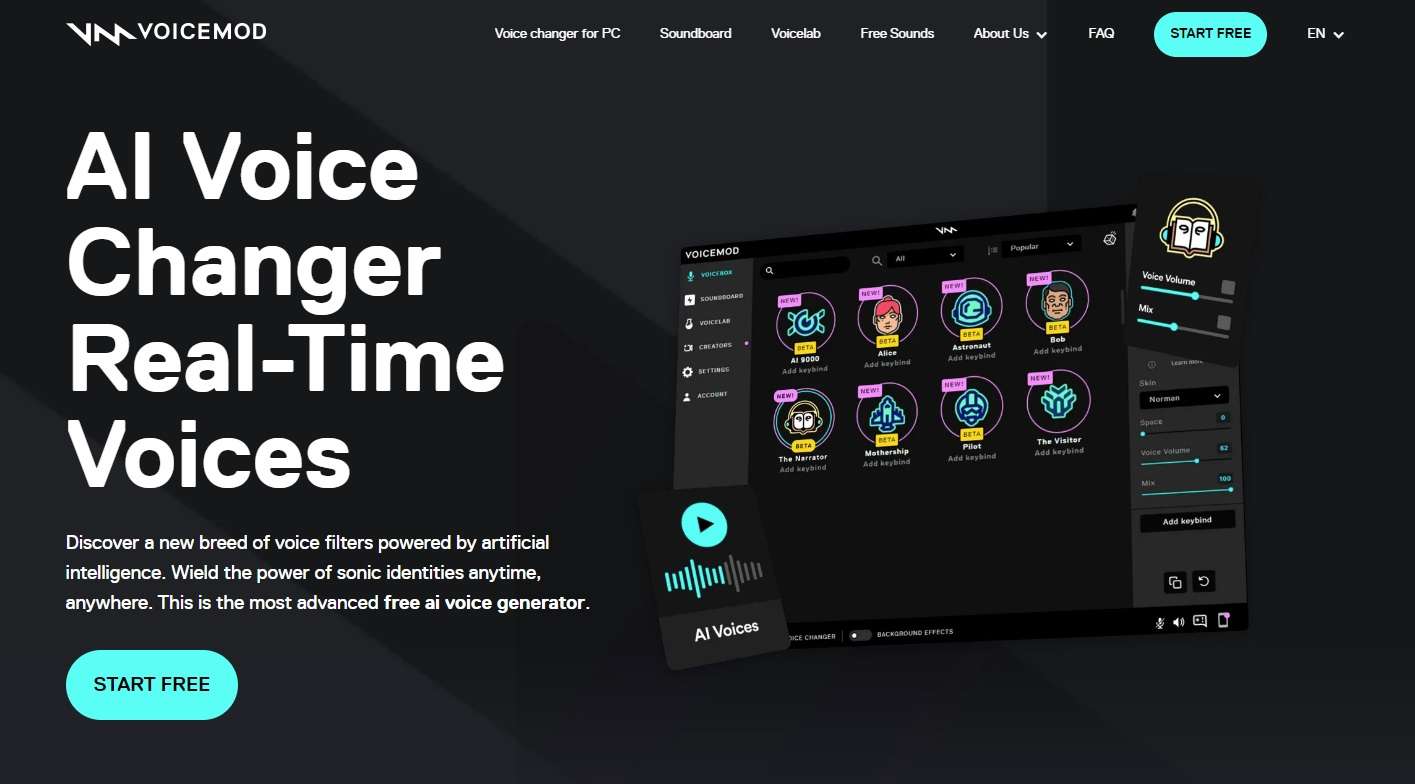Whether you’re a gamer who wants to entertain the lobby, a YouTuber who cares about privacy and anonymity, or a Twitch user who wants to add a layer of fun to their streams, Voicemod AI is a tremendous AI-fueled voice changer that can provide everything of the above.
Today, we’ll investigate this AI-powered app and discuss its key features. Stay with us as we explore Voicemod AI’s pricing, the pros and cons, and delve into its users’ experiences. We’ll also provide an alternative solution that might better suit users who want a well-rounded audio editing app with similar voice-changing capabilities.
In this article
What Is Voicemod AI?
Fueled by advanced artificial intelligence algorithms, Voicemod AI is a Windows-based voice-changing app that can alter various characteristics of your voice, including pitch, distortion, intensity, timbre, delay, reverb, etc. The app applies filters to your sound snippets, allowing you to sound like anything from a chipmunk to a baby to a Front Man from Squid Game.
Key Voicemod Features
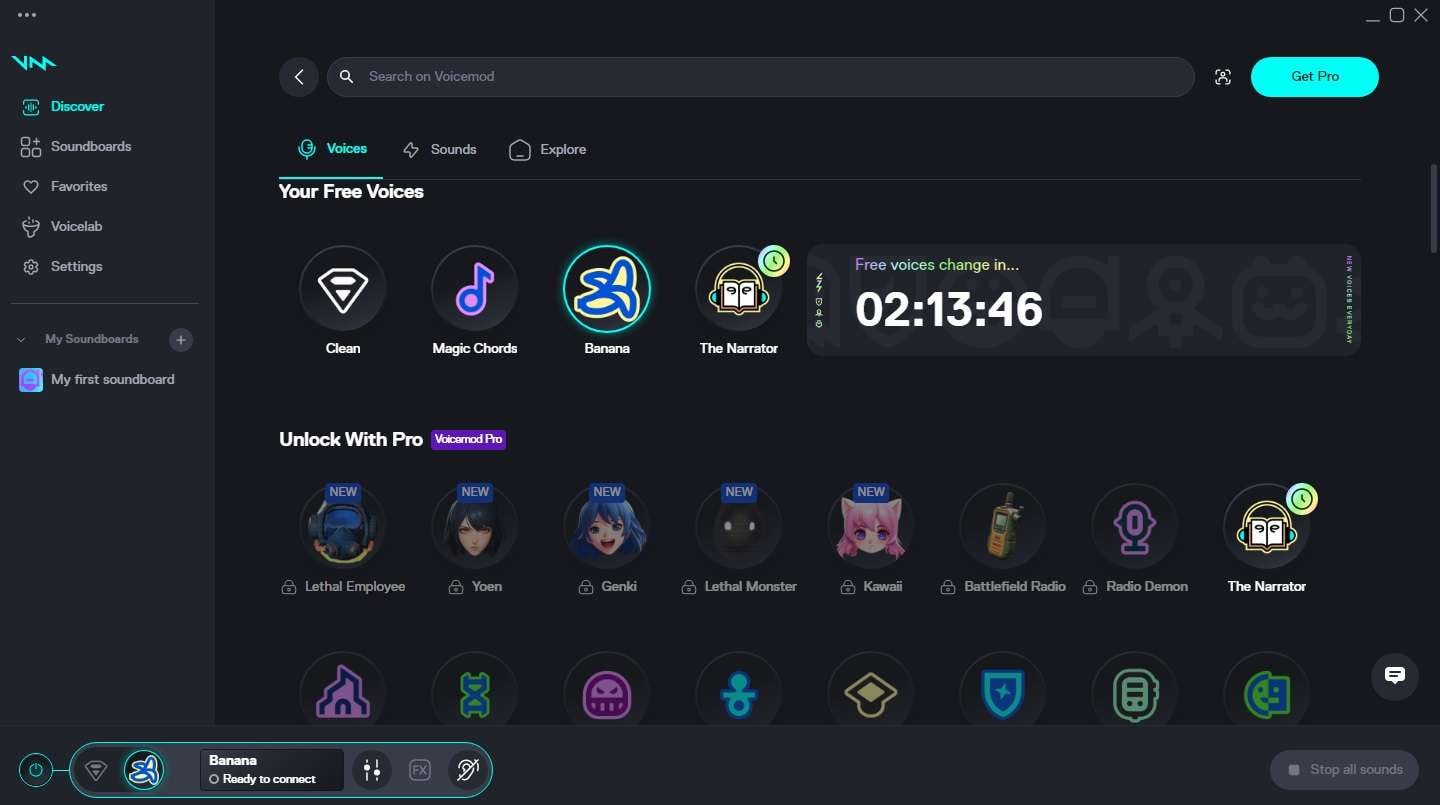
An app’s features play a pivotal role in helping you decide whether a specific app is worth your time. In the case of Voicemod AI, the app is no slouch in this department, and it’s filled with countless impressive features you’re bound to have fun with. They include the following:
- Countless Voice Filters – With a tremendous library that now includes almost 40 AI voices in its 150-voice collection and new voices added monthly, Voicemod AI is an excellent option for all your voice-changing needs.
- Soundboards – Voicemod AI includes over 75 soundboards packed with over 700 sounds and custom slots. Users can keybind their favorite ones and play them in games, YouTube videos, and streams on countless platforms.
- Voicelab – This app section allows paid users to create unique and highly personalized voices. It features various filters and voice effects, allowing users to sound like whatever they want and can make.
User Experience of Voicemod AI
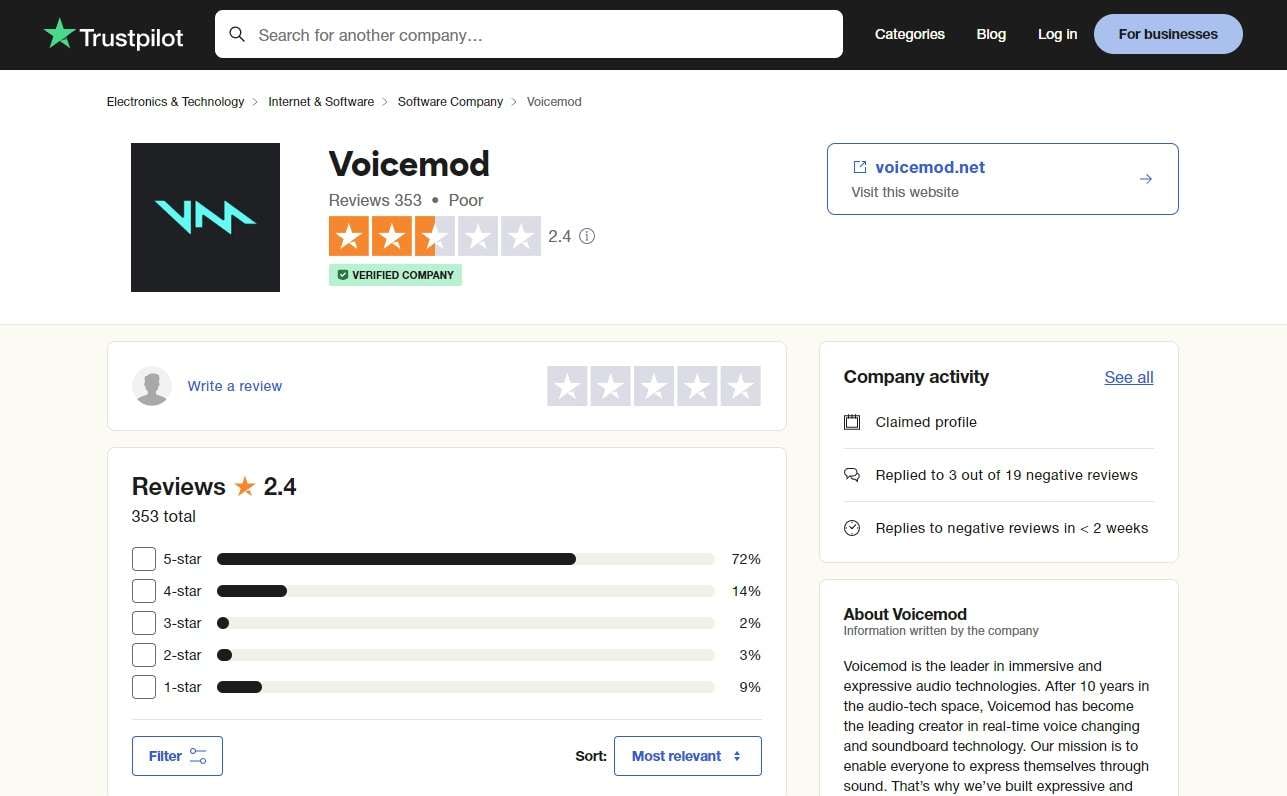
While the app’s features are one crucial factor that many consumers base their decisions on, its reviews and user comments also play a critical role. Unfortunately, the AI Voicemod app here doesn’t look great.
Trustpilot rates the app 2.4/5 stars based on 353 total reviews, despite more than 70% of these reviews having a 5-star rating. Looking into the platform’s comments, you’ll notice that most reviews talk highly about the company’s customer service. For example, Morgan Shaffer states they’ve helped quickly.
BP from Germany has also commented on the knowledgeability of Voicemod’s support, stating they’ve appreciated the help.
However, negative reviews also fill the platform, as Dalminico had issues hearing through their headphones. At the same time, Teastman states the company lost the user’s authentication key and had to purchase the app twice.
Voicemod AI Pricing
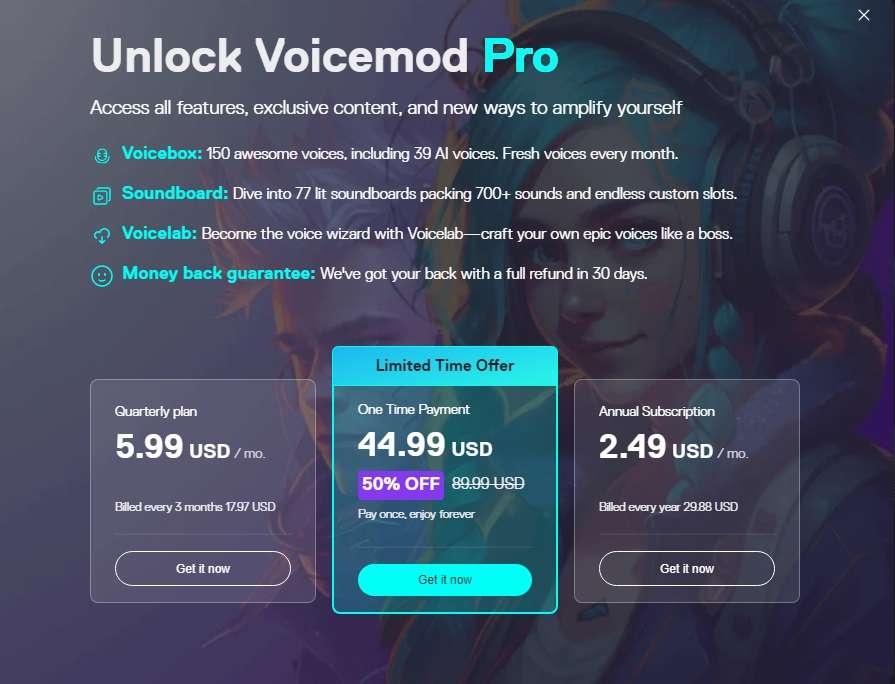
Although Voicemod AI can be downloaded for free, and the app includes a few voice-changing features free of charge, most of its sound effects sit behind a paywall. To access all of the app’s features, like 150 voices, including almost 40 AI-based ones, 75+ soundboards, and Voicelab for creating your voices, you’ll have to get Voicemod Pro.
These features come through licenses, and there are three different ones:
| Plan | Price |
| Quarterly Plan | $5.99/month ($17.97 billed every three months) |
| Annual Subscription | $2.49/month ($29.88 billed yearly) |
| One-Time Payment | $44.99 (typically $89.99) |
The great thing about Voicemod AI’s subscriptions is that they come with a 30-day money-back guarantee, meaning you could get a full refund if you’re not satisfied with the app in the first 30 days.
Pros and Cons of Voicemod AI Capabilities
The AI Voicemod app lets users experiment with different sounds and filters, and it includes a well-built soundboard section with countless voices for all purposes. While it undoubtedly has excellent features and competitive pricing, it has many flaws.
Let’s examine the app’s advantages and disadvantages, which might help you decide whether this app is suitable for your needs.
Pros:
- Over 150 voice filters with almost 40 AI voices;
- 75+ soundboards with over 700 sound effects;
- Build your voice section with Voicelab;
- Competitive pricing.
Cons:
- It’s not a lightweight app and can be a massive strain on your computer’s processor;
- Most of the features are locked behind a paywall, and free users only get three voice filters and eight soundboards;
- The paid version also contains annoying ads;
- Users are reporting issues with the app’s auto-start feature, which can prevent you from putting the PC to sleep.
How to Use the AI Voice Tool
Now that we know more about Voicemod AI, let’s see the app in action and learn how to use its features. Here’s what you’ll need to do:
Step 1: Download the AI Voicemod app from the official website, install it on your PC, and configure its settings to use your microphone as input.
Step 2: Turn on the Voice Changer tool at the bottom left of the app’s screen.
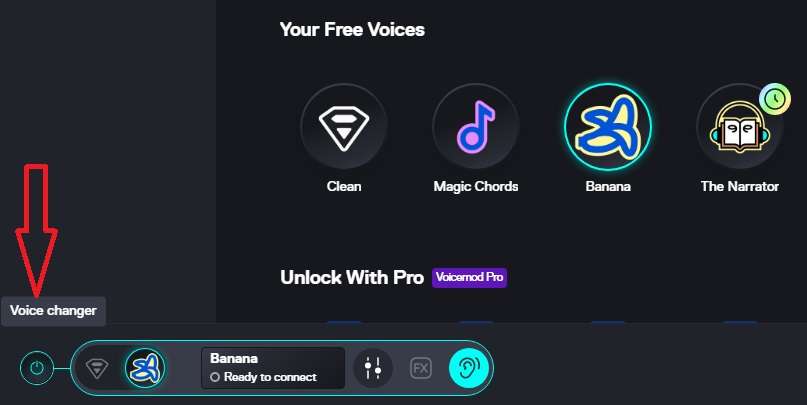
Step 3: Tap the Discover button in the top left, click the Voices tab, and select a voice effect you want to apply.
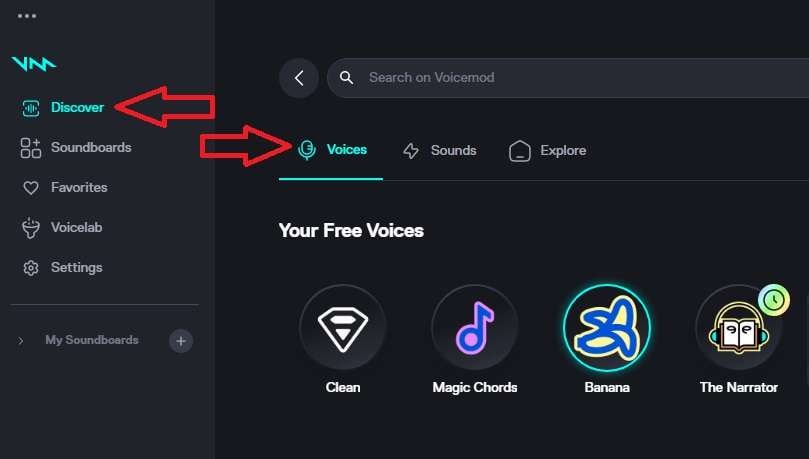
Step 4: Tap the Hear Myself button at the bottom left and start speaking into your microphone. Your voice will now sound like the filter you apply, and you can further adjust its settings by tapping the Voice Inspector button.
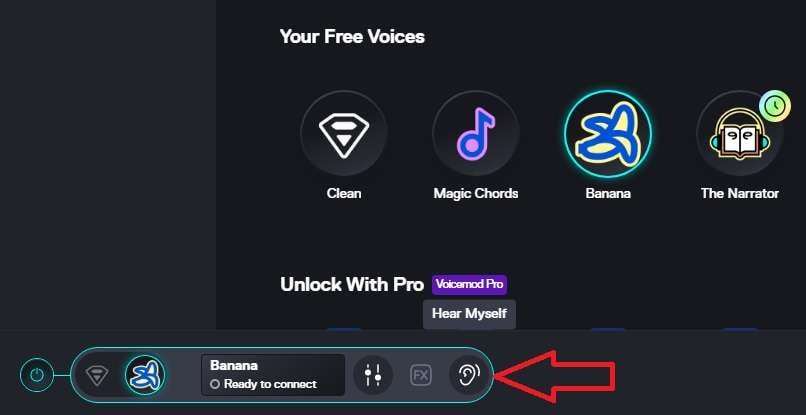
Best Alternative to Voicemod - Wondershare DemoCreator
While Voicemod AI is a fantastic Windows-based real-time voice changer, it’s undoubtedly geared towards YouTubers and gamers. It’s also effectively only a library of voice filters, lacking other audio editing features you might need as a content creator or a professional.
For those looking for more control or features and a full-fledged audio editing app, an alternative like Wondershare DemoCreator makes much more sense. The app pairs an AI Voice Changer, like the one you’d find in Voicemod AI, with many other recording, audio, and video editing features, providing users with a well-rounded tool for every purpose.
As a result, Wondershare DemoCreator carries certain advantages over Voicemod AI:
- It’s an all-in-one audio and video editing and recording app;
- DemoCreator provides crystal-clear sounds from your audio recording devices;
- It features many audio enhancements, like sound effects and noise reduction.
If you’d like to see Wondershare DemoCreator’s AI Voice Changer in action, we’ve also included detailed how-to steps, which you’ll find below. Here’s what you’ll need to do:
Step 1: Open the app and tap the Video Recorder option.
Step 2: Double-click the Media Library to import a video or audio file and transfer it into the app’s timeline below.
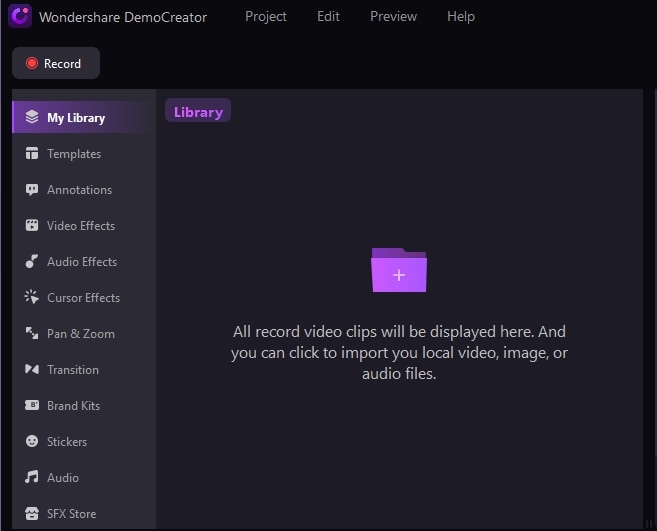
Alternatively, drag and drop projects into the app or tap the Plus button at the bottom right to import your files.
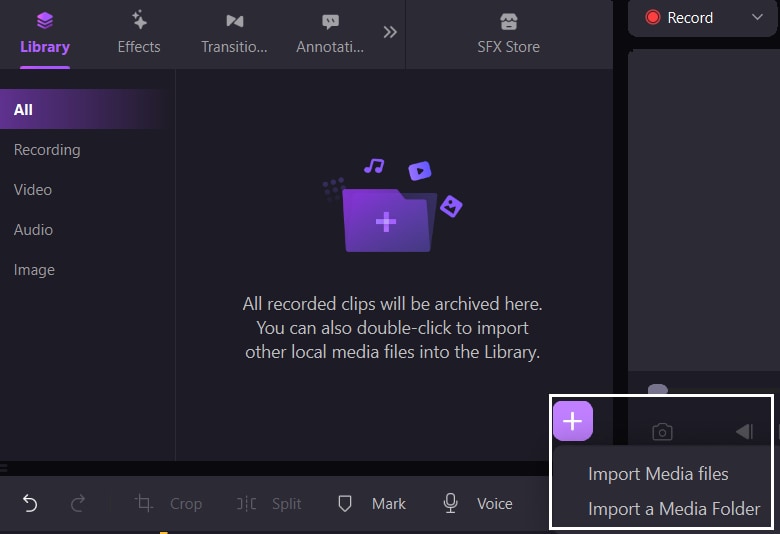
Step 3: Navigate to the app’s right sidebar and select the Audio tab.
Step 4: Scroll to the bottom until you find the Voice Changer menu and select a voice effect you want to apply to your video or audio file.
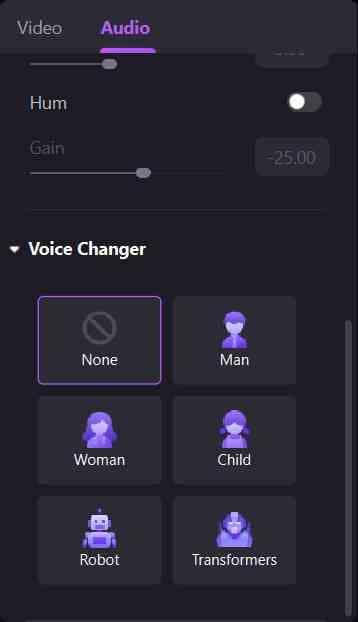
Step 5: When ready, click Export in the top right, adjust your settings, and press Export again.
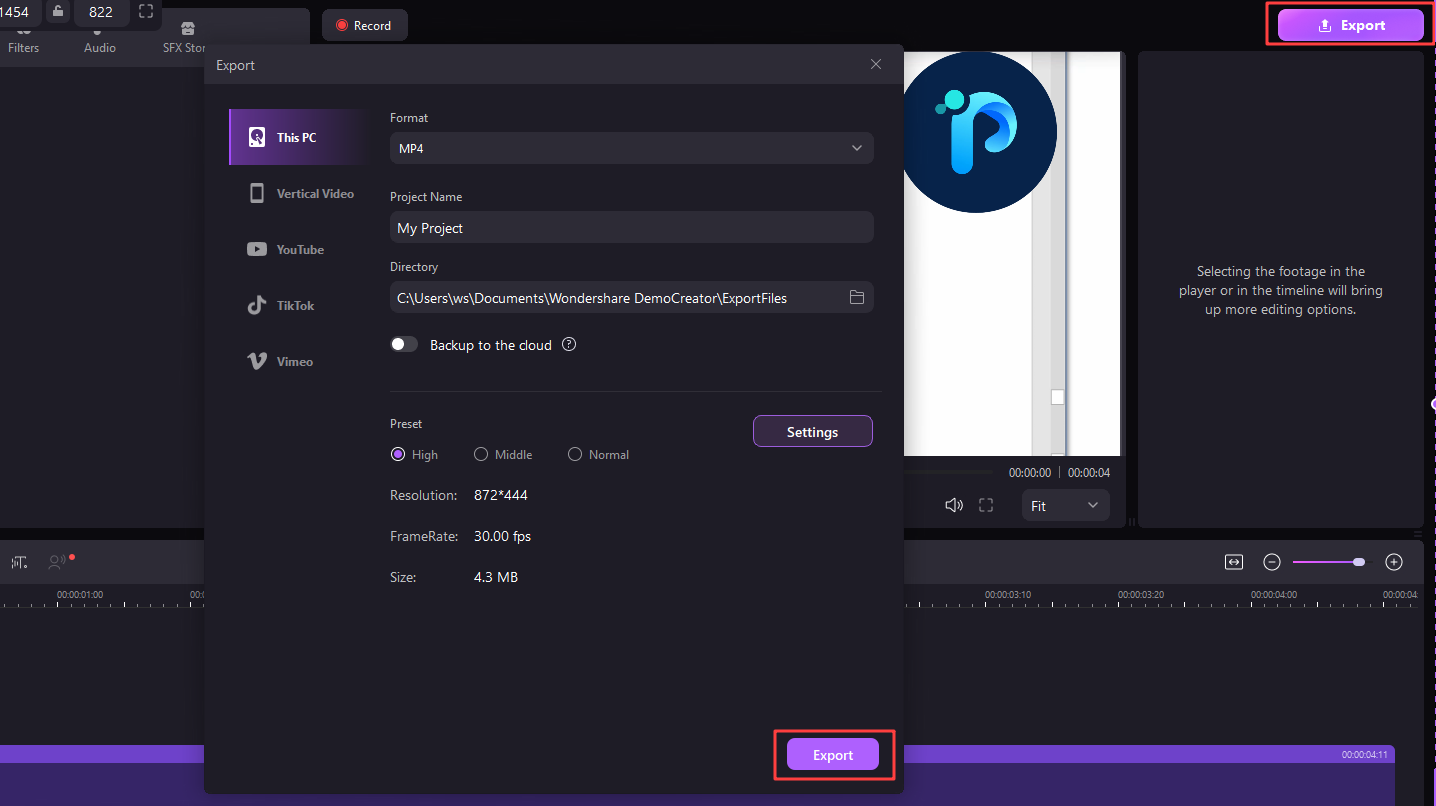
It’s that easy! As you can see on the Audio tab, Wondershare DemoCreator provides plenty of other audio enhancement options, allowing you to create high-quality audio edits for every purpose.
Conclusion
Used by YouTubers, streamers, and other content creators and easily applicable in chat, call, meeting, face filter, and video streaming apps, the AI Voicemod app is a powerful voice-changing tool that can meet anyone’s needs and provide hours of entertainment.
It’s packed with almost 80 soundboards and 700+ sounds, 150 voice filters, including nearly 40 AI-based ones, and Voicelab, a powerful tool for creating your voices and effects.
However, the AI Voicemod app has its challenges. It’s a resource-intensive app that can be a hog for the CPU, and many of its users are unsatisfied with its performance and voice-changing capabilities. On top of that, it’s a freemium tool that severely limits its features for free users.
As a result, many users are looking for alternative solutions, and Wondershare DemoCreator has emerged as a fantastic option. This AI-fueled app offers similar voice-changing features and includes countless other recording, audio, and video editing tools, making it a well-rounded app for far more than just voice changes.
FAQ
-
How does Voicemod AI work?
Voicemod AI is a powerful AI-based app that utilizes advanced algorithms to record your voice and transform these sound snippets into imitations of human speech in real time. The tool supports multiple voice styles and languages and can be used for advanced chatbots, virtual assistants, streaming, audiobooks, etc. -
Can I use Voicemod AI commercially?
Yes, you can. The company behind the app allows for commercial use, where content creators like YouTubers, TikTokers, Twitch streamers, and others can effortlessly use Voicemod AI’s real-time voice-changing capabilities and soundboard for commercial purposes. However, the company must authorize unique voices and sound styles in particular creations. -
Is Voicemod AI free?
Not exactly. Voicemod AI uses a freemium model, where a few certain AI-powered voice transformations are available free of charge. At the same time, most sound styles and additional features come at a cost. We’ve covered the app’s pricing plans above, and you can access the rest of the sound changes by selecting any of the three subscription types.