12 Best Audio Recording Software
The best free audio recording software programs are the most important software for amateur & professional purposes. By using this software, you can manipulate the audio and match them for a specific project. Most of the bloggers and YouTubers use this software to make their videos.
Using this software, they earn a wide amount of money and gain fame on social media platforms. These audio recording tools come with a variety of features and functionalities. These are embedded with tons of advanced features. By launching this software on your computer, you can record a call, create a podcast episode, and share the instructions.
In this article, you are going to learn about the variety of best audio recorder software that you can download from the internet and launch on your device. All the below-discussed software are user friendly and provides you the access to record audio.
Top 12 Best Audio Recorder
1. Audacity
This is the top priority of every single people. It is open-source software where you can record high definition audios professionally. The best part of this audio recorder app is you can share the file with different platforms. The software is highly advanced and doesn't blink any ads in between the work.
Moreover, it offers you a hassle-free working experience. It makes your audio editing & recording work easy. The software also allows for multitrack editing.
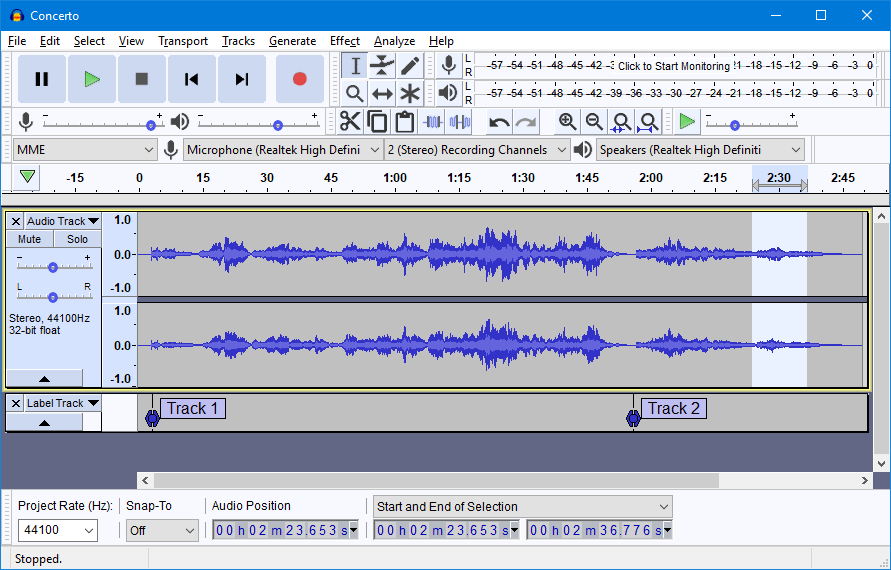
The software also allows you to import and export the file in various formats like Mp3, WAV, FLC, etc. It supports the sound qualities of 16, 24 & 36 bit. It offers you a real-time preview and supports the VST plugin. Moreover, it also helps you to minimize the noise in the recorded audio.
Pros:
- Free & simple: It is free for any device, and anyone can easily use this software.
- Pitch correction: It is a portable program that is helpful for pitch correction.
- VST plugin: It also supports the VST plugin to make your audio clear.
- Compatibility: It is open-source software that is compatible with Mac, Windows, Linux, and OSX operating systems.
- Light-weighted: It doesn’t take a lot of space on your disk.
- Community support: The tool offers excellent community support for the improvement of the software.
- Flexibility: This application is flexible and smoothly works on different platforms.
- Multiple tracks: It aggregates multiple tracks and makes your audio engaging.
Cons:
- Upgradation: It requires an up-gradation for the noise reduction.
- Record tape: The record tape feature is not available in this program.
2. Adobe Audition
This is one of the most advanced and high definition best audio recording software for laptop that is popular over the years. If you are looking for the software to get a professional level of recording, then it could be the best choice for you.
The program comes with multitrack, audio restoration, and wave editing features. People who want to add the oomph effect in their audio should install this software on their devices. Here you can also integrate the various music clips to make the sounds professional.

Moreover, the software is specially designed to accelerate the audio and video production flow. It is supported by Mac as well as windows. Here you can import and export the files with multiple audio formats.
Pros:
- Noise reduction plugin: This software comes with an amazing noise reduction plugin that removes the unnecessary background music from your audio.
- Edit each section: Here, you can also edit the videos according to the section-wise.
- Alternative ways: If any of the plugins don’t work, it has many alternative ways to complete it.
- Integrated: The site is integrated with adobe premiere that is a plus point.
- Repair the audios: Here, you can also repair the damaged audios and podcasts.
- Stability: It also offers stability for longer recordings.
Cons:
- High cost: It is not cost-effective, so everyone can't afford this tool.
- Research more: The interface of this tool is slightly tough to understand. So, it would be best if you had some time to learn this tool.
3. Ocenaudio
Ocenaudio is a powerful tool that will help you fulfill all your day to day audio editing and recording tasks. The tool offers you the real-time preview effects where you can make changes in the large size of files. Moreover, it provides you the waveform view without any limitation. By using this tool, you can record your computer screen.
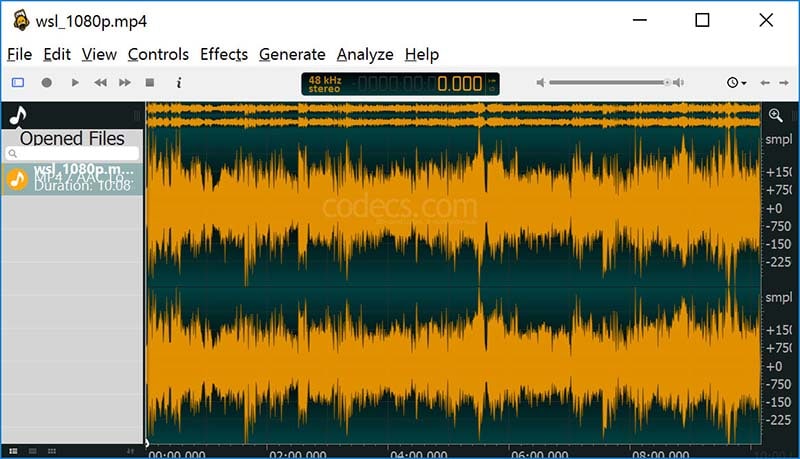
Here you can trim the videos, and it also enables you to control the video recordings. It supports Mac, Linux, and Windows. Moreover, it offers you amazing sound spectral analysis. This is a highly intuitive program that enhances the capability to make a high definition clear audio.
Pros:
- Get controls: Here, you will get the overall auto trim and voice recording controls.
- Sound spectral features: The sound spectral of this program is highly advanced.
- Supports for multiple platforms: It supports multiple platforms like Windows, Mac, OSX, and Linux.
- Real-time analysis: It offers real-time marketing analysis and support spectrogram with full features.
- Easy editing: It can easily edit the files of large audio files.
- The plugin supports: It supports the VST plugin to make your audio better.
- Preview the effect: You can also preview the effects after applying the edit options.
- View: It offers waveform views of your files
Cons:
- Can't load directly: The program doesn't allow downloading the file from a CD.
- Slow work rate: You can't open the program on multiple screens, so the work process is small.
4. DemoCreator
This is the most used software by people when it comes to sound recording software. The software works on a GUI interface.
It is reliable and easy to use. It offers the best and most advanced audio recording and editing options. Moreover, this is a highly recommended tool that works well with indifferent platforms.
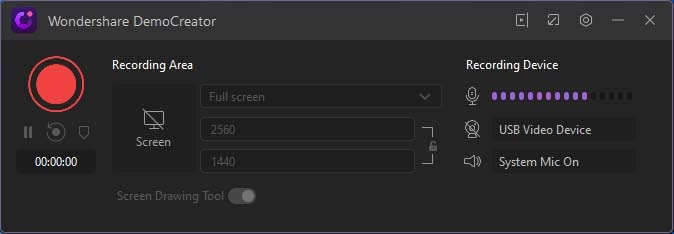
The frequent update of this tool makes this faster and more popular. The tool supports more than 50 formats to import and export the file. If you want to record professional audio, it could be the first and last choice. It can record an infinite number of videos & audios depending upon the space on your disk. Moreover, it makes your work easier and stress-free. Also, it is open-source software, and you can download it from the internet free of cost.
 Secure Download
Secure Download Secure Download
Secure DownloadPros:
- Professional recording: It offers you professional audio recording and editing options.
- User friendly: It is user friendly and comes with a graphical interface.
- Supported platforms: It supports multiple platforms simultaneously, like Mac, Linux, windows.
- Record audio through other equipment: It allows you to record audio through third party equipment.
- Annotation features: The software comes with annotation features to highlight the specific portion of the audio or video.
- Free updates: It offers free updates that are the plus point.
- Capture video: It can also capture the video of yours through a webcam.
- Record a specific part: It also allows you to record a specific part while making videos.
Cons:
- Not found currently
5. Ardour
Ardour is an open-source tool that is available on the internet and suitable for macOS and Linux, windows. It contains a multitrack recording feature and allows you to import and export the files in different formats. Moreover, it is compatible with several applications and especially beneficial for professional musicians.
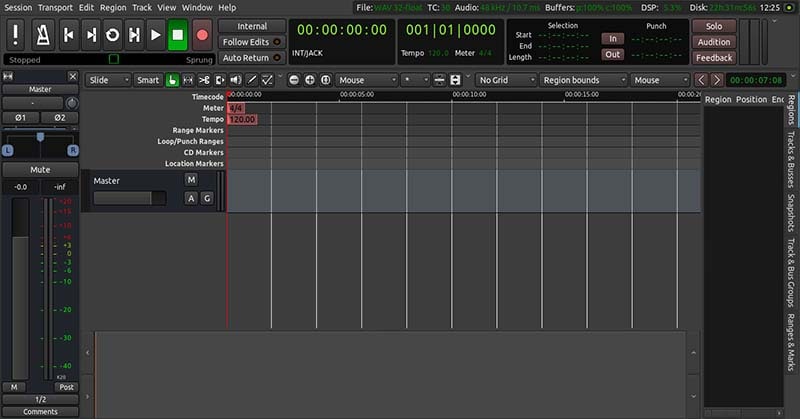
Here you can get the flexible recording solution with track adjustments. The toll comes with multiple plugins and add-ons. The interface is easy and compatible with everyone. Also, it supports multi-display options. Here you can also edit the audio with a multitrack editing option. It also enables the user for drag and drops functionality.
Pros:
- Import MIDI: It allows you to import MIDIO from the database.
- Advanced feature: The tools come with tons of features and offer a user-friendly interface.
- Allow multiple tracks: It allows recording multiple tracks at the same time.
- Easy to use: It has an easy user interface where you can efficiently process your work.
- Jack support: supports Jack features that improve the quality of your audio.
- Plugin support: It supports different plugins and makes your audio more interactive.
- Free version: It is free open-source software where you will experience minimal issues.
- Community: It has a vast community that continuously helps the users.
Cons:
- High charges: To use this software, you have to spend a lot of money on another kind of recording device.
6. Reaper
Reaper is another powerful tool that is mostly used for audio production. Moreover, it offers multiple benefits to you. It supports a multitrack audio facility and MIDI recording. Here you can edit, process, and mix up the two audios to make a new one. Also, it supports several hardware and plugins.

The voice recording software is efficient to use and process faster than anything. It supports 64 bits of internal audio processing. Moreover, it allows users to import and export the files in different formats. Along with that, it supports thousands of third-party plugins and various virtual instruments like DX, JS, VST3.
Pros:
- High advance facility: It allows multichannel audio recording and also heavily customizable.
- Light memory: The software is light-weighted and supports multiple file formats.
- Faster works:It works faster than the other open-source audio recording software.
- Supports plugins: The software supports multiple plugins at the same time to make your presentation better.
- Multichannel audio recording:It supports a multichannel audio recording facility. Here you can record and mix up the audio.
- Customizable: The software is completely customizable. You can completely customize this as per your need.
- Great community support:It has great community support, which continuously updates this software to make it popular.
- Compatibility:The software is compatible with Mac, Linux, and Windows.
Cons:
- Confusing interface: The software comes with an uninviting and unintuitive interface
- Instruments or loops: No built-in instruments or loops present in this software.
7. Mixcraft Recording Studio
Mixcraft recording studio is the best audio recording app for PC/laptop that allows users to record audios. Here you can record audio as well as mix different audio tracks. It offers hassle-free recording. It supports various third-party plugins. You can use these plugins to get a professional result. It also allows you to add different effects in audio.
Here you can save the files in different formats like WAV, MP3, and many others. You can also use this tool for live performance.

Moreover, it allows users for loop-based compositions. Here you can create the right MIDI patterns. It supports only the Windows platform. Also, here, you can quickly edit the audio and enhance its quality. Here you can also burn and rip the audios.
Pros:
- User-friendly interface: The tools come with a graphic user interface and enable you to work faster.
- Quick edit: It allows you to edit the audios as per your need quickly.
- Interface: It has an easy interface that looks like a mature DAW.
- Plugins support: It supports various plugins that make your audio more clear and engaging. By using these plugins, you can make your audio more interactive.
- Live performance: The best part of this software is it allows its user for live performance.
- Unlimited tracks: Here, you can record, edit and save the unlimited audio tracks.
- New edition: It also supports master temper envelope, curved automation, and vocoder tracks.
- Additional features: Along with this, it also supports MIDI step recording & plugin automation.
Cons:
- Weak compatibility: It is not compatible with Mac.
8. Sound Forge
If you want to complete control over the audio editing process, the best audio recording app software could help you. The software is highly advanced and provides users complete control and authority. It is the powerful audio recording software that also contains sound restoration tools. Here you can customize the entire interface.

You can also customize the toolbars according to your convenience. Also, it offers VST plugin support with complete perfection. When you install the new version of this software, then it allows multichannel WAV recording. You can access this tool on both windows as well as on Mac. Here you can record audios with a single mouse click. Moreover, here, you can record audio with 32 audio channels with amazing wizards.
Pros:
- One-click solution: Here, you can easily process the audio tracks with one click.
- Easy process: The audio recording process is easy and convenient for every single person.
- Customizable interface: The software comes with a customizable interface. It also supports new visualization tools.
- Advance support: It also supports some advanced facilities in its new version that is the new VST engine and ARA2 support.
- Recording quality: It can record up to 64 bits of music quality.
- Hotkeys: It supports various hotkeys to make your audio more attractive.
- Fix the clicks: Here, you can easily drop down the volumes and balance the audio at the time of editing.
- Update: The software consists of a large community area that ensures you about the updated version.
Cons:
- Low power: The software only offers 32 bits of power that is very low.
- GUI: It contains multiple VST GUI.
9. Traverso
This is an open-source recording tool that anyone can download free of cost. This best audio recording software for beginners offers you a wide range of opportunities to make high definition audios. With the help of this tool, a person can record multiple CDs. The software comes with a real-time audio processing feature. Moreover, it allows users to edit the audios without harming the original quality.
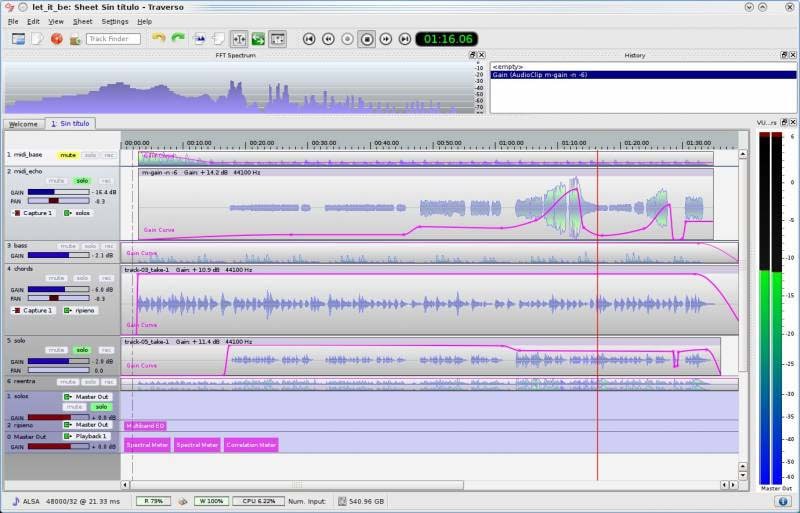
It supports only the Windows platform and Linux. Here you can save the files in a wave file or compressed audio file. Here you will have the power to perform unlimited undo and redo option. Also, it has a clean and easy to use interface. It supports 16, 24, and 32-bit audio files and processes them in real-time. Here you can quickly compose, edit and record audio. It allows you to balance the sound parameters. Along with this, you can also import the audio files in a variety of formats like Wav, Mp3, Flac, and all.
Pros:
- Easy interface: It has an easy interface that helps this software to run smoothly.
- Multiple file import options: It allows you to import and export the file in multiple formats.
- Edit without hampering: Here, you can edit the audio without hampering the original quality of audio.
- Demo CDs: This software is entirely beneficial for people who want to make demo Cds.
- Heavy editing options: Here, you can edit your audios by using amazing editing options.
- Plugins: It supports a variety of plugins that will make your video more attractive.
- Great layout: The software comes with excellent layout support where you can record endless audios.
- Community support: It has a great community that helps people to solve their queries.
Cons:
Low amount of effects: It doesn't contain a wide number of effects and instruments.
10. Garageband
This is a multitrack audio recording software which is popular in recent years. It allows you to create and record an infinite number of sounds. The interface of this software is intuitive. Anyone who belongs to a non-technical background can easily access this program. It offers a variety of features and applications. This tool eliminates copyright issues.
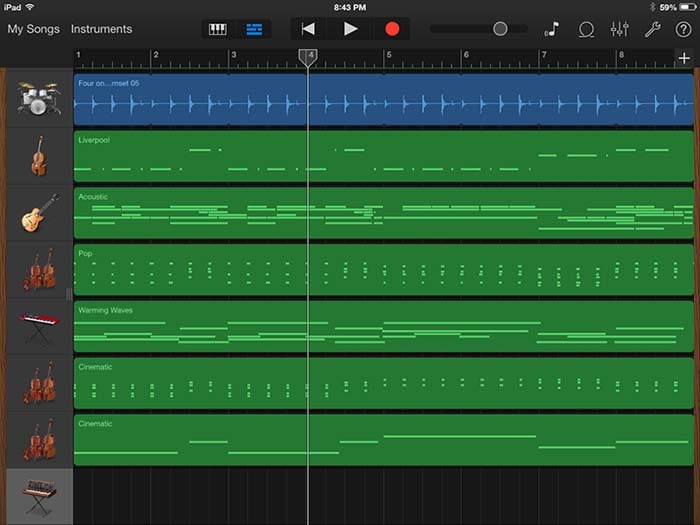
It allows users to record the real instruments. Yes, here you can record the sound of the guitar, harmonium, and any other instruments. You can also record the sound with the help of a musical keyboard. Here you can create a truly impressive musical piece. The best part of this tool is here; you can record the software instruments and the real instruments.
Pros:
- Professional interface:This software tool comes with the most professional interface. Here you can easily record and share your music.
- Free artist lessons: It supports 24-bit recording and third-party plugins. Along with this, it also offers free artist lessons.
- Recording quality: It supports 24 bit of recording quality with high definition sound quality facility.
- Third-party plugins: It supports various third-party plugins that can completely change the look of your project.
- Easy to learn: Anyone can easily learn this tool for audio editing and recording.
- Mix multiple audio tracks: It can mix up the multiple audio tracks and also allows you to cut multiple files.
- Intuitive model: The software comes with an infinite number of advanced facilities. It is intuitive.
- Post questions: It has great community support where you can post your questions and also gives replies to the users.
Cons:
- Console view: It doesn't contain any mixed console view.
11. Free Sound Recorder
Free sound recorder is another tool that is specially designed to record your voice. It can record the voice from CD and DVD players. Here you can also record the audios from External LP and Microphone. It supports the Windows platform and Linux. This tool also allows the recording from Grooveshark and YouTube.

Here you can record the videos and save them in the format of WMA, WAV, OGG, and all. Here you can also create a schedule to record the voice from a selected source. By downloading this software, you can enable to enhance the audio and the recorded files.
Pros:
- Open-source software: This software is an open-source tool, and anyone can easily use this.
- Capture any sounds: It supports any type of audio files and enhances the recording for artistic people.
- Apply filters: By using this tool, you can edit the audio by adding amazing effects.
- Plugins: The software also supports third parties plugins. By using those plugins, anyone can make the best quality of audios.
- Record streaming audio: The software also allows you to record the streamlined audio broadcast.
- Better quality of recordings: It supports various features and functionalities that make your audio better.
- Multiple file formats: It supports multiple file formats. Here you can export and import the files with multiple file formats.
- Update version: The recent version of this software allows you to perform the advanced facilities and features.
Cons:
- No cons
12. I-Sound Recorder
I sound recorder is another best audio recording software for music/YouTube that allows you to edit and record the audios. Here you can record the audios without using the stereo mix. It supports various audio tools and file formats that include OGG, WAV, and WMA. Here you can schedule the recording time, date, and day of the week, and it will start recording automatically.

This tool also comes with two advanced features known as low pass and high pass. The best part of this tool is it can convert mono audio files to stereo. This software comes with a built-in audio converter. It supports the Windows platforms and automatically skips the silent pauses invoice. Here you can also edit or add the metadata.
Pros:
- Built-in options: It contains various built-in options that will enhance the quality of your audio.
- Direct audio recording: Here, you can directly record your audios with just a few easy clicks.
- Real-time audio compression: Here, you can compress, cut, trim, mix your audio simultaneously.
- Advanced scheduler: Here, you can schedule the recording time, date, and day. Along with this, it supports third-party plugins.
- Automatic gain control: Here, you can get control over the audio. You can balance the volume and make other changes in a single level.
- Naming system: It has an automatic naming facility where it saves your video in a folder by name.
- Lifetime free updates: By launching this software on your device, you can get lifetime updates free of cost.
- Great support: The software has a great community facility where the professionals help you to solve the issues.
Cons:
- It doesn't contain multiple filter options and needs an update.
FAQs about Audio recording software
What is the best audio recording software?
An audio recording tool is used to record vocal sounds by using different techniques. Using this tool, a user can record his/her own voice and the system's voice. The software also allows you to add the effects to make the sounds more attractive. There are multiple tools available on the internet that you can use.
But when it comes to the best recording software, then you can use Audacity, Demo creator, and many others. To know about the best software, you should research more. You have to use more and more open-source software to get the best one.
What is the easiest music recording software to use?
When it comes to launching the best audio recording software, then people always choose the easiest one. If you are looking for software with an easy interface, you can go for Garageband, Audacity, pro tools first, etc.
By using this high definition tool, you can mix and match the different sounds. Choose the software that supports Mac, Windows, and Linux.
What software do YouTube singers use?
If you are using the audio recording software to upload the audios on YouTube, you should choose the high definition software. Most of the bloggers and YouTubers use software like audacity, Wondershare, traverse, and all. To download the best one, you can compare the software according to its features.
By reading the above article, you can completely understand 12 different audio recording software's features, pros, cons, and functionalities. As per the detailed discussion, each one from this list of best free audio recording software works great in its own place depending upon what you need from it. Now it's your decision to choose the best one accordingly. Moreover, to download any of the above software, visit the official site and install the recent version.






