Steam is an online platform for distributing video games. The platform also has an active community messaging and social media feature, meaning your profile picture is an essential part of your identity on Steam. With a well-thought-out Steam GIF avatar, you can create your own brand on the platform and hide your real identity from other users. But creating an anime avatar for Steam is easier said than done, as you must find the best websites and programs to download your digital representation. So, this page will list and discuss some online programs to create and download Steam animation avatars for free. We'll also discuss adding a GIF avatar as your Steam PFP.
In this article
Part 1. What is Steam Avatar?
A Steam avatar anime is simply a profile picture that gives others on the platform a digital representation of yourself. In other words, an avatar brings out your personality on your Steam public profile without giving out a lot of details about your actual self or looks. Besides making your profile anonymous, a well-worked Steam GIF avatar can also make your profile stand out from other gamers in the Steam community. In fact, a great profile picture can help build your brand by helping other people understand your objectives on the platform.
But just like on other social media apps like Discord and Twitter, there are some requirements that a Steam avatar PFP must fulfill. First and foremost, choosing a profile picture that clearly communicates your interests on Steam is vital. Let's just say the image should align with your brand's identity. So, use attractive designs and bold colors to make an eye-catching avatar Steam anime.
Remember, Steam will automatically scale down your photos after uploading on the platform. Now this means you should upload larger images for optimal resolutions. So, use an image resolution of 800 x 800 to avoid losing quality. Also, the aspect ratio for Steam PFP photos should be 1:1. Steam will scale down this picture to its default size of 184 x184. And yes, Steam profile pictures can be PNG or JPG.
Part 2. 3 Practical Ways to Get the Best Anime Avatar for Stream
So, without wasting much time, let's discuss the perfect places to get Steam anime avatars today!
[Option 1] Use default avatars on Stream
You don't need to break a sweat trying to create or find the perfect Steam anime avatar. That's because Steam provides users with unique and attractive avatars by default. Players can discover avatars from games, memes, TV shows, and more. Here are the steps; sign into your Steam account and click the STORE option before tapping Points Shop. Next, find the Profile Items section on the left pane and click Avatar. Now tap See All and use your Steam credits to purchase an Avatar.
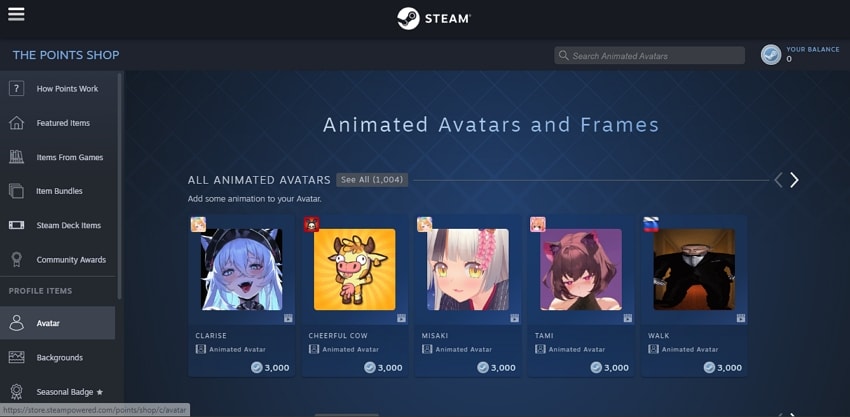
[Option 2] Pick from top anime avatar websites
You can always download free avatars from third-party websites if you don't have enough Steam points to purchase a custom animated Steam avatar. Below are some examples:
1. SteamAvatar.io
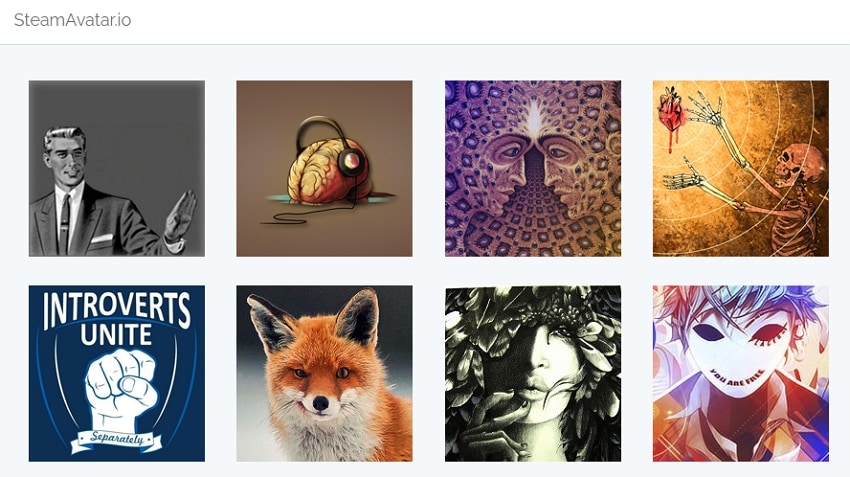
The name alone says it all. This website is dedicated to providing you with the trendiest and fully customized Steam avatars for any use. Simply choose an avatar, then tap the download link to save it in PNG format.
2. Tumblr

This is a social networking website where users share and download almost anything. On this community, you'll find some nice-looking 184 x 184 Steam PFPs to download for free. You can also be generous enough to upload your creations for others to download.
3. Pinterest
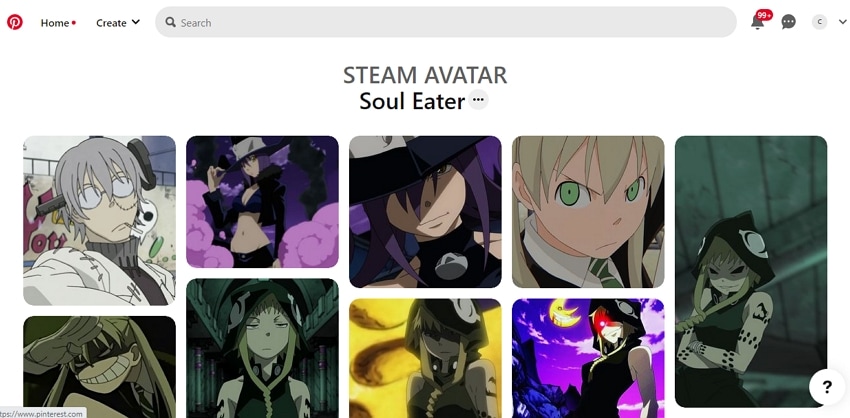
Pinterest features loads of high-quality anime avatars for Steam to download for free. Search "Steam anime avatar", and you'll see thousands of options to download and use on your Steam PFP.
4. Giphy
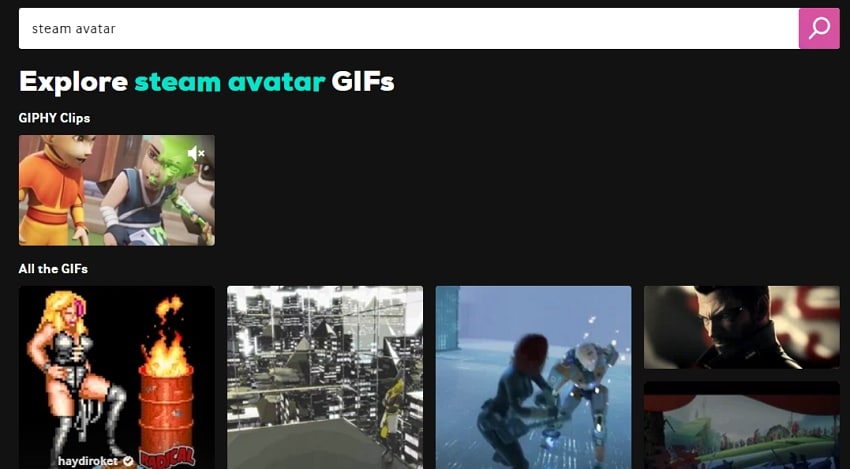
Giphy is a popular platform for creating high-quality GIF files. However, this website is also an excellent resource for downloading moving Steam avatars. Remember, you can always convert GIF to PNG or JPG before uploading on Steam.
5. RandomAvatar.com
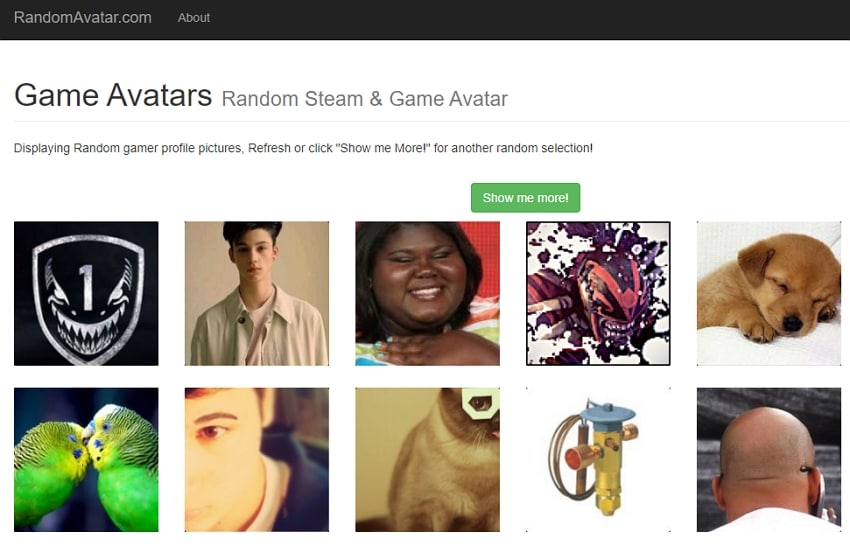
Last but definitely not least, visit RandomAvatar.com to browse and download Steam avatars for free. This platform has displayed more than 2 billion Steam avatars.
[Option 3] Customize your own animated avatar
Adding some originality to your Steam profile picture can be helpful, especially if you want to create a brand. Again, there are tons of actionable programs to help you create a Steam custom animated avatar. Below are some recommended options:
1. DemoCreator
DemoCreator avatar creator is undoubtedly one of the best desktop screen recorders and avatar generators around. But the program is only getting better. Recently, it added a feature to record high-quality videos with custom avatars and convert them into GIFs. These avatars act as your webcam representation, making this program perfect for those who want to create a killer brand. You can even live stream avatar live videos on Twitch, YouTube Live, and more. Give it a try!
2. Media.io
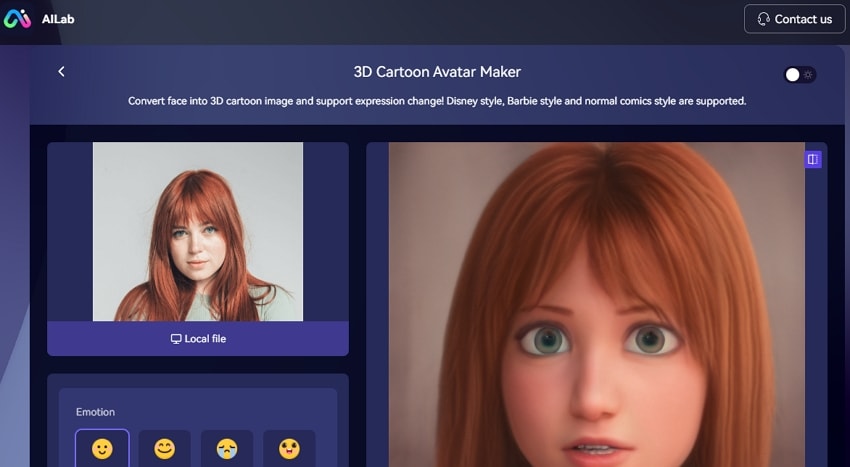
Media.io Avatar Creator is an AI-powered online program that transforms your original photos into 3D cartoon avatars. It's simple to use as you only need to upload an image, and the program will scan it to produce an avatar. You can set the avatar mood as happy, fearful, disgusted, surprised, etc. This program can make avatars based on categories like Comic, Barbie, and Disney.
3. Avachara
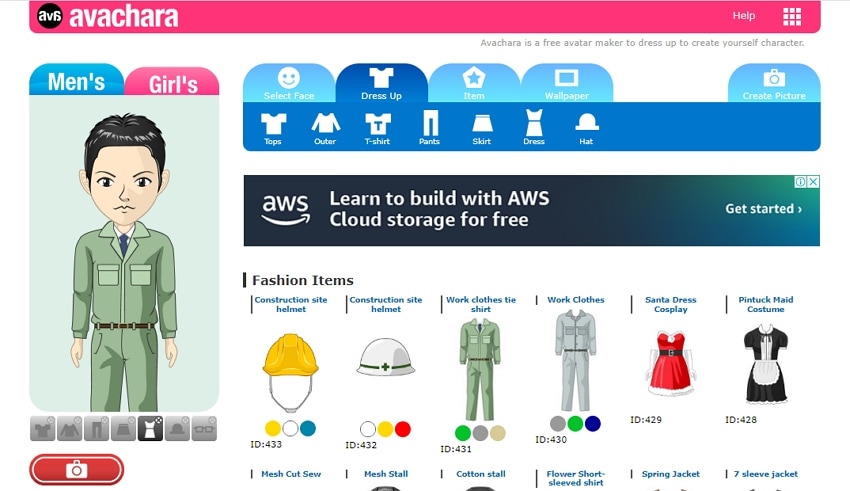
Avachara is an exciting online platform for creating Steam avatars from scratch. Here, you'll choose a male/female face before customizing it with eyes, nose, mouth, eyebrows, hair, and more. This website also allows you to create a full-body avatar with an outfit and change the background color of the wallpaper.
4. Cartoonize
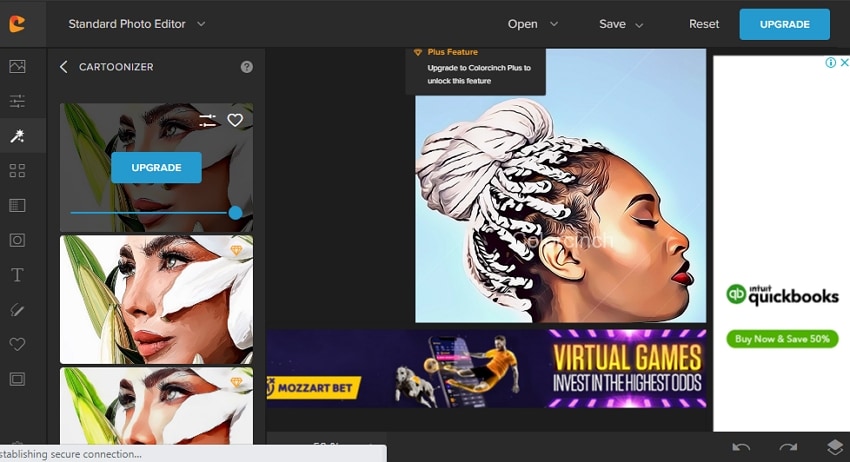
As the name suggests, Cartoonize is an online program for transforming standard pictures into cartoon-like avatars. This program features multiple filter effects, including a sketcher, cartomizer, painting, and digital art. You can even draw and add text to your Steam avatar PFP.
5. Kapwing
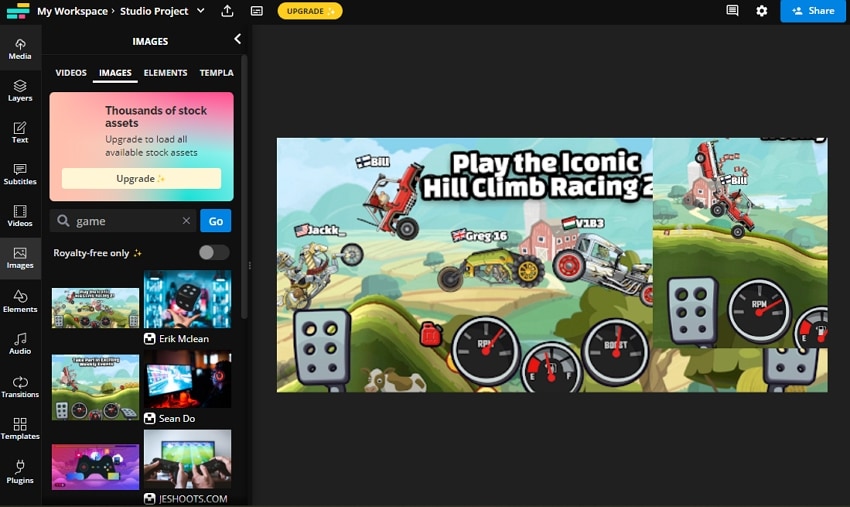
Kapwing is a popular online program for creating and editing digital photos. With this program, you can create high-quality Steam avatar profile pictures without breaking a sweat. Just upload the image on Kapwing, then edit it with a background, emoji, filters, and more features. You can also set the Steam resolution before exporting the photo.
Part 3. How to Add a still or animated GIF Avatar to Steam?
Adding a customized Steam-animated avatar might seem challenging at first. But with proper guidance, changing your Steam PFP into something more engaging and unique won't take more than a minute. So, without wasting much time, let's jump in and discuss the steps to upload your Steam avatar anime on the platform and set it as the PFP.
Step 1. Launch the Steam website using your desktop browser and sign into your Steam account.
Step 2. Next, tap on your Steam profile image in the top-left corner and click the Edit Profile button on the subsequent page.
Step 3. Now navigate to the left pane and tap the Avatar button before clicking See All to view the available avatars.
Step 4. Click the Upload your avatar button to browse and select your custom avatar from the device storage.
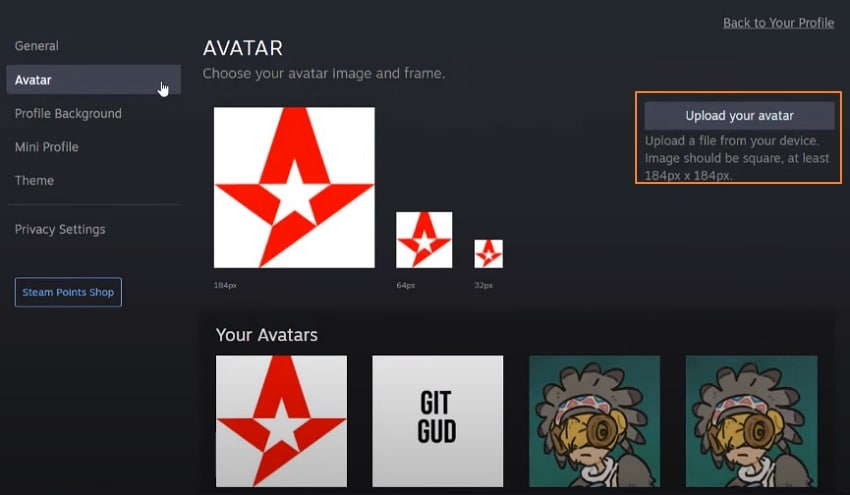
Step 5. Crop the uploaded Avatar appropriately and tap Save to add it as your PFP. Use the same process to change your Avatar whenever you add a new picture.
Part 4. People Also Ask About Steam GIF Avatar
1. Can I upload an animated avatar to my Steam profile?
Yes, Steam allows you to upload animated GIF avatars as your PFP. However, this is only possible if you upload the inbuilt Steam GIF avatars from the platform's Store. Users can only upload custom PFPs in PNG or JPG.
2. How to make a unique anime avatar for Steam?
Many programs can help you make great-looking and unique Steam anime avatars. Let's use Media.io 3D Avatar Creator as an example:
Step 1. Launch Media.io Avatar Creator on your computer browser, then tap the Local file button to upload your picture.
Step 2. Once the picture is uploaded, scroll down the screen and choose the emotions displayed using emojis. You can also select an avatar category. For example, let's choose Disney.
Step 3. Now tap the Start to process button to create your Steam avatar on Media.io. If satisfied with the result, tap Download to save it. It's that quick and easy.
Final Thoughts
We hope you can now create a custom animated avatar for Steam and add it to the platform without any hassles. Programs like Media.io, Cartoonize, and Avachara will definitely come in handy. But if you want to record Steam video games on your PC with an avatar webcam, Wondershare DemoCreator is the go-to software. There are lots of features to unlock on this desktop program.



