Discord is a simple chat app for sharing videos, audio, and texts with friends and communities. But because almost anyone can access Discord, some people prefer using animated GIFs as Discord PFP (profile picture). This can also make your Discord PFP more exciting and give you a unique brand. So, in this guidepost, we want to discuss how to make a GIF Discord avatar using the best tips. Keep reading!
In this article
Part 1. Where to Find the Best GIF Avatar?
It's undoubtedly an exciting experience to design your own Discord GIF avatar from scratch and share it with your friends. However, not everyone has the time and expertise to do that. That's why we want to introduce you to the best websites to download GIF for Discord profiles.
1. Giphy
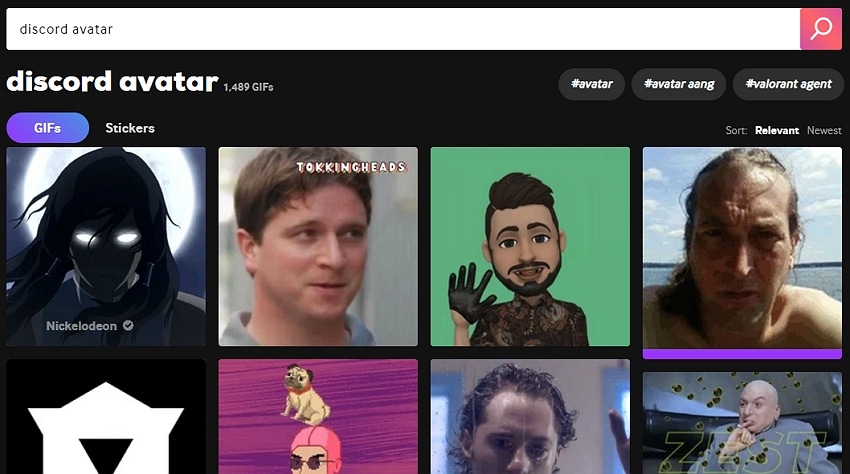
Founded in 2013, Giphy is an online platform that allows users to find, create, and share short looping videos or animated GIFs. It's arguably the largest database of animated GIFs on the internet, boasting unlimited GIFs. On this website, you can find GIFs for communication, entertainment, and marketing purposes. The available GIF content can be integrated into social media platforms and messaging apps or downloaded to local storage. To download a GIF, right-click it and choose "Save image as."
2. Gifer
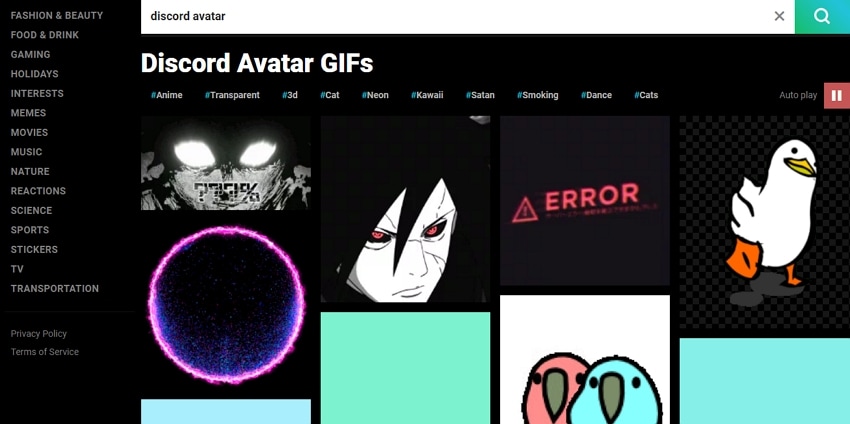
Gifer is another website that allows Discord users to create, search, share, and download animated GIFs for free. Here, users can upload their own GIF content before editing it with various tools. Gifer also has a search feature that enables users to find GIFs based on keywords, tags, or categories. For example, you can search for "Discord avatar GIFs", and Gifer will return hundreds of suggestions. Users can share their GIFs on social media platforms like Facebook, Twitter, and Tumblr.
3. GIF-Avatars
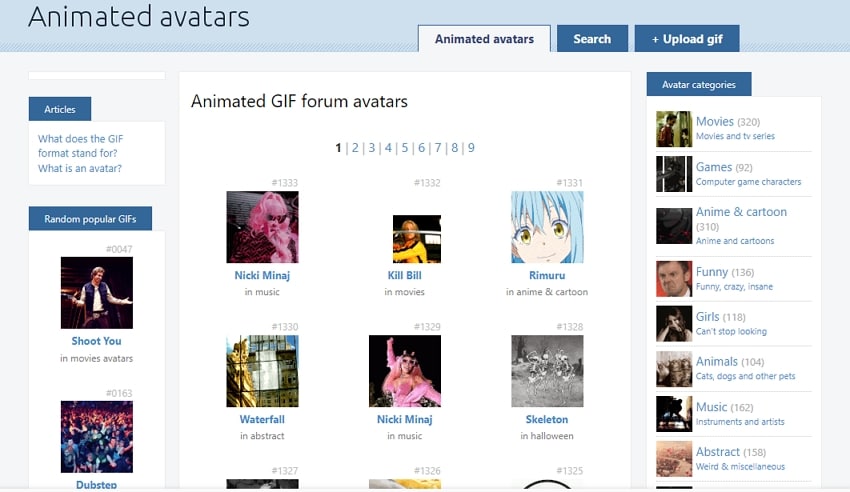
GIF-Avatars is a little-known website where you can download a Discord animated avatar without breaking a sweat. This website was launched in 2013 and has thousands of animated GIF avatars for use on Discord, Twitter, Reddit, and other discussion boards. On this website, you can find GIFs in different dimensions, including 200x200, 90x90, 45x45, and more. Moreover, you can crop and resize your GIFs accordingly before downloading them.
4. GIFbin
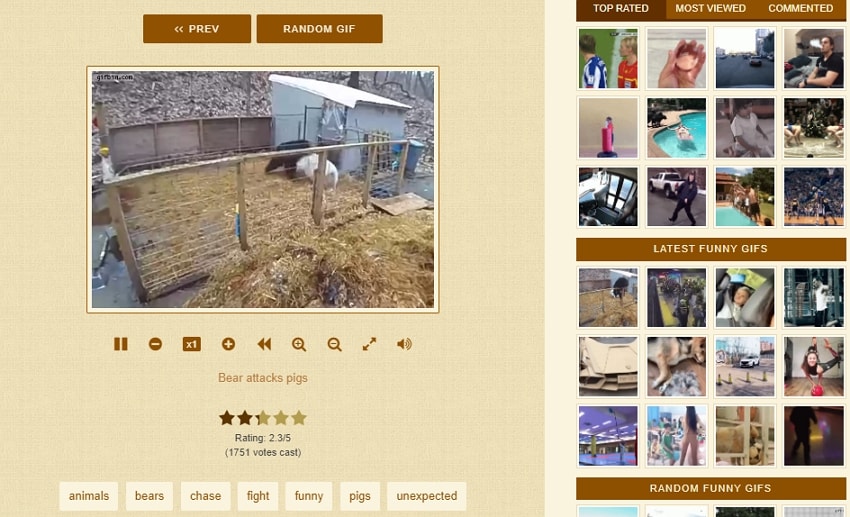
Launched in 2008, GIFbin is a website with an extensive collection of animated GIFs organized into various categories, such as animals, sports, fail, and music, among others. The site is popular for people looking to find and share funny, entertaining, and informative GIFs. Users can search for GIFs based on specific categories or browse the different categories to discover new content. You can also submit your own GIFs to the site and share them with the GIFbin community. Overall, it's an excellent resource for anyone who loves animated GIFs for Discord.
5. Tenor
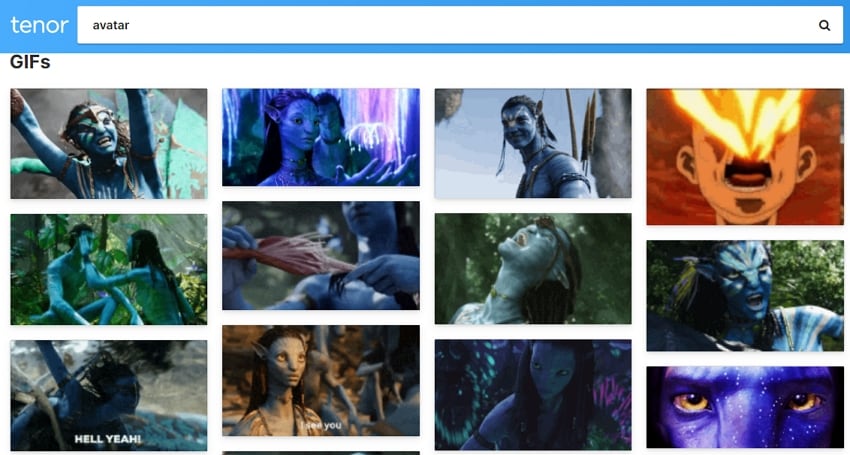
Last but definitely not least, use Tenor to find animated GIFs and short video clips for expressing various emotions, reactions, and ideas on Discord and other forums. The platform was launched in 2014 and is one of the largest and most popular repositories of GIFs on the internet. Besides finding animated Discord profile pictures, Tenor users can discover popular memes, TV and movie clips, original animations, and more. This app also integrates with popular messaging and social media platforms like Facebook, WhatsApp, and iMessage, allowing users to share their favorite GIFs with friends and family easily.
[Recommended Solution] Make Your Own Discord Animated Avatar
Downloading a moving avatar for Discord on the websites above is undoubtedly quick and easy. However, it will take some serious luck to find what really brings out your character. For this reason, we recommend using DemoCreator Avatar Creator to generate high-quality animated GIF PFP for Discord and other forums from scratch. With this program, you'll record a short video of yourself with an avatar that perfectly matches your personality. After that, you can edit the video before converting it to an animated GIF.
Below are the simple steps to create a Discord GIF profile with DemoCreator:
Step 1. Install and run Wondershare DemoCreator on your Win/Mac program, then tap the Video Presentation button.
Step 2. After your webcam automatically launches, tap the Avatar button to choose an avatar that matches your personality. Then, complete the camera calibration process before customizing the video with a new background, transition, or object.
Step 3. Click the Record button to capture the avatar video before editing it using the inbuilt video editor. Remember that the perfect GIF should be no more than 15 seconds. So, trim your video appropriately.
Step 4. Tap the Export button before selecting GIF under the Format drop-down menu. You can also choose a folder path before exporting the Discord PFP. It's that easy!
Part 2. How to Use GIF as Discord Profile with or without Nitro?
Before you can set a moving avatar as your Discord profile picture, you'll need to upgrade to Discord Nitro. This paid membership allows you to access animated avatars, custom emojis, bigger file uploads, etc. Discord Nitro subscription starts at $9.85/month or $98.60/year.
But if you want to upload a Discord animated profile without a Nitro subscription, you'll be glad to hear that there is a shortcut. Keep reading to learn more!
Option 1: Set a moving avatar as Discord PFP with Nitro
Step 1. Open the Discord app, then log into your account before clicking the User Settings button represented by a gear icon.
Step 2. Click Edit User Profile before clicking your profile picture.
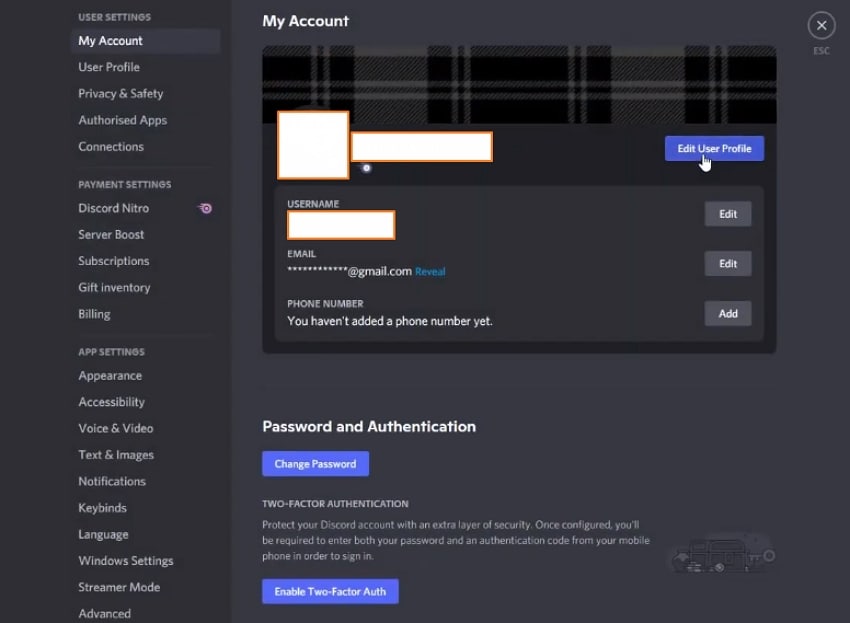
Step 3. Upload an animated GIF from your local storage or search for one on Discord's search engine. If satisfied, tap Apply to save your settings.
Option 2: Make the Discord profile an animated avatar without Nitro
Another way to add animated profile pictures on Discord is by converting a GIF file to an Animated PNG (APNG). The good news is that numerous free online programs help you with that. So, in these steps, we'll use Ezgif GIF to APNG Converter. Let's jump in!
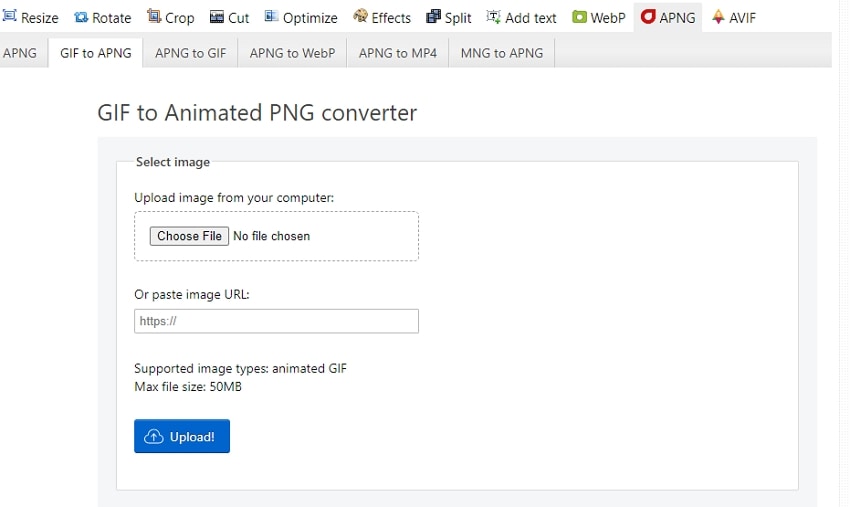
Step 1. Visit Ezgif GIF to APNG Converter, then tap Choose File to load your image file.
Step 2. Open the Target format drop-down menu and choose APNG.
Step 3. Tap Convert Now to process your image and download it to Dropbox, OneDrive, or Google Drive.
Part 3. Fix Animated Avatar Not Working on Discord
Many Discord users often complain about animated Discord avatars not working after uploading them. If you're going through such problems, it could be because of a poor internet connection or using the wrong Discord format. Below are some solutions:
- Reinstall the Discord app and re-upload the animated GIF PFP.
- Ensure that the Discord PFP format is GIF.
- Reconnect your device's internet connection.
- Subscribe to Discord Nitro.
Conclusion
There you go! These are the best methods to create a GIF for a Discord profile without paying a dime. While it's okay to download an animated Discord PFP from the websites on this page, we recommend using DemoCreator to create a unique and appealing Discord PFP. Give it a try!



