Profile pictures are integral parts of your online social identity. Posting a fascinating picture that expresses your personality is a good option to stand out on TikTok. It is a famous video-sharing social app that connects you with friends and community. To attract followers, TikTok is introducing an AI-generated avatar profile picture option.
In case you are wondering what an avatar for TikTok is and how it works, this article is for you. Here, you will learn to create an AI avatar on TikTok with detailed steps. Besides, we'll show you alternatives to the TikTok avatar feature to access more options.
In this article
Part 1. Understanding What AI Avatars Are and How They Are Helpful?
Meet your digital twin as dreamed of in science, fiction movies, and literature. In this regard, AI enables you to create your digital character that lives in virtual settings. Such computer-generated virtual characters are known as AI Avatars. These avatars are more like real humans and are used to stimulate communication. TikTok AI avatar can provide thought-provoking training and learning materials.
They can perform several tasks, from delivering virtual presentations to customer services. To know some of its uses and benefits in different fields, you can read the points below:
- Customer Service: AI avatars can answer questions and provide product information. Companies can reduce customer service agent costs by using this technology. They can provide assistance 24/7, which enables humans to perform more complex tasks.
- Greater Learning: When it comes to the educational field, avatars are used to assist students. They stimulate real-life scenarios for dynamic and interactive learning. Students can get immediate feedback from them so they can work on their mistakes.
- Increased Accessibility: To ease the lives of people with disabilities, AI is contributing a lot. Talking avatars can deliver presentations on behalf of impaired individuals. Patients can also interact through avatars to receive their medication reminders and guidance.
- Language Translation: As a non-English speaker, people face many hurdles to communicate globally. In such cases. AI avatars are equipped with language translation capabilities. They can enable you to communicate well and help you learn that language.
- Entertainment: Content creators desperately look for engaging content to attract their audience. They use lifelike characters in their media to employ interactive storytelling. AI avatars are easy to customize and adjust with different social media platforms.
Part 2. A Complete Guide Showing How to Create an AI Avatar Using TikTok?
The new way to create a profile picture in TikTok has reportedly been introduced in a few regions. Once you access it, you are asked to upload a maximum of 10 pictures to get an AI avatar photo. Moreover, users can benefit from this option only once a day. It will generate a maximum of 30 avatars every time you use it. Thus, if an avatar for TikTok seems interesting to you, try creating it following the given steps:
Step 1: Before you start, head to your devices' Play Store/App Store. You must ensure that you are using the latest TikTok version. Now open the app and tap the "Profile" icon at the bottom left.
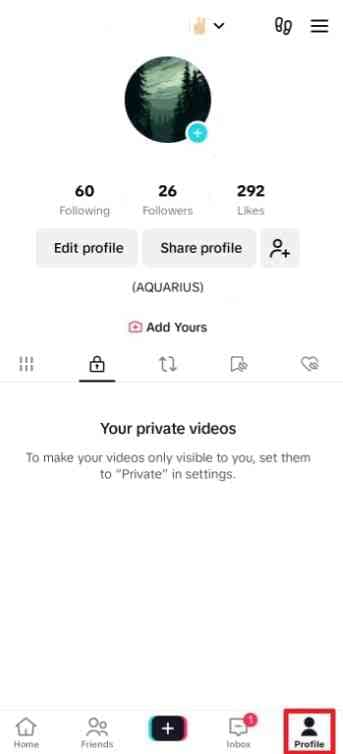
Step 2: Afterward, click on your profile picture after accessing the "Profile" icon. You will find an option of "Try Avatar," click on it to proceed further. Read the displayed instructions to upload a picture for this process and click the "Create" button. Start picking at least 3 and at most 10 related pictures of yourself and tap the "Create" button.
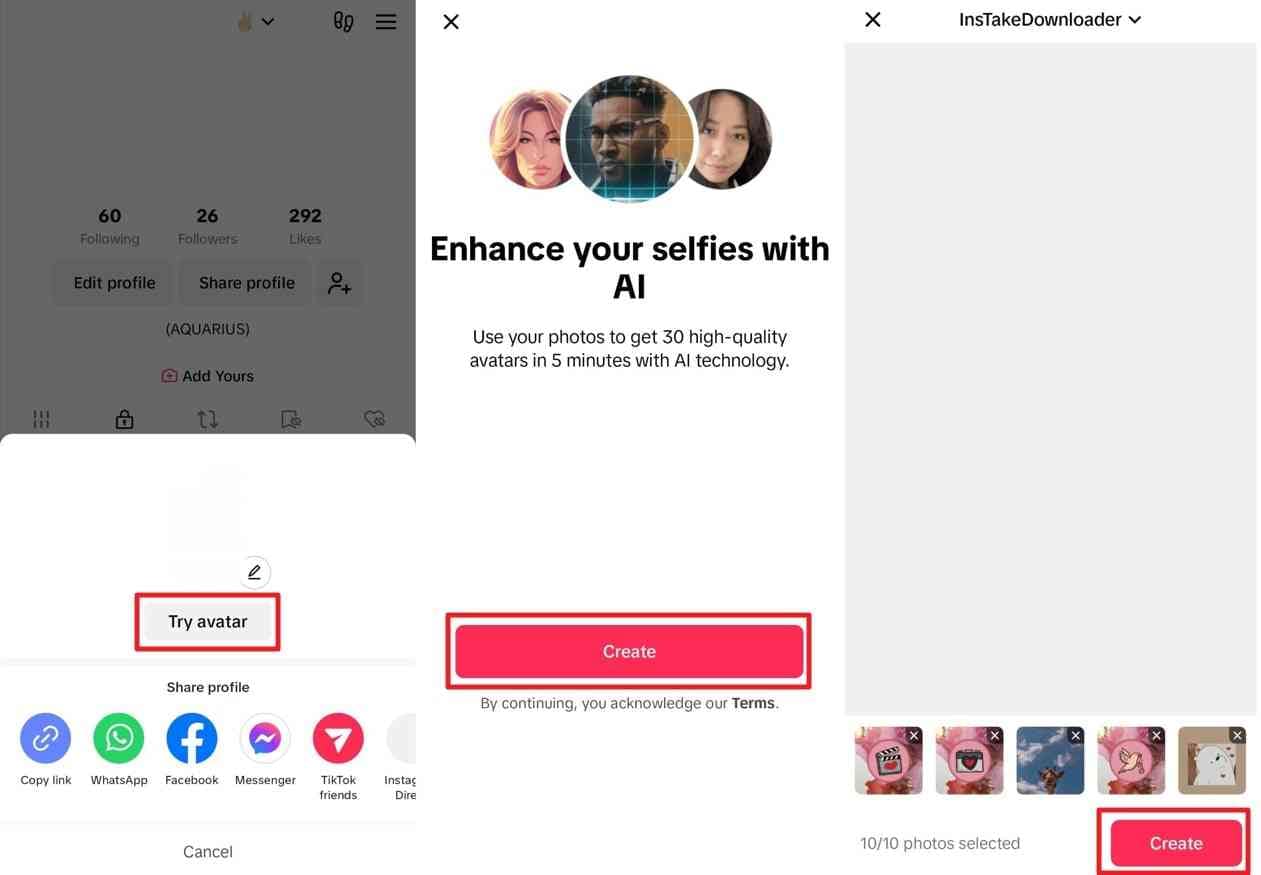
Step 3: After uploading pictures, wait a while and find the "Select Styles" screen. You can select 2-5 styles to hit the "Continue" button. Once it creates your avatar, pick one avatar that best suits you. Finally, choose the "Use for Profile" button and again click "Save" to upload it as your TikTok profile picture.
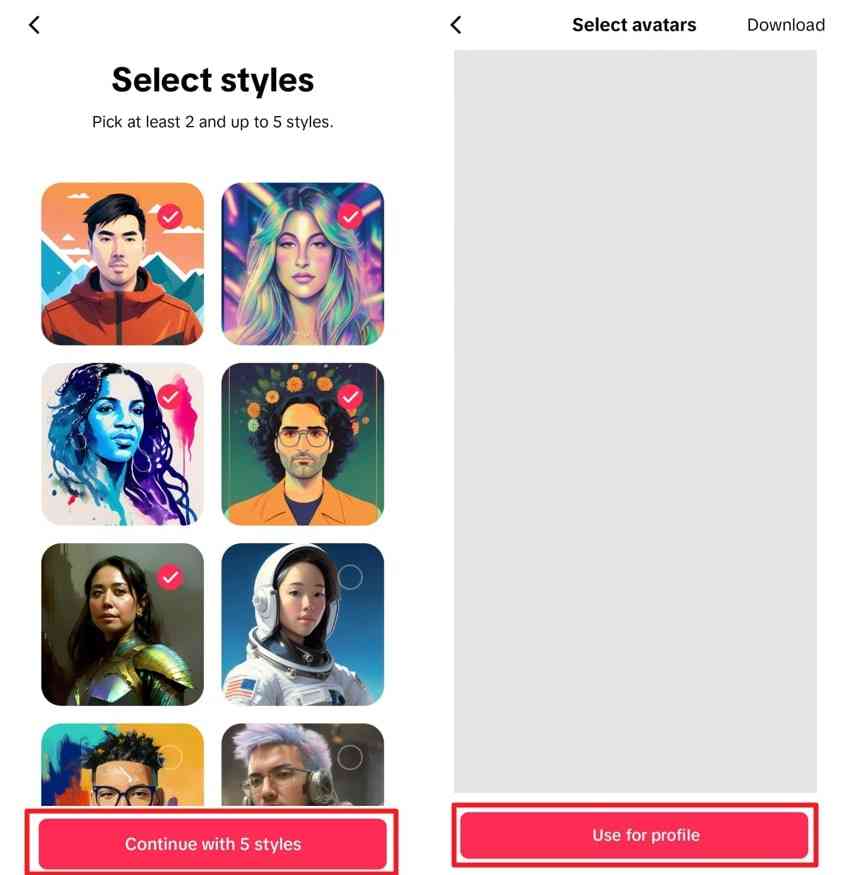
Part 3. Working Through with Some Best AI Avatar Creation Options [Alternatives]
TikTok AI avatar is a good option to utilize if you are a frequent TikTok user. Otherwise, you need to look at other AI avatar generators for diverse use cases. For a reliable alternative, you can rely on this section for the top-notch TikTok avatar makers.
1. Wondershare DemoCreator
In search of an incredible AI avatar maker, you can choose Wondershare DemoCreator. It's an all-in-all video editor and screen recorder with AI avatar features. Virtual presentations and training get a lot easier through this intuitive avatar maker. You can present using its virtual avatar recording feature and capture instant lectures with avatars.
Key Features
- This tool enables you to record an AI avatar presentation using a webcam. The avatar will copy your words, moments, and actions through motion synchronization.
- It allows you to customize the avatar as per your needs. You can change the avatar style and background from different options.
- By disabling the calibration mode, users can place their AI avatar anywhere on the screen. This way, they can better record their presentation, screen, and avatar together.
Pricing Plans
| Plan | Pricing |
| Standard | $45/year |
| Premium | $65/year |
| Perpetual | $75 |
2. Fotor
If you want to craft a unique style persona, you can try Fotor. Gaming channels are widely using Fotor for gaming avatars. It can automatically turn your picture into different types of AI avatars. This tool can follow social media trends by generating avatars for TikTok, Instagram, and YouTube.
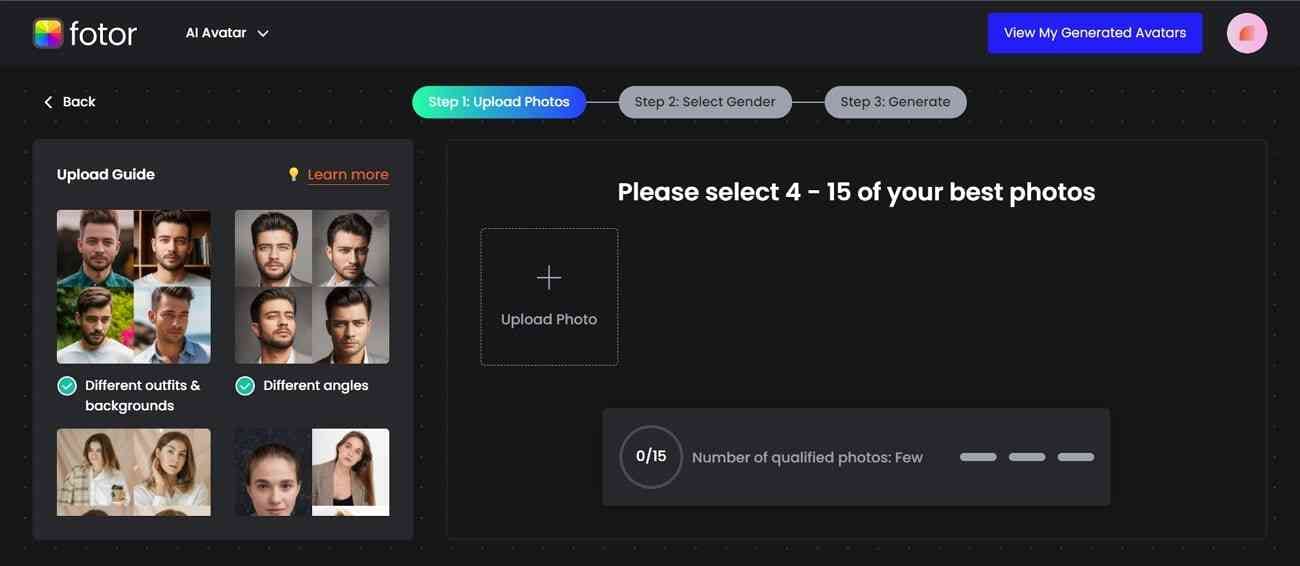
Key Features
- Fotor offers three unique style categories to align with users’ requirements. You can opt from Professional styles, creative styles, and Yearbook categories.
- It provides several instructions to upload an appropriate image to get a perfect image. Besides, you can import your 4-15 best images to generate a good AI avatar.
- This platform supports cloud storage services that keep your projects safe. Users can access their past projects anytime from the “My Generated Avatars” folder.
Pricing Plans
| Plan | Pricing |
| Fotor Pro | $3.33/month |
| Fotor Pro+ | $7.493/month |
| Perpetual | $75 |
3. Media.io
To unlock your artistic self, Media.io is a good-to-go option. This platform can refine your media files with smart AI algorithms. Its AI portrait generator feature is the one that creates an AI avatar out of your chosen picture. Unlike traditional photography, upload a selfie and get high-quality images without physical action. Despite this feature, Media.io can generate songs and edit faces with AI.
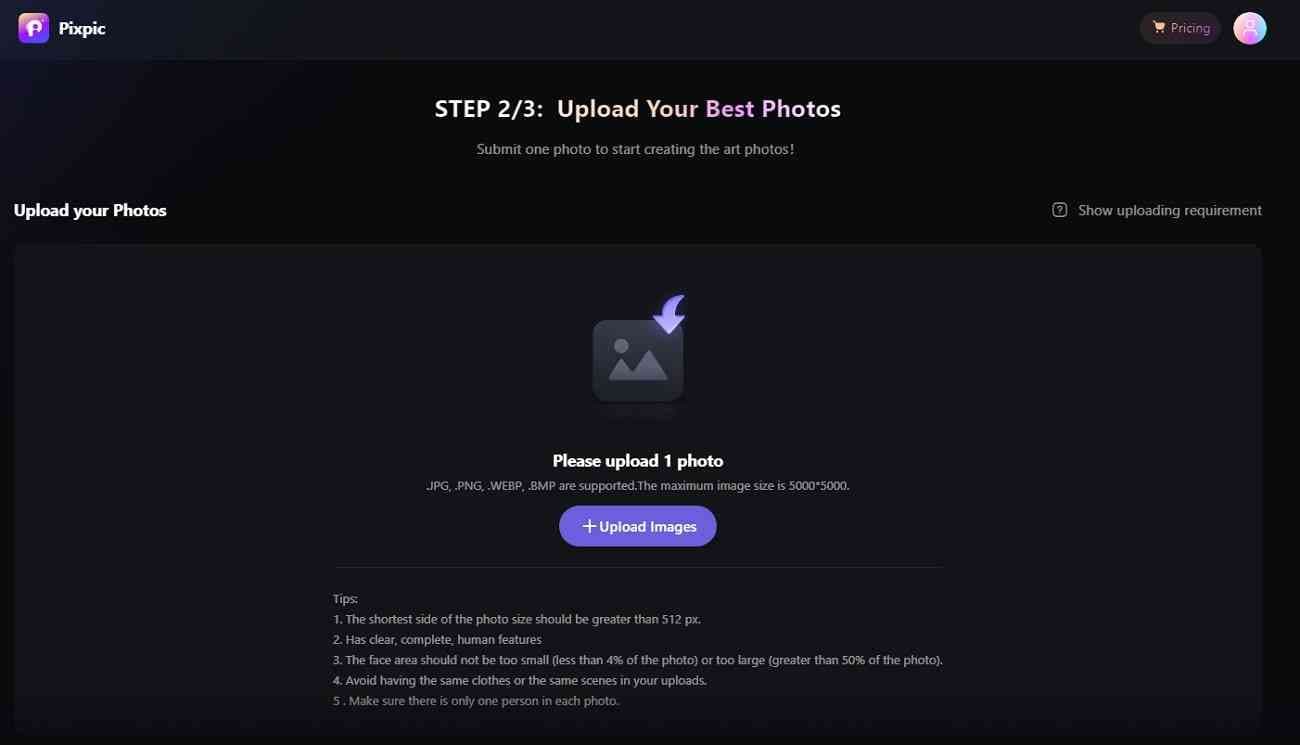
Key Features
- Explore a variety of avatar image styles to get a personalized portrait. Media.io offers fitness, joker, casual, ID photo, and royal-style avatars.
- The file formats it accepts for avatar images are JPG, PNG, BMP, and WEMP. You can upload a maximum file size of 5000*5000 with at least 512px.
- io promises to provide excellent quality of the generated images. It provides clear details of the images with lighting effects and color accuracy.
Pricing Plans
| Plan | Pricing |
| Basic | $6.99 |
| Pro | $9.99 |
| Value | $12.99 |
Part 4. Finding The Best Way to Make an AI Avatar Video with Wondershare Virbo
Are you still searching for a real game changer in TikTok avatar maker? Without further delay, let us introduce you to Wondershare Virbo. It is an extraordinary platform for getting engaging AI avatar videos. End your search and explore more than 300 multi-national avatars in Virbo. Such lifelike AI avatars can elevate your marketing campaigns and educational videos.
Virbo allows you to opt for a gender and scroll the attire of an avatar. Users can choose one from casual, business, and western avatar categories. After selecting, it enables you to customize the avatar's background, standing style, and location.
How to Use Virbo to Make a Unique AI Avatar for TikTok
Besides choosing from updated AI avatars, users can opt for one AI language and voice. Virbo offers versatile avatars of any age range, ethnicities, and attires. To get an instant AI avatar video, you can follow the step-by-step guide below.
Step 1: Access Wondershare Virbo and Create a Video Project
Head to the official website of Wondershare Virbo and download its latest version. After successful installation, tap on it to access its main interface. There, click on the "Create Video" option and pick on aspect ratio. Then, hit the "Create Video" again and navigate to the editing screen.
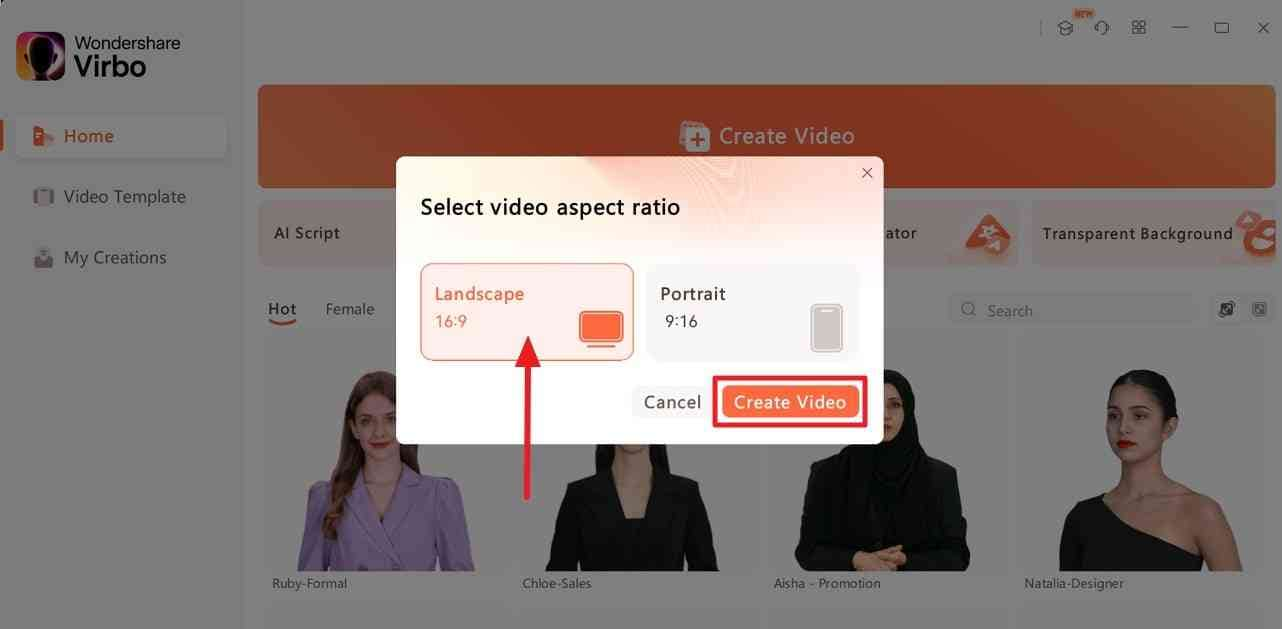
Step 2: Generate an AI Avatar and Customize it
In the editing screen, you will find an avatar. To change it, click the "Avatars" icon at the top bar. From the next menu, scroll and pick one to tap on its "Download" icon. Then, press the "OK" button to bring the avatar to the main screen. You can change its standing Style, Location, and Layer from the right-side panel.
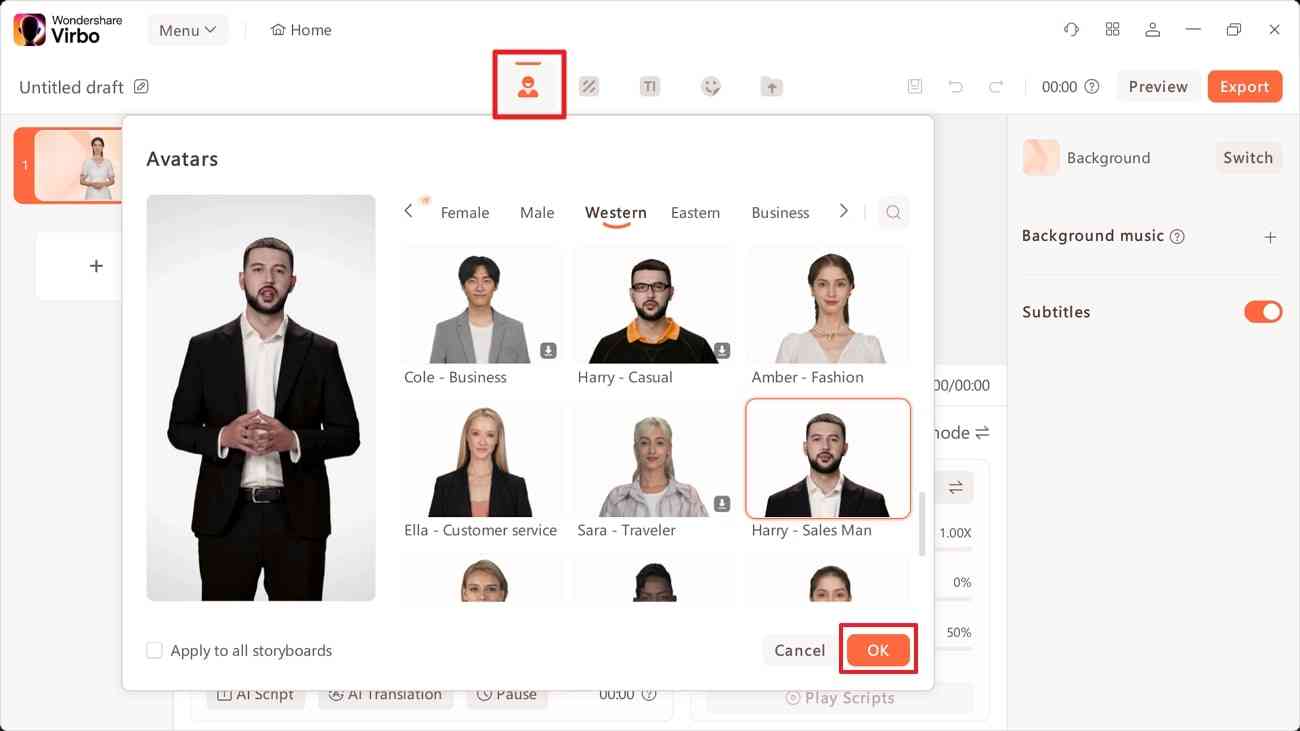
Step 3: Finalize the Changes and Choose Export Quality
Finally, paste your script in the "Text Script" panel or upload in "Audio Script." After finalizing your editing and customization, look for the "Export" button at the top right and select one resolution.
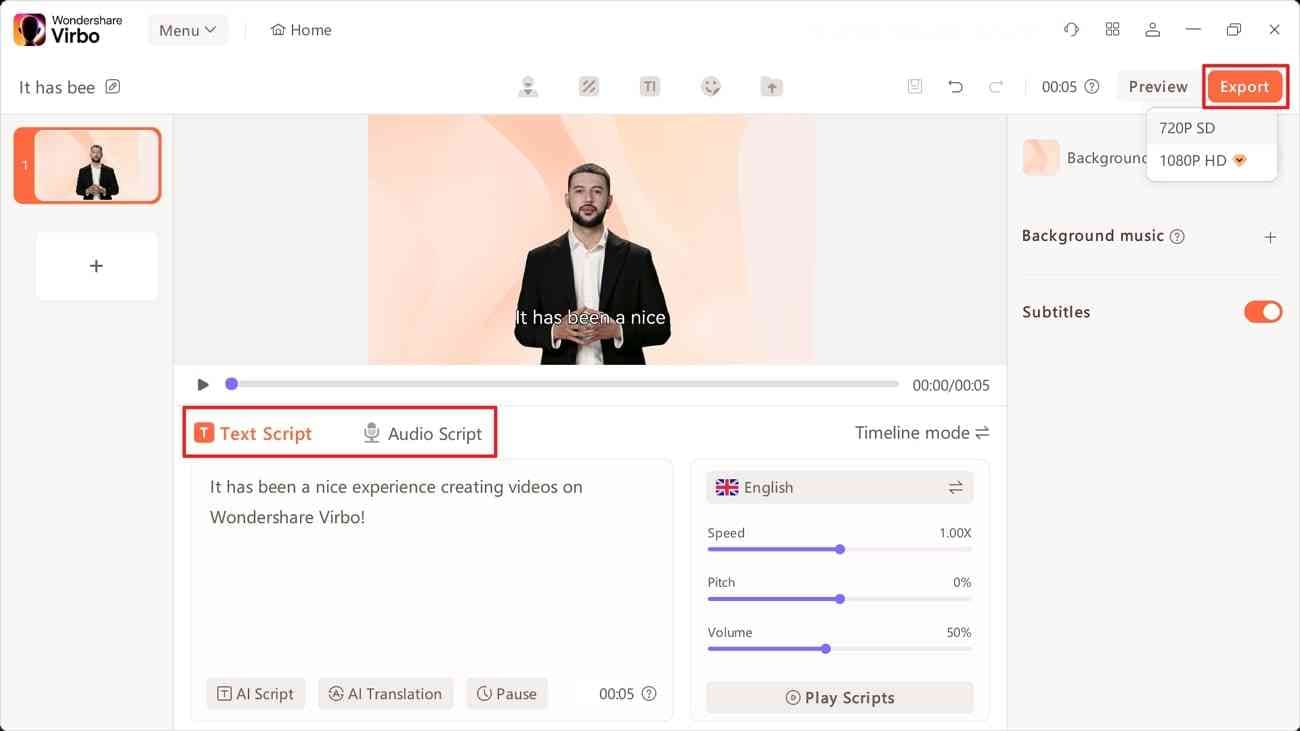
Step 4: Download Your Video and Select File Path
Find your video in the "My Creation" window. Press the "Download" icon under that video and pick one destination path. Then, click the "Save" button to get the video in your desired location on your PC.
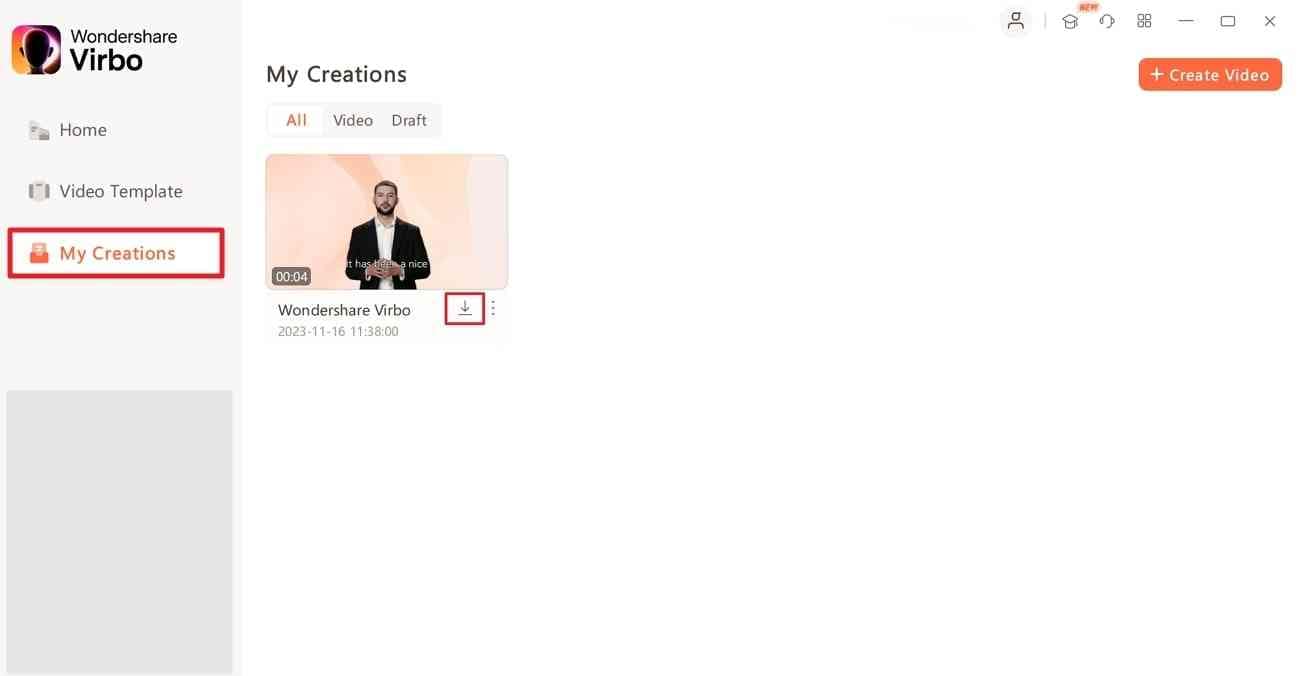
Conclusion
In short, AI has revolutionized the old tactics of gaining viewer's attention. Now, visual appeal matters more than the actual content. Thus, making a captivating profile picture on TikTok is essential to get profile impressions. In this regard, the TikTok AI avatar feature is new. This article has explained the easiest way to create an AI avatar on TikTok.
Besides, some alternatives exist for non-TikTok users who want an AI avatar. Let's end their search for an exceptional AI avatar generator by introducing Wondershare Virbo. As highlighted, it's the best tool for AI avatar videos with various personalization options.



