Tips to Give Feedback for Online Class
The transition that the world has seen in the last few months has made online learning an executable reality and necessity as they say is what causes invention, we have witnessed the unprecedented times that the world has gone through, creating the need for the expansion of the online education sector. However, a major practical challenge that has emerged in the practice of online education has been the concept of giving feedback. In this article, we provide some inputs on how to give feedback for online classes.
A physical classroom usually has feedback as one of its most important part for the teachers to judge how their students are performing. Feedback is a critical part of the learning process and in the absence of the physical presence of a teacher, students can often lack in their learning particularly when it comes to the online classes where feedback is a major missing component of learning.
However, with the advancement of technology, the teachers have come up with a few methodologies on how different ways can be followed for giving effective feedback to students and making the online classes make equally practical and beneficial for the viewers of these online classes.
1. Use Screenshots to Feedback
Screenshots are one of the most effective tools for giving feedback because a picture says a lot more than what words can say. A picture of how a student can correct his shortcomings can go a long way in visually imprinting where the student is lacking in many ways. It is similar to the marks which teachers make on notebooks and screenshots along with the text tools to edit can offer an interesting tool to constructively offer feedback for the students.
There are many ways by way screenshots can be taken and many apps available which can do the job easily and be the most effective for the students who need corrective measures. A screenshot can create an impact and be stored for reference later on as well to go back to and review and work on it
2. Audio Feedback
The users have been following a tool for effective feedback for remote learning in Audio Feedback. The audio feedback methodologies have been growing a lot in the previous few years because voice recordings in the current world are as good as messaging. The need for the audio feedback has arisen because sometimes text feedback doesn't always convey what is required and even in the screenshots sometimes there might not be a complete understanding of the feedback.
Audio gives the option for the users to express in a language which they are comfortable in and also add expression to their text. The online classes are now reaching a lot deeper into the different parts of the world where people might not be familiar with the way a particular content is written and expressed since the content might come from a different part of the world and the country which might be lost in translation.
The users in today's world have a mobile all over the world and almost all the smartphones in the world today has voice recording options. The voice recording options allow the students to record on the audio and then shared with the content creators who can then solve their queries through the audio medium too.
3. Video Clips Feedback
A combination of screen-recording with audio narration can help in the creation of the video clip feedback and this is the most effective tool for the video clips. Using video for feedback has now become a very important tool for sharing video and we would recommend Wondershare DemoCreator for screen recording the feedback. This is one of the most effective screen recording tool because it is extremely easy to use and very intuitive for recording lectures, tutorials, presentations and more. The process of screen-recording is extremely easy in this software and the process of doing so is written below.
Step 1: The user has to launch Wondershare on the computer, for that the user would have to download the Wondershare DemoCreator and then launch the software. The user will then have to press the Hotkey of F10 or as another option press the Start Capturing icon for the beginning of this recording. The same Hotkey also works for the stopping of this video. The user can also pause a video and F9 is the Hotkey which is used for it
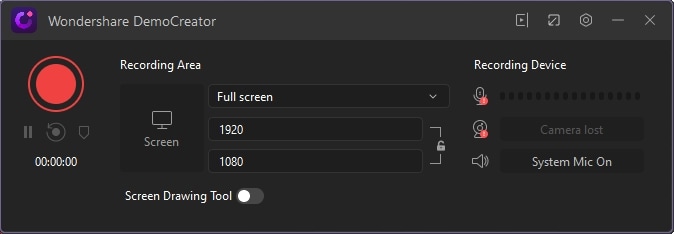
Step 2: The video can also be refined from here onwards and also edited. There are many editing options which are provided here and these are extremely easy to do where they can clip or add some effects in the video.
Step 3: This is the step where the user has the option of saving this video and then save it at an appropriate location to reference it in future.
 Secure Download
Secure Download Secure Download
Secure DownloadIf you want to give feedback to students' work, you can use the Google Classroom grading tool. Provide numerical or written feedback to students' submissions. Sometimes you want to dig into the work of students and don't want to just leave a few sentences to them. You can try DemoAir free online screen recorder to provide verbal video feedback to your students. You can record your screen and voice when you give feedback to students. Just open and record students' work, add some annotation when recording, giving your comments and feedback to students then share them with a private link. Students can access the video and hear the feedback more impressively. The steps of the screen recorder are as below.
Step 1: Install DemoAir from Google Chrome Web Store and Add DemoAir to your extension. Click the DemoAir icon, you will find 3 recording modes to select. With desktop recording, you can record all the activity on your screen. With Current Tab recording mode, you can record the current tab only. If you want to record a whiteboard explainer video or a paper manipulatives video, you can also select webcam recording. Click the "Share" button after selecting.
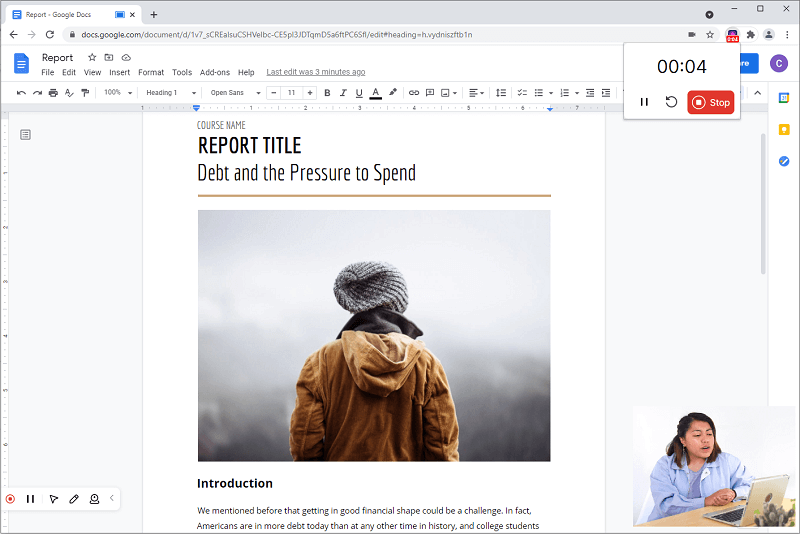
 Secure Access
Secure Access Secure Access
Secure AccessStep 2: You can add annotation and spotlight to highlight your browser recording. After recording, you will enter the video detail page. You can rename, classify your recording and trim your video on this page.
Step 3: You can share your feedback with the shareable link instantly or share it to Google Classroom directly from DemoAir.
Extra Part: Tips for Making Feedbacks to Students
Personalization
It is important for the content creators to make sure that feedback provided is very personalized and be addressed according to the needs of individual students. Every student has a different requirement and it is important that the content create either does it himself/herself or has a team which handles the feedback for them.
The personalization is a key factor when it comes to giving feedback because the students would be disappointed with the online learning aspects as this would then not compare to the physical learning experience. It is important that as this becomes the new normal, focus is laid a lot more on the personalization aspects and how individual questions are countered. This might require them to increase their spending on the feedback resolution concept.
Give Feedback On Time
It is extremely important for the content creators to make sure that the feedback that is given is prompt and given quickly before the questions become redundant or become more complex as the concepts at times are inter-related.
The content that is created and received by the viewers are often not similarly received by all the users and this is critical because not everyone in a class may be able to accept the feedback in similar manner and if the feedback is not given on time, it leads to the growth of the gap that might exist in the knowledge levels of the students. This is something that needs to be addressed properly by the content creators without any doubt.
Encouraging Students
This is an aspect that the content creators and faculties need to make sure they are addressing with utmost care and compassion. Online learning is something that is new to a lot of students and different students from remote and at times backward areas.
Online classes and learnings has been a brilliant concept when it comes to reaching different aspects of the world however the problems can be a plenty if the teachers are not patient with those students who are taking time to catch up to the concepts of online learning and not being able to catch up too well. By using different techniques of motivation, the content creators need to be a lot more considered and encouraging for their students.
Conclusion
In this article, we have tried to cover the ways for effective feedback for remote learning and discover why this is so important in the modern world of online education. Online education has been one of the most important developments in this year however without a constructive way to address feedback the entire concept runs the risk of falling flat on its face. Through the given ways, the faculties can use the concept of audio, screenshot and video feedbacks to create the most effective forms of two-way communication and engagement for the viewers of online classes in the coming years.



