Best Lecture Capture Software
The present situation in the 21st century has brought about a complete change in the educational system of society. A significant part of education depends on online classes and lectures only. To enhance the educational priority to the students, the lecture capture software is available in the market now.
The lecture capture software enables the students to record live lectures during online classes or at the time of any emergency. Also, it helps the students in replaying the same video as many times as they want for educational understanding.
There are several lecture screen capture software options available in the marketplace. Each one of them has got unique variant features which mark them different from one another. Are you confused about making the right choice and finding the best lecture capture software? If yes, then worry not, as the following article will enlighten you with detailed information regarding a few popular lecture capture software. Let's dive deep!
Lecture Capture Software Free
As listed and explained below, there is several lecture capture software present. The following list of tools comes with a detailed description. On reading the tool descriptions, you would be able to choose the best and the most suitable one for you at ease:
1. Ezvid
Ezvid is one of the best lecture capture software in today's time. It is quite popular among the youth of the 21st century due to its easy controls and a wide range of unique features. The software allows easy and quick screen recording. The camera and the voice controllers come in their best form in Ezvid.
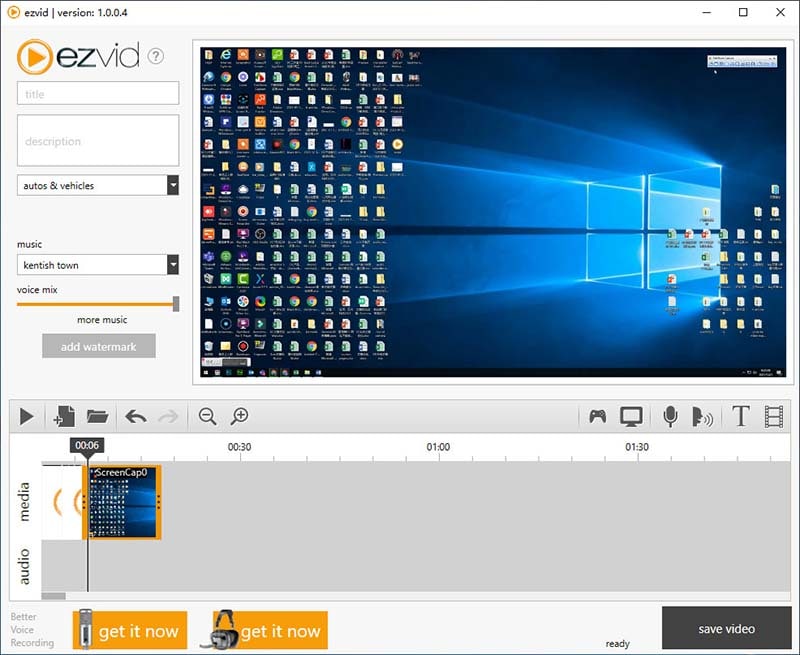
Also, the speed control in Ezvid will enable you to review the captured lectures more often in your suitable speed. You can even fast-forward or skip the unnecessary part of the lecture video at ease. Moreover, you can try Ezvid for different features like game screen recorders, slideshow functions, video editors, etc.
2. Screenr
The lecture capture software of Screenr helps you with several fun features like online recording facilities, screen sharing facilities, public screencasts, easy controls, one-click controls, etc. The lectures captured in Screenr are suitable for views in desktop, laptop and even MAC. Also, the lecture capture software is generally web-based.

The fantastic voice speed controls and editors help in making Screenr one of the most popular lecture capture software among the most. Though the editing features are not that good in Screenr, it has got the facility of sharing recorded lectures to anyone and everyone you want just by clicking on the link of the video.
3. Krut
Krut is one of the rarest screencasting lecture capture tools that come with the setting of pre-scheduled recordings. The scripts and codes of the tool are in Java. You can even pre-set a timer for recording the capture in the perfect time.

The compatibility between the audio and video system is worth it in Krut. Krut does not stay committed to only lecture recordings, etc. but it also helps in recording movies and onscreen skills as well. You do not have to hesitate much before choosing Krut.
4. CamStudio
This is another essential lecture capture software is the CamStudio. The lecture recorder helps in recording not only lectures but also self videos. The tutorials made from CamStudio lasts very long. It has got high-quality sound systems for the students to hear the recorded lectures at ease.
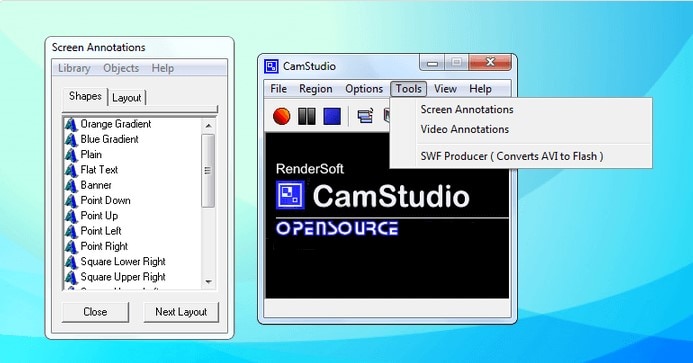
The easy controls of the lecture capture software of CamStudio make it attractive to most of the youth at present. You can try the software now to understand the restrictions and editing options at ease.
5. Webineria
When it comes to choosing the “best lecture capture software”, Webineria flashes through the mind for sure. You can record a lecture with name, location and even date and time for the convenience of the users. Also, the high-quality voice and modifying features help in making the screencasts recorded lectures easy to understand.
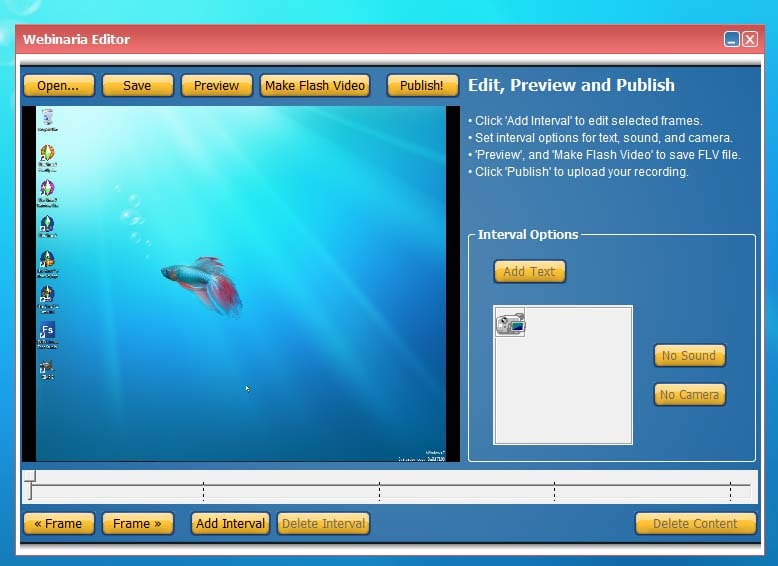
You can also use the fantastic video recorder of Webineria now. Moreover, being the best one in the marketplace, Webineria helps in taking one step towards innovation and advanced future ahead!
Best Lecture Capture Software
Wondershare DemoCreator is a fantastic lecture capture software tool available to the people. The device comes with several unique features which makes it different from other lecture capture tools and famous among most of the youths in today's generation.
Moreover, the tool allows quick recording at once. It helps in transparently capturing the most appropriate terms. You can make video tutorials even with the tool of Wondershare DemoCreator at ease.

Furthermore, it enables you to record your gameplay with the best video quality. The best part about the lecture capture tool is that it does allow not only lecture capturing but also the other videos.
 Secure Download
Secure Download Secure Download
Secure DownloadNow you must be wondering how to record a lecture using Wondershare DemoCreator:
- You can turn on your webcam and start recording the distinguished lecture at once on a desktop.
- After finishing the recording of the lecture, you have to edit it in the best way possible with the excellent tools available.
- You can save the changes in the file or recorded lecture at places where editing is required.
Some FAQ's Related to Lecture Screen Capture Software
Can you Schedule a Recording in Advance?
The most common question, which comes from the public, is whether it is possible to schedule a recording in advance. The answer to this question is yes! Standing in the technically advanced period of the 21st century, it is possible to attain any goal at any time.
Similarly, it is possible to pre-schedule a recording using lecture capture software free at ease. Also, the remote control and the system of record might vary from tool to tool. Moreover, you have to do some proper research before choosing the lecture capture software with pre-schedule controls.
Will Students love watching lecture recordings?
If there is something important to the educational system at present, that is only the lecture recordings. During online classes, one might face a lot of problems in asking questions and keeping notes. There might be network issues and even other severe issues which might stop you from attending the classes.
This is when the lecture capture software comes to use. Students with sincerity love watching lecture recordings, as the clips running on loops help them make notes and get essential points at ease. Furthermore, the lecture recordings can also become the source of many curiosities within the students.
What Devices can the lecture be viewed on?
Another common question that comes up now and then is that in which devices can the recorded lectures be viewed? Well, the answer might vary from person to person. There are several devices for viewing the conference at ease. But it highly depends on what device you use. The best device to view a recorded lecture is the desktop.
The easy control helps in replaying the lecture at ease. Also, the desktop has to be a midrange to high range one. Moreover, laptops are also suitable for viewing recorded lectures from time to time.
Conclusion
Considering all the necessary lecture capture software details above, you can judge and compare each one of the screen recording tools to others. This way, you will be able to find out the most suitable software for you. Moreover, you should be wise enough to make the perfect choice for yourself and the betterment of education.
Since you can record your lectures using the above-given software options, you won't need to worry about if you miss out on something. This is because you can replay and listen to any lecture that you record.







