When it comes to business, how you present your product largely determines how successful it will be. Whether you're bringing up a new product or boosting an existing one, how you market it to potential customers actually matters. This is where a product demo video maker comes in. These software demo tools help you create excellent videos that enhance your marketing and publicity.
The challenge, however, lies in selecting the right product demo video creator from the many options available. Factually, each one comes with its own set of features and capabilities, so it can be tricky to find the perfect match for your needs. But no worries. This article will explain what a product demo video maker is, why it is important, and how you can choose the best one for your needs.
In this article
Part 1: What is a Product Demo Video Maker?
✨A product demo video maker is specialized software designed to create engaging and informative videos that demonstrate a product's features and benefits. These videos are critical components in many businesses' marketing strategies, as they help bridge the gap between consumer curiosity and action by providing a clear visual and auditory demonstration of what the product offers.
👉With a product demo video creator, you can create engaging videos that explain your product and what it does while grasping the viewer’s attention. These tools are mostly useful for businesses, organizations, and individuals who have a product or service they want to market.
Now, one thing that makes product demo video software stand out is their ability to incorporate creativity, innovation, and functionality in one platform. In essence, the more video recording and editing features the product demo tool has, the more likely you are to create stunning video representations of your products and achieve your marketing goals.
Part 2: Why Do You Need a Product Demo Video Maker?
Product demo video makers have numerous benefits, majorly tailored to businesses and even individuals as well. Let’s briefly go over some of these benefits in this section:
- Better viewer engagement: With a product demo video creator, you can create aesthetically pleasing and eye-catching videos of your products that keep the audience engaged even while informing them about the product’s qualities.
- Production of informative videos: These tools also allow you to create product videos that tell the viewers as much as possible about the product without boring them.
- Multifunctional marketing: By creating these engaging product demo videos, you can raise awareness about your products and build a viewer base simultaneously. This makes product demo video makers an integral tool for multifunctional marketing.
- Creation of professional videos: A good product demo video maker produces high-quality videos in crisp and clear video formats. These tools typically offer video resolutions up to 1080 pixels, giving your video a professional look.
- Improved customer trust: Your product demo videos are professional, so you can rest assured that customers will have a higher level of trust in you and the product.
Part 3: How Can You Choose a Great Product Demo Video Maker?
Here are the steps to choosing a great product demo video maker for your needs.
- 🎯Define your needs: Before choosing demo creation software, you need to decide the primary purpose for the video you’d make. This could either be marketing, viewer engagement, or simply content creation for social media. Defining your needs beforehand sets a blueprint for how you would use the software and the type of tool you’ll choose.
- 🔍Review each software’s use cases: Once you have determined your primary goals, you can compile a list of product demo video makers and review the use cases for each one. This would give you an idea of what product would best serve a specific purpose. This is important because some of these tools are best suited for aesthetic content creation, and others are better for marketing.
- 🖥Check for integration capacities: Once you’ve narrowed down the software applications that best suit your goals, check whether you can integrate them with your other video editing and sharing tools, such as social media platforms like Instagram. You should also check for key features like screen recording to make review videos and microphone support.
- 🎭Compare the top apps on your list to others available: To select the perfect one for your needs, you can now compare the top product demo video creators on your list. It’s always best to rank them according to their features, ability to cater to your needs, and reviews.
- 💰Run a cost analysis: Finally, perform a cost analysis on the highest-ranked product demo video maker, comparing its benefits with its cost. This will tell you whether or not the tool is worth its pricing point.
Bonus Part: Create Amazing Product Demo Videos With DemoCreator
DemoCreator is a screen recorder and video editing application that allows users to record videos professionally for various purposes. Because of its screen recording capabilities, you can use it to record products on your screen, show your viewers how the product works, or even perform reviews on the products. This software application allows you to capture everything happening on your screen in crisp, clear, and professional video quality, allowing you to capture all your product's features and details.
DemoCretaor is compatible with both Windows and Mac operating systems, offering versatility no matter the type of laptop you use. The software package is also extremely lightweight to download and doesn’t require much technical knowledge to operate due to its simple, user-friendly interface.
Key Features of DemoCreator
DemoCreator’s features make the platform versatile and suited to all your recording needs. Here are some of its key features:
- It allows for high-quality screen recording
- It offers advanced recording editing features
- You can perform webcam recording using the platform
- It is easy to navigate with a user-friendly and intuitive interface
- It provides six recording modes tailored to various requirements.
How to Use DemoCreator
DemoCreator uses a streamlined process to record high-quality, engaging videos that boost viewer engagement. This process of suing DemoCreator to create demo videos is a walk in the park. We’ll show you how to do it:
Step 1: Download DemoCreator from the buttons below and follow the steps in your system to install DemoCreator from the Recent Downloads tab.
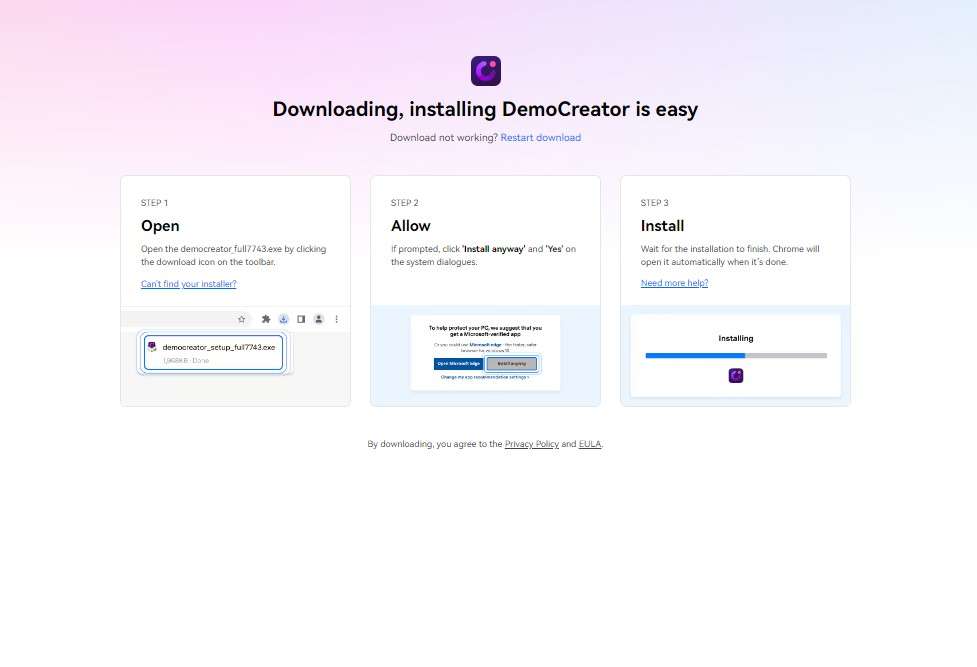
Step 2: Launch the application and select the Video Recorder option. Then, set your recording mode to Screen Recording. You can optimize this step to record only a part of your screen or the whole screen.

Step 3: Open your product page and click the REC button or Press F10 to start recording. You can also record your voice through the microphone and your webcam input. To stop recording, click F10.

Step 4: Next, use the built-in editing features to give your recording a professional touch. DemoCreator allows you to trim the video, adjust audio levels, or add text to it.
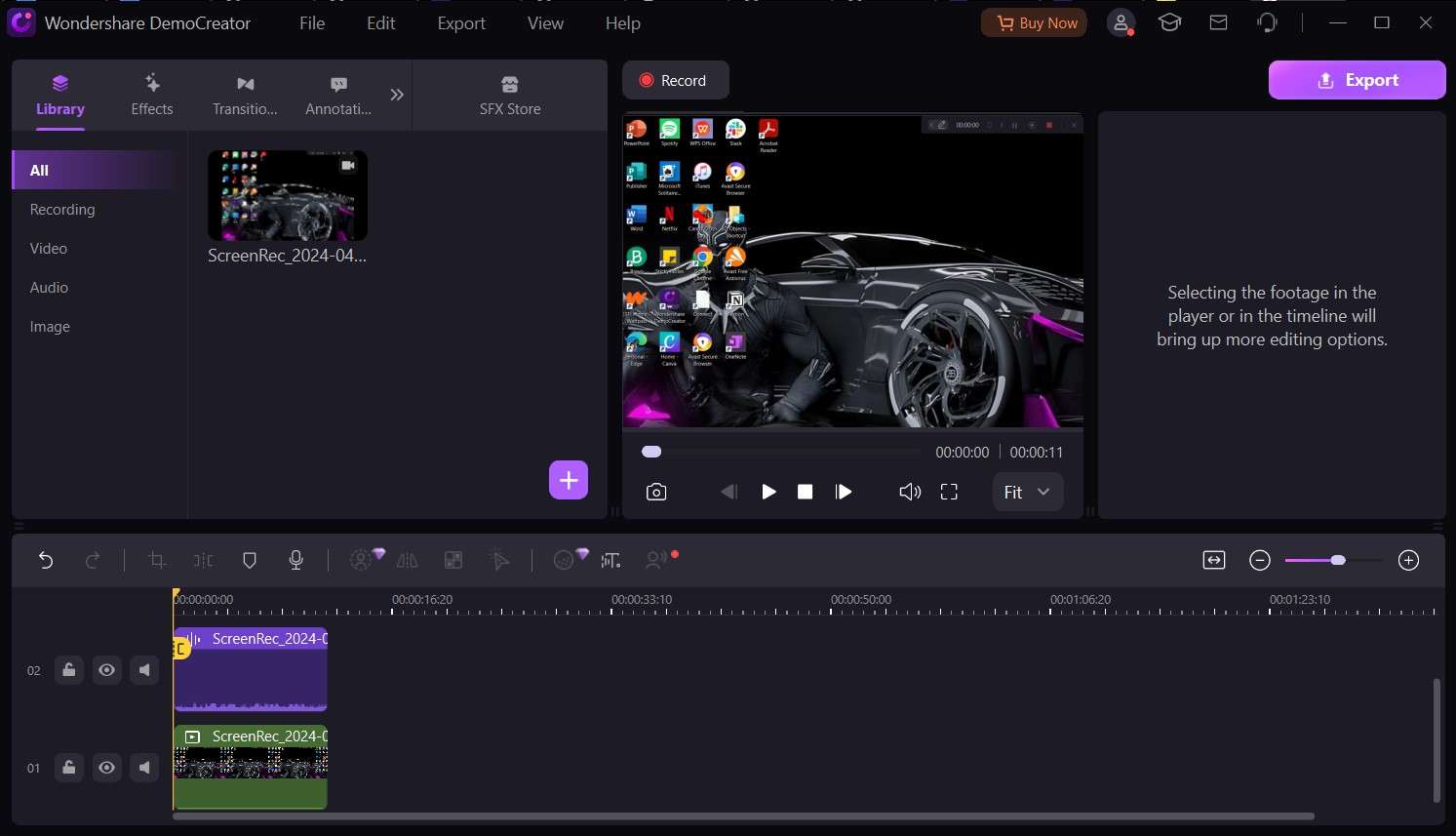
Step 5: Save the recording to your device. You can also share it on other platforms.
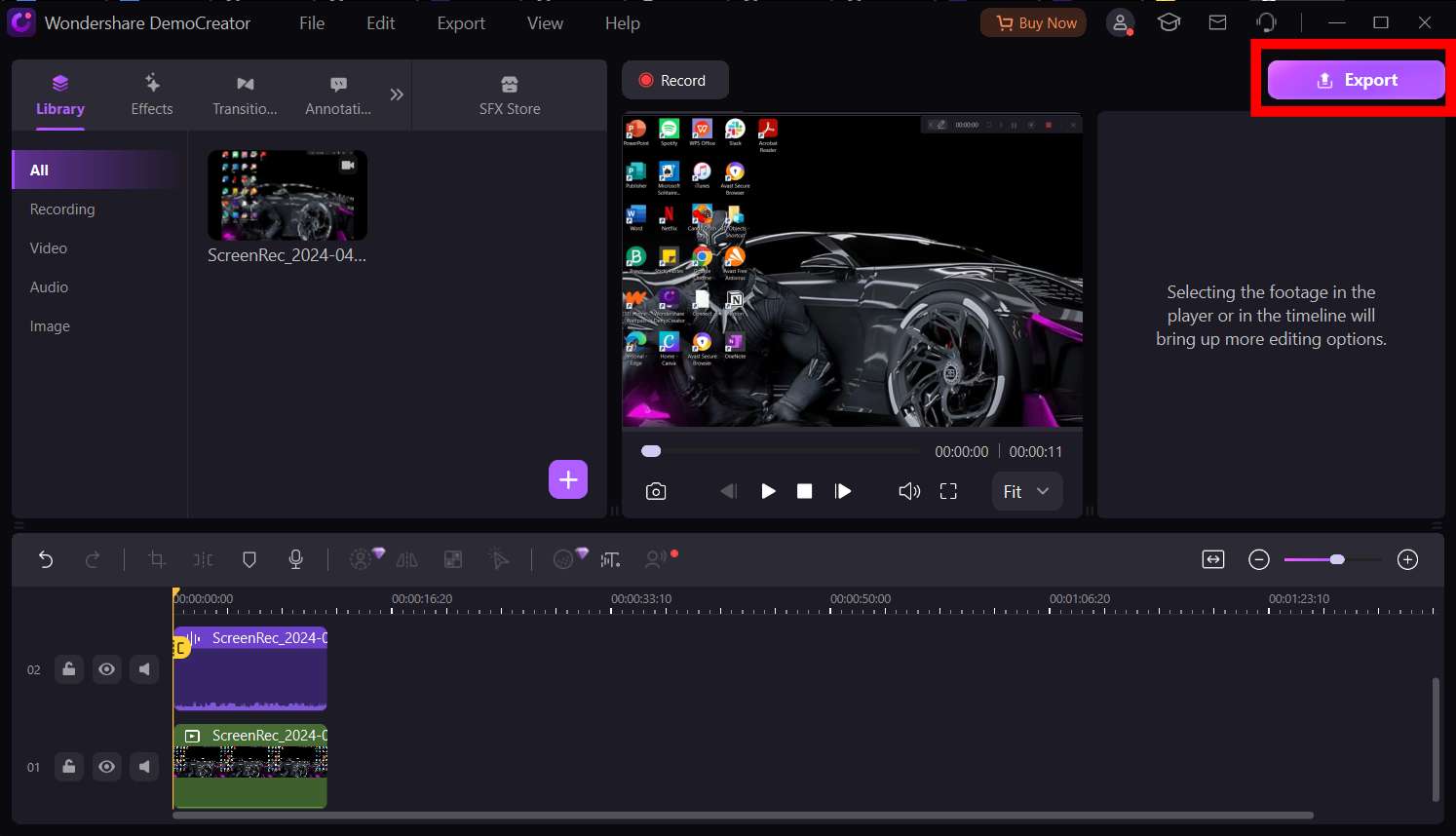
Conclusion
A product demo video creator is undoubtedly a useful tool not just for marketing but for publicity, product content creation, and engagement building. For something so important, it’s only vital that you take care when choosing one to create product videos. As such, you must define your needs and perform an adequate analysis before making the choice.
Ultimately, your product demo video maker should have extensive tools for creating professional product videos. Fortunately, you don't have to look too far to find a platform that does all this and more. Equipped with powerful video recording and editing capabilities, DemoCreator redefines product demo creation by introducing high-quality video output that is sure to capture your viewer’s attention. Create an account today to enjoy DemoCreator’s features.
FAQ
-
What factors should I consider when choosing a product demo video creator?
When choosing a product demo video creator, consider your budget, the platform’s features, and cost-effectiveness. -
How do I run a cost analysis for my product demo video creator?
To run a cost analysis for your product demo video creator, first check if the platform has varying pricing plans. Then, under each pricing plan, check for the features that cater to your needs and what they’d cost. Following this, you can compare the features and price to see if it's worth it before analyzing whether your budget would cover it and if it's worth any additional cost. -
What is the best tool for creating product demo videos?
DemoCreator is the best tool for creating product demo videos because of its versatile video and audio recording options. It also offers high-resolution video output, ensuring professionalism and proper information conveying.





